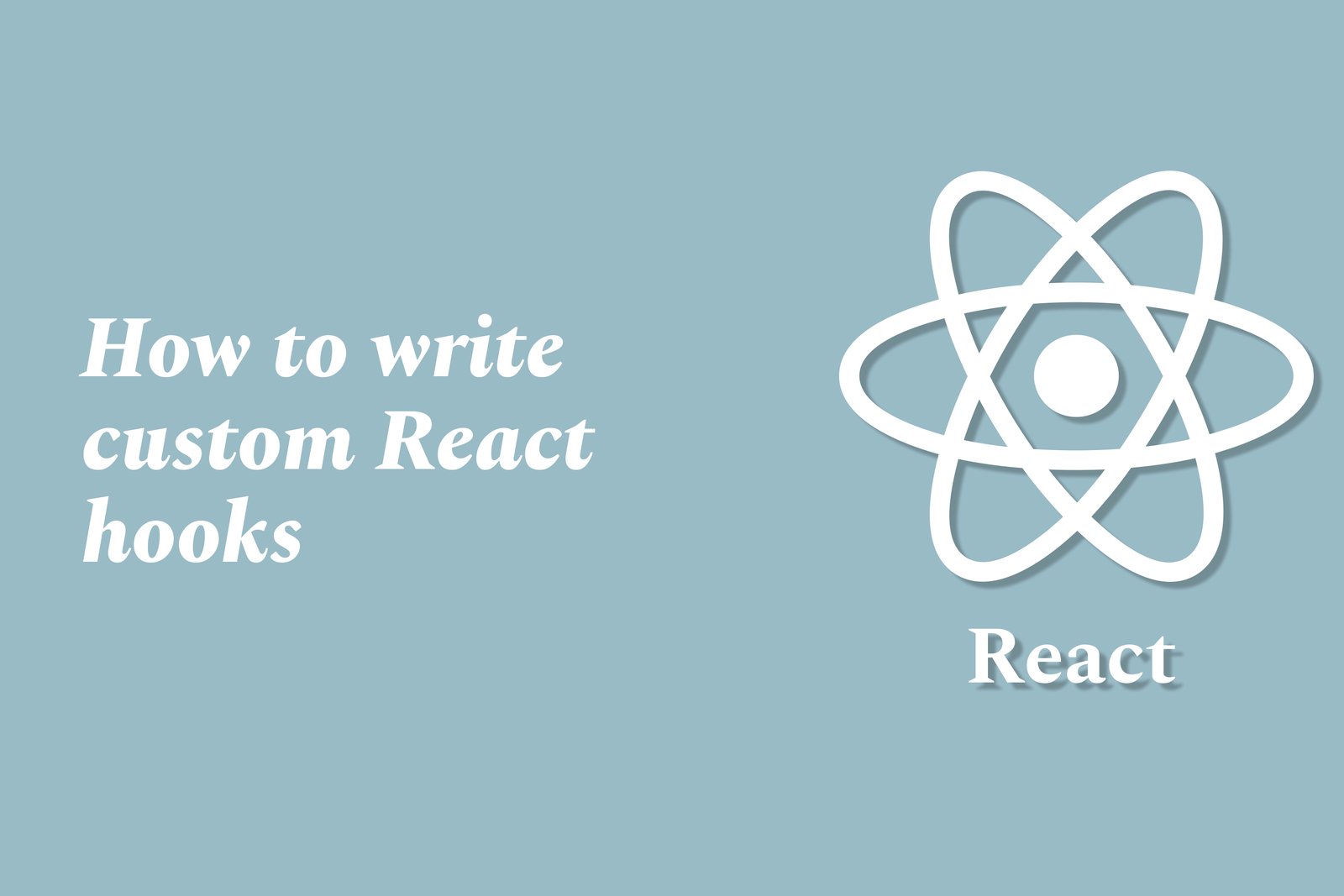How To Write Custom React Hooks
Writing custom React hooks involves encapsulating stateful logic and functionality into reusable functions that can be shared across multiple components. To create a custom hook, you start by defining a function that begins with the prefix "use" (for example, `useFetch` or `useForm`). Inside this function, you can utilize built-in hooks like `useState`, `useEffect`, or others to manage state and side effects. The custom hook can then return any values or functions necessary for managing the logic. This modular approach not only promotes code reusability but also simplifies complex components by separating concerns, making your codebase more organized and maintainable.
How To Write Custom React Hooks
Writing custom React hooks is a powerful way to encapsulate and reuse stateful logic across your components. By creating a custom hook, you can abstract complex functionalities—like data fetching, form handling, or local storage management—into a single, manageable function that can be shared throughout your application. This not only promotes cleaner and more modular code but also enhances maintainability, as updates to the logic only need to be made in one place. Custom hooks foster a better separation of concerns, allowing you to keep your components focused on rendering while the hooks handle the underlying functionality, ultimately leading to a more efficient development process.
To Download Our Brochure: Download
Message us for more information: Click Here
Writing custom React hooks is a powerful way to encapsulate and reuse stateful logic across your components. By creating a custom hook, you can abstract complex functionalities—like data fetching, form handling, or local storage management—into a single, manageable function that can be shared throughout your application. This not only promotes cleaner and more modular code but also enhances maintainability, as updates to the logic only need to be made in one place. Custom hooks foster a better separation of concerns, allowing you to keep your components focused on rendering while the hooks handle the underlying functionality, ultimately leading to a more efficient development process.
Course Overview
The “How to Write Custom React Hooks” course offers an in-depth exploration of harnessing the power of React's hooks API to create reusable and efficient stateful logic tailored to your applications. Participants will learn the fundamentals of both built-in and custom hooks, emphasizing best practices for encapsulating complex functionalities such as data fetching, form management, and local storage handling. Through practical, hands-on projects, learners will gain the confidence to develop their own custom hooks, enhance component reusability, and improve overall code maintainability. By the end of this course, students will be equipped with the skills to elevate their React development capabilities and streamline their projects effectively.
Course Description
The “How to Write Custom React Hooks” course is designed to empower developers with the skills to create their own reusable stateful logic in React applications. This course covers the fundamentals of React's hooks API, guiding students through the process of building custom hooks for tasks like data fetching, form handling, and local state management. With a focus on practical, real-world projects, participants will learn best practices and patterns for developing efficient, maintainable components, ultimately enhancing their React development proficiency and helping them streamline their applications for better performance and reusability. By the end of the course, students will be adept at implementing custom hooks to solve common challenges in their projects.
Key Features
1 - Comprehensive Tool Coverage: Provides hands-on training with a range of industry-standard testing tools, including Selenium, JIRA, LoadRunner, and TestRail.
2) Practical Exercises: Features real-world exercises and case studies to apply tools in various testing scenarios.
3) Interactive Learning: Includes interactive sessions with industry experts for personalized feedback and guidance.
4) Detailed Tutorials: Offers extensive tutorials and documentation on tool functionalities and best practices.
5) Advanced Techniques: Covers both fundamental and advanced techniques for using testing tools effectively.
6) Data Visualization: Integrates tools for visualizing test metrics and results, enhancing data interpretation and decision-making.
7) Tool Integration: Teaches how to integrate testing tools into the software development lifecycle for streamlined workflows.
8) Project-Based Learning: Focuses on project-based learning to build practical skills and create a portfolio of completed tasks.
9) Career Support: Provides resources and support for applying learned skills to real-world job scenarios, including resume building and interview preparation.
10) Up-to-Date Content: Ensures that course materials reflect the latest industry standards and tool updates.
Benefits of taking our course
Functional Tools
1 - React
The primary tool used in this course is React itself, a popular JavaScript library for building user interfaces. Participants will work extensively with documentation and practical applications of React components, learning how hooks can simplify state and lifecycle management. The course focuses on functional components, allowing students to rejuvenate their coding practices while adhering to React’s best practices.
2) JavaScript (ES6+)
A firm understanding of modern JavaScript (ES6 and beyond) is essential for this course, as students will utilize features such as arrow functions, destructuring, and async/await. The course content will encourage developers to leverage these features when writing custom hooks, enhancing readability and maintainability. The emphasis on ES6+ syntax ensures that participants are well prepared to work in contemporary environments.
3) Code Editors/IDEs
Students will use various code editors and Integrated Development Environments (IDEs) such as Visual Studio Code or Atom. The course encourages the installation of relevant extensions and tools that aid in React development, such as ESLint for code quality, Prettier for code formatting, and React Developer Tools for debugging. Familiarity with these tools will enhance developers' efficiency and coding experience while promoting best practices in development.
4) NPM and Yarn
Package managers like NPM and Yarn are integral to managing project dependencies throughout the course. Students will learn how to set up React projects, install various libraries, and manage updates using these tools. Understanding package management ensures students can efficiently carry out their projects and easily incorporate external libraries that enhance functionality, such as Axios for API calls or Lodash for utility functions.
5) Git and Version Control
This course incorporates Git as a vital tool for version control, helping students manage their codebases effectively. Through the use of platforms like GitHub or GitLab, students will learn to maintain project history, collaborate with peers, and conduct code reviews. Proficiency in version control not only enhances individual project management but also prepares students for real world collaborative environments, where team contributions need to be synchronized seamlessly.
6) API Testing Tools
Participants will be introduced to tools like Postman or Insomnia for API testing, which will play a critical role in their hands on projects. These tools help students understand how to work with external APIs, validating responses or manipulating data before it is integrated into React applications. Knowledge of API testing is valuable, as it enables developers to ensure their applications interact correctly with back end services, boosting overall application robustness.
Each of these tools plays a critical role in the training program, equipping students with the practical knowledge and experience needed to become proficient in writing custom React hooks and excelling in their development careers. The course emphasizes hands on experience, collaborative learning, and practical application of these tools to prepare participants for the demands of the industry.
Certainly! Here are additional points to enhance the curriculum for the React course offered by JustAcademy:
7) Responsive Design and UI/UX Principles
Understanding the fundamentals of responsive design and user experience (UX) principles is essential for building effective web applications. The course includes modules that cover CSS frameworks like Bootstrap or Tailwind CSS, helping students create responsive layouts. Moreover, principles of usability and design thinking will be introduced, allowing students to implement best practices in their UI design to enhance user engagement.
8) State Management Libraries
Beyond React's built in state management, students will explore additional state management libraries such as Redux or Context API. The course will offer insights into global state management, demonstrating when and how to utilize these libraries for applications that require complex state management solutions. This knowledge empowers students to build scalable applications that maintain performance as they grow.
9) Testing Frameworks
Participants will learn about testing frameworks such as Jest and React Testing Library, equipping them with the skills to write and execute unit and integration tests. The course emphasizes the importance of testing in the development process, guiding students through writing functional tests for components and ensuring application reliability. This knowledge will prepare students for modern development practices focused on quality assurance.
10) TypeScript
As TypeScript gains popularity in the React community, the course will cover the basics of TypeScript and its integration with React. Students will learn how TypeScript enhances code quality through static typing, better tooling, and improved developer experience. Building applications with TypeScript will prepare students for projects in diverse environments where type safety is valued.
11 - Routing with React Router
Navigating single page applications (SPAs) is critical, and this course will introduce students to React Router, a library that enables routing in React apps. Topics will include nested routes, route parameters, and dynamic routing, allowing students to build intuitive and structured navigation in their applications. Mastery of routing techniques ensures participants can create seamless user experiences in their projects.
12) Deployment and CI/CD
Understanding deployment processes is crucial for any developer. The course will cover deployment strategies for React applications using platforms such as Netlify, Vercel, and GitHub Pages. Additionally, basic Continuous Integration and Continuous Deployment (CI/CD) practices will be introduced, allowing students to automate their deployment processes and ensure their applications are always up to date.
13) Real Time Data with WebSockets
Introducing real time data handling, the course will explore WebSockets and their implementation in React applications. Students will learn how to manage real time updates and create live features like chat applications or notifications, enhancing interactivity in their projects. Practical exercises will demonstrate how to integrate WebSockets for responsive and dynamic applications.
14) Building a Portfolio Project
The culmination of the course will involve students working on a comprehensive portfolio project that combines all of the skills learned throughout the program. This project will be a key element in showcasing their capabilities to potential employers, featuring a fully functional application that demonstrates their proficiency in React, UI/UX design, state management, testing, and deployment.
15) Community and Best Practices
Students will be encouraged to engage with the broader React community by exploring forums, attending meetups, and contributing to open source projects. The course will emphasize the importance of continuous learning and staying updated with best practices, industry trends, and evolving technologies within the React ecosystem.
16) Soft Skills Development
In addition to technical knowledge, the course will include sessions on developing soft skills such as effective communication, teamwork, and problem solving. These skills are invaluable for collaboration in a work environment and help students articulate their ideas clearly while working in teams or presenting their projects.
These additional points contribute to a comprehensive learning experience, ensuring that participants not only grasp technical skills but also develop a well rounded understanding of the development landscape as they prepare for their careers in the tech industry.
Browse our course links : Click Here
To Join our FREE DEMO Session: Click Here
This information is sourced from JustAcademy
Contact Info:
Roshan Chaturvedi
Message us on Whatsapp: Click Here
Email id: Click Here
React js developer interview guide for beginners and pros