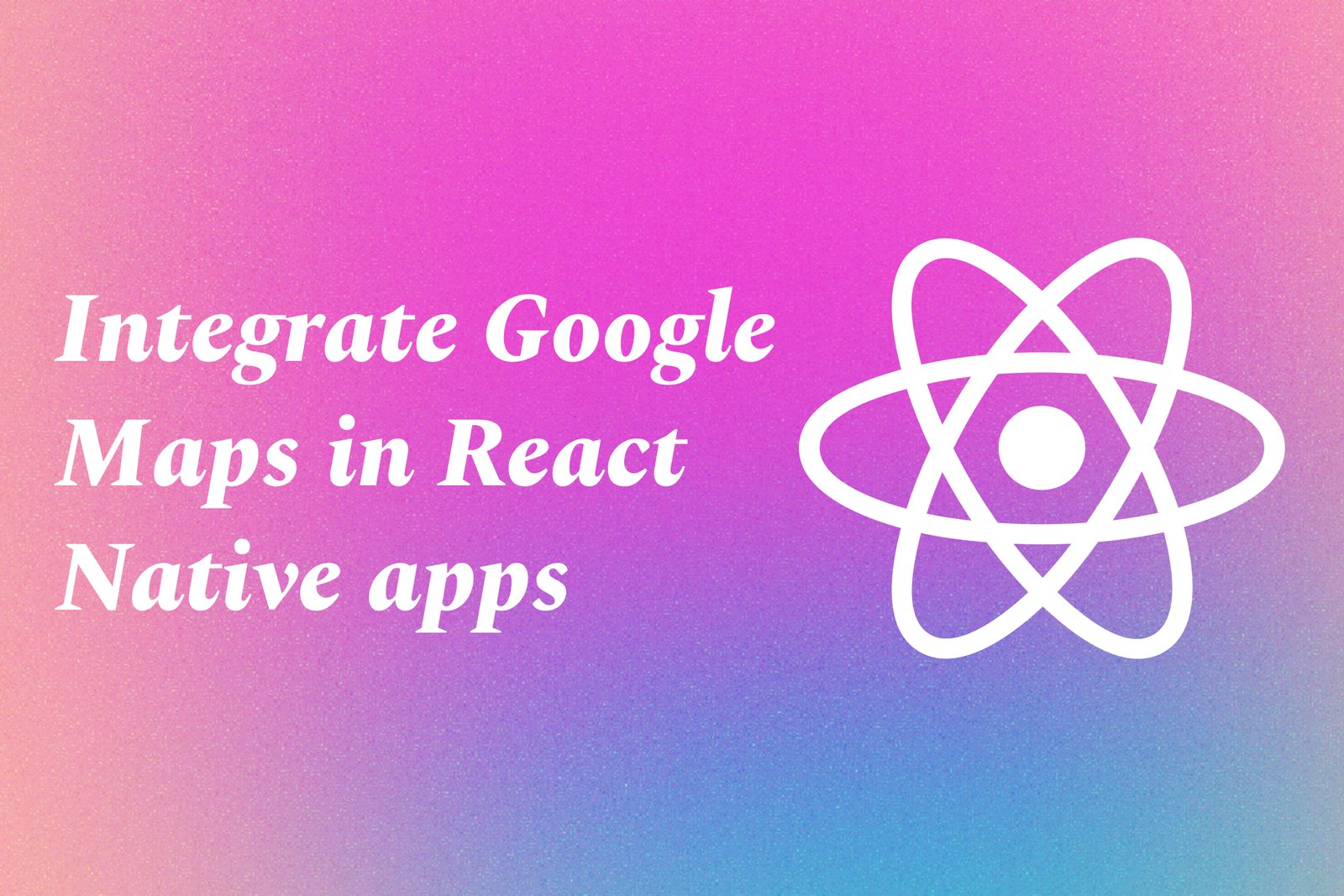Integrate Google Maps In React Native Apps
Integrating Google Maps in React Native apps involves incorporating the Google Maps API to provide users with interactive mapping capabilities within the application. This process allows developers to display maps, mark locations, and implement features such as route navigation and real-time location tracking. By leveraging the power of Google Maps, apps can enhance user experience through intuitive interfaces and comprehensive geographical data, making it easier for users to find locations, explore routes, and interact with their surroundings effectively.
Integrate Google Maps In React Native Apps
Integrating Google Maps into React Native apps is highly beneficial for enhancing user experience through interactive mapping features. This integration allows developers to display dynamic maps, pinpoint locations with markers, and enable functionalities like route navigation and real-time tracking. By providing users with visual geographical insights, applications can facilitate activities such as finding nearby services, exploring routes, or planning travel, ultimately making the app more engaging and useful for day-to-day activities.
To Download Our Brochure: Download
Message us for more information: Click Here
Integrating Google Maps into React Native apps is highly beneficial for enhancing user experience through interactive mapping features. This integration allows developers to display dynamic maps, pinpoint locations with markers, and enable functionalities like route navigation and real time tracking. By providing users with visual geographical insights, applications can facilitate activities such as finding nearby services, exploring routes, or planning travel, ultimately making the app more engaging and useful for day to day activities.
Course Overview
The “Integrate Google Maps in React Native Apps” course offers a comprehensive guide for developers looking to enhance their applications with interactive map features. Participants will learn the fundamentals of utilizing the Google Maps API within React Native, including how to display maps, add markers for specific locations, and implement advanced functionalities like route navigation and geolocation. Through practical, hands-on projects, students will gain experience in seamlessly integrating Google Maps into their applications, enabling them to create user-friendly experiences that allow for easy exploration and navigation. By the end of the course, participants will be equipped with the skills necessary to develop sophisticated mapping solutions tailored to various user needs and scenarios.
Course Description
The “Integrate Google Maps in React Native Apps” course provides an essential guide for developers aiming to incorporate dynamic mapping features into their mobile applications. Participants will delve into the Google Maps API, learning to render maps, customize markers, and use geolocation services effectively. Through engaging real-time projects, students will experience hands-on learning, allowing them to master functionalities such as route mapping and user interaction. By the completion of this course, developers will possess the expertise needed to create innovative and interactive applications that enhance user experience through seamless map integration.
Key Features
1 - Comprehensive Tool Coverage: Provides hands-on training with a range of industry-standard testing tools, including Selenium, JIRA, LoadRunner, and TestRail.
2) Practical Exercises: Features real-world exercises and case studies to apply tools in various testing scenarios.
3) Interactive Learning: Includes interactive sessions with industry experts for personalized feedback and guidance.
4) Detailed Tutorials: Offers extensive tutorials and documentation on tool functionalities and best practices.
5) Advanced Techniques: Covers both fundamental and advanced techniques for using testing tools effectively.
6) Data Visualization: Integrates tools for visualizing test metrics and results, enhancing data interpretation and decision-making.
7) Tool Integration: Teaches how to integrate testing tools into the software development lifecycle for streamlined workflows.
8) Project-Based Learning: Focuses on project-based learning to build practical skills and create a portfolio of completed tasks.
9) Career Support: Provides resources and support for applying learned skills to real-world job scenarios, including resume building and interview preparation.
10) Up-to-Date Content: Ensures that course materials reflect the latest industry standards and tool updates.
Benefits of taking our course
Functional Tools
1 - React Native
React Native is the core framework utilized in this course for building mobile applications. It allows developers to use JavaScript and React to create a seamless user experience across iOS and Android platforms. Students will learn how to leverage React Native's component based architecture to construct highly responsive and visually appealing applications. The framework also supports real time functionality and efficient performance, making it an ideal choice for integrating features like Google Maps.
2) Google Maps API
The Google Maps API is a crucial tool for this training program, providing developers with a comprehensive set of features to incorporate interactive maps into their applications. Students will explore various functionalities such as displaying maps, adding markers, and customizing map styles. Understanding how to interact with the API will enable students to create location based services and enhance user experience through interactive mapping solutions.
3) JavaScript
JavaScript serves as the programming language for React Native, and students will enhance their coding skills in this versatile language. Understanding JavaScript is essential for effectively manipulating the React Native components and interacting with the Google Maps API. The course covers key concepts such as asynchronous programming, promises, and event handling, which are vital for smooth integration of mapping features into applications.
4) Node.js
Node.js is used for server side operations that may support mobile applications. In this course, students will learn to set up a backend environment using Node.js to handle data management, API requests, and real time updates. This backend support is crucial when dealing with dynamic features like user location tracking and data storage associated with Google Maps functionalities.
5) Visual Studio Code
Visual Studio Code is the recommended Integrated Development Environment (IDE) for coding in this course. This tool provides a robust platform for writing, debugging, and testing code efficiently. Students will benefit from its features such as IntelliSense, code navigation, and extensions that simplify the coding process. Visual Studio Code enhances productivity and helps in managing React Native projects systematically.
6) Git and GitHub
Version control using Git, along with GitHub for remote repositories, is emphasized in this training program. Students will learn how to manage their project’s code history, collaborate with peers, and deploy their applications seamlessly. Understanding Git allows learners to track changes, revert to previous states, and work in teams without code conflicts, making it an essential skill for any developer.
7) Expo
Expo is a framework and platform designed to streamline the development process of React Native apps. It allows developers to build, deploy, and iterate on their applications quickly without needing to configure native builds. In this course, students will learn how to use Expo to access device features and deploy their Google Maps integrated applications with ease, thus accelerating their development cycle.
8) Postman
Postman is an essential tool for testing APIs during the course. Students will use Postman to send requests to the Google Maps API and analyze responses effectively. This tool helps learners understand how to work with APIs in a more structured way, ensuring they can troubleshoot and optimize the data flow in their mobile applications.
By the end of this course, students will have a comprehensive understanding of these tools and how to effectively utilize them in real world projects, particularly for integrating Google Maps into their React Native applications.
Certainly! Here are additional essential elements and points to consider when building expertise in integrating Google Maps with React Native through the JustAcademy certification course:
9) TypeScript
Learning TypeScript, a superset of JavaScript, enhances the development experience by adding static type definitions. This can significantly reduce errors and improve code readability and maintainability in React Native projects. The course will introduce TypeScript fundamentals, allowing students to write safer and more robust code, especially when integrating complex features like Google Maps.
10) Firebase
Firebase provides real time database capabilities and user authentication, which are key for many mobile applications. In this course, students will understand how to link their Google Maps features with Firebase to enable location sharing, user profiles, and real time updates. Utilizing Firebase alongside Google Maps opens up possibilities for creating interactive and engaging applications that cater to user needs.
11 - Redux
Redux is a popular state management library that pairs well with React and React Native applications. This course will cover how to manage application state effectively, especially when dealing with dynamic data from the Google Maps API. Students will learn how to implement Redux to store and manage user locations, markers, and map preferences, ensuring an optimal user experience.
12) Responsive Design Principles
Understanding responsive design is critical for developing apps that function seamlessly across various devices. Students will learn how to create layouts that adapt to different screen sizes, ensuring that Google Maps elements display correctly on both smartphones and tablets. This knowledge is vital for ensuring that the applications built during the course provide a consistent experience for all users.
13) User Experience (UX) Design
This course will touch upon the principles of UX design, providing students with insights into creating user friendly interfaces. Participants will learn how to design interactions with Google Maps that are intuitive and engaging. Understanding UX principles will help students enhance the overall functionality and look of their mobile applications.
14) Testing and Quality Assurance
Students will be introduced to testing frameworks and best practices for ensuring the quality of their applications. This will include unit testing, integration testing, and end to end testing methodologies. By implementing testing strategies, students can ensure that their Google Maps features are functioning as intended and provide a smooth user experience.
15) Deployment and Release Management
The course will cover the steps to prepare and deploy applications to the App Store and Google Play Store. Students will learn about best practices for versioning, handling updates, and managing releases. This makes sure that their Google Maps integrated applications reach users effectively and continue to perform well post launch.
16) Community and Networking
Enrolling in this course also provides students with opportunities to connect with fellow learners, instructors, and industry professionals. Networking within the JustAcademy community can lead to collaborative projects, mentorship opportunities, and placement assistance, which are beneficial for students as they begin their careers in mobile development.
17) Real time Collaboration Features
Integrating real time collaboration features using WebSocket or similar technologies can enhance applications extensively. Students will explore how to build functionalities that allow users to share locations, comments, or routes in real time on the map. This engagement can turn static mapping services into dynamic, interactive experiences.
18) Advanced Features of Google Maps
Going beyond basic map integration, students will learn how to utilize advanced features of the Google Maps API, such as drawing routes, geolocation, and spatial data visualization. Understanding these additional capabilities broadens students' skills and enables them to create more sophisticated applications that stand out in the market.
19) Handling App Permissions
When integrating Google Maps, understanding how to handle app permissions is critical. Students will learn about requesting necessary location and network permissions on both iOS and Android platforms. Properly managing permissions ensures that applications respect user privacy while still providing essential functionality.
20) Performance Optimization
Enhancing the performance of applications is a key focus area. Students will learn techniques to optimize map rendering, reduce loading times, and manage memory usage effectively. Understanding how to build lightweight applications that load smoothly will greatly enhance user satisfaction.
By adding these advanced points, students can expect to gain a well rounded understanding of both general mobile development principles and specific techniques for effectively incorporating Google Maps into their React Native applications through the JustAcademy certification course. This comprehensive skill set will prepare them for success in the field of mobile application development.
Browse our course links : Click Here
To Join our FREE DEMO Session: Click Here
This information is sourced from JustAcademy
Contact Info:
Roshan Chaturvedi
Message us on Whatsapp: Click Here
Email id: Click Here
How Navigation Works In React Native
Open-Source Flutter Projects To Contribute