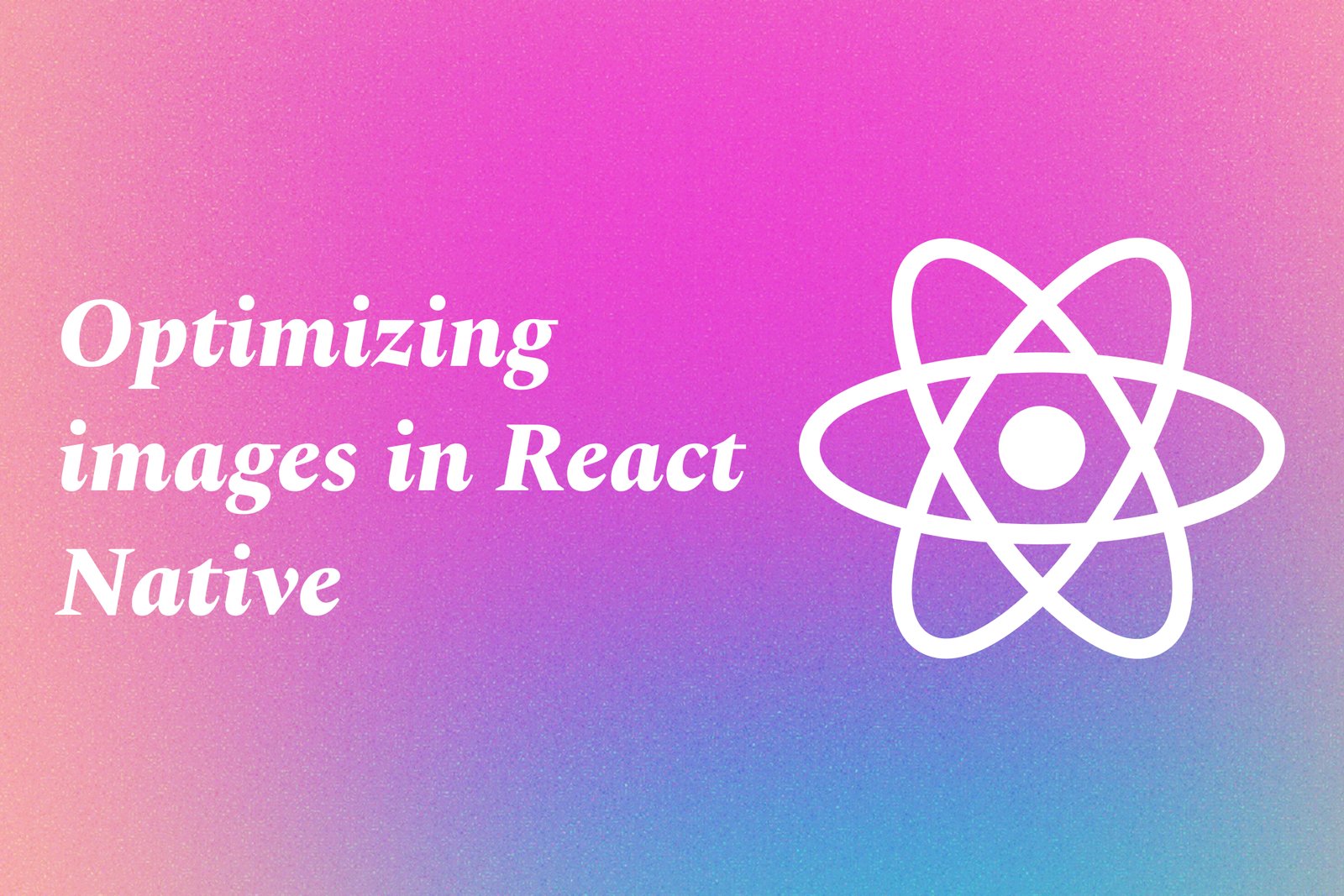Optimizing Images In React Native
Optimizing images in React Native involves applying various techniques to reduce the size and improve the loading efficiency of images within mobile applications. This process includes resizing images to fit the required dimensions, selecting appropriate file formats (such as JPEG or PNG), and using compression tools to decrease file sizes without compromising quality. By optimizing images, developers can create faster, more responsive applications that consume less bandwidth and memory, ultimately enhancing the overall user experience and ensuring smoother performance on a variety of devices.
Optimizing Images In React Native
Optimizing images in React Native is crucial for enhancing application performance and user experience. Large image files can significantly slow down app loading times and increase bandwidth usage, leading to a frustrating experience for users, especially on mobile devices with limited resources. By optimizing images—through techniques like resizing, using appropriate file formats, and compressing images—developers can reduce their app's footprint, resulting in quicker load times, smoother scrolling, and overall improved responsiveness. This not only fosters user satisfaction but also plays a vital role in reducing operational costs associated with data usage and storage.
To Download Our Brochure: Download
Message us for more information: Click Here
Optimizing images in React Native is crucial for enhancing application performance and user experience. Large image files can significantly slow down app loading times and increase bandwidth usage, leading to a frustrating experience for users, especially on mobile devices with limited resources. By optimizing images—through techniques like resizing, using appropriate file formats, and compressing images—developers can reduce their app's footprint, resulting in quicker load times, smoother scrolling, and overall improved responsiveness. This not only fosters user satisfaction but also plays a vital role in reducing operational costs associated with data usage and storage.
Course Overview
The “Optimizing Images in React Native” course provides a comprehensive understanding of techniques to enhance the performance of mobile applications through effective image management. Participants will explore essential strategies such as image compression, resizing, and format selection, enabling them to significantly reduce load times and improve user experience. The course includes hands-on projects that allow learners to implement optimization techniques, ensuring their applications are not only visually appealing but also efficient and responsive. By the end of the course, students will possess the skills to create high-performing React Native applications that leverage optimized images effectively.
Course Description
The “Optimizing Images in React Native” course provides learners with essential skills to enhance mobile app performance by mastering image optimization techniques. Participants will explore methods for compressing, resizing, and selecting the right image formats, ensuring faster load times and improved user experience. Through interactive real-time projects, students will apply these strategies in practical scenarios, equipping them with the knowledge to create visually engaging and high-performing applications. By the end of the course, learners will be proficient in implementing optimization techniques that elevate their React Native projects.
Key Features
1 - Comprehensive Tool Coverage: Provides hands-on training with a range of industry-standard testing tools, including Selenium, JIRA, LoadRunner, and TestRail.
2) Practical Exercises: Features real-world exercises and case studies to apply tools in various testing scenarios.
3) Interactive Learning: Includes interactive sessions with industry experts for personalized feedback and guidance.
4) Detailed Tutorials: Offers extensive tutorials and documentation on tool functionalities and best practices.
5) Advanced Techniques: Covers both fundamental and advanced techniques for using testing tools effectively.
6) Data Visualization: Integrates tools for visualizing test metrics and results, enhancing data interpretation and decision-making.
7) Tool Integration: Teaches how to integrate testing tools into the software development lifecycle for streamlined workflows.
8) Project-Based Learning: Focuses on project-based learning to build practical skills and create a portfolio of completed tasks.
9) Career Support: Provides resources and support for applying learned skills to real-world job scenarios, including resume building and interview preparation.
10) Up-to-Date Content: Ensures that course materials reflect the latest industry standards and tool updates.
Benefits of taking our course
Functional Tools
1 - ImageMagick
ImageMagick is a powerful open source tool that allows developers to create, edit, compose, or convert bitmap images. It supports a wide range of image formats and offers capabilities such as resizing, cropping, and applying various effects. In the course, students will learn how to efficiently use ImageMagick through command line commands and scripts to optimize images before integrating them into their React Native applications. This tool encourages developers to automate image optimization during the development process, ensuring consistent results.
2) TinyPNG
TinyPNG is an online service that uses smart lossy compression techniques to reduce the file size of PNG and JPEG images. Students will explore how to leverage TinyPNG to optimize images for web applications without sacrificing quality. The course will demonstrate how to integrate this tool into the development workflow, enabling real time image processing. By using TinyPNG, developers can significantly decrease loading times and improve user experience across different devices.
3) React Native Fast Image
React Native Fast Image is a library specifically designed for React Native that provides an efficient way to handle images. It boasts features like priority loading, caching, and improved performance for image rendering. In the course, students will learn how to implement Fast Image in their projects to enhance image loading performance, reducing delays and improving overall application responsiveness. This library is integral for managing images effectively in high performance mobile apps.
4) Image Optimizer (CLI Tool)
An image optimizer command line interface (CLI) tool automates the optimization process for images within development projects. Students will be trained on using various CLI tools that compress images and strip unnecessary metadata, significantly reducing file sizes. The course demonstrates how to set up these tools in their workflow, allowing for batch image processing and ensuring that all images in an app meet performance standards. This hands on knowledge equips students with the ability to handle large volumes of images efficiently.
5) Pinterest’s Image Compression Library
Pinterest developed an image compression library specifically tailored for mobile devices, which focuses on maintaining quality while minimizing file size. During the training program, students will evaluate this library's features and learn to implement its optimization techniques in their React Native applications. This tool allows developers to understand the balance between image quality and loading speed, resulting in a better user experience for their apps.
6) Squoosh
Squoosh is a web app developed by Google that helps users optimize images easily. It allows for real time comparison of different compression settings, enabling developers to see how various formats and techniques affect image quality and size. In the course, students will familiarize themselves with Squoosh and learn how to utilize it for their image optimization tasks, fostering an understanding of effective visual content management. This hands on tool facilitates immediate feedback, strengthening their grasp on image optimization principles.
7) Cloudinary
Cloudinary is a robust cloud based service that offers image and video management for web and mobile applications. It enables developers to store, transform, optimize, and deliver media effectively. In this course, students will learn how to use Cloudinary’s extensive API to streamline image handling in their React Native projects. Key features such as automatic optimization, responsive images, and on the fly transformations will be emphasized, helping students understand the value of leveraging cloud services for media management.
8) ImageKit
ImageKit is another powerful image optimization and transformation tool that provides real time image optimization and a global content delivery network (CDN). Students will explore how to integrate ImageKit with their React Native applications to ensure fast loading of images regardless of the user's location. The course will cover automatic optimization strategies, URL based image transformations, and caching techniques, allowing developers to improve site performance while minimizing load times.
9) Lighthouse
Google's Lighthouse is an open source tool for auditing web performance, including image optimization. In the course, students will be introduced to how Lighthouse can be used to assess their applications and receive actionable insights on image loading practices. By learning how to analyze performance reports and implement recommendations, students will be equipped to enhance the speed and efficiency of their React Native applications.
10) Responsive Images Techniques
Understanding and implementing responsive image techniques, such as the `<picture>` element and srcset attributes, is crucial for modern web development. Students will learn how to ensure their images adapt to different screen sizes, resolutions, and orientations. The course will dive into best practices that help maintain image quality while optimizing for performance, which is essential for improving user engagement and experience.
11 - SVG Images
Scalable Vector Graphics (SVG) offer a resolution independent graphic format that is optimal for modern websites. This course section will cover the use of SVGs to improve the scalability of images without sacrificing quality. Students will be taught how to create, manipulate, and optimize SVG files for their React Native apps, understanding their distinct advantages for icons, logos, and illustrations compared to traditional raster formats.
12) Background Image Optimization Techniques
Using images as backgrounds is common in web design, but they can impact performance if not optimized. This part of the course will focus on techniques specifically for optimizing background images, such as using CSS properties and WebP format. Students will learn how to implement best practices for minimizing loading times and improving aesthetics in their applications without compromising the user experience.
13) Image Lazy Loading
Lazy loading is an effective technique that defers loading images until they are needed, improving initial load times and performance. The course will teach students how to implement lazy loading in React Native applications to enhance app performance and user experience. Students will understand the technical aspects involved, including intersection observers and library integrations, empowering them to build more efficient applications.
14) Accessibility and Image Optimization
Alongside performance, optimizing for accessibility is vital. This module will address how to provide alternative text for images and use semantic HTML to ensure that applications are usable for all audiences. Students will learn to balance aesthetics and performance with accessibility standards, preparing them to create inclusive applications.
15) Version Control for Media Assets
Managing media assets effectively can be challenging without proper version control. This course will delve into best practices for maintaining images in version control systems like Git. Students will learn strategies for tracking changes to images, creating efficient workflows for asset management, and ensuring their media assets are organized and accessible during collaboration.
These additional points will help build a comprehensive course that addresses the many facets of image optimization and management within the context of React Native development.
Browse our course links : Click Here
To Join our FREE DEMO Session: Click Here
This information is sourced from JustAcademy
Contact Info:
Roshan Chaturvedi
Message us on Whatsapp: Click Here
Email id: Click Here
Android Offline-First Architecture
Flutter Payment Gateway Options
Speech-To-Text In React Native