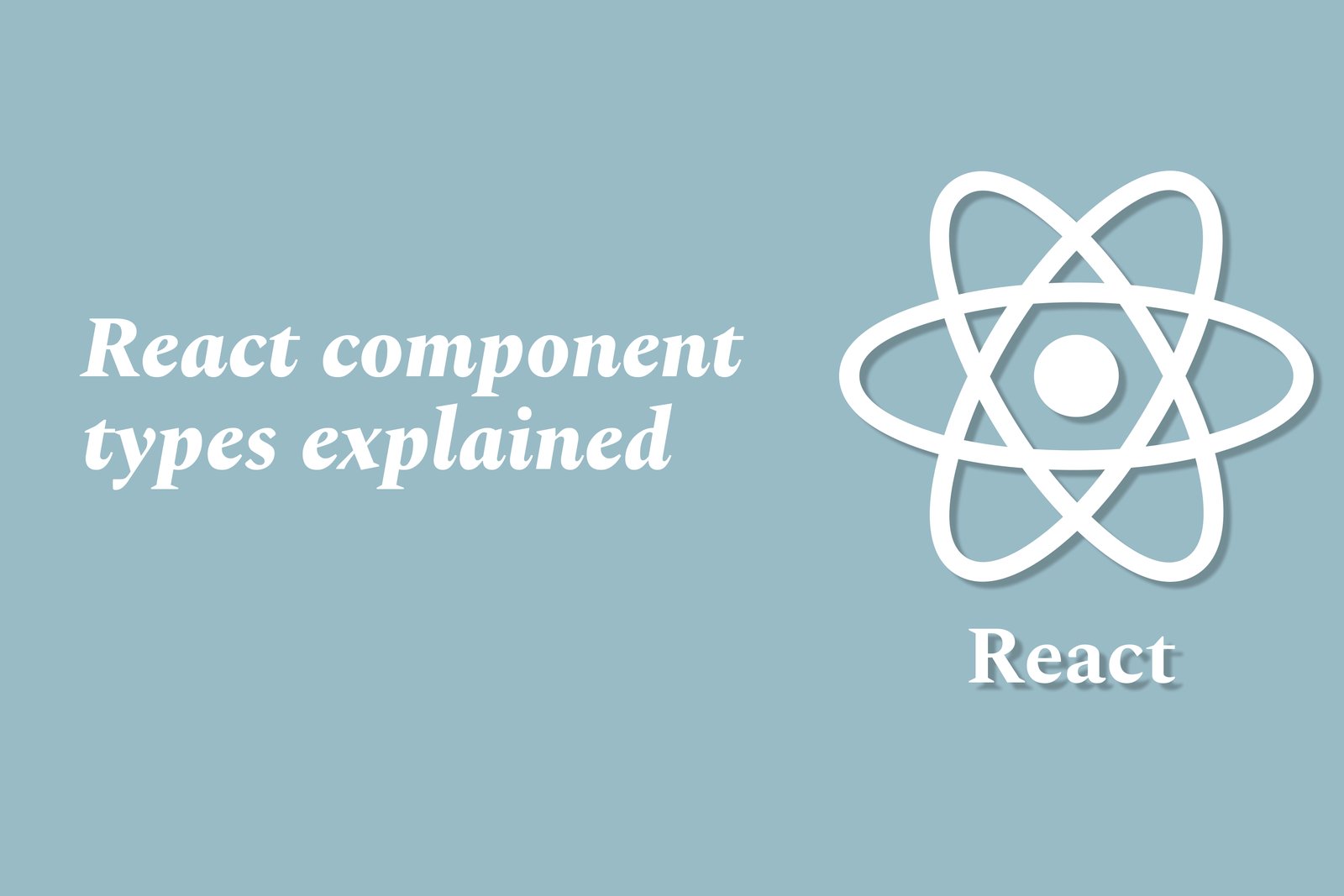React Component Types Explained
React components are essential building blocks of React applications, enabling developers to create interactive user interfaces. There are three main types of components: **Class components**, which extend the base React component class and allow for more complex state management and lifecycle methods; **Functional components**, which are simpler and focused on rendering UI while optionally utilizing Hooks for state and side effects; and **Hooks**, introduced in React 16.8, which allow functional components to manage state and lifecycle features without converting them to class components. These component types offer flexibility and enable developers to choose the best approach for building dynamic and reusable UI elements.
React Component Types Explained
React components are categorized into two primary types: Class components and Functional components. Class components are useful for building complex UIs that require extensive state management and lifecycle methods, making them ideal for applications with intricate behavior. On the other hand, Functional components offer a simpler and more concise way to create UI elements using JavaScript functions, and they can leverage React Hooks for state and side effects, enhancing their capabilities without the overhead of classes. This flexibility allows developers to choose the appropriate component type based on the specific needs of their application, ultimately leading to more efficient and maintainable code.
To Download Our Brochure: Download
Message us for more information: Click Here
React components are categorized into two primary types: Class components and Functional components. Class components are useful for building complex UIs that require extensive state management and lifecycle methods, making them ideal for applications with intricate behavior. On the other hand, Functional components offer a simpler and more concise way to create UI elements using JavaScript functions, and they can leverage React Hooks for state and side effects, enhancing their capabilities without the overhead of classes. This flexibility allows developers to choose the appropriate component type based on the specific needs of their application, ultimately leading to more efficient and maintainable code.
Course Overview
The “React Component Types Explained” course offers a comprehensive exploration of the two primary categories of React components: Class components and Functional components. Participants will delve into the unique characteristics, advantages, and use cases of each type, equipping them with the knowledge to choose the right component structure for different applications. Through engaging lessons and hands-on real-time projects, learners will gain practical experience in implementing various component types, along with insights into React Hooks to enhance functional components. By the end of this course, participants will have a solid foundation in React components, empowering them to build dynamic and efficient user interfaces.
Course Description
The “React Component Types Explained” course provides an in-depth understanding of the fundamental building blocks of React applications by exploring the two primary types of components: Class components and Functional components. Participants will learn the key differences, advantages, and best practices associated with each type, as well as how to leverage React Hooks to optimize functional components for better performance and maintainability. Through engaging lectures and hands-on real-time projects, learners will gain practical experience and the confidence to choose appropriate component structures for their applications. This course is designed for those looking to enhance their React skills, enabling them to create dynamic, efficient, and scalable user interfaces in modern web development.
Key Features
1 - Comprehensive Tool Coverage: Provides hands-on training with a range of industry-standard testing tools, including Selenium, JIRA, LoadRunner, and TestRail.
2) Practical Exercises: Features real-world exercises and case studies to apply tools in various testing scenarios.
3) Interactive Learning: Includes interactive sessions with industry experts for personalized feedback and guidance.
4) Detailed Tutorials: Offers extensive tutorials and documentation on tool functionalities and best practices.
5) Advanced Techniques: Covers both fundamental and advanced techniques for using testing tools effectively.
6) Data Visualization: Integrates tools for visualizing test metrics and results, enhancing data interpretation and decision-making.
7) Tool Integration: Teaches how to integrate testing tools into the software development lifecycle for streamlined workflows.
8) Project-Based Learning: Focuses on project-based learning to build practical skills and create a portfolio of completed tasks.
9) Career Support: Provides resources and support for applying learned skills to real-world job scenarios, including resume building and interview preparation.
10) Up-to-Date Content: Ensures that course materials reflect the latest industry standards and tool updates.
Benefits of taking our course
Functional Tools
1 - Visual Studio Code
Visual Studio Code (VS Code) is a powerful code editor widely used in the React development community. It offers a range of features such as syntax highlighting, intelligent code completion, and integrated debugging tools that facilitate a smoother coding experience. With its robust extensions library, students can customize their workspace, adding tools for Git integration, linters, and even specific React snippets. The integrated terminal allows developers to run commands without leaving the editor, streamlining the development workflow.
2) Node.js and npm
Node.js serves as the runtime environment for React applications, allowing developers to use JavaScript on the server side. Alongside Node.js, npm (Node Package Manager) is essential for managing project dependencies. In the course, students will learn how to initialize new projects, install libraries, and manage packages effectively. Understanding npm is critical for version control of code dependencies and ensuring that projects are built with the required libraries, making it a fundamental tool in the React ecosystem.
3) Create React App
Create React App is a command line tool that simplifies the process of setting up new React applications. By using this tool, students can generate a boilerplate project with the necessary configuration, allowing them to focus on writing code rather than dealing with complex setup processes. The course will guide students through the various scripts that Create React App includes, such as starting the development server and building the application for production, ensuring they have a solid grasp of best practices for project initialization.
4) React Developer Tools
React Developer Tools is a browser extension that provides a powerful suite of tools for debugging React applications. Students will learn how to inspect the component hierarchy, view props and state, and analyze component performance. This tool is instrumental in helping developers identify issues in their component structure and rendering behavior, making it an essential part of the debugging process. Proficient use of React Developer Tools allows students to optimize their applications and deliver high quality user experiences.
5) Git and GitHub
Git is a version control system that helps developers track changes in their codebase, while GitHub serves as a cloud based repository to store those projects. The course will cover how to initialize Git repositories, commit changes, and push projects to GitHub, enabling students to collaborate effectively with others. Understanding version control is crucial for any developer, as it not only helps in managing code history but also facilitates team collaboration, code reviews, and project management.
6) Redux (or Context API)
Redux is a state management library often used with React for handling complex application states. The course will introduce students to Redux principles, such as actions, reducers, and the store. Alternatively, students may also explore the Context API, which provides a simpler way to manage state globally within a React application. Understanding these tools is essential for building scalable applications, as they help manage and share state across components without passing props through every level of the component tree.
7) React Router
React Router is a powerful library that allows developers to implement dynamic routing in their React applications. The course will delve into how to define routes, navigate between different components, and manage URL parameters. Understanding React Router is essential for creating single page applications (SPAs) that provide users with an intuitive navigation experience, enhancing user engagement and satisfaction.
8) Axios (or Fetch API)
For making HTTP requests, Axios or the Fetch API are commonly used in React applications. The course will demonstrate how to use Axios for fetching data from remote servers and handling responses efficiently. Students will learn about asynchronous programming and how to manage loading states, errors, and data transformations, crucial for building applications that interact with APIs and external data sources.
9) Styled Components (or CSS Modules)
In terms of styling React applications, students will explore options like Styled Components or CSS Modules. These libraries provide a way to write component level styles, enhancing the maintainability and scalability of styling within applications. The course will cover how these approaches can reduce naming conflicts and encapsulate styles, making them a popular choice among modern web developers.
10) React Testing Library
Testing is a vital part of the development process, and the React Testing Library provides tools to create tests for React components effectively. The course will teach students how to write unit and integration tests to ensure their components function correctly. Mastering testing frameworks like this is essential for maintaining high code quality and reliability in the long run.
11 - Hooks (useState, useEffect, etc.)
React Hooks are functions that allow developers to use state and lifecycle methods within functional components. The course will cover essential hooks like useState for managing state and useEffect for handling side effects in functional components. Understanding hooks is fundamental for writing modern React applications, and they contribute to cleaner and more readable code by eliminating the need for class components.
12) TypeScript with React
Incorporating TypeScript into React can significantly enhance code quality through static type checking. The course will introduce students to the benefits of using TypeScript, covering how to define interfaces, integrate type definitions, and enhance application robustness. Learning TypeScript is increasingly important in the industry, making it a valuable skill for developers looking to improve their coding practices.
13) Progressive Web Apps (PWAs)
Building Progressive Web Apps (PWAs) with React allows for creating reliable, fast, and engaging experiences for users. The course will explore the principles of PWAs and how to implement features like offline functionality, service workers, and push notifications. Understanding how to make applications more accessible and resilient across different network conditions is critical for developers working in today's mobile first landscape.
14) Deploying React Applications
Deployment is a key phase in the development lifecycle. The course will guide students through the various options for deploying React applications, including services like Netlify, Vercel, and GitHub Pages. Students will learn how to build their applications for production, configure domain settings, and manage deployment pipelines effectively. Understanding the deployment process is essential for showcasing work to potential employers and ensuring that applications are accessible to users.
15) Real time Projects and Case Studies
The practical application of skills is crucial for solidifying knowledge. Throughout the course, students will engage in real time projects and case studies, applying their newly acquired skills to create functional applications. These projects will provide valuable experience, enhance portfolios, and demonstrate competence in building real world applications using React, preparing students for successful careers in web development.
By focusing on these key tools and concepts, JustAcademy ensures students are well equipped to thrive in the ever evolving landscape of React development, preparing them for successful careers in the tech industry.
Browse our course links : Click Here
To Join our FREE DEMO Session: Click Here
This information is sourced from JustAcademy
Contact Info:
Roshan Chaturvedi
Message us on Whatsapp: Click Here
Email id: Click Here
Google Play Store Optimization Tips