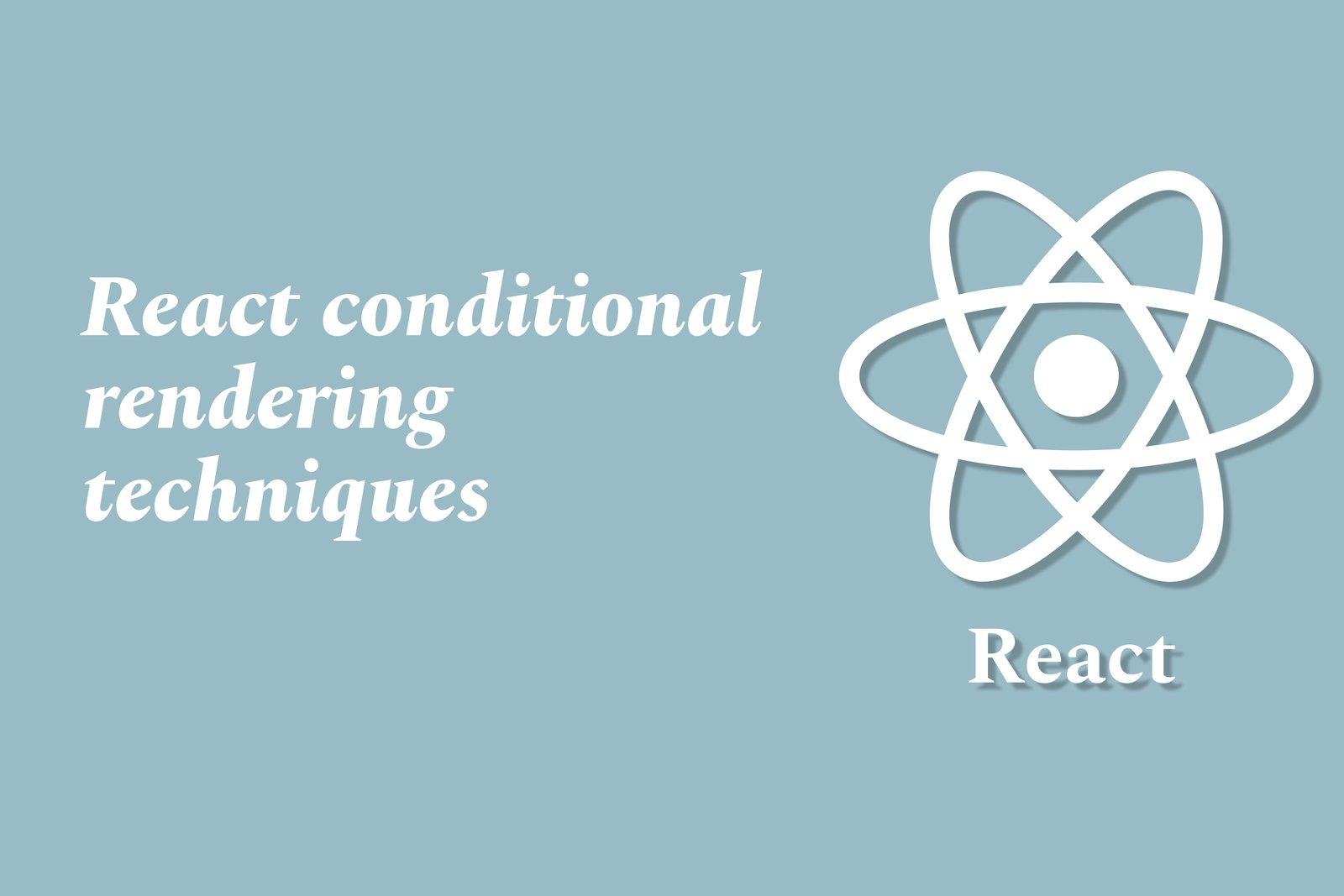React Conditional Rendering Techniques
React conditional rendering techniques enable developers to render different elements or components in response to specific conditions within an application. This approach allows for a dynamic user interface that can change based on user interactions, state changes, or props. Common methods include using the ternary operator for inline conditions, the logical && operator to conditionally render components, and traditional if statements to control what gets rendered based on certain criteria. By implementing these techniques, applications can provide a more responsive and engaging user experience, efficiently adapting to the needs of users in real time.
React Conditional Rendering Techniques
React conditional rendering techniques are essential for creating dynamic and interactive user interfaces, allowing developers to display different components or elements based on specific conditions, such as user input or application state. This capability enhances user experience by making applications responsive and tailored to individual user interactions, ensuring that only relevant information is presented at any given time. By leveraging methods such as the ternary operator, logical && operator, and if statements, developers can efficiently manage the visibility of components, streamline application logic, and improve overall performance, resulting in a more intuitive and engaging interface for users.
To Download Our Brochure: Download
Message us for more information: Click Here
React conditional rendering techniques are essential for creating dynamic and interactive user interfaces, allowing developers to display different components or elements based on specific conditions, such as user input or application state. This capability enhances user experience by making applications responsive and tailored to individual user interactions, ensuring that only relevant information is presented at any given time. By leveraging methods such as the ternary operator, logical && operator, and if statements, developers can efficiently manage the visibility of components, streamline application logic, and improve overall performance, resulting in a more intuitive and engaging interface for users.
Course Overview
The “React Conditional Rendering Techniques” course offers an in-depth exploration of various methods to manage component visibility and rendering in React applications. Participants will learn essential techniques, including the use of the ternary operator, logical && operator, and traditional if statements to create dynamic user interfaces that respond to user interactions and application state. Through practical examples and real-time projects, this course equips learners with the skills to enhance user experience by displaying relevant content conditionally, ultimately fostering a deeper understanding of React's core principles and improving their ability to build interactive web applications.
Course Description
The “React Conditional Rendering Techniques” course is designed to empower learners with essential skills for managing component rendering in React applications. Participants will delve into various conditional rendering techniques, including the use of the ternary operator, logical && operator, and if statements to dynamically display content based on user interactions and application state. Through hands-on projects, learners will gain practical experience in creating responsive and interactive user interfaces, enhancing their ability to build robust and engaging web applications. This course is ideal for individuals looking to deepen their understanding of React and improve their development efficiency.
Key Features
1 - Comprehensive Tool Coverage: Provides hands-on training with a range of industry-standard testing tools, including Selenium, JIRA, LoadRunner, and TestRail.
2) Practical Exercises: Features real-world exercises and case studies to apply tools in various testing scenarios.
3) Interactive Learning: Includes interactive sessions with industry experts for personalized feedback and guidance.
4) Detailed Tutorials: Offers extensive tutorials and documentation on tool functionalities and best practices.
5) Advanced Techniques: Covers both fundamental and advanced techniques for using testing tools effectively.
6) Data Visualization: Integrates tools for visualizing test metrics and results, enhancing data interpretation and decision-making.
7) Tool Integration: Teaches how to integrate testing tools into the software development lifecycle for streamlined workflows.
8) Project-Based Learning: Focuses on project-based learning to build practical skills and create a portfolio of completed tasks.
9) Career Support: Provides resources and support for applying learned skills to real-world job scenarios, including resume building and interview preparation.
10) Up-to-Date Content: Ensures that course materials reflect the latest industry standards and tool updates.
Benefits of taking our course
Functional Tools
1 - Visual Studio Code (VSCode)
Visual Studio Code is a lightweight yet powerful source code editor that provides robust support for JavaScript and React development. It comes with features like syntax highlighting, intelligent code completion, and version control integration, which enhance the coding experience. The extension marketplace offers plugins specifically tailored for React development, allowing students to customize their environment for optimal productivity. Through the usage of VSCode, learners can craft efficient, high quality code while benefiting from integrated debugging tools, which play a crucial role in developing and troubleshooting React applications.
2) React Developer Tools
React Developer Tools is an essential browser extension that helps students examine their React applications in depth. This tool allows users to inspect React component hierarchies, view component state and props, and identify how each component re renders in response to state changes. Leveraging React Developer Tools, learners can better understand the principles of conditional rendering by analyzing how components behave in real time. This hands on experience aids in troubleshooting and enhances their debugging skills, ultimately leading to more polished and efficient applications.
3) Create React App
Create React App is a powerful command line tool that facilitates the setup of new React applications. By using this tool, students can quickly bootstrap their projects without the need for extensive configuration. Create React App comes pre configured with essential build tools like Webpack and Babel, which streamline the development process, allowing learners to focus on building features rather than worrying about deployment and environment settings. This simplified approach encourages students to experiment with conditional rendering techniques in a hassle free environment, accelerating their learning curve.
4) Postman
Postman is an API development tool that enables students to test and manage APIs for their React applications. Understanding how to work with APIs is crucial for implementing conditional rendering based on data fetched from external sources. With Postman, learners can easily send requests, view responses, and validate data structures, providing them with the insights needed to integrate API responses into their applications effectively. Mastering API interactions will significantly enhance the complexity and interactivity of the projects developed during the course.
5) GitHub
GitHub serves as a crucial platform for version control and collaborative development of projects. Students will learn to utilize Git and GitHub to manage their code effectively, track changes, and work collaboratively with fellow students. Familiarity with GitHub not only enhances individual project management but also simulates real world collaborative workflows, where teams rely on version control systems for seamless development. This experience is invaluable as it prepares students for industry practices, providing them with the tools to contribute to team projects and manage their work efficiently.
6) Figma
Figma is a cloud based design tool that facilitates collaboration between developers and designers. In the context of the React Conditional Rendering Techniques course, students will have the opportunity to use Figma to prototype and design user interfaces. Understanding design principles through Figma enables learners to make informed decisions about how conditional rendering affects the user experience. By effectively translating design elements into functional components, students can align their coding practices with design objectives, fostering a holistic understanding of application development.
7) Redux
Redux is a popular state management library that integrates seamlessly with React applications. It provides a centralized store for managing application state, making it easier for students to implement conditional rendering based on global state changes. By understanding Redux, learners can effectively manage and manipulate the data flow within their applications. This knowledge equips them to create dynamic interfaces that react to user interactions, API responses, and internal application events. Mastering Redux empowers students to build scalable applications, where conditional rendering plays a pivotal role in enhancing user experiences.
8) React Router
React Router is a powerful library for handling routing in React applications. It allows students to implement conditional rendering based on the current route, enabling dynamic content display without full page reloads. By learning to utilize React Router, learners can create multi page applications with a fluid user experience, where different components render based on navigation paths. This foundational knowledge is critical for developing complex applications that require efficient routing and state management, thereby reinforcing concepts around conditional rendering.
9) Styled Components
Styled Components is a library that allows students to write CSS directly within their JavaScript, enhancing the way they manage styles in React applications. It encourages the use of conditional styles based on component state, which is vital for implementing dynamic visual changes. By learning Styled Components, learners can easily create reusable styled components that react to props and state changes, facilitating more effective conditional rendering. This capability enriches their projects with visually responsive designs, making applications more interactive and user friendly.
10) Axios
Axios is a promise based HTTP client for making API requests, commonly used in React applications. Understanding how to utilize Axios will allow students to fetch external data and implement conditional rendering based on the response. For example, they can display loading indicators or error messages depending on the data fetching status, contributing to a smoother user experience. By integrating Axios into their projects, learners will gain hands on experience with asynchronous operations and how to conditionally render UI based on real time data.
11 - Babel
Babel is a JavaScript compiler that allows students to write modern JavaScript code while ensuring compatibility with older browsers. In the context of React development, Babel is essential for transpiling JSX syntax into regular JavaScript, enabling developers to leverage React’s powerful features effectively. By learning Babel, students can understand the importance of writing clean, modern code while ensuring that their applications function across different environments. This knowledge supports the implementation of conditional rendering techniques while maintaining high standards of code quality.
12) Jest
Jest is a testing framework that students will use to write tests for their React components. Understanding the testing process is crucial for ensuring that conditional rendering functions as intended. Through the use of Jest, learners will write unit tests that check the rendered output of their components based on various props and states, helping them validate their implementations. This focus on testing not only builds confidence in their code but also emphasizes the importance of robust application functionality, which is essential for any production ready software.
13) TypeScript
TypeScript is a superset of JavaScript that introduces static typing to the language. By incorporating TypeScript into their React projects, students can enhance their code quality and catch errors early in the development process. Understanding TypeScript will empower learners to build more reliable applications, particularly when implementing conditional rendering, as they can define the types of props and state, leading to fewer runtime errors. This knowledge is becoming increasingly valuable in the industry, as more companies adopt TypeScript for large scale applications.
14) Framer Motion
Framer Motion is a popular animation library for React that enables students to create smooth animations and transitions. By utilizing Framer Motion, learners can implement animated conditional rendering that enhances the user experience by providing visual feedback during state changes. Understanding how to incorporate animations effectively will help students to deliver polished, interactive applications. This knowledge of dynamic UI elements positions students to impress potential employers with their skill set, showcasing their ability to blend functionality with aesthetic appeal.
15) CodeSandbox
CodeSandbox is an online code editor that allows students to create and share React applications easily. It offers a collaborative platform where learners can practice implementing conditional rendering in real time. CodeSandbox reduces the overhead of local environment setup, enabling students to focus on enhancing their coding skills through experimentation. This platform supports rapid prototyping, making it ideal for testing conditional rendering concepts and sharing creations with peers for feedback.
By mastering these tools and concepts, students in the JustAcademy course will be well equipped to tackle real world React projects with proficiency in conditional rendering techniques. Each of these resources enhances their learning experience, preparing them for the demands of the industry while ensuring they develop a comprehensive skillset.
Browse our course links : Click Here
To Join our FREE DEMO Session: Click Here
This information is sourced from JustAcademy
Contact Info:
Roshan Chaturvedi
Message us on Whatsapp: Click Here
Email id: Click Here
Secure OAuth Implementation In Android
Top React Native Libraries in 2025