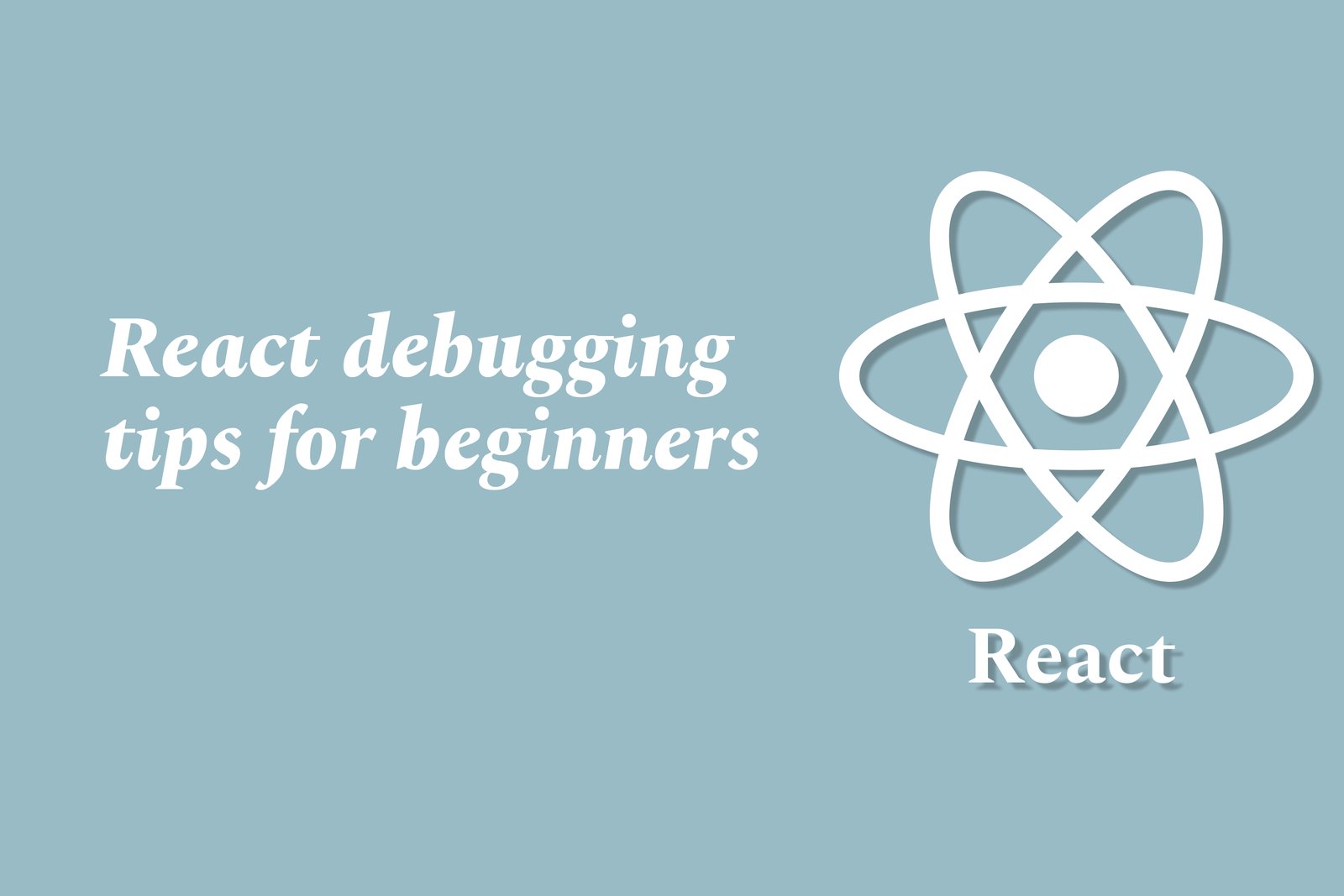React Debugging Tips For Beginners
React debugging involves systematically identifying and fixing issues in React applications, making it an essential skill for beginners. Key tips include using React Developer Tools to inspect component hierarchies and props, leveraging the browser’s console for logging errors and state changes, and implementing error boundaries to catch and manage JavaScript errors gracefully within the component tree. Additionally, employing techniques like isolating components to test their functionality and utilizing linting tools can help maintain clean and error-free code. Mastering these debugging strategies not only enhances code quality but also builds a developer's confidence in handling complex applications.
React Debugging Tips For Beginners
React debugging tips are essential for beginners as they provide a systematic approach to identifying and resolving issues within applications. Debugging helps developers understand component behavior, manage state effectively, and ensure a seamless user experience. By utilizing tools such as React Developer Tools for inspecting components and the browser console for logging errors, beginners can gain insights into their application’s structure and functionality. Additionally, implementing practices like error boundaries and isolating components allows for more efficient troubleshooting. Mastering these debugging techniques not only enhances code reliability but also accelerates the development process, empowering beginners to build more robust React applications with confidence.
To Download Our Brochure: Download
Message us for more information: Click Here
React debugging tips are essential for beginners as they provide a systematic approach to identifying and resolving issues within applications. Debugging helps developers understand component behavior, manage state effectively, and ensure a seamless user experience. By utilizing tools such as React Developer Tools for inspecting components and the browser console for logging errors, beginners can gain insights into their application’s structure and functionality. Additionally, implementing practices like error boundaries and isolating components allows for more efficient troubleshooting. Mastering these debugging techniques not only enhances code reliability but also accelerates the development process, empowering beginners to build more robust React applications with confidence.
Course Overview
The “React Debugging Tips for Beginners” course is designed to equip aspiring developers with essential skills and techniques for identifying and resolving issues in React applications. This comprehensive course covers fundamental debugging strategies, including the use of React Developer Tools, browser console debugging, and best practices like implementing error boundaries and isolating components. Through hands-on real-time projects, learners will gain practical experience in troubleshooting common problems, managing component states effectively, and enhancing overall application performance. By the end of the course, participants will be well-prepared to tackle debugging challenges confidently, enabling them to build reliable and efficient React applications.
Course Description
The “React Debugging Tips for Beginners” course provides newcomers with essential tools and techniques to effectively diagnose and resolve issues in React applications. Participants will explore key concepts such as using the React Developer Tools, understanding console debugging, and applying best practices like error boundaries and component isolation. Through engaging real-time projects, learners will gain hands-on experience in identifying common pitfalls, managing component states, and optimizing performance, ensuring they are well-equipped to troubleshoot and enhance their React applications with confidence. By the end of the course, students will possess the foundational skills required for a successful development journey in React.
Key Features
1 - Comprehensive Tool Coverage: Provides hands-on training with a range of industry-standard testing tools, including Selenium, JIRA, LoadRunner, and TestRail.
2) Practical Exercises: Features real-world exercises and case studies to apply tools in various testing scenarios.
3) Interactive Learning: Includes interactive sessions with industry experts for personalized feedback and guidance.
4) Detailed Tutorials: Offers extensive tutorials and documentation on tool functionalities and best practices.
5) Advanced Techniques: Covers both fundamental and advanced techniques for using testing tools effectively.
6) Data Visualization: Integrates tools for visualizing test metrics and results, enhancing data interpretation and decision-making.
7) Tool Integration: Teaches how to integrate testing tools into the software development lifecycle for streamlined workflows.
8) Project-Based Learning: Focuses on project-based learning to build practical skills and create a portfolio of completed tasks.
9) Career Support: Provides resources and support for applying learned skills to real-world job scenarios, including resume building and interview preparation.
10) Up-to-Date Content: Ensures that course materials reflect the latest industry standards and tool updates.
Benefits of taking our course
Functional Tools
1 - Chrome DevTools: A powerful set of web developer tools built directly into the Chrome browser, Chrome DevTools is essential for debugging React applications. It allows developers to inspect elements, view console messages, and analyze performance issues in real time. The Elements panel helps in modifying the DOM structure on the fly, while the Console panel offers a space to log errors and run JavaScript commands. Learning to use DevTools effectively empowers students to track down bugs quickly and provides insight into how their code interacts with the browser.
2) React Developer Tools: This browser extension, available for Chrome and Firefox, is specifically designed to work with React. It offers advanced features, such as the ability to inspect the React component hierarchy, view props and state, and track component render performance. In our course, students will learn how to leverage React Developer Tools to diagnose issues within their components and understand the state management flow. This tool simplifies the debugging process and enhances debugging efficiency.
3) Redux DevTools: For students using Redux with their React applications, Redux DevTools is invaluable. This extension enables developers to inspect every action and state change, helping them understand how their application responds to user interactions. By providing features like time travel debugging, students can revert to previous states, making it easier to identify when and where errors occur. Learning how to utilize Redux DevTools will prepare them to handle state management complexities in larger applications.
4) Jest: As a popular testing framework for JavaScript, Jest helps in debugging by allowing students to write unit tests for their React components. The course emphasizes writing tests that can catch bugs early in the development process, ensuring that components function as expected. Students will learn how to set up test cases using Jest and interpret test results, enabling them to maintain code integrity and streamline the debugging process before deploying applications.
5) Error Boundaries: In React, error boundaries are React components designed to catch JavaScript errors in their child component tree. Our training program teaches students how to implement error boundaries effectively, providing a robust way to handle exceptions and display fallback UIs. Understanding how to use error boundaries helps in identifying and isolating bugs, allowing for smoother user experiences by preventing applications from crashing due to unexpected errors.
6) Linting Tools: Tools like ESLint are crucial for maintaining code quality by enforcing coding standards and identifying potential errors before runtime. In this course, students will learn how to set up linting tools to automatically check their code for common mistakes and stylistic inconsistencies. Incorporating linting into their workflow not only aids in debugging but also fosters best practices, leading to cleaner, more maintainable code over time.
7) Source Maps: Source maps are crucial for debugging minified JavaScript code in production environments. They map the transformed code back to the original source code, allowing developers to see the actual code patterns and errors in their source files. In our course, students will learn how to enable and utilize source maps in their React applications to better trace and fix issues, even when working with optimized files.
8) Context API: The Context API is a powerful feature in React that enables global state management without prop drilling. Understanding how to implement and debug the Context API allows students to manage application state more effectively. Our courses cover the intricacies of the Context API, ensuring that students know how to track state changes and catch bugs that occur due to improper context handling.
9) React Profiler: The React Profiler is a tool that helps in measuring the performance of React applications. It identifies slow rendering components and provides insight into what causes re renders. Through our curriculum, students will learn how to use the Profiler to debug performance issues, ensuring their applications run smoothly and efficiently by optimizing component rendering.
10) Logging: Effective logging is a vital practice for debugging issues in React applications. Our course teaches students how to implement logging strategies using libraries such as Log4j or even built in console functions. Students will learn to differentiate between various log levels (error, warn, info) and understand how well placed logs can help trace the flow of the application, making it easier to diagnose problems.
11 - React Router Debugging: For applications that utilize React Router for navigation, understanding routing issues is essential. The course focuses on debugging routing problems, such as incorrect paths or navigation states. Students will learn to use tools like React Router's hooks (useParams, useLocation) to pinpoint issues in navigation and flow control within their single page applications.
12) Integration Tests: Beyond unit tests, integration tests verify how components interact with one another. In our program, students will explore libraries like Testing Library to write and execute integration tests, helping to catch errors that arise from component interactions. Understanding integration testing enhances students' debugging skills, allowing them to ensure that multiple components work together seamlessly.
13) Network Monitoring: Debugging network requests is vital for React applications that rely on APIs. Our course includes training on using tools like Postman and the browser's Network tab to analyze HTTP requests and responses. Students will learn how to identify issues such as incorrect endpoints, request failures, and API response problems, enabling better troubleshooting of data fetching issues.
14) Error Logs and Reporting Tools: Utilizing error monitoring and reporting tools like Sentry or LogRocket allows developers to capture runtime errors in production. Students will learn how to integrate these tools into their React applications to automatically log errors, providing insights into how frequently issues occur and under what circumstances, which is crucial for resolving persistent bugs.
15) Familiarizing with the React Community: Engaging with community resources such as Stack Overflow, GitHub issues, and React specific forums helps students troubleshoot effectively. Our courses encourage participation in the React community, where many common debugging issues have already been addressed. Leveraging community expertise can provide quick resolutions and enhance learners' debugging skills by exposing them to a wider range of solutions and practices.
Browse our course links : Click Here
To Join our FREE DEMO Session: Click Here
This information is sourced from JustAcademy
Contact Info:
Roshan Chaturvedi
Message us on Whatsapp: Click Here
Email id: Click Here
Create A Cross-Platform Chat App With React Native And Firebase
React Native Vs Flutter: Which One To Master In 2025?
React Native With MongoDB And Node.Js Tutorial
Top 30 React Interview Questions for 2025 (Hooks + JS Basics))