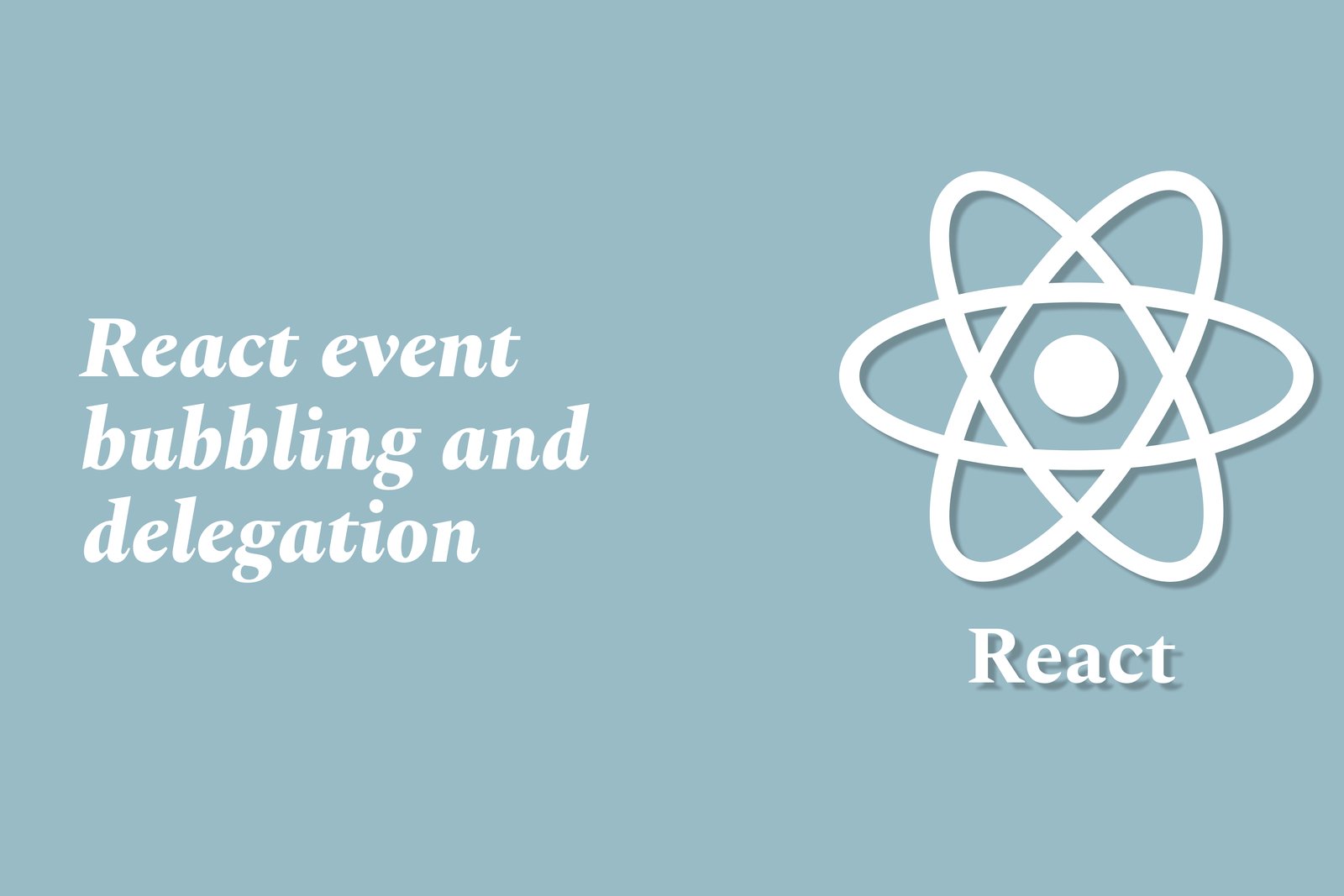React Event Bubbling and Delegation
React event bubbling and delegation are mechanisms for handling events efficiently in a component hierarchy. Event bubbling refers to the process where an event starts at the target element and propagates up through its parent elements to the root of the DOM, allowing parent components to respond to events triggered by their child components. Event delegation, on the other hand, involves attaching a single event listener to a parent element rather than multiple listeners to individual child elements, enabling the parent to manage events from all its children. This approach not only enhances performance by reducing memory consumption but also simplifies event management, particularly in dynamic applications where elements may be added or removed at runtime.
React Event Bubbling and Delegation
React event bubbling and delegation are crucial concepts that enhance the efficiency of event handling in web applications. Event bubbling allows events to propagate from child components to parent components, enabling a straightforward way to manage interactions without needing to attach separate event listeners to each child. This simplifies the code and leads to better performance since fewer listeners are created, which is particularly advantageous in dynamic interfaces where elements may frequently change. Event delegation further streamlines this by allowing a single event listener on a parent element to handle events for multiple child elements, making it easier to maintain and scale applications. Overall, these techniques improve both the organization of event handling and the performance of React applications.
To Download Our Brochure: Download
Message us for more information: Click Here
React event bubbling and delegation are crucial concepts that enhance the efficiency of event handling in web applications. Event bubbling allows events to propagate from child components to parent components, enabling a straightforward way to manage interactions without needing to attach separate event listeners to each child. This simplifies the code and leads to better performance since fewer listeners are created, which is particularly advantageous in dynamic interfaces where elements may frequently change. Event delegation further streamlines this by allowing a single event listener on a parent element to handle events for multiple child elements, making it easier to maintain and scale applications. Overall, these techniques improve both the organization of event handling and the performance of React applications.
Course Overview
The ‘React Event Bubbling and Delegation’ course offers an in-depth exploration of two essential concepts in event handling within React applications. Participants will learn how event bubbling allows events to propagate through the component hierarchy, and how to leverage event delegation to optimize performance by minimizing the number of event listeners attached to individual elements. Through real-time projects and practical examples, students will gain hands-on experience in implementing these techniques, enhancing their ability to create efficient and scalable user interfaces. By the end of the course, learners will have a solid understanding of event management in React, empowering them to build more responsive and maintainable applications.
Course Description
The ‘React Event Bubbling and Delegation’ course provides an engaging exploration of event handling in React, focusing on the mechanisms of event bubbling and delegation. Participants will learn how events propagate within the component tree and discover how to implement event delegation to enhance application performance by reducing the number of event listeners. Through hands-on projects and real-world scenarios, students will develop practical skills in managing events efficiently, enabling them to build responsive and scalable user interfaces. By the end of the course, learners will have a comprehensive understanding of these concepts, essential for creating modern React applications.
Key Features
1 - Comprehensive Tool Coverage: Provides hands-on training with a range of industry-standard testing tools, including Selenium, JIRA, LoadRunner, and TestRail.
2) Practical Exercises: Features real-world exercises and case studies to apply tools in various testing scenarios.
3) Interactive Learning: Includes interactive sessions with industry experts for personalized feedback and guidance.
4) Detailed Tutorials: Offers extensive tutorials and documentation on tool functionalities and best practices.
5) Advanced Techniques: Covers both fundamental and advanced techniques for using testing tools effectively.
6) Data Visualization: Integrates tools for visualizing test metrics and results, enhancing data interpretation and decision-making.
7) Tool Integration: Teaches how to integrate testing tools into the software development lifecycle for streamlined workflows.
8) Project-Based Learning: Focuses on project-based learning to build practical skills and create a portfolio of completed tasks.
9) Career Support: Provides resources and support for applying learned skills to real-world job scenarios, including resume building and interview preparation.
10) Up-to-Date Content: Ensures that course materials reflect the latest industry standards and tool updates.
Benefits of taking our course
Functional Tools
1 - React Developer Tools
The React Developer Tools is an essential browser extension that allows developers to inspect and debug React applications. Students will learn how to utilize this tool to inspect the component hierarchy, view the state and props of each component, and trace how events are bubbling up through the component tree. This understanding aids in identifying the flow of events and observing how the application responds in real time, making debugging event handling more efficient.
2) JavaScript Console
The JavaScript Console is a powerful tool for logging events and errors in real time. Students will be trained to use the console effectively to debug event handling issues and monitor event triggers. By adding console logs at various stages of the event cycle, developers can analyze the behavior of their applications, which is critical when dealing with complex applications where events may not behave as expected.
3) CodeSandbox
CodeSandbox is an online code editor that allows students to create, share, and test their React applications in real time. This tool provides an ideal environment for experimenting with event bubbling and delegation techniques without the need for local setup. Students will learn to create small, isolated projects to practice event handling, facilitating rapid prototyping and collaborative learning experiences.
4) Visual Studio Code (VS Code)
Visual Studio Code is a popular code editor that enhances productivity with its rich ecosystem of extensions. Students will be introduced to several VS Code extensions that support React development, such as Prettier for code formatting and ESLint for linting. The integrated terminal and debugging capabilities enable students to run and debug their applications directly from the editor, reinforcing their understanding of event handling through immediate feedback.
5) Postman
While primarily used for API testing, Postman can still play a role in event delegation training by simulating back end interactions in React applications. Students will learn how to use Postman to send requests that trigger specific events in the front end application, allowing them to witness firsthand how events respond to back end data changes. By incorporating API calls into their event handling, students will gain a holistic understanding of how front end and back end interactions work seamlessly.
6) Figma
Figma is a collaborative interface design tool that allows students to plan and prototype their application layout before diving into React. Understanding the UI flow is crucial for effective event delegation. Students will learn to create wireframes and mockups that outline user interactions, helping them visualize where events will occur within the application. This foundational design process sets the stage for implementing robust event handling later in development.
7) Git and GitHub
Students will be introduced to version control using Git and platforms like GitHub for managing their codebases. Understanding how to track changes, collaborate on projects, and maintain a history of development is essential for any developer. Event handling code can evolve over time, and using Git effectively enables students to manage their progress, troubleshoot issues with past versions, and collaborate on event driven projects with peers.
8) Storybook
Storybook is an open source tool for developing UI components in isolation for React applications. Students will learn how to use Storybook to create, test, and document individual components independently from the main application. This practice is invaluable for understanding how UI components interact with events. By showcasing components with various states and event handlers, students gain clarity on how to manage events at the component level.
9) Chrome Lighthouse
Chrome Lighthouse is a tool for auditing web applications, particularly for performance, accessibility, and best practices. Students will learn how to analyze their React applications to identify potential issues related to event handling, such as slow response times or poorly managed user interactions. By addressing these aspects, they can optimize their applications to provide smoother experiences for users.
10) Redux DevTools
When using state management libraries like Redux, Redux DevTools becomes essential for monitoring state changes in response to events. Students will explore how to track actions and state updates in real time, which deepens their understanding of how user interactions affect application state. This insight is critical when debugging complex event handling scenarios where state and behavior are closely tied.
11 - React Hook Form
React Hook Form offers a simplified approach to handling form events and validations in React applications. Students will learn how to use this library to manage form events efficiently without excessive re renders. Understanding how to handle form submissions, validation errors, and changes neatly contributes to a streamlined event handling experience, especially in applications that require extensive user input.
12) Jest and React Testing Library
Students will be introduced to testing frameworks such as Jest and the React Testing Library to write unit and integration tests for their event handling logic. Learning how to simulate user interactions and assert expected outcomes will improve their ability to write robust, bug free event handlers. Testing ensures that applications behave as intended when various events occur, making it a critical part of the development process.
13) WebSockets
WebSockets provide real time communication between clients and servers, and students will learn how to implement this technology in their React applications. By handling events driven by WebSocket messages, students can create interactive experiences, such as live chat applications or real time notifications. Understanding event handling in the context of WebSockets is crucial for building modern, dynamic applications.
14) CSS in JS Libraries
CSS in JS libraries like Styled Components or Emotion allow students to manage component styles dynamically based on event states. By learning how to react to events and change styles accordingly, students will understand the power of integrating styles with event handling. This knowledge is essential for creating responsive, engaging user interfaces that react to user input.
15) React Router
React Router facilitates navigation within React applications, and understanding how to handle events related to routing is vital. Students will learn to manage route changes, link clicks, and navigation events, allowing for seamless user experiences across different views. Event handling in the routing context enhances the comprehension of how user actions impact navigation and application flow.
16) Accessibility Tools (axe core)
Teaching students about accessibility in relation to event handling is critical for creating inclusive applications. Tools like axe core can be integrated into the development process to identify potential accessibility issues when handling events. Students will learn how to ensure that their applications can effectively respond to user interactions from diverse audiences, including those with disabilities.
17) DevTools Performance Profiling
Students will delve into performance profiling using native browser DevTools, focusing on how event handling can impact an application’s performance. By learning to analyze event performance and identify bottlenecks, students will become adept at optimizing event driven interactions for speed and responsiveness. This knowledge is crucial for building scalable applications that can handle numerous user inputs efficiently.
Each of these tools and concepts contributes to a comprehensive understanding of event handling in React applications, enabling students to develop robust, user centric software solutions.
Browse our course links : Click Here
To Join our FREE DEMO Session: Click Here
This information is sourced from JustAcademy
Contact Info:
Roshan Chaturvedi
Message us on Whatsapp: Click Here
Email id: Click Here
Google Lens API Use Cases In Android
React Native Splash Screen Implementation
Android Development Trends In 2025