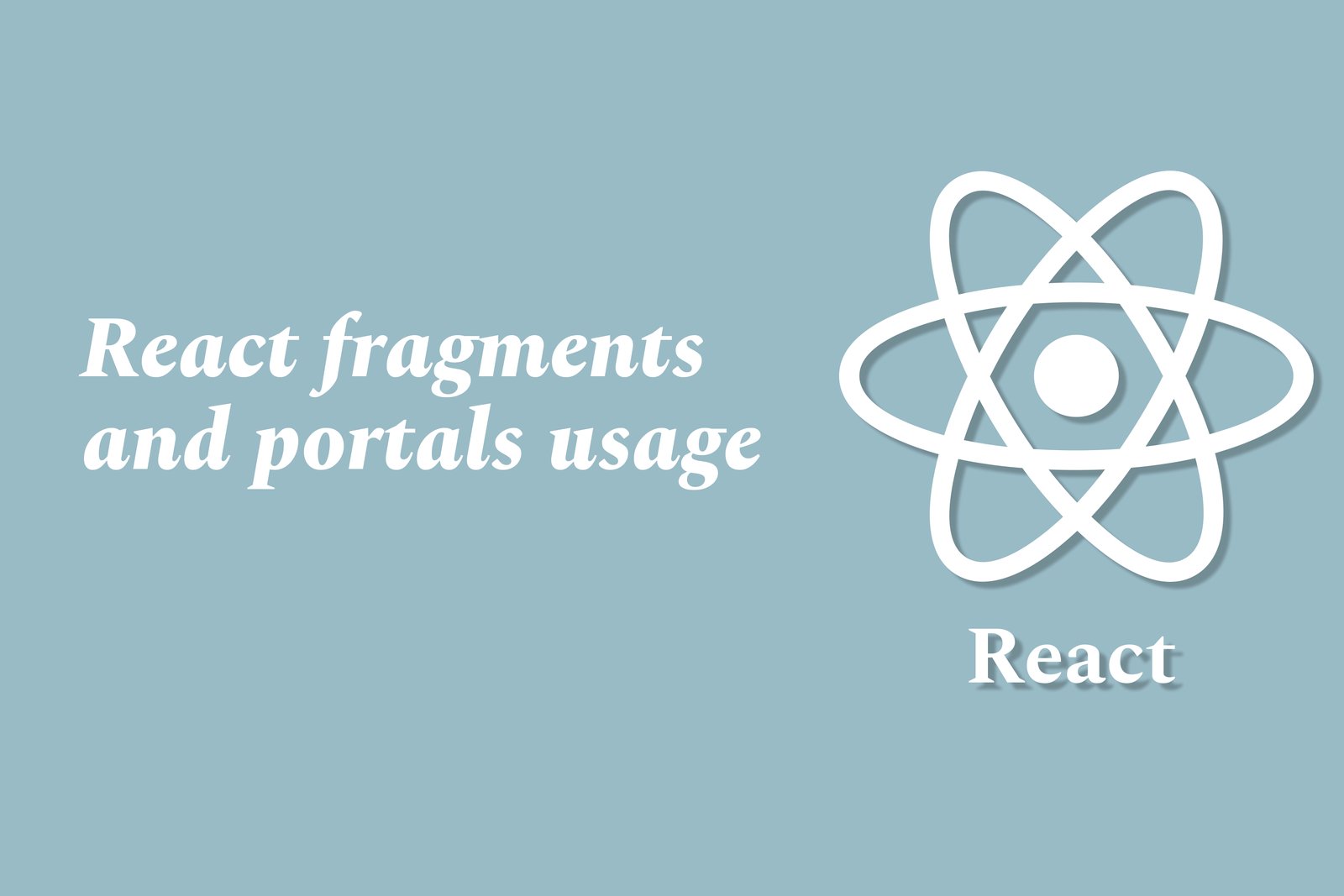React Fragments and Portals Usage
React Fragments and Portals are advanced features that enhance the management of component structures and DOM nodes in React applications. Fragments allow developers to group multiple child elements without introducing additional nodes into the DOM, keeping the component tree clean and efficient. This is particularly useful for returning multiple elements from a component's render method without affecting layout and styling. Portals, on the other hand, provide a way to render a component outside its natural parent hierarchy in the DOM, which is ideal for creating overlays like modals or tooltips that need to escape the constraints of their parent containers for better visual placement. By leveraging these features, developers can create more organized, flexible, and maintainable code.
React Fragments and Portals Usage
React Fragments and Portals are essential tools for optimizing component structure and rendering in React applications. Fragments enable developers to group multiple child elements without adding extra nodes to the DOM, ensuring a cleaner and more efficient layout. This is especially beneficial when returning multiple elements from a component's render method. On the other hand, Portals allow components to be rendered outside their parent hierarchy, which is particularly useful for managing overlays like modals and tooltips that require precise positioning. Together, these features enhance code organization, improve performance, and provide greater flexibility in designing user interfaces.
To Download Our Brochure: Download
Message us for more information: Click Here
React Fragments and Portals are essential tools for optimizing component structure and rendering in React applications. Fragments enable developers to group multiple child elements without adding extra nodes to the DOM, ensuring a cleaner and more efficient layout. This is especially beneficial when returning multiple elements from a component's render method. On the other hand, Portals allow components to be rendered outside their parent hierarchy, which is particularly useful for managing overlays like modals and tooltips that require precise positioning. Together, these features enhance code organization, improve performance, and provide greater flexibility in designing user interfaces.
Course Overview
The “React Fragments and Portals Usage” course provides an in-depth exploration of two powerful features in React that enhance component design and rendering efficiency. Participants will learn how to utilize Fragments to group multiple elements without creating additional DOM nodes, helping to maintain a streamlined structure. The course also covers the implementation of Portals, which enable the rendering of components outside their parent hierarchy, making it ideal for use cases such as modals, tooltips, and dropdowns. Through hands-on projects and real-world examples, learners will gain practical skills to optimize user interfaces and improve application performance, equipping them with the knowledge to implement these advanced features effectively in their React applications.
Course Description
The “React Fragments and Portals Usage” course is designed to provide participants with a comprehensive understanding of how to leverage React Fragments and Portals to improve component architecture and user experience in web applications. Learners will explore the concept of Fragments, which allow for the grouping of multiple elements without introducing additional nodes to the DOM, enhancing component organization and performance. Additionally, the course will delve into Portals, showcasing how they enable rendering components outside their parent hierarchy, ideal for use cases like modals, tooltips, and notifications. Through practical, real-time projects and examples, participants will develop the skills necessary for effectively integrating these features into their React applications, ultimately leading to cleaner code and more dynamic user interfaces.
Key Features
1 - Comprehensive Tool Coverage: Provides hands-on training with a range of industry-standard testing tools, including Selenium, JIRA, LoadRunner, and TestRail.
2) Practical Exercises: Features real-world exercises and case studies to apply tools in various testing scenarios.
3) Interactive Learning: Includes interactive sessions with industry experts for personalized feedback and guidance.
4) Detailed Tutorials: Offers extensive tutorials and documentation on tool functionalities and best practices.
5) Advanced Techniques: Covers both fundamental and advanced techniques for using testing tools effectively.
6) Data Visualization: Integrates tools for visualizing test metrics and results, enhancing data interpretation and decision-making.
7) Tool Integration: Teaches how to integrate testing tools into the software development lifecycle for streamlined workflows.
8) Project-Based Learning: Focuses on project-based learning to build practical skills and create a portfolio of completed tasks.
9) Career Support: Provides resources and support for applying learned skills to real-world job scenarios, including resume building and interview preparation.
10) Up-to-Date Content: Ensures that course materials reflect the latest industry standards and tool updates.
Benefits of taking our course
Functional Tools
1 - Visual Studio Code
Visual Studio Code (VSCode) is an essential code editor widely used in the development community. Its robust features, such as syntax highlighting, intelligent code completion, and an integrated terminal, streamline the development process. Students will learn how to configure VSCode for React development, leveraging extensions specifically designed for React and JavaScript. With built in Git support, students can also practice version control, which is instrumental in collaborative projects. The live server extension allows real time updates in the browser, enhancing the efficiency of development workflows.
2) Node.js and npm
Node.js is the backbone of many React projects, allowing developers to run JavaScript on the server side. Understanding how to install Node.js and manage dependencies using npm (Node Package Manager) is vital for students. They will learn to create project structures, manage libraries, and keep their applications up to date. npm provides access to a vast repository of packages, including essential React libraries and tools, enabling students to incorporate various functionalities into their applications seamlessly. Mastery of these tools will facilitate smoother project setups and maintain optimal development practices.
3) Create React App
Create React App is a powerful command line tool that simplifies setting up a new React project. It automatically configures Babel and Webpack, eliminating the complexity involved in initial setups. Students will utilize Create React App to quickly prototype their applications, focusing more on coding and less on configuration. This tool offers built in scripts for testing and building, ensuring that projects are developed according to industry standards. By learning to use Create React App, students can effectively manage project environments and streamline their development experience.
4) React DevTools
React DevTools is an invaluable browser extension for debugging React applications. Students will learn how to install and use this tool to inspect React component hierarchies, exploring props, state, and the current structure of their application. This tool enables real time tracking of state changes and re renders, providing insights into performance optimizations and render efficiencies. By mastering React DevTools, students can troubleshoot and refine their applications, ensuring a robust development process that adheres to best practices. Debugging becomes more intuitive, enhancing the overall quality of their projects.
5) Storybook
Storybook is an open source tool for developing UI components in isolation. Students will learn to create a library of reusable components, facilitating the design and testing of user interfaces without involving the entire application. This promotes a component driven development approach, enabling students to visualize different states and interactions of their components directly. By integrating Storybook into their workflow, they can improve collaboration with designers and stakeholders, gather feedback early, and ensure consistency across their applications. This practical experience makes students more adept at building scalable applications.
6) Postman
Postman is an essential tool for API development and testing. In the context of React applications, understanding how to interact with back end services and RESTful APIs is crucial. Students will learn to use Postman to send requests, test endpoints, and analyze responses, which is vital when building applications that require data fetching. By mastering API testing, they enhance their ability to work with real time data and integrate various services into their React applications. This skill is indispensable for creating dynamic, data driven solutions that meet user needs effectively.
These tools form a comprehensive framework for students enrolled in the ‘React Fragments and Portals Usage’ course at JustAcademy, equipping them with the necessary knowledge and practical skills to excel in React development.
7) Redux
Redux is a popular state management library that provides a centralized store for managing application state. In the course, students will learn the principles of Redux, including actions, reducers, and the store. They will implement Redux to manage complex application states effectively, ensuring a predictable state flow and easier debugging. By mastering Redux, students can handle large scale applications with many moving parts, making them highly proficient in managing state across multiple components. Understanding Redux will significantly enhance their ability to create scalable and maintainable React applications.
8) React Router
React Router is an essential library for routing in React applications, allowing students to create single page applications with multiple views and navigation. They will learn to implement dynamic routing, nested routes, and route parameters, enabling the creation of a seamless user experience. By incorporating React Router, students can effectively manage application navigation, setting up complex navigational structures that respond to user interaction. This knowledge will empower them to create applications that provide clear and intuitive user journeys.
9) Axios
Axios is a promise based HTTP client for making requests in JavaScript, and it's often used in React applications for data fetching. Students will learn how to use Axios to interact with APIs, handle requests and responses, and manage asynchronous operations effectively. They will also understand how to handle errors and loading states, which are critical for enhancing user experience. By incorporating Axios into their projects, students can implement reliable data retrieval mechanisms and ensure their applications communicate efficiently with back end services.
10) Jest and React Testing Library
Testing is a vital part of the development workflow, and Jest, along with the React Testing Library, provides tools for creating reliable test suites. Students will learn how to write unit tests and integration tests for their React components to ensure code quality and functionality. By mastering testing practices, they will be able to maintain code integrity, catch bugs early, and ensure their applications meet user expectations. Understanding testing frameworks enhances developers' skills, preparing them to uphold high coding standards in real world projects.
11 - Styled Components
Styled Components is a library that allows developers to write CSS in JS, enabling them to style their React components effectively. Students will learn how to create component specific styles that promote modular design. By using Styled Components, students can enhance their applications' visual aspects while maintaining a clean separation of concerns. They will explore theming and dynamic styling, allowing them to build highly customizable and visually appealing user interfaces. This knowledge fosters the development of aesthetically pleasing applications that improve user engagement.
12) Typescript
Integrating TypeScript into React applications provides static typing, enhancing code quality and maintainability. Students will learn the benefits of using TypeScript, from defining strict types to catching errors at compile time. This understanding contributes to a smoother development experience, especially in larger projects. By mastering TypeScript, students can improve collaboration and code readability, ensuring their applications are robust and easier for teams to manage. TypeScript's adaptability with React will also prepare them for industry standard practices.
13) Deployment Options
Understanding various deployment options is essential for bringing applications to life. Students will explore platforms such as Vercel and Netlify for deploying their React applications with minimal hassle. They will learn to configure deployment settings, manage environment variables, and set up continuous deployment workflows. This knowledge empowers students to launch their applications effectively and maintain them post launch. Hands on deployment experience ensures that they are ready to showcase their projects to potential employers or clients.
14) GraphQL
GraphQL is an alternative to REST for fetching data and can be a game changer for React applications. Students will learn the fundamentals of GraphQL, including queries, mutations, and subscriptions. By integrating GraphQL into their projects, they can enhance data fetching efficiency and improve the overall performance of their applications. Learning GraphQL enables students to work more effectively with APIs, allowing them to request exactly the data they need and nothing more. This skill not only increases the performance of their applications but also makes them more appealing to employers who implement modern data fetching strategies.
15) Accessibility (a11y)
Building accessible applications is a crucial aspect of modern development. Students will learn the principles of web accessibility (a11y) and best practices for ensuring their React applications are usable by everyone, including individuals with disabilities. They will explore tools and techniques to assess and improve the accessibility of their applications, including semantic HTML usage and ARIA roles. By focusing on accessibility, students can create applications that reach a broader audience and demonstrate social responsibility in their development work.
These additional points provide a well rounded education for students enrolled in the ‘React Fragments and Portals Usage’ course at JustAcademy, equipping them with the diverse skills and tools necessary for success in modern web development.
Browse our course links : Click Here
To Join our FREE DEMO Session: Click Here
This information is sourced from JustAcademy
Contact Info:
Roshan Chaturvedi
Message us on Whatsapp: Click Here
Email id: Click Here
Jetpack Compose Navigation Guide