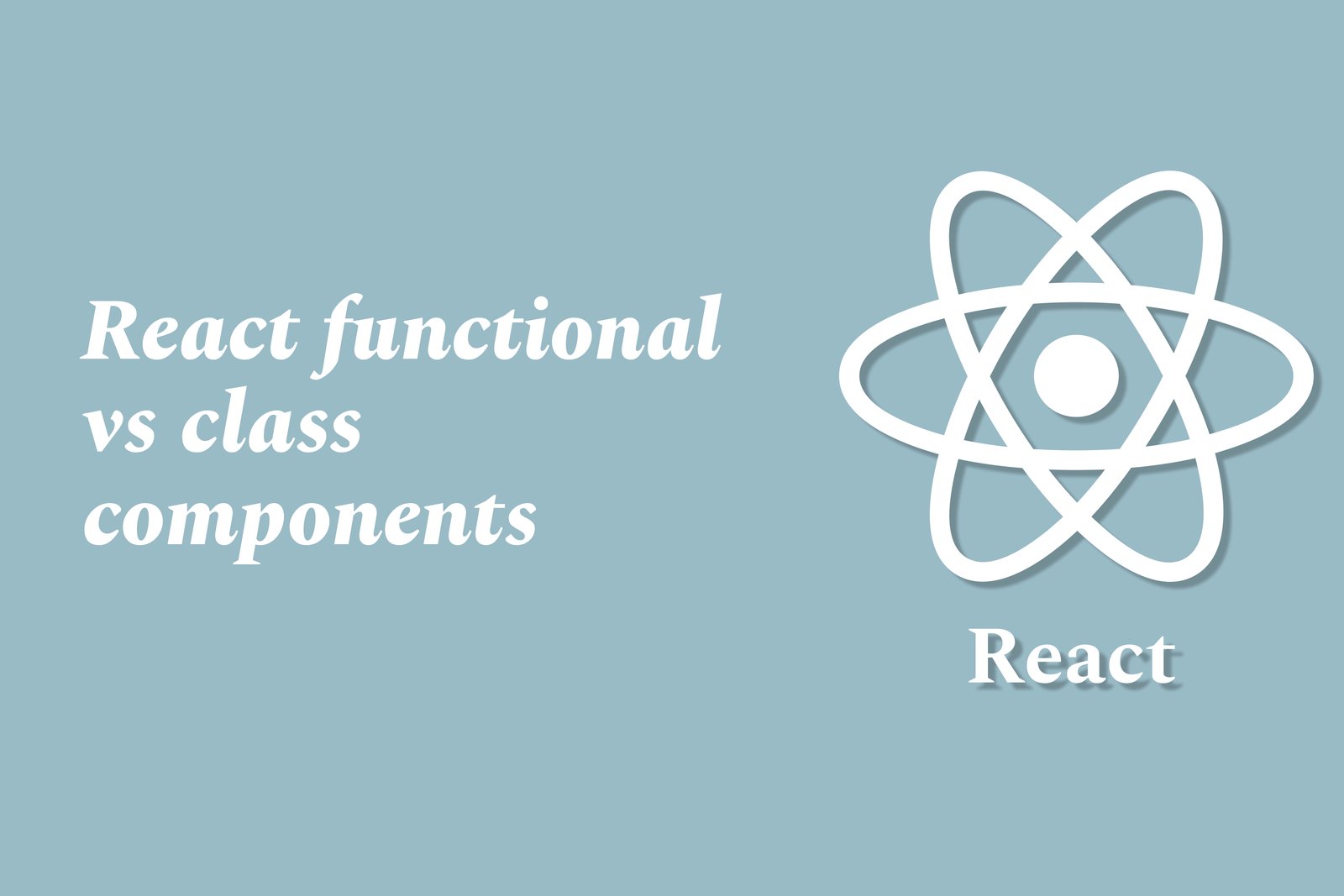React Functional Vs Class Components
React components are primarily categorized into two types: functional components and class components. Functional components are simpler, stateless, and primarily focus on rendering UI by using functions, often enhanced with hooks for managing state and side effects. They promote a more concise and readable coding style. On the other hand, class components are more traditional and stateful, providing a full set of lifecycle methods that allow for detailed manipulation of a component's behavior throughout its existence. While both types can achieve similar results, the trend in modern React development favors functional components due to their ease of use and improved performance with the introduction of hooks.
React Functional Vs Class Components
React functional components and class components serve as the building blocks for creating user interfaces, each with distinct characteristics that make them useful in different scenarios. Functional components, which are simpler and more concise, allow developers to create reusable UI elements without the complexities of lifecycle methods. They leverage hooks, enabling state and effects management that enhances their functionality while keeping the code clean and easy to read. In contrast, class components offer a more structured approach with built-in lifecycle methods, which can be beneficial for managing complex state logic or side effects. However, the React community increasingly favors functional components due to their simplicity and efficiency, driving better performance and more straightforward codebases for modern development.
To Download Our Brochure: Download
Message us for more information: Click Here
React functional components and class components serve as the building blocks for creating user interfaces, each with distinct characteristics that make them useful in different scenarios. Functional components, which are simpler and more concise, allow developers to create reusable UI elements without the complexities of lifecycle methods. They leverage hooks, enabling state and effects management that enhances their functionality while keeping the code clean and easy to read. In contrast, class components offer a more structured approach with built in lifecycle methods, which can be beneficial for managing complex state logic or side effects. However, the React community increasingly favors functional components due to their simplicity and efficiency, driving better performance and more straightforward codebases for modern development.
Course Overview
The “React Functional vs Class Components” course offers an in-depth exploration of the core differences between functional and class components in React. Participants will learn the fundamental concepts behind each component type, examining their structures, lifecycle methods, and use cases. The course covers the advantages and disadvantages of both approaches, emphasizing why functional components have gained popularity with the rise of hooks. Through real-time projects and hands-on exercises, learners will gain practical experience in building robust applications, ultimately equipping them with the skills needed to make informed decisions about component design in React development.
Course Description
The “React Functional vs Class Components” course provides a comprehensive overview of the two primary component types in React, exploring their syntax, lifecycle methods, and use cases. Participants will delve into the advantages and drawbacks of class components versus the modern approach of functional components enhanced by hooks. Through engaging lectures and practical, real-time projects, learners will acquire hands-on experience that equips them to effectively utilize both component types in their development work, enabling them to create dynamic and efficient React applications. Whether you are a beginner or looking to refine your skills, this course is designed to enhance your understanding of React's component architecture.
Key Features
1 - Comprehensive Tool Coverage: Provides hands-on training with a range of industry-standard testing tools, including Selenium, JIRA, LoadRunner, and TestRail.
2) Practical Exercises: Features real-world exercises and case studies to apply tools in various testing scenarios.
3) Interactive Learning: Includes interactive sessions with industry experts for personalized feedback and guidance.
4) Detailed Tutorials: Offers extensive tutorials and documentation on tool functionalities and best practices.
5) Advanced Techniques: Covers both fundamental and advanced techniques for using testing tools effectively.
6) Data Visualization: Integrates tools for visualizing test metrics and results, enhancing data interpretation and decision-making.
7) Tool Integration: Teaches how to integrate testing tools into the software development lifecycle for streamlined workflows.
8) Project-Based Learning: Focuses on project-based learning to build practical skills and create a portfolio of completed tasks.
9) Career Support: Provides resources and support for applying learned skills to real-world job scenarios, including resume building and interview preparation.
10) Up-to-Date Content: Ensures that course materials reflect the latest industry standards and tool updates.
Benefits of taking our course
Functional Tools
1 - JavaScript ES6 Features
Understanding React components requires a solid foundation in modern JavaScript, particularly ES6 features. Learners will explore concepts like arrow functions, destructuring, spread and rest operators, and classes. Mastery of these features enhances the ability to write concise, efficient code in both functional and class components. This foundation sets the stage for complex logic and structure in React applications.
2) React Library
The core of the training program revolves around the React library itself. Participants will learn about the central concepts of React, including components, props, and state management. They will explore the differences in how class components manage state and lifecycle methods versus functional components, especially with the introduction of hooks. This foundational knowledge will empower learners to create dynamic user interfaces and handle application logic effectively.
3) Visual Studio Code (VS Code)
VS Code is the recommended Integrated Development Environment (IDE) for writing React applications. Students will familiarize themselves with its features such as extensions for linting and debugging, IntelliSense for code suggestions, and built in terminal capabilities. Learning how to customize and maximize the productivity features of VS Code enables students to code more efficiently and set up a comfortable development environment.
4) Create React App
Participants will use the Create React App tool to bootstrap their projects smoothly. This tool simplifies project setup by providing a pre configured environment with essential build tools and project structure. Understanding how to utilize Create React App streamlines the development process, allowing students to focus on building applications instead of spending time on configuration, thus facilitating a quicker learning curve.
5) React DevTools
React DevTools is an invaluable browser extension that aids in debugging React applications. Learners will use this tool to inspect the React component hierarchy, view state and props, and monitor performance. Gaining proficiency with React DevTools allows students to diagnose issues effectively and optimize their applications, which is crucial for professional development.
6) Version Control with Git
Familiarity with Git is an essential skill in any development environment, and this course includes training on using Git for version control. Students will learn how to create repositories, use branching strategies, and collaborate with others effectively. Mastering Git will enable learners to manage their codebase, track changes, and collaborate on projects in a team setting, reflecting industry best practices.
7) Postman for API Testing
Postman is a powerful tool for testing APIs, a fundamental aspect of the React development process. During the course, students will learn how to make API requests, handle responses, and troubleshoot issues. This practical experience prepares learners to effectively integrate back end data into their front end applications, enhancing their overall development skill set.
8) Node.js and npm
Understanding Node.js and npm (Node Package Manager) is crucial for managing libraries and dependencies in a React project. Students will learn how to utilize npm to install packages, manage versions, and script tasks. This knowledge is essential for working in any JavaScript environment and allows learners to leverage a vast ecosystem of libraries, further expanding their React development capabilities.
9) Testing Libraries (Jest and React Testing Library)
Participants will explore testing libraries such as Jest and React Testing Library. These tools will be introduced to help students write unit tests and integration tests for their components. Testing skills are critical for ensuring code quality and reliability in production environments, which enhances students’ employability in the tech industry.
10) Design Tools (Figma / Sketch)
For those interested in integrating UI/UX design with React development, tools like Figma or Sketch will be introduced. Students will learn to translate design prototypes into functional components, enhancing their understanding of the design to development workflow. This skill set is valuable for creating visually appealing and user friendly applications, bridging the gap between design and development.
11 - State Management with Redux
Understanding state management is crucial for building scalable React applications. This course covers Redux, a popular library for managing application state. Participants will learn about actions, reducers, and the Redux store, allowing them to manage complex state across large applications effectively. This knowledge equips learners to build responsive applications while maintaining clean, organized code.
12) Context API
As an alternative to Redux, the Context API enables state management in React applications without extensive setup. Students will explore how to use the Context API to pass data through the component tree without prop drilling. This feature is perfect for applications with global state requirements, providing a simpler solution for smaller projects or less complex state management scenarios.
13) Responsive Design with CSS and CSS in JS
To create modern web applications, students will learn the principles of responsive design using CSS, Flexbox, and Grid. Additionally, the course will cover CSS in JS solutions like styled components or Emotion, which allow for writing CSS directly within JavaScript files. This approach promotes component encapsulation and dynamic styling, ensuring that designs look good on all devices.
14) Routing with React Router
Single page applications (SPAs) require effective routing to navigate between different views without page reloads. This course introduces React Router, a powerful library that enables dynamic routing in React applications. Participants will learn how to set up routes, handle nested routes, and implement route protection, providing students with the skills to build user friendly navigation structures.
15) Deployment Strategies
Understanding how to deploy React applications is key to bringing projects to the public. The course will cover various deployment strategies, including using platforms like Vercel, Netlify, or GitHub Pages. Students will learn how to prepare their applications for production, ensure performance optimization, and configure domains, enabling them to successfully launch their projects.
16) Real Time Applications with Socket.io
For applications requiring real time communication, integrating Socket.io allows bi directional communication between clients and servers. This module will provide hands on experience building applications such as chat apps or collaborative platforms. Learners will understand WebSocket principles and how to implement them using React, adding value to their skill set for modern web development.
17) API Integration with REST and GraphQL
Both RESTful services and GraphQL are essential for modern web applications. This course will guide students through the principles of consuming REST APIs as well as GraphQL endpoints. By gaining experience with both methods, learners will be able to effectively integrate back end services into their React applications, enhancing functionality and user experience.
18) Building Progressive Web Apps (PWAs)
Progressive Web Apps combine the best of websites and mobile applications. Students will learn to build PWAs using React, focusing on service workers, offline capabilities, and responsive design. This knowledge will empower learners to create engaging and performant applications that can be accessed across devices, enhancing their portfolio with modern development techniques.
19) Static Site Generation with Next.js
Next.js is a powerful framework for building React applications with server side rendering and static site generation capabilities. This section of the course will cover how to set up and build applications using Next.js, allowing students to improve performance and SEO. Mastering Next.js not only broadens their skill set but also makes them more attractive to potential employers.
20) Soft Skills for Developers
While technical skills are vital, soft skills play an equally important role in a developer's success. This program will highlight the importance of communication, teamwork, problem solving, and adaptability. Participants will engage in group projects and collaborative exercises, preparing them for the workplace dynamics and enhancing their overall effectiveness in team environments.
21 - Career Preparation and Interview Techniques
To help students transition into the workforce, sessions will be devoted to career preparation. This will include resume building, interview techniques, and mock interviews focused on technical and behavioral questions. Preparing participants for real world job applications and interviews can significantly increase their chances of landing roles in the industry.
22) Building a Portfolio
Throughout the course, students will accumulate projects that can be showcased in their portfolio. Guidance will be provided on how to effectively present projects, write case studies, and utilize platforms like GitHub or personal websites. Building a robust portfolio allows learners to demonstrate their skills and attract potential employers in a competitive job market.
By covering these additional points, learners will gain a comprehensive understanding of React development, preparing them for the demands of the industry while ensuring they are well equipped to tackle real world challenges.
Browse our course links : Click Here
To Join our FREE DEMO Session: Click Here
This information is sourced from JustAcademy
Contact Info:
Roshan Chaturvedi
Message us on Whatsapp: Click Here
Email id: Click Here
Dependency Injection In Flutter