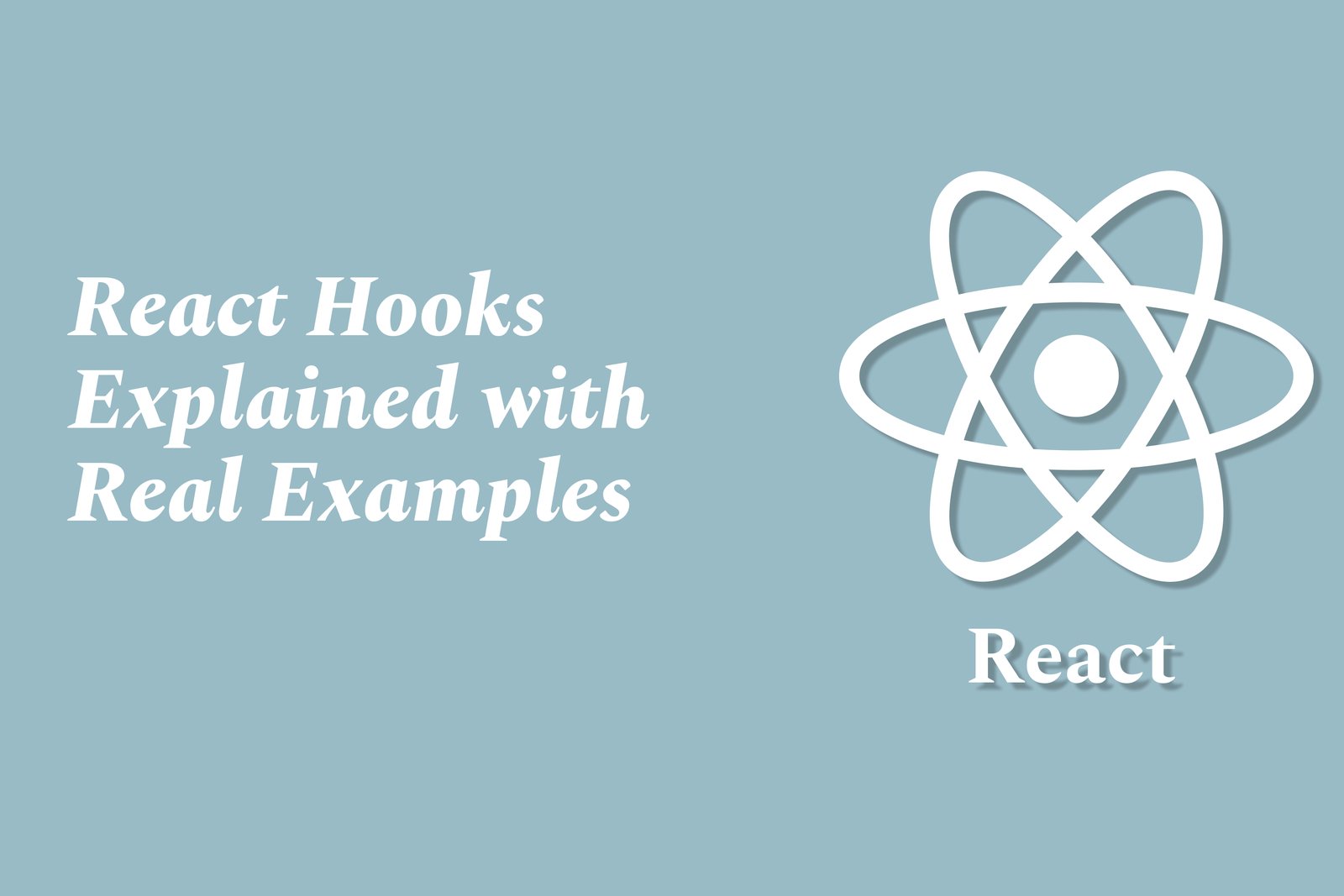React Hooks Explained With Real Examples
React Hooks are functions that enable developers to use state and other React features in functional components, rather than relying on class components. Introduced in React 16.8, hooks like `useState` and `useEffect` streamline state management and side effects, promoting cleaner and more modular code. For example, using `useState` allows you to create a state variable for a counter, while `useEffect` can fetch data from an API when the component mounts. By leveraging these hooks, developers can build dynamic and interactive applications with greater efficiency, simplifying the logic and enhancing code reusability across their projects.
React Hooks Explained With Real Examples
React Hooks provide a powerful way to manage state and side effects in functional components, making it easier to create interactive user interfaces. By using hooks like `useState` and `useEffect`, developers can seamlessly integrate state management and lifecycle methods without the need for class components, resulting in cleaner and more maintainable code. For instance, with `useState`, you can easily handle form inputs or toggle UI elements, while `useEffect` allows you to synchronize your component with external systems, such as fetching data from an API. This improved code organization not only enhances productivity but also enables a more intuitive approach to component design, proving that functional components can be just as robust as their class-based counterparts.
To Download Our Brochure: Download
Message us for more information: Click Here
React Hooks provide a powerful way to manage state and side effects in functional components, making it easier to create interactive user interfaces. By using hooks like `useState` and `useEffect`, developers can seamlessly integrate state management and lifecycle methods without the need for class components, resulting in cleaner and more maintainable code. For instance, with `useState`, you can easily handle form inputs or toggle UI elements, while `useEffect` allows you to synchronize your component with external systems, such as fetching data from an API. This improved code organization not only enhances productivity but also enables a more intuitive approach to component design, proving that functional components can be just as robust as their class based counterparts.
Course Overview
The “React Hooks Explained with Real Examples” course offers an in-depth exploration of React's hooks functionality, designed to enhance your development skills and streamline workflow in building modern web applications. Participants will gain a comprehensive understanding of core hooks such as `useState`, `useEffect`, and custom hooks, complemented by practical, real-world projects that demonstrate their applications in dynamic scenarios. Through hands-on coding exercises and detailed examples, learners will not only master state management and side effects in functional components but also learn best practices for optimizing performance and creating reusable code. By the end of the course, you'll be equipped with the tools and confidence to leverage React Hooks effectively in your own projects, transforming the way you approach React development.
Course Description
The “React Hooks Explained with Real Examples” course provides a practical and comprehensive introduction to React Hooks, essential for modern web development. This course covers fundamental hooks like `useState`, `useEffect`, and `useContext`, enabling learners to manage state and side effects in functional components effectively. Through engaging real-world projects, participants will apply their knowledge to build dynamic applications, enhancing their understanding of how to improve performance and code reusability. By the end of the course, students will have the confidence and skills to implement React Hooks in their own projects, making them proficient in one of the most critical aspects of React development.
Key Features
1 - Comprehensive Tool Coverage: Provides hands-on training with a range of industry-standard testing tools, including Selenium, JIRA, LoadRunner, and TestRail.
2) Practical Exercises: Features real-world exercises and case studies to apply tools in various testing scenarios.
3) Interactive Learning: Includes interactive sessions with industry experts for personalized feedback and guidance.
4) Detailed Tutorials: Offers extensive tutorials and documentation on tool functionalities and best practices.
5) Advanced Techniques: Covers both fundamental and advanced techniques for using testing tools effectively.
6) Data Visualization: Integrates tools for visualizing test metrics and results, enhancing data interpretation and decision-making.
7) Tool Integration: Teaches how to integrate testing tools into the software development lifecycle for streamlined workflows.
8) Project-Based Learning: Focuses on project-based learning to build practical skills and create a portfolio of completed tasks.
9) Career Support: Provides resources and support for applying learned skills to real-world job scenarios, including resume building and interview preparation.
10) Up-to-Date Content: Ensures that course materials reflect the latest industry standards and tool updates.
Benefits of taking our course
Functional Tools
1 - React
React is the core library that serves as the foundation for this course. It allows developers to build user interfaces with ease through its component based architecture. Students will learn how to create functional components and utilize hooks for managing state and lifecycle methods efficiently. The course emphasizes how React's declarative approach simplifies the process of designing interactive UIs. By the end of the course, students will feel comfortable using React to develop modern web applications, equipped with practical skills to implement various features and functionalities.
2) JavaScript (ES6)
A solid grasp of JavaScript, particularly ES6 features, is crucial for students to maximize their learning in this course. Concepts such as arrow functions, destructuring, and template literals will be covered, as they play a significant role in React development. Students will also explore modern syntax for writing cleaner and more efficient code, enabling them to implement complex logic within their components. The focus on JavaScript ensures participants can adapt to new updates and enhance their programming capabilities in the context of React.
3) CodeSandbox
CodeSandbox is an online code editor that provides students with an ideal environment to experiment with React code directly in their browser. Throughout the course, participants will leverage CodeSandbox for hands on exercises, enabling them to write, test, and share their code without extensive setup. The platform simplifies collaboration, allowing students to share their projects easily with peers and instructors for feedback and support. By integrating CodeSandbox into the curriculum, learners can focus on writing code and diagnosing issues, ahead of deploying their applications.
4) Visual Studio Code
Visual Studio Code (VS Code) is the recommended code editor for students taking this course. With its powerful features such as IntelliSense, debugging capabilities, and a plethora of extensions, VS Code provides a conducive coding environment. Students will learn to navigate the editor effectively, utilize version control systems with Git, and manage their projects seamlessly. The integration of various extensions, specifically tailored for React development, enhances the coding experience, enabling beginners to build their projects more efficiently.
5) React DevTools
React DevTools is a browser extension that allows developers to inspect React component hierarchies and observe state changes in real time. This tool is essential for debugging and optimizing React applications. Students will gain practical knowledge in using React DevTools effectively to analyze their components, inspect props and states, and trace performance issues. Understanding how to utilize this tool will empower learners to create high performance applications and gain insights into optimizing their React code.
6) Node.js and npm
Node.js serves as the server environment for running JavaScript applications outside of the browser. Students will learn to set up their React projects using npm (Node Package Manager), which facilitates the management of libraries and packages essential for development. By mastering the use of Node.js and npm, participants will understand how to create an efficient development workflow, manage dependencies, and optimize their project structures. This foundational knowledge will be valuable for any future endeavors within the JavaScript ecosystem.
Certainly! Here are additional points that showcase the benefits and features of the React course offered by JustAcademy:
7) State Management
Understanding state management is vital for building dynamic React applications. The course will cover state management libraries, such as Redux and Context API. Students will learn how to handle complex state logic, enabling seamless data flow between components. By the end of this module, participants will be equipped to manage global state in their applications, enhancing both performance and scalability.
8) Routing with React Router
Routing is essential for creating multi page applications. This course will delve into React Router, a popular library that allows for dynamic routing in single page applications. Students will grasp how to implement and configure routes, manage navigation, and create nested routes. Mastering React Router will empower learners to build intuitive and user friendly interfaces that provide a smooth navigation experience.
9) RESTful APIs and Axios
Integration with RESTful APIs is a crucial aspect of modern web applications. Participants will learn how to interact with APIs using Axios, a promise based HTTP client, to fetch and manipulate data. The course will guide students in handling asynchronous operations, making API requests, and managing responses effectively. By understanding how to communicate with external data sources, learners will enhance the functionality of their applications.
10) Component Lifecycle
React components go through a series of lifecycle phases, from mounting to unmounting. Understanding these lifecycle methods is critical to managing side effects and ensuring optimal performance. The course will explore lifecycle methods such as `componentDidMount`, `componentDidUpdate`, and `componentWillUnmount`, along with the introduction of hooks like `useEffect`. This knowledge will empower students to implement logic that executes at specific points in the component's life, improving their applications' responsiveness and efficiency.
11 - Styling Components
Visual appeal is key in web development. This course will cover different styling techniques for React components, including CSS modules, styled components, and CSS in JS libraries. Students will learn how to create modular, reusable styles that enhance their applications without compromising maintainability. By the end, participants will be proficient in applying responsive design principles to create visually engaging user interfaces.
12) Testing React Applications
Writing tests is essential for ensuring the reliability of applications. The course will introduce students to testing frameworks such as Jest and React Testing Library. Learners will focus on unit and integration testing, ensuring that their components behave as expected and are free of bugs. By incorporating testing practices into their development workflow, students will build confidence in their code and reduce the risk of regressions.
13) Deployment and Hosting
Deploying applications is the final step in the development lifecycle. Students will learn how to deploy their React applications on popular platforms such as Vercel and Netlify. The course will cover essential concepts, including building production ready applications, configuring domain settings, and managing continuous deployment. This practical knowledge will allow students to share their projects confidently with a global audience.
14) Real Time Projects
To solidify their understanding, students will work on hands on projects that mimic real world scenarios. These projects will incorporate all the concepts learned throughout the course, allowing participants to apply their knowledge in a practical context. By completing these projects, students will build a portfolio that showcases their skills and enhances their employment prospects in the tech industry.
15) Career Guidance and Support
JustAcademy is committed to supporting students beyond course completion. Participants will receive career guidance, including resume building workshops, interview preparation sessions, and access to job placement services. This additional support equips learners with the tools they need to successfully transition into the workforce or enhance their careers in software development.
These points can serve to further enhance the marketing and informational content for the React course offered by JustAcademy, highlighting the comprehensive and practical nature of the program.
Browse our course links : Click Here
To Join our FREE DEMO Session: Click Here
This information is sourced from JustAcademy
Contact Info:
Roshan Chaturvedi
Message us on Whatsapp: Click Here
Email id: Click Here
Forms And Validation In Jetpack Compose
Using DataStore for Local Storage
Create A Cross-Platform Chat App With React Native And Firebase