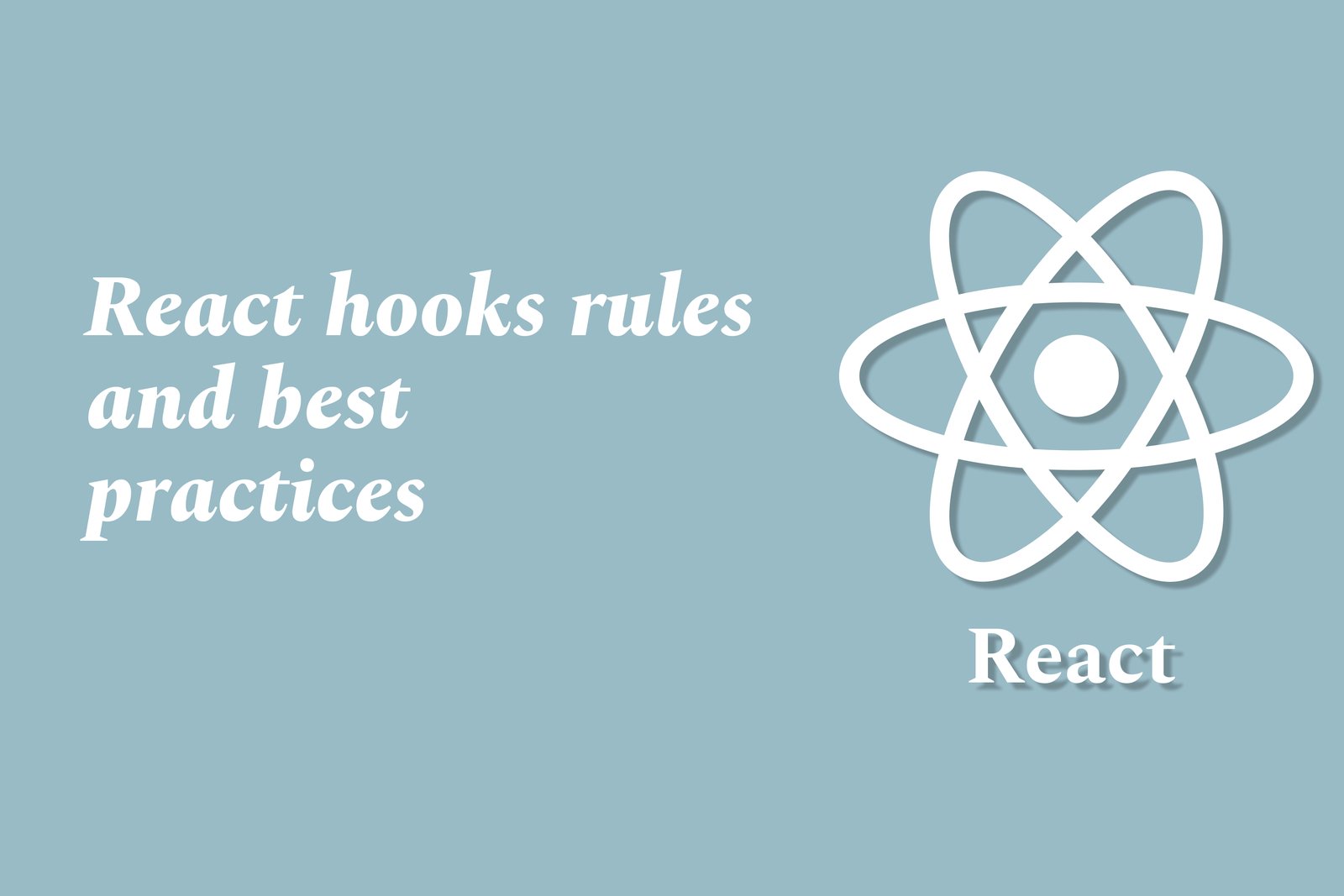React Hooks Rules And Best Practices
React hooks are a powerful feature that allows developers to manage state and side effects in functional components. To ensure proper functionality, there are essential rules to follow: hooks must only be called at the top level of a React function and cannot be called inside loops, conditions, or nested functions. Additionally, they should only be used within functional components or custom hooks. Best practices include using the `useState` and `useEffect` hooks for state handling and side effects, respectively, grouping related state together, creating custom hooks for reusable logic, and carefully managing dependency arrays to optimize performance. Following these guidelines not only leads to cleaner, more maintainable code but also enhances the overall efficiency of React applications.
React Hooks Rules And Best Practices
React Hooks are essential for effectively managing state and side effects in functional components, offering a more straightforward approach compared to class components. Adhering to specific rules—such as calling hooks only at the top level and in functional components—ensures predictable behavior and avoids common pitfalls. Best practices, like using `useState` and `useEffect` appropriately and creating custom hooks for shared logic, contribute to cleaner and more modular code. By following these guidelines, developers can enhance the performance and maintainability of their applications, leading to a more efficient development process and ultimately delivering a better user experience.
To Download Our Brochure: Download
Message us for more information: Click Here
React Hooks are essential for effectively managing state and side effects in functional components, offering a more straightforward approach compared to class components. Adhering to specific rules—such as calling hooks only at the top level and in functional components—ensures predictable behavior and avoids common pitfalls. Best practices, like using `useState` and `useEffect` appropriately and creating custom hooks for shared logic, contribute to cleaner and more modular code. By following these guidelines, developers can enhance the performance and maintainability of their applications, leading to a more efficient development process and ultimately delivering a better user experience.
Course Overview
The “React Hooks Rules and Best Practices” course is designed to equip developers with a comprehensive understanding of React Hooks, focusing on their fundamental rules and optimal usage strategies. Participants will explore the key principles governing hooks, such as the rules of hooks, proper usage of `useState` and `useEffect`, and best practices for creating reusable custom hooks. Through engaging real-time projects, this course will enhance coding efficiency and promote clean, maintainable code, empowering developers to harness the full potential of functional components in React. Ideal for both beginners and seasoned developers, this course is a vital step towards mastering modern React development.
Course Description
The “React Hooks Rules and Best Practices” course offers an in-depth exploration of React Hooks, focusing on the essential rules and effective strategies for their implementation in functional components. Participants will learn key concepts such as the rules of hooks, state management with `useState`, side effects with `useEffect`, and how to create reusable custom hooks. Through hands-on real-time projects, learners will apply these principles to develop clean, efficient, and maintainable code. Whether you're a beginner or an experienced developer, this course is designed to enhance your skills and improve your understanding of modern React development practices.
Key Features
1 - Comprehensive Tool Coverage: Provides hands-on training with a range of industry-standard testing tools, including Selenium, JIRA, LoadRunner, and TestRail.
2) Practical Exercises: Features real-world exercises and case studies to apply tools in various testing scenarios.
3) Interactive Learning: Includes interactive sessions with industry experts for personalized feedback and guidance.
4) Detailed Tutorials: Offers extensive tutorials and documentation on tool functionalities and best practices.
5) Advanced Techniques: Covers both fundamental and advanced techniques for using testing tools effectively.
6) Data Visualization: Integrates tools for visualizing test metrics and results, enhancing data interpretation and decision-making.
7) Tool Integration: Teaches how to integrate testing tools into the software development lifecycle for streamlined workflows.
8) Project-Based Learning: Focuses on project-based learning to build practical skills and create a portfolio of completed tasks.
9) Career Support: Provides resources and support for applying learned skills to real-world job scenarios, including resume building and interview preparation.
10) Up-to-Date Content: Ensures that course materials reflect the latest industry standards and tool updates.
Benefits of taking our course
Functional Tools
1 - Visual Studio Code (VS Code): This lightweight yet powerful code editor is preferred by many developers for React development. It offers extensive features such as IntelliSense, debugging tools, and marketplace extensions specifically tailored for JavaScript and React. VS Code supports various themes, allowing for personalized workspaces, and provides built in Git commands for version control, making it an essential tool for students to effectively manage their code and collaborate on projects.
2) Node.js and npm: Node.js is the underlying runtime that enables students to run JavaScript on the server side, while npm (Node Package Manager) allows for the management of packages and dependencies in their React applications. Understanding how to utilize Node.js and npm is fundamental for students, as it facilitates the installation of libraries and tools that enhance their development experience—such as React Router and Redux—further enriching their project capabilities.
3) React Developer Tools: This browser extension offers an invaluable toolkit specifically designed for debugging React applications. Students will learn how to use this tool to inspect the component hierarchy of their applications, view current state and props, and identify performance bottlenecks. The visibility provided by React Developer Tools is essential for mastering component lifecycles and optimizing applications, making it a critical resource for any aspiring React developer.
4) Create React App (CRA): Create React App is an officially supported way to create single page React applications. It sets up a modern web development environment with a pre configured build setup, allowing students to focus on writing code without the hassle of configuring build tools. By leveraging CRA, learners can efficiently bootstrap their projects and gain familiarity with directory structures, asset management, and environment variables available within React.
5) Git and GitHub: Familiarity with version control systems like Git and platforms like GitHub is crucial for collaboration in software development. Students will learn how to create repositories, manage branches, and handle pull requests, which are essential skills in any development team. This knowledge enhances their understanding of project management and collaborative coding, as well as providing a platform to showcase their work and receive feedback from peers and mentors.
6) Postman: A powerful tool for testing APIs, Postman allows students to send requests and view responses from web servers. Understanding how to interact with RESTful APIs through Postman empowers learners to make data driven applications, as they can validate the functionality of back end services. This practical usage is vital as React applications often rely on external data sources, so mastering Postman will help students effectively integrate and manipulate data within their applications.
7) Figma: Figma is a collaborative interface design tool that is widely used in the tech industry. Students can leverage Figma to create high fidelity prototypes and wireframes for their React applications. Understanding design principles and user experience (UX) can significantly enhance the quality of their projects, and Figma's collaborative features enable teams to gather user feedback and iterate quickly on design concepts.
8) Redux: For applications with complex state management, Redux is an essential library that students can use alongside React. Redux helps in managing application state in a predictable way, making it easier to debug and test code. Understanding the principles of Redux, such as actions, reducers, and the store, empowers students to build scalable applications with more robust state management solutions.
9) Axios: Axios is a promise based HTTP client that allows students to make requests to APIs easily. By incorporating Axios into their React projects, students can handle asynchronous operations with ease, manage request and response data, and simplify error handling. Learning how to effectively use Axios will enable students to fetch and display data within their applications seamlessly.
10) React Router: This library is essential for building single page applications with navigation. React Router allows students to implement dynamic routing in their React applications, enabling them to create a more engaging user experience. Understanding how to set up routes, navigate programmatically, and pass parameters between different components is crucial for developing comprehensive web applications.
11 - Styled components: As students explore styling options in React, styled components provides a popular solution for styling their applications using CSS in JS. This library allows them to write actual CSS code within their JavaScript, enabling dynamic styling based on props and avoiding issues related to class name collisions. Learning how to use styled components will help students create visually consistent and reusable UI components.
12) Testing Libraries (Jest & React Testing Library): Ensuring the functionality and reliability of their applications is crucial for students. Jest, coupled with React Testing Library, offers a robust testing framework that allows students to write unit tests and integration tests for their components. Understanding how to make their applications testable will increase their confidence in deploying applications and improve the overall quality of their work.
13) Next.js: For students interested in server side rendering and static site generation, Next.js is an invaluable framework built on top of React. It offers features like optimized performance, automatic code splitting, and API routes, enhancing the overall development experience. By learning Next.js, students can dive deeper into modern front end development practices and create highly performant applications.
14) ESLint and Prettier: Code quality and consistency are critical in collaborative environments. ESLint helps students enforce coding standards and catch potential errors in their JavaScript code, while Prettier automatically formats code to ensure uniformity. Integrating these tools into their workflow will not only improve code quality but also aid in building best practices around writing clean and maintainable code.
15) TypeScript: As students progress in their React journey, learning TypeScript can significantly enhance their development skills. TypeScript is a strongly typed programming language that builds on JavaScript, enabling students to catch errors early through type checking. This knowledge can promote better code structure and maintainability, especially in larger codebases, making TypeScript a valuable asset for modern React developers.
16) Web Accessibility (a11y): With a growing emphasis on building inclusive web applications, understanding web accessibility principles is crucial for students. Learning to implement best practices for accessibility ensures their React applications can be used by everyone, including individuals with disabilities. Familiarizing themselves with ARIA roles and semantic HTML will enhance the usability of their projects and align them with modern web standards.
By gaining proficiency in these additional tools and concepts, students will be well equipped to tackle real world projects and thrive in their careers as React developers.
Browse our course links : Click Here
To Join our FREE DEMO Session: Click Here
This information is sourced from JustAcademy
Contact Info:
Roshan Chaturvedi
Message us on Whatsapp: Click Here
Email id: Click Here
React Native Development Roadmap 2025
Implementing Biometric Login in Android