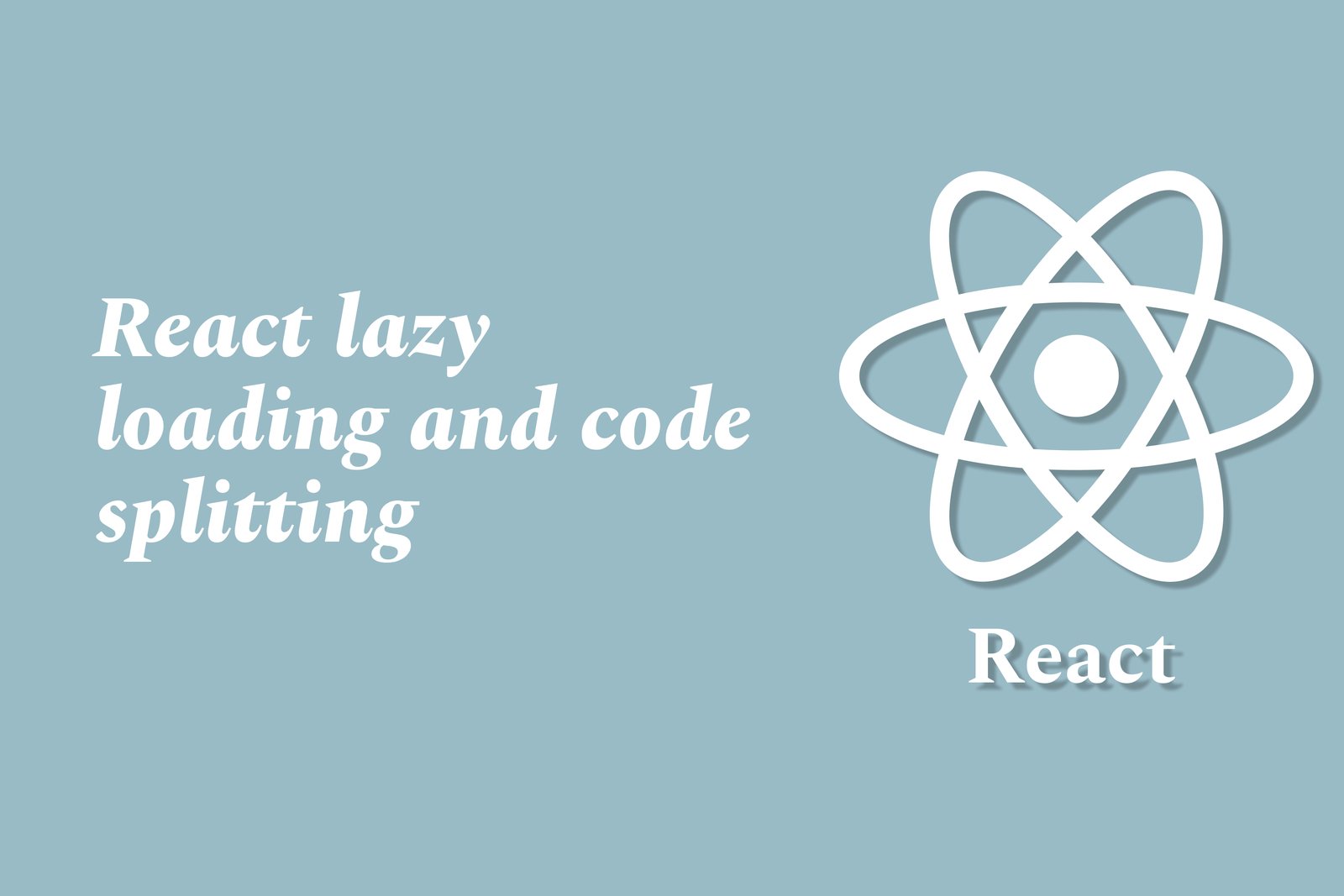React Lazy Loading And Code Splitting
React lazy loading and code splitting are techniques that optimize the performance of React applications by loading components only when they are needed. Lazy loading ensures that certain parts of a web application are not loaded until they become visible to the user, which decreases the initial load time and enhances user experience. Code splitting complements this by dividing the application code into smaller bundles, allowing only the necessary code to be loaded at any given time rather than the entire app upfront. Together, these techniques help achieve faster rendering and reduced resource consumption, improving overall efficiency in web applications.
React Lazy Loading And Code Splitting
React lazy loading and code splitting are essential techniques for optimizing the performance of web applications by improving load times and resource efficiency. By allowing components to be loaded on demand, lazy loading ensures that users only download the code they need when they need it, reducing the initial bundle size and speeding up the application's startup time. Code splitting further enhances this process by breaking the application into smaller, manageable chunks, which can be loaded as required rather than all at once. Together, these strategies significantly improve the user experience by providing faster access to content and making applications more responsive, especially in larger applications where loading everything upfront can lead to sluggish performance.
To Download Our Brochure: Download
Message us for more information: Click Here
React lazy loading and code splitting are essential techniques for optimizing the performance of web applications by improving load times and resource efficiency. By allowing components to be loaded on demand, lazy loading ensures that users only download the code they need when they need it, reducing the initial bundle size and speeding up the application's startup time. Code splitting further enhances this process by breaking the application into smaller, manageable chunks, which can be loaded as required rather than all at once. Together, these strategies significantly improve the user experience by providing faster access to content and making applications more responsive, especially in larger applications where loading everything upfront can lead to sluggish performance.
Course Overview
The “React Lazy Loading and Code Splitting” course provides an in-depth exploration of advanced optimization techniques within React applications to enhance performance and efficiency. Participants will learn how to implement lazy loading to load components only when needed, thereby reducing the initial load time. The course will cover code splitting strategies, enabling developers to break their applications into smaller chunks that can be loaded on demand. Through real-time projects and hands-on exercises, students will gain practical experience in improving application responsiveness and user experience, making this course essential for developers looking to elevate their skills in building modern, efficient web applications.
Course Description
The “React Lazy Loading and Code Splitting” course offers a comprehensive understanding of optimizing React applications by teaching participants how to implement effective lazy loading techniques and code splitting strategies. By focusing on loading components only when required, learners will gain skills to significantly improve application performance and reduce initial load times. Through real-time projects and hands-on exercises, this course equips developers with the tools needed to create efficient, responsive web applications that enhance the overall user experience, making it an essential addition to their skill set.
Key Features
1 - Comprehensive Tool Coverage: Provides hands-on training with a range of industry-standard testing tools, including Selenium, JIRA, LoadRunner, and TestRail.
2) Practical Exercises: Features real-world exercises and case studies to apply tools in various testing scenarios.
3) Interactive Learning: Includes interactive sessions with industry experts for personalized feedback and guidance.
4) Detailed Tutorials: Offers extensive tutorials and documentation on tool functionalities and best practices.
5) Advanced Techniques: Covers both fundamental and advanced techniques for using testing tools effectively.
6) Data Visualization: Integrates tools for visualizing test metrics and results, enhancing data interpretation and decision-making.
7) Tool Integration: Teaches how to integrate testing tools into the software development lifecycle for streamlined workflows.
8) Project-Based Learning: Focuses on project-based learning to build practical skills and create a portfolio of completed tasks.
9) Career Support: Provides resources and support for applying learned skills to real-world job scenarios, including resume building and interview preparation.
10) Up-to-Date Content: Ensures that course materials reflect the latest industry standards and tool updates.
Benefits of taking our course
Functional Tools
1 - React.lazy: This built in function allows developers to load components dynamically. By wrapping a component with React.lazy, the component will only be loaded when it is needed, significantly improving the initial load time of the application. Coupled with Suspense, developers can define loading states while the lazy component is being fetched, enhancing user experience by providing feedback during loading periods.
2) React.Suspense: This component provides a declarative way to handle loading states when using lazy loading. It allows developers to specify a fallback UI, such as a spinner or a placeholder, which will be displayed while waiting for the lazy loaded component to finish loading. This creates a smoother transition for users, as they receive immediate feedback rather than experiencing a blank screen.
3) Webpack: As a module bundler, Webpack is a crucial tool in managing code splitting. It enables developers to split their JavaScript code into smaller chunks, which can then be loaded on demand. Webpack provides configuration options that allow for fine tuning how and when code is split, offering extensive control over the application’s architecture.
4) React Loadable: This library is an alternative to React.lazy and allows for more complex scenarios of code splitting. It provides additional features like server side rendering support and customizable loading components. Developers can use React Loadable to handle dynamic imports, which can further optimize performance and enhance user experience in larger applications.
5) Dynamic Imports: Using the import() function, developers can create dynamic imports that can be loaded at runtime. This feature allows for on demand code splitting, where specific modules are only loaded when needed, rather than during the initial application load. Dynamic imports significantly reduce the amount of JavaScript code that needs to be delivered upfront, leading to improved performance.
6) Bundle Analyzer Plugins: Tools such as Webpack Bundle Analyzer give developers insights into the size and composition of their bundled files. By analyzing the bundle, developers can identify opportunities for further optimizations, such as analyzing dependencies and modularizing components that may still be loaded inappropriately, thereby ensuring that lazy loading and code splitting are performed effectively.
7) Prefetching and Preloading: Utilizing techniques like prefetching and preloading can optimize the application's load times and enhance user experience. Prefetching allows developers to load resources that might be needed in the near future, based on user behavior (such as navigating to a subsequent page). Preloading, on the other hand, can be used for critical resources that need to be available immediately. React supports these techniques through specific attributes in link tags, improving perceived performance.
8) Service Workers: Implementing service workers can aid in caching strategies that further enhance performance when it comes to code splitting. By enabling offline capabilities and caching resources, service workers help load parts of the application without needing to fetch them from the server every time, thus optimizing load times and improving user experience during repeated visits.
9) Route Based Code Splitting: This approach allows developers to split code based on the application's routes. By only loading the necessary code for the current view, applications become more efficient. Utilizing libraries like React Router alongside code splitting techniques ensures that only the required components and libraries are loaded for the specific route the user is visiting.
10) Chunk Naming: Assigning meaningful names to output chunks can greatly facilitate debugging and performance monitoring. By configuring the `output.chunkFilename` option in Webpack, developers can create human readable names for chunks, making it easier to analyze the network requests and understand which components are being loaded.
11 - Optimize Dependencies: Regularly reviewing and optimizing dependencies can improve code splitting efficiency. Redundant or large libraries can be replaced with lighter alternatives or modular imports, reducing the bundle size. Keeping dependencies updated ensures better performance and compatibility with new features in the ecosystem.
12) Tree Shaking: This is a technique used to eliminate dead code—unused exports in the application. Webpack supports tree shaking by analyzing import statements and excluding unnecessary code during the build process. This not only reduces the overall bundle size but also enhances the speed at which chunks can be loaded.
13) Component level Propagates: By designing components to manage their loading state independently, developers can improve user experience significantly. Rather than making the entire application wait for a single component to load, each component can control its loading logic, resulting in a more fluid and responsive application.
14) User Engagement Metrics: Monitoring user engagement metrics after implementing code splitting and lazy loading can provide valuable insights into their effectiveness. Tools like Google Analytics can help track loading times and user interactions, allowing developers to make data driven decisions on further optimizations.
15) Testing and Optimization: Ongoing testing and optimization of loading strategies, such as using tools like Lighthouse, can help identify loading bottlenecks and areas for improvement. Regularly testing how code splitting impacts performance can ensure the best possible outcomes for user experience.
16) Collaboration with UI/UX Designers: Collaborating closely with UI/UX designers ensures that loading states are well defined and integrated into the overall user interface. By designing meaningful loading indicators and feedback mechanisms, the application can maintain a seamless user experience even while components are being lazily loaded.
Implementing these strategies can effectively enhance application performance, engage users, and provide a smooth and responsive experience in your React applications.
Browse our course links : Click Here
To Join our FREE DEMO Session: Click Here
This information is sourced from JustAcademy
Contact Info:
Roshan Chaturvedi
Message us on Whatsapp: Click Here
Email id: Click Here
Flutter Stable Vs Beta Channels
Crashlytics Integration for Bug Tracking