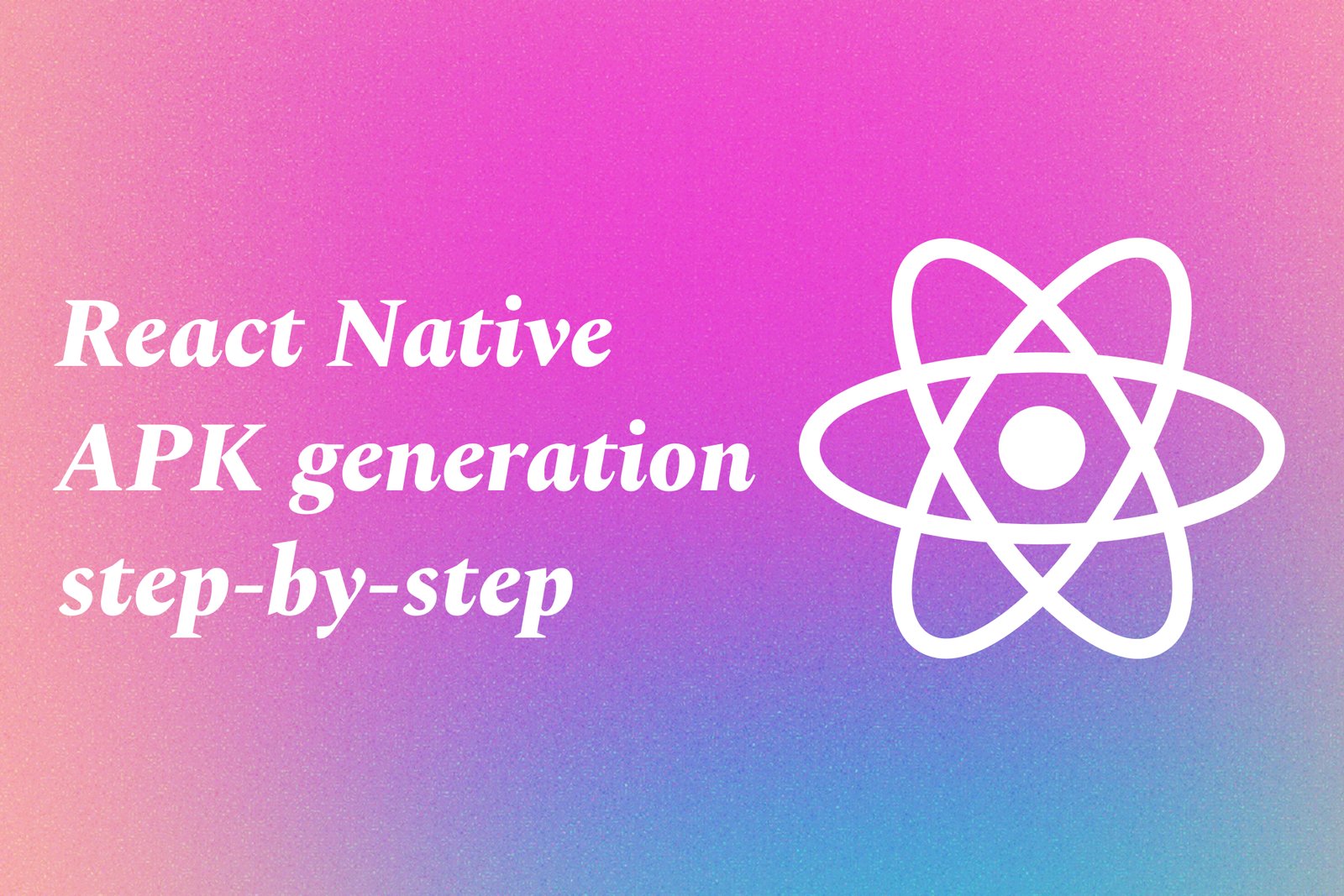React Native APK Generation Step-By-Step
Generating an APK (Android Package Kit) for a React Native application involves several key steps that allow developers to package their app for Android distribution. First, ensure you have the right development environment set up, including Node.js, React Native CLI, and Android Studio. After creating your React Native project, navigate to the project directory and configure the Android app settings in the `android/app/build.gradle` file, such as app version and signing configuration. To generate the APK, execute commands in the terminal, typically `cd android && ./gradlew assembleRelease` for a release build. This process compiles the Java and React Native code into a single APK file, which can then be found in `android/app/build/outputs/apk/release/`. Finally, you can test and distribute the APK to users, showcasing the practical skills gained through projects at JustAcademy.
React Native APK Generation Step-By-Step
Generating an APK (Android Package Kit) for a React Native application is an essential step in mobile app development as it allows developers to compile their JavaScript and native code into a single distributable file for Android devices. The process begins with setting up the development environment, including tools like Node.js, React Native CLI, and Android Studio. After creating your project and configuring necessary settings in the `build.gradle` file, you navigate to the Android directory and execute the command to build the app. This step compiles all the resources, assets, and code into an APK file, which can be tested on physical devices and shared with users. This capability is particularly valuable as it enables developers to deliver real-time projects effectively, ensuring that their applications are packaged for ease of installation and distribution, essential for launching any mobile application.
To Download Our Brochure: Download
Message us for more information: Click Here
Generating an APK (Android Package Kit) for a React Native application is an essential step in mobile app development as it allows developers to compile their JavaScript and native code into a single distributable file for Android devices. The process begins with setting up the development environment, including tools like Node.js, React Native CLI, and Android Studio. After creating your project and configuring necessary settings in the `build.gradle` file, you navigate to the Android directory and execute the command to build the app. This step compiles all the resources, assets, and code into an APK file, which can be tested on physical devices and shared with users. This capability is particularly valuable as it enables developers to deliver real time projects effectively, ensuring that their applications are packaged for ease of installation and distribution, essential for launching any mobile application.
Course Overview
The “React Native APK Generation Step-by-Step” course offers a comprehensive guide to building and packaging Android applications using React Native. Participants will explore the entire process, starting from initial setup and configuration to generating a fully functional APK. The course covers essential topics, including environment setup with Node.js and Android Studio, configuring project files, executing build commands, and troubleshooting common issues. Through hands-on exercises and real-time projects, learners will gain practical experience in creating APKs, preparing them for deployment on various devices. By the end of the course, participants will have a solid understanding of the APK generation process, empowering them to successfully launch their mobile applications.
Course Description
The “React Native APK Generation Step-by-Step” course is designed to equip participants with the essential skills needed to build and package Android applications using React Native. This hands-on course guides learners through the complete process, starting from setting up the development environment with Node.js and Android Studio, to configuring project files and generating an APK. Participants will engage in real-time projects that enhance their understanding of build commands, dependency management, and troubleshooting techniques. By the end of the course, students will confidently create and deploy an APK for their mobile applications, paving the way for successful app launches in the competitive mobile market.
Key Features
1 - Comprehensive Tool Coverage: Provides hands-on training with a range of industry-standard testing tools, including Selenium, JIRA, LoadRunner, and TestRail.
2) Practical Exercises: Features real-world exercises and case studies to apply tools in various testing scenarios.
3) Interactive Learning: Includes interactive sessions with industry experts for personalized feedback and guidance.
4) Detailed Tutorials: Offers extensive tutorials and documentation on tool functionalities and best practices.
5) Advanced Techniques: Covers both fundamental and advanced techniques for using testing tools effectively.
6) Data Visualization: Integrates tools for visualizing test metrics and results, enhancing data interpretation and decision-making.
7) Tool Integration: Teaches how to integrate testing tools into the software development lifecycle for streamlined workflows.
8) Project-Based Learning: Focuses on project-based learning to build practical skills and create a portfolio of completed tasks.
9) Career Support: Provides resources and support for applying learned skills to real-world job scenarios, including resume building and interview preparation.
10) Up-to-Date Content: Ensures that course materials reflect the latest industry standards and tool updates.
Benefits of taking our course
Functional Tools
1 - Node.js
Node.js is a crucial tool for the React Native development environment. It allows developers to run JavaScript on the server side and provides an efficient way to manage application dependencies. Node Package Manager (NPM), which comes bundled with Node.js, enables students to easily install libraries and packages essential for React Native projects. Mastering Node.js is fundamental for managing the backend processes of mobile app development, making it an indispensable skill for aspiring developers.
2) React Native CLI
The React Native Command Line Interface (CLI) is a tool that helps in scaffolding, building, and running React Native applications. Through this CLI, students will learn to create new projects efficiently and manage development tasks such as running the development server and generating APK files. Understanding the CLI is essential for anyone looking to streamline their development workflow and automate repetitive tasks during the app creation process.
3) Android Studio
Android Studio is the official Integrated Development Environment (IDE) for Android app development. It provides a robust set of tools, including an emulator, code editor, and debugging tools, which are vital for testing React Native applications on Android devices. Students will become familiar with configuring Android Studio to work seamlessly with React Native, exploring its layout editor to design user interfaces and ensuring their applications are optimized for various screen sizes and resolutions.
4) Gradle
Gradle is a build automation tool that is used in conjunction with Android Studio for building Android applications. In this course, students will learn about Gradle's role in the React Native workflow, particularly how it compiles the Java and Kotlin code, packages the resources, and ultimately generates APK files. Understanding Gradle configurations empowers students to customize their build processes, allowing for optimizations and error handling that contribute to more efficient application deployment.
5) Expo
Expo is a platform that simplifies the development process for React Native applications. It provides a suite of tools and libraries that streamline the app development workflow, from building to testing. Students enrolled in this course will learn how to utilize Expo to generate APK versions of their applications effortlessly. Expo's Managed Workflow abstracts much of the complexity involved in mobile app development, allowing students to focus on creating their applications without getting bogged down by platform specific configurations.
6) Visual Studio Code (VS Code)
Visual Studio Code is a powerful and versatile code editor extensively used in React Native development. Its rich ecosystem of extensions and integrated tools enhances productivity by providing features like syntax highlighting, intelligent code completion, and debugging capabilities. Students will gain experience with VS Code as their primary tool for writing React Native code, debugging applications, and efficiently navigating complex project structures. Familiarity with VS Code will prepare students for a smooth coding experience, enabling them to harness its full potential in future projects.
7) JDK (Java Development Kit)
The Java Development Kit (JDK) is essential for any developer working with React Native, particularly in generating APK files for Android. The JDK includes necessary libraries and tools that allow developers to compile Java code and interact with the Android platform effectively. In this course, students will learn how to install and configure the JDK to prepare their systems for React Native app compilation and package management, ensuring they meet all system requirements to execute their projects successfully.
8) Android Emulator
The Android Emulator allows developers to run and test their applications in a virtual Android environment. Through this tool, students will learn how to create virtual devices that mimic real Android hardware specifications. The ability to test applications on different device configurations is critical for mobile development, and students will gain hands on experience in ensuring their apps perform well across various screen sizes, operating systems, and hardware capabilities.
9) Command Prompt/Terminal
Understanding how to use the Command Prompt or Terminal is vital for navigating the React Native development environment. Students will learn to execute commands for running their applications, managing packages, and handling debugging tasks. Proficiency in these command line tools will enable students to streamline their development processes, making them more efficient in their workflow while reducing dependency on graphical interfaces which might slow down their speed in a real world development scenario.
10) React Hooks
React Hooks are a powerful feature that allows developers to use state and lifecycle features in functional components. In this course, students will learn how to utilize Hooks such as `useState`, `useEffect`, and custom Hooks to manage state and side effects in their React Native applications. Understanding how to implement Hooks is crucial for writing clean, efficient functional components and will empower students to build dynamic and interactive user interfaces.
11 - Redux
Redux is a state management library that is widely used in React and React Native applications. Through this course, students will dive into the concepts of Redux, including actions, reducers, and the store. By mastering Redux, students will learn how to manage complex application states, making it easier to debug and track changes in their applications. This skill is particularly valuable for scaling applications and improving the overall maintainability of their code.
12) React Navigation
React Navigation is a library that provides routing and navigation capabilities for React Native apps. This course will cover how to implement navigation solutions, including stack, tab, and drawer navigators. Students will gain insights into creating seamless user experiences by understanding how to manage screen transitions and pass data between components, reinforcing the importance of navigation in enhancing mobile app usability.
13) Debugging Tools
Effective debugging is crucial for delivering high quality applications. Students will learn about various debugging tools available for React Native, including the built in debugger, React Developer Tools, and Chrome DevTools. Competence in these tools will allow students to identify and fix issues quickly, improving their applications’ performance and reliability in a production environment.
14) Styling Components
Styling is a key component of any app's user experience. In this course, students will explore different styling methods available in React Native, including using StyleSheet, inline styles, and styled components. Understanding how to effectively style applications using Flexbox and other design principles will help students create visually appealing and user friendly interfaces.
15) APIs and Data Fetching
Modern applications often require data from external sources. This course will focus on using APIs to fetch and manage data within React Native applications. Students will learn how to make network requests using libraries like Axios or the Fetch API and how to handle asynchronous operations. Understanding these concepts is vital for building applications that rely on real time data, enhancing the interactive capabilities of their projects.
16) Testing and Quality Assurance
Testing is crucial for application reliability. Students will explore different testing strategies specific to React Native, including unit testing, integration testing, and end to end testing. Utilizing testing libraries such as Jest and React Native Testing Library, students will learn how to write effective tests for their components and ensure a smooth user experience, minimizing bugs in production.
17) App Deployment
Deploying a mobile application is the final step in the development process. In this course, students will understand the various steps required to publish their React Native apps on platforms like Google Play and the Apple App Store. They will learn about app signing, building release versions, and navigating the app submission process, ensuring they are well equipped to deliver their projects to real users.
18) Performance Optimization
Understanding performance optimization techniques is essential for ensuring applications run smoothly, especially on various devices. This course will cover strategies such as lazy loading, optimizing rendering processes, and using tools like the React Native Performance Monitor. Students will learn how to identify performance bottlenecks and implement optimizations to enhance their app's efficiency and responsiveness.
19) Version Control with Git
Version control systems like Git are essential for collaborative development and maintaining code integrity. In this course, students will learn how to use Git for version control, including branching, merging, and managing repositories. Familiarity with Git will enable students to work effectively in teams and maintain a clean codebase throughout the development lifecycle.
20) Build and Continuous Integration (CI)
Continuous Integration (CI) tools automate the process of code integration and testing. Students will explore CI services, such as CircleCI or GitHub Actions, to streamline their development workflows. Understanding how to set up CI pipelines for React Native projects will help students ensure their applications remain stable and functional throughout the development process, allowing faster delivery of features and bug fixes.
These additional points provide a comprehensive overview of the skills and tools critical for mastering React Native and ensuring a successful career in mobile app development.
Browse our course links : Click Here
To Join our FREE DEMO Session: Click Here
This information is sourced from JustAcademy
Contact Info:
Roshan Chaturvedi
Message us on Whatsapp: Click Here
Email id: Click Here
Android Developer Interview Guide
React Native Interview Questions
[Top 30 React Native Interview Questions & Answers [2025]](https://justacademy.in/blog-detail/top-30-react-native-interview-questions-&-answers-[2025])