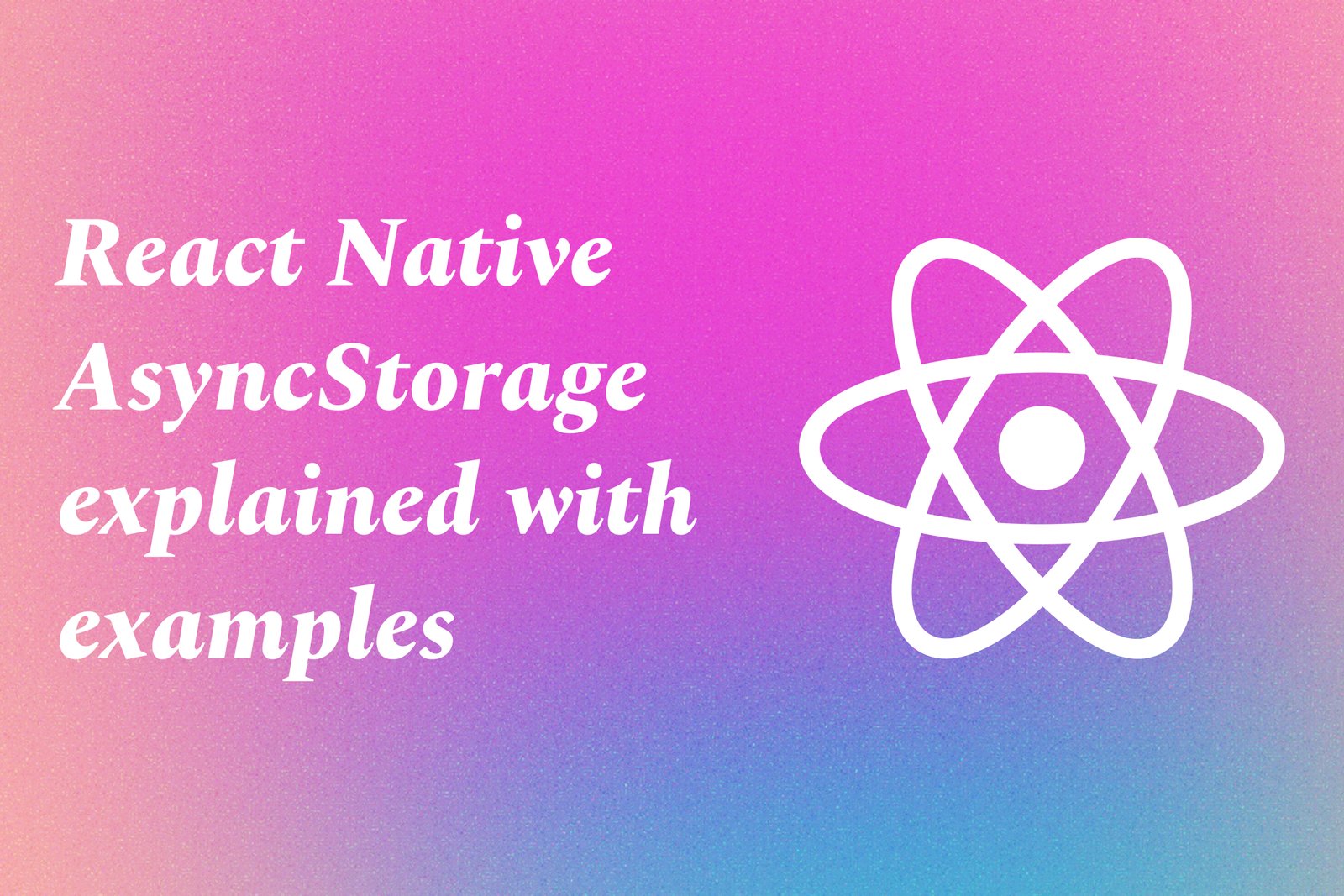React Native AsyncStorage Explained With Examples
React Native AsyncStorage is a key-value storage system that enables developers to save and retrieve data on mobile devices in a lightweight and efficient manner. It is primarily used for persisting simple data such as user preferences, authentication tokens, and application settings. For instance, in a task management app, you can store the status of tasks using AsyncStorage: `await AsyncStorage.setItem('@tasks', JSON.stringify(tasks));` to save the task list and later retrieve it with `const tasks = JSON.parse(await AsyncStorage.getItem('@tasks'));`. This capability ensures that user data remains available even after the app is closed, thereby enhancing user experience by providing a seamless interaction with the app across sessions.
React Native AsyncStorage Explained With Examples
React Native AsyncStorage is a powerful, unencrypted, key-value storage solution that allows developers to efficiently persist data on mobile devices. It is particularly useful for storing small amounts of data, such as user preferences, app settings, or authentication tokens. For example, in a user authentication scenario, you can securely save a token to enable users to remain logged in: `await AsyncStorage.setItem('@userToken', token);`. Later, you can easily retrieve it with `const userToken = await AsyncStorage.getItem('@userToken');`. Its simplicity and asynchronous nature make AsyncStorage an essential tool for enhancing user experiences by ensuring that critical application data is preserved even when the app is closed or restarted.
To Download Our Brochure: Download
Message us for more information: Click Here
React Native AsyncStorage is a powerful, unencrypted, key value storage solution that allows developers to efficiently persist data on mobile devices. It is particularly useful for storing small amounts of data, such as user preferences, app settings, or authentication tokens. For example, in a user authentication scenario, you can securely save a token to enable users to remain logged in: `await AsyncStorage.setItem('@userToken', token);`. Later, you can easily retrieve it with `const userToken = await AsyncStorage.getItem('@userToken');`. Its simplicity and asynchronous nature make AsyncStorage an essential tool for enhancing user experiences by ensuring that critical application data is preserved even when the app is closed or restarted.
Course Overview
The “React Native AsyncStorage Explained with Examples” course provides a comprehensive introduction to efficient data storage in React Native applications. Participants will explore the fundamentals of AsyncStorage, learning how to implement it for persisting key-value data seamlessly across app sessions. Through hands-on examples, the course will guide learners in various scenarios, including user authentication, app preferences, and state management, showcasing best practices in data handling. By the end of the course, students will be equipped with the skills to effectively utilize AsyncStorage, enhancing their app's performance and user experience through real-time project applications.
Course Description
The “React Native AsyncStorage Explained with Examples” course offers an in-depth exploration of AsyncStorage, a vital tool for managing persistent data in React Native applications. This course covers essential concepts, practical use cases, and best practices for implementing key-value storage to enhance user experience. Through hands-on projects and real-world examples, learners will gain the ability to store, retrieve, and manipulate data efficiently, making it ideal for scenarios like user preferences and session management. By the end of the course, participants will have a thorough understanding of AsyncStorage, empowering them to create dynamic, responsive applications that retain data across sessions for improved functionality and user satisfaction.
Key Features
1 - Comprehensive Tool Coverage: Provides hands-on training with a range of industry-standard testing tools, including Selenium, JIRA, LoadRunner, and TestRail.
2) Practical Exercises: Features real-world exercises and case studies to apply tools in various testing scenarios.
3) Interactive Learning: Includes interactive sessions with industry experts for personalized feedback and guidance.
4) Detailed Tutorials: Offers extensive tutorials and documentation on tool functionalities and best practices.
5) Advanced Techniques: Covers both fundamental and advanced techniques for using testing tools effectively.
6) Data Visualization: Integrates tools for visualizing test metrics and results, enhancing data interpretation and decision-making.
7) Tool Integration: Teaches how to integrate testing tools into the software development lifecycle for streamlined workflows.
8) Project-Based Learning: Focuses on project-based learning to build practical skills and create a portfolio of completed tasks.
9) Career Support: Provides resources and support for applying learned skills to real-world job scenarios, including resume building and interview preparation.
10) Up-to-Date Content: Ensures that course materials reflect the latest industry standards and tool updates.
Benefits of taking our course
Functional Tools
1 - React Native
React Native is a widely used JavaScript framework that allows developers to build mobile applications using React. In this course, students will leverage React Native to create user interfaces, ensuring a seamless and native feel for both iOS and Android platforms. They will gain hands on experience in building apps that utilize AsyncStorage for data management, highlighting the framework's efficiency and flexibility. Participants will explore how to set up their development environment and understand the lifecycle of React Native applications, paving the way for effective integration of AsyncStorage.
2) AsyncStorage
AsyncStorage is a simple, unencrypted, key value storage system that is part of the React Native core. The course will cover how to implement AsyncStorage effectively for local data persistence in mobile applications. Students will learn about storing, retrieving, and updating data as well as best practices for using AsyncStorage efficiently. By utilizing AsyncStorage, participants can manage app states and user preferences, enhancing the user experience without relying on external databases or APIs for simple data storage needs.
3) Node.js
Node.js serves as the backend JavaScript runtime environment that supports the development of React Native applications. In this course, students will understand how Node.js works alongside React Native to create a robust development ecosystem. While the primary focus will be on client side coding, familiarity with Node.js allows learners to create API servers if needed in their projects. This knowledge equips students to work with real time data retrieval and enhances their capability to build full stack applications.
4) Expo
Expo is an open source platform that simplifies the development of React Native applications. It offers a set of tools and services that enable students to quickly create, build, and test applications without configuration hassles. The course will demonstrate how to utilize Expo's managed workflow to streamline the implementation of AsyncStorage, making it easier for students to focus on app features rather than setup and configuration issues. Through Expo, developers can deploy their applications quickly while accessing a variety of native APIs.
5) Visual Studio Code
Visual Studio Code (VS Code) is a lightweight and powerful code editor used by many developers to write and debug code. In this course, students will use VS Code for writing React Native applications, utilizing its integrated terminal, debugging capabilities, and rich extensions to enhance their coding experience. The course will guide participants in configuring VS Code to work seamlessly with React Native and AsyncStorage, thereby optimizing their development workflow. Custom snippets, extensions, and themes will also be explored to help students tailor their coding environment to their personal preference.
6) Git and GitHub
As version control and collaboration tools, Git and GitHub are fundamental for modern software development. This course will introduce students to the basics of Git, including version control concepts, branching, and merging. Participants will learn how to manage changes in their projects using Git and how to collaborate with others through GitHub repositories. By understanding these tools, students will be able to track their progress, work on team projects, and showcase their work in a professional manner, enhancing their employability in the tech industry.
Here are additional points that can be included in the articles for each of the courses offered by JustAcademy:
1 - React Native
Cross Platform Development: Students will gain insights into the advantages of building applications for multiple platforms using a single codebase, reducing development time and costs.
UI Components and Libraries: Explore commonly used UI components and libraries, such as React Navigation and Redux, to manage routing and state effectively within applications.
Debugging Techniques: Learn essential debugging techniques and tools specifically for React Native, helping students troubleshoot common issues in mobile applications.
Performance Optimization: Understand best practices for optimizing the performance of React Native applications, including lazy loading and efficient rendering techniques.
Deployment: Gain knowledge on deploying mobile applications to the App Store and Google Play, including understanding app submission processes and requirements.
2) AsyncStorage
Understanding Limitations: Discuss the limitations of AsyncStorage, including data size constraints and how it may not be suitable for large datasets.
Comparative Analysis: Compare AsyncStorage with other local storage solutions, such as SQLite or Realm, so students can make informed decisions based on project needs.
Data Encryption: Explore techniques for enhancing data security within AsyncStorage, including methods to encrypt sensitive information.
Real World Use Cases: Examine real world scenarios where AsyncStorage effectively addresses data persistence needs, helping students understand practical applications.
3) Node.js
Event Driven Architecture: Learn about Node.js’s event driven, non blocking I/O model, which allows for scalable applications capable of handling multiple connections simultaneously.
NPM (Node Package Manager): Discover how to use NPM to manage project dependencies and integrate third party packages that can enhance React Native applications.
Building RESTful APIs: Get hands on experience in creating RESTful APIs with Node.js, enabling students to serve data to their React Native applications.
Middleware Integration: Understand the concept of middleware in Node.js, which can help manage requests and responses, improving application functionality and security.
4) Expo
Ecosystem Overview: Explore the extensive set of APIs and components available through Expo, allowing for enhanced functionality without extensive native coding.
Over the Air Updates: Understand how to implement over the air updates, enabling developers to push updates to their applications without going through app store resubmission processes.
Expo’s SDK: Dive into Expo's SDK, which provides easy access to a variety of features such as camera integration, location services, and notifications.
Development Workflow: Learn about the development workflow using Expo CLI, including setting up new projects, testing on devices, and debugging.
5) Visual Studio Code
Extensions and Customization: Explore a variety of extensions specifically for React Native development, such as ESLint, Prettier, and React Native Tools, to improve coding efficiency and maintainability.
Integrated Terminal Use: Learn how to effectively use the integrated terminal for running scripts and managing project dependencies, streamlining the development process.
Code Refactoring Tools: Discover built in tools and shortcuts for code refactoring in VS Code, which helps maintain clean and readable code.
Remote Development: Explore options for remote development with GitHub codespaces or through Live Share, enabling collaboration and sharing coding sessions with peers.
6) Git and GitHub
Branching Strategies: Teach students about different branching strategies (e.g., Git Flow), helping them manage features, fixes, and releases more effectively in their projects.
Pull Requests and Code Reviews: Understand the pull request workflow on GitHub, which includes conducting code reviews, discussing changes, and merging code collaboratively.
Project Management Tools: Introduce GitHub project management features like issues and project boards, aiding teams in tracking bug reports and feature requests.
Continuous Integration/Deployment (CI/CD): Provide an overview of CI/CD practices using GitHub Actions, helping students automate testing and deployment processes for their applications.
Each of these points helps to enrich the learning experience, preparing participants at JustAcademy not only with technical skills but also with practical insights that can be directly applied in their careers.
Browse our course links : Click Here
To Join our FREE DEMO Session: Click Here
This information is sourced from JustAcademy
Contact Info:
Roshan Chaturvedi
Message us on Whatsapp: Click Here
Email id: Click Here
Migrating to flutter 4 (when released))
Android 15 Features Every Developer Should Know
Adapter Pattern In Android RecyclerView