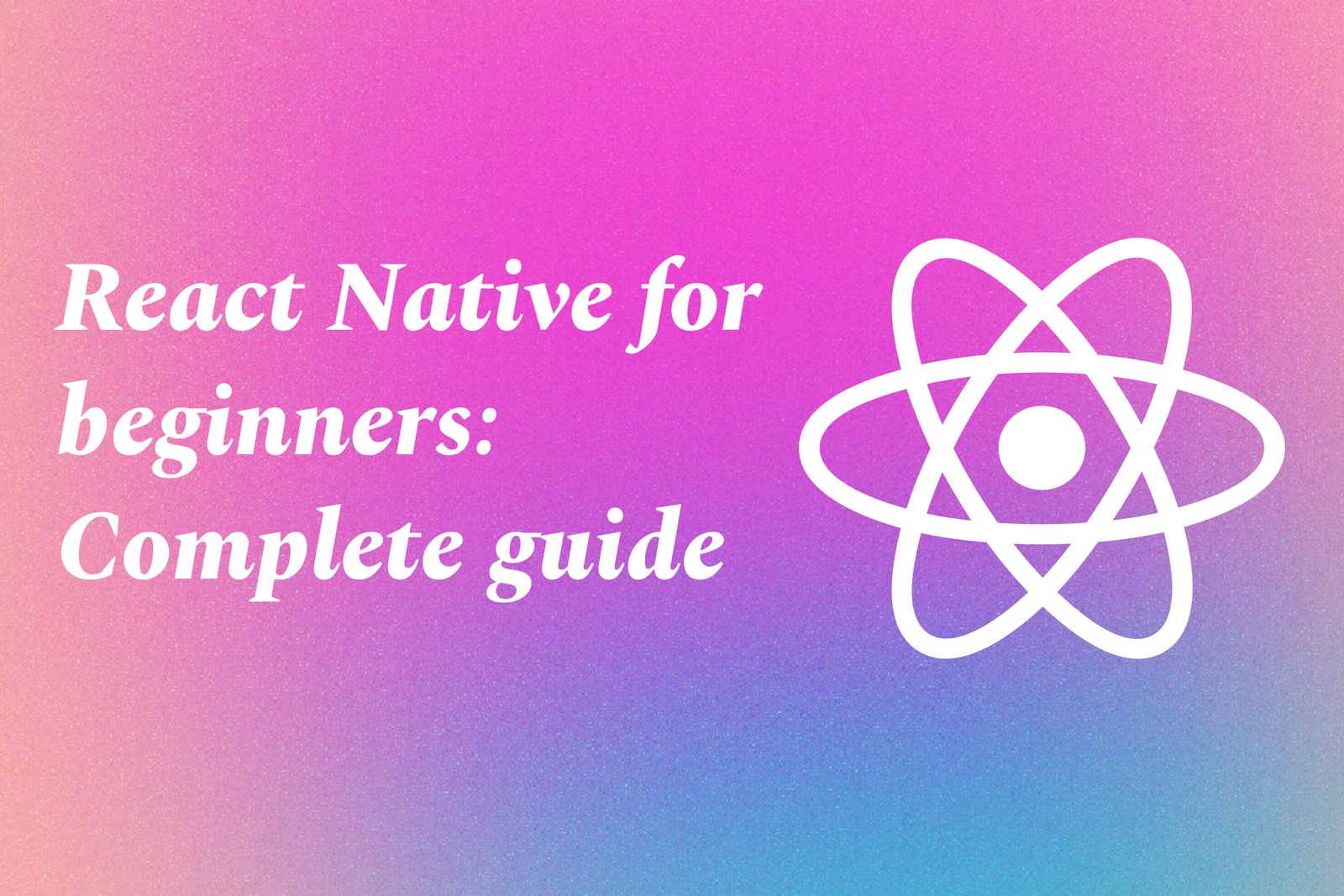React Native for Beginners: Complete Guide
React Native is a popular open-source framework created by Facebook that simplifies the process of building mobile applications for both iOS and Android using JavaScript and React. It allows developers to write a single codebase that can be shared across platforms, significantly speeding up the development process and reducing costs. React Native combines the best parts of native development with the speed and efficiency of web development, enabling the creation of high-performance mobile apps that offer a smooth user experience. As a beginner, getting started with React Native involves understanding its component-based architecture, learning the fundamentals of JavaScript and React, and exploring core concepts like state management and navigation, which are pivotal for developing functional mobile applications.
React Native for Beginners: Complete Guide
React Native is an essential framework for beginners looking to enter mobile app development, as it allows you to build high-quality applications for both iOS and Android using a single codebase written in JavaScript. By leveraging React’s component-based architecture, developers can create reusable, scalable components that enhance productivity and facilitate collaboration. React Native's capability to integrate with native APIs means that you can access device features such as the camera and GPS, allowing for rich functionality in your apps. Furthermore, its strong community support and extensive libraries simplify the development process, making it an excellent choice for those who want to create performant and visually appealing mobile applications without the steep learning curve associated with native languages. This makes it a perfect starting point for beginners eager to delve into the world of mobile development.
To Download Our Brochure: Download
Message us for more information: Click Here
React Native is an essential framework for beginners looking to enter mobile app development, as it allows you to build high quality applications for both iOS and Android using a single codebase written in JavaScript. By leveraging React’s component based architecture, developers can create reusable, scalable components that enhance productivity and facilitate collaboration. React Native's capability to integrate with native APIs means that you can access device features such as the camera and GPS, allowing for rich functionality in your apps. Furthermore, its strong community support and extensive libraries simplify the development process, making it an excellent choice for those who want to create performant and visually appealing mobile applications without the steep learning curve associated with native languages. This makes it a perfect starting point for beginners eager to delve into the world of mobile development.
Course Overview
The “React Native for Beginners: Complete Guide” course offers a comprehensive introduction to mobile app development using React Native, the powerful framework that allows for the creation of cross-platform applications. Designed specifically for beginners, this course covers fundamental concepts such as JSX, component lifecycle, and state management while guiding students through hands-on projects that reinforce learning. Participants will gain practical experience by building real-world applications, enabling them to understand how to navigate development environments, utilize third-party libraries, and implement native device features. By the end of this course, students will be equipped with the skills and confidence to start their own mobile development journey using React Native, making it an ideal choice for aspiring developers who want to create robust, user-friendly applications for both iOS and Android platforms.
Course Description
The “React Native for Beginners: Complete Guide” is an immersive course designed to introduce newcomers to mobile app development using the React Native framework. Covering essential topics such as JSX syntax, component structure, state management, and navigation, this course equips learners with the foundational knowledge needed to build dynamic, cross-platform applications for both iOS and Android. Through real-time projects and practical exercises, participants will gain hands-on experience in creating fully functional apps, allowing them to confidently explore the capabilities of React Native. By the conclusion of the course, students will be ready to embark on their mobile development journey with a solid understanding of best practices and the tools necessary to bring their app ideas to life.
Key Features
1 - Comprehensive Tool Coverage: Provides hands-on training with a range of industry-standard testing tools, including Selenium, JIRA, LoadRunner, and TestRail.
2) Practical Exercises: Features real-world exercises and case studies to apply tools in various testing scenarios.
3) Interactive Learning: Includes interactive sessions with industry experts for personalized feedback and guidance.
4) Detailed Tutorials: Offers extensive tutorials and documentation on tool functionalities and best practices.
5) Advanced Techniques: Covers both fundamental and advanced techniques for using testing tools effectively.
6) Data Visualization: Integrates tools for visualizing test metrics and results, enhancing data interpretation and decision-making.
7) Tool Integration: Teaches how to integrate testing tools into the software development lifecycle for streamlined workflows.
8) Project-Based Learning: Focuses on project-based learning to build practical skills and create a portfolio of completed tasks.
9) Career Support: Provides resources and support for applying learned skills to real-world job scenarios, including resume building and interview preparation.
10) Up-to-Date Content: Ensures that course materials reflect the latest industry standards and tool updates.
Benefits of taking our course
Functional Tools
1 - React Native
React Native serves as the core framework for the course, enabling students to build mobile applications using JavaScript and React. Its unique architecture allows for cross platform development, meaning learners can create apps for both iOS and Android using a single codebase. Students will explore fundamental concepts of React Native, including components, state management, and navigation, providing them with the essential skills needed to develop fully functional mobile apps.
2) Node.js
Node.js plays a crucial role in backend development for React Native applications. During the course, students will learn how to set up a Node.js server, handle API requests, and create a seamless communication channel between the frontend and backend. The knowledge of Node.js allows students to manage data effectively, ensuring that their applications can retrieve and send data dynamically. This understanding is pivotal for enhancing the functionality and performance of their mobile apps.
3) Expo
Expo is a powerful tool that simplifies the development process in React Native. By using Expo, students can access a wide range of libraries and APIs, significantly speeding up development time. The course will cover how to leverage Expo’s features, such as over the air updates, easy deployment, and testing on real devices without the need for extensive setup. This user friendly platform aids in streamlining the development process, allowing learners to focus on app design and functionality.
4) Visual Studio Code (VS Code)
Visual Studio Code is the recommended code editor for the course, well regarded for its versatility and performance. Students will utilize VS Code for writing, debugging, and testing their code effectively. The course emphasizes the use of extensions that enhance productivity, such as Prettier for code formatting and ESLint for identifying syntax errors. Familiarity with VS Code equips students with essential skills needed for efficient coding practices in real world scenarios.
5) Git and GitHub
Version control is a fundamental aspect of software development, and the course integrates Git and GitHub as essential tools for managing code revisions. Students will learn how to create repositories, manage branches, and collaborate on projects using Git. Knowledge of Git and GitHub facilitates better collaboration in team environments, enhances code quality through version control, and fosters a practice of maintaining a clean code history—an invaluable skill for any developer.
6) Postman
Postman is an API development tool that simplifies the process of testing APIs for React Native applications. Throughout the course, students will utilize Postman to send requests and receive responses from their backend services, ensuring that their applications communicate effectively with the server. This tool will help learners understand the structure of API requests and responses, enabling them to troubleshoot and optimize their applications for better performance. By mastering Postman, students gain the proficiency needed to work with RESTful APIs, a common requirement in mobile app development.
7) Firebase
Firebase offers a suite of cloud based tools that are exceptionally useful for mobile app development. The course will introduce students to Firebase for backend services, including authentication, real time database management, and hosting. This platform simplifies data storage and retrieval, allowing learners to focus on application features rather than infrastructure. By utilizing Firebase, students can implement user authentication securely and efficiently, leveraging real time data syncing to enhance user experiences.
8) Redux
Redux is a state management library that plays a critical role in managing complex application states for React Native apps. The course will guide students through the principles of Redux, including actions, reducers, and the store. By understanding how to implement Redux, learners can manage and maintain the application’s state more effectively, ensuring a smooth and consistent user experience. Mastery of Redux is essential for building scalable applications as it allows for predictable state management across diverse components.
9) JavaScript ES6+
A strong foundation in JavaScript, particularly the ES6+ syntax, is vital for mastering React Native. The course will delve into modern JavaScript features such as arrow functions, destructuring, promises, and asynchronous programming. By emphasizing ES6+ concepts, students will enhance their coding efficiency and write cleaner, more maintainable code. This knowledge serves as a building block for understanding React and React Native, as these frameworks leverage modern JavaScript techniques.
10) Testing with Jest
Quality assurance is an integral part of the development process, and the course includes an introduction to writing tests with Jest, a widely used testing framework in the React ecosystem. Students will learn how to write unit tests and integration tests for their components, ensuring their applications function as intended. This practice not only leads to more robust applications but also helps students understand the importance of testing in the development lifecycle, preparing them for professional environments where quality is paramount.
11 - User Interface (UI) Design Principles
Understanding UI design principles is essential for creating visually appealing and user friendly applications. The course will cover best practices for designing an intuitive interface, focusing on layout, color theory, typography, and user experience (UX) principles. Students will learn how to create responsive layouts that adapt to various screen sizes, ensuring their applications provide an optimal user experience across devices. This knowledge is crucial for developers looking to create engaging and aesthetically pleasing mobile applications.
12) React Navigation
Navigation is a critical component of mobile applications, and the course will introduce students to React Navigation, a popular library for managing app navigation. Learners will explore various navigation patterns, including stack navigation, tab navigation, and drawer navigation. By mastering React Navigation, students will be able to create smooth transitions between screens, providing users with an intuitive way to interact with their applications. This skill is essential for enhancing the overall user experience in mobile apps.
13) SEO for Mobile Apps
While Search Engine Optimization (SEO) is often associated with web development, understanding its principles can benefit mobile app visibility in app stores. The course will touch on mobile SEO strategies, including keyword optimization, app store descriptions, and user engagement metrics. By learning SEO best practices, students can improve the discoverability of their applications, leading to higher download rates and enhanced user acquisition.
14) Deployment Strategies
Bringing an application from development to deployment involves various strategies that students must navigate. The course will discuss how to deploy React Native applications to app stores (Apple App Store and Google Play Store), including preparing app builds, handling app store guidelines, and managing updates. Understanding deployment strategies equips students with the knowledge to launch their projects successfully and maintain them post launch, ensuring long term success in the market.
15) Project Portfolio Development
Building a solid portfolio is essential for showcasing skills to potential employers or clients. Throughout the course, students will work on real time projects that can be included in their portfolios. By the end of the course, participants will be equipped with a collection of projects that demonstrate their capabilities in mobile app development, setting them up for success in job interviews and freelance opportunities. This hands on experience is invaluable for building confidence and credibility as emerging developers.
Browse our course links : Click Here
To Join our FREE DEMO Session: Click Here
This information is sourced from JustAcademy
Contact Info:
Roshan Chaturvedi
Message us on Whatsapp: Click Here
Email id: Click Here