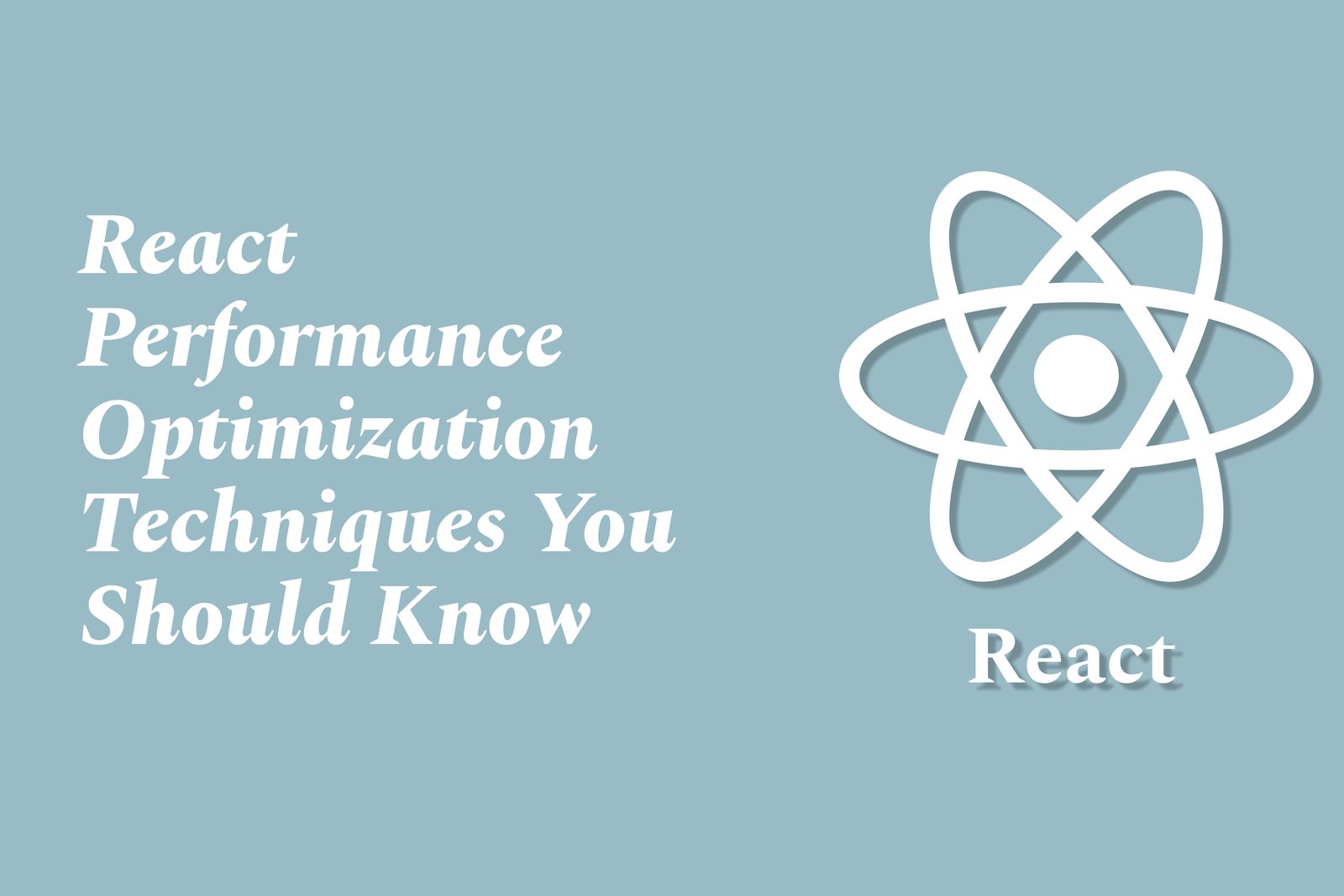React Performance Optimization Techniques You Should Know
React performance optimization techniques are essential strategies that developers can use to enhance the efficiency and speed of their React applications. These techniques include practices such as code-splitting, which allows loading parts of the application only when necessary, lazy loading for deferring the loading of non-essential resources, and memoization to prevent unnecessary re-renders of components. Other strategies involve using the React Profiler to identify performance bottlenecks and optimizing state management to minimize updates. By utilizing these methods, developers can create smoother, more responsive applications that deliver a better user experience, especially as app complexity increases.
React Performance Optimization Techniques You Should Know
React Performance Optimization Techniques are crucial for ensuring that applications run smoothly, efficiently, and responsively, especially as the complexity of the application grows. By implementing strategies such as code-splitting, lazy loading, and memoization, developers can significantly reduce load times and enhance user experience by minimizing unnecessary re-renders. These techniques not only improve application speed but also optimize resource utilization, making the application more efficient overall. Understanding and applying these optimization methods allows developers to build scalable React applications that effectively handle increased user demands and deliver high performance consistently.
To Download Our Brochure: Download
Message us for more information: Click Here
React Performance Optimization Techniques are crucial for ensuring that applications run smoothly, efficiently, and responsively, especially as the complexity of the application grows. By implementing strategies such as code splitting, lazy loading, and memoization, developers can significantly reduce load times and enhance user experience by minimizing unnecessary re renders. These techniques not only improve application speed but also optimize resource utilization, making the application more efficient overall. Understanding and applying these optimization methods allows developers to build scalable React applications that effectively handle increased user demands and deliver high performance consistently.
Course Overview
The “React Performance Optimization Techniques You Should Know” course provides an in-depth exploration of strategies and best practices to enhance the performance of React applications. Participants will learn essential techniques such as code-splitting, lazy loading, memoization, and the use of the React Profiler to identify bottlenecks. By engaging in real-time projects and hands-on exercises, learners will gain practical experience in optimizing rendering processes and improving application responsiveness. This course is designed for developers seeking to elevate their skills and build high-performing, scalable React applications that meet user demands efficiently.
Course Description
The “React Performance Optimization Techniques You Should Know” course delves into advanced strategies to enhance the performance of React applications. Participants will explore key optimization techniques such as code-splitting, lazy loading, memoization, and utilizing the React Profiler for performance analysis. Through hands-on projects and real-time scenarios, learners will gain practical skills to identify and address performance bottlenecks, ensure responsive user interfaces, and effectively manage application rendering. This course is ideal for developers seeking to refine their expertise in creating high-performing, efficient React applications that deliver exceptional user experiences.
Key Features
1 - Comprehensive Tool Coverage: Provides hands-on training with a range of industry-standard testing tools, including Selenium, JIRA, LoadRunner, and TestRail.
2) Practical Exercises: Features real-world exercises and case studies to apply tools in various testing scenarios.
3) Interactive Learning: Includes interactive sessions with industry experts for personalized feedback and guidance.
4) Detailed Tutorials: Offers extensive tutorials and documentation on tool functionalities and best practices.
5) Advanced Techniques: Covers both fundamental and advanced techniques for using testing tools effectively.
6) Data Visualization: Integrates tools for visualizing test metrics and results, enhancing data interpretation and decision-making.
7) Tool Integration: Teaches how to integrate testing tools into the software development lifecycle for streamlined workflows.
8) Project-Based Learning: Focuses on project-based learning to build practical skills and create a portfolio of completed tasks.
9) Career Support: Provides resources and support for applying learned skills to real-world job scenarios, including resume building and interview preparation.
10) Up-to-Date Content: Ensures that course materials reflect the latest industry standards and tool updates.
Benefits of taking our course
Functional Tools
1 - React DevTools
React DevTools is an essential browser extension that enables developers to inspect the React component hierarchy in real time. It provides critical functionalities such as element inspection, component state, and props viewing, which are vital for understanding how components are rendering. By using this tool, students can identify performance issues related to unnecessary re renders, optimize component structures, and manage the state effectively. The ability to visualize component updates helps in grasping the visual flow of data, making it easier to pinpoint areas for optimization.
2) Lighthouse
Lighthouse is an automated website performance tool developed by Google that analyzes web applications and provides suggestions for improvements. It includes audits for performance, accessibility, best practices, and SEO. Students will learn how to run Lighthouse audits on their applications to gain insights into performance metrics such as page load times and render blocking resources. By utilizing Lighthouse, they can enhance user experience by optimizing loading speeds and ensuring that applications follow industry best practices.
3) Chrome DevTools
Chrome DevTools is a powerful suite of tools built directly into the Google Chrome browser, offering features for debugging JavaScript, profiling website performance, and analyzing resource usage. Students will explore how to use the Performance tab to capture and analyze JavaScript execution times, enabling them to detect expensive rendering operations. The Memory tab is also crucial for identifying memory leaks, which can severely impact performance. Understanding how to use these tools will empower students to optimize their applications effectively throughout the development process.
4) Webpack
Webpack is a module bundler that plays a pivotal role in optimizing front end resources by compiling and bundling JavaScript files, stylesheets, and images. Students will learn how to configure Webpack to enable code splitting, which can lead to significant performance improvements by loading only the necessary code. Optimizing asset delivery, incorporating tree shaking features to eliminate unused code, and leveraging production mode optimizations will also be covered, enhancing the overall performance of React applications.
5) React Profiler
The React Profiler is a specialized tool that allows developers to record performance information about React components. It provides insight into rendering costs and can help identify why certain components are slow to render. Students will learn how to use the Profiler to capture performance data and visualize which components are rendering frequently and taking longer than expected. This knowledge aids in pinpointing bottlenecks and making informed decisions about how to optimize component structures and lifecycle methods.
6) Redux DevTools
For applications using Redux for state management, Redux DevTools offers a powerful inspection and debugging experience. It allows developers to track state changes over time, making it easier to understand how state impacts component rendering. Students will learn how to leverage Redux DevTools to identify unnecessary renders caused by state changes, thus optimizing their applications. Features like action logging and state time travel debugging will also help students comprehend the flow of data within their applications for enhanced performance.
7) React Query
React Query is a powerful tool for fetching, caching, and synchronizing server state in React applications. It simplifies the process of handling server data and optimizes performance by automatically managing the asynchronous state, cache, and updates based on changes. Students will learn how to implement React Query to minimize unnecessary component re renders and effectively manage data fetching. Understanding how to use features like background fetching and data synchronization can lead to a more responsive and efficient user experience.
8) Code Splitting
Code splitting is a technique that allows developers to split their code into smaller chunks that can be loaded on demand. This practice minimizes the initial load time of applications by ensuring that users only download the code they need at the moment. Students will discover how to implement dynamic imports and utilize React’s built in lazy loading capabilities to improve load times. Mastering code splitting is essential for optimizing performance, especially in larger applications.
9) React.memo
React.memo is a higher order component that optimizes performance by preventing unnecessary re renders of functional components. By wrapping components in React.memo, students will learn how to leverage memoization to improve rendering efficiency, particularly for components that receive the same props repeatedly. Understanding when and how to effectively use React.memo will help students reduce rendering time and enhance application performance.
10) Throttling and Debouncing
Throttling and debouncing are techniques used to optimize event handling by limiting the rate at which a function can execute. These methods are essential for improving performance in scenarios with frequent events, such as scrolling or typing in input fields. Students will learn the differences between the two methods and explore how to implement them in React applications to minimize excessive re renders and enhance responsiveness.
11 - Service Workers
Service workers provide a way to manage caching and background processes in web applications, significantly improving performance and user experience. Students will explore how to implement service workers for offline support and efficient resource caching, allowing applications to load faster even when network connectivity is limited. Mastering service workers will enable students to create more resilient and performant applications by leveraging progressive web app (PWA) characteristics.
12) Client Side Caching
Implementing client side caching strategies can dramatically reduce load times and server requests. Students will learn about various caching techniques such as local storage and indexedDB, and how to implement them in their React applications. Understanding how to efficiently cache API responses and static assets ensures a smoother user experience and reduces the time taken for subsequent visits.
13) React.lazy and Suspense
React.lazy and Suspense are features that allow developers to dynamically load components as needed, supporting code splitting in applications. By learning to use these features, students can enhance the performance of their applications by delaying the loading of non essential components until they are required. This method helps reduce the initial bundle size and improve perceived performance during loading.
14) UseReducer Hook
The useReducer hook is an alternative to useState for managing complex state logic in React applications. With useReducer, students can better manage state updates by encapsulating logic in a reducer function. This not only leads to clearer state management patterns but also improves performance by allowing batching of state updates. Understanding when to use useReducer over useState can lead to more maintainable and performant applications.
15) Static Site Generation (SSG) with Next.js
Using frameworks like Next.js for static site generation allows developers to pre render pages at build time, improving application performance and SEO. Students will learn how to use SSG to serve static content quickly, reduce server load, and improve user experience. By understanding how to leverage SSG with React, students can create highly performant applications that load instantly.
16) Optimizing Images
Image optimization is pivotal for enhancing web performance. Students will learn various techniques for optimizing images, such as using responsive images with srcset, compressing image files, and leveraging modern formats like WebP. Understanding how to serve appropriately sized and optimized images can significantly reduce page load times and improve overall application performance.
17) Performance Monitoring Tools
Integrating performance monitoring tools such as Google Analytics, Sentry, or New Relic can help developers gather insights about the real world performance of their applications. By learning how to set up and utilize these tools, students can identify bottlenecks, track user interactions, and gain valuable feedback on how their applications perform in different environments. This data driven approach supports continuous optimization and enhancement of application performance.
Browse our course links : Click Here
To Join our FREE DEMO Session: Click Here
This information is sourced from JustAcademy
Contact Info:
Roshan Chaturvedi
Message us on Whatsapp: Click Here
Email id: Click Here
Flutter Material Design Vs Cupertino
JUnit and Mockito in Android Projects
Android Auto App Design Guidelines