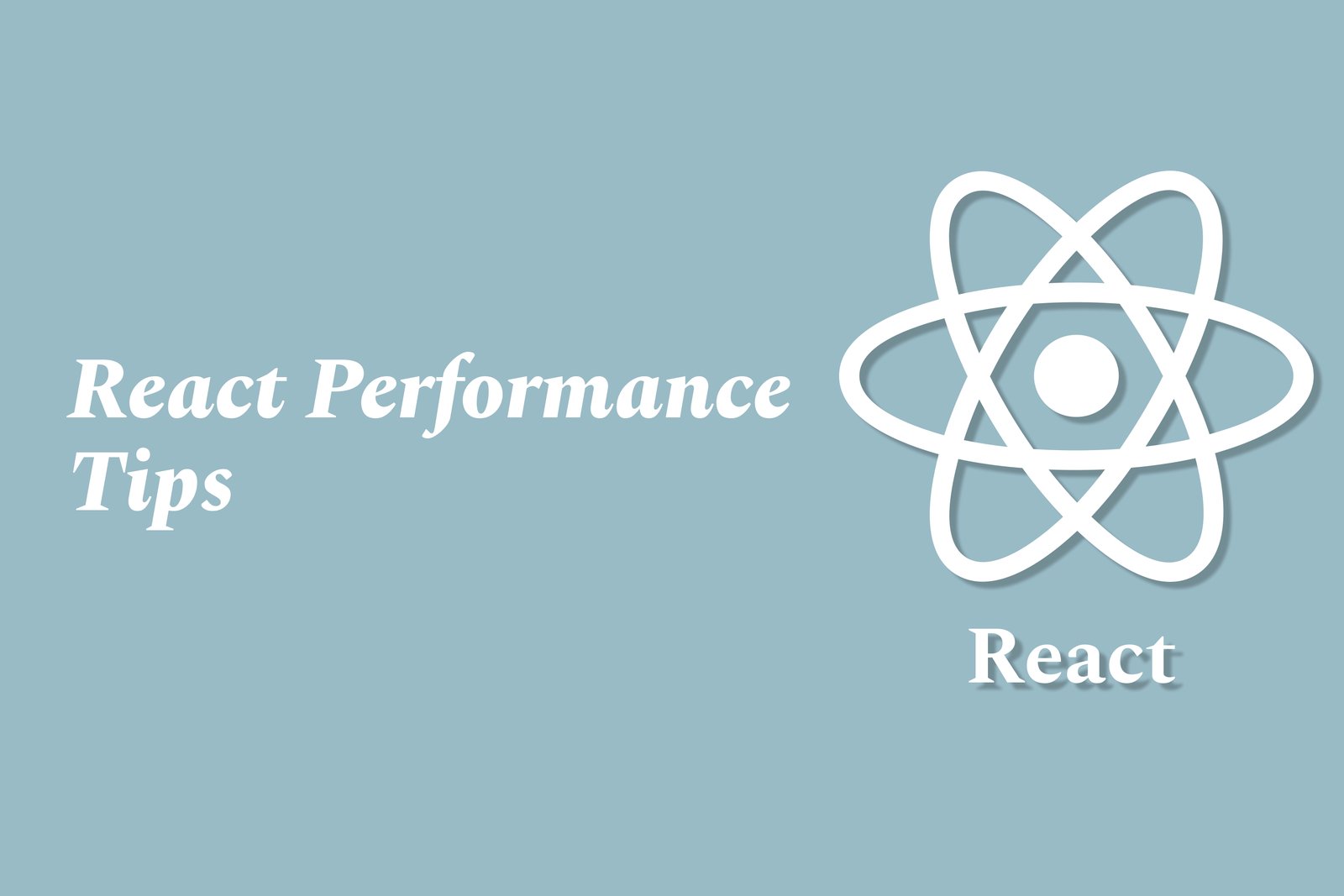React Performance Tips
React Performance Tips are best practices and strategies designed to enhance the efficiency and speed of React applications. These tips focus on optimizing rendering processes, reducing the frequency of component re-renders, and effectively managing component lifecycles. Techniques such as code splitting, lazy loading, memoization with React.memo, and the use of the useCallback and useMemo hooks can significantly improve performance. By adhering to these guidelines, developers can create faster, more responsive applications that provide a better user experience and handle increasing complexity as projects scale.
React Performance Tips
React Performance Tips are essential for enhancing the efficiency and responsiveness of React applications. By implementing strategies like memoization, lazy loading, and optimizing component rendering, developers can significantly reduce unnecessary re-renders and improve load times. These practices not only lead to a smoother user experience but also ensure that applications can handle larger datasets and more complex functionality without compromising performance. Adopting these tips is crucial for creating scalable and maintainable applications, ultimately benefiting both developers and end-users alike.
To Download Our Brochure: Download
Message us for more information: Click Here
React Performance Tips are essential for enhancing the efficiency and responsiveness of React applications. By implementing strategies like memoization, lazy loading, and optimizing component rendering, developers can significantly reduce unnecessary re renders and improve load times. These practices not only lead to a smoother user experience but also ensure that applications can handle larger datasets and more complex functionality without compromising performance. Adopting these tips is crucial for creating scalable and maintainable applications, ultimately benefiting both developers and end users alike.
Course Overview
The ‘React Performance Tips’ course is designed to equip developers with essential strategies and techniques to optimize the performance of their React applications. Participants will explore key concepts such as component lifecycle management, memoization, and code-splitting, along with practical insights into profiling tools that assess performance bottlenecks. By engaging in real-time projects, learners will not only apply these performance enhancement techniques but also understand their impact on user experience. This course aims to elevate the skills of React developers, enabling them to create faster, more efficient, and scalable applications while fostering best practices in coding and application architecture. Whether you're a beginner or an experienced developer, this course will provide valuable knowledge to enhance your proficiency in building high-performing React applications.
Course Description
The ‘React Performance Tips’ course is designed to help developers enhance the performance of their React applications through a deep dive into optimization techniques. Participants will learn about efficient component rendering, the use of memoization, code-splitting, and leveraging modern tools for performance profiling. This hands-on course emphasizes practical application through real-time projects, allowing learners to implement strategies that significantly improve loading times and user experience. By the end of the course, attendees will possess the skills and knowledge needed to build fast, efficient, and scalable React applications that meet the demands of modern web development.
Key Features
1 - Comprehensive Tool Coverage: Provides hands-on training with a range of industry-standard testing tools, including Selenium, JIRA, LoadRunner, and TestRail.
2) Practical Exercises: Features real-world exercises and case studies to apply tools in various testing scenarios.
3) Interactive Learning: Includes interactive sessions with industry experts for personalized feedback and guidance.
4) Detailed Tutorials: Offers extensive tutorials and documentation on tool functionalities and best practices.
5) Advanced Techniques: Covers both fundamental and advanced techniques for using testing tools effectively.
6) Data Visualization: Integrates tools for visualizing test metrics and results, enhancing data interpretation and decision-making.
7) Tool Integration: Teaches how to integrate testing tools into the software development lifecycle for streamlined workflows.
8) Project-Based Learning: Focuses on project-based learning to build practical skills and create a portfolio of completed tasks.
9) Career Support: Provides resources and support for applying learned skills to real-world job scenarios, including resume building and interview preparation.
10) Up-to-Date Content: Ensures that course materials reflect the latest industry standards and tool updates.
Benefits of taking our course
Functional Tools
1 - React DevTools: This essential tool allows developers to inspect the React component hierarchy, analyze the performance of each component, and monitor rendering behavior. With the help of React DevTools, students will learn how to identify unnecessary re renders and optimize component updates. The profiling feature enables them to visualize component performance, making it easier to pinpoint bottlenecks and optimize render cycles. Understanding and utilizing this tool will enhance their ability to build efficient applications by providing insight into how components interact within the React ecosystem.
2) Chrome DevTools: A powerful suite of development tools built directly into the Chrome browser, Chrome DevTools provides functionalities that are crucial for diagnosing performance issues in web applications. Students will explore features such as the Performance panel, which helps them record and analyze runtime performance, and the Network panel, which provides information about resource loading times. This tool's capabilities allow students to monitor the critical rendering path and understand how various resources impact the overall performance of their React applications.
3) Lighthouse: Lighthouse is an automated tool for improving the quality of web pages. It is integrated within Chrome DevTools and can be used to audit performance, accessibility, and SEO of web applications. Students will utilize Lighthouse to run performance audits and gain insights into various metrics, such as time to interactive and first meaningful paint. The actionable recommendations provided by Lighthouse empower students to make informed decisions about improving the performance of their applications.
4) Profiler API: This utility allows developers to measure the performance of React applications at a granular level. By using the Profiler API, students can wrap components and collect performance data that reveals how often a component renders and how long those renders take. This data is invaluable for identifying performance issues and understanding the efficiency of rendering processes. Learning to use the Profiler API effectively prepares students to make data driven optimizations to their applications.
5) Webpack Bundle Analyzer: This tool helps visualize the size of webpack output files with an interactive treemap. Students will learn how to implement Webpack Bundle Analyzer to examine their application's bundle sizes and understand which modules contribute the most to the overall size. This knowledge aids in making informed decisions about code splitting and lazy loading, optimizing the loading times of their applications. Understanding bundle sizes is fundamental to enhancing performance, allowing students to create more efficient React applications.
6) React Query: A powerful library for data fetching and state management, React Query simplifies the process of managing server state in React applications. Students will learn how to use this tool to efficiently manage API requests, caching, and synchronization, which are critical for optimizing performance. By leveraging React Query, students can minimize unnecessary re fetching of data and control the rendering of components based on data availability, resulting in faster and more responsive applications.
7) Redux DevTools: For applications utilizing Redux for state management, Redux DevTools provides an invaluable interface for tracking state changes over time. Students will learn how to integrate this tool into their projects, allowing them to visualize actions, state changes, and the overall state tree. With features like time travel debugging, learners can step back through their application's state history, which simplifies the debugging process and helps in understanding the flow of data within their applications.
8) React Snapshot: This tool can be beneficial for analyzing the performance of individual components by capturing snapshots of component states. Students will learn how to use React Snapshot to benchmark their components' performance, thus identifying slow components that may need optimization. By comparing snapshots over time, learners can track the performance impact of changes and ensure their applications run smoothly.
9) Performance API: The Performance API provides methods to measure runtime performance. Students will gain insight into various performance metrics and learn how to integrate these into their React applications to track and report how resources are loaded and interacted with. Utilizing the Performance API allows for detailed analysis and optimization, ensuring that React applications meet performance benchmarks.
10) React Router: Understanding how routing impacts performance in single page applications is crucial. Students will explore how to optimize routes using React Router, including practices such as code splitting for different routes and lazy loading components. By managing routing effectively, students can reduce loading times and create a smoother user experience, thus enhancing application performance.
11 - Code Splitting with React.lazy and Suspense: Mastering code splitting with React.lazy and Suspense allows students to load parts of their application only when needed, rather than loading everything upfront. This reduces the initial load time and improves performance, especially for large applications. Students will learn to implement dynamic imports to create a more responsive user experience, aligning with best practices for optimizing React applications.
12) Service Workers: Students will be introduced to Service Workers and their role in creating Progressive Web Apps (PWAs). They will learn how to implement caching strategies to serve content quickly, even when offline. Understanding service workers will empower students to improve load times and enhance the overall user experience, particularly on mobile devices.
13) React Performance Measurement Tools: Students will delve into various tools for measuring performance within their React applications, such as `react perf` and `why did you render`. These tools help identify components that render unnecessarily and reveal why certain renders occur. Learning to leverage these tools enables students to make informed optimizations and drastically improve application responsiveness.
14) Bundle Size Optimization: Students will explore strategies for reducing bundle sizes, including tree shaking, using lightweight libraries, and avoiding duplicate packages. They will learn techniques to audit their dependencies and choose the most efficient libraries, which is essential for ensuring that their applications load quickly and provide a seamless user experience.
15) Testing and Performance Tuning: Incorporating testing frameworks like Jest along with performance testing tools such as JMeter or k6 enables students to create tests that simulate load and stress scenarios. They will learn how to measure response times and identify performance degradation before deploying their applications, ensuring they deliver robust and efficient React apps.
By understanding and utilizing these tools and strategies, students can build exceptional, high performing React applications that meet contemporary web standards and deliver a superior user experience. Each tool provides essential techniques and insights that significantly contribute to a developer's skill set in optimizing React performance.
Browse our course links : Click Here
To Join our FREE DEMO Session: Click Here
This information is sourced from JustAcademy
Contact Info:
Roshan Chaturvedi
Message us on Whatsapp: Click Here
Email id: Click Here
Resume Tips For Flutter Developers
Building Ecommerce UI in Flutter