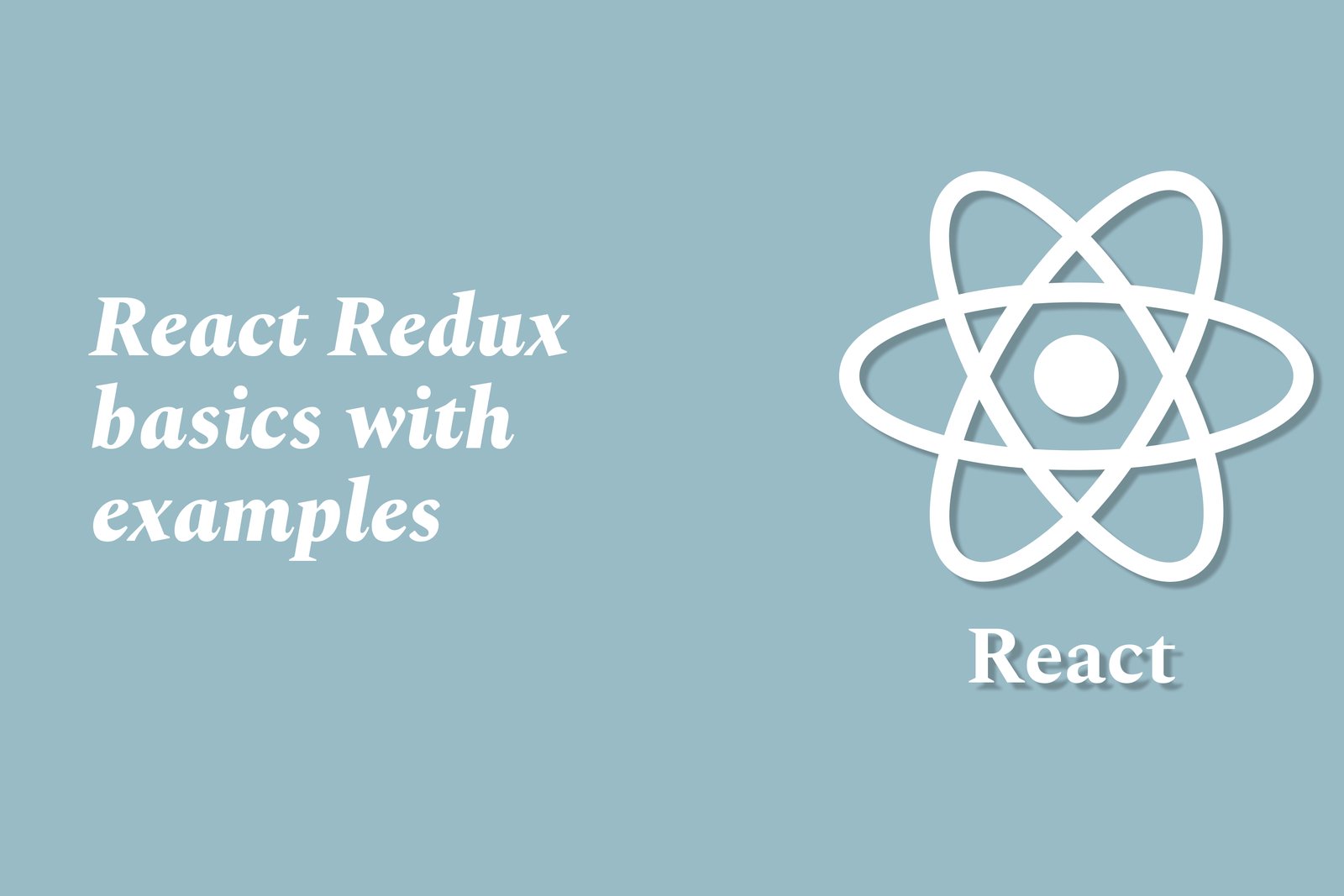React Redux Basics with Examples
React Redux is a library that integrates Redux with React, allowing developers to manage application state in a predictable way. At its core, Redux consists of a single store that holds the application's state, and components can access this state through the `connect` function provided by React Redux. For example, if you have a component displaying user information, you can map the relevant part of the state (like user details) to the component's props. Actions, such as `FETCH_USER`, can be dispatched to update the state based on user interactions. This allows for a unidirectional data flow: state is updated from actions, and changes to the state cause components to re-render, ensuring that the UI is always in sync with the underlying data.
React Redux Basics with Examples
React Redux is a powerful library that enhances React applications by providing a predictable state management solution through the use of a centralized store. This is particularly useful for complex applications where multiple components need to share and manage the same state without prop-drilling. For instance, imagine an e-commerce application where the shopping cart needs to be accessible from various components such as product listings and checkout. With React Redux, you can define a single store that holds the cart's state, dispatch actions like `ADD_TO_CART` to update it, and use the `connect` function to map the cart state to the props of any component that requires access. This promotes a clean architecture, simplifies debugging, and improves maintainability by ensuring that the state changes are predictable and trackable.
To Download Our Brochure: Download
Message us for more information: Click Here
React Redux is a powerful library that enhances React applications by providing a predictable state management solution through the use of a centralized store. This is particularly useful for complex applications where multiple components need to share and manage the same state without prop drilling. For instance, imagine an e commerce application where the shopping cart needs to be accessible from various components such as product listings and checkout. With React Redux, you can define a single store that holds the cart's state, dispatch actions like `ADD_TO_CART` to update it, and use the `connect` function to map the cart state to the props of any component that requires access. This promotes a clean architecture, simplifies debugging, and improves maintainability by ensuring that the state changes are predictable and trackable.
Course Overview
The “React Redux Basics with Examples” course offers a comprehensive introduction to state management within React applications using Redux. This course is designed for developers who are looking to enhance their skills in building scalable and maintainable applications. Participants will learn the core concepts of Redux, including the store, actions, and reducers, through practical examples that illustrate how to effectively manage application state. By the end of the course, learners will not only understand the fundamental principles of React Redux but also gain hands-on experience by implementing real-time projects that solidify their knowledge and boost their confidence in using Redux alongside React.
Course Description
The “React Redux Basics with Examples” course is designed to provide learners with a solid foundation in state management using Redux in React applications. Participants will explore key concepts such as stores, actions, and reducers, complemented by practical examples that illustrate their implementation in real-world scenarios. Through hands-on projects, students will gain valuable experience in effectively managing application state, enabling them to build scalable and maintainable applications. By the end of the course, learners will be equipped with the knowledge and skills necessary to confidently use Redux in their React projects.
Key Features
1 - Comprehensive Tool Coverage: Provides hands-on training with a range of industry-standard testing tools, including Selenium, JIRA, LoadRunner, and TestRail.
2) Practical Exercises: Features real-world exercises and case studies to apply tools in various testing scenarios.
3) Interactive Learning: Includes interactive sessions with industry experts for personalized feedback and guidance.
4) Detailed Tutorials: Offers extensive tutorials and documentation on tool functionalities and best practices.
5) Advanced Techniques: Covers both fundamental and advanced techniques for using testing tools effectively.
6) Data Visualization: Integrates tools for visualizing test metrics and results, enhancing data interpretation and decision-making.
7) Tool Integration: Teaches how to integrate testing tools into the software development lifecycle for streamlined workflows.
8) Project-Based Learning: Focuses on project-based learning to build practical skills and create a portfolio of completed tasks.
9) Career Support: Provides resources and support for applying learned skills to real-world job scenarios, including resume building and interview preparation.
10) Up-to-Date Content: Ensures that course materials reflect the latest industry standards and tool updates.
Benefits of taking our course
Functional Tools
1 - Node.js: Node.js serves as the runtime environment for developing React applications. It allows JavaScript to be used on the server side and is essential for setting up local development servers for testing and running applications. By integrating Node.js, students learn to manage packages using npm (Node Package Manager), which is vital for installing libraries and dependencies like React and Redux. This foundational skill enables learners to create and manage their development environments effectively.
2) Create React App: Create React App is a command line tool that makes it easy to set up a new React project without manual configuration. It provides a comfortable starting point by setting up the initial project structure, configuration for Babel and Webpack, and more. Students will learn to use this tool to quickly bootstrap their applications, allowing them to focus on building features rather than dealing with complex build setups.
3) Redux Toolkit: Redux Toolkit simplifies the process of implementing Redux in applications. It provides a set of tools, best practices, and utilities for managing state efficiently. Students will explore how to configure the store, create slices, and write asynchronous logic in a streamlined way. This toolkit decreases boilerplate code, allowing for cleaner and more maintainable state management practices.
4) React DevTools: React DevTools is a browser extension that enables developers to inspect and diagnose their React applications. With this tool, students will learn how to track component re renders, view the component hierarchy, and analyze their application's state. These insights help troubleshoot issues and optimize performance, providing students with practical experience in monitoring their applications effectively.
5) Redux DevTools: Similar to React DevTools, Redux DevTools is a powerful tool for inspecting Redux state and actions. It allows students to trace every action that has been dispatched and visualize state changes over time. This feature is invaluable for debugging and understanding how actions affect state. By utilizing Redux DevTools, learners can improve their debugging skills and learn how to maintain a clear state flow in their applications.
6) Visual Studio Code: Visual Studio Code is a widely used code editor that provides an excellent environment for developing React applications. With built in support for JavaScript and extensions for React and Redux, students will learn to utilize advanced editing features, debugging capabilities, and integrated Git control. This skill in using a powerful code editor will enhance their coding productivity and streamline their workflow during development.
Here are additional points about essential tools and technologies that enhance the learning experience for students in React development:
7) Git and GitHub: Proficiency in Git and GitHub is crucial for version control and collaborative development. Students will learn how to manage their codebase, track changes, and collaborate with others through pull requests and branching strategies. Understanding these tools not only helps in managing projects effectively but also prepares students for real world software development practices.
8) Styling Libraries (e.g., Bootstrap, Material UI, styled components): Integrating styling libraries into React applications can significantly enhance the UI/UX. Students will explore various libraries, learning how to implement responsive designs and customize components efficiently. Mastery of these libraries allows students to create visually appealing applications while maintaining consistency across different screen sizes.
9) React Router: React Router is essential for building single page applications with navigation capabilities. Students will learn how to implement routing, manage dynamic URLs, and create nested routes. This knowledge is critical for enhancing user experience by allowing seamless navigation without refreshing the entire page, mimicking traditional multi page applications.
10) Testing Libraries (e.g., Jest, React Testing Library): Testing is a key aspect of development that ensures application reliability and performance. Students will gain hands on experience with testing libraries to write unit tests and integration tests for their React components. This skill fosters a mindset of quality assurance and prepares them to deliver robust applications.
11 - TypeScript: Integrating TypeScript into React projects offers additional type safety and improved development experience. Students will learn how to define interfaces, work with types, and enhance code quality through static type checking. Understanding TypeScript's power can significantly benefit students in building scalable and maintainable applications.
12) API Integrations: Knowledge of RESTful APIs and GraphQL is imperative for building dynamic applications. Students will learn how to communicate with backend services, handle asynchronous operations, and manage data fetching efficiently. This experience enables them to create applications that can interact with real time data, enhancing their projects' functionality.
13) Responsive Design Principles: Understanding responsive design is essential for creating applications that work seamlessly across devices. Students will learn CSS Flexbox, Grid, and media queries to build layouts that adapt to varying screen sizes, ensuring usability and accessibility for all users.
14) State Management Alternatives (Context API, MobX): Apart from Redux, students will explore alternative state management solutions like the React Context API and MobX. Learning these alternatives enables students to choose the right tool for state management based on project requirements and complexity.
15) Deployment and Hosting (e.g., Netlify, Vercel): Understanding how to deploy React applications is a vital skill. Students will learn how to host their applications using popular platforms like Netlify or Vercel, which streamline the deployment process. This knowledge empowers students to showcase their projects online and understand the deployment pipeline.
16) Progressive Web Apps (PWAs): Students will explore how to enhance their React applications by converting them into Progressive Web Apps. They will learn about service workers, offline capabilities, and how to provide a native app like experience in web applications, making their projects more robust and user friendly.
17) Microservices Architecture: Exposure to microservices architecture allows students to understand designing scalable applications made up of small, independent services. This architectural knowledge is essential for future proofing their applications and enhancing their adaptability in a changing technological landscape.
These points collectively contribute to a comprehensive learning experience, equipping students with the skills necessary to become proficient React developers ready for the industry. Each area of focus enhances both their technical skills and their ability to deliver real world, impactful projects.
Browse our course links : Click Here
To Join our FREE DEMO Session: Click Here
This information is sourced from JustAcademy
Contact Info:
Roshan Chaturvedi
Message us on Whatsapp: Click Here
Email id: Click Here