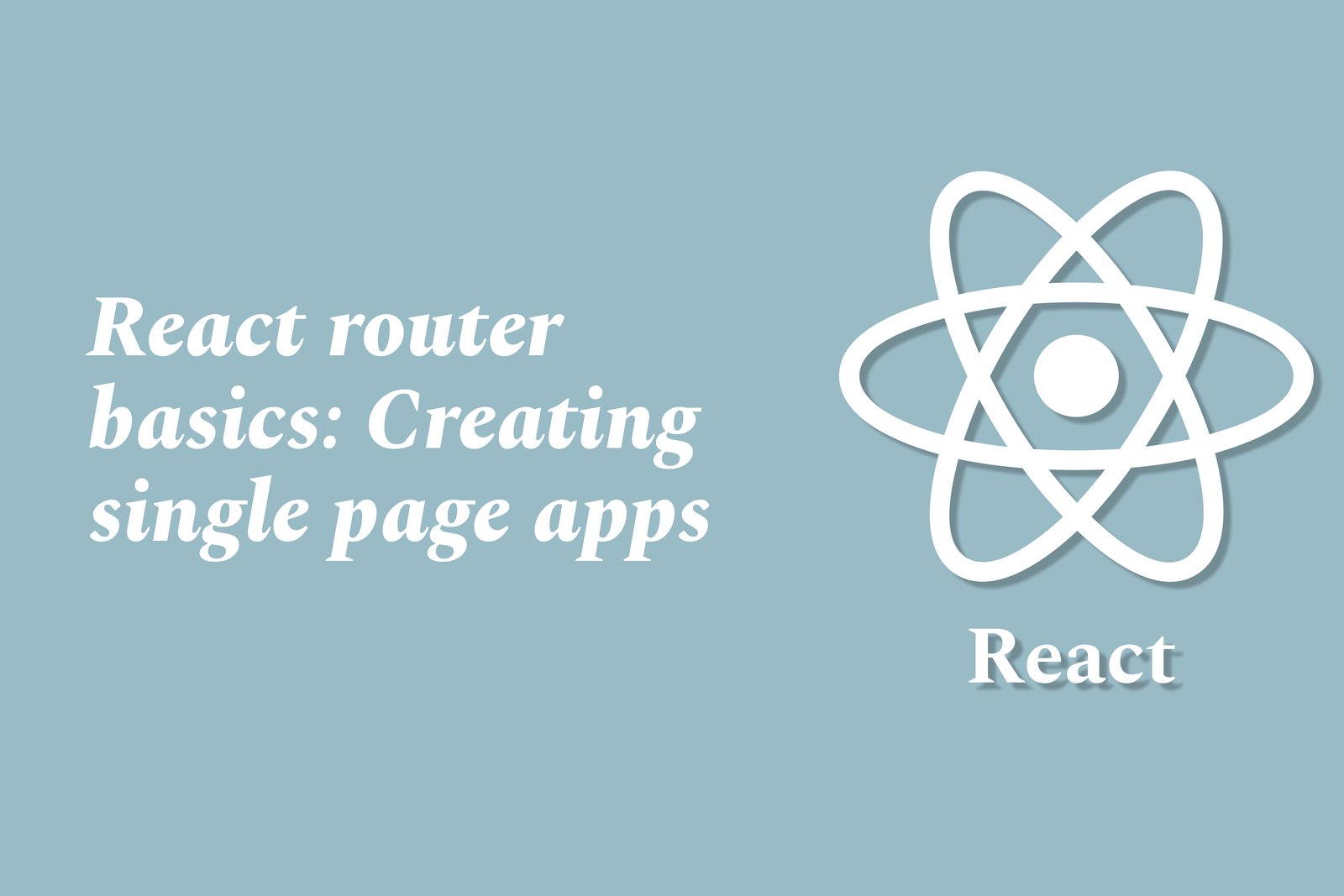React Router Basics: Creating Single Page Apps
React Router is a fundamental library for building single-page applications (SPAs) in React, allowing developers to define and manage navigation within their apps efficiently. It uses a declarative syntax to create routes that map specific URL paths to corresponding components, enabling dynamic rendering based on the current URL. By facilitating seamless transitions between different views without full page reloads, React Router enhances user experience and enables the maintenance of application state. With capabilities like nested routes, route parameters, and route protection, it empowers developers to create complex applications while ensuring smooth navigation and an organized structure for their code.
React Router Basics: Creating Single Page Apps
React Router is essential for building single-page applications (SPAs) in React, providing a powerful way to manage routing and enhance user experience. It allows developers to create a seamless navigation experience by mapping URL paths to specific components, enabling quick transitions between different views without full page reloads. This not only improves performance but also helps in maintaining application state, allowing users to interact with the app intuitively. With features like dynamic route matching, nested routes, and the ability to protect routes, React Router equips developers with the tools necessary to create organized and efficient SPAs that are responsive to user interactions.
To Download Our Brochure: Download
Message us for more information: Click Here
React Router is essential for building single page applications (SPAs) in React, providing a powerful way to manage routing and enhance user experience. It allows developers to create a seamless navigation experience by mapping URL paths to specific components, enabling quick transitions between different views without full page reloads. This not only improves performance but also helps in maintaining application state, allowing users to interact with the app intuitively. With features like dynamic route matching, nested routes, and the ability to protect routes, React Router equips developers with the tools necessary to create organized and efficient SPAs that are responsive to user interactions.
Course Overview
The “React Router Basics: Creating Single Page Apps” course offers a comprehensive introduction to using React Router for building dynamic single-page applications. Participants will learn how to effectively manage navigation within their apps by mapping URL paths to components, facilitating smooth transitions and enhancing user experience. The course covers essential topics such as route configuration, dynamic routing, nested routes, and route protection. Through hands-on projects, learners will gain practical experience in applying these concepts, equipping them with the necessary skills to create organized and responsive SPAs that meet modern web development standards. Ideal for beginner to intermediate developers, this course lays a solid foundation for mastering React Router in real-world applications.
Course Description
The “React Router Basics: Creating Single Page Apps” course provides an essential foundation for developers looking to enhance their React applications through effective routing. This course covers the core principles of React Router, including how to set up routes, manage navigation, and implement dynamic and nested routing within single-page applications. Participants will engage in hands-on projects that reinforce practical skills, enabling them to create seamless user experiences with stable and organized navigation. By the end of the course, learners will be equipped with the tools needed to build efficient SPAs that respond to user interactions without the need for full page reloads.
Key Features
1 - Comprehensive Tool Coverage: Provides hands-on training with a range of industry-standard testing tools, including Selenium, JIRA, LoadRunner, and TestRail.
2) Practical Exercises: Features real-world exercises and case studies to apply tools in various testing scenarios.
3) Interactive Learning: Includes interactive sessions with industry experts for personalized feedback and guidance.
4) Detailed Tutorials: Offers extensive tutorials and documentation on tool functionalities and best practices.
5) Advanced Techniques: Covers both fundamental and advanced techniques for using testing tools effectively.
6) Data Visualization: Integrates tools for visualizing test metrics and results, enhancing data interpretation and decision-making.
7) Tool Integration: Teaches how to integrate testing tools into the software development lifecycle for streamlined workflows.
8) Project-Based Learning: Focuses on project-based learning to build practical skills and create a portfolio of completed tasks.
9) Career Support: Provides resources and support for applying learned skills to real-world job scenarios, including resume building and interview preparation.
10) Up-to-Date Content: Ensures that course materials reflect the latest industry standards and tool updates.
Benefits of taking our course
Functional Tools
1 - React Router Library: The fundamental tool in this course, React Router, enables developers to create dynamic and interactive single page applications (SPAs). It provides an efficient way to manage routing within React applications, allowing developers to define multiple routes corresponding to different components. With its powerful API, React Router allows for declarative routing, making the code easy to read and maintain. Its features like nested routes and route parameters are essential for building complex applications.
2) Node.js and npm: Node.js serves as the runtime environment for JavaScript, enabling developers to run JavaScript code on the server side. npm, the package manager for Node.js, is crucial for installing React Router and other dependencies required for the project. Understanding Node.js and npm ensures that students can set up their development environments effectively, manage packages, and understand the build process of modern web applications.
3) Create React App: This tool helps developers bootstrap new React applications quickly. By using Create React App, students can avoid the complexities of setting up configuration files and focus on writing code. It offers a straightforward way to begin a project with features like automatic build setup, hot reloading, and a development environment that simplifies the initial learning curve.
4) Code Editor: A robust code editor, such as Visual Studio Code, is vital for developing applications with React Router. These editors provide essential features like syntax highlighting, code snippets, and extensions for debugging and version control. They enhance productivity and help students manage their codebase efficiently. Learning to use a code editor effectively can significantly improve the coding experience for budding developers.
5) Browser Developer Tools: Built into most modern web browsers, developer tools are indispensable for web development. They allow students to inspect elements, debug JavaScript code, and monitor network requests in real time. Understanding how to utilize these tools is crucial for troubleshooting application issues and optimizing performance. Students gain hands on experience in analyzing their applications, making debug processes faster and more efficient.
6) Version Control with Git: Git is the standard version control system used to track changes in code and collaborate with others. In the context of this course, students learn how to use Git to manage their projects, making it easier to revert to previous versions, branch out for new features, and collaborate through platforms like GitHub. Learning Git not only aids individual development but also equips students with skills valued highly in professional environments, preparing them for real world teamwork in software development.
7) Understanding JavaScript ES6+ Features: React is built on modern JavaScript, also known as ECMAScript 6 (ES6). This includes features such as arrow functions, destructuring, template literals, and modules. Proficiency in these features allows students to write cleaner, more concise code, which is essential for leveraging React's capabilities effectively. This course will cover these ES6+ concepts, ensuring students have a solid foundation in JavaScript syntax and behavior.
8) Component Based Architecture: One of the core principles of React is its component based architecture, which promotes reusability and separation of concerns. This course will delve into how to create functional and class components, manage state and props, and lifecycle methods. By understanding these concepts, students can build scalable and maintainable applications that adhere to best practices in software development.
9) State Management Techniques: Managing state is crucial in React applications. The course will explore various techniques for state management, such as using the built in `useState` and `useReducer` hooks, as well as introducing external libraries like Redux and Context API. Students will learn when and how to use these tools effectively, enabling them to keep their application state predictable and manageable.
10) Styling Components: The course will address different methods for styling React components, including CSS Modules, styled components, and traditional CSS. This enables students to create visually appealing applications while maintaining separation between style and logic. Understanding the styling options available in React helps developers create responsive and accessible user interfaces.
11 - API Integration: A significant aspect of modern web applications is connecting to APIs for data fetching and manipulation. This course will teach students how to work with RESTful APIs, handle asynchronous operations with `fetch` and `axios`, and manage data in their applications effectively. Knowledge of API integration prepares students for real world scenarios where they will need to work with external services and databases.
12) Debouncing and Throttling: These two techniques are essential for improving the performance of applications, especially when dealing with user input events like scroll or resize. The course will cover how to implement debouncing and throttling in React applications, allowing students to optimize their applications and enhance user experience by reducing unnecessary renders and network calls.
13) Testing React Applications: Writing tests is vital for ensuring the reliability of code. This course will introduce students to testing frameworks like Jest and testing library/react, teaching them how to write unit tests for components and integration tests for the entire application. Understanding testing practices prepares students to maintain high quality codebases and promote best practices in software development.
14) Deployment Techniques: Once an application is developed, deploying it to a live environment is the next critical step. This course will provide guidance on various deployment options, including using platforms like Vercel, Netlify, and Heroku. Students will learn how to set up build processes and config files for deployment, ensuring their applications are accessible and performant on the internet.
15) Real Time Project Work: Hands on experience is vital for solidifying skills learned in this course. Students will engage with real time projects that mimic real world scenarios, allowing them to apply what they've learned practically. This project work will provide invaluable experience, aiding students in building their portfolios and gaining confidence in their abilities as developers in the professional world.
Browse our course links : Click Here
To Join our FREE DEMO Session: Click Here
This information is sourced from JustAcademy
Contact Info:
Roshan Chaturvedi
Message us on Whatsapp: Click Here
Email id: Click Here
QR Code Scanner App Using React Native
WebView Advanced Tips For Android