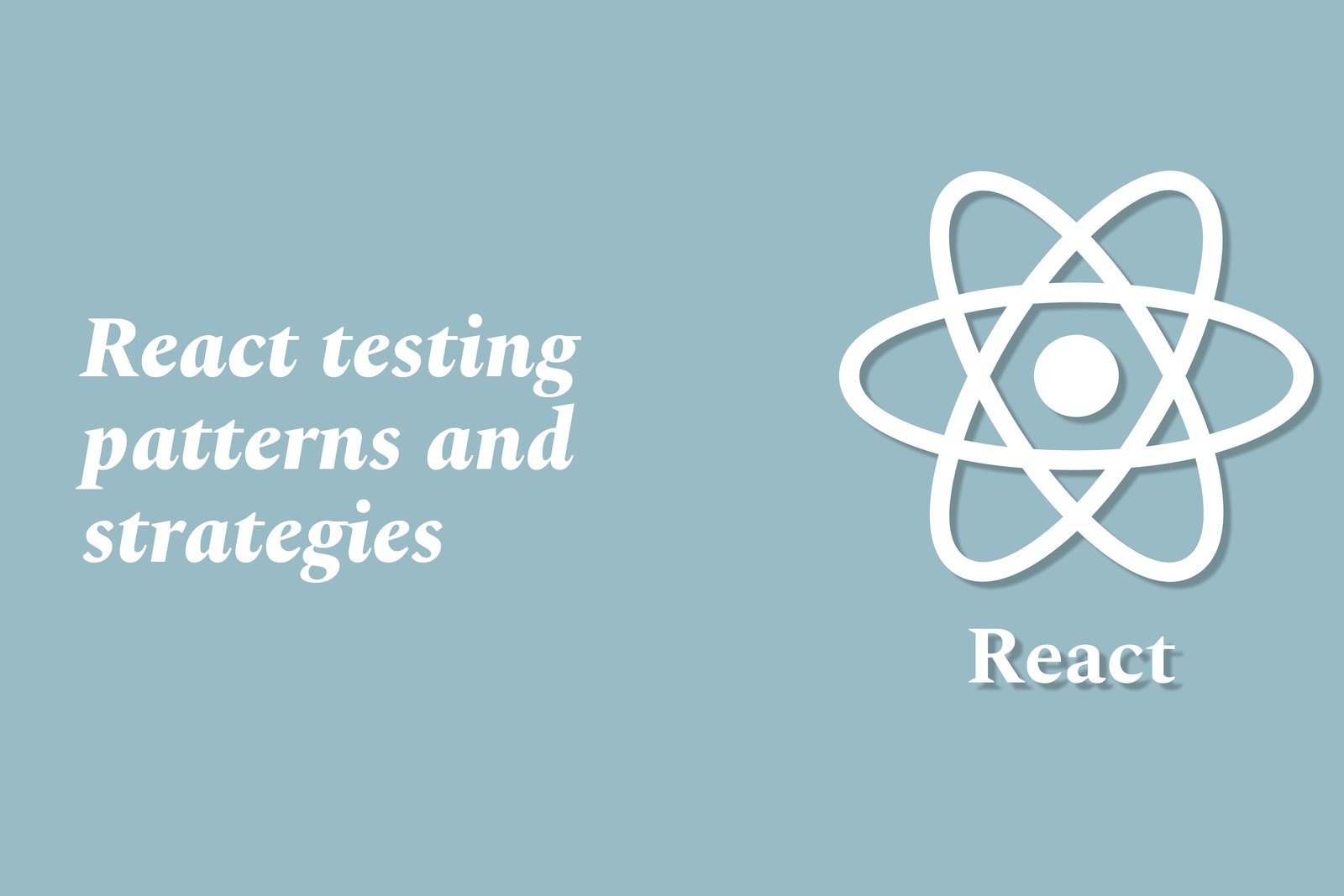React Testing Patterns and Strategies
React testing patterns and strategies encompass various methodologies and practices aimed at validating the functionality and reliability of React applications. These strategies include unit testing, which focuses on individual components; integration testing, which examines how components interact with one another; and end-to-end testing, which simulates real user scenarios to validate overall application performance. By leveraging tools such as Jest and React Testing Library, developers can ensure comprehensive test coverage, catch bugs early, and maintain code quality, ultimately leading to a smoother and more efficient development process.
React Testing Patterns and Strategies
React testing patterns and strategies are essential for ensuring that applications function as intended and maintain high quality throughout their lifecycle. By employing a combination of unit tests, integration tests, and end-to-end tests, developers can systematically validate individual components, their interactions, and overall user experiences. Utilizing tools like Jest and React Testing Library, these testing approaches help identify and address bugs early in the development process, enhancing code reliability and facilitating easier maintenance. This proactive testing culture not only streamlines development but also boosts confidence in deploying applications, making it a crucial practice for any successful React project.
To Download Our Brochure: Download
Message us for more information: Click Here
React testing patterns and strategies are essential for ensuring that applications function as intended and maintain high quality throughout their lifecycle. By employing a combination of unit tests, integration tests, and end to end tests, developers can systematically validate individual components, their interactions, and overall user experiences. Utilizing tools like Jest and React Testing Library, these testing approaches help identify and address bugs early in the development process, enhancing code reliability and facilitating easier maintenance. This proactive testing culture not only streamlines development but also boosts confidence in deploying applications, making it a crucial practice for any successful React project.
Course Overview
The “React Testing Patterns and Strategies” course offers a comprehensive exploration of best practices and methodologies for testing React applications effectively. Participants will learn key concepts including unit testing, integration testing, and end-to-end testing while utilizing tools like Jest and React Testing Library. Through hands-on projects and real-time scenarios, the course emphasizes the importance of creating reliable components, ensuring seamless interactions, and maintaining overall application quality. By the end of the course, learners will be equipped with the skills and knowledge to implement robust testing strategies, resulting in more efficient workflows and higher confidence during application deployment.
Course Description
The “React Testing Patterns and Strategies” course is designed to equip participants with essential skills to effectively test React applications. Covering key topics such as unit testing, integration testing, and end-to-end testing, the course leverages popular tools like Jest and React Testing Library. Through practical, hands-on projects, learners will develop a deep understanding of best practices in creating robust and maintainable tests. By the end of the course, participants will be well-prepared to implement effective testing methodologies that ensure application reliability and improve overall development efficiency. Whether you're a beginner or seeking to enhance your testing skills, this course provides valuable insights into building high-quality React applications.
Key Features
1 - Comprehensive Tool Coverage: Provides hands-on training with a range of industry-standard testing tools, including Selenium, JIRA, LoadRunner, and TestRail.
2) Practical Exercises: Features real-world exercises and case studies to apply tools in various testing scenarios.
3) Interactive Learning: Includes interactive sessions with industry experts for personalized feedback and guidance.
4) Detailed Tutorials: Offers extensive tutorials and documentation on tool functionalities and best practices.
5) Advanced Techniques: Covers both fundamental and advanced techniques for using testing tools effectively.
6) Data Visualization: Integrates tools for visualizing test metrics and results, enhancing data interpretation and decision-making.
7) Tool Integration: Teaches how to integrate testing tools into the software development lifecycle for streamlined workflows.
8) Project-Based Learning: Focuses on project-based learning to build practical skills and create a portfolio of completed tasks.
9) Career Support: Provides resources and support for applying learned skills to real-world job scenarios, including resume building and interview preparation.
10) Up-to-Date Content: Ensures that course materials reflect the latest industry standards and tool updates.
Benefits of taking our course
Functional Tools
1 - Jest
Jest is a powerful testing framework maintained by Facebook, designed specifically for React applications. With built in features such as a test runner, assertion library, and a rich set of matchers, Jest simplifies the process of writing and running tests. It provides excellent support for mocking functions, timers, and modules, allowing students to test their components in isolation. The zero configuration setup enables quick start up, ensuring learners can focus on testing rather than setup complexities. Additionally, Jest incorporates snapshot testing, making it easy to verify component output over time.
2) React Testing Library
The React Testing Library complements Jest by providing utilities to test React components in a user centric way. It encourages best practices by focusing on the way users interact with the application rather than the implementation details. Students learn to write tests that mimic user actions and assert on the resulting output, which helps ensure components are functioning as intended. With features like querying the DOM, triggering events, and simulating user interactions, the library fosters an understanding of how to build accessible and effective tests.
3) Enzyme
Enzyme, developed by Airbnb, is a popular testing utility that makes it easier to test React components. It allows for shallow rendering, full DOM rendering, and static rendering of components, giving students flexibility in how they approach their tests. With its rich API, learners can manipulate the component's state and props, explore the component tree, and trigger lifecycle methods, providing detailed insights into component behavior. Enzyme aids students in testing component interactions and understanding component hierarchies, contributing to a comprehensive testing strategy.
4) Cypress
Cypress is an end to end testing framework that allows students to test the entire application workflow in a real browser environment. Unlike traditional testing tools, Cypress operates directly in the browser, which provides quick feedback in real time. It offers a rich interface for writing tests that simulate user interactions, such as form submissions, page navigation, and AJAX requests. Learners will gain experience in writing robust integration tests, which validate that components work harmoniously together within the application’s ecosystem.
5) Storybook
Storybook is a development environment for UI components that provides the ability to visualize and test individual components in isolation. It encourages the practice of building components as standalone entities, which can drastically improve the component development process. By enabling students to write stories that describe how components behave under different props and states, Storybook provides a visual sandbox for testing and collaboration. This fosters a better understanding of component functionality and enhances the overall quality of the application.
6) Testing Library for Accessibility
Accessibility testing is essential in ensuring that web applications are inclusive. The Testing Library for Accessibility is a set of tools that integrate into existing testing frameworks to evaluate how well components adhere to accessibility standards. Students will learn to use this tool to identify potential accessibility issues, such as missing alt texts, proper ARIA roles, and keyboard navigation support. By incorporating accessibility checks into their testing strategies, learners can create applications that are not only functional but also user friendly for people with disabilities.
7) Mocha
Mocha is a flexible, feature rich JavaScript test framework that runs tests in Node.js and the browser. It allows students to test asynchronous code easily with its intuitive syntax, providing hooks for setup and teardown through `before`, `beforeEach`, `after`, and `afterEach`. With a variety of reporters and assertion libraries compatible with Mocha, students can customize their testing environment according to their project requirements. This framework lays a solid foundation for understanding testing concepts before diving into more specialized tools like Jest or Enzyme.
8) Chai
Chai is an assertion library that can be paired with Mocha to enhance the testing process. It offers multiple styles for writing assertions — `assert`, `expect`, and `should` — providing flexibility depending on personal preference or project requirements. By integrating Chai, students can create expressive tests that are easy to read and maintain. Learning to effectively use Chai equips students with the skills to write clear and concise assertions, fostering better test documentation.
9) Puppeteer
Puppeteer is a Node library that provides a high level API for controlling headless Chrome or Chromium browsers. This tool allows students to automate browser tasks, which includes running tests, taking screenshots, and generating PDFs. With Puppeteer, learners can create end to end tests that closely resemble user interactions, such as form fills, button clicks, and navigation. By understanding Puppeteer, students can efficiently test the performance and robustness of their applications in a real world environment.
10) Jasmine
Jasmine is another testing framework that focuses on behavior driven development (BDD). Its simple syntax and ease of use make it a great choice for beginners in testing. By writing tests in a human readable format, students can quickly grasp the principles of creating effective tests. Jasmine’s spies feature allows learners to track function calls and parameter values, offering insights into how components interact with one another. This enhances students' understanding of the internal workings of their software.
11 - Cucumber
Cucumber is a tool that facilitates behavior driven development (BDD) by allowing developers to write tests in a natural language format using Gherkin syntax. Students can create tests that describe user behaviors in a way that is understandable to non technical stakeholders. This promotes collaboration between developers and non developers and ensures that the testing process aligns with user stories and requirements. Learning Cucumber gives students insight into writing specifications that validate software behavior, making it an essential tool for agile development.
12) React Hooks Testing
As React has evolved, the introduction of hooks has changed how components are built and tested. Students will learn specialized testing techniques for functional components using hooks. This includes mocking custom hooks and testing the effects of state updates, ensuring that hooks are managed correctly in their tests. Understanding how to test hooks is crucial for maintaining the integrity of reusable logic within React applications.
13) Mock Service Worker (MSW)
MSW is a library for mocking API requests in both browser and Node.js environments. This allows students to simulate server interactions while testing, providing control over responses and network conditions. By using MSW, learners can create a more realistic testing environment that mimics real world scenarios without relying on a live server. This enhances the quality of integration tests and ensures that your application can handle various API responses.
14) Code Coverage Tools
Tools like Istanbul and Coveralls help track the code coverage of tests, indicating which parts of the codebase are tested and which are not. Students will learn how to integrate code coverage into their workflow, gain insights into potential gaps in testing, and prioritize areas that require more thorough testing. Understanding code coverage is vital in maintaining a robust testing suite, leading to higher code quality and fewer bugs.
15) Continuous Integration/Continuous Deployment (CI/CD) Integration
Integrating testing frameworks into a CI/CD pipeline is essential for automating the testing process. Learning to configure tools like Jenkins, CircleCI, or GitHub Actions allows students to automate test execution on each code commit, ensuring that new changes don’t introduce regressions. This knowledge helps students create a more efficient and scalable development workflow, establishing strong testing practices as part of continuous delivery processes.
By mastering these countless tools and techniques, students will be well prepared to implement effective testing strategies for their applications, ensuring high quality software delivery and enhanced user experience.
Browse our course links : Click Here
To Join our FREE DEMO Session: Click Here
This information is sourced from JustAcademy
Contact Info:
Roshan Chaturvedi
Message us on Whatsapp: Click Here
Email id: Click Here
React Native Performance Optimization Tips
Flutter Notification Libraries