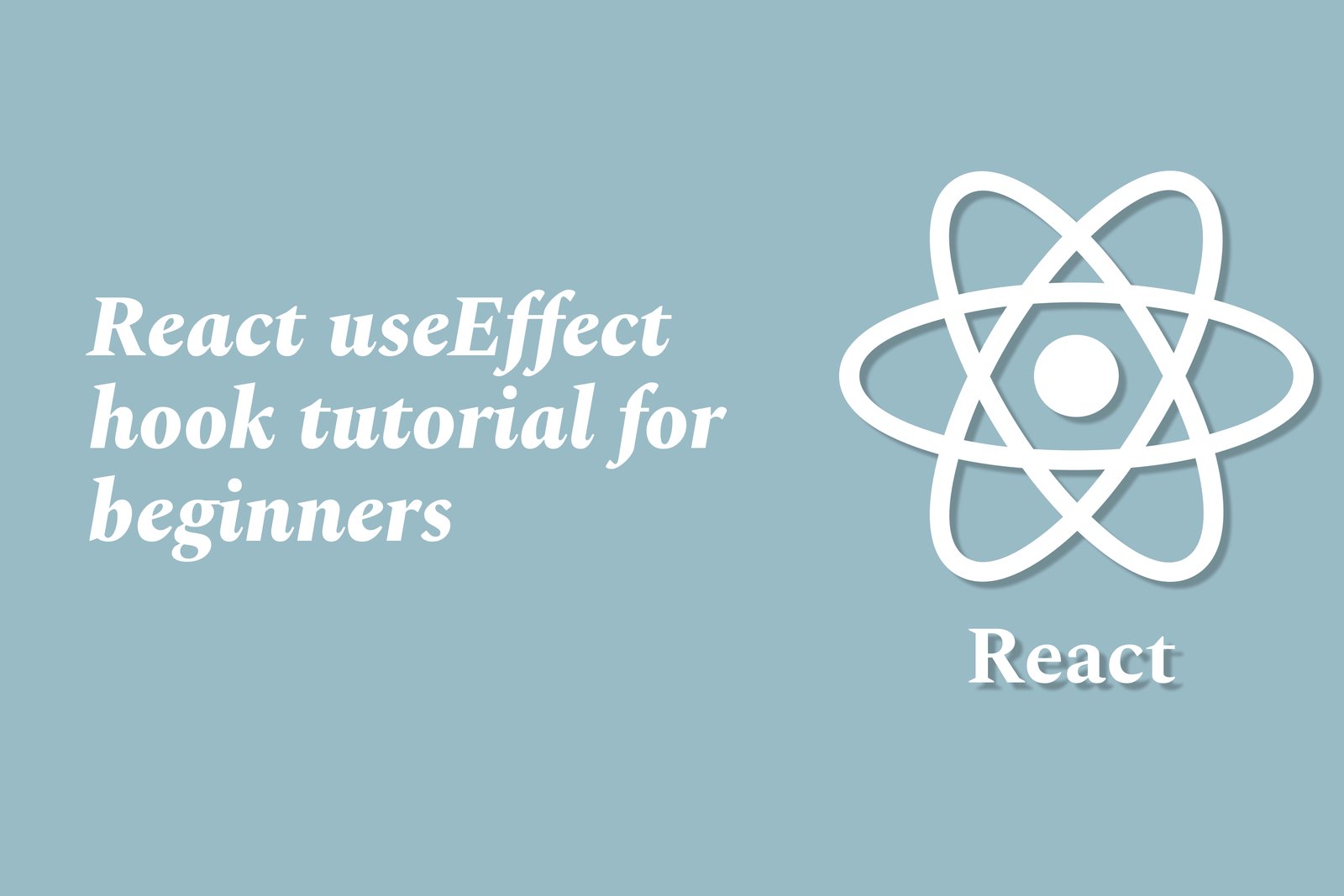React UseEffect Hook Tutorial For Beginners
The React useEffect hook is a powerful feature designed for managing side effects in functional components. It enables developers to execute code during specific phases of a component's lifecycle, such as fetching data, subscribing to events, or manipulating the DOM, without the need for class-based lifecycle methods. By allowing the specification of dependencies, useEffect can efficiently control when an effect runs or is re-executed, providing improved performance and a cleaner code structure. This tutorial is aimed at beginners, offering a straightforward introduction to the useEffect hook, its syntax, and practical examples to help you effectively incorporate it into your React applications.
React UseEffect Hook Tutorial For Beginners
The React useEffect hook is an essential tool for beginners, as it simplifies the management of side effects within functional components. It enables developers to execute code in response to lifecycle events, such as fetching data when a component mounts or subscribing to data changes. This capability promotes cleaner, more organized code by eliminating the need for class components and complex lifecycle methods. By allowing you to specify dependencies, useEffect also optimizes performance by ensuring effects only run when necessary. Understanding how to use this hook effectively is crucial for building responsive and dynamic React applications.
To Download Our Brochure: Download
Message us for more information: Click Here
The React useEffect hook is an essential tool for beginners, as it simplifies the management of side effects within functional components. It enables developers to execute code in response to lifecycle events, such as fetching data when a component mounts or subscribing to data changes. This capability promotes cleaner, more organized code by eliminating the need for class components and complex lifecycle methods. By allowing you to specify dependencies, useEffect also optimizes performance by ensuring effects only run when necessary. Understanding how to use this hook effectively is crucial for building responsive and dynamic React applications.
Course Overview
The “React useEffect Hook Tutorial for Beginners” course provides a comprehensive introduction to one of the most powerful features in React. This tutorial is designed to help beginners understand the concept of side effects within functional components and how to efficiently manage them using the useEffect hook. Participants will explore practical applications, including data fetching, subscriptions, and managing component state. Through real-time projects and hands-on exercises, learners will gain the skills necessary to enhance their React applications, ensuring they can create responsive and dynamic user experiences. By the end of the course, students will have a solid grasp of how to leverage the useEffect hook to improve their coding practices in React.
Course Description
The “React useEffect Hook Tutorial for Beginners” is a concise and engaging course designed to introduce newcomers to the powerful useEffect hook in React. Participants will learn how to effectively manage side effects in functional components, covering essential topics such as data fetching, event listeners, and clean-up operations. Through real-time projects and practical examples, this course equips learners with the necessary skills to enhance their React applications, promoting better performance and user experience. By the end, students will possess a solid understanding of the useEffect hook, empowering them to build more dynamic and responsive applications.
Key Features
1 - Comprehensive Tool Coverage: Provides hands-on training with a range of industry-standard testing tools, including Selenium, JIRA, LoadRunner, and TestRail.
2) Practical Exercises: Features real-world exercises and case studies to apply tools in various testing scenarios.
3) Interactive Learning: Includes interactive sessions with industry experts for personalized feedback and guidance.
4) Detailed Tutorials: Offers extensive tutorials and documentation on tool functionalities and best practices.
5) Advanced Techniques: Covers both fundamental and advanced techniques for using testing tools effectively.
6) Data Visualization: Integrates tools for visualizing test metrics and results, enhancing data interpretation and decision-making.
7) Tool Integration: Teaches how to integrate testing tools into the software development lifecycle for streamlined workflows.
8) Project-Based Learning: Focuses on project-based learning to build practical skills and create a portfolio of completed tasks.
9) Career Support: Provides resources and support for applying learned skills to real-world job scenarios, including resume building and interview preparation.
10) Up-to-Date Content: Ensures that course materials reflect the latest industry standards and tool updates.
Benefits of taking our course
Functional Tools
1 - Visual Studio Code (VS Code)
Visual Studio Code is a powerful and popular code editor that provides an intuitive interface for writing and managing React applications. It offers a rich set of extensions for JavaScript and React, including syntax highlighting, code snippets, and integrated debugging tools. Additionally, features like IntelliSense for autocompletion and intelligent code suggestions streamline the development process, making it easier for beginners to focus on learning the useEffect hook without becoming overwhelmed by complex configurations.
2) Node.js and npm
Node.js is a JavaScript runtime built on Chrome's V8 engine, enabling developers to run JavaScript on the server side. Alongside Node.js, npm (Node Package Manager) is crucial for managing project dependencies. In this course, students will learn how to set up their development environment using Node.js and npm, allowing them to easily install libraries such as React and other related tools necessary for developing and running applications that utilize the useEffect hook effectively.
3) React Development Tools
React Developer Tools is an extension available for both Chrome and Firefox browsers that allows users to inspect React component hierarchies, view props, and state. This tool is invaluable for debugging and understanding how the useEffect hook interacts within the component lifecycle. Students will use React DevTools to observe their applications in real time, making it easier to spot issues and learn the impact of effects on components.
4) Create React App
Create React App is an official command line tool for setting up a new React project quickly and without configuration hassles. It provides a boilerplate code structure that includes all necessary configurations and scripts for building and running React applications. In this course, students will use Create React App to bootstrap their projects, allowing them to concentrate on learning how to implement the useEffect hook instead of dealing with complex setup processes.
5) Git and GitHub
Git is a version control system that allows developers to track changes in their codebase collaboratively. GitHub is a platform that hosts Git repositories and strengthens collaboration among developers through shared code. Students will learn to use Git for version control in their projects, enabling them to manage their code effectively while also learning how to use GitHub to showcase their work, collaborate with others, and contribute to open source projects.
6) Postman
Postman is a widely used tool for testing APIs, which is often an integral part of modern web applications. In this course, students will utilize Postman to make API requests, test endpoints, and understand how to handle asynchronous data fetching with the useEffect hook. This understanding will be crucial when building applications that require interaction with backend services, ensuring students know how to manage and display data received from APIs effectively.
7) Browser Developer Tools
Modern web browsers come with built in developer tools that allow developers to inspect HTML, CSS, and JavaScript in real time. These tools provide invaluable features for debugging such as console logging, performance profiling, and network monitoring. In this course, students will learn how to use browser developer tools to monitor the effects of the useEffect hook, track rendering performance, and debug issues within their React applications.
8) React Documentation
The official React documentation is a comprehensive resource that covers everything from basic concepts to advanced topics. As students learn to implement the useEffect hook, they will be encouraged to refer to the documentation for up to date information, examples, and best practices. Mastering how to navigate and utilize documentation is a crucial skill for any developer, allowing them to stay current with the latest updates and community recommendations.
9) Markdown Editors
Markdown editors are useful for writing documentation and notes related to projects. Tools like Dillinger or Typora can simplify the process of documenting project details, ideas, and code snippets. Students will be encouraged to create project documentation using Markdown, enhancing their understanding of how to effectively communicate their learned material and maintain clear records of their work.
10) React Query
React Query is a powerful library for managing server state in React applications. It focuses on fetching, caching, and synchronizing data with minimal effort. In this course, students will learn how to integrate React Query with the useEffect hook to streamline data fetching and improve performance, thereby simplifying state management in their applications. Understanding this tool helps them optimize their applications and manage complexity efficiently.
11 - TypeScript
TypeScript is a superset of JavaScript that adds type annotations to the language. Using TypeScript with React can significantly improve code quality and developer experience by providing compile time checks and autocompletion. In this course, students may have the option to explore how to implement the useEffect hook in a TypeScript environment, giving them insights into typed programming that will be beneficial for larger codebases.
12) Ant Design or Material UI
These are design frameworks that provide reusable UI components for building visually appealing applications. Students will learn to incorporate these frameworks into their projects, making it easier to create responsive and aesthetically pleasing interfaces while focusing on the functionality provided by the useEffect hook. Understanding UI frameworks is essential for building professional level applications.
13) Testing Libraries
Learning to test React applications is key to ensuring any application runs smoothly. Libraries such as Jest and React Testing Library allow students to write unit and integration tests for components that utilize the useEffect hook. In this course, students will focus on the principles of testing, writing test cases to validate their effects, and learning how to ensure application reliability through effective testing strategies.
14) Online Community and Forums
Forums like Stack Overflow, Reddit, and the Reactiflux Discord server can be invaluable for a developer's learning journey. Engaging with the community allows students to ask questions, share knowledge, and seek feedback on their projects related to the useEffect hook and other React concepts. Becoming part of the community helps foster collaboration and support among developers at all experience levels.
15) CodeSandbox
CodeSandbox is an online code editor that allows for rapid prototyping and sharing of React applications. Students will use CodeSandbox to experiment with the useEffect hook in isolated environments without the hassle of local setups. This platform enables quick iterations and encourages experimentation with various implementation strategies while receiving instant feedback on their work.
Browse our course links : Click Here
To Join our FREE DEMO Session: Click Here
This information is sourced from JustAcademy
Contact Info:
Roshan Chaturvedi
Message us on Whatsapp: Click Here
Email id: Click Here
Best Security Libraries for Android