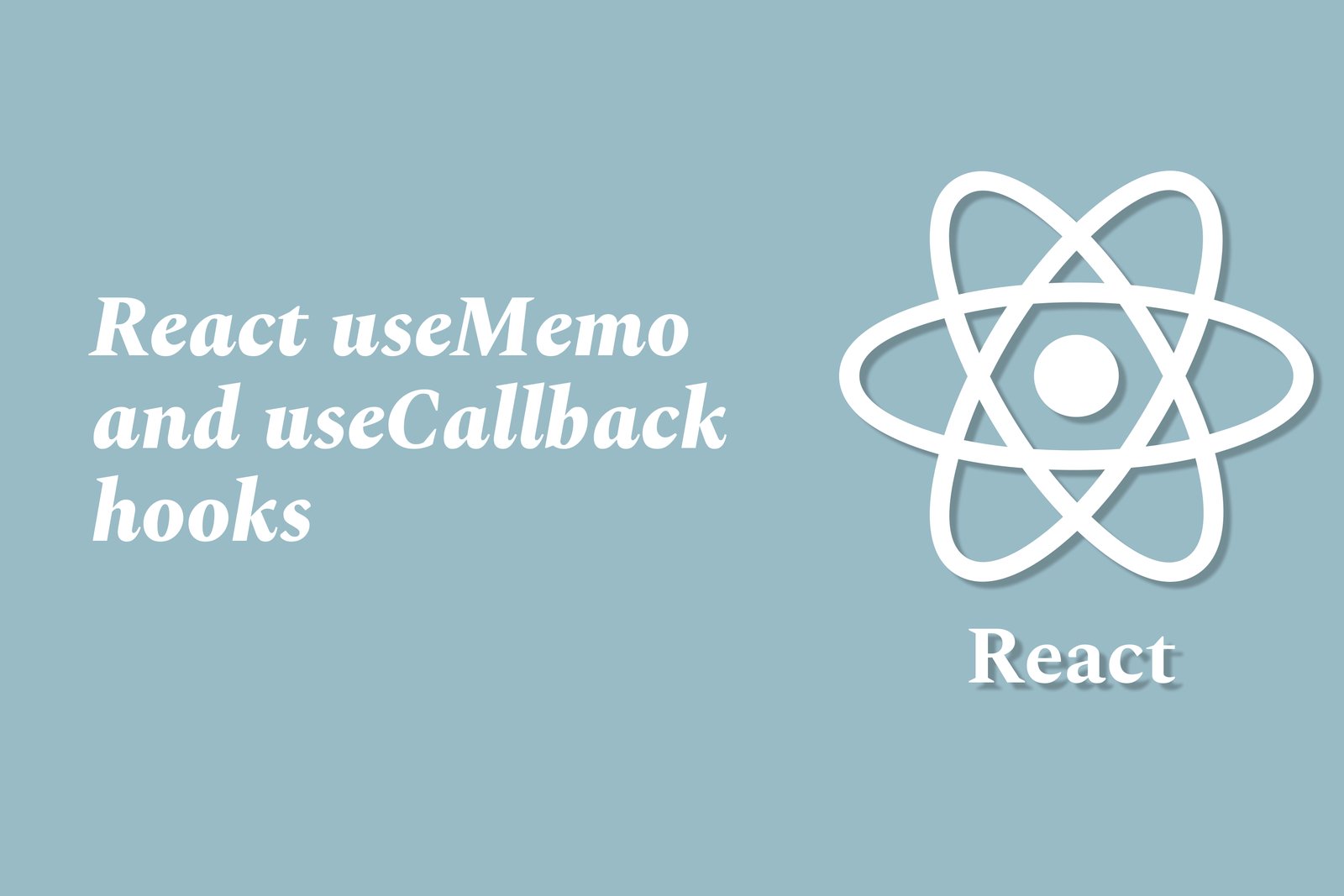react useMemo and useCallback hooks
`useMemo` and `useCallback` are hooks in React that help optimize performance in functional components. `useMemo` is used to memoize expensive calculations, allowing them to be recalculated only when their dependencies change, which can significantly reduce the number of computations and enhance rendering speed. On the other hand, `useCallback` memoizes function definitions, preventing new instances of a function from being created on every render unless their dependencies change. By utilizing these hooks, developers can avoid unnecessary re-renders and ensure that their applications run more efficiently, particularly when dealing with complex states or rendering large lists of items.
react useMemo and useCallback hooks
`useMemo` and `useCallback` are essential hooks in React that enhance application performance by optimizing re-renders. `useMemo` is used to memoize the results of expensive calculations, ensuring that these computations are only recalculated when their dependencies change, thereby avoiding unnecessary processing. Similarly, `useCallback` memoizes function definitions, which helps in preventing the creation of new function instances on every render unless their dependencies update. By leveraging these hooks, developers can manage state and improve efficiency, particularly in complex applications where performance and responsiveness are critical.
To Download Our Brochure: Download
Message us for more information: Click Here
`useMemo` and `useCallback` are essential hooks in React that enhance application performance by optimizing re renders. `useMemo` is used to memoize the results of expensive calculations, ensuring that these computations are only recalculated when their dependencies change, thereby avoiding unnecessary processing. Similarly, `useCallback` memoizes function definitions, which helps in preventing the creation of new function instances on every render unless their dependencies update. By leveraging these hooks, developers can manage state and improve efficiency, particularly in complex applications where performance and responsiveness are critical.
Course Overview
The “React useMemo and useCallback Hooks” course provides a comprehensive understanding of two essential React hooks designed to optimize performance in functional components. Participants will learn how to effectively use `useMemo` to memoize expensive calculations and prevent unnecessary re-renders, as well as `useCallback` to maintain function identity across renders. Through practical examples and real-time projects, this course equips learners with the skills to enhance the efficiency of their applications, manage state effectively, and build responsive user interfaces. Ideal for intermediate developers, this course empowers participants to implement best practices in React development.
Course Description
The “React useMemo and useCallback Hooks” course offers a focused exploration of how to optimize performance in React applications using these powerful hooks. Participants will learn to effectively utilize `useMemo` for memoizing computationally intensive functions and `useCallback` for preserving function identity to avoid unnecessary re-renders. Through hands-on projects and real-world examples, this course helps developers enhance their functional components, improve application efficiency, and create responsive user experiences, making it ideal for those looking to deepen their knowledge of React best practices.
Key Features
1 - Comprehensive Tool Coverage: Provides hands-on training with a range of industry-standard testing tools, including Selenium, JIRA, LoadRunner, and TestRail.
2) Practical Exercises: Features real-world exercises and case studies to apply tools in various testing scenarios.
3) Interactive Learning: Includes interactive sessions with industry experts for personalized feedback and guidance.
4) Detailed Tutorials: Offers extensive tutorials and documentation on tool functionalities and best practices.
5) Advanced Techniques: Covers both fundamental and advanced techniques for using testing tools effectively.
6) Data Visualization: Integrates tools for visualizing test metrics and results, enhancing data interpretation and decision-making.
7) Tool Integration: Teaches how to integrate testing tools into the software development lifecycle for streamlined workflows.
8) Project-Based Learning: Focuses on project-based learning to build practical skills and create a portfolio of completed tasks.
9) Career Support: Provides resources and support for applying learned skills to real-world job scenarios, including resume building and interview preparation.
10) Up-to-Date Content: Ensures that course materials reflect the latest industry standards and tool updates.
Benefits of taking our course
Functional Tools
1 - React Development Environment: Students will set up a robust development environment using popular IDEs like Visual Studio Code. This comprehensive environment supports JSX syntax highlighting, real time error checking, and integrated terminal access for running React applications. Additionally, they will learn how to configure extensions that enhance productivity, such as ESLint for code quality and Prettier for consistent formatting. A well configured environment is critical for maximizing development efficiency and learning effectively.
2) Node.js and npm: The training program will cover the installation and usage of Node.js and npm (Node Package Manager), which are essential tools for managing dependencies and running React applications. Students will learn how to initialize a React project using Create React App, how to manage libraries and packages, and how to utilize npm scripts for automating tasks within their development workflow. Understanding these tools is vital for modern web development.
3) React DevTools: Students will become proficient in using React DevTools, a powerful browser extension that allows developers to inspect React component hierarchies in the virtual DOM. This tool provides detailed information about component state and props, making debugging memoization issues easier. By using React DevTools, students can visualize component re renders and performance optimization, resulting in a deeper understanding of how `useMemo` and `useCallback` affect app performance.
4) CodeSandbox: Students will familiarize themselves with CodeSandbox, an online code editor specifically designed for web development projects. This platform enables them to experiment with React hooks directly in the browser without requiring local setup. CodeSandbox supports real time collaboration, allowing students to work together on projects and share their work easily. The convenience and flexibility of this tool will enhance their learning experience substantially.
5) Version Control with Git: The course will include training on version control using Git and platforms like GitHub. Students will learn how to manage their code versions, collaborate with others, and track changes throughout the project lifecycle. Understanding Git is critical for any development team environment, and it prepares students to work in real world scenarios where collaborative coding is essential.
6) Testing Frameworks: To ensure that their code is robust, students will be introduced to testing frameworks such as Jest and React Testing Library. These tools will help them write unit tests for their components, ensuring that `useMemo` and `useCallback` functionalities work as intended. Emphasizing testing not only builds confidence in deploying applications but also ingrains a practice of maintaining software quality, which is crucial for any developer's career.
7) Performance Monitoring Tools: The course will cover performance monitoring tools such as Lighthouse and Web Vitals. These tools provide insights into how React applications perform in real world conditions. Students will learn how to use these metrics to quantify the impact of optimizations made with `useMemo` and `useCallback`, ensuring they can demonstrate real performance improvements in their applications effectively.
8) State Management Libraries: The training will introduce students to state management libraries such as Redux and Context API, which are essential for managing application state in larger React applications. They will learn how to integrate these libraries into their projects and how to effectively use `useMemo` and `useCallback` to ensure optimal performance and minimize unnecessary re renders, especially when dealing with complex state management scenarios.
9) TypeScript Integration: As TypeScript gains popularity in the React ecosystem, students will explore how to integrate TypeScript with React projects. They will learn about type definitions, interfaces, and how TypeScript can enhance code quality by providing better tooling and error checking. Understanding TypeScript will significantly enhance students' coding skills and prepare them for many modern development environments.
10) API Integration: Students will learn how to efficiently fetch and manage data from APIs using tools like Axios and Fetch API. This includes understanding asynchronous programming with promises and async/await syntax. They will practice how to optimize data fetching and local caching strategies using `useMemo` and `useCallback` to improve performance when handling large datasets or frequently updated data.
11 - Responsive Design Principles: The course will address the importance of responsive design and how to create applications that work seamlessly across various devices. Students will learn about CSS frameworks like Bootstrap or Tailwind CSS, as well as CSS in JS libraries such as styled components to make their applications responsive, ensuring a great user experience on both desktop and mobile platforms.
12) Code Optimization Techniques: In addition to using `useMemo` and `useCallback`, students will explore other performance optimization techniques like lazy loading components, code splitting with React’s `React.lazy()` and `Suspense`, and memoization through custom hooks. These techniques help to enhance application performance significantly, especially for large scale applications with many components.
13) Deployment and Hosting: Students will gain practical experience in deploying their React applications using platforms such as Vercel or Netlify. This part of the course will cover best practices for deploying applications, including configuring hosting environments, environment variables, and CDN usage to improve load times and scalability. Learning the deployment process is crucial for transitioning projects from development to production.
14) Real World Project Development: Throughout the course, students will work on real time projects that simulate real world applications, allowing them to apply the concepts learned. These projects can include building a personal portfolio website, an e commerce platform, or a social media application, and will give students hands on experience with all the tools and techniques covered in the curriculum.
15) Soft Skills and Industry Readiness: Beyond technical skills, the course will include sessions on key soft skills such as effective communication, teamwork, and problem solving strategies. Understanding how to collaborate on projects, manage time effectively, and navigate professional environments will prepare students for successful careers in tech.
16) Career Support and Networking Opportunities: JustAcademy will provide students with access to career support services, including resume writing workshops, interview preparation sessions, and opportunities to network with industry professionals. Building connections in the tech community can be invaluable for job placement after completing the course, and JustAcademy aims to support students in their career journeys.
Browse our course links : Click Here
To Join our FREE DEMO Session: Click Here
This information is sourced from JustAcademy
Contact Info:
Roshan Chaturvedi
Message us on Whatsapp: Click Here
Email id: Click Here
React Native With MongoDB And Node.Js Tutorial
Creating a To-Do App in Flutter
Jetpack Compose Performance Tips