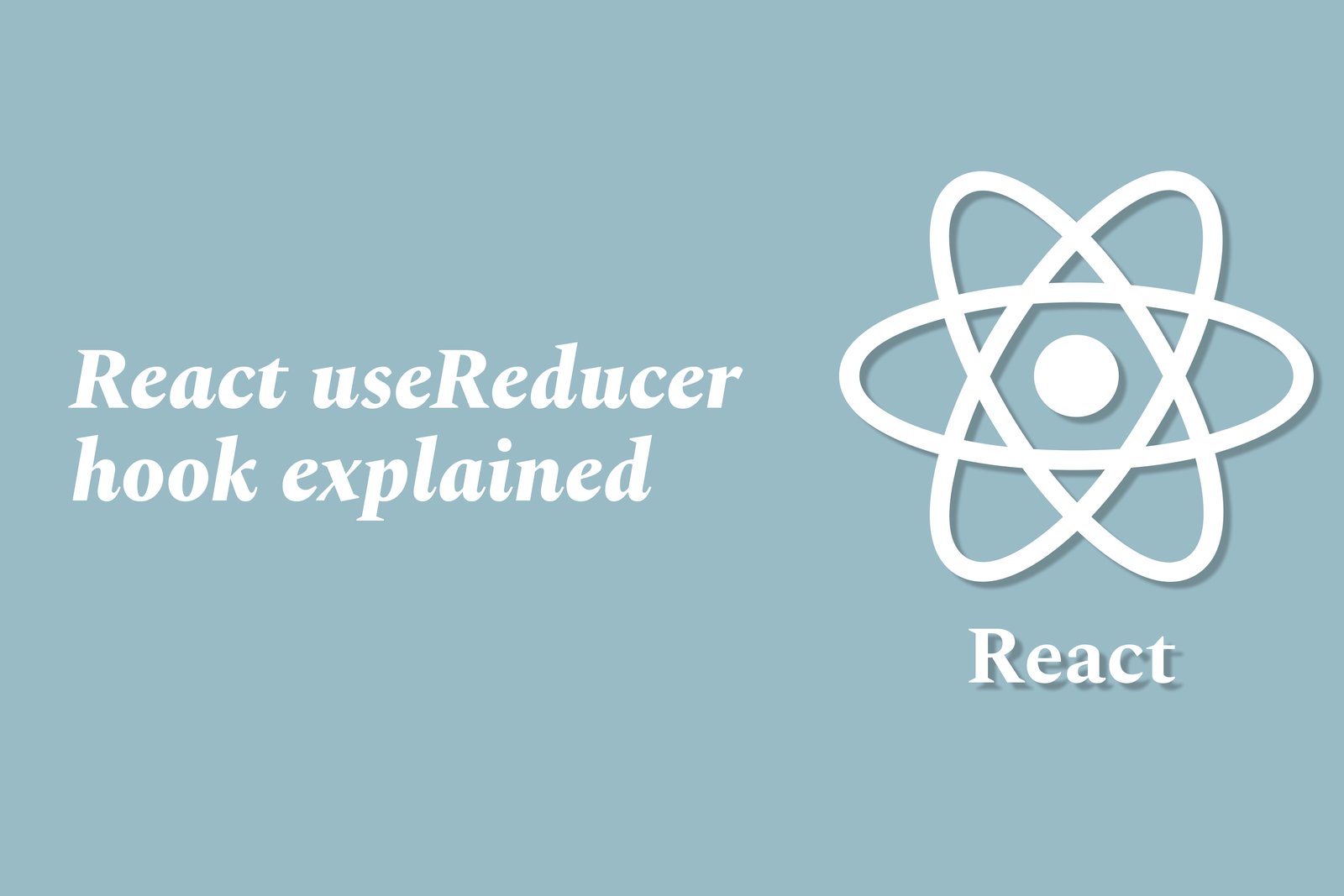React Usereducer Hook Explained
The `useReducer` hook in React is a state management tool that allows developers to manage complex state logic within functional components. It works similarly to the traditional Redux pattern, where a reducer function defines how the state should change in response to specific actions. By taking in the current state and an action, the reducer returns a new state, ensuring that updates are predictable and maintainable. This hook is particularly useful for handling state transitions that involve multiple sub-values or when the next state depends heavily on the previous state, making it an ideal choice for applications with intricate state logic.
React Usereducer Hook Explained
The `useReducer` hook in React is a powerful tool for managing complex state logic in functional components, making it particularly useful for applications with intricate state transitions or multiple related states. It provides a structured approach to state management by using a reducer function that takes the current state and an action to produce a new state, similar to how Redux operates. This helps maintain predictable state updates, improves code readability, and allows for better handling of dynamic data changes, making it an excellent choice for scenarios where state changes are triggered by user interactions or asynchronous events.
To Download Our Brochure: Download
Message us for more information: Click Here
The `useReducer` hook in React is a powerful tool for managing complex state logic in functional components, making it particularly useful for applications with intricate state transitions or multiple related states. It provides a structured approach to state management by using a reducer function that takes the current state and an action to produce a new state, similar to how Redux operates. This helps maintain predictable state updates, improves code readability, and allows for better handling of dynamic data changes, making it an excellent choice for scenarios where state changes are triggered by user interactions or asynchronous events.
Course Overview
The “React useReducer Hook Explained” course offers an in-depth exploration of the useReducer hook, a crucial aspect of state management in React applications. Participants will learn how to efficiently manage complex state logic through a structured approach that utilizes a reducer function and action dispatching. The course covers the core concepts of the useReducer hook, including its syntax, advantages over useState, and real-world applications with hands-on projects. By the end of the course, learners will gain the skills to implement the useReducer hook effectively, enabling them to create more dynamic and responsive React applications.
Course Description
The “React useReducer Hook Explained” course provides a comprehensive overview of the useReducer hook, a powerful tool for managing state in React applications. Participants will delve into its syntax, functionalities, and advantages over the useState hook, making it ideal for handling complex state logic. Through engaging real-time projects and examples, learners will gain practical experience in leveraging useReducer for effective state management, ultimately enhancing their ability to build dynamic and responsive React applications. This course is designed for developers looking to elevate their React skills and implement more organized state management strategies in their projects.
Key Features
1 - Comprehensive Tool Coverage: Provides hands-on training with a range of industry-standard testing tools, including Selenium, JIRA, LoadRunner, and TestRail.
2) Practical Exercises: Features real-world exercises and case studies to apply tools in various testing scenarios.
3) Interactive Learning: Includes interactive sessions with industry experts for personalized feedback and guidance.
4) Detailed Tutorials: Offers extensive tutorials and documentation on tool functionalities and best practices.
5) Advanced Techniques: Covers both fundamental and advanced techniques for using testing tools effectively.
6) Data Visualization: Integrates tools for visualizing test metrics and results, enhancing data interpretation and decision-making.
7) Tool Integration: Teaches how to integrate testing tools into the software development lifecycle for streamlined workflows.
8) Project-Based Learning: Focuses on project-based learning to build practical skills and create a portfolio of completed tasks.
9) Career Support: Provides resources and support for applying learned skills to real-world job scenarios, including resume building and interview preparation.
10) Up-to-Date Content: Ensures that course materials reflect the latest industry standards and tool updates.
Benefits of taking our course
Functional Tools
1 - Visual Studio Code (VS Code)
Visual Studio Code is a powerful and widely used code editor that serves as the primary tool for writing and editing React applications in this course. It offers excellent support for JavaScript and JSX syntax, including features like IntelliSense, debugging capabilities, and an extensive library of extensions. Participants will learn to utilize VS Code's integrated terminal, debugging features, and live server extensions to run their applications in real time. This hands on experience with VS Code equips students to work efficiently in professional environments where this tool is a standard.
2) Node.js and npm
Node.js is a JavaScript runtime that allows developers to execute JavaScript code on the server side, while npm (Node Package Manager) is bundled with Node.js to facilitate package management. In this course, students will install Node.js to manage dependencies for their React applications. Understanding how to use npm commands to install, update, and remove packages is crucial, enabling learners to handle libraries like React and its associated tools effectively. This foundational knowledge prepares students for real world projects and enhances their development workflow.
3) React DevTools
React DevTools is a browser extension that allows developers to inspect and debug React applications effectively. It enables students to visualize the component hierarchy, check the state and props of components, and observe how changes affect the UI in real time. Learners will be trained on how to utilize React DevTools to troubleshoot issues, optimize performance, and understand state management concepts, including the useReducer hook. This tool is essential for building robust applications and enhances developers' problem solving skills.
4) Git and GitHub
Git is a version control system that helps developers track changes in their codebase, while GitHub serves as a hosting platform for Git repositories. In this course, participants will learn foundational Git commands to create, manage, and collaborate on projects effectively. Using GitHub, students will push their projects to repositories, enabling version management and team collaboration. Understanding these tools prepares students for collaborative environments in the tech industry, where version control is a vital aspect of software development.
5) CodeSandbox
CodeSandbox is an online code editor that allows for real time collaboration and instant previewing of web applications. It provides an intuitive platform for students to experiment with React applications without the need for local setup. Throughout the course, learners will use CodeSandbox to practice their skills with useReducer, share their projects with peers and instructors, and receive instant feedback. This tool is particularly beneficial for quick prototyping and collaborative exercises, allowing students to focus on their learning without technical distractions.
6) Postman
Postman is an API development tool that enables testing and interaction with APIs, making it essential for students who want to enhance their React applications by integrating backend services. In this course, students will learn how to use Postman to send requests to APIs, observe responses, and understand how to manage complex state with a useReducer hook based on API data. Familiarity with Postman equips learners with the skills needed to integrate React applications with backend systems, improving their overall development capabilities in real world scenarios.
7) Browser Developer Tools
Browser Developer Tools are built into modern web browsers like Chrome and Firefox, providing a suite of utilities for debugging and optimizing web applications. In this course, participants will learn to use these tools to inspect HTML and CSS elements, monitor network requests, and analyze JavaScript performance. Mastering the Developer Tools enables students to troubleshoot issues efficiently and optimize their applications for better performance and user experience. This vital skill facilitates deeper insights into how their React components interact with the Document Object Model (DOM).
8) Figma or Sketch
Figma and Sketch are popular design tools that aid in creating user interfaces and user experience designs. While this course focuses on React development, understanding design principles is crucial for developers. Participants will learn how to collaborate with designers by interpreting design specifications and converting them into functional components in React. This knowledge bridges the gap between design and development, ensuring that students are equipped to create visually appealing and user friendly applications.
9) NPM Scripts
NPM scripts are custom scripts defined in the package.json file that can automate tasks within a project. In this course, students will learn to create and use NPM scripts to build, test, and deploy their React applications efficiently. Understanding how to leverage these scripts improves workflow and streamlines development processes, allowing students to focus on writing code rather than manual tasks. This capability becomes a powerful asset in professional environments where efficiency is critical.
10) React Router
React Router is a popular library for routing in React applications, allowing developers to navigate between different components and views. In this course, students will gain hands on experience integrating React Router into their projects to manage application navigation seamlessly. They will learn about creating dynamic routes, nested routes, and using the Link component for navigation. Proficiency in React Router is essential for building single page applications and enhancing user experience through structured navigation.
11 - Axios
Axios is a promise based HTTP client for making requests to APIs. In this course, students will learn how to use Axios to fetch data from external sources and manage asynchronous operations effectively. Understanding how to handle API requests and response data is vital for enhancing React applications with real world data. By incorporating Axios into their projects, learners will improve their skills in working with data driven applications and state management.
12) Testing Libraries (React Testing Library/Jest)
Testing is an essential part of software development, and understanding testing libraries like React Testing Library and Jest is crucial. In this course, participants will be introduced to writing unit tests for their React components using these libraries. They will learn about testing strategies, writing assertions, and ensuring that their components behave as expected. Mastering testing techniques empowers students to build robust applications and maintain high code quality, a critical requirement in industry settings.
13) Styled Components
Styled Components is a popular library for styling React applications using tagged template literals. In this course, students will learn how to create dynamic and reusable styled components, promoting a better organized and scalable CSS architecture. Understanding component based styling helps students cultivate modern styling practices, ensuring their applications are visually appealing and maintainable as they grow in complexity.
14) Redux
Redux is a state management library often used in React applications to manage and centralize application state. In this course, participants will learn about Redux concepts such as actions, reducers, and the store. They will explore how to implement Redux to manage complex states, especially in larger applications, providing them with advanced tools to handle state efficiently. Mastering Redux enhances a student's ability to tackle sophisticated application architectures effectively.
15) Deployment Platforms (Netlify/Vercel)
Understanding how to deploy applications is crucial for any developer. In this course, students will learn to deploy their React projects using platforms such as Netlify and Vercel. They will understand the deployment process, including configuring environments, setting up continuous deployment, and managing domain settings. Proficiency in deploying applications ensures that students can share their projects with the world and demonstrate their skills effectively, a vital aspect of a developer’s professional journey.
By covering these comprehensive tools and frameworks, the course ensures that participants leave with a well rounded skill set essential for modern React development and real world applications.
Browse our course links : Click Here
To Join our FREE DEMO Session: Click Here
This information is sourced from JustAcademy
Contact Info:
Roshan Chaturvedi
Message us on Whatsapp: Click Here
Email id: Click Here
Real-Time Chat App Using React Native And Socket.Io
React Component Types Explained