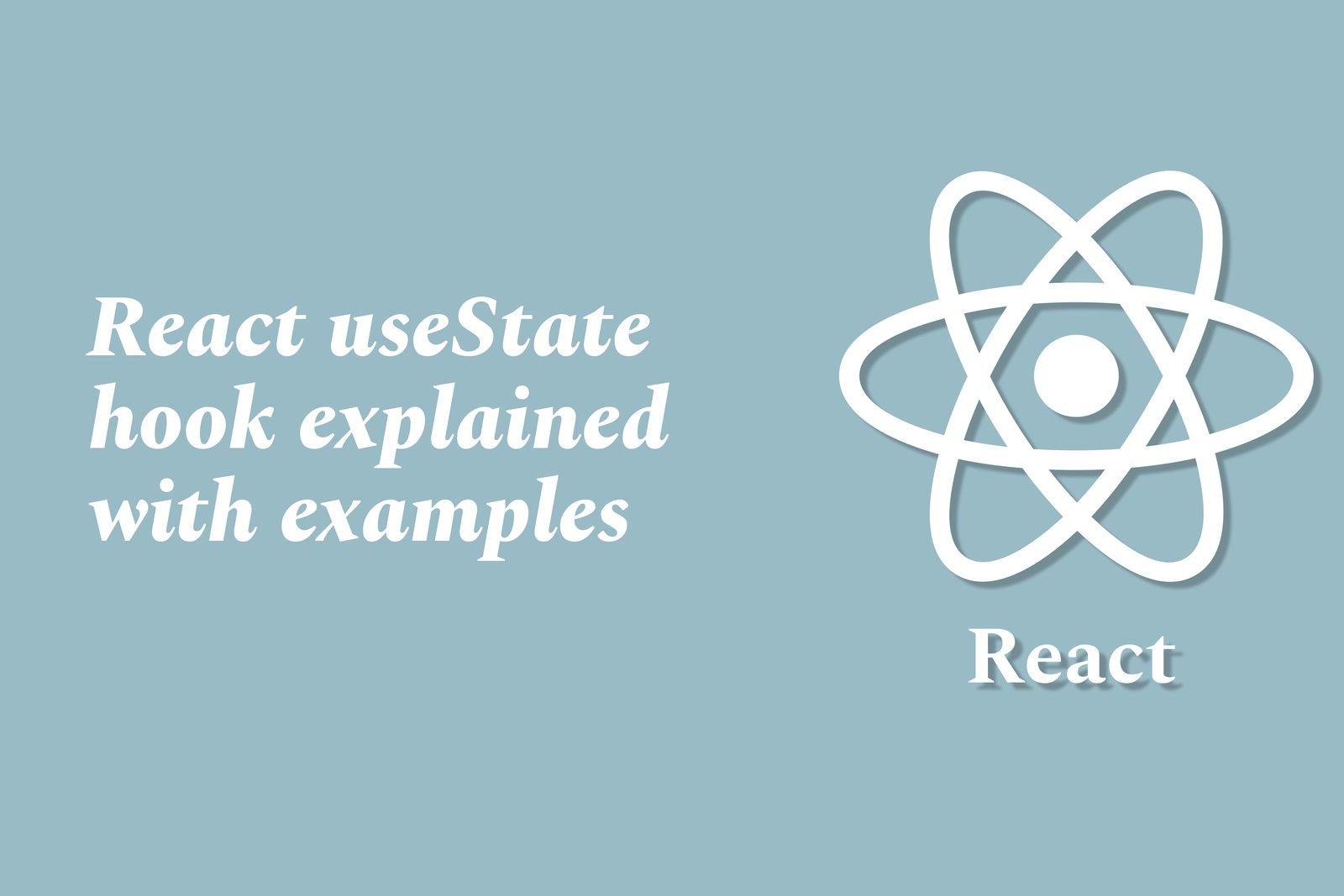React UseState Hook Explained With Examples
The React useState hook is a built-in function that allows functional components to add and manage state. It enables developers to create state variables that can be updated dynamically, facilitating interactive user interfaces without the need for class components. For example, by implementing `const [inputValue, setInputValue] = useState('');`, a component can store and update the value of an input field. When users type in the input, calling `setInputValue(newValue)` updates the state, causing the component to re-render with the new input. This makes useState an essential tool for handling state in modern React applications, streamlining the development process and enhancing user experience.
React UseState Hook Explained With Examples
The React useState hook is a powerful tool for managing state in functional components, allowing developers to create dynamic and interactive user interfaces with ease. By using `useState`, developers can declare state variables, such as tracking a user's input or toggling a component's visibility. For instance, in a simple counter application, you can use `const [count, setCount] = useState(0);` to initialize a count variable. When a button is clicked, calling `setCount(count + 1 -` updates the count, and React automatically re-renders the component to reflect this change. This approach simplifies state management in comparison to class components, reduces boilerplate code, and enhances the overall code readability and maintainability, making it an essential tool for modern React development.
To Download Our Brochure: Download
Message us for more information: Click Here
The React useState hook is a powerful tool for managing state in functional components, allowing developers to create dynamic and interactive user interfaces with ease. By using `useState`, developers can declare state variables, such as tracking a user's input or toggling a component's visibility. For instance, in a simple counter application, you can use `const [count, setCount] = useState(0);` to initialize a count variable. When a button is clicked, calling `setCount(count + 1 -` updates the count, and React automatically re renders the component to reflect this change. This approach simplifies state management in comparison to class components, reduces boilerplate code, and enhances the overall code readability and maintainability, making it an essential tool for modern React development.
Course Overview
The “React useState Hook Explained with Examples” course provides a comprehensive introduction to one of the most essential hooks in React. Designed for both beginners and intermediate developers, this course delves into the fundamental concepts of state management using the useState hook. Through practical examples and hands-on projects, participants will learn how to effectively track and update state within functional components, enhancing their ability to create dynamic user interfaces. The course covers various real-world scenarios, demonstrating the versatility and power of the useState hook in building responsive applications. By the end of the course, learners will have a solid understanding of state management in React, equipping them with the skills necessary to implement complex state interactions in their projects.
Course Description
The “React useState Hook Explained with Examples” course offers an in-depth exploration of the useState hook, a fundamental feature for managing state in React applications. Tailored for aspiring developers, this course provides clear explanations and practical examples that demonstrate how to effectively utilize the useState hook within functional components. Participants will engage in real-time projects, learning to manage and update component state efficiently, thereby enhancing user interactivity and application responsiveness. By the end of this course, learners will be equipped with the knowledge and skills needed to implement state management effectively in their own React projects, paving the way for building robust web applications.
Key Features
1 - Comprehensive Tool Coverage: Provides hands-on training with a range of industry-standard testing tools, including Selenium, JIRA, LoadRunner, and TestRail.
2) Practical Exercises: Features real-world exercises and case studies to apply tools in various testing scenarios.
3) Interactive Learning: Includes interactive sessions with industry experts for personalized feedback and guidance.
4) Detailed Tutorials: Offers extensive tutorials and documentation on tool functionalities and best practices.
5) Advanced Techniques: Covers both fundamental and advanced techniques for using testing tools effectively.
6) Data Visualization: Integrates tools for visualizing test metrics and results, enhancing data interpretation and decision-making.
7) Tool Integration: Teaches how to integrate testing tools into the software development lifecycle for streamlined workflows.
8) Project-Based Learning: Focuses on project-based learning to build practical skills and create a portfolio of completed tasks.
9) Career Support: Provides resources and support for applying learned skills to real-world job scenarios, including resume building and interview preparation.
10) Up-to-Date Content: Ensures that course materials reflect the latest industry standards and tool updates.
Benefits of taking our course
Functional Tools
1 - Visual Studio Code
Visual Studio Code (VS Code) is a powerful code editor that is highly favored among developers for building React applications. With its extensive range of features like syntax highlighting, IntelliSense, and a robust extension marketplace, students can enhance their coding efficiency. The integrated terminal allows users to run commands without leaving the editor, and Git integration makes version control accessible. Additionally, VS Code’s debugging capabilities enable learners to troubleshoot their applications effectively, fostering a more productive and seamless coding experience.
2) Node.js and npm
Node.js, along with its package manager npm (Node Package Manager), is essential for managing dependencies in React applications. Students will install Node.js to create a local development environment that is capable of running React applications. Using npm, learners will be able to install libraries like React and other necessary packages, facilitating the development process. Understanding how to use npm commands to initialize projects, add dependencies, and manage scripts is crucial for creating functional and efficient applications.
3) React Developer Tools
React Developer Tools is an indispensable browser extension for debugging and inspecting React applications. This tool provides insights into the component hierarchy, allowing students to visualize the structure of their applications in real time. It enables users to examine props and state within components, making it easier to troubleshoot issues related to state management. By leveraging React Developer Tools, learners can gain a deeper understanding of how the useState hook operates within the broader context of a React application.
4) Create React App
Create React App is a command line utility that allows students to quickly set up a new React project with zero configuration. It simplifies the project setup process, providing an optimized environment to start coding immediately. This tool automatically configures essential features such as Webpack, Babel, and ESLint, enabling students to focus on writing code rather than dealing with complex configurations. By utilizing Create React App, learners can efficiently structure their projects and develop applications that utilize the useState hook.
5) Online Code Playgrounds
Platforms like CodeSandbox and CodePen serve as online code playgrounds where students can experiment with code snippets and share their projects. These tools are particularly useful for practicing the principles learned in the course, as they allow real time collaboration and instant feedback. Students can create, modify, and test React components without the need for a local development environment, which fosters a hands on learning experience. Utilizing these online tools encourages experimentation and helps reinforce concepts related to state management in React.
6) Git and GitHub
Understanding version control is vital for any developer, and Git combined with GitHub provides a robust solution for managing code changes and collaboration. Students will learn how to initialize Git repositories, commit changes, and push their code to GitHub. This skill is essential not just for personal projects but also for collaborating with others in professional settings. By using Git and GitHub, learners can maintain a complete history of their project development and share their work easily with instructors and peers.
7) React Router
React Router is a powerful library that enables the implementation of dynamic routing in React applications. For students learning to manage application views effectively, understanding React Router is essential. It allows developers to create single page applications with multiple views, enhancing user experience by reducing load times. By mastering React Router, learners can navigate between components seamlessly and manage URL parameters, which is vital for building interactive applications.
8) Redux
Redux is a popular state management library that helps manage application state across large applications. Although it introduces complexity, students will find that learning Redux enhances their ability to handle state in a more predictable manner, especially in medium to large scale projects. Understanding core concepts like actions, reducers, and the store will empower learners to create more maintainable and scalable React applications.
9) Axios for API Calls
Axios is a promise based HTTP client that allows students to make API calls seamlessly. It simplifies the process of fetching data from external sources, which is crucial for building interactive React applications. Students will learn how to implement Axios to retrieve data and manage application state based on server responses. Grasping how to handle asynchronous operations using Axios will enhance their skills in managing data within their React projects.
10) Jest and Testing Library
Testing is an integral part of development, and tools like Jest and React Testing Library provide robust frameworks for writing unit and integration tests for React applications. By learning to write tests for their components, students can ensure their applications are functioning as expected. Understanding the principles of test driven development (TDD) helps instill a mindset of building dependable and error free applications.
11 - Styled Components
Styled Components is a library that allows developers to write CSS in JS, enabling them to style their React components with ease. This approach promotes component based styling and makes it easier to manage styles at scale. Students will appreciate the flexibility it offers, especially in creating responsive designs directly tied to the component logic. By mastering Styled Components, learners can enhance their UI/UX skills significantly.
12) Context API
The Context API is a built in feature of React that facilitates the sharing of state between components without prop drilling. It’s particularly beneficial for managing global state across an entire application. Students will learn how to create context, provide values, and consume context in child components. Mastering the Context API equips learners with the skills to manage more complex state scenarios effectively.
13) TypeScript with React
TypeScript is a superset of JavaScript that adds static typing, and its integration with React can greatly enhance the development process. Students will learn how TypeScript can help catch errors early in the development cycle and provide better documentation through type definitions. Using TypeScript alongside React also contributes to more maintainable code, making it a valuable skill for modern web development.
14) CSS Frameworks (Bootstrap, Tailwind CSS)
Incorporating CSS frameworks like Bootstrap or Tailwind CSS into React projects can expedite the design process. Students will discover how to utilize these frameworks to rapidly build responsive layouts without the need to write extensive CSS. Familiarity with CSS frameworks enhances a developer’s ability to prototype quickly and create visually appealing applications, making them more marketable as candidates in the job market.
15) Web Accessibility (A11Y)
Understanding web accessibility is crucial for creating inclusive applications. Students will learn principles of accessible web design, such as semantic HTML, ARIA (Accessible Rich Internet Applications) roles, and keyboard navigability. By prioritizing accessibility in their React applications, learners can ensure their projects are usable for people with different abilities, making them more compliant with web standards.
16) React Performance Optimization
Optimizing React applications for performance is vital for providing a seamless user experience. Students will explore techniques such as memoization with React.memo, using the useMemo and useCallback hooks, and implementing lazy loading for components. Understanding how to identify performance bottlenecks and apply these optimization strategies will significantly enhance learners' ability to build efficient applications.
17) Continuous Integration/Continuous Deployment (CI/CD)
Familiarity with CI/CD practices is becoming increasingly important in the software development lifecycle. Students will learn how to set up automated testing and deployment pipelines using platforms like GitHub Actions or CircleCI. Understanding CI/CD will help learners streamline their workflows, reduce manual errors, and deliver high quality applications reliably and efficiently.
18) Real time Communication with WebSockets
Integrating real time functionalities into React applications can elevate user experiences significantly. Students will learn how to use WebSockets to implement features like chat applications or live notifications. Understanding the fundamentals of real time communication will broaden their skill set, making them adept at developing more interactive applications.
Browse our course links : Click Here
To Join our FREE DEMO Session: Click Here
This information is sourced from JustAcademy
Contact Info:
Roshan Chaturvedi
Message us on Whatsapp: Click Here
Email id: Click Here
Starting Your First Android Freelance Project