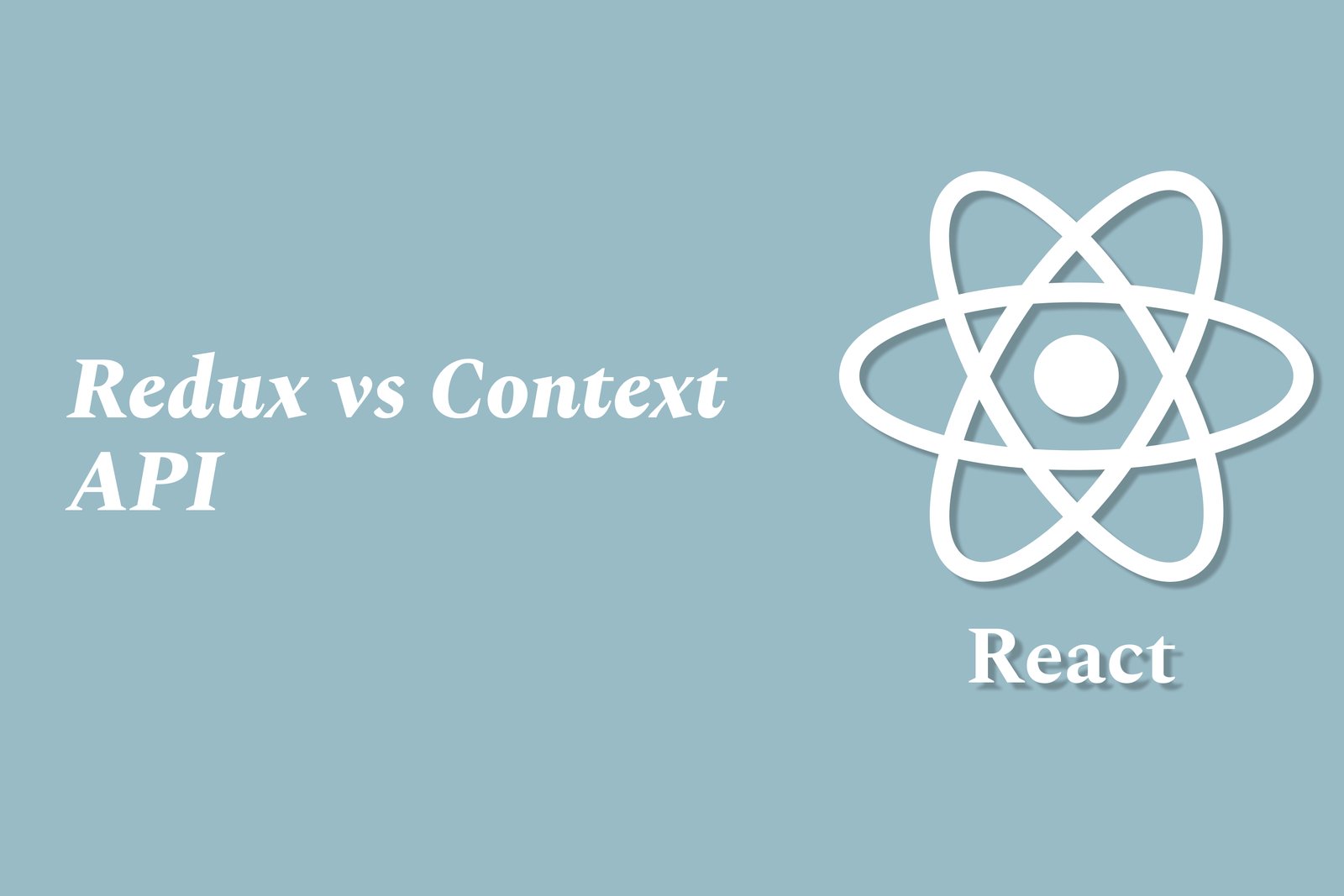Redux Vs Context API
Redux and Context API are both state management solutions commonly used in React applications, but they cater to different needs. Redux is a powerful library that provides a centralized store to manage application state globally, which is especially beneficial for larger applications with complex state interactions. It supports middleware for handling side effects and asynchronous actions, promoting a predictable state management flow. On the other hand, the Context API is a built-in feature of React that allows developers to share state across components without prop drilling, making it a simpler solution for smaller applications or specific use cases where only a few pieces of state need to be shared. Ultimately, the choice between Redux and Context API depends on the application's complexity and requirements.
Redux Vs Context API
Redux and Context API are both valuable tools for state management in React applications, each serving distinct purposes. Redux excels in handling complex state logic and large-scale applications by providing a centralized store, middleware support for asynchronous actions, and a structured way to manage side effects, thus promoting scalability and predictability in state updates. Conversely, the Context API is ideal for simpler applications or specific components where minimal state sharing is required, allowing developers to bypass prop drilling in a more straightforward manner. Ultimately, the choice between Redux and Context API depends on the application's size, complexity, and specific state management needs.
To Download Our Brochure: Download
Message us for more information: Click Here
Redux and Context API are both valuable tools for state management in React applications, each serving distinct purposes. Redux excels in handling complex state logic and large scale applications by providing a centralized store, middleware support for asynchronous actions, and a structured way to manage side effects, thus promoting scalability and predictability in state updates. Conversely, the Context API is ideal for simpler applications or specific components where minimal state sharing is required, allowing developers to bypass prop drilling in a more straightforward manner. Ultimately, the choice between Redux and Context API depends on the application's size, complexity, and specific state management needs.
Course Overview
The “Redux vs Context API” course provides a comprehensive exploration of two prominent state management solutions in React applications. Learners will gain insights into the fundamental concepts of Redux, including its centralized store, actions, reducers, and middleware, while also delving into the Context API’s simpler approach to state management through context providers and consumers. Through real-time projects and practical examples, students will understand the strengths and ideal use cases for each tool, enabling them to make informed decisions on which to implement based on their application’s complexity and requirements. This course empowers developers with the skills to efficiently manage state in modern React applications.
Course Description
The “Redux vs Context API” course offers an in-depth comparison of two essential state management tools in React: Redux and the Context API. Participants will explore the core principles of Redux, including its centralized store, actions, and reducers, alongside the more straightforward approach of the Context API that utilizes context providers and consumers. Through engaging real-time projects and practical exercises, students will learn to identify the benefits and limitations of each methodology, enabling them to select the most appropriate solution for various application scenarios. This course is designed for developers looking to enhance their skills in efficiently managing state and optimizing React applications.
Key Features
1 - Comprehensive Tool Coverage: Provides hands-on training with a range of industry-standard testing tools, including Selenium, JIRA, LoadRunner, and TestRail.
2) Practical Exercises: Features real-world exercises and case studies to apply tools in various testing scenarios.
3) Interactive Learning: Includes interactive sessions with industry experts for personalized feedback and guidance.
4) Detailed Tutorials: Offers extensive tutorials and documentation on tool functionalities and best practices.
5) Advanced Techniques: Covers both fundamental and advanced techniques for using testing tools effectively.
6) Data Visualization: Integrates tools for visualizing test metrics and results, enhancing data interpretation and decision-making.
7) Tool Integration: Teaches how to integrate testing tools into the software development lifecycle for streamlined workflows.
8) Project-Based Learning: Focuses on project-based learning to build practical skills and create a portfolio of completed tasks.
9) Career Support: Provides resources and support for applying learned skills to real-world job scenarios, including resume building and interview preparation.
10) Up-to-Date Content: Ensures that course materials reflect the latest industry standards and tool updates.
Benefits of taking our course
Functional Tools
1 - Redux
Redux is a state management library that provides a centralized store for application state, enabling predictable state transitions and easier debugging. It follows a strict unidirectional data flow, where state changes can only occur through actions dispatched to reducers. The library is particularly well suited for large applications where managing state across multiple components can become complex. With Redux DevTools, developers can track actions and state changes in real time, making it easier to identify bugs and optimize performance. Learning Redux empowers students to build scalable applications with a clear and organized state management approach.
2) React Redux
React Redux acts as the binding layer between React components and Redux. It provides hooks and higher order components that allow developers to connect Redux state to React props seamlessly. With built in capabilities like the `useSelector` and `useDispatch` hooks, it simplifies the process of accessing and manipulating the Redux store within functional components. This library enhances the integration of Redux in React applications, making it easier for students to manage their application's state while taking advantage of React's component based architecture.
3) Context API
The Context API is a built in feature of React that allows for the creation of a global state without relying on external libraries like Redux. It provides a way to share values (like state) between components without passing props down manually at every level. This tool is particularly useful for medium sized applications where a lighter approach to state management is preferred. Students will learn how to create context, provide it to components, and consume values in their applications, making their components more interactive and responsive to changes.
4) Redux Thunk
Redux Thunk is a middleware for Redux that allows for asynchronous action creators. This enables developers to make API calls and dispatch actions based on the response before updating the Redux state. Understanding how to implement and utilize Redux Thunk is essential for students, especially when working with real time data or handling side effects like data fetching. By mastering this tool, students will become adept at managing complex asynchronous flows within their applications while keeping the Redux architecture organized.
5) Redux Toolkit
Redux Toolkit is the official, recommended way to write Redux logic for efficient development and best practices. It includes a set of utilities that simplify store setup and reduces boilerplate code associated with Redux. Features like `createSlice` and `createAsyncThunk` streamline the process of handling state and side effects, making it easier for students to build robust applications. Utilizing Redux Toolkit empowers learners to implement modern state management techniques efficiently, accelerating their productivity as developers.
6) React Developer Tools
React Developer Tools is a browser extension that allows developers to inspect and debug React component hierarchies in real time. This tool enables students to analyze the component tree, view component state and props, and track render performance directly from the browser. By learning to use React Developer Tools alongside Redux and Context API, students will develop a deeper understanding of how their state management impacts component rendering. This understanding is crucial for optimizing performance and ensuring their applications run smoothly.
Here are additional points to enhance the understanding of React and Redux topics:
Redux
7) Action Creators
Action creators are functions that create and return action objects. These functions encapsulate the logic for constructing actions, making it easier to manage and track changes in the application's state. Students will learn to create custom action creators, promoting code reusability and clarity when collaborating on larger projects, which is essential for real time project work.
8) Reducers
Reducers are pure functions responsible for specifying how the application's state changes in response to actions. By understanding how to write reducers and how they operate within the Redux lifecycle, students will gain insights into maintaining predictable state management. Learning to use the `combineReducers` function will allow them to structure their application state efficiently, an essential skill for large scale applications.
9) Selectors
Selectors are functions that extract specific pieces of data from the Redux store state. By mastering selectors, students can create efficient and reusable ways to access state data, improving performance by preventing unnecessary re renders. This knowledge is crucial for creating responsive applications and enhancing user experience.
React Redux
10) Provider Component
The Provider component from React Redux makes the Redux store available to all nested components in the application. Students will learn how to wrap their entire application with the Provider component and understand the context that makes connecting components to the Redux store possible. This foundational concept is crucial for structuring any React Redux application.
11 - MapStateToProps and MapDispatchToProps
These functions allow developers to map the Redux state to props and dispatch actions to the store. While being phased out in favor of hooks, understanding `mapStateToProps` and `mapDispatchToProps` remains important for comprehending legacy React Redux codebases. Students will learn how to connect their components with Redux effectively, enhancing their adaptability in various project environments.
Context API
12) Provider and Consumer
The Context API employs Provider and Consumer components to manage and access global state. Students will learn how to effectively create context using these components and how to use them to pass data down the component tree without the hassle of prop drilling.
13) Multiple Contexts
Managing state with multiple contexts can lead to more modular and maintainable code. Students will understand when and how to create and utilize multiple context providers in a single application, allowing for better separation of concerns and improved organization in more complex projects.
Redux Middleware
14) Middleware Overview
Middleware in Redux acts as a way to extend the store's capabilities, often used for asynchronous tasks or logging. Students will learn the concept behind middleware and how to apply custom middleware in their applications to handle side effects efficiently.
15) Error Handling and Logging
Implementing error handling and logging middleware in a Redux application can greatly enhance debugging and user experience when issues arise. Understanding how to implement such middleware will prepare students for real world challenges they may face in software development.
Advanced Patterns and Practices
16) Thunk vs. Saga
While Redux Thunk is a popular choice for handling asynchronous actions, many developers also use Redux Saga for more complex state management scenarios. Students will be introduced to Redux Saga—its concepts of generator functions, effects, and the orchestration of complex async flows— equipping them with a broader toolkit for various project requirements.
17) Persisting Redux State
Students will learn strategies for persisting Redux state to local storage or a backend service, ensuring that user sessions or application state persist across page refreshes. Techniques like redux persist will be introduced to show how to handle this effectively in their applications.
18) Integrating with Popular Libraries
Students will learn about integrating Redux and Context API with popular libraries, like React Router for navigation or Axios for data fetching. Understanding these integrations is vital for building comprehensive applications that provide a seamless user experience.
By expanding knowledge in these areas, students will enhance their proficiency in React and Redux, allowing them to tackle complex projects confidently and effectively.
Browse our course links : Click Here
To Join our FREE DEMO Session: Click Here
This information is sourced from JustAcademy
Contact Info:
Roshan Chaturvedi
Message us on Whatsapp: Click Here
Email id: Click Here
Mini Projects Using React Native For Students