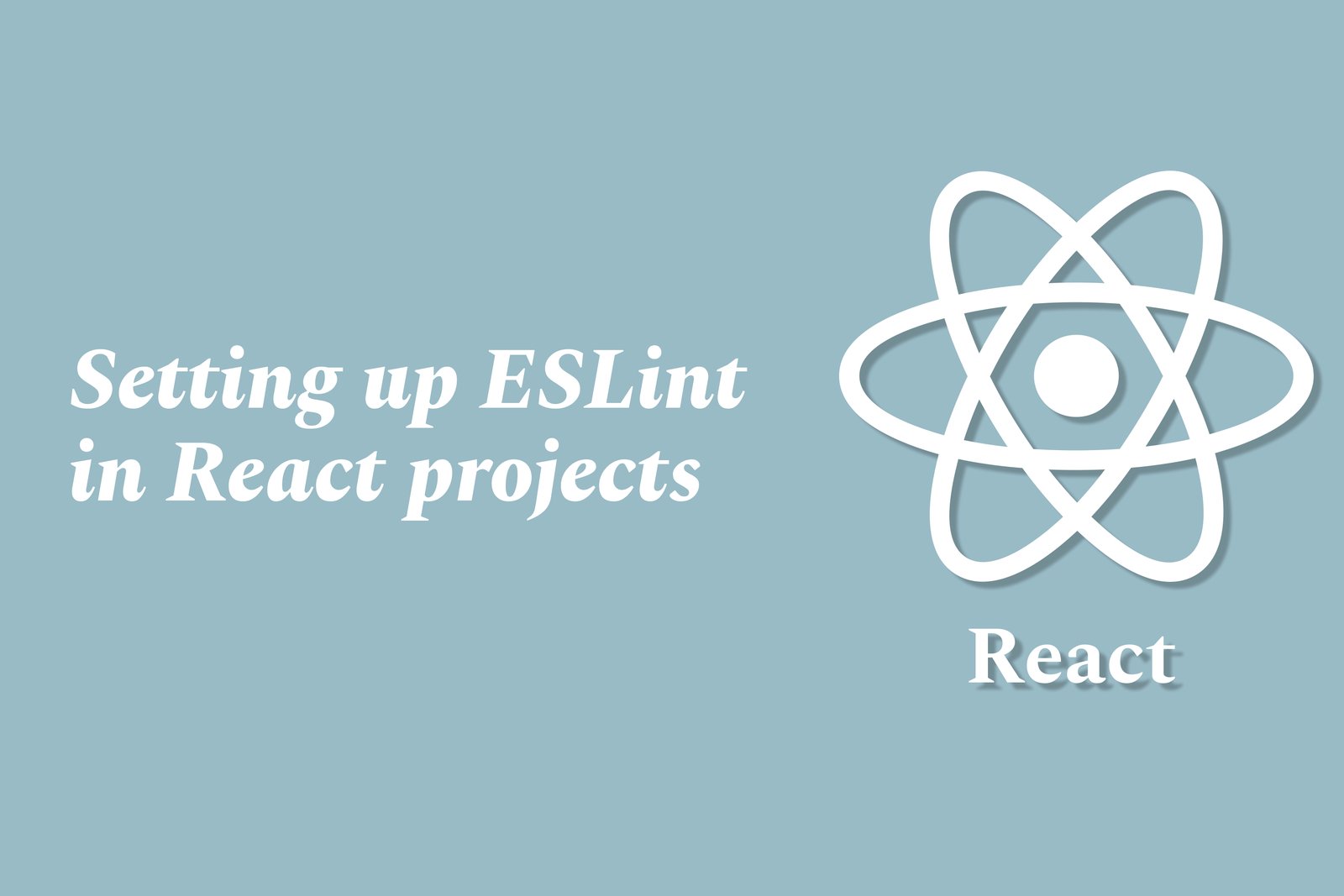Setting Up ESLint in React Projects
Setting up ESLint in React projects involves integrating a linting tool that analyzes your JavaScript (and JSX) code to enforce coding standards, catch syntax errors, and promote best practices. This process typically includes installing ESLint and relevant plugins, such as the React plugin, configuring a `.eslintrc` file to define specific rules and settings, and incorporating ESLint with your development workflow—often through scripts in package.json or within your code editor. By doing so, developers can maintain code quality, improve team collaboration, and streamline the development process in their React applications.
Setting Up ESLint in React Projects
Setting up ESLint in React projects is essential for maintaining code quality and consistency throughout development. ESLint helps identify and fix potential issues and coding errors in JavaScript and JSX, promoting adherence to best practices and specific style guidelines. By integrating ESLint with your React project, developers can catch problems early in the development process, streamline code reviews, and enhance collaboration within teams. This leads to cleaner, more reliable code, ultimately resulting in a smoother development experience and better-performing applications.
To Download Our Brochure: Download
Message us for more information: Click Here
Setting up ESLint in React projects is essential for maintaining code quality and consistency throughout development. ESLint helps identify and fix potential issues and coding errors in JavaScript and JSX, promoting adherence to best practices and specific style guidelines. By integrating ESLint with your React project, developers can catch problems early in the development process, streamline code reviews, and enhance collaboration within teams. This leads to cleaner, more reliable code, ultimately resulting in a smoother development experience and better performing applications.
Course Overview
The “Setting up ESLint in React Projects” course provides a comprehensive guide for developers looking to enhance their coding standards and maintainability within React applications. Participants will learn the importance of linting, how to install and configure ESLint, and customize rules to fit their project needs. Through practical examples and real-time project implementation, learners will gain hands-on experience in identifying and fixing common coding errors, ensuring optimal practices are followed. By the end of the course, students will be equipped with the skills to seamlessly integrate ESLint into their React workflows, leading to improved code quality and collaborative efficiency in their development process.
Course Description
The “Setting up ESLint in React Projects” course is designed for developers who want to improve code quality and maintainability in their React applications. This course covers the installation and configuration of ESLint, focusing on best practices for coding standards. Participants will learn how to customize ESLint rules to meet specific project requirements and gain practical experience through real-time projects. By the end of the course, learners will be proficient in integrating ESLint into their React projects, enabling them to identify and resolve coding issues effectively and enhance collaboration within their teams.
Key Features
1 - Comprehensive Tool Coverage: Provides hands-on training with a range of industry-standard testing tools, including Selenium, JIRA, LoadRunner, and TestRail.
2) Practical Exercises: Features real-world exercises and case studies to apply tools in various testing scenarios.
3) Interactive Learning: Includes interactive sessions with industry experts for personalized feedback and guidance.
4) Detailed Tutorials: Offers extensive tutorials and documentation on tool functionalities and best practices.
5) Advanced Techniques: Covers both fundamental and advanced techniques for using testing tools effectively.
6) Data Visualization: Integrates tools for visualizing test metrics and results, enhancing data interpretation and decision-making.
7) Tool Integration: Teaches how to integrate testing tools into the software development lifecycle for streamlined workflows.
8) Project-Based Learning: Focuses on project-based learning to build practical skills and create a portfolio of completed tasks.
9) Career Support: Provides resources and support for applying learned skills to real-world job scenarios, including resume building and interview preparation.
10) Up-to-Date Content: Ensures that course materials reflect the latest industry standards and tool updates.
Benefits of taking our course
Functional Tools
1 - Node.js: Node.js is the runtime environment used to run JavaScript code on the server side. It enables developers to install ESLint as a package through npm (Node Package Manager). By leveraging Node.js, students can quickly set up their development environments for React projects. This foundation allows them to run various JavaScript tools efficiently and deploy powerful back end applications that interact with their front end designs.
2) npm (Node Package Manager): npm is essential for managing packages in JavaScript development. It provides a command line interface that allows students to easily install ESLint within their React projects. By utilizing npm, they can also manage dependencies effectively, ensuring that all required libraries are updated to their latest versions. Understanding npm is crucial for students as it is widely used in modern JavaScript projects, making it a vital skill for any aspiring developer.
3) ESLint: ESLint itself is the primary tool utilized for linting JavaScript code. This utility analyzes the code to identify syntax errors, stylistic issues, and potential bugs. Students will learn how to configure ESLint rules to match their project requirements, enabling them to enforce coding standards effectively. Understanding ESLint's configuration options, including JSON format for settings, is a key part of becoming proficient in maintaining clean and efficient code.
4) Prettier: Prettier is an opinionated code formatter that works well in conjunction with ESLint. While ESLint focuses on identifying code quality issues, Prettier automatically formats the code according to predefined styling rules. By integrating Prettier with ESLint, students can maintain a consistent code style automatically, which enhances readability and reduces the cognitive load of manual formatting. This combination demonstrates the importance of maintaining code quality through both linting and formatting processes.
5) Visual Studio Code (VS Code): Visual Studio Code is a powerful and widely used code editor that offers extensions for ESLint and Prettier integration. Students will learn how to configure VS Code to visualize linting errors and format their code seamlessly. The interactive debugging and intelligent code completion features of VS Code enhance their development experience. Familiarity with this tool is essential as it is one of the most popular editors among JavaScript developers, enabling efficient coding workflows.
6) Git: Git is a version control system that allows developers to track changes in their code. Using Git effectively means students can manage and collaborate on their React projects efficiently. They will learn how to integrate ESLint checks into their Git workflows, ensuring that any code pushed to a repository adheres to project standards. Understanding version control is crucial for team collaboration and maintaining code integrity in real world projects.
7) React: React itself is the framework that students will be working with to build dynamic user interfaces. Learning to set up ESLint within a React project not only enhances code quality but also prepares students for real world application development. By integrating ESLint into their React codebase, they will gain experience in maintaining best practices, resulting in applications that are more reliable, maintainable, and scalable.
Through this training program, students will develop essential skills in setting up ESLint in React projects, equipping them with the knowledge to produce high quality, professional grade code.
Here are additional points to expand the article on the importance of setting up ESLint in React projects:
8) Understanding Code Quality: Emphasizing the significance of code quality is crucial in software development. Code that follows consistent standards is easier to read, understand, and maintain. By integrating ESLint in React projects, students learn to prioritize code quality from the outset, fostering professional development practices that are important in any coding career.
9) Error Prevention and Debugging: ESLint's ability to catch errors early in the development process helps reduce debugging time drastically. By applying linting rules, students can receive immediate feedback on potential issues within their code. This proactive approach fosters a deeper understanding of JavaScript and React, allowing them to resolve issues efficiently and improve their coding skills over time.
10) Industry Standards Compliance: Many organizations have coding standards that align with ESLint rules. By learning to configure and adhere to these standards during the training, students position themselves as desirable candidates in the job market. Familiarity with industry standards demonstrates professionalism and a commitment to quality in software development.
11 - Collaborative Development: In team settings, multiple developers may work on the same project simultaneously. ESLint ensures that every team member adheres to the same coding standards, which is especially important when it comes to maintaining a cohesive codebase. Students will learn how to set up ESLint in a collaborative environment to minimize conflicts and errors, making teamwork more effective.
12) Customizability: ESLint is highly customizable, and students will learn how to tailor it to fit their specific project needs. They can create their own rule set based on personal preferences or project requirements, teaching them the flexibility they may need in various development scenarios. This adaptability is crucial as different projects may require different coding practices.
13) Integrating with CI/CD Pipelines: Continuous Integration and Continuous Deployment (CI/CD) are essential practices in modern software development. Students will explore how to integrate ESLint checks into CI/CD pipelines, ensuring that code quality is maintained throughout the development lifecycle. This knowledge prepares them for real world scenarios where automated checks can prevent poorly structured code from being deployed.
14) Boosting Productivity: By automating code reviews through ESLint, students can focus more on writing code rather than spending time on manual reviews and corrections. This productivity boost allows for faster development cycles and helps students deliver projects more efficiently, a valuable skill in any fast paced development environment.
15) Real Time Feedback: When integrated with code editors like Visual Studio Code, ESLint provides real time feedback as students write their code. This instant awareness of issues aids in learning and encourages best practices from the beginning. It transforms the coding experience into an interactive learning environment where mistakes can be corrected on the fly.
16) Enhancing Learning Outcomes: By incorporating ESLint into the curriculum, students gain hands on experience with tools that are widely used in the tech industry. This exposure enhances their learning outcomes, as they are not just learning theory but applying practical skills that will be directly relevant in their future careers.
17) Documentation and Comments Best Practices: ESLint can enforce rules related to documentation and comments within the code, encouraging students to provide clear explanations and context for their code. This practice improves collaboration and understanding among developers, which is essential when working in teams or on open source projects.
By covering these points in your article, you can effectively convey the comprehensive benefits of setting up ESLint in React projects at JustAcademy, showcasing our commitment to equipping students with essential skills for success in the software development field.
Browse our course links : Click Here
To Join our FREE DEMO Session: Click Here
This information is sourced from JustAcademy
Contact Info:
Roshan Chaturvedi
Message us on Whatsapp: Click Here
Email id: Click Here
How To Use React Native Debugger