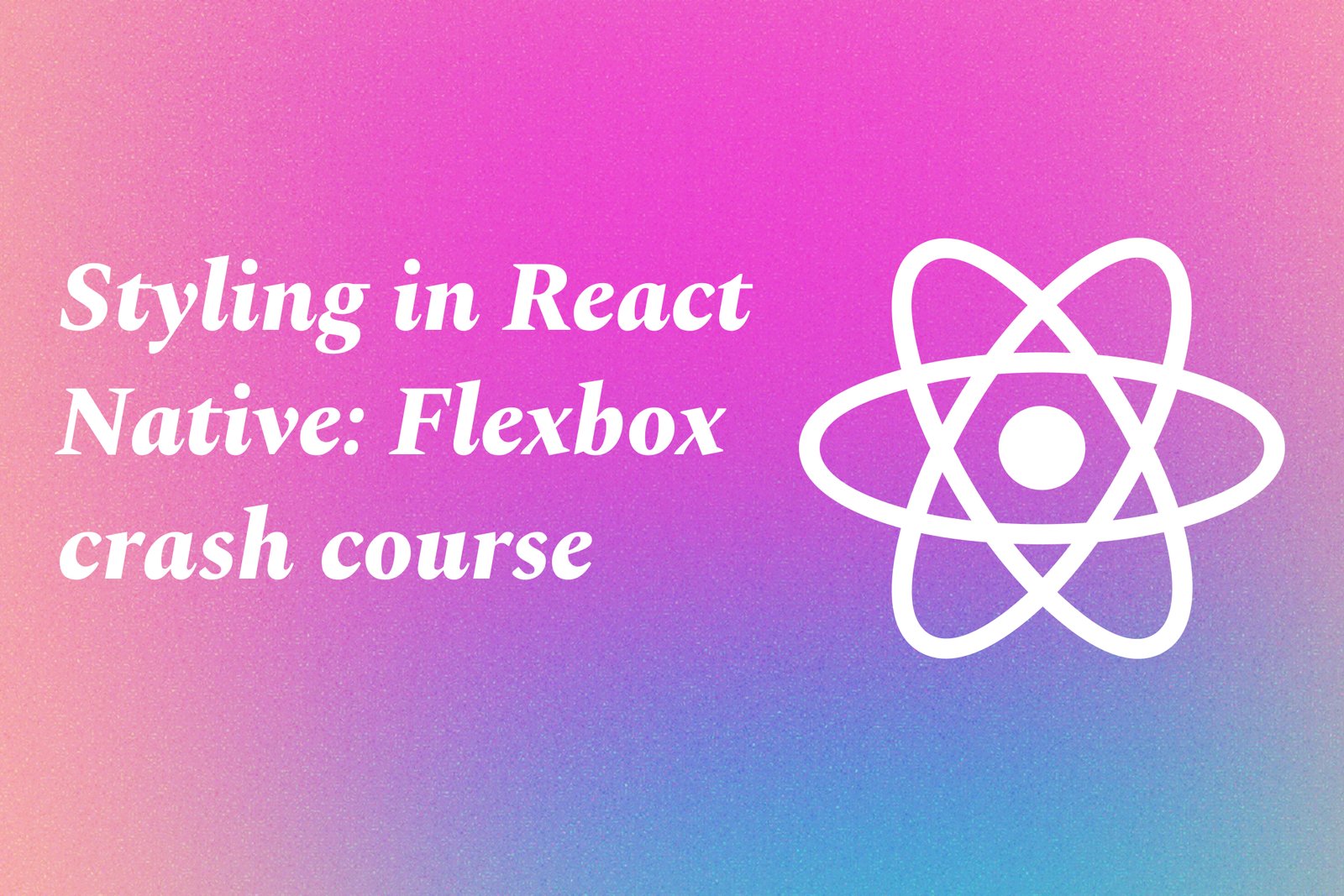Styling In React Native: Flexbox Crash Course
Styling in React Native primarily utilizes Flexbox, which is a layout model designed for alignment and distribution of space among items in a container, even when their size is unknown. Flexbox enables developers to create dynamic layouts that adapt seamlessly across various screen sizes and orientations. By defining properties such as `flexDirection`, `justifyContent`, and `alignItems`, developers can control the placement and arrangement of components, making it easy to design responsive interfaces. This approach simplifies the styling process, allowing for efficient and flexible design implementations in mobile applications.
Styling In React Native: Flexbox Crash Course
Styling in React Native is predominantly based on Flexbox, a powerful layout model that simplifies the creation of responsive designs for mobile applications. Flexbox allows developers to efficiently manage the space distribution and alignment of components within a container, regardless of their size. By using properties like `flexDirection`, `justifyContent`, and `alignItems`, developers can easily arrange elements in a row or column, center them, or distribute space evenly. This flexible approach to layout not only enhances the user experience across different devices and screen sizes but also streamlines the development process, making it easier to maintain and adjust designs as needed.
To Download Our Brochure: Download
Message us for more information: Click Here
Styling in React Native is predominantly based on Flexbox, a powerful layout model that simplifies the creation of responsive designs for mobile applications. Flexbox allows developers to efficiently manage the space distribution and alignment of components within a container, regardless of their size. By using properties like `flexDirection`, `justifyContent`, and `alignItems`, developers can easily arrange elements in a row or column, center them, or distribute space evenly. This flexible approach to layout not only enhances the user experience across different devices and screen sizes but also streamlines the development process, making it easier to maintain and adjust designs as needed.
Course Overview
The “Styling in React Native: Flexbox Crash Course” is a comprehensive program designed to equip learners with the essential skills needed to create responsive and visually appealing mobile applications using Flexbox. Participants will delve into the foundational concepts of Flexbox, exploring its core properties such as `flexDirection`, `justifyContent`, and `alignItems`. Through hands-on projects and real-world examples, students will gain practical experience in implementing efficient layouts that adapt seamlessly to various screen sizes. By the end of this course, learners will have the confidence and expertise to build and style React Native applications that provide an optimal user experience. Join us at JustAcademy to master the art of styling in React Native!
Course Description
The “Styling in React Native: Flexbox Crash Course” offers a deep dive into the powerful Flexbox layout system, enabling learners to create dynamic and responsive user interfaces for mobile applications. This course covers essential Flexbox properties, including `flexDirection`, `justifyContent`, and `alignItems`, providing practical insights through hands-on projects and real-time applications. By utilizing Flexbox, students will master the skills needed to build attractive layouts that adapt to various screen sizes, enhancing user experience. Join JustAcademy to unlock your potential in mobile app styling and elevate your React Native development skills to the next level.
Key Features
1 - Comprehensive Tool Coverage: Provides hands-on training with a range of industry-standard testing tools, including Selenium, JIRA, LoadRunner, and TestRail.
2) Practical Exercises: Features real-world exercises and case studies to apply tools in various testing scenarios.
3) Interactive Learning: Includes interactive sessions with industry experts for personalized feedback and guidance.
4) Detailed Tutorials: Offers extensive tutorials and documentation on tool functionalities and best practices.
5) Advanced Techniques: Covers both fundamental and advanced techniques for using testing tools effectively.
6) Data Visualization: Integrates tools for visualizing test metrics and results, enhancing data interpretation and decision-making.
7) Tool Integration: Teaches how to integrate testing tools into the software development lifecycle for streamlined workflows.
8) Project-Based Learning: Focuses on project-based learning to build practical skills and create a portfolio of completed tasks.
9) Career Support: Provides resources and support for applying learned skills to real-world job scenarios, including resume building and interview preparation.
10) Up-to-Date Content: Ensures that course materials reflect the latest industry standards and tool updates.
Benefits of taking our course
Functional Tools
1 - React Native: This is the primary framework used in the course, allowing developers to create mobile applications using JavaScript. React Native is favored for its ability to build applications that run on both iOS and Android from a single codebase. Participants will learn how to set up their development environment, understand the component based architecture, and utilize the extensive library of components that React Native offers. This foundation is crucial for effectively implementing Flexbox layouts within their mobile applications.
2) JavaScript: As the core programming language for React Native, understanding JavaScript is vital for students in this course. Participants will engage with key JavaScript concepts, including ES6 features such as arrows functions, destructuring, and async/await, which streamline development tasks. This knowledge will empower students to integrate functionality into their layouts, create interactive components, and enhance user experience through dynamic content rendering.
3) Flexbox: The focus of the course is on the Flexbox layout system, a powerful tool for arranging elements in responsive web and mobile designs. The course will cover Flexbox properties such as `flex direction`, `justify content`, and `align items`, illustrating how these properties can be utilized to create flexible and adaptive layouts. Participants will complete hands on projects, applying Flexbox principles to achieve stunning UIs that adapt seamlessly across different devices.
4) Expo: Students will leverage Expo, a framework that simplifies the development process by providing a set of tools and services for React Native projects. Through Expo, learners can quickly prototype and test their applications without the need for complex configuration or native builds. This environment enables faster development cycles and immediate feedback through live reloading, making it an invaluable tool for students to iterate on their designs effortlessly.
5) Visual Studio Code: This is the recommended code editor for the course, providing a rich development environment complete with extensions that enhance productivity. Students will learn how to navigate Visual Studio Code efficiently, utilize features like IntelliSense for code completion, and debug their applications effectively. The course will also cover integrating Git for version control, ensuring best practices in collaboration and project management.
6) Emulators and Simulators: To test their applications, students will use Android Emulators and iOS Simulators. These tools allow learners to preview their work on different device configurations without needing physical devices. The course will detail how to set up and navigate these tools, enabling students to ensure their layouts function correctly on various screen sizes and orientations. This practical experience is crucial for delivering high quality user experiences in real world applications.
7) React Developer Tools: Participants will utilize React Developer Tools for debugging and inspecting React components. This powerful browser extension enables students to monitor the component hierarchy, track state and props changes, and identify performance bottlenecks. By familiarizing themselves with these tools, learners can gain deeper insights into their applications, leading to better debugging practices and enhanced app performance.
The combination of these tools and technologies provides a comprehensive foundation for students to succeed in mastering styling with Flexbox in React Native. Each tool plays a vital role in the learning process, facilitating hands on experience and equipping learners with the necessary skills to excel in mobile app development.
8) State Management: Understanding state management is crucial for building dynamic applications. The course will cover various state management techniques, including the use of React's built in state and Context API. Students will learn how to manage component states effectively, ensuring data flows seamlessly throughout their applications. This knowledge will help learners create interactive and responsive UIs that react to user input and changes.
9) Styling Techniques: Beyond Flexbox, the course will introduce different styling methodologies, such as using StyleSheet, inline styles, and third party libraries like styled components. Students will explore how to implement and manage consistent styling across their applications, as well as how to work with themes to ensure a cohesive user experience. Understanding various styling approaches will empower learners to choose the best method for specific scenarios.
10) API Integration: Students will gain practical experience with API integration, learning how to fetch and manipulate data from external sources. The course will cover techniques for making API requests using the Fetch API and Axios, along with how to handle asynchronous operations in JavaScript. By integrating real time data into their applications, students will create more engaging and functional experiences for users.
11 - Navigation: An essential aspect of mobile applications is navigation. The course will introduce React Navigation, a widely used library that simplifies the implementation of navigation patterns in React Native apps. Participants will learn how to set up stack navigators, tab navigators, and drawer navigators, enhancing their understanding of how to create intuitive user flows and transitions within their applications.
12) Testing and Debugging: The course will highlight the importance of testing and debugging to ensure application reliability. Students will learn about various testing frameworks like Jest and React Native Testing Library. They will develop skills in writing unit tests, integration tests, and using tools to debug their applications effectively, promoting good practices and reducing bugs in their code.
13) Performance Optimization: To maximize app performance, participants will explore techniques for optimizing React Native applications. This includes understanding performance bottlenecks, using tools like the React Native Performance Monitor, and applying strategies such as memoization and lazy loading. Knowledge of optimization practices will equip learners with the ability to create smooth and responsive applications.
14) Deployment: The course will cover the process of deploying React Native apps to both Android and iOS platforms. Students will learn about building app binaries, submitting their applications to app stores, and managing app updates. Understanding the deployment lifecycle is critical for students looking to launch their applications successfully.
15) Collaborative Projects: To foster teamwork and real world collaboration, the course will include group projects where students will work together to build applications. This hands on experience will simulate a professional development environment, allowing participants to practice communication, version control, and project management skills while learning from their peers.
16) Real World Case Studies: The course will feature case studies of successful applications built using React Native. These examples will provide insights into industry best practices, design considerations, and the challenges faced during development. Analyzing real world applications will inspire students and contextualize their learning.
17) Post Course Support: JustAcademy is committed to supporting students even after course completion. Participants will have access to community forums, additional resources, and mentorship opportunities to help them continue their development journey. This ongoing support ensures that students feel confident as they seek to apply their new skills in professional settings.
By incorporating these additional points, the course will provide a robust curriculum that not only covers foundational concepts but also prepares learners for the demands of the mobile development industry. This comprehensive approach will enhance students' confidence and skills, empowering them to build and launch high quality applications.
Browse our course links : Click Here
To Join our FREE DEMO Session: Click Here
This information is sourced from JustAcademy
Contact Info:
Roshan Chaturvedi
Message us on Whatsapp: Click Here
Email id: Click Here
Flutter Shimmer Loading Effect