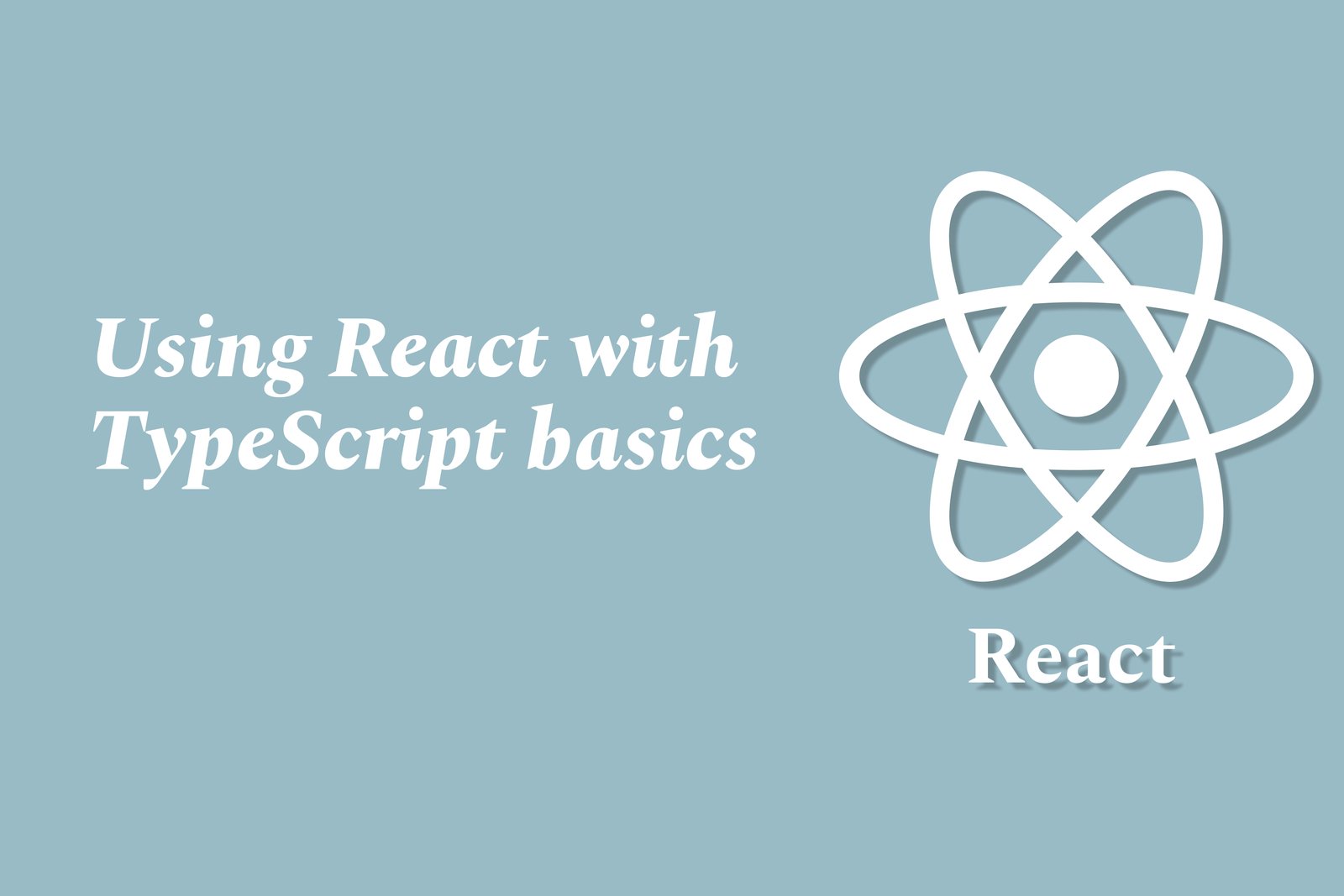Using React With TypeScript Basics
Using React with TypeScript involves integrating TypeScript, a statically typed programming language, into the React framework to build user interfaces. This combination allows developers to define types for components, props, and state, enhancing code maintainability and readability. By leveraging TypeScript's strong typing system, developers can catch errors early in the development process, improve collaboration through clear interfaces, and benefit from better tooling, such as auto-completion and type checking in their development environments. This ultimately leads to more robust and scalable applications while ensuring a smoother development experience.
Using React With TypeScript Basics
Using React with TypeScript enhances the development experience by introducing strong typing to the component-based architecture of React. This combination allows developers to define explicit types for props, state, and contexts, reducing runtime errors and improving code quality. TypeScript’s type system enables better tooling support, such as auto-completion and immediate feedback on type errors, which leads to more maintainable and scalable applications. Additionally, it fosters clearer documentation and collaboration within teams, making onboarding easier for new developers. Overall, integrating TypeScript with React promotes a more robust and organized codebase, ultimately resulting in higher quality web applications.
To Download Our Brochure: Download
Message us for more information: Click Here
Using React with TypeScript enhances the development experience by introducing strong typing to the component based architecture of React. This combination allows developers to define explicit types for props, state, and contexts, reducing runtime errors and improving code quality. TypeScript’s type system enables better tooling support, such as auto completion and immediate feedback on type errors, which leads to more maintainable and scalable applications. Additionally, it fosters clearer documentation and collaboration within teams, making onboarding easier for new developers. Overall, integrating TypeScript with React promotes a more robust and organized codebase, ultimately resulting in higher quality web applications.
Course Overview
The “Using React with TypeScript Basics” course offers an in-depth introduction to combining React, a powerful JavaScript library for building user interfaces, with TypeScript, a statically typed language that enhances JavaScript's capabilities. Participants will learn the fundamental concepts of React components, props, and state management while implementing TypeScript's robust typing system to improve code quality and maintainability. Through hands-on projects and practical examples, learners will gain the necessary skills to create scalable, well-structured applications, making them proficient in utilizing TypeScript to catch errors at compile time and enhance the overall development experience in React applications. Whether you are a beginner or looking to solidify your existing knowledge, this course is designed to equip you with the essential tools and confidence to build modern web applications efficiently.
Course Description
The “Using React with TypeScript Basics” course provides a comprehensive introduction to building dynamic web applications by integrating React, a leading JavaScript library for user interfaces, with TypeScript, a statically typed superset of JavaScript. This course guides learners through fundamental concepts such as components, props, and state management, while emphasizing the advantages of TypeScript's strong typing, which enhances code reliability and maintainability. Through interactive projects and practical exercises, participants will develop a solid foundation in creating responsive applications, leveraging TypeScript to prevent common errors and streamline development workflows. Ideal for beginners and those looking to reinforce their existing skills, this course empowers learners to confidently build scalable web applications using modern technologies.
Key Features
1 - Comprehensive Tool Coverage: Provides hands-on training with a range of industry-standard testing tools, including Selenium, JIRA, LoadRunner, and TestRail.
2) Practical Exercises: Features real-world exercises and case studies to apply tools in various testing scenarios.
3) Interactive Learning: Includes interactive sessions with industry experts for personalized feedback and guidance.
4) Detailed Tutorials: Offers extensive tutorials and documentation on tool functionalities and best practices.
5) Advanced Techniques: Covers both fundamental and advanced techniques for using testing tools effectively.
6) Data Visualization: Integrates tools for visualizing test metrics and results, enhancing data interpretation and decision-making.
7) Tool Integration: Teaches how to integrate testing tools into the software development lifecycle for streamlined workflows.
8) Project-Based Learning: Focuses on project-based learning to build practical skills and create a portfolio of completed tasks.
9) Career Support: Provides resources and support for applying learned skills to real-world job scenarios, including resume building and interview preparation.
10) Up-to-Date Content: Ensures that course materials reflect the latest industry standards and tool updates.
Benefits of taking our course
Functional Tools
1 - Visual Studio Code (VS Code): Visual Studio Code is the primary code editor used in the course due to its lightweight nature and extensive features tailored for modern web development. With built in Git commands, syntax highlighting, and IntelliSense for autocompletion, VS Code enhances productivity for the learners. It also supports a variety of extensions specifically helpful for TypeScript and React development, allowing students to customize their workflow efficiently. The integrated terminal facilitates easy access to command line tools without leaving the editor, further simplifying the development process.
2) Node.js and npm: Node.js serves as the backend environment necessary for running JavaScript on the server side and managing project dependencies. Students will learn how to use npm (Node Package Manager) to install various libraries and tools required for a React and TypeScript project. npm helps in managing package versions and ensures that the right dependencies are used in projects, making it an essential tool in the development workflow.
3) Create React App: Create React App is a command line tool that sets up a new React project with a sensible default configuration. In the course, students will use this tool to bootstrap their applications, significantly reducing the setup time and allowing them to focus on coding rather than configuration. This tool comes with a built in TypeScript template, enabling students to start with TypeScript seamlessly and explore the powerful features it offers right from the beginning.
4) TypeScript Compiler (tsc): The TypeScript Compiler plays a critical role in converting TypeScript code into JavaScript, ensuring that it is runnable in the browser. Students will learn how to configure the compiler options to suit their project needs and use type definitions effectively. Understanding how the compiler works helps students catch errors and enforce type safety, making their code more robust and less prone to bugs.
5) React Developer Tools: This browser extension is invaluable for debugging React applications. The React Developer Tools provide features that allow students to inspect React component hierarchies, monitor state changes, and examine props. Understanding how to utilize these tools helps students troubleshoot their applications more effectively and gain deeper insights into the behavior of their React components, ultimately leading to better application performance and debugging skills.
6) Git and GitHub: Git is a version control system that students will use for tracking changes in their projects and collaborating with others. GitHub serves as a platform for hosting their repositories, making it easy to collaborate and share work. Through this course, learners will gain practical experience in using Git commands, branching, and pull requests, which are essential skills in the modern development ecosystem. These tools not only enhance teamwork but also provide valuable experience in maintaining code quality and history.
7) Jest and React Testing Library: Testing is a crucial aspect of software development, and this course will introduce students to Jest and React Testing Library for writing unit and integration tests. Students will learn how to set up tests effectively and use these tools to ensure that their components are functioning correctly. Gaining a solid foundation in testing practices will help students build maintainable and reliable applications, making them more competitive in the job market.
By familiarizing themselves with these tools throughout the course, students will be well equipped to tackle real world projects and enhance their skill sets in React and TypeScript development.
8) Webpack: Webpack is a powerful module bundler used to compile JavaScript applications. It helps to bundle JavaScript files for usage in a browser, transforming and optimizing assets like HTML, CSS, and images along the way. In the course, students will learn how to configure Webpack to manage their project's build process, ensuring that the application runs efficiently and effectively in different environments. Understanding Webpack helps students to grasp concepts of code splitting, tree shaking, and optimizing bundle size, which are vital for performance in production.
9) Babel: Babel is a JavaScript compiler that allows developers to use the latest JavaScript features without worrying about browser compatibility. In the course, students will be introduced to how Babel works alongside TypeScript and React, converting modern JavaScript code into a backward compatible version. This knowledge not only helps in understanding the transpilation process but also allows students to apply cutting edge language features in their projects.
10) CSS in JS Libraries (e.g., Styled Components or Emotion): As styling React components can be approached in various ways, this course will cover how to use CSS in JS libraries like Styled Components or Emotion. These libraries allow students to write CSS directly within their JavaScript files, enabling them to utilize the full power of JavaScript to manage styles dynamically. Learning about CSS in JS provides students with modern styling paradigms and improves their ability to manage complex styles within React applications effectively.
11 - API Integrations (REST and GraphQL): Understanding how to interact with backend services is essential for full stack development. The course will introduce students to both REST APIs and GraphQL, teaching them how to fetch and manipulate data effectively. Students will implement asynchronous data fetching in their applications, handle responses, and manage loading states, which are crucial skills for building responsive and dynamic applications.
12) Context API and Redux: State management can become complex in larger applications. This course will explore the React Context API and introduce Redux as a more advanced state management solution. Students will learn about the principles of managing application state, dispatching actions, and connecting components to the store. Mastering state management is essential for building scalable applications and understanding common patterns in React.
13) Responsive Design Principles: Developing applications that work seamlessly across various devices is critical. This course will cover responsive design principles using CSS techniques such as media queries, flexbox, and grid layouts. Students will learn how to create adaptable user interfaces that provide a cohesive experience on mobile and desktop platforms, essential for modern web development.
14) Performance Optimization Techniques: In the era of fast paced applications, performance is a significant aspect of web development. The course will focus on best practices for optimizing React applications, including code splitting, lazy loading, and memoization. Students will learn how to analyze performance bottlenecks using tools like Lighthouse and how to implement strategies that improve loading times and overall user experience.
15) Deployment and Continuous Integration/Continuous Deployment (CI/CD): It's critical to ensure that applications are seamlessly deployed and maintained. The course will cover deployment strategies for various platforms like Vercel, Netlify, and AWS. Additionally, students will learn about CI/CD pipelines, which automate testing and deployment processes, ensuring that code changes are consistently integrated and deployed without manual intervention. Understanding these practices prepares students for the realities of software engineering in the industry.
16) Handling Errors and Debugging: Learning how to handle errors gracefully and effectively debug applications is an essential skill for any developer. This course will teach students about error boundaries in React and how to utilize debugging tools like the browser’s developer console, allowing them to diagnose issues quickly. Developing a developer's mindset towards troubleshooting problems will be emphasized throughout the program.
These additional points enrich the curriculum, ensuring that students gain comprehensive knowledge and practical experience that prepares them for real world development challenges in React and TypeScript applications. By mastering these tools and concepts, learners will emerge as well rounded developers ready for the demands of the job market.
Browse our course links : Click Here
To Join our FREE DEMO Session: Click Here
This information is sourced from JustAcademy
Contact Info:
Roshan Chaturvedi
Message us on Whatsapp: Click Here
Email id: Click Here
Preventing Reverse Engineering Of APK
Espresso Testing for UI Automation
React UseEffect Hook Tutorial For Beginners