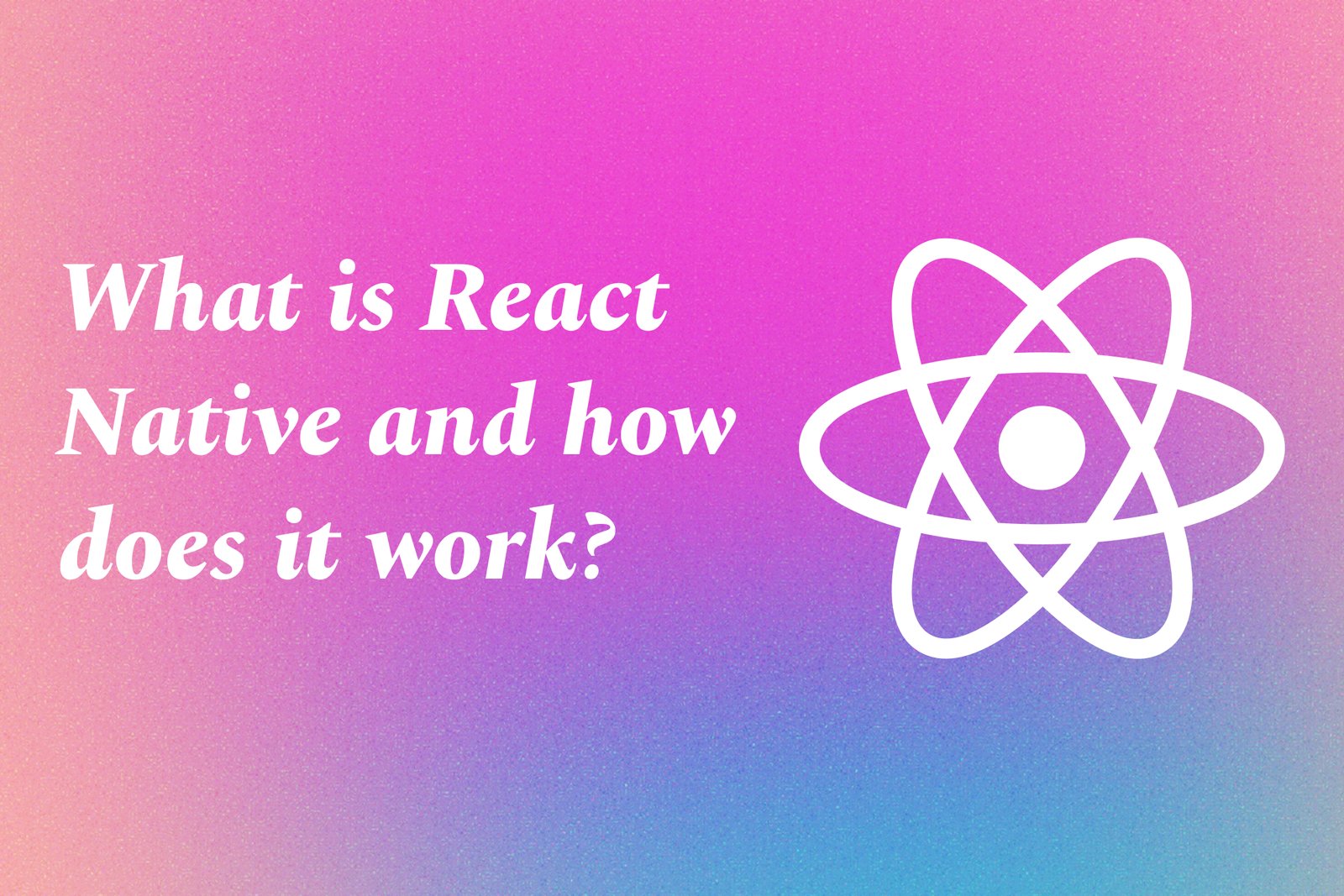What Is React Native And How Does It Work?
React Native is an open-source framework created by Facebook that enables developers to build mobile applications using JavaScript and the React library. It allows developers to write code that can run on both iOS and Android platforms, which significantly reduces development time and resources. React Native operates by using a bridge to communicate between the JavaScript code and native components, enabling smooth performance and delivering a user experience that closely resembles that of traditional native applications. Through its modular architecture and ability to incorporate native modules, React Native provides the flexibility to create rich, interactive mobile apps efficiently.
What Is React Native And How Does It Work?
React Native is an open-source framework developed by Facebook that allows developers to create mobile applications for both iOS and Android using JavaScript and React. It works by leveraging a single codebase, which means developers can write their app once and deploy it across multiple platforms, drastically reducing development time and cost. React Native compiles to native components, providing a performance level similar to that of native apps. Its ability to integrate with existing native apps and third-party plugins enhances its flexibility, making it an ideal choice for building high-quality, interactive mobile applications efficiently while maintaining a seamless user experience.
To Download Our Brochure: Download
Message us for more information: Click Here
React Native is an open source framework developed by Facebook that allows developers to create mobile applications for both iOS and Android using JavaScript and React. It works by leveraging a single codebase, which means developers can write their app once and deploy it across multiple platforms, drastically reducing development time and cost. React Native compiles to native components, providing a performance level similar to that of native apps. Its ability to integrate with existing native apps and third party plugins enhances its flexibility, making it an ideal choice for building high quality, interactive mobile applications efficiently while maintaining a seamless user experience.
Course Overview
The “What is React Native and How Does It Work?” course offers a comprehensive introduction to React Native, an innovative framework for building mobile applications using JavaScript and React. This course covers the fundamentals of React Native, including its architecture, components, and APIs, providing learners with a solid understanding of how to create cross-platform applications with a single codebase. Participants will explore key concepts such as state management, navigation, and styling, alongside practical examples and real-time projects to enhance their skills. By the end of the course, students will have the knowledge and hands-on experience necessary to develop, deploy, and maintain mobile applications that offer a native-like user experience across both iOS and Android platforms.
Course Description
The “What is React Native and How Does It Work?” course provides an in-depth exploration of React Native, a powerful framework for building mobile applications using JavaScript and React. Participants will learn about the core concepts of React Native, including its architectural structure, essential components, and various APIs, enabling them to develop cross-platform mobile applications efficiently. The course emphasizes hands-on experience through real-time projects, focusing on key aspects such as state management, navigation, and user interface design. By the end of the course, students will be equipped with practical skills and knowledge to design, build, and deploy robust mobile applications that deliver seamless user experiences on both iOS and Android platforms.
Key Features
1 - Comprehensive Tool Coverage: Provides hands-on training with a range of industry-standard testing tools, including Selenium, JIRA, LoadRunner, and TestRail.
2) Practical Exercises: Features real-world exercises and case studies to apply tools in various testing scenarios.
3) Interactive Learning: Includes interactive sessions with industry experts for personalized feedback and guidance.
4) Detailed Tutorials: Offers extensive tutorials and documentation on tool functionalities and best practices.
5) Advanced Techniques: Covers both fundamental and advanced techniques for using testing tools effectively.
6) Data Visualization: Integrates tools for visualizing test metrics and results, enhancing data interpretation and decision-making.
7) Tool Integration: Teaches how to integrate testing tools into the software development lifecycle for streamlined workflows.
8) Project-Based Learning: Focuses on project-based learning to build practical skills and create a portfolio of completed tasks.
9) Career Support: Provides resources and support for applying learned skills to real-world job scenarios, including resume building and interview preparation.
10) Up-to-Date Content: Ensures that course materials reflect the latest industry standards and tool updates.
Benefits of taking our course
Functional Tools
1 - React Native CLI
React Native CLI (Command Line Interface) is essential for creating and managing React Native projects. It provides developers with a robust set of tools to bootstrap new applications, run them on simulators, or deploy them to physical devices. This tool enables students to navigate through project structures easily, run commands for code compilation, and test applications in real time, enhancing their development efficiency and workflow.
2) Node.js
Node.js is a JavaScript runtime that allows developers to execute JavaScript code outside of a browser. It is crucial for managing package dependencies through npm (Node Package Manager). In the training program, students will learn to set up Node.js for React Native development, install libraries, and manage dependencies, ensuring a smooth development environment. Understanding Node.js is vital for building and maintaining scalable mobile applications.
3) Expo
Expo is an open source platform designed to simplify the development of React Native apps. It provides a rich set of tools and services that streamline the app creation process, including a managed workflow that handles configuration and builds for both iOS and Android. Through the training program, students will explore how to use Expo to quickly prototype and develop apps, access device features without native code, and test applications in real time on physical devices or simulators.
4) Visual Studio Code (VS Code)
VS Code is a popular source code editor that provides a user friendly interface and a variety of features like IntelliSense, debugging capabilities, and integrated terminal support. Students will use VS Code throughout the training program to write, edit, and debug their React Native code efficiently. The editor’s extensive extension marketplace also allows students to customize their development environment with tools that enhance productivity and collaboration.
5) React Developer Tools
React Developer Tools is a browser extension that allows developers to inspect React component hierarchies, observe state and props, and analyze performance. During the training course, students will learn how to navigate and utilize this tool effectively to debug their applications, optimize components, and improve overall code quality. By understanding the component structure and lifecycle, students will be better equipped to create efficient and maintainable applications.
6) Redux
Redux is a state management library often used in conjunction with React Native to manage application state in a predictable manner. In the training program, students will gain hands on experience with Redux to understand how to implement it for handling complex state across components. This includes learning key concepts such as store, actions, and reducers. Mastery of Redux will enable students to build scalable and maintainable applications by efficiently managing the data flow within their apps.
7) React Navigation
React Navigation is a routing and navigation library for React Native applications that simplifies the process of managing app screens and navigation flows. Students will explore various navigation patterns, including stack, tab, and drawer navigation to enhance user experience. Understanding React Navigation is crucial for creating immersive mobile applications by ensuring seamless transitions between different screens and allowing for organized navigation architecture.
8) Firebase
Firebase is a comprehensive backend platform that provides services such as real time databases, authentication, and cloud storage. In the training course, students will learn how to integrate Firebase into their React Native applications to handle user authentication, store and sync data in real time, and utilize cloud functions. Familiarity with Firebase not only simplifies backend management but also enhances application functionality and scalability.
9) TypeScript
TypeScript is a typed superset of JavaScript that adds static typing to the language, improving code quality and reducing errors. In the JustAcademy course, students will learn how to set up TypeScript with React Native, enhancing their coding efficiency by providing better tooling and error checking capabilities. Understanding TypeScript will enable students to write more maintainable and robust code while also making it easier to collaborate in larger teams.
10) Jest
Jest is a testing framework developed by Facebook for React applications. It is essential for testing components, functions, and state management in React Native applications. Throughout the training, students will learn how to write unit tests and integration tests using Jest, ensuring their applications are reliable and bug free. Mastering testing practices makes students well versed in delivering high quality software to end users.
11 - Axios
Axios is a promise based HTTP client for JavaScript, utilized in React Native to make API requests. In the JustAcademy program, students will learn how to use Axios to fetch data from external APIs, handle responses, and manage error states effectively. Understanding how to integrate APIs into applications is vital for creating dynamic and interactive user experiences.
12) Styled Components
Styled Components is a popular library that allows developers to write CSS in JS, enabling a more modular and maintainable approach to styling React Native components. In the course, students will explore how to create dynamic styles encapsulated within components, simplifying the styling process and enhancing application maintainability. This knowledge empowers students to create visually appealing and responsive UIs.
13) Environment Variables
Managing configuration and sensitive information can be crucial in application development. The program will cover how to use environment variables in React Native projects for API keys, secrets, and other configuration data. This practice helps students understand security best practices and facilitates smoother deployments across different environments.
14) Git and Version Control
Understanding Git as a version control system is essential for any developer. In this training program, students will learn how to utilize Git for tracking code changes, collaborating with others, and managing project versions. Mastery of Git commands and workflows will enable students to work effectively in team environments, ensuring efficient code management and collaboration.
15) Release Management and Deployment
Students will learn about the entire lifecycle of application development, including release management and deployment strategies for both iOS and Android. This includes understanding Build and Release processes, using platforms like App Store and Google Play, and managing updates and versioning. Knowledge in these areas is critical for ensuring applications reach users efficiently and safely.
16) Performance Optimization
Performance is key in mobile applications for delivering a smooth user experience. The program will address common performance issues in React Native apps, such as optimizing rendering, managing resources, and implementing lazy loading. Students will learn strategies and best practices to enhance their applications’ performance, making them more efficient and user friendly.
17) React Hooks
React Hooks are a powerful addition to functional components in React, allowing developers to manage state and side effects without using class components. In the JustAcademy training, students will gain hands on experience with commonly used hooks like `useState`, `useEffect`, and custom hooks, enabling them to create cleaner and more functional component logic.
18) Continuous Integration / Continuous Deployment (CI/CD)
Understanding CI/CD processes is fundamental for modern software development. The course will cover tools and practices for automating testing and deployment of React Native applications. Students will learn how to set up CI/CD pipelines to ensure that their code is consistently tested and deployed, reducing manual errors and improving overall development efficiency.
19) GraphQL
GraphQL is a query language for APIs that allows clients to request exactly the data they need. In the training program, students will learn how to integrate GraphQL with React Native applications, enabling more efficient data fetching and manipulation. This approach provides flexibility in handling data and improves performance, especially in applications with complex data structures.
20) Mobile UX/UI Design Principles
Understanding the principles of mobile user experience (UX) and user interface (UI) design is crucial for developing effective applications. The course will emphasize best practices in mobile design, such as responsive layouts, intuitive navigation, and accessibility. Students will learn to create user centered applications that provide enjoyable and effective experiences for users.
By including these additional points, the JustAcademy curriculum becomes more comprehensive, focusing on both technical and design aspects crucial for creating successful React Native applications.
Browse our course links : Click Here
To Join our FREE DEMO Session: Click Here
This information is sourced from JustAcademy
Contact Info:
Roshan Chaturvedi
Message us on Whatsapp: Click Here
Email id: Click Here
State Management In Jetpack Compose