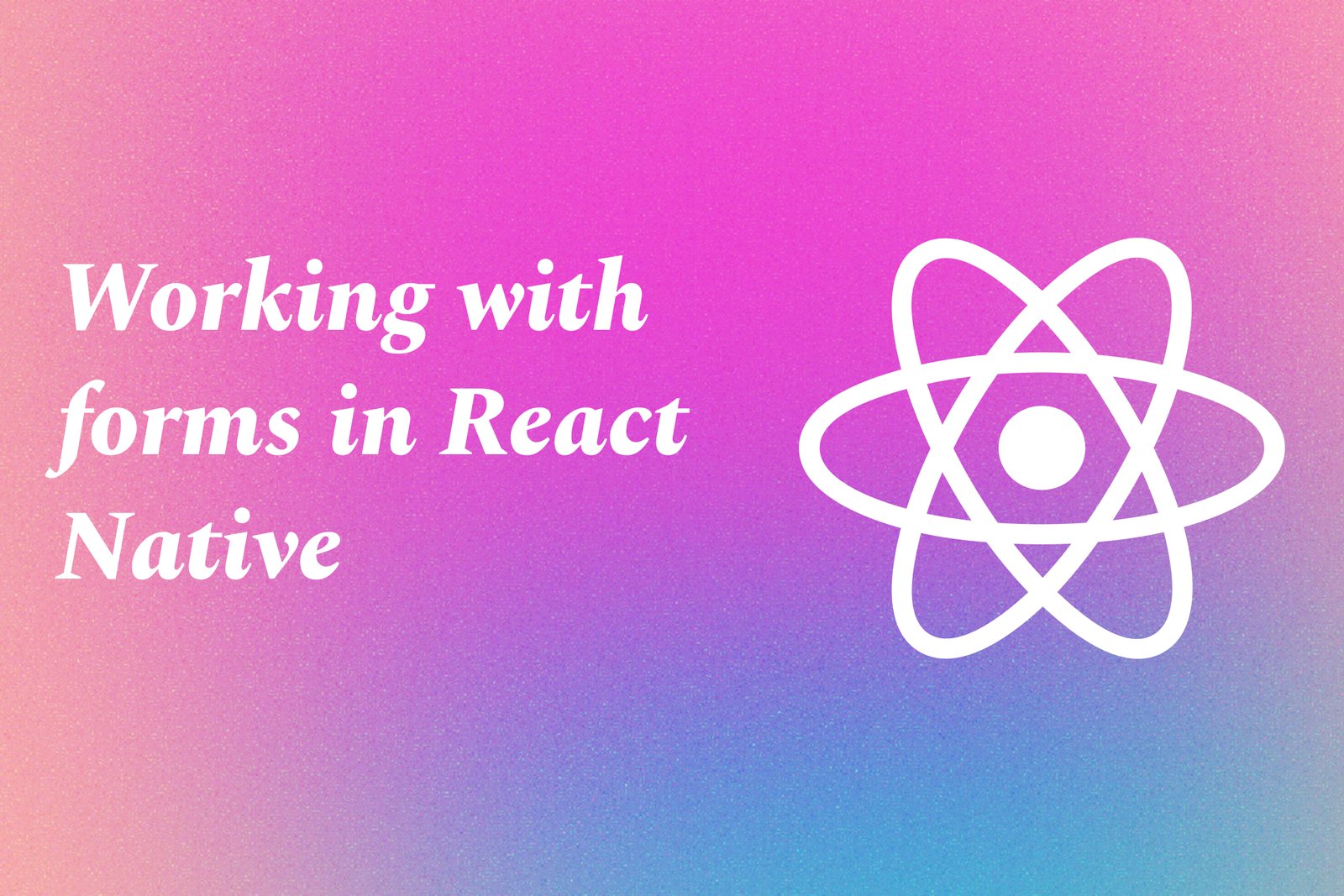Working With Forms In React Native
Working with forms in React Native involves creating and managing user input interfaces within mobile applications. It enables developers to capture data through text inputs, dropdowns, checkboxes, and other UI components, while utilizing the state management capabilities of React Native to handle the input dynamically. Form handling includes essential tasks such as capturing user inputs, validating data, and submitting information to backend servers. With features like controlled components and event handling, React Native allows for real-time updates and responsive UIs, ensuring a smooth and intuitive user experience throughout the data entry process.
Working With Forms In React Native
Working with forms in React Native is essential for creating interactive and user-friendly applications, as they facilitate the collection of user input for various purposes such as registrations, feedback, or data submissions. By leveraging components like TextInput, Picker, and Switch, developers can effectively capture and manage data in real-time. The built-in state management in React Native allows for controlled components that instantly reflect user input, ensuring a seamless user experience. Additionally, incorporating validation and error handling enhances the reliability of the data collected, making forms a vital part of mobile app development.
To Download Our Brochure: Download
Message us for more information: Click Here
Working with forms in React Native is essential for creating interactive and user friendly applications, as they facilitate the collection of user input for various purposes such as registrations, feedback, or data submissions. By leveraging components like TextInput, Picker, and Switch, developers can effectively capture and manage data in real time. The built in state management in React Native allows for controlled components that instantly reflect user input, ensuring a seamless user experience. Additionally, incorporating validation and error handling enhances the reliability of the data collected, making forms a vital part of mobile app development.
Course Overview
The “Working with Forms in React Native” course provides an in-depth exploration of how to create, manage, and validate forms within React Native applications. Participants will learn to use key components such as TextInput, Picker, and Switch, along with implementing state management for controlled inputs. The curriculum also covers best practices for form validation and error handling, enabling developers to build user-friendly and interactive interfaces. Real-time project work will empower learners to apply their knowledge effectively, preparing them for real-world applications in mobile app development. This course is ideal for aspiring developers looking to enhance their skills in creating seamless data collection processes in mobile applications.
Course Description
The “Working with Forms in React Native” course is designed to equip developers with the essential skills needed to create dynamic and user-friendly forms in mobile applications. Participants will explore key React Native components such as TextInput, Picker, and Switch, while learning to implement state management for controlled inputs. The course emphasizes best practices for form validation and error handling, ensuring the development of robust user interfaces. Through real-time projects, learners will gain practical experience in managing form data, ultimately preparing them to tackle real-world challenges in mobile development. Enroll to enhance your capabilities in building efficient data collection systems within React Native!
Key Features
1 - Comprehensive Tool Coverage: Provides hands-on training with a range of industry-standard testing tools, including Selenium, JIRA, LoadRunner, and TestRail.
2) Practical Exercises: Features real-world exercises and case studies to apply tools in various testing scenarios.
3) Interactive Learning: Includes interactive sessions with industry experts for personalized feedback and guidance.
4) Detailed Tutorials: Offers extensive tutorials and documentation on tool functionalities and best practices.
5) Advanced Techniques: Covers both fundamental and advanced techniques for using testing tools effectively.
6) Data Visualization: Integrates tools for visualizing test metrics and results, enhancing data interpretation and decision-making.
7) Tool Integration: Teaches how to integrate testing tools into the software development lifecycle for streamlined workflows.
8) Project-Based Learning: Focuses on project-based learning to build practical skills and create a portfolio of completed tasks.
9) Career Support: Provides resources and support for applying learned skills to real-world job scenarios, including resume building and interview preparation.
10) Up-to-Date Content: Ensures that course materials reflect the latest industry standards and tool updates.
Benefits of taking our course
Functional Tools
1 - React Native: The fundamental framework for building mobile applications, React Native allows developers to use JavaScript and React to create native apps for iOS and Android. Students will learn how to leverage its components to build responsive and performant forms that seamlessly integrate with the device's features. The framework's ability to combine application logic with device capabilities makes it a powerful tool for modern mobile development.
2) Form Libraries (Formik & React Hook Form): These libraries simplify the process of handling forms within React Native applications. Formik provides a straightforward API for managing form state, validation, and submission, while React Hook Form emphasizes performance and allows for easy integration with uncontrolled components. Students will gain hands on experience with these libraries, learning best practices for managing form data and enhancing user experience.
3) Redux: A state management library that complements React Native by providing a centralized store for managing application state. In the context of forms, Redux enables students to maintain form data across multiple components and manage complex state interactions. Understanding how to use Redux for form handling will empower students to create scalable applications that can manage larger data sets efficiently.
4) Yup: A JavaScript schema builder for value parsing and validation, Yup is frequently used in conjunction with Formik or other form libraries. This tool allows students to define validation rules for form fields easily. Participants will learn how to implement custom validation logic, ensuring robust and user friendly forms that enhance the reliability of data input within their applications.
5) React Native Elements: This library offers a set of customizable UI components designed specifically for React Native applications. Students will explore various input elements such as text fields, checkboxes, and radio buttons, providing a cohesive and visually appealing user interface for their forms. By utilizing React Native Elements, learners can focus on design consistency and usability, improving the overall user experience of their applications.
6) Expo: A toolkit and platform for React Native that streamlines the development process. With Expo, students can quickly set up a project, test their applications on real devices, and access native APIs without the need for Xcode or Android Studio. Students will learn how to leverage Expo’s features, such as build services and over the air updates, to facilitate smooth development and testing of forms within their applications.
7) User Experience (UX) Principles: Understanding the principles of user experience design is crucial for creating forms that are not only functional but also intuitive and easy to use. Students will learn about the importance of visual hierarchy, spacing, and feedback in form design. Emphasis will be placed on creating accessible forms that cater to diverse user needs, ensuring a positive experience that encourages users to engage with the application.
8) Performance Optimization Techniques: Students will explore various strategies for optimizing the performance of forms in React Native applications. This includes techniques for minimizing re renders, efficiently managing state, and lazy loading components. Emphasizing performance ensures that forms are responsive and the overall application runs smoothly, even with complex data interactions.
9) Internationalization and Localization (i18n): For applications targeting global audiences, it's essential to understand how to implement internationalization and localization in forms. Students will learn how to handle multiple languages, currency formats, and date formats, ensuring that their applications are user friendly for diverse demographics. This knowledge will enhance their ability to create inclusive applications that cater to a broader user base.
10) Accessibility Features: Ensuring forms are accessible to all users, including those with disabilities, is a vital aspect of form design. Students will learn how to implement accessibility best practices, such as screen reader compatibility, keyboard navigation, and proper labeling of input elements. By prioritizing accessibility, students can expand the reach of their applications and provide an equitable experience for all users.
11 - Integration with APIs: Understanding how to connect forms to backend services via APIs is crucial for data collection and submission. Students will gain practical experience in making API requests, handling responses, and managing errors. This includes learning how to work with common formats like JSON and integrating third party services to enhance functionality, such as payment processing or user authentication.
12) Testing and Debugging Forms: Students will learn the importance of testing and debugging forms within their applications. This includes writing unit tests for form logic and using debugging tools to identify and resolve issues. Emphasis will be placed on the importance of ensuring forms function correctly across different devices and scenarios, enhancing the robustness of the application.
13) Real Time Form Validation: Implementing real time validation improves user experience by providing immediate feedback as users fill out forms. Students will learn how to implement this feature using various techniques, fostering a smoother interaction and reducing submission errors.
14) Handling File Uploads: Many applications require users to upload files, whether for profile pictures, documents, or other data. Students will learn how to manage file uploads within forms, including handling permissions, file validation, and displaying upload progress. This essential skill broadens the functionality of their applications and improves user engagement.
15) Custom Hooks for Form Logic: Advanced learners will explore creating custom React hooks to encapsulate form logic and state management. This approach promotes code reusability and cleaner component structures. Students will see how to abstract common form functionality into reusable hooks, making their applications more maintainable and organized.
16) Deployment Options: Understanding the various options for deploying React Native applications is essential for reaching users. Students will learn about publishing applications to app stores, the review process, and managing updates post launch. Knowledge of deployment ensures that their applications can reach users effectively and provide ongoing value.
Through these comprehensive learning points, students will develop a robust skill set that prepares them to create high quality, user centered forms in React Native applications, enhancing their employability and expertise in mobile app development.
Browse our course links : Click Here
To Join our FREE DEMO Session: Click Here
This information is sourced from JustAcademy
Contact Info:
Roshan Chaturvedi
Message us on Whatsapp: Click Here
Email id: Click Here
Android App Security Checklist
Progressive Web Apps On Android
Jetpack Compose Performance Tips