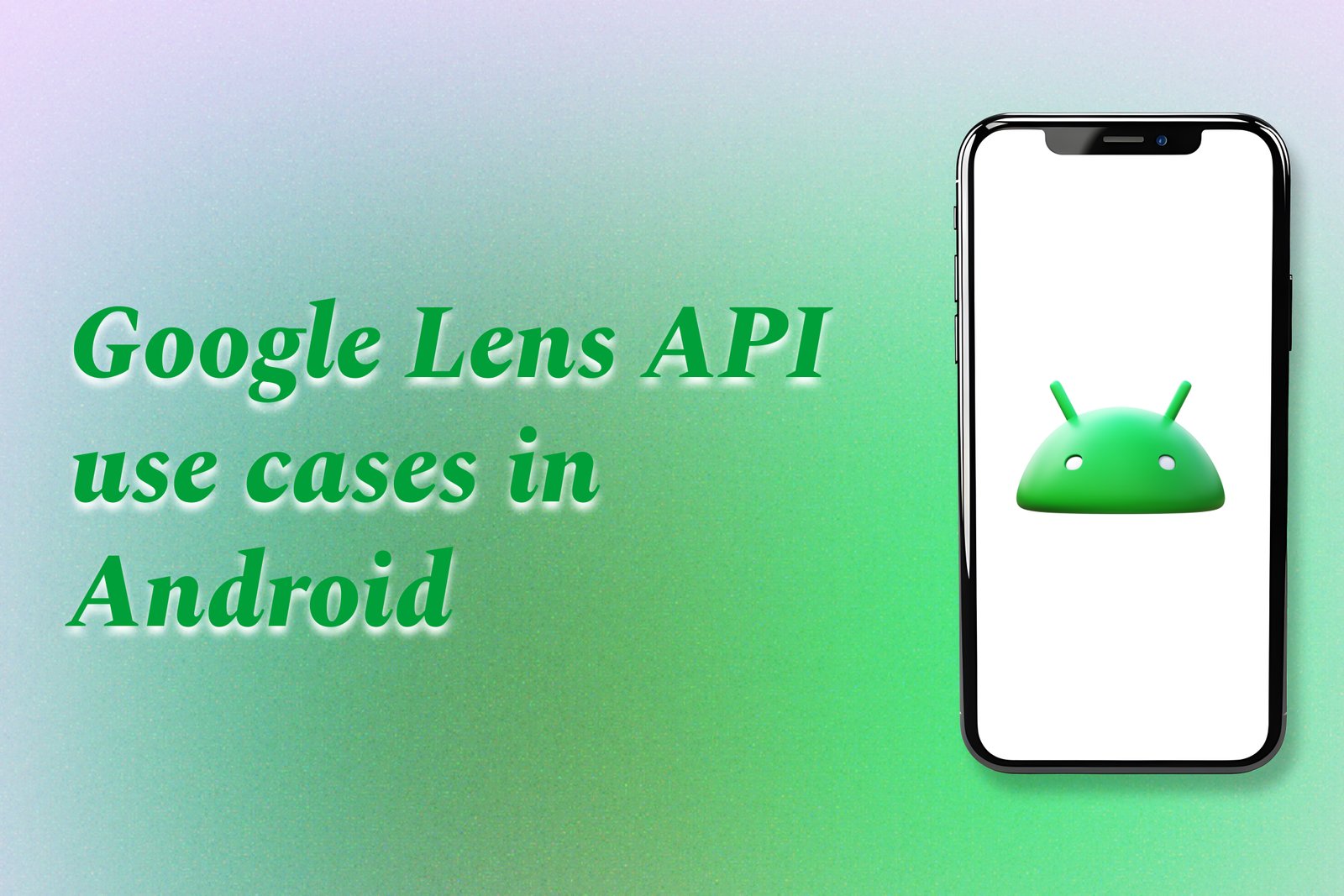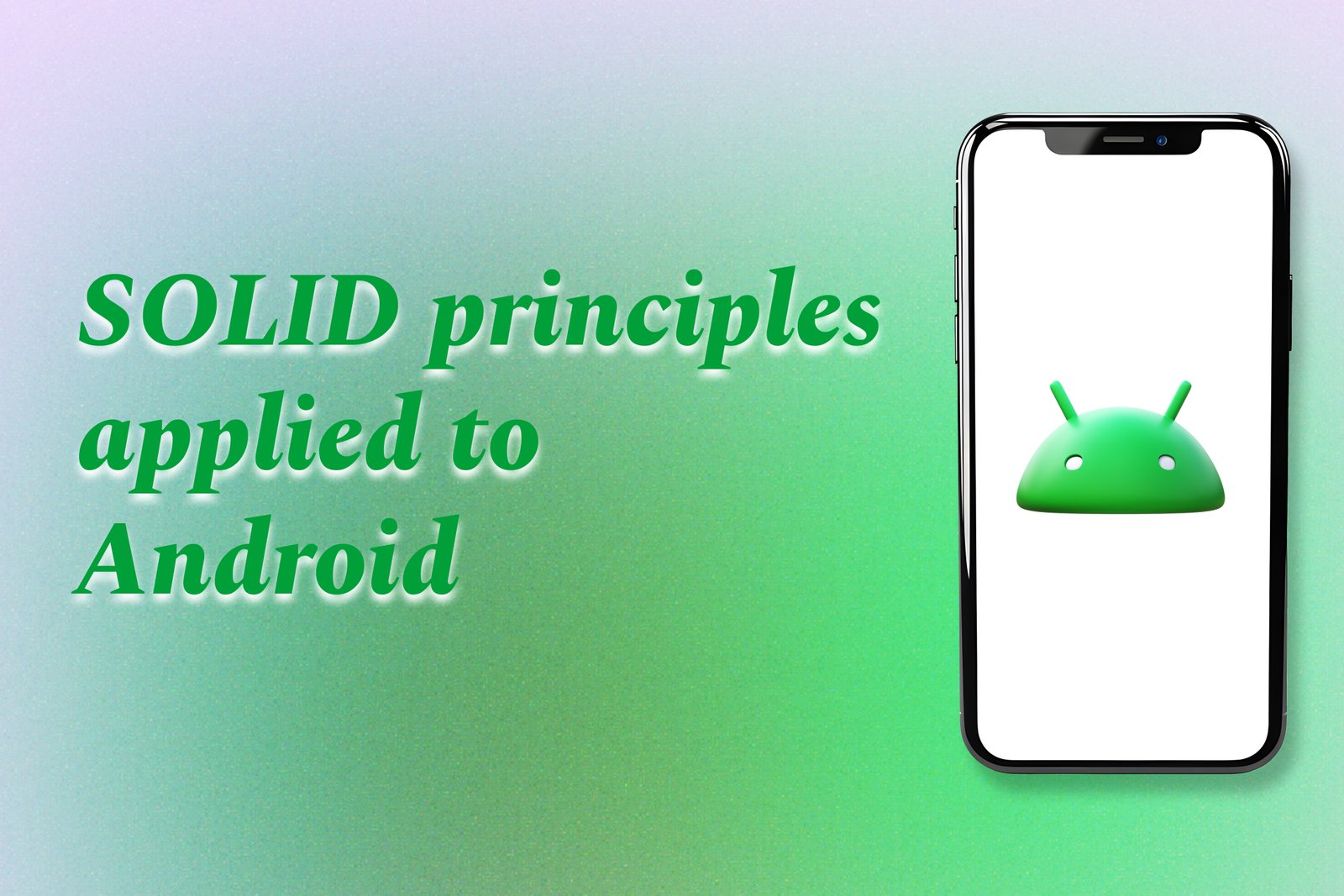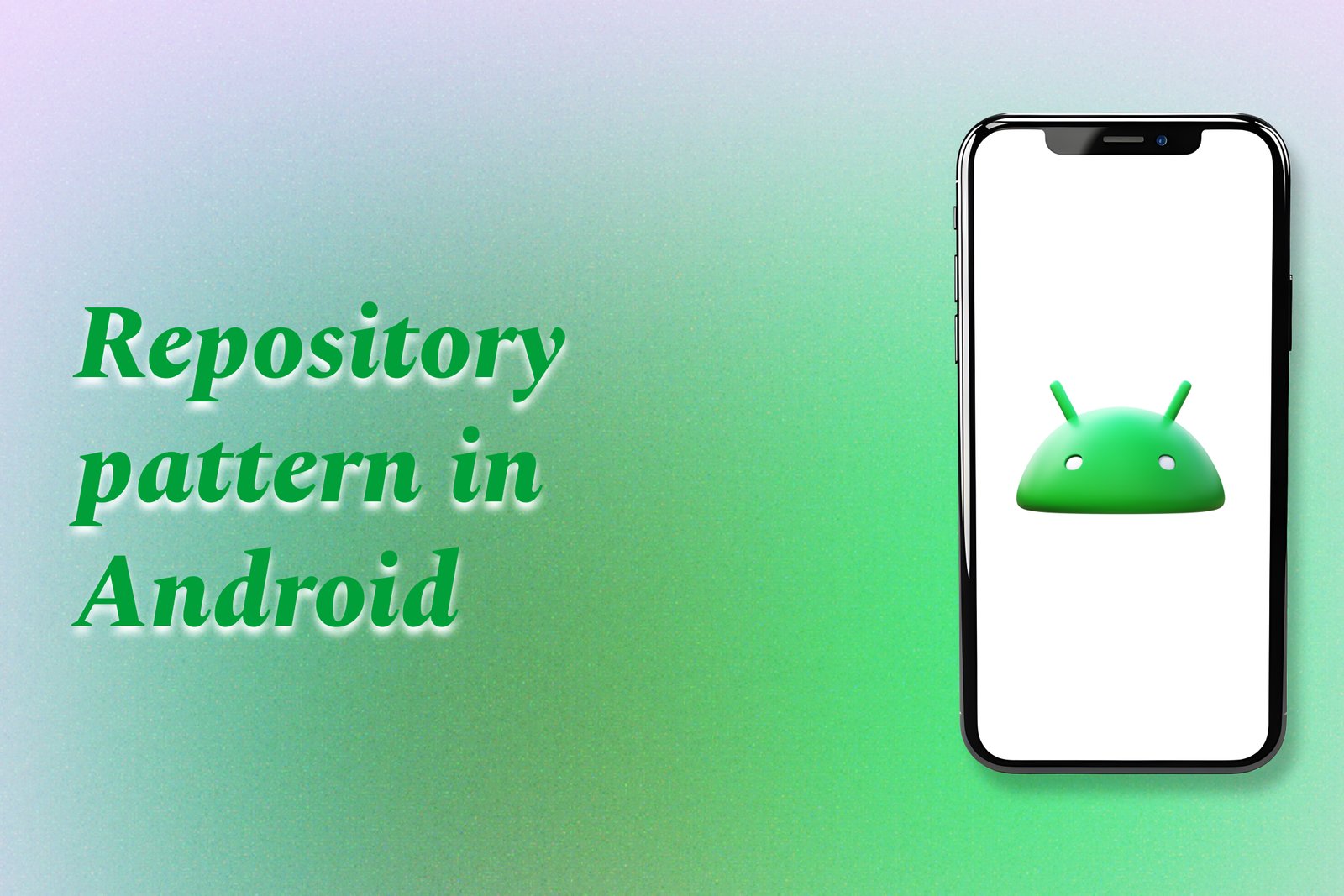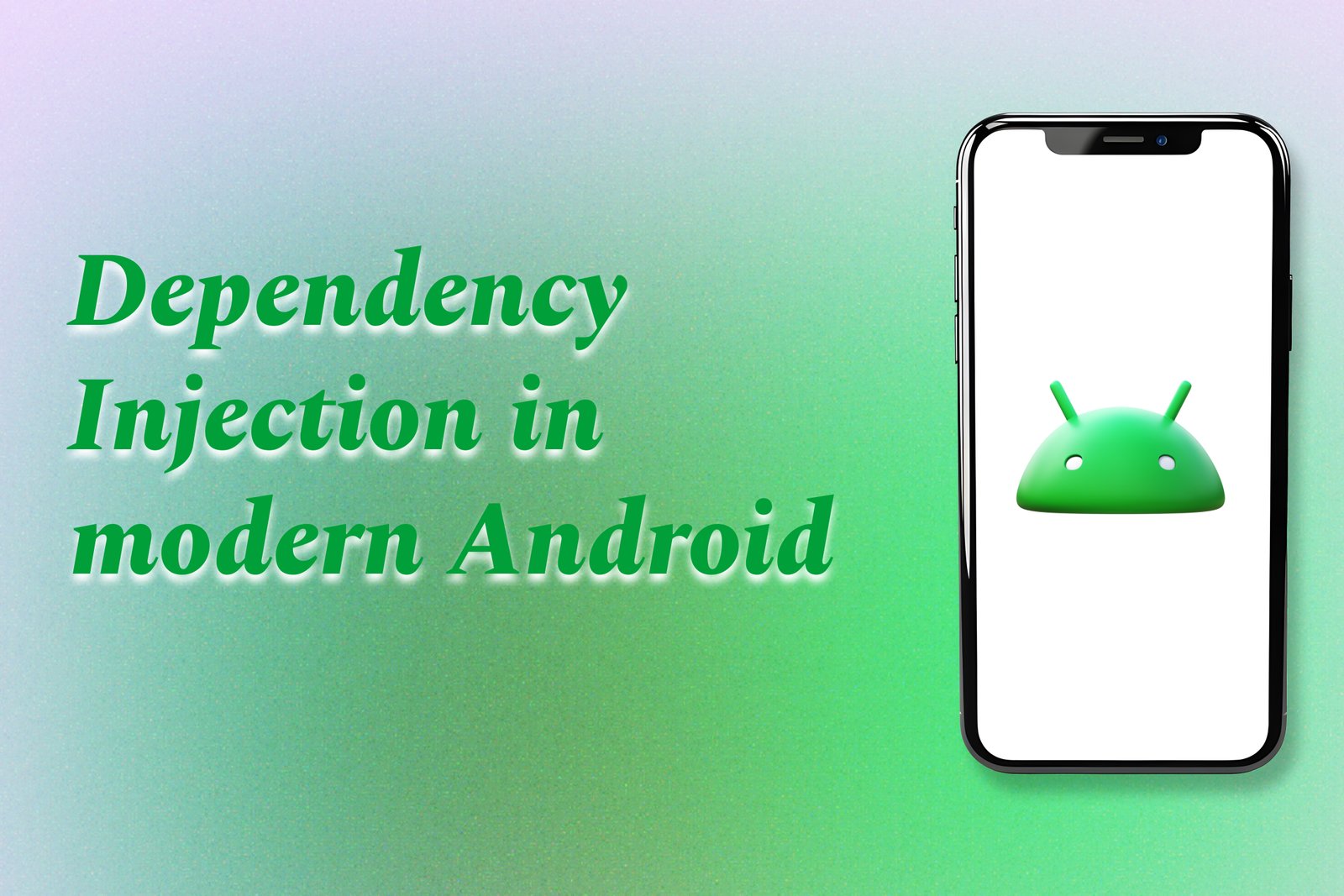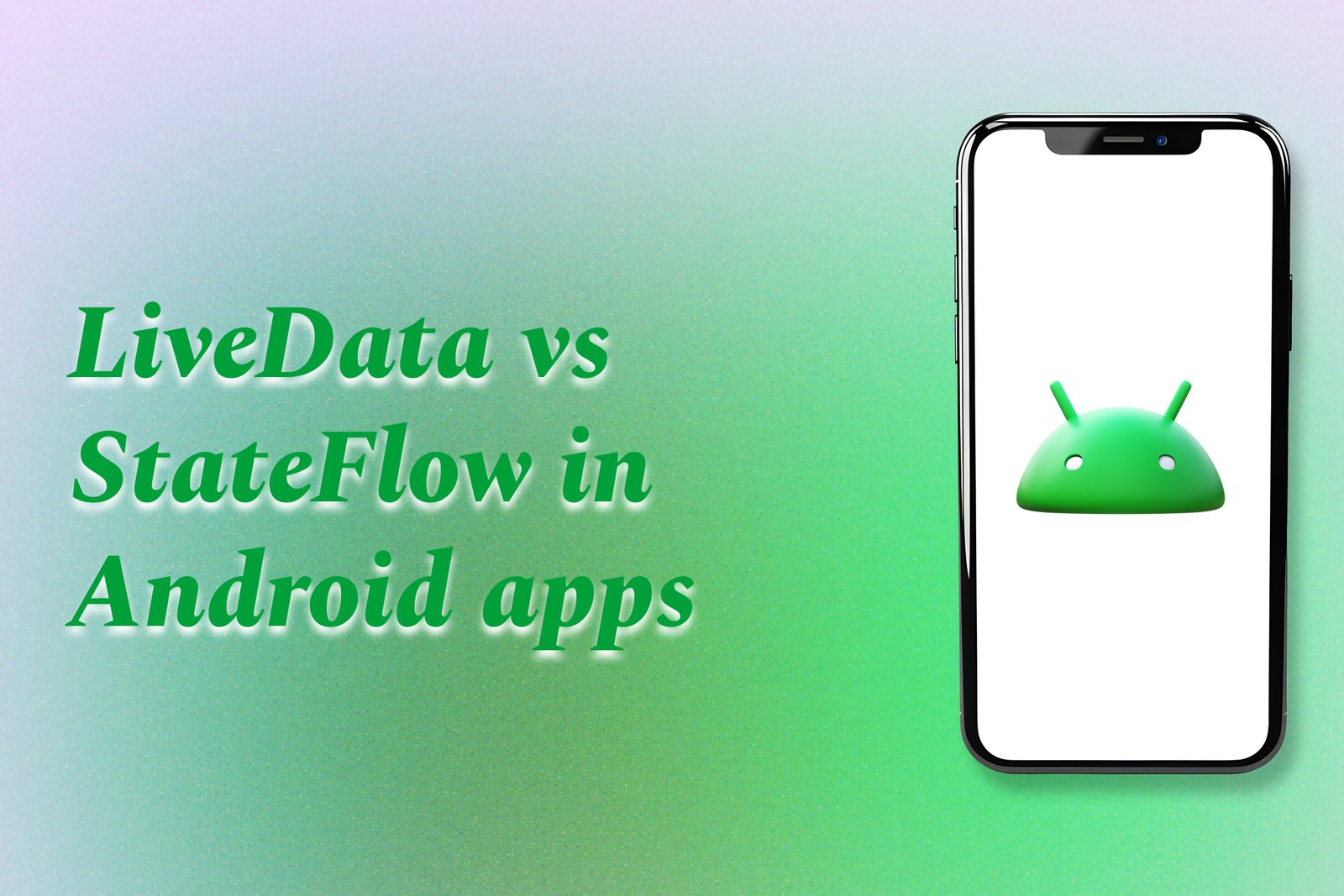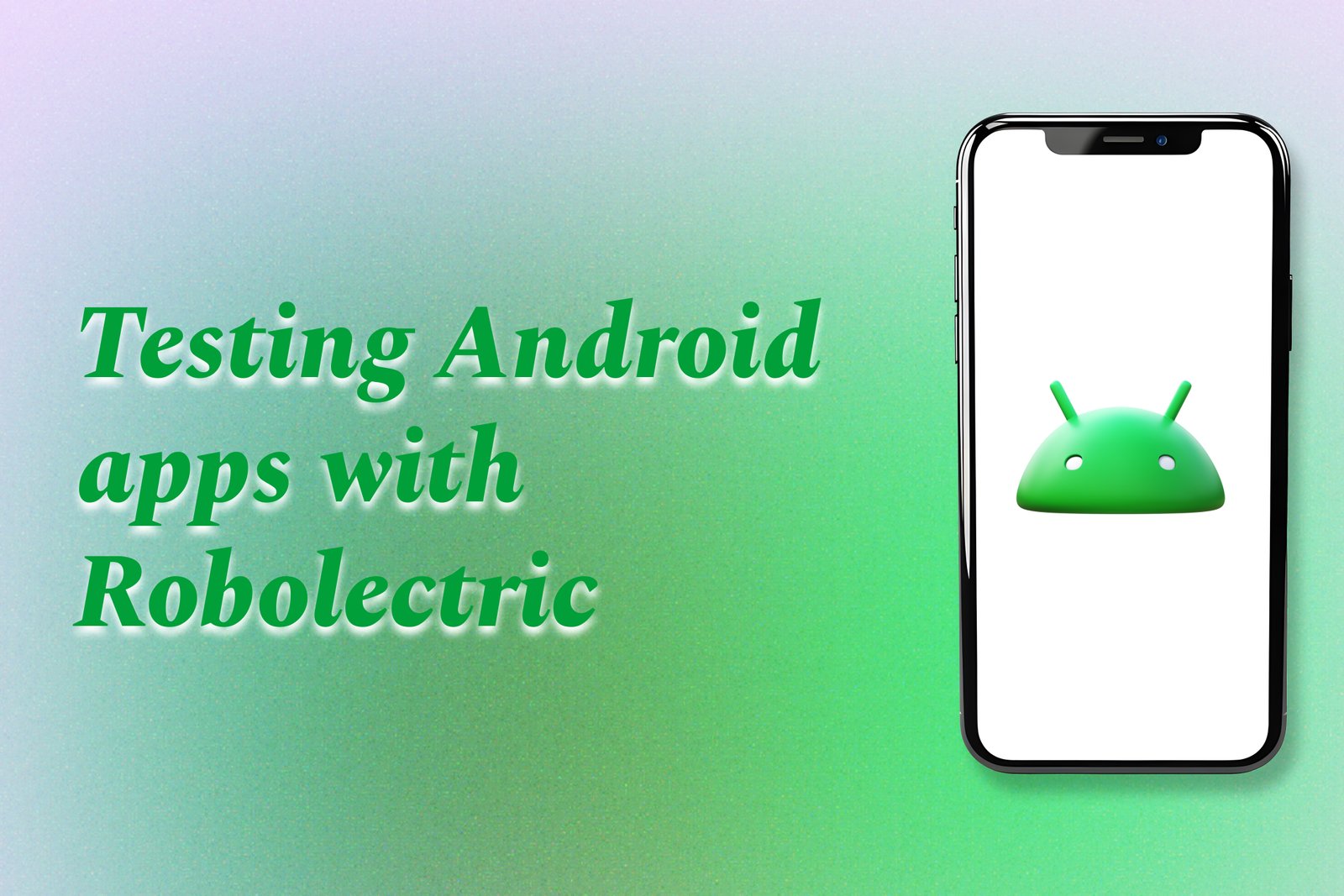TensorFlow Lite In Android Apps
TensorFlow Lite is a streamlined version of TensorFlow tailored for mobile and embedded platforms, particularly Android apps. It enables developers to integrate machine learning models directly into their applications, allowing for efficient on-device processing. This results in faster inference times, reduced latency, and the ability to function offline, making it ideal for tasks like image recognition, speech recognition, and natural language processing. By using TensorFlow Lite, developers can enhance app functionality with AI capabilities without compromising performance or user experience.
Learn Morebuilding Your android dev portfolio
Building your Android developer portfolio is a crucial step in showcasing your skills and projects to potential employers or clients. It is a curated collection of your best work, featuring real-time projects that demonstrate your technical abilities, problem-solving skills, and creativity in Android development. A well-structured portfolio not only highlights your proficiency in various technologies and frameworks but also reflects your understanding of design principles and user experience. By effectively presenting your projects, you can differentiate yourself in a competitive job market and establish your credibility as a capable Android developer.
Learn MoreAndroid Navigation Components Deep Dive
Android Navigation Components are a suite of libraries designed to facilitate navigation within Android applications. They provide a framework that helps developers manage app navigation with greater ease and efficiency, leveraging a navigational graph to define the structure and relationships between app destinations, such as activities and fragments. These components handle common tasks, like fragment transactions and back stack management, allowing developers to implement complex navigation scenarios effortlessly. Additionally, the integration of Safe Args ensures that data is passed safely between destinations, enhancing code safety and clarity. Overall, Navigation Components enable the creation of intuitive and maintainable user experiences in Android applications.
Learn Moresmart reply suggestions using ML Kit
Smart reply suggestions using ML Kit is an innovative feature that enables Android applications to provide users with context-aware responses in messaging conversations. By harnessing machine learning algorithms, ML Kit analyzes the ongoing dialogue to generate relevant and timely replies, allowing users to respond quickly without typing. This feature enhances user experience by making communication smoother and more efficient, ultimately helping to save time and improve engagement in both personal and professional interactions.
Learn Moreml kit Features for android Developers
ML Kit is a mobile SDK provided by Google that empowers Android developers to incorporate machine learning capabilities into their applications with ease. It offers a suite of features such as on-device model inference, image labeling, text recognition, face detection, barcode scanning, and language identification. By supporting both on-device and cloud-based processing, ML Kit enables developers to build intelligent applications that can perform tasks like recognizing objects in images, extracting text from documents, and identifying key points on faces, all while optimizing performance and ensuring users' data privacy. This versatility allows for the creation of rich, interactive experiences within apps, making ML Kit a vital tool for modern Android development.
Learn MoreStarting Your First Android Freelance Project
Starting your first Android freelance project involves leveraging your skills in mobile app development to work independently for clients seeking custom applications. This venture allows you to apply your knowledge of Android programming, UI/UX design, and project management to create functional and engaging apps that meet specific user needs. As a freelancer, you'll manage the entire project lifecycle, from client consultation and requirement gathering to design, coding, testing, and deployment. This experience not only helps build your portfolio but also enhances your ability to communicate effectively with clients, meet deadlines, and deliver high-quality work, ultimately establishing your foothold in the competitive tech landscape.
Learn MoreAndroid Development Trends In 2025
In 2025, Android development is expected to be significantly influenced by emerging technologies and user demands. Key trends include the integration of artificial intelligence to create more personalized and intelligent applications, as well as the adaptation to foldable and multi-screen devices that require flexible UI/UX designs. Additionally, the rise of the Internet of Things (IoT) will lead to a closer interaction between mobile apps and smart devices, enhancing connectivity and user experiences. Developers will also focus on optimizing app performance for a diverse range of devices and ensuring robust security amidst growing cybersecurity concerns. Overall, these trends will drive innovation and effectiveness in Android app development, making applications more dynamic and user-centric.
Learn MoreAdapter Pattern In Android RecyclerView
The Adapter pattern in Android RecyclerView is a design structure that acts as a bridge between a data source and the RecyclerView, enabling efficient display and management of large datasets. It transforms data items into ViewHolder objects, which represent individual list items, and handles the binding of data to these views. By utilizing view recycling, the Adapter enhances performance and reduces memory usage, allowing for smooth scrolling and dynamic updates to the user interface. This pattern is essential for creating responsive and efficient Android applications that can display extensive lists or grids of data seamlessly.
Learn MoreGoogle Lens API Use Cases In Android
The Google Lens API is a versatile tool for Android developers that enhances applications with advanced image recognition and machine learning capabilities. It allows users to interact with the world through their mobile devices by recognizing and interpreting visual information. Use cases include translating text in real time, identifying objects and products for instant information retrieval, scanning QR codes, and recognizing landmarks for tourist assistance. By integrating the Google Lens API, developers can create intuitive applications that provide contextual insights and enrich user experiences, making everyday tasks more efficient and engaging.
Learn MoreSOLID Principles Applied To Android
The SOLID principles are a set of foundational guidelines aimed at enhancing software design and architecture, particularly beneficial in Android development. These principles include Single Responsibility (a class should have only one reason to change), Open/Closed (software entities should be open for extension but closed for modification), Liskov Substitution (objects should be replaceable with instances of their subtypes without affecting the correctness), Interface Segregation (clients should not be forced to depend on interfaces they do not use), and Dependency Inversion (high-level modules should not depend on low-level modules; both should depend on abstractions). By adhering to these principles, Android developers can create more maintainable, scalable, and testable applications, ultimately leading to increased efficiency and reduced technical debt over the software's lifecycle.
Learn MoreRepository Pattern In Android
The Repository Pattern in Android is a design architecture that functions as a single source of truth for data management within an application. It consolidates data from multiple sources, such as remote APIs, local databases, or caches, providing a clean interface for data operations. This pattern promotes separation of concerns by isolating the data handling logic from the UI layer, making it easier to manage and test the application. By utilizing the Repository Pattern, developers can ensure that the app remains flexible and maintainable, allowing for seamless data source transitions without impacting the overall functionality of the application.
Learn MoreDependency Injection in Modern Android
Dependency Injection (DI) in modern Android development is a design pattern that allows developers to provide an object with its dependencies externally rather than having it create them internally. This promotes loose coupling between components, making the code more modular, testable, and maintainable. By utilizing DI, developers can easily swap out implementations, facilitate unit testing with mock objects, and reduce boilerplate code. Popular DI frameworks like Dagger and Hilt are widely used in the Android ecosystem, simplifying the injection process and enhancing overall application architecture.
Learn MoreHilt Vs Dagger In Android
Hilt and Dagger are both dependency injection frameworks used in Android development, designed to manage object creation and dependency relationships efficiently. Hilt is a higher-level framework built on top of Dagger, providing a simplified approach to dependency injection with annotations that help reduce boilerplate code, making it easier for developers to integrate into Android applications. It offers automatic component creation and lifecycles tied to Android components such as Activities and Fragments. On the other hand, Dagger is a more flexible and powerful framework that allows developers to create complex dependency graphs and custom configurations, making it suitable for applications with intricate injection requirements. While Hilt streamlines the process for quicker development, Dagger caters to more advanced needs.
Learn MoreBuilding Scalable Android Apps
Building scalable Android apps refers to the process of designing and developing mobile applications that can efficiently manage increasing numbers of users and data without sacrificing performance. This involves implementing optimal coding techniques, utilizing appropriate architectural patterns, and leveraging cloud services and APIs to support growing workloads. By focusing on scalability, developers ensure that their apps can accommodate future growth, provide a seamless user experience, and easily adapt to changes in technology and user demands, leading to sustained success in a competitive marketplace.
Learn MoreUse Cases in Clean Android Architecture
Use cases in clean Android architecture refer to distinct operations or actions that an application can perform, encapsulating the business logic and defining the steps necessary to achieve specific tasks. They serve as a middle layer between the presentation layer (UI) and the data layer (repositories), ensuring that each use case is independent, reusable, and easily testable. By clearly defining use cases, developers can promote separation of concerns, maintainability, and scalability within the application. This structured approach not only simplifies the development process but also enhances collaboration among team members, leading to cleaner and more efficient code.
Learn MoreLiveData Vs StateFlow In Android Apps
LiveData and StateFlow are both reactive data handling solutions in Android development, each with unique characteristics to manage UI updates. LiveData, a lifecycle-aware observable data holder, allows developers to easily update the UI in response to data changes while automatically respecting the lifecycle of app components, thereby preventing memory leaks. In contrast, StateFlow is part of Kotlin's coroutines and provides a way to represent a state that can be observed, focusing on a more structured and functional approach to state management. Unlike LiveData, StateFlow is not tied to the Android lifecycle, making it suitable for various contexts outside traditional Activity or Fragment scenarios. Ultimately, the choice between LiveData and StateFlow depends on the specific needs of the application, including lifecycle management and how reactive the state needs to be.
Learn MoreCrashlytics Integration for Bug Tracking
Crashlytics integration is a tool that helps developers track and analyze crashes in their mobile applications. By incorporating Crashlytics into an app, developers gain access to detailed reports whenever a crash occurs, including information about the device, operating system, and the specific circumstances leading to the crash. This real-time bug tracking enables developers to quickly identify and rectify issues, enhancing the app’s stability and user experience. Additionally, Crashlytics provides insights into app performance and user engagement, allowing for more informed decisions when prioritizing bug fixes and feature enhancements.
Learn MoreJUnit and Mockito in Android Projects
JUnit and Mockito are crucial frameworks used in Android projects for testing purposes. JUnit is a testing framework that enables developers to write and execute repeatable tests, helping to verify that individual components of the application function correctly. Mockito complements JUnit by allowing the creation of mock objects, which simulate the behavior of real objects, making it easier to test interactions between components without needing their actual implementations. Together, they facilitate effective unit testing and integration testing, ensuring that Android applications are reliable, maintainable, and free from defects.
Learn MoreEspresso Testing for UI Automation
Espresso testing is a framework for automating user interface (UI) testing in Android applications, designed to simplify the process of writing concise and reliable tests for app interactions. It allows developers to simulate user actions—such as clicks, text input, and swipes—on UI elements, ensuring that the application behaves as expected under various conditions. With its built-in synchronization capabilities, Espresso waits for app components to be ready before executing tests, reducing flakiness and improving test reliability. This powerful tool helps developers catch bugs early, enhance application stability, and deliver a better user experience.
Learn MoreTesting android apps with robolectric
Testing Android apps with Robolectric involves using a testing framework that allows developers to run unit tests on the Java Virtual Machine (JVM), simulating the Android environment without requiring an emulator or physical device. This approach enables the execution of tests quickly and efficiently by providing a lightweight alternative to traditional Android testing methods. Robolectric offers APIs that mimic Android’s components and behavior, allowing developers to validate app functionality and interactions in a more streamlined manner. By facilitating rapid feedback on code changes, Robolectric enhances the overall testing process, ensuring high-quality applications are delivered more efficiently.
Learn MoreDetecting Root and Emulator in Android Apps
Detecting root and emulator environments in Android applications involves identifying whether the device is rooted (modified to grant users superuser access) or running on an emulator (simulator of Android devices) to prevent unauthorized access and ensure secure app functionality. Rooted devices can pose security risks, enabling unauthorized actions that may compromise sensitive data, while emulators are often used for testing, automation, or malicious activities. By employing various detection techniques, developers can enhance the app's security, protect user data, and reduce the risk of fraud, thus fostering a trustworthy experience for users.
Learn More