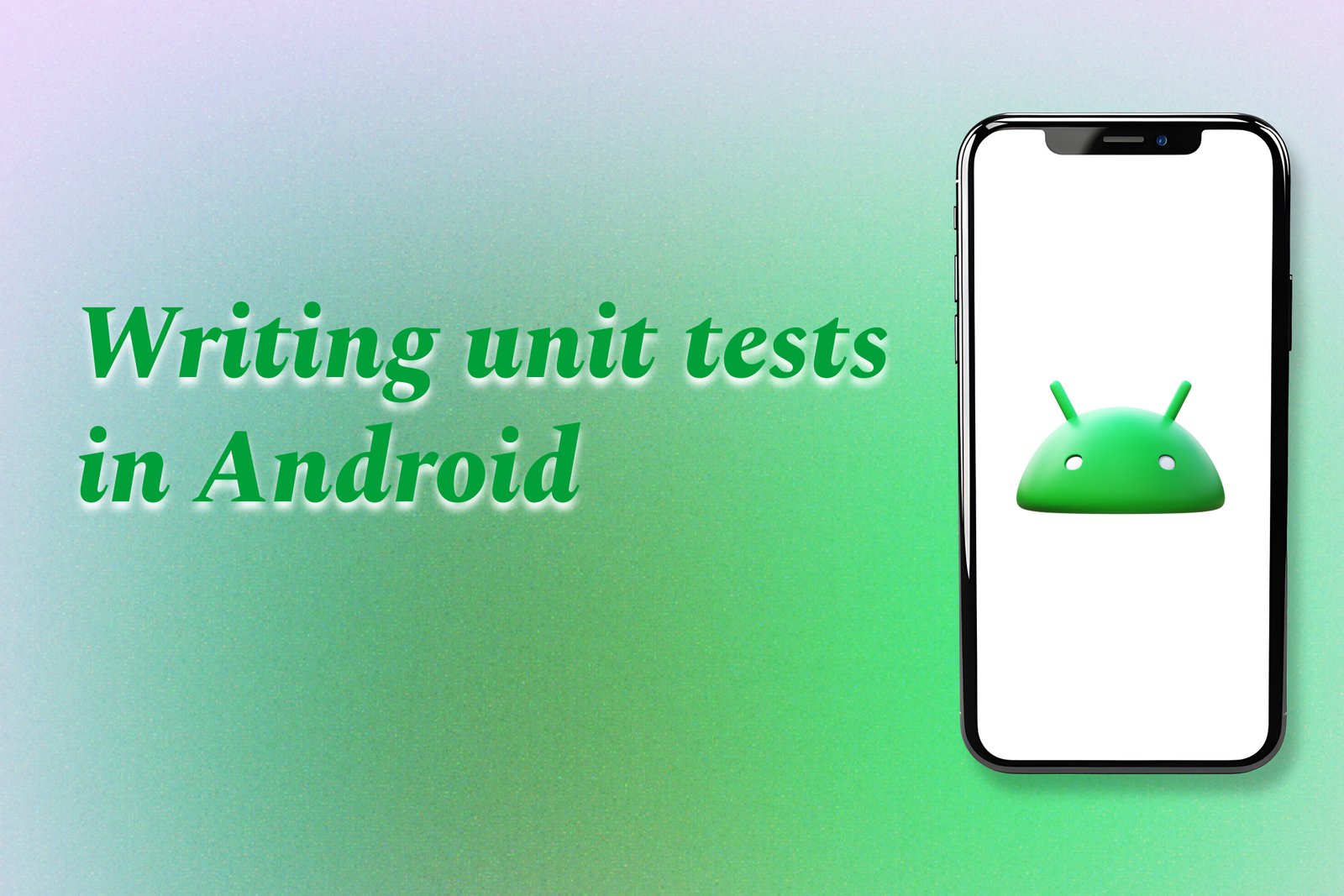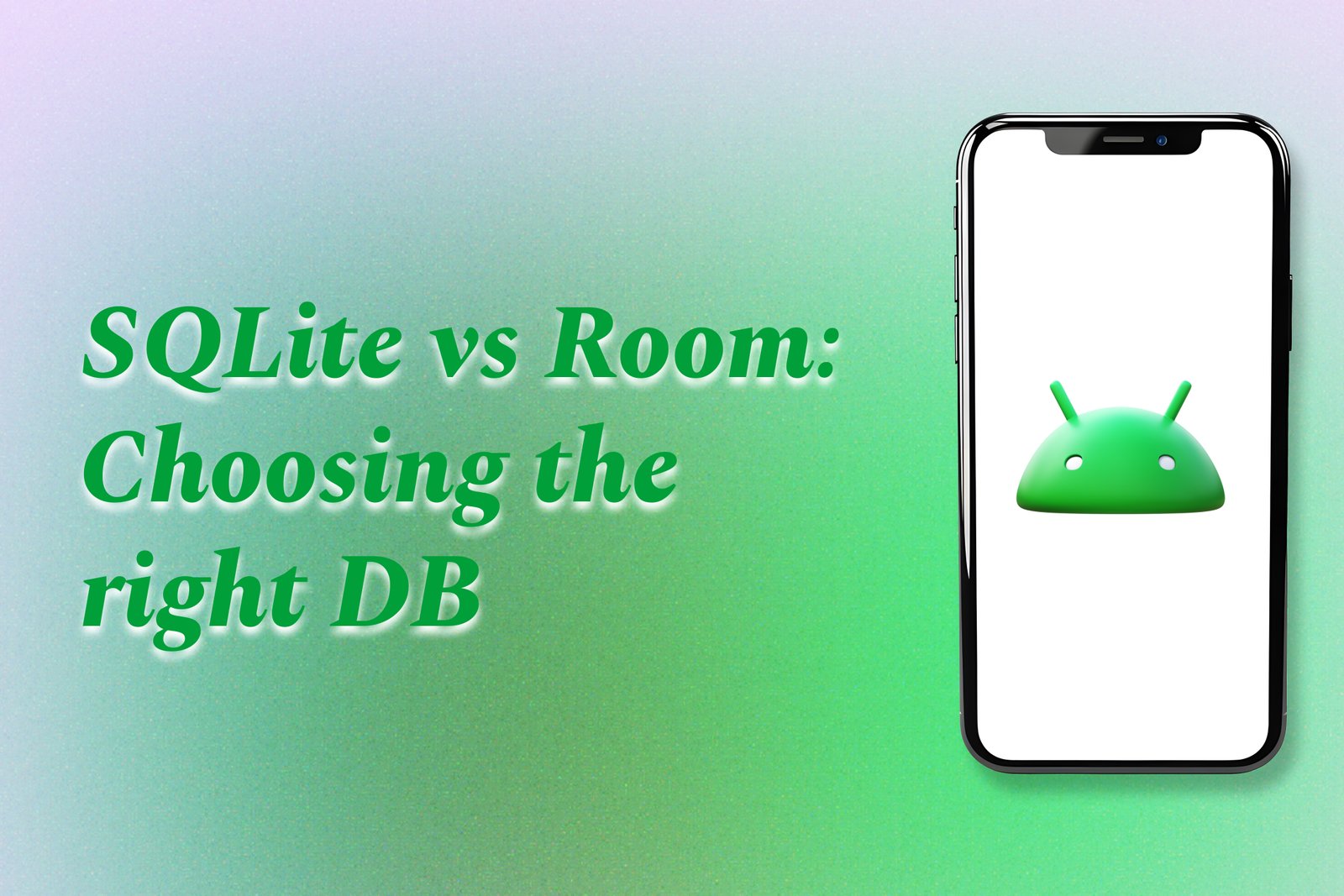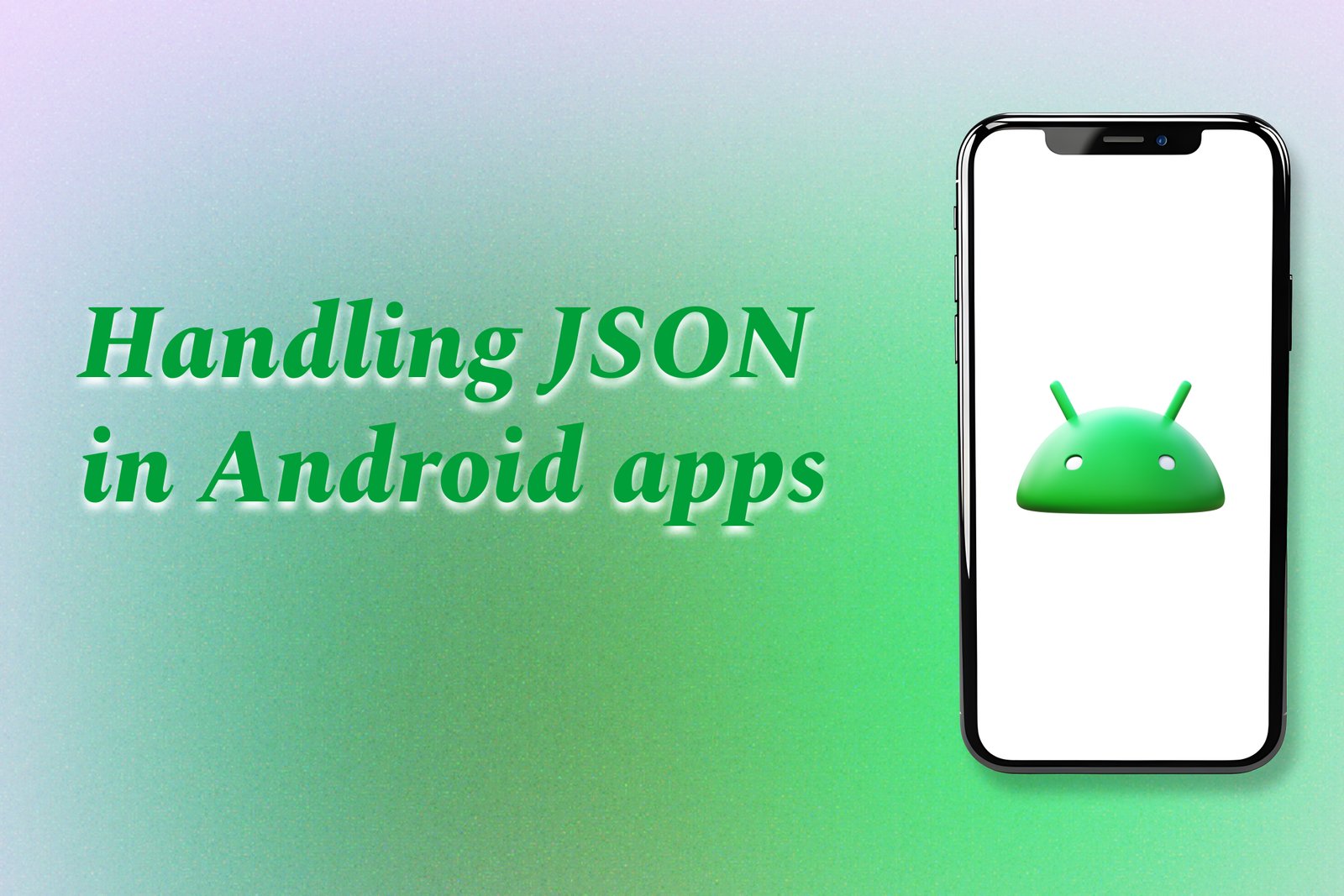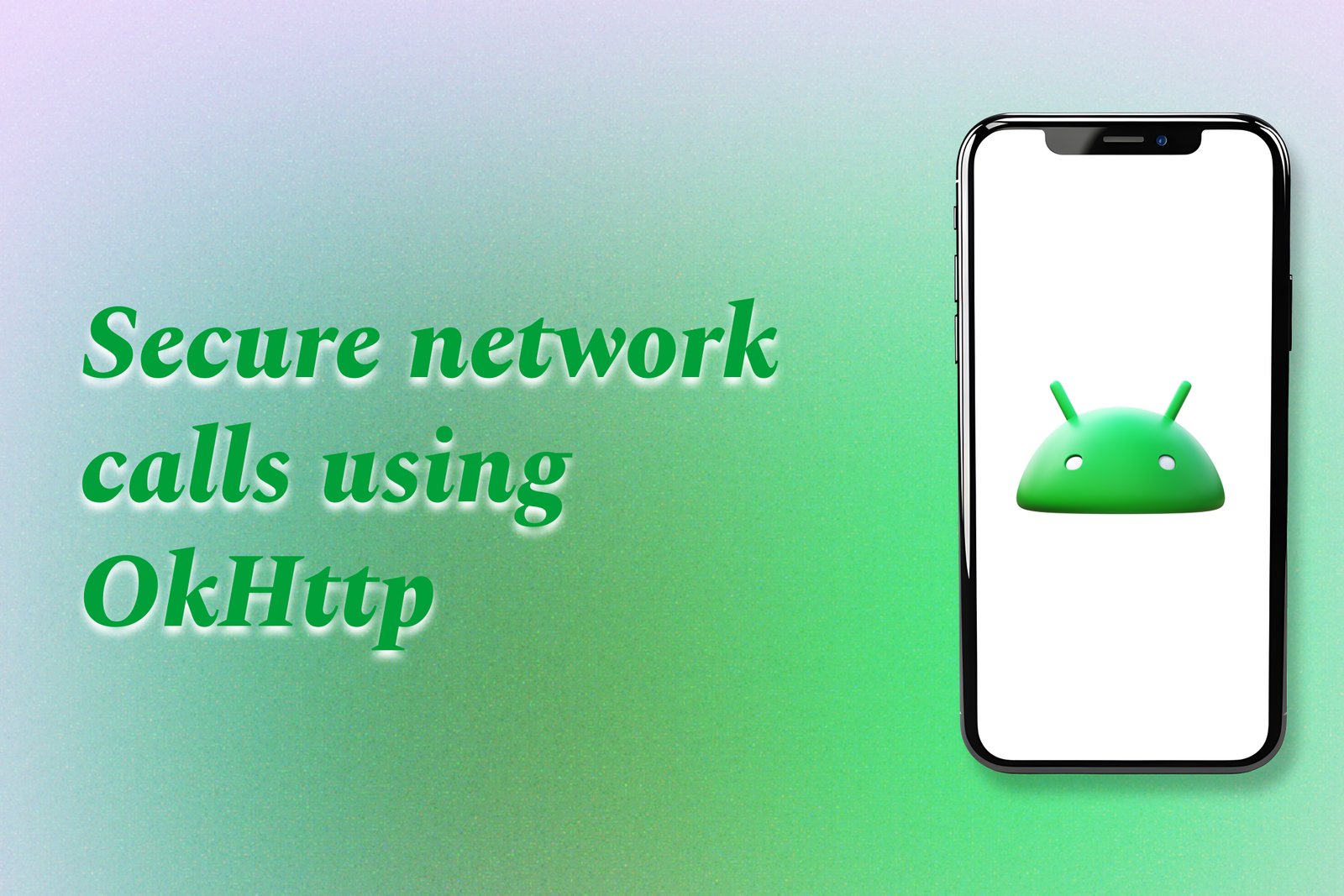Performance Testing In Android Studio
Performance testing in Android Studio involves assessing an application’s responsiveness, speed, stability, and resource usage under various conditions. This testing process helps developers identify potential bottlenecks and areas for optimization, ensuring that the app delivers a smooth user experience across different devices and configurations. By measuring key performance indicators such as loading times, memory consumption, and CPU usage, developers can make informed decisions to enhance app performance, improve efficiency, and ultimately enhance user satisfaction.
Learn MoreAndroid Debugging with Logcat Tips
Android debugging with Logcat involves using the built-in logging system provided by the Android operating system to view and analyze logs generated by applications. It helps developers track events, identify errors, and monitor application behavior in real-time. Key tips for effective Logcat usage include utilizing filters to display specific tags or severity levels (like ERROR, WARN, INFO), using the search function to locate relevant messages quickly, and understanding logcat command-line options for advanced analysis. By mastering these tips, developers can streamline their debugging process, allowing for quicker issue resolution and improved application performance.
Learn MoreCI/CD Pipelines For Android Apps
CI/CD pipelines for Android apps refer to a set of automated processes that facilitate continuous integration and continuous deployment of mobile applications. These pipelines enable developers to seamlessly integrate code changes into a shared repository, automatically build the application, run tests to ensure code quality, and deploy the app to various environments or app stores without manual intervention. By leveraging CI/CD practices, Android development teams can enhance collaboration, reduce the time it takes to identify and fix bugs, and accelerate the delivery of new features, resulting in faster and more reliable app releases.
Learn MoreWriting Unit Tests in Android
Writing unit tests in Android involves creating automated tests that validate the functionality of individual components, such as classes and methods, in isolation from the rest of the application. This process ensures that each part of the code works as intended, helping developers catch bugs early and maintain code quality over time. By employing frameworks like JUnit and Mockito, developers can simulate dependencies and test various scenarios, making it easier to ensure robustness and reliability. Ultimately, unit tests contribute to a more efficient development cycle and enhance overall application performance.
Learn MoreBest Security Libraries for Android
Best security libraries for Android are essential tools that help developers protect user data and enhance the security of applications. These libraries provide functionalities such as data encryption, secure network communication, and safe storage practices, addressing common vulnerabilities inherent in mobile app development. Popular options include SQLCipher for database encryption, OkHttp for secure HTTP requests, and Secure Preferences for encrypted shared preferences. By integrating these libraries, developers can implement robust security measures with minimal effort, ensuring user trust and compliance with industry standards regarding data protection and privacy.
Learn MoreProtecting Sensitive APIs in Android
Protecting sensitive APIs in Android involves implementing security measures to safeguard critical application functions from unauthorized access and attacks. Sensitive APIs often manage user authentication, financial transactions, or personal data, making them attractive targets for hackers. Strategies for API protection include using secure coding practices, implementing token-based authentication, applying encryption for data transmission, and ensuring secure server communication. By prioritizing these protective measures, developers can enhance the security posture of their applications, safeguard user information, and foster trust with their users, ultimately leading to a more secure app environment.
Learn MoreAndroid Lint Rules Every Dev Should Use
Android Lint rules are a set of predefined guidelines integrated within the Android development environment that help developers identify and address potential issues in their code. These rules cover various aspects of app development, including performance optimization, code style, resource management, and security vulnerabilities. By running Android Lint, developers can receive actionable insights and recommendations to improve code quality, enhance app performance, and ensure adherence to best practices. Utilizing these rules not only helps in detecting bugs early in the development process but also fosters a more maintainable and efficient application overall.
Learn MoreProfiling Memory Leaks in Android Apps
Profiling memory leaks in Android apps involves identifying and analyzing areas in the code where memory is not being released correctly, leading to excessive memory consumption and degraded app performance. Memory leaks occur when objects remain referenced even after they are no longer needed, which can result in the application using more memory over time and possibly causing crashes or sluggishness. By utilizing tools like Android Studio’s Memory Profiler, developers can monitor memory usage, track object references, and detect leaks, allowing them to optimize their code and maintain a more efficient, responsive application. This process is essential for ensuring a high-quality user experience and optimal app performance.
Learn MorePreventing Reverse Engineering Of APK
Preventing reverse engineering of APK files involves implementing various techniques and strategies to protect Android applications from unauthorized access and modification. Reverse engineering allows malicious actors to decompile APKs, exposing source code, algorithms, and sensitive data, which can lead to intellectual property theft, unauthorized replications, or exploitation of vulnerabilities. To safeguard their applications, developers use methods such as code obfuscation, encryption, and resource protection to make it challenging to interpret the code. By proactively preventing reverse engineering, developers can better protect user data, maintain their competitive edge, and ensure the overall security and integrity of their applications.
Learn MoreSQLite Vs Room: Choosing The Right DB
When deciding between SQLite and Room for Android development, it's essential to understand their distinct roles and advantages. SQLite is a lightweight, embedded database that directly manages structured data, making it a reliable option for applications that require straightforward database operations. However, it requires more boilerplate code and lacks compile-time checks, which can lead to potential runtime errors. On the other hand, Room acts as an abstraction layer over SQLite, simplifying database interactions with a more intuitive API while incorporating compile-time verification of SQL queries and enabling easier integration with LiveData and Kotlin Coroutines. For developers looking to build scalable, maintainable applications with less hassle, Room is often the preferred choice due to its enhanced functionality and ease of use.
Learn MoreUploading Files To Server In Android
Uploading files to a server in Android refers to the process of transferring data such as documents, images, and multimedia from an Android device to a remote server. This functionality is commonly implemented in mobile applications to enable users to share content seamlessly. It typically involves using HTTP or other network protocols to send file data, often accompanied by metadata, to the server for storage or processing. By incorporating file upload features, Android applications can enhance user interaction, streamline data management, and facilitate real-time collaboration within various domains such as social media, cloud storage, and enterprise solutions.
Learn MoreEncrypting Local Data In Android
Encrypting local data in Android involves using cryptographic techniques to transform sensitive information stored on a device into an unreadable format, ensuring that only authorized users or applications can access it. This process helps protect data such as user credentials, personal information, and application-specific data from unauthorized access or data breaches. Through Android's built-in security features, such as the EncryptedSharedPreferences and the Android Keystore system, developers can easily implement data encryption to enhance the overall security of their applications and safeguard user privacy in a mobile environment.
Learn MoreImplementing Biometric Login in Android
Implementing biometric login in Android involves integrating authentication methods that utilize unique physical characteristics of users, such as fingerprints or facial recognition, to grant access to applications. This process enhances security by providing a swift and convenient alternative to traditional password-based logins, making it easier for users to authenticate without the need to remember complex credentials. By utilizing the Android Biometric API, developers can seamlessly incorporate these methods, ensuring a more secure user experience while adhering to best practices for handling biometric data.
Learn MoreHandling Json In Android Apps
Handling JSON in Android apps involves parsing and processing JSON data, typically received from web services or APIs, to update and interact with app content. JSON, or JavaScript Object Notation, is a lightweight data interchange format that is easy for humans to read and write, and easy for machines to parse and generate. In Android, developers use libraries like Gson or Jackson to convert JSON strings into Java objects, allowing for seamless integration of dynamic data into the application. This capability enables features such as fetching user profiles, displaying lists of items, and updating content in real-time, significantly enhancing the app's functionality and user experience.
Learn MoreSecure OAuth Implementation In Android
Secure OAuth implementation in Android refers to the process of utilizing the OAuth protocol to manage authentication and authorization for apps while safeguarding user data. This involves allowing users to authenticate through third-party services without sharing their passwords directly with the app. Instead, OAuth uses secure tokens that facilitate access to protected resources, giving users control over what data is shared and with whom. Implementing OAuth securely in Android applications helps to prevent unauthorized access, mitigate security risks, and enhance overall user trust in the application, making it a crucial aspect of modern app development.
Learn MoreManaging Runtime Permissions in Android
Managing runtime permissions in Android refers to the process of requesting and handling user permissions for sensitive app features at runtime, rather than during the installation of the app. Introduced in Android 6.0 (Marshmallow), this system requires developers to explicitly ask users for permissions like accessing the camera, location, or contacts when the functionality is needed. This allows users to make informed decisions about their data privacy and security, granting or denying permissions based on their comfort level. Properly managing these permissions is crucial for enhancing user trust and creating a seamless user experience while ensuring that apps operate within the scope of their granted permissions.
Learn MoreBest Practices For API Integration In Android
Best practices for API integration in Android involve a set of guidelines that ensure applications communicate effectively with external services while maintaining performance and security. This includes using libraries such as Retrofit or Volley for efficient networking, implementing asynchronous processing for non-blocking operations, and handling errors gracefully to enhance user experience. Proper authentication methods, like OAuth, should be employed to protect sensitive data, while network requests should be optimized to minimize latency and data usage. Structuring the code in a modular fashion improves maintainability and scalability, allowing developers to build robust applications that provide seamless interactions with APIs. Following these practices helps create secure, efficient, and user-friendly Android applications.
Learn MorecACHING sTRATEGIES FOR mOBILE aPPS
Caching strategies for mobile apps involve the techniques used to store frequently accessed data locally on a device to improve application performance and user experience. By temporarily saving data such as images, text, or API responses, caching reduces the need for repetitive network requests, resulting in faster load times and lower latency. This not only enhances app responsiveness but also helps conserve bandwidth, which is crucial for users with limited data plans. Effective caching strategies enable mobile applications to operate more smoothly, provide quicker access to information, and ultimately contribute to higher user satisfaction.
Learn MoreWorking With Firebase Firestore In Android
Working with Firebase Firestore in Android involves utilizing a cloud-hosted NoSQL database that enables developers to store, sync, and query data for their applications. Firestore provides a flexible and scalable solution with real-time data synchronization, allowing app content to update instantly across devices. With its straightforward API, developers can easily perform CRUD (Create, Read, Update, Delete) operations, implement advanced queries, and manage data efficiently. Additionally, Firestore supports offline capabilities, ensuring that applications remain functional even without internet access, making it a popular choice for modern Android app development.
Learn MoreUsing DataStore for Local Storage
DataStore is a powerful local storage solution designed for Android applications, enabling developers to store and manage data efficiently. It supports both key-value pairs and structured data types, allowing for flexible data storage options. With an asynchronous programming model, DataStore enhances app performance by ensuring smooth user experiences while synchronizing data in real-time. Its simple API simplifies the process of accessing and modifying persistent data, making it an ideal choice for managing user preferences, settings, and other critical information within apps.
Learn MoreSecure Network Calls Using OkHttp
Secure network calls using OkHttp refer to the practice of leveraging the OkHttp library in Android development to perform HTTP requests securely over encrypted connections, typically using HTTPS. OkHttp is designed for efficiency and simplicity, allowing developers to handle network operations with ease while ensuring that data transmitted between the client and server is protected from eavesdropping and tampering. By incorporating SSL/TLS into the communication process, OkHttp safeguards sensitive information, such as user credentials and personal data, thereby enhancing the overall security posture of an application. This makes OkHttp an essential tool for developers looking to create safe and reliable Android applications.
Learn More