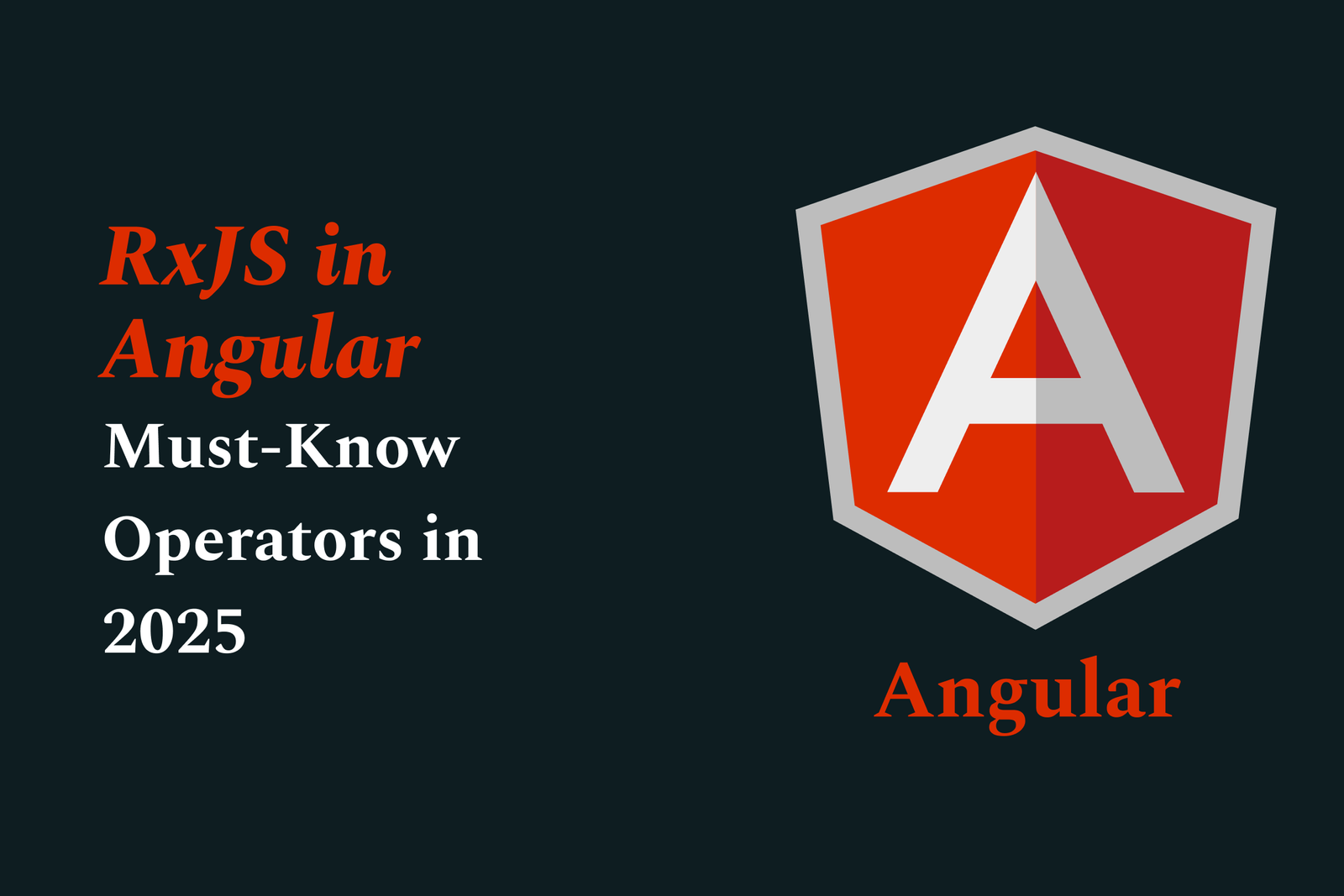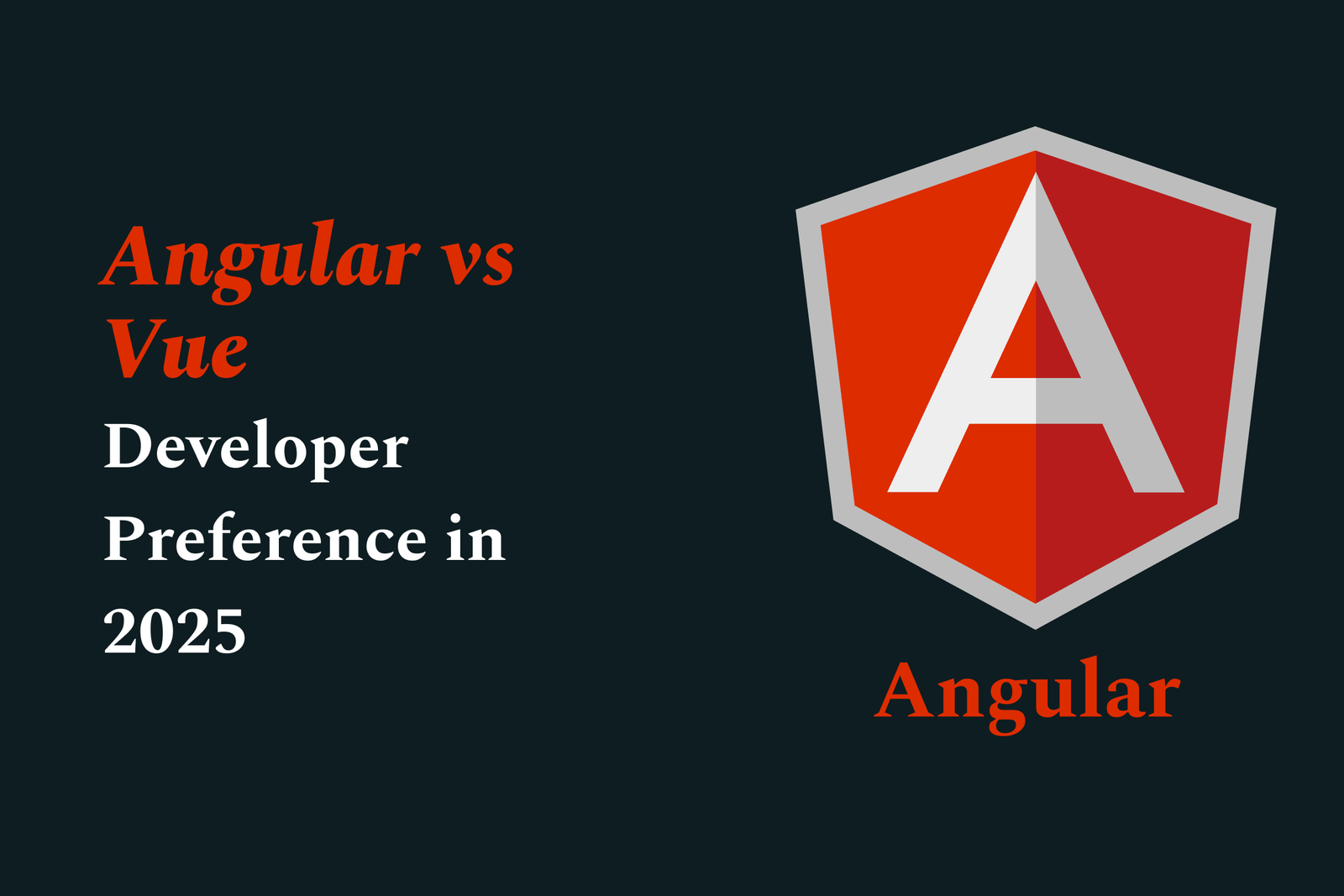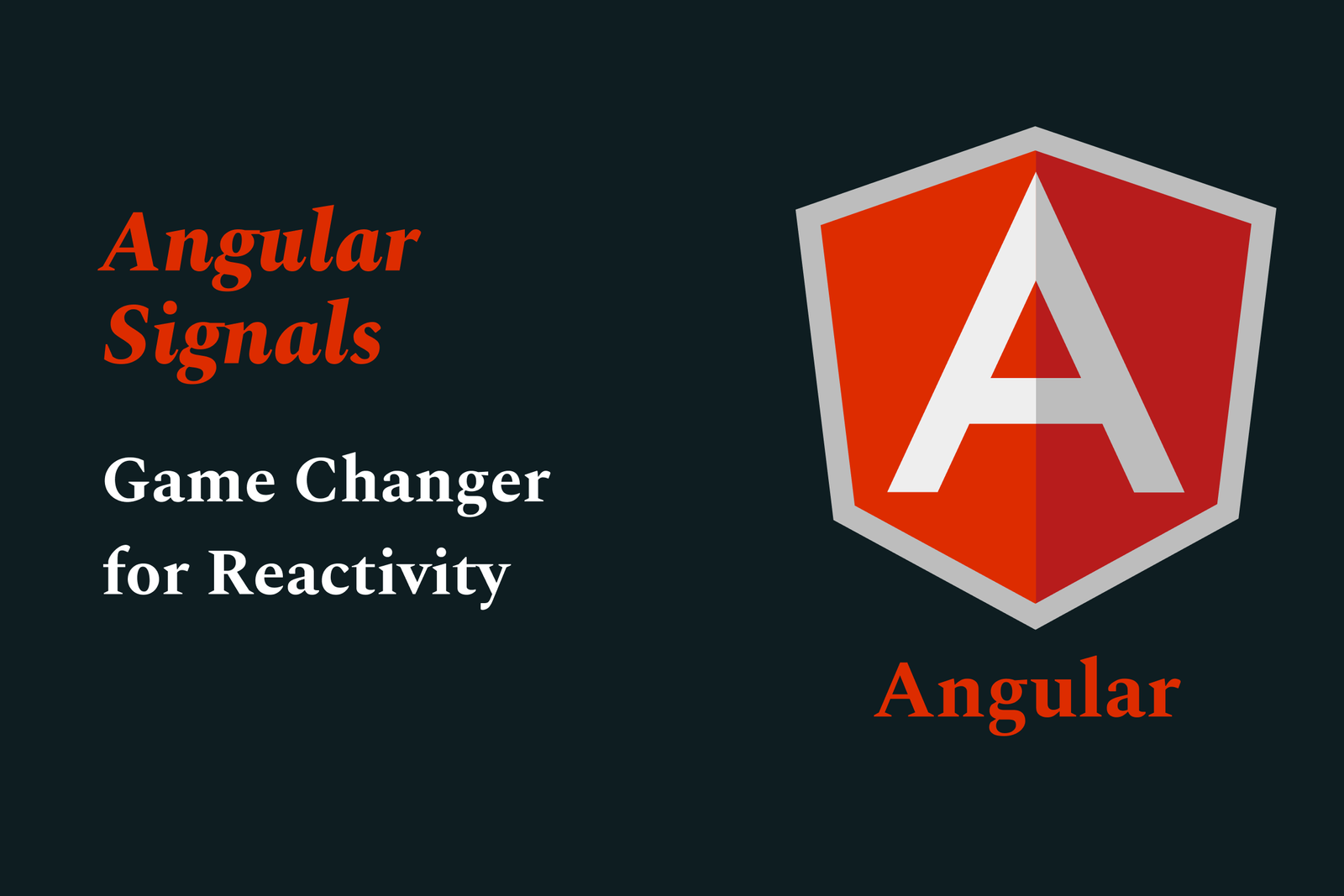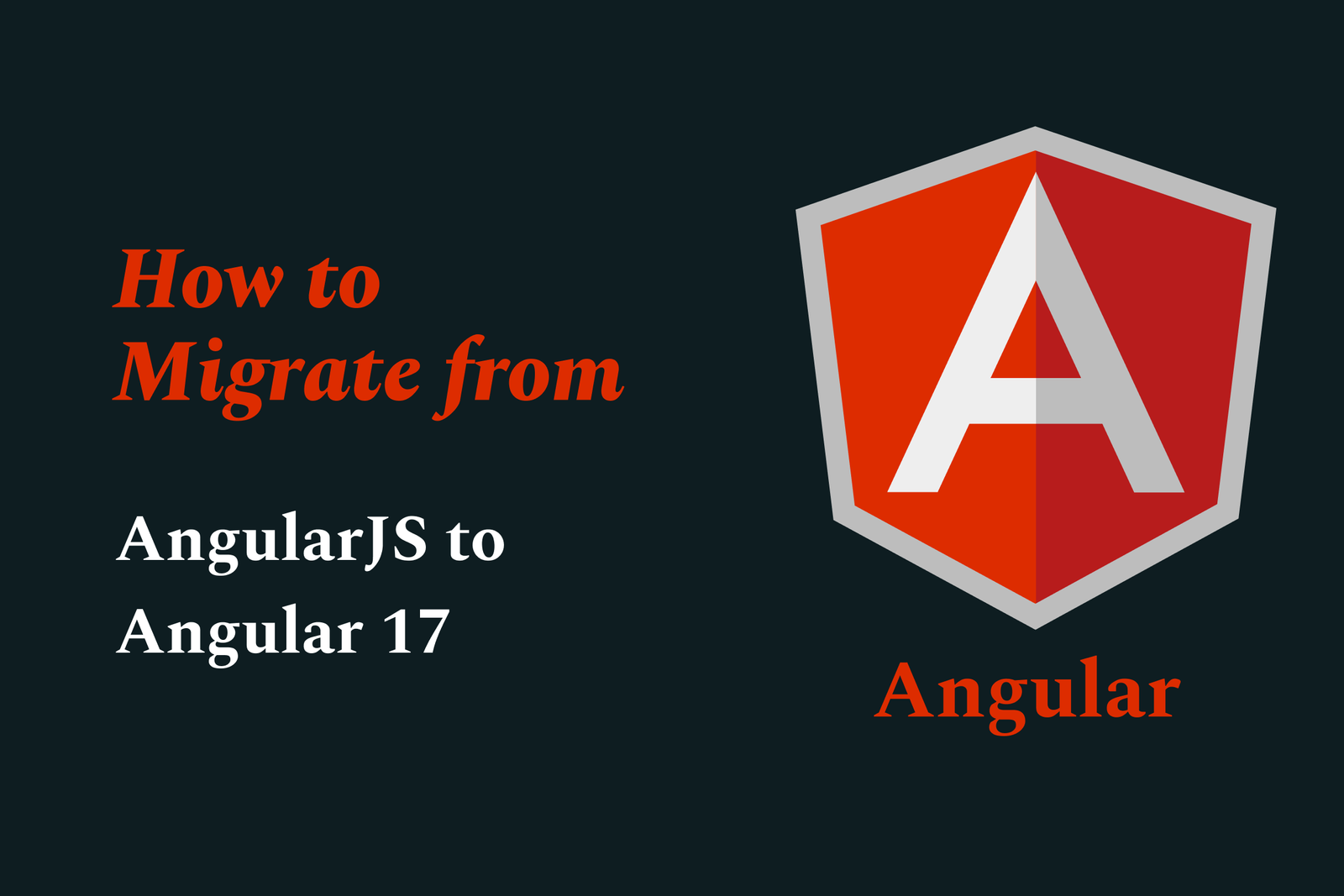Android App Size Reduction Techniques
Android app size reduction techniques involve optimizing code, compressing images, removing unused resources, using Android App Bundles, and modularizing features to minimize APK size. This improves download speed, saves device storage, and enhances user experience.
Android app size reduction techniques
1 ) Importance of Reducing App Size
Reducing mobile app size is crucial for enhancing user experience by enabling faster downloads, saving storage space, and improving app performance. Smaller apps encourage more installations and reduce uninstalls related to device storage limitations.
2 ) Remove Unused Resources
Use tools like FengNiao (iOS) and lint (Android) to detect and eliminate unnecessary resources.
Leverage Android App Bundles to optimize resources tailored for different devices, ensuring only relevant assets are included.
3 ) Optimize Images and Media
Adopt efficient image formats such as WebP and HEIC.
Compress images using tools like Imagify, TinyPNG, or ImageOptim, with options for lossless or lossy compression.
Resize images appropriately for each device and platform to avoid unnecessary large assets.
Use efficient video formats like H.264 and H.265 and compress videos effectively.
4 ) Shrink and Obfuscate Code
Utilize ProGuard (Android) and Link Time Optimization (iOS) to remove unused code segments.
Further optimize code by renaming classes, removing debug information, and compressing code to reduce overall size.
5 ) Leverage App Thinning and App Bundles
Implement App Thinning on iOS to deliver device specific optimized assets.
Use Android App Bundles to generate optimized APKs tailored to the user's device configuration.
6 ) Implement On Demand Resources and Dynamic Delivery
For iOS, use On Demand Resources to download assets only when needed by the user.
On Android, employ Dynamic Delivery to modularize apps into downloadable components, reducing initial install size.
7 ) Optimize Third Party Libraries
Assess the necessity of each library and prefer lightweight alternatives where possible.
Use tree shaking techniques to remove unused code from libraries.
Continuously monitor library performance and size impact with tools such as ProGuard, Firebase, and LeakCanary.
8 ) Bitcode and Runtime Optimizations (iOS)
Enable Bitcode to allow Apple to recompile the app per device specifics, optimizing size and performance.
Utilize whole module optimization and swiftc compiler options for efficient code generation.
9 ) Modularize and Lazy Load Features
Break the app into smaller modules or frameworks.
Load modules or features lazily—only when required—to minimize initial app download and storage.
10 ) Optimize Updates and Network Transfers
Use delta updates to transmit only changes made since the last version rather than the full app package.
Compress content and optimize network requests for updates and resource downloads.
11 ) Continuous Monitoring and Optimization
Regularly analyze app size using automated testing and CI pipelines.
Employ analytics tools and conduct code reviews to maintain a lean and efficient codebase over time.
12 ) Additional Android Specific APK Size Tips
Apply ABI filters in the build configuration to exclude unsupported CPU architectures, reducing native code size.
Configure the app manifest to avoid extracting native libraries unnecessarily, lowering APK size on devices.
By consistently applying these techniques, developers can significantly reduce APK and app bundle sizes, resulting in better app performance, quicker downloads, and a superior end user experience.
https://justacademy.in/news-detail/best-ci/cd-tools-for-flutter-projects
https://justacademy.in/news-detail/dartconf-2025-highlights
https://justacademy.in/news-detail/dart-3.1-released:-enhancing-flutter-performance
https://justacademy.in/news-detail/flutter’s-new-devtools-make-debugging-easier-than-ever
https://justacademy.in/news-detail/flutter-for-startups:-quick-mvp-building-guide
Related Posts
In 2025, top Angular libraries offer modern, feature-rich components and tools for building dynamic web apps. From powerful data grids to low-code platforms like UI Bakery, these libraries enhance development speed, UI design, and scalability, making them essential for Angular developers.
Migrating from AngularJS to Angular 17 involves gradually upgrading your app by running both frameworks together using tools like ngUpgrade, rewriting components in TypeScript, and adopting Angular’s modern architecture to enhance performance, maintainability, and long-term support.
Angular state management tools help organize and handle app data efficiently, improving scalability and maintainability. Popular options include NgRx for robust, RxJS-based patterns, and newer Signal Store solutions that offer simpler, reactive approaches integrated tightly with Angular’s latest features.
RxJS in Angular empowers developers to manage asynchronous data streams with powerful operators like `forkJoin`, `combineLatest`, and `zip`. Mastering these key operators in 2025 is essential for building efficient, reactive applications that handle complex event sequences seamlessly.
Angular performance optimization in 2025 focuses on improving app speed and responsiveness by using techniques like OnPush change detection, lazy loading, efficient data caching, and AOT compilation. These practices reduce load times, enhance user experience, and ensure scalable, fast Angular applications.
In 2025, Angular remains preferred for large-scale, enterprise apps with its robust, all-in-one framework, while Vue attracts developers seeking simplicity and fast development for smaller projects. Both frameworks excel, with choice driven by project needs and team expertise.
Angular Signals are a new reactive primitive in Angular 16 that enable fine-grained, efficient change detection by automatically tracking dependencies and updating only affected parts of the UI. They simplify state management and boost app performance, revolutionizing Angular's reactivity model.
Angular interview questions to prepare in 2025 focus on core concepts like components, directives, data binding, routing, and dependency injection, along with TypeScript mastery and latest Angular features to ensure strong practical knowledge for building scalable, efficient web applications.
AngularJS reached its official end of support in January 2022, meaning no further updates or security patches. To ensure app security and performance, developers should consider migrating to modern Angular versions or seek third-party long-term support options if immediate migration isn’t possible.
The Angular Roadmap 2025 highlights upcoming features focused on improving developer experience and performance, including zoneless Angular, Signals integration, enhanced Forms, async data handling, improved HMR, and expanded Angular Material/CDK enhancements, driving modern, efficient web app development.