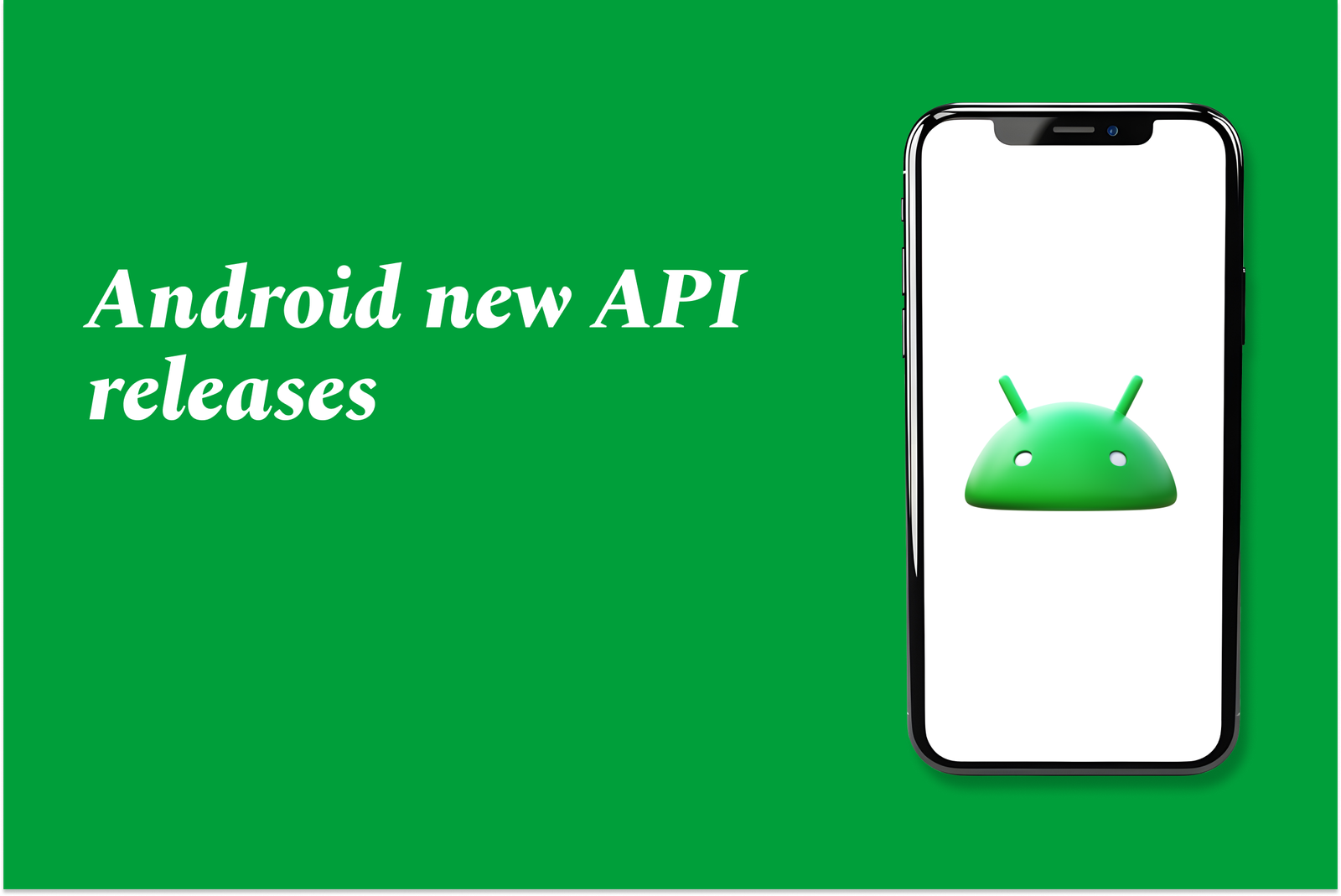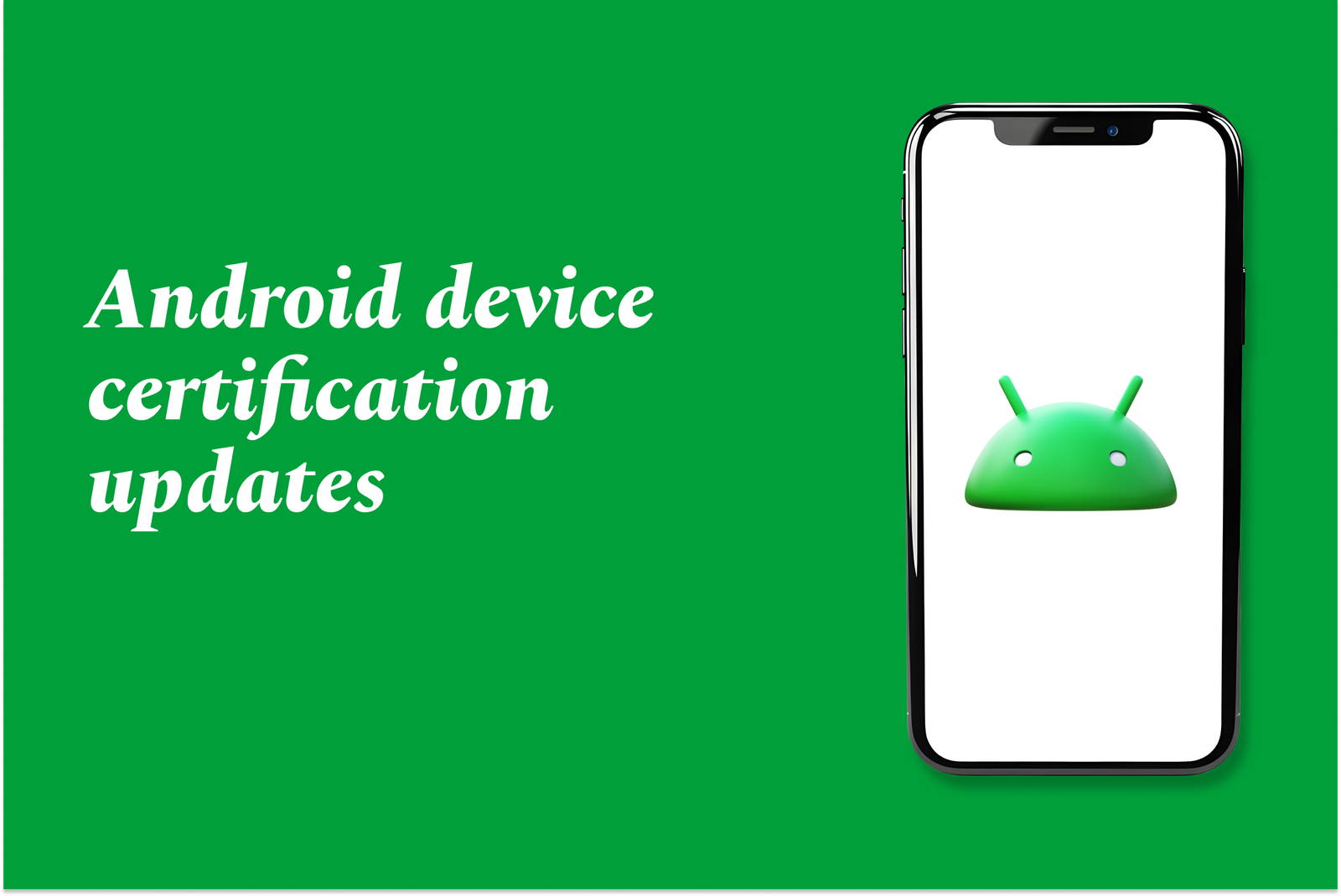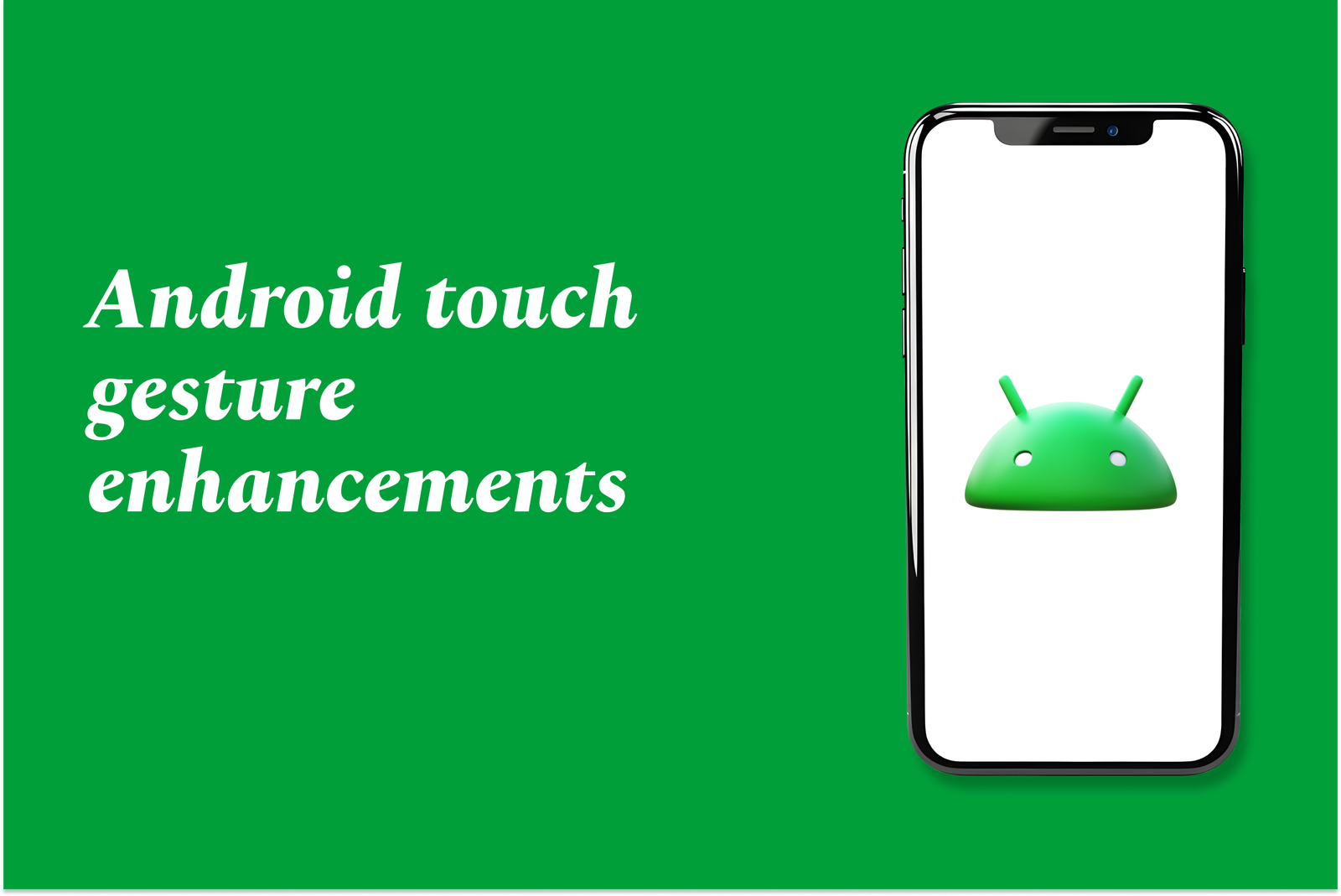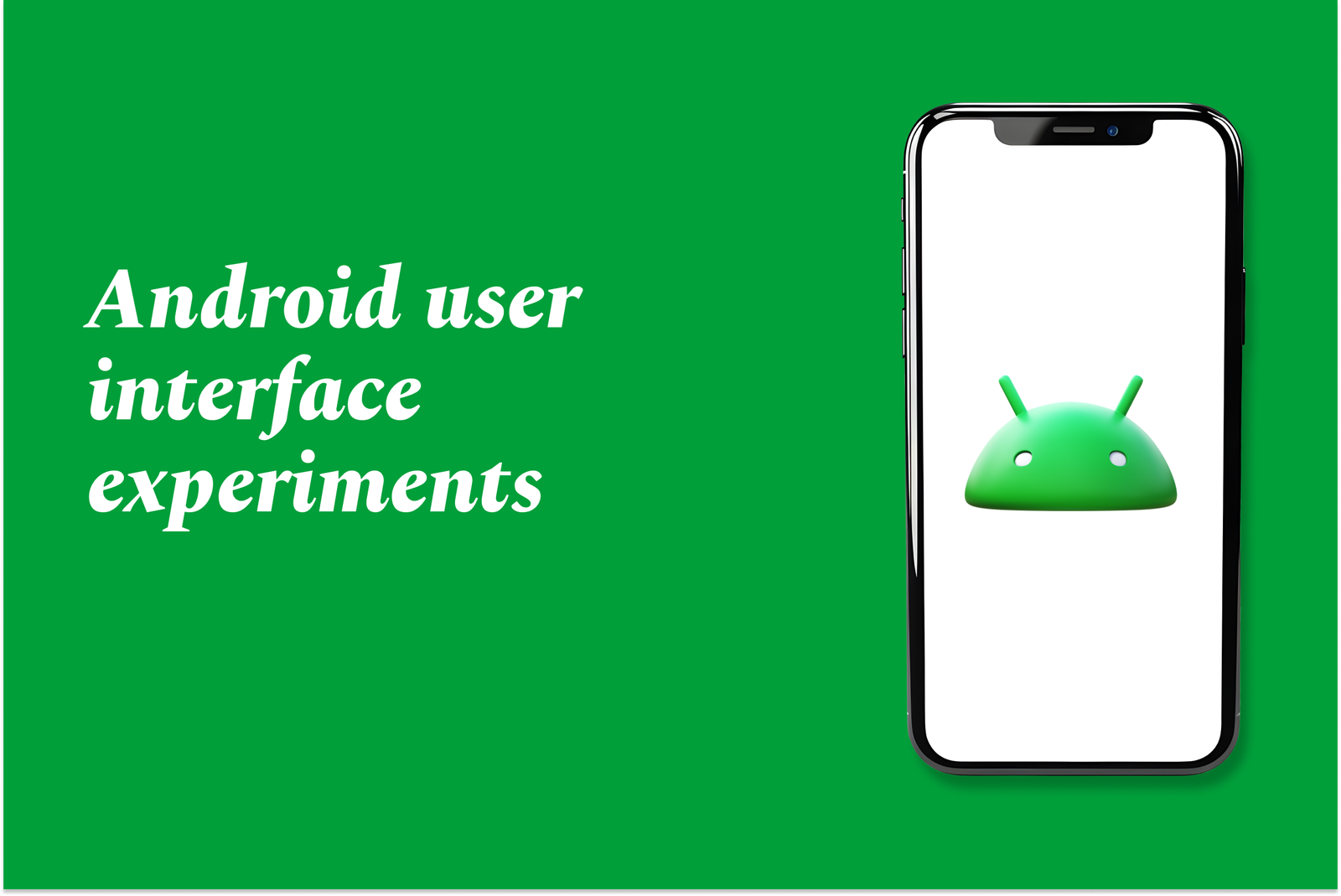Android Anti-Theft Feature Improvements
Android’s anti-theft improvements enhance device security with AI-powered theft detection, biometric locks for sensitive settings, automatic offline locking, and a private app space. These features make stolen phones harder to reset, protect user data, and improve overall theft deterrence.
Learn MoreAndroid Background Process Optimizations
Android background process optimizations involve managing apps’ background tasks efficiently to save battery and improve performance. They use system tools like WorkManager and Foreground Services while adapting to OS limits and device-specific battery restrictions for smooth, reliable operation.
Learn MoreAndroid SDK Tool Updates
Android SDK tool updates refer to the regular improvements and additions to the software development kit’s components, including build tools, platform tools, and libraries, enabling developers to build, test, and debug Android apps with the latest features and fixes.
Learn MoreAndroid New Device Form Factors News
Android is evolving to support new device form factors like foldables, tablets, Chromebooks, cars, and XR. Google promotes adaptive apps that seamlessly adjust across devices, enhancing user experience and expanding reach in a diverse, multi-screen ecosystem.
Learn MoreAndroid System Permissions Overview
Android system permissions regulate app access to device features and data, ensuring user privacy and security. They require explicit user approval—especially for sensitive info—helping control what apps can do, and allowing users to manage permissions anytime through device settings.
Learn MoreAndroid App Localization Trends
Android app localization trends focus on AI-powered workflows, cultural adaptation, and early integration in design to enhance user experience globally. Emphasis is on seamless translations, regional nuances, and localized app store content to boost reach and engagement.
Learn MoreAndroid New API Releases
Android's new API releases now include two SDK updates annually: a major release with new APIs and behavior changes in Q2, and a minor release in Q4 with feature enhancements but no app-impacting changes, enabling faster innovation and improved app compatibility.
Learn MoreAndroid Device Certification Updates
Android device certification updates ensure devices meet Google’s security, compatibility, and performance standards, enabling safe access to Google apps and Play Store. These updates help maintain device security, app functionality, and support for the latest Android OS versions.
Learn MoreAndroid Touch Gesture Enhancements
Android touch gesture enhancements improve user interaction by enabling intuitive controls like multi-finger swipes, pinches, and taps for navigation, zooming, and editing. These upgrades optimize responsiveness and usability across apps and touch-enabled devices.
Learn MoreAndroid Launch Event Announcements
Android launch event announcements showcase Google's latest updates and innovations for the Android platform, highlighting new features, developer tools, and enhanced user experiences through keynote presentations and product reveals.
Learn MoreAndroid Smart Lock and Security Features
Android Smart Lock lets you unlock your device automatically in trusted places, on-body, or with trusted devices for convenience. Combined with robust security features like secure boot, hardware-backed key management, and trusted execution, it ensures both ease of access and strong protection.
Learn MoreAndroid Security Best Practices Updates
Android security best practices updates focus on delivering timely monthly or quarterly security patches, leveraging modular architecture like Project Treble, and collaborating with partners to ensure devices stay protected against vulnerabilities and maintain robust, up-to-date defenses.
Learn MoreAndroid App Monetization Strategies 2025
Android app monetization in 2025 involves strategies like in-app purchases, subscriptions, ads, and freemium models, balancing user experience with revenue. Privacy rules and app store fees drive hybrid approaches and alternative payment options for maximizing profits.
Learn Moreandroid Power-Saving Mode Tips
Android power-saving mode helps extend battery life by limiting background activity, reducing screen brightness, and restricting performance. Use it to conserve power during low battery, but note some apps may run slower or be unavailable in stricter modes. Adjust settings for best balance.
Learn MoreAndroid User Interface Experiments
Android user interface experiments involve testing and exploring different design approaches, accessibility features, and development frameworks to enhance usability, performance, and user experience on Android devices. These experiments help innovate and improve interaction methods and app interfaces.
Learn MoreAndroid File Sharing Innovations
Android file sharing innovations enable seamless, fast, and secure transfer of files across devices using cloud integration, peer-to-peer connections, and AI-powered tools. These advancements enhance collaboration, support large files, and ensure data privacy on mobile platforms.
Learn MoreAndroid Device Update Policies
Android device update policies define how and when manufacturers deliver Android OS upgrades and security patches, ensuring device performance and security. Update frequency and duration vary by brand, with some offering up to 7 years of support for select devices.
Learn MoreAndroid Cloud Backup Features
Android cloud backup automatically saves your apps, settings, contacts, photos, and more to Google Drive, ensuring easy data restoration on new devices. It offers secure, seamless backup and recovery, helping protect your data from loss or device changes effortlessly.
Learn MoreAndroid Split-Screen Multitasking News
Android's split-screen multitasking lets users run two apps side-by-side for improved productivity. The latest news highlights Android 16's new 90:10 split ratio, allowing one app to dominate the screen while a second stays accessible, making multitasking faster and more convenient.
Learn MoreAndroid App Store Alternatives News
A recent U.S. court ruling requires Google to allow Android app store alternatives, ending Play Store exclusivity. This boosts developer options, reduces fees, and expands user choice, while apps like Syncthing and Cryptomator explore non-Google distribution methods amid growing demand.
Learn MoreAndroid System Diagnostics Tools
Android system diagnostics tools are apps or built-in features that test and monitor device hardware and software, helping identify issues with sensors, battery, display, and more, ensuring optimal performance and reliability.
Learn More