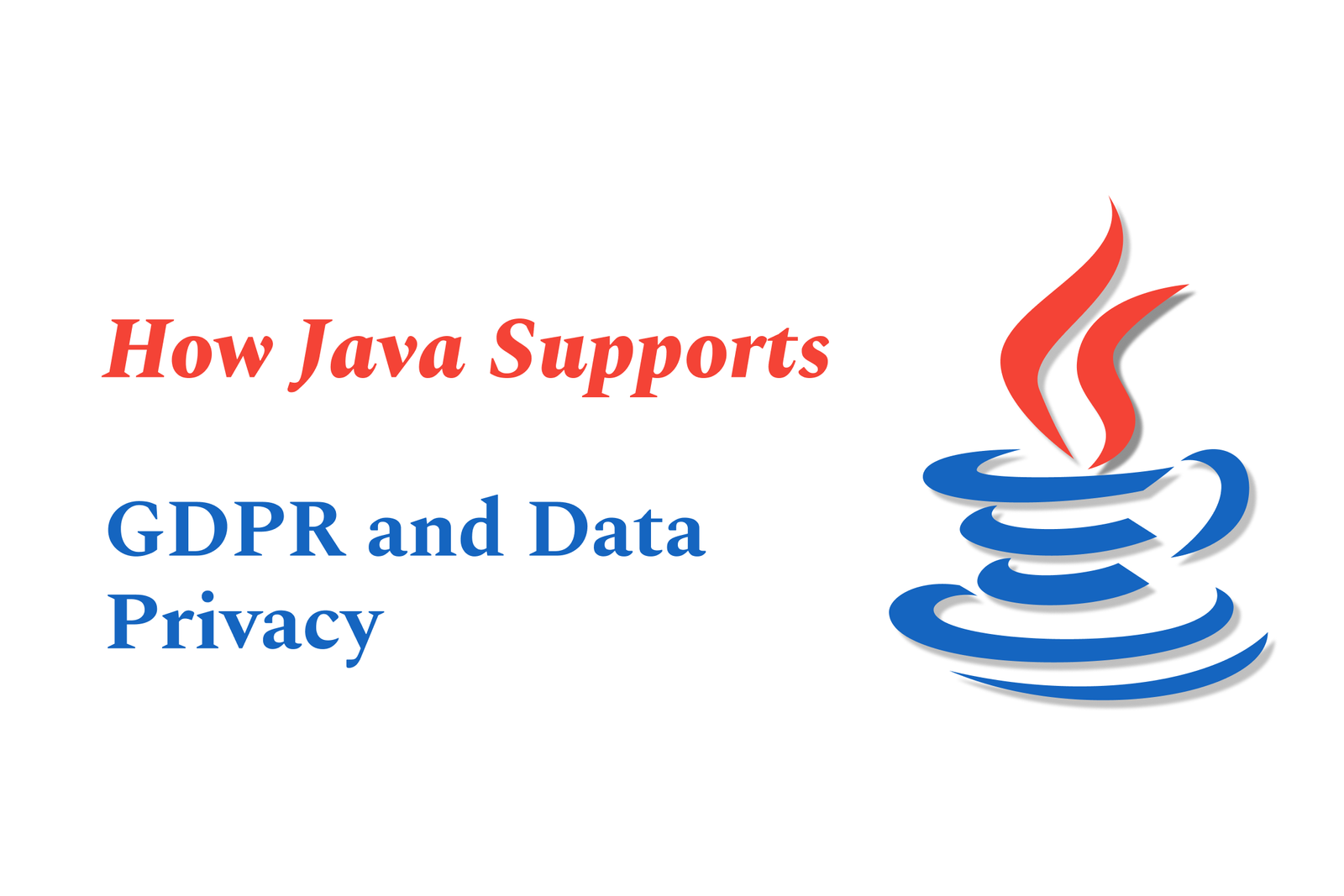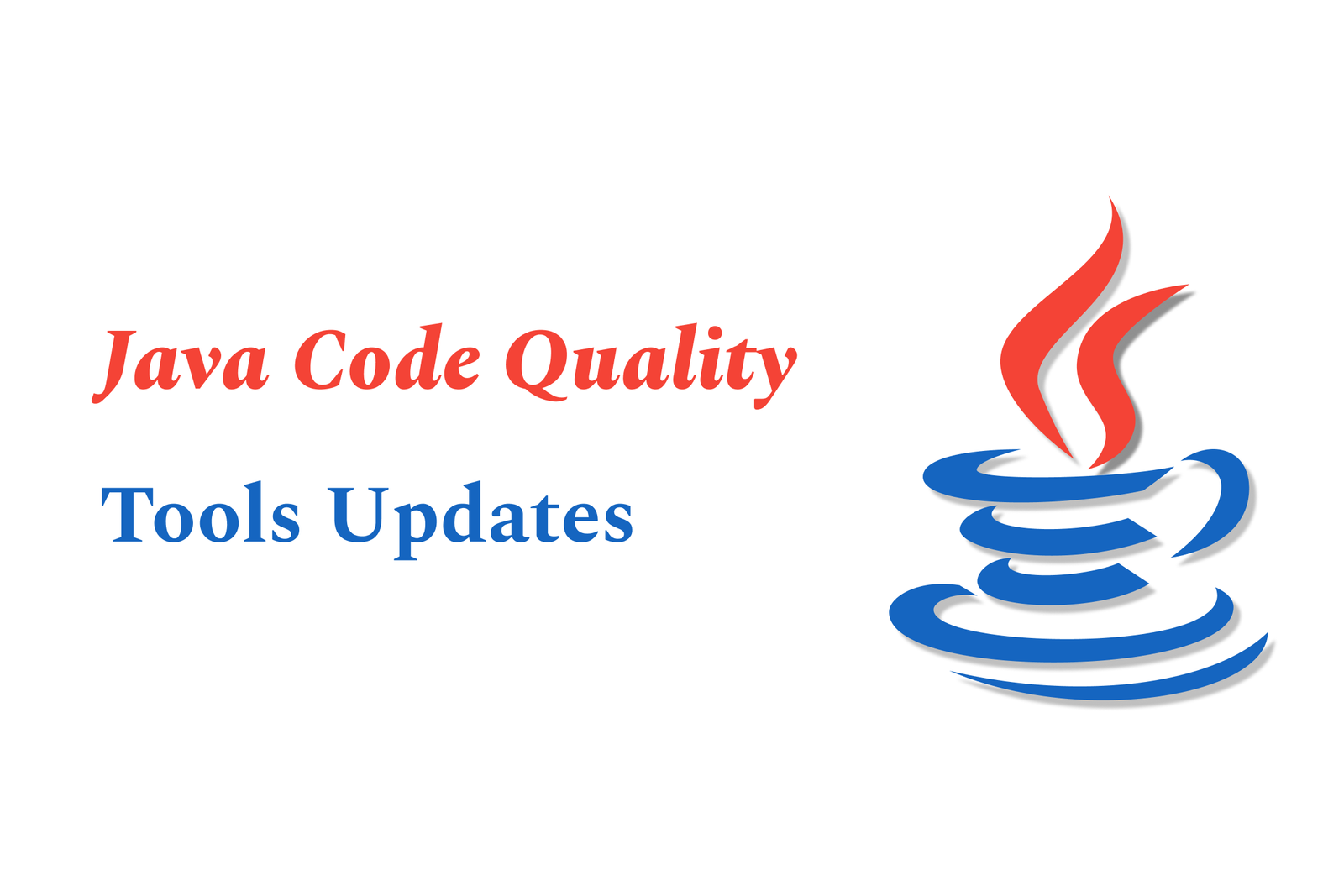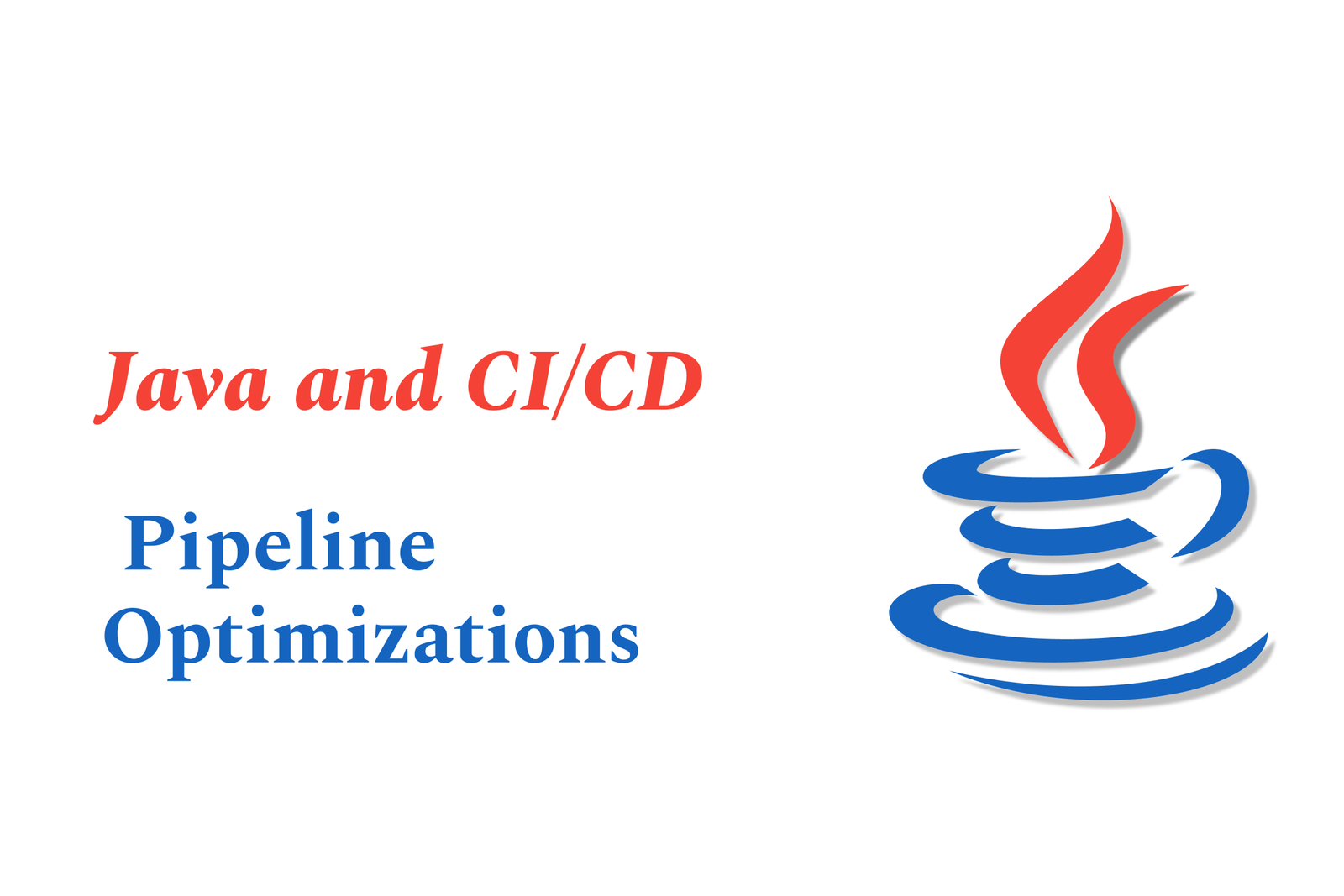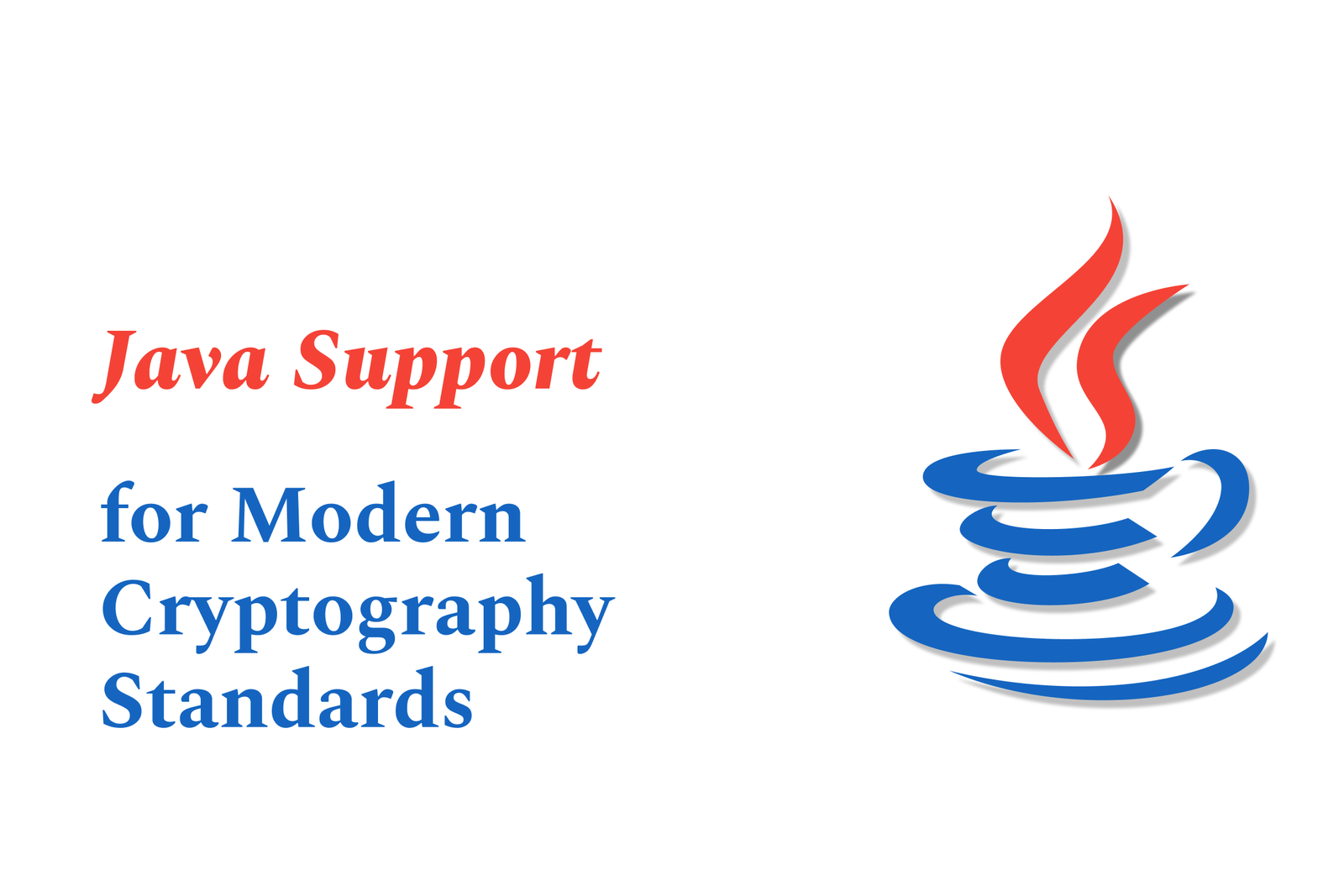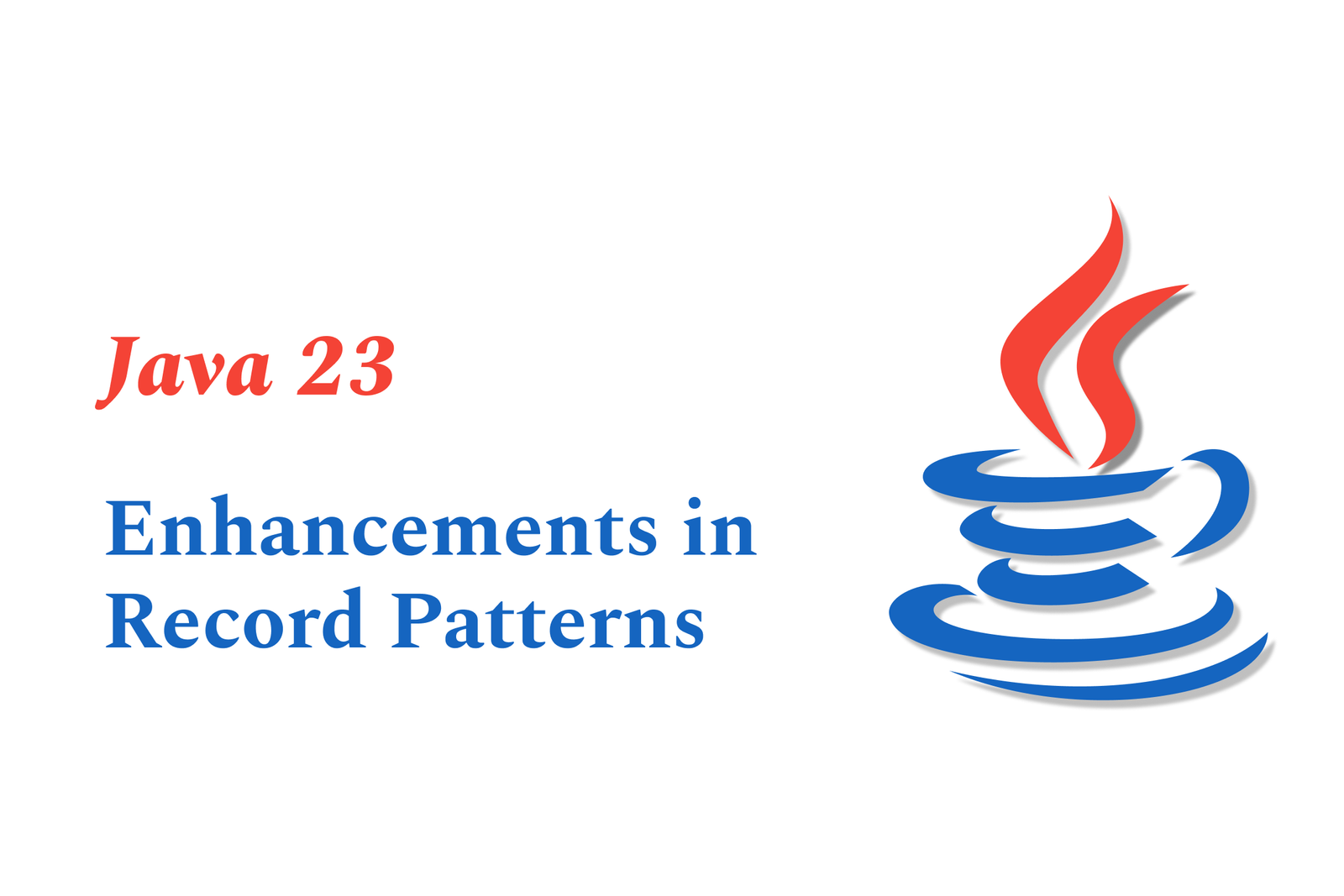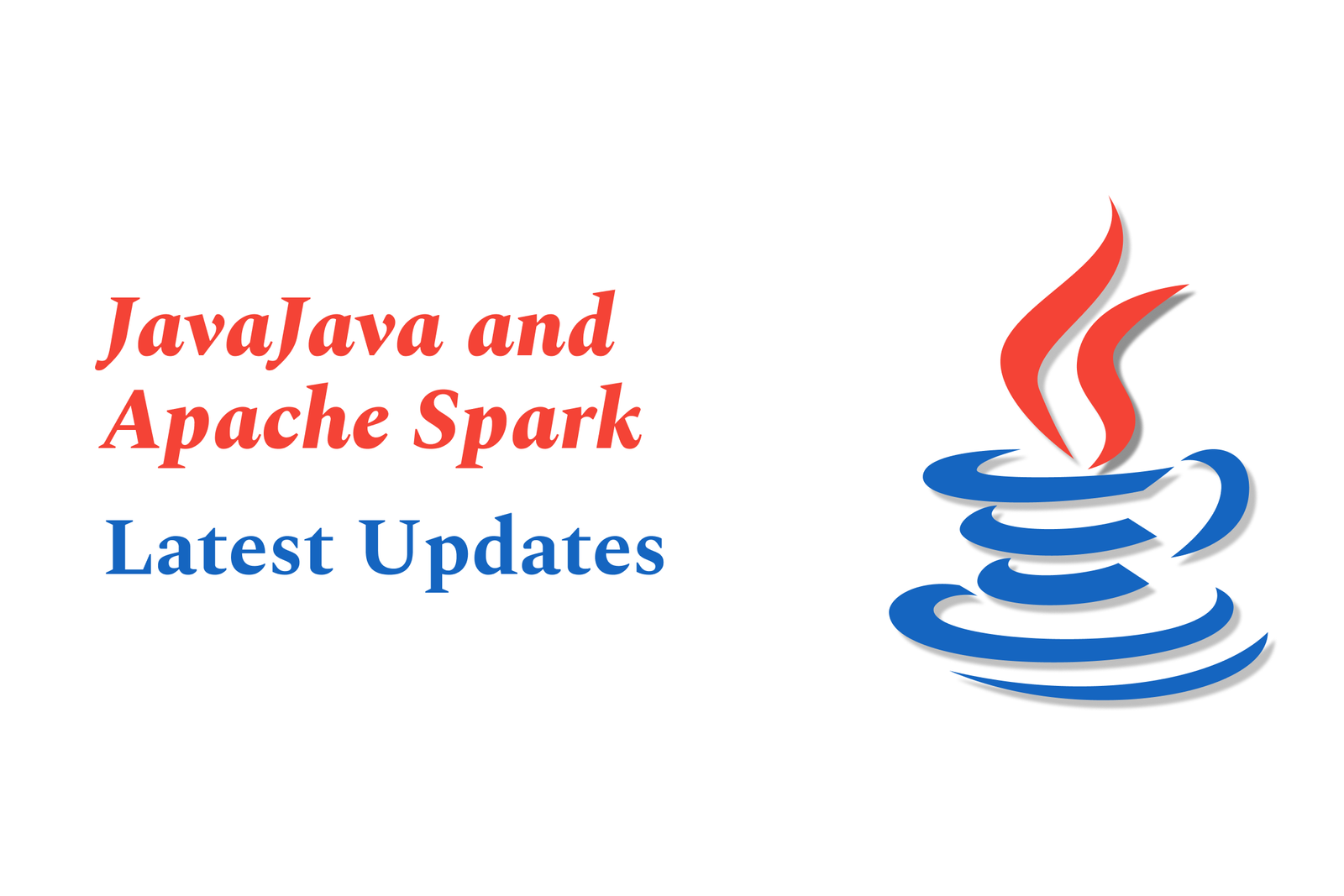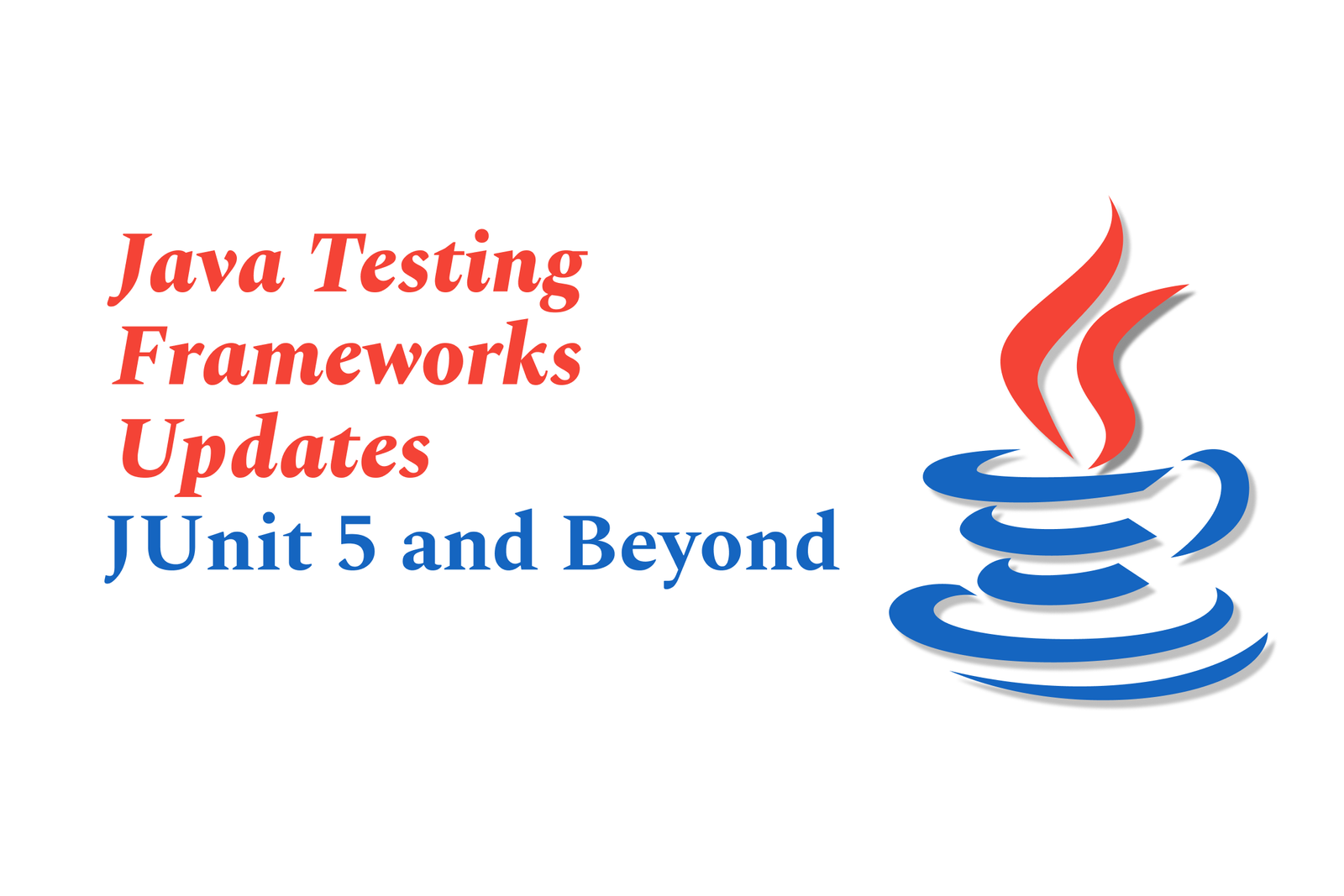Android System Permissions Overview
Android system permissions regulate app access to device features and data, ensuring user privacy and security. They require explicit user approval—especially for sensitive info—helping control what apps can do, and allowing users to manage permissions anytime through device settings.
Android System Permissions Overview
1 ) Introduction to Android Permissions
Android permissions control what resources and data apps can access on a device.
Initially, the permissions system was more permissive but has evolved significantly to improve user privacy and security.
2 ) Evolution of Permissions System
Early Android versions requested permissions at app install time, requiring users to accept all to proceed.
As Android matured, the system introduced runtime permissions where apps ask users for specific permissions while running.
This change aimed to provide users more control and transparency about app access to sensitive information.
3 ) Permission Types and Categories
Permissions are categorized by risk: normal, dangerous, signature, and special permissions.
Normal permissions cover less sensitive functions and are auto granted.
Dangerous permissions require user approval due to their impact on privacy.
Signature permissions are granted only if the app is signed with the same certificate as the provider.
Special permissions include actions like drawing over other apps or accessing usage stats, requiring explicit user consent.
4 ) User Consent and Control
Runtime permissions prompt users to grant or deny access during app operation.
Android provides settings for users to review and revoke permissions anytime.
This system enhances user trust and prevents apps from silently accessing data.
5 ) Developer Responsibilities
Developers must declare required permissions in the app manifest.
They should implement permission request flows and handle cases where permissions are denied.
Following recommended best practices supports better app functionality and user experience.
6 ) Security and Privacy Enhancements
Permissions system complements other Android security mechanisms.
It reduces risks of unauthorized data access and privilege escalation.
Continuous updates and stricter guidelines reinforce protection of user data.
7 ) Conclusion
Android's permissions framework has evolved into a robust model balancing functionality with user privacy.
Ongoing improvements and user education remain vital for safe app ecosystems.
This overview summarizes the key aspects of Android system permissions: their purpose, evolution, types, user control, developer roles, and security enhancements.
https://justacademy.in/news-detail/flutter-hackathons-&-winners-in-2025
https://justacademy.in/news-detail/flutter-and-blockchain-integration
https://justacademy.in/news-detail/android-quick-settings-customization
https://justacademy.in/news-detail/android-app-permission-auto-reset-news
https://justacademy.in/news-detail/android-system-backup-and-restore-improvements
Related Posts
Java supports GDPR and data privacy by enabling secure data handling through encryption, controlled access, and precise data management. It allows developers to minimize PII exposure, ensure data confidentiality, and design workflows that comply with data protection regulations effectively.
Java code quality tools have evolved to include advanced static analysis, integrated security checks, and AI-powered code reviews. These updates help developers detect bugs, enforce coding standards, and enhance security, streamlining the development process and improving overall code reliability.
Java remains a cornerstone in big tech companies, evolving with modern features like records, pattern matching, and virtual threads. Its robust ecosystem, enhanced performance, and growing AI integrations keep it vital for both legacy systems and innovative new projects.
Java and CI/CD pipeline optimizations streamline Java application development by automating builds, tests, and deployments. They improve efficiency through parallelization, caching, and secure secrets management, enabling faster feedback loops and more reliable, scalable software delivery.
Java supports modern cryptography standards through its flexible Java Cryptography Architecture (JCA), enabling integration of advanced algorithms like AES, EdDSA, and post-quantum tools. Libraries like Bouncy Castle offer FIPS-certified, hardware-accelerated implementations for secure development.
Java 23 enhances record patterns by enabling concise, direct destructuring of record components within pattern matching, simplifying type checks and data extraction. This improvement boosts code readability and expressiveness by reducing boilerplate in handling immutable data classes.
Java remains a top choice for mobile app backends, powering scalable, secure, and high-performance server-side solutions. Latest trends include cloud-native microservices, reactive programming, and enhanced JVM optimizations, enabling efficient, flexible, and robust mobile backend development.
Java SE 24 and LTS Java SE 21 offer enhanced features and performance, while Apache Spark 4.0.0 introduces Scala 2.13 support and advanced ML and SQL capabilities. Together, they empower developers to build scalable, high-performance data applications with modern tools.
JUnit 5 modernizes Java testing with a modular architecture, improved assertions, and seamless Java 8+ support. Beyond JUnit, tools like Mockito and AssertJ enhance mocking and assertions, creating a powerful, flexible ecosystem for writing clean, efficient Java unit tests.
Java plays a pivotal role in cloud automation tools by providing a robust, platform-independent language used to build scalable automation frameworks like Jenkins and Selenium, enabling efficient CI/CD pipelines, testing, and orchestration across diverse cloud environments.