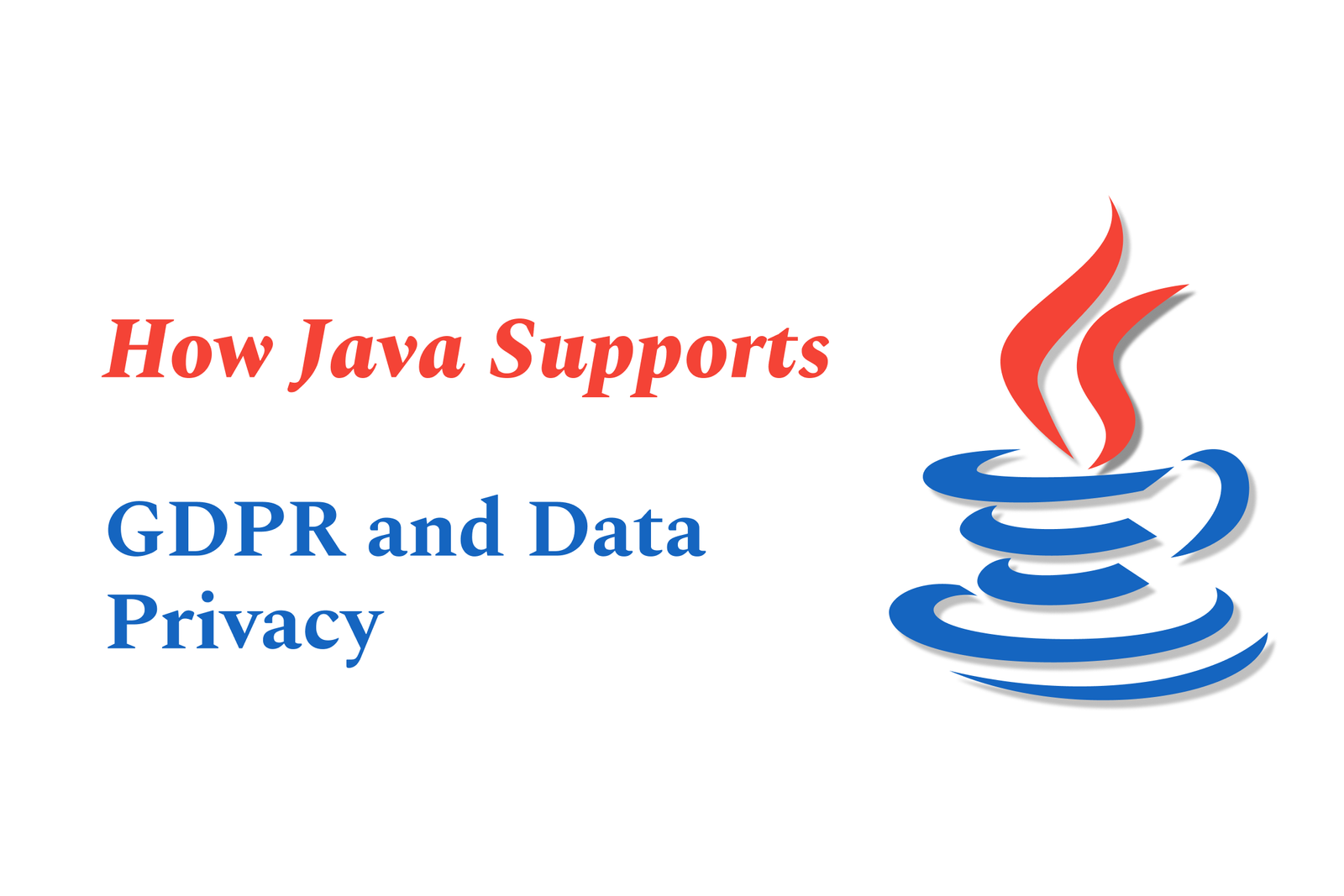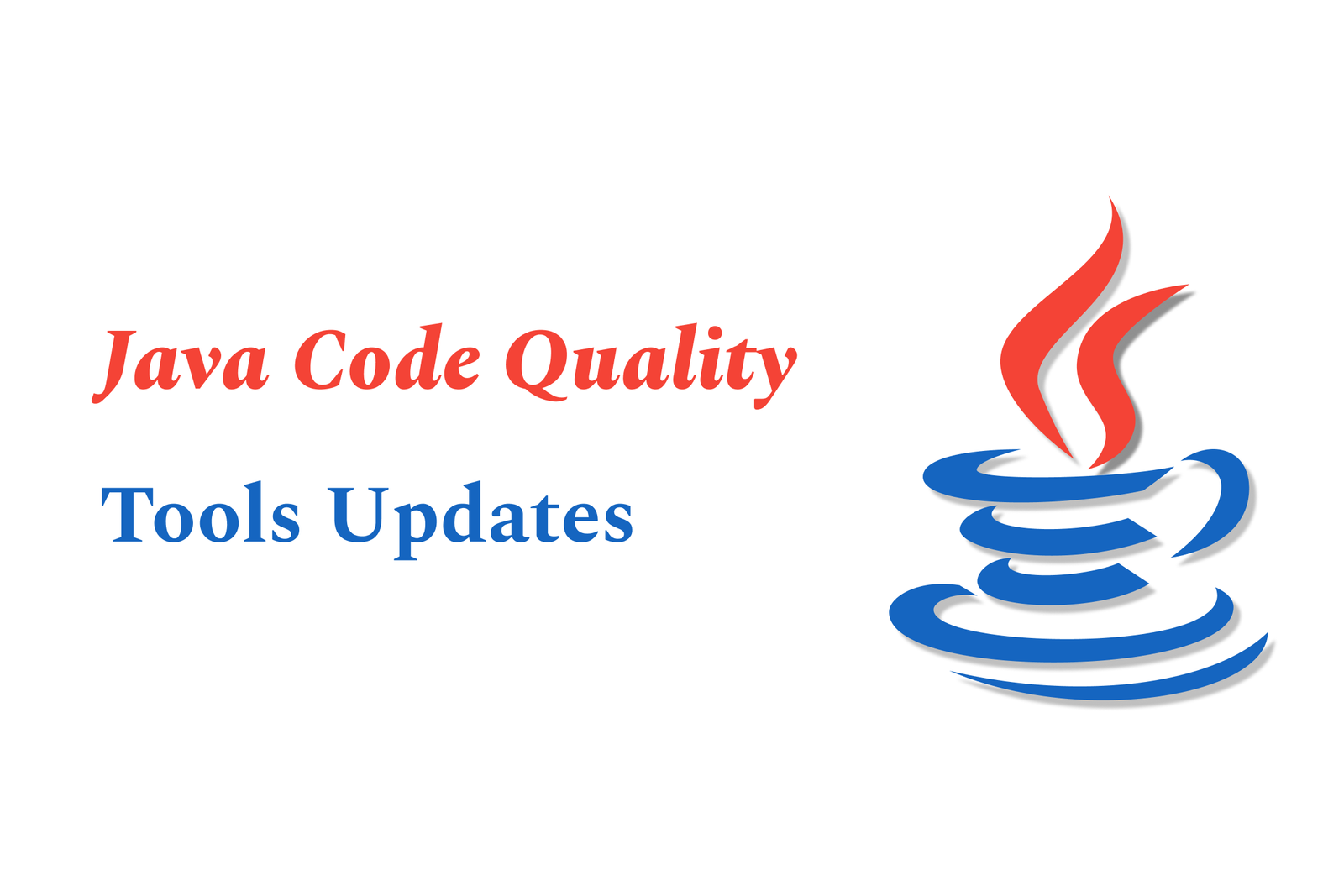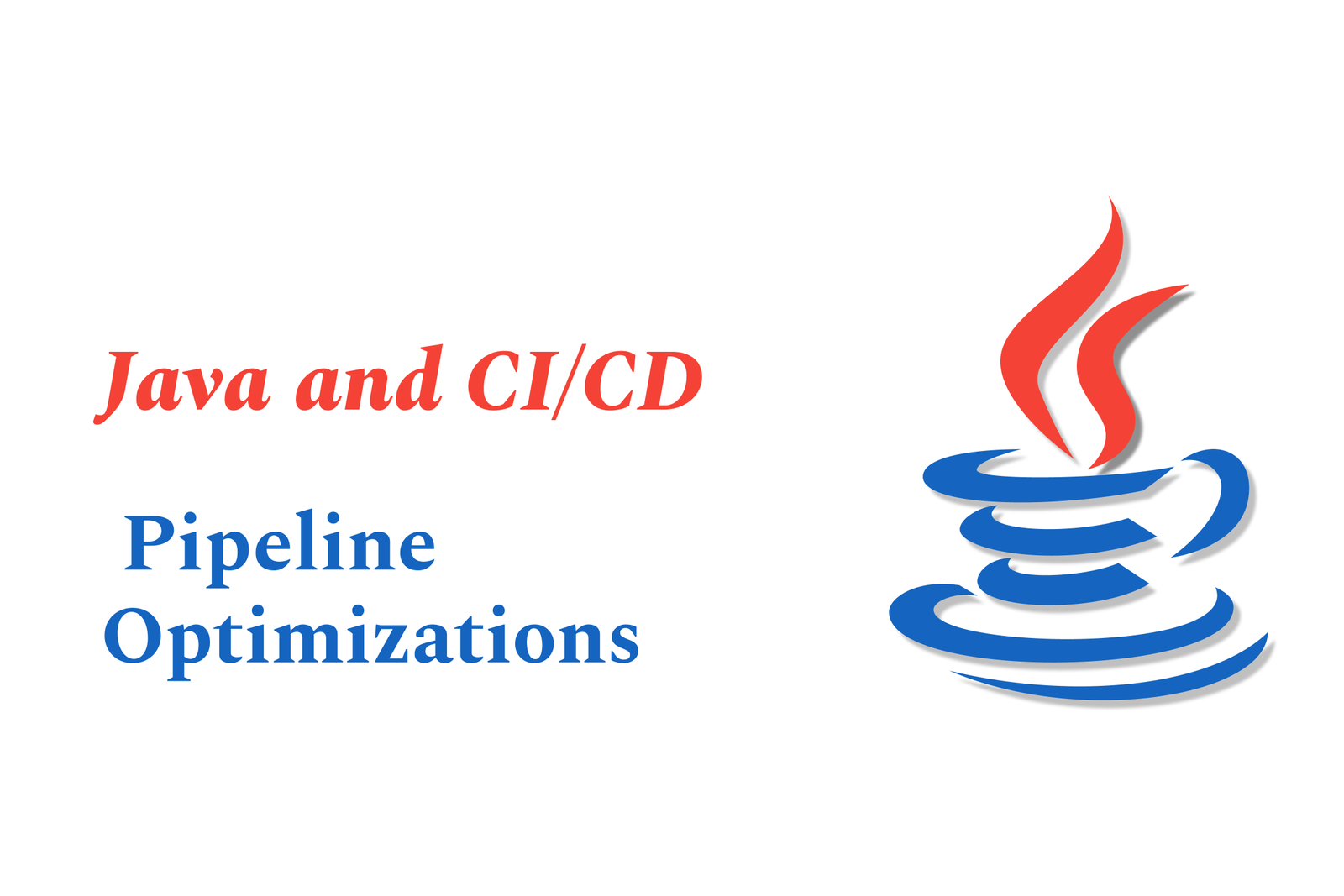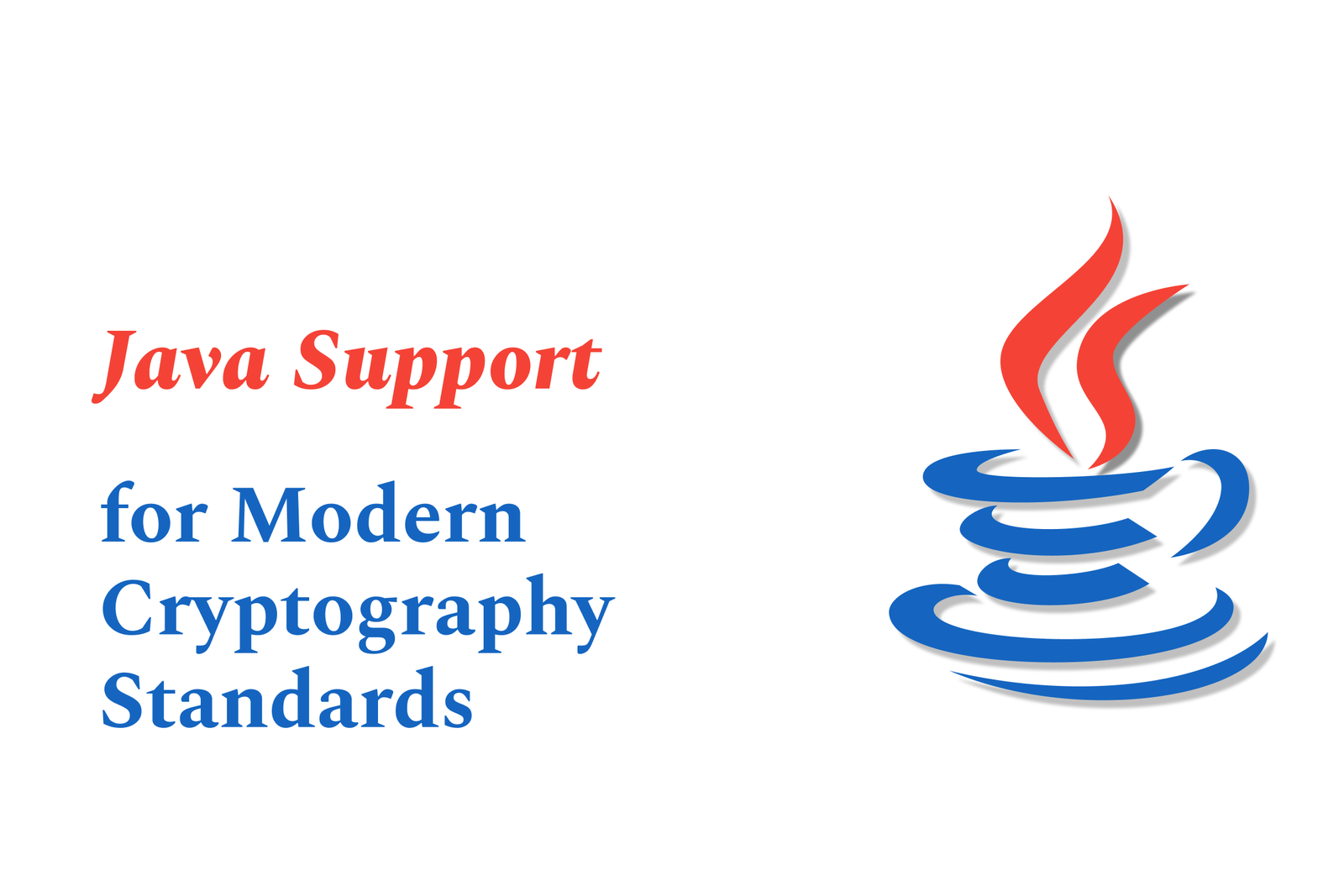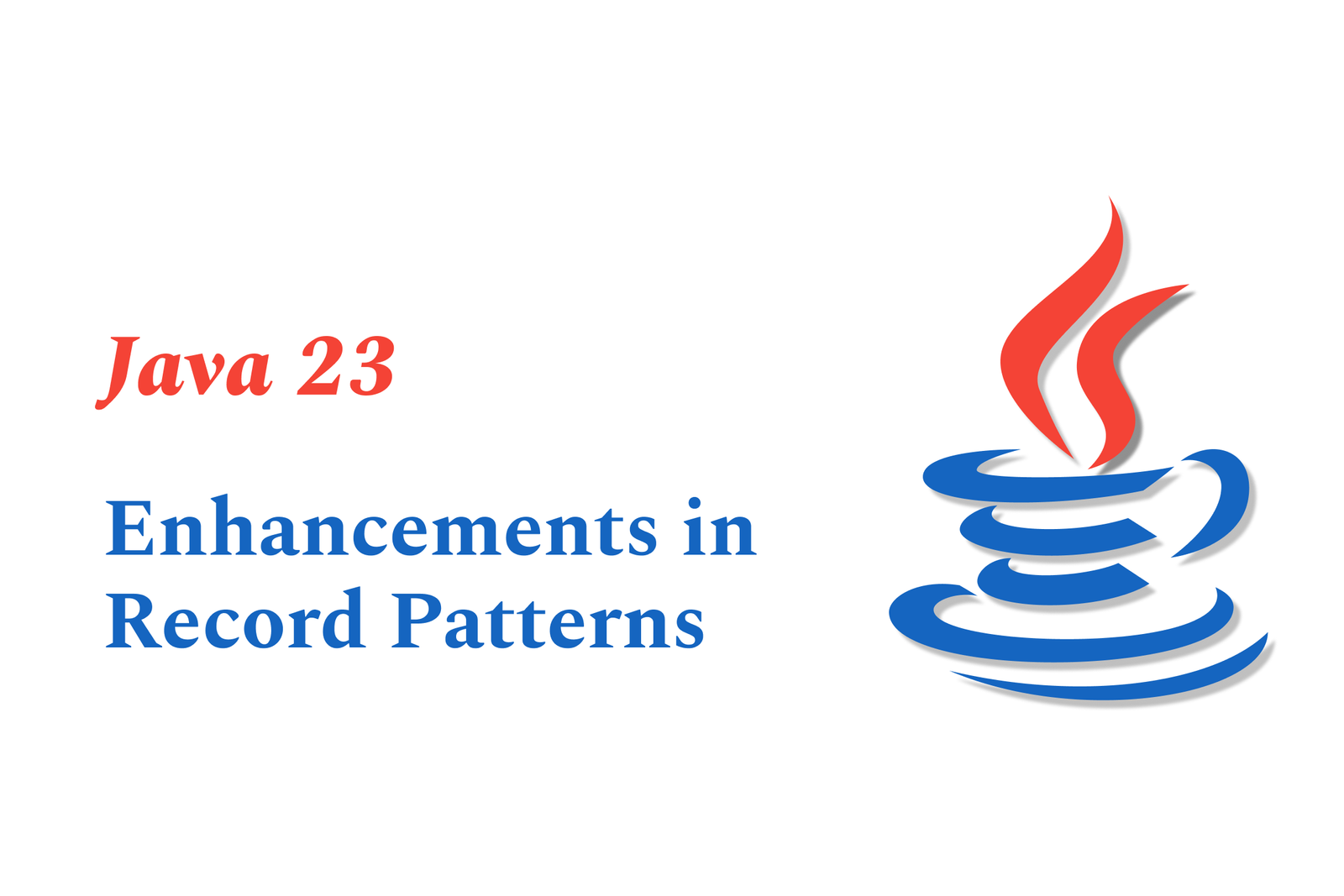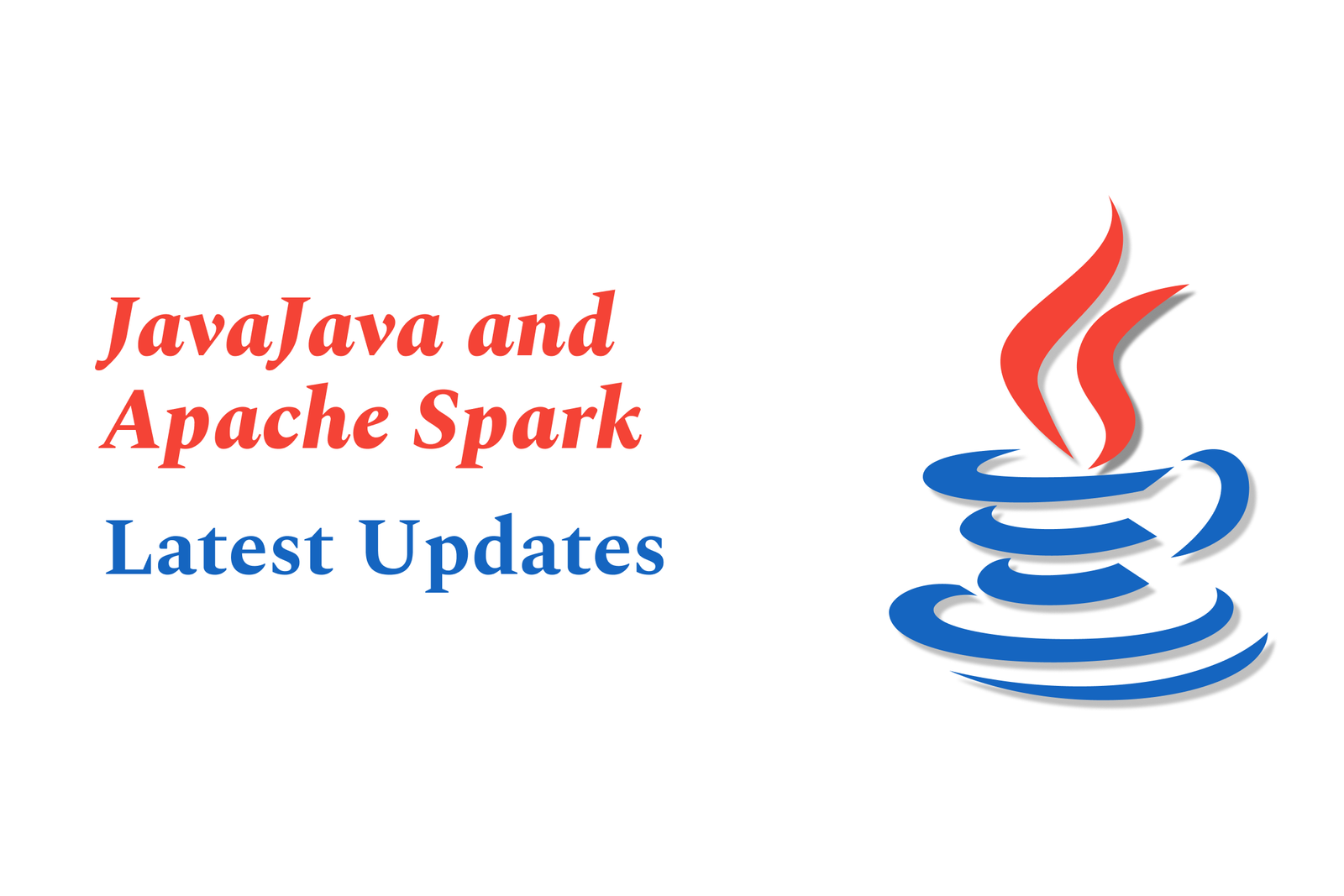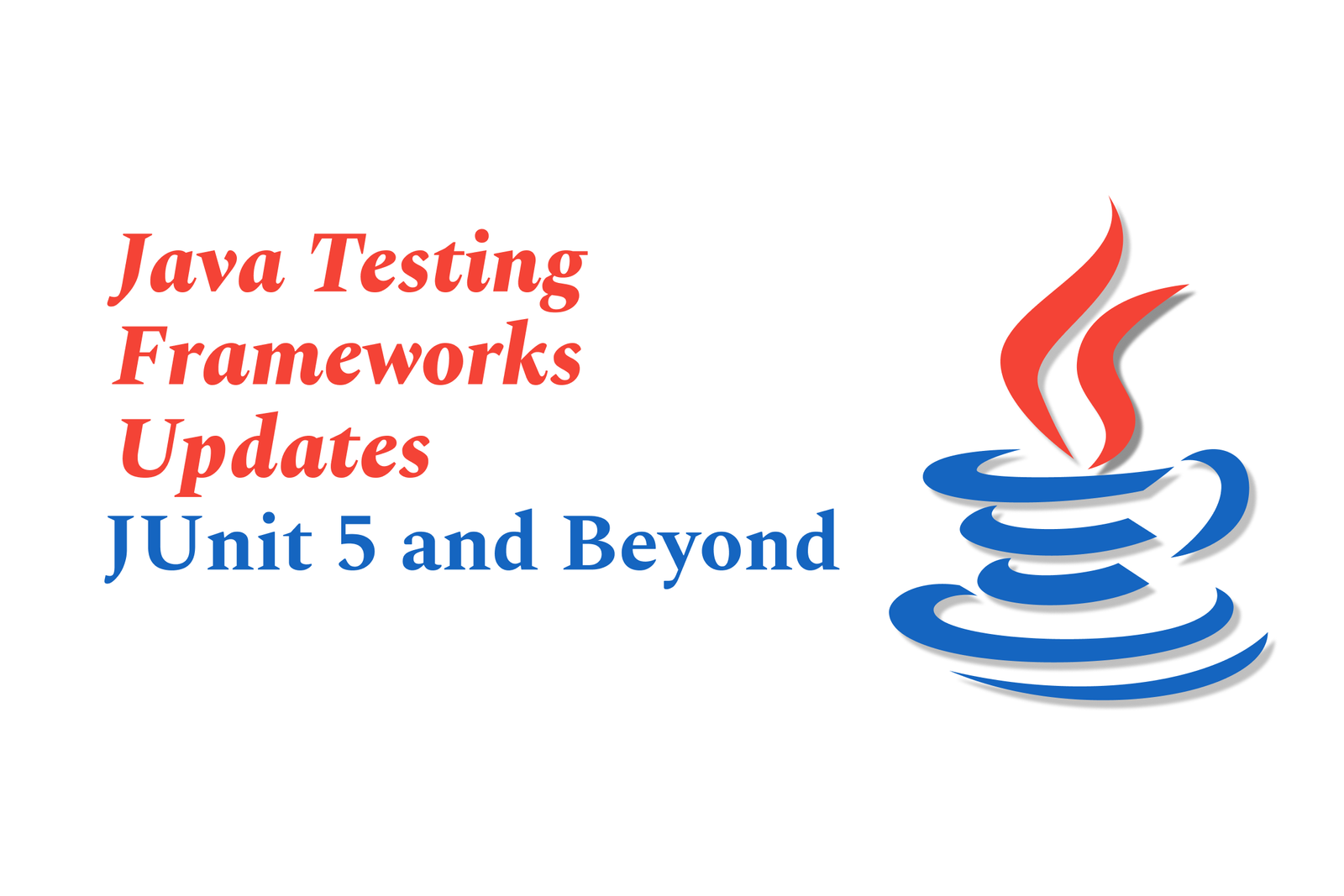Android Smart Lock and Security Features
Android Smart Lock lets you unlock your device automatically in trusted places, on-body, or with trusted devices for convenience. Combined with robust security features like secure boot, hardware-backed key management, and trusted execution, it ensures both ease of access and strong protection.
Android smart lock and security features
1 ) Overview of Android Smart Lock
Android Smart Lock is a feature that allows users to unlock their devices conveniently based on trusted conditions without manually entering a PIN or password each time.
In Android 14, Smart Lock has been renamed to “Extend Unlock,” reflecting enhancements and updates.
Smart Lock can automatically keep your device unlocked in certain situations, improving ease of access while maintaining security.
2 ) Types of Smart Lock Options
On Body Detection: Keeps device unlocked while it detects that it is on the user’s body.
Trusted Places: Unlocks the device when in designated trusted locations (e.g., home or work).
Trusted Devices: Allows unlocking when connected to trusted Bluetooth or NFC devices (e.g., smartwatch, car).
Trusted Face or Voice: Uses facial recognition or voice match to unlock the device.
3 ) Reliability and User Experience
Users report that Smart Lock can occasionally be unreliable, with some expressing frustration over inconsistent performance.
Despite this, it provides a useful trade off between security and convenience when it works correctly.
4 ) Security Features in Android Beyond Smart Lock
Android incorporates multiple built in security features to protect data, system integrity, and user privacy.
These include:
Memory Protection: Prevents unauthorized access and modification of app and system memory.
Secure Boot: Verifies authenticity of operating system and firmware during startup to prevent tampering.
Secure Enclaves / Trusted Execution Environments (TEE): Provides isolated, hardware based execution spaces for sensitive operations.
Secure Key Management: Hardware backed secure storage and generation of cryptographic keys.
5 ) Purpose and Benefits of Security Features
Protects sensitive data and intellectual property from malicious attacks.
Maintains confidentiality, integrity, and availability of user data.
Prevents unauthorized access and modification, reducing exposure to vulnerabilities.
Enhances overall system resilience against security threats.
6 ) Integration and Use in Android Ecosystem
Security and Smart Lock features are integrated with Google Identity and authentication systems.
Google offers additional identity solutions such as Passkeys, Credential Sharing, and Cross Account Protection for enhanced security.
Developers can utilize Android’s identity and security APIs to create apps that leverage these protections.
Summary:
Android’s Smart Lock (now “Extend Unlock” in Android 14 ) offers convenience by automatically unlocking the device under trusted conditions, while Android’s comprehensive security framework employs hardware and software protections to safeguard user data and system integrity. Though Smart Lock has faced reliability concerns, it remains a valuable feature along with robust security features like secure boot, trusted execution environments, and secure key management that collectively protect users in the Android ecosystem.
https://justacademy.in/news-detail/android-automotive-os-latest-developments
https://justacademy.in/news-detail/android-app-modularization-trends
https://justacademy.in/news-detail/flutter’s-growing-ecosystem:-libraries,-tools-&-trends
https://justacademy.in/news-detail/top-animation-packages-for-flutter
https://justacademy.in/news-detail/dart-3.1-released:-enhancing-flutter-performance
Related Posts
Java supports GDPR and data privacy by enabling secure data handling through encryption, controlled access, and precise data management. It allows developers to minimize PII exposure, ensure data confidentiality, and design workflows that comply with data protection regulations effectively.
Java code quality tools have evolved to include advanced static analysis, integrated security checks, and AI-powered code reviews. These updates help developers detect bugs, enforce coding standards, and enhance security, streamlining the development process and improving overall code reliability.
Java remains a cornerstone in big tech companies, evolving with modern features like records, pattern matching, and virtual threads. Its robust ecosystem, enhanced performance, and growing AI integrations keep it vital for both legacy systems and innovative new projects.
Java and CI/CD pipeline optimizations streamline Java application development by automating builds, tests, and deployments. They improve efficiency through parallelization, caching, and secure secrets management, enabling faster feedback loops and more reliable, scalable software delivery.
Java supports modern cryptography standards through its flexible Java Cryptography Architecture (JCA), enabling integration of advanced algorithms like AES, EdDSA, and post-quantum tools. Libraries like Bouncy Castle offer FIPS-certified, hardware-accelerated implementations for secure development.
Java 23 enhances record patterns by enabling concise, direct destructuring of record components within pattern matching, simplifying type checks and data extraction. This improvement boosts code readability and expressiveness by reducing boilerplate in handling immutable data classes.
Java remains a top choice for mobile app backends, powering scalable, secure, and high-performance server-side solutions. Latest trends include cloud-native microservices, reactive programming, and enhanced JVM optimizations, enabling efficient, flexible, and robust mobile backend development.
Java SE 24 and LTS Java SE 21 offer enhanced features and performance, while Apache Spark 4.0.0 introduces Scala 2.13 support and advanced ML and SQL capabilities. Together, they empower developers to build scalable, high-performance data applications with modern tools.
JUnit 5 modernizes Java testing with a modular architecture, improved assertions, and seamless Java 8+ support. Beyond JUnit, tools like Mockito and AssertJ enhance mocking and assertions, creating a powerful, flexible ecosystem for writing clean, efficient Java unit tests.
Java plays a pivotal role in cloud automation tools by providing a robust, platform-independent language used to build scalable automation frameworks like Jenkins and Selenium, enabling efficient CI/CD pipelines, testing, and orchestration across diverse cloud environments.