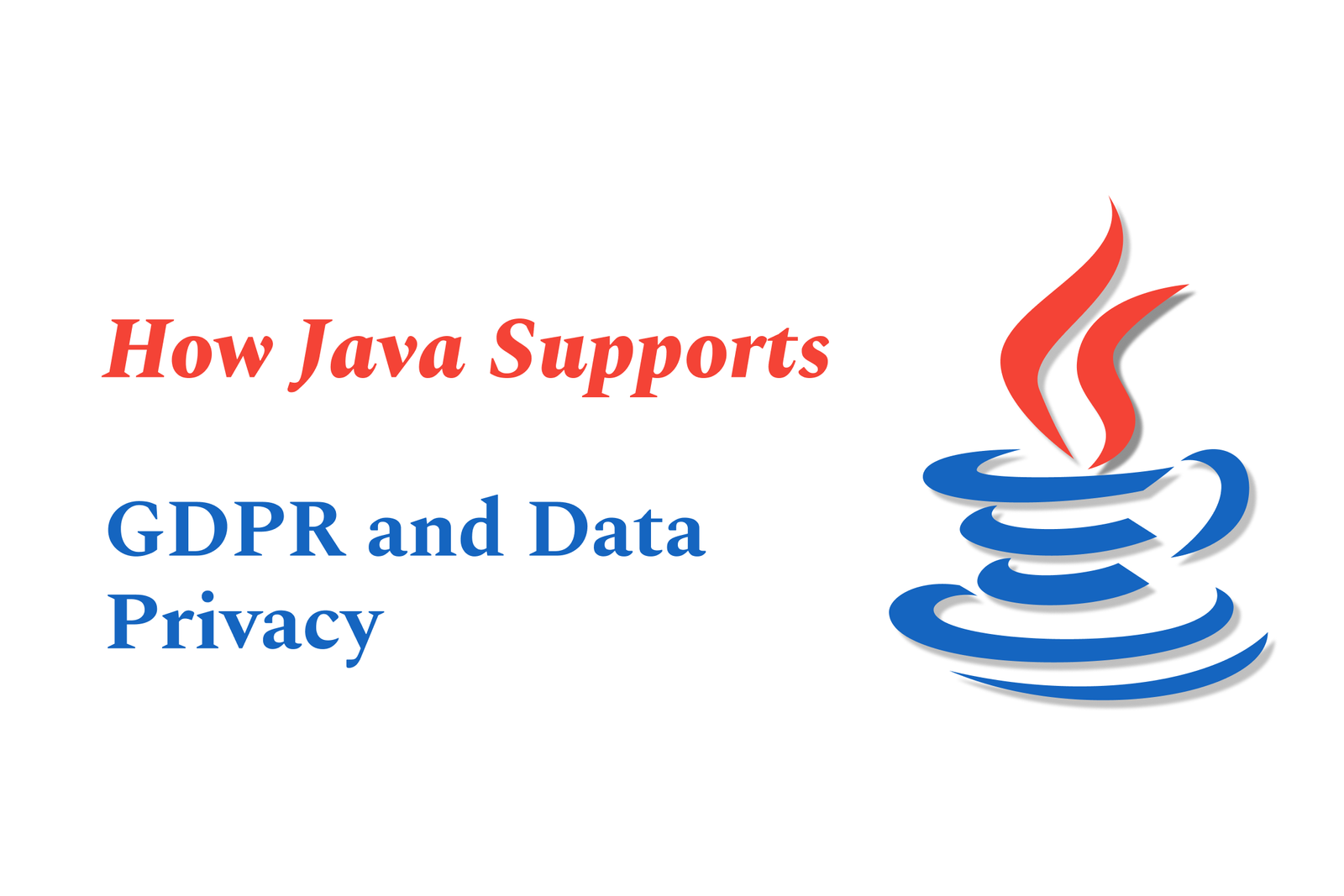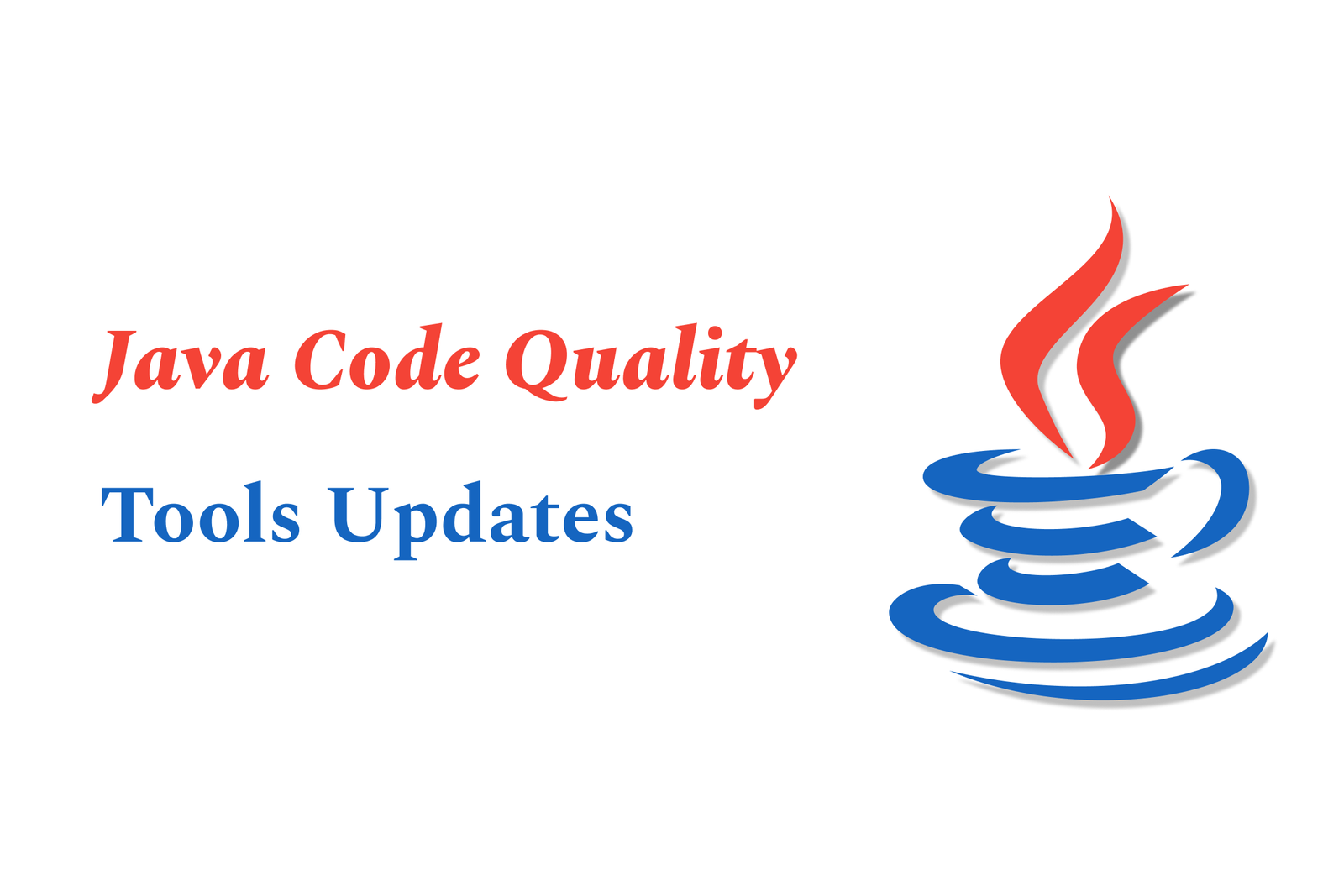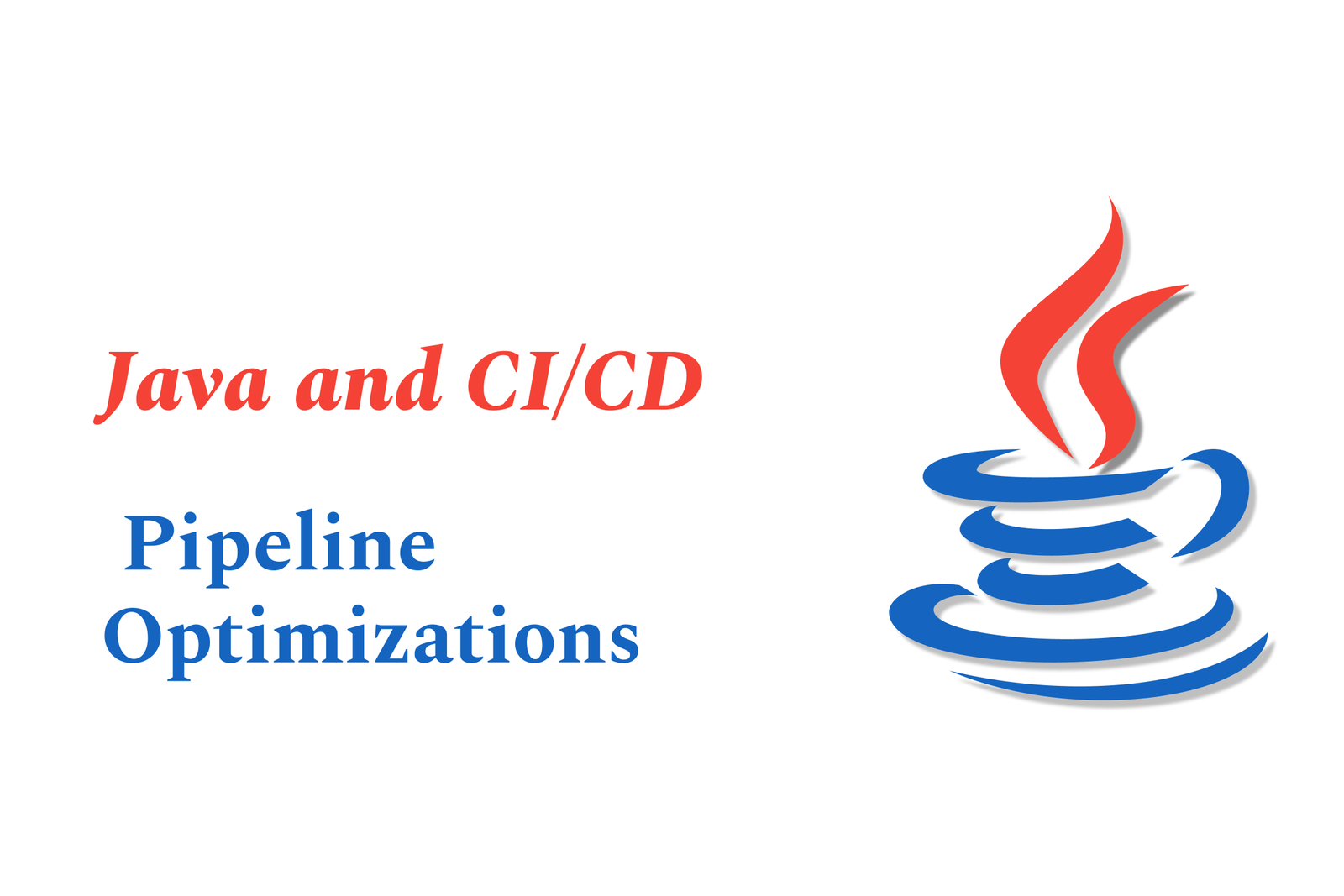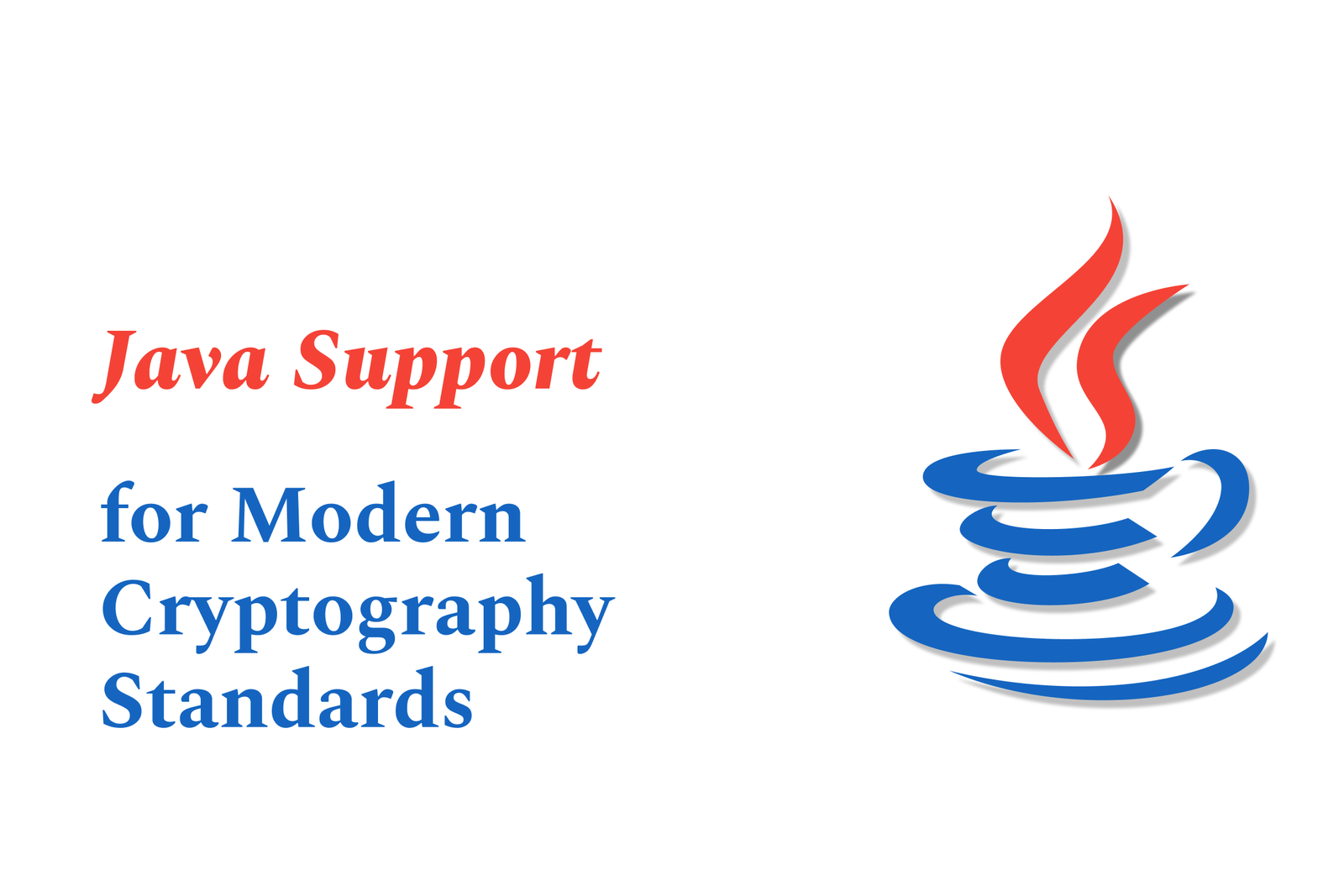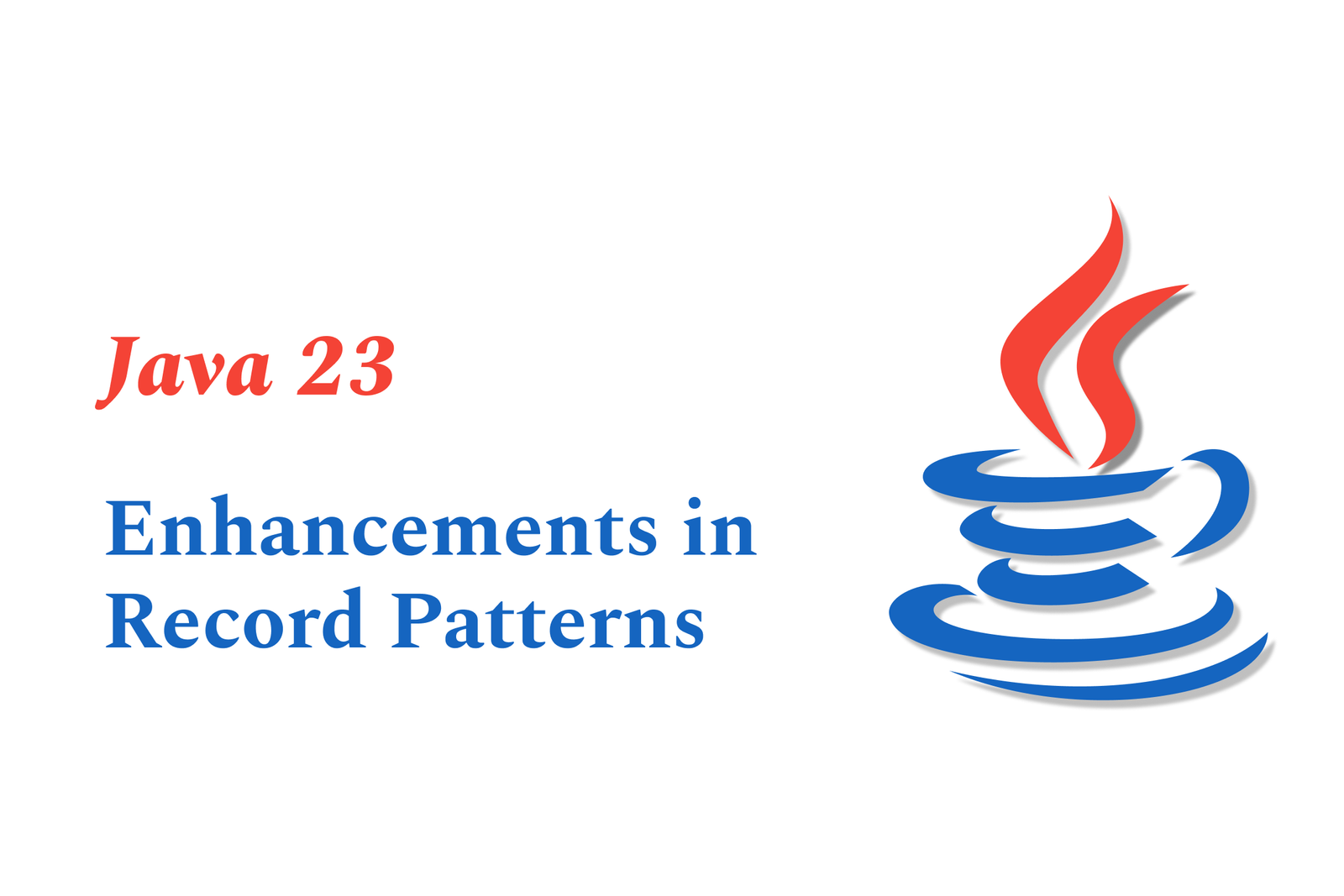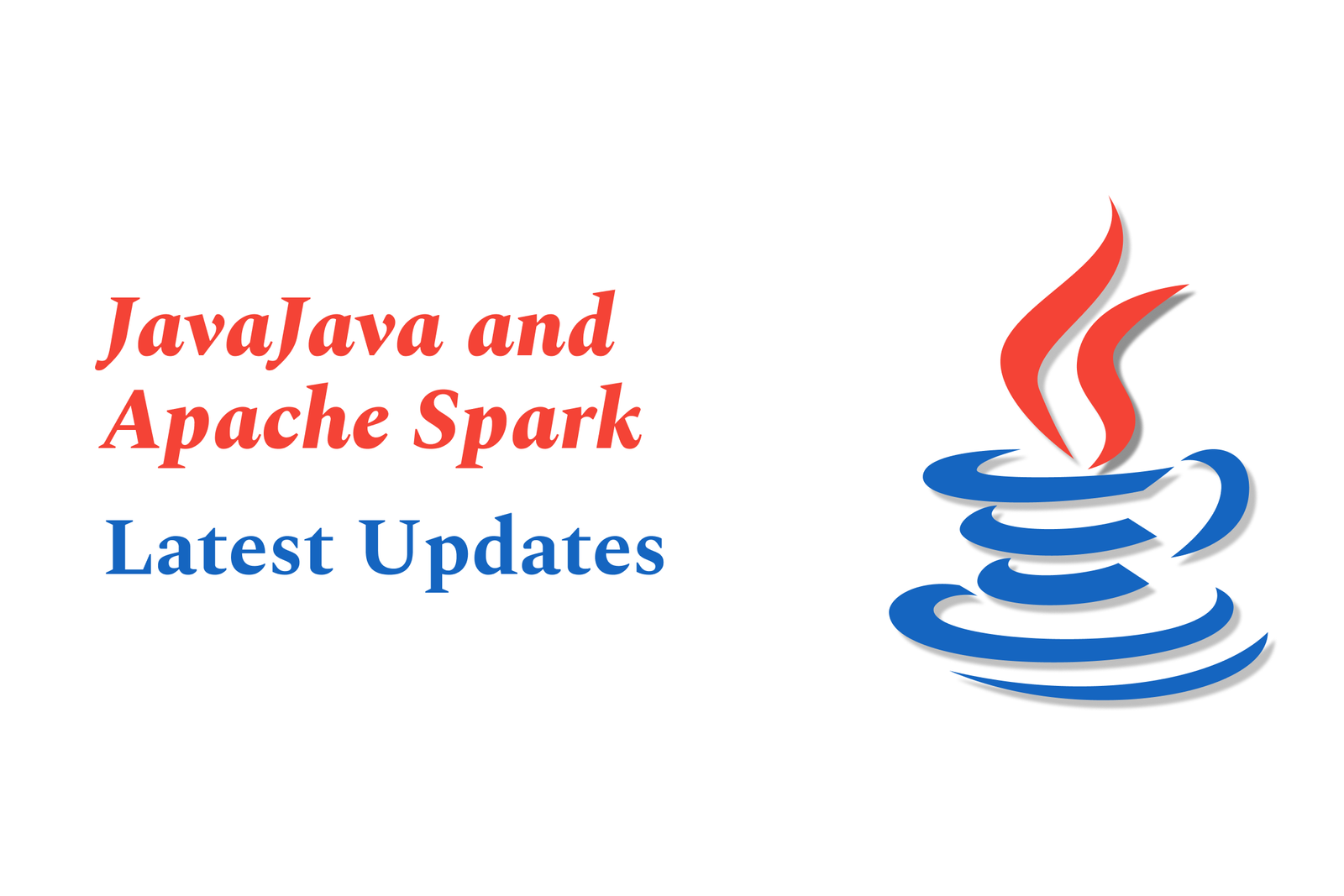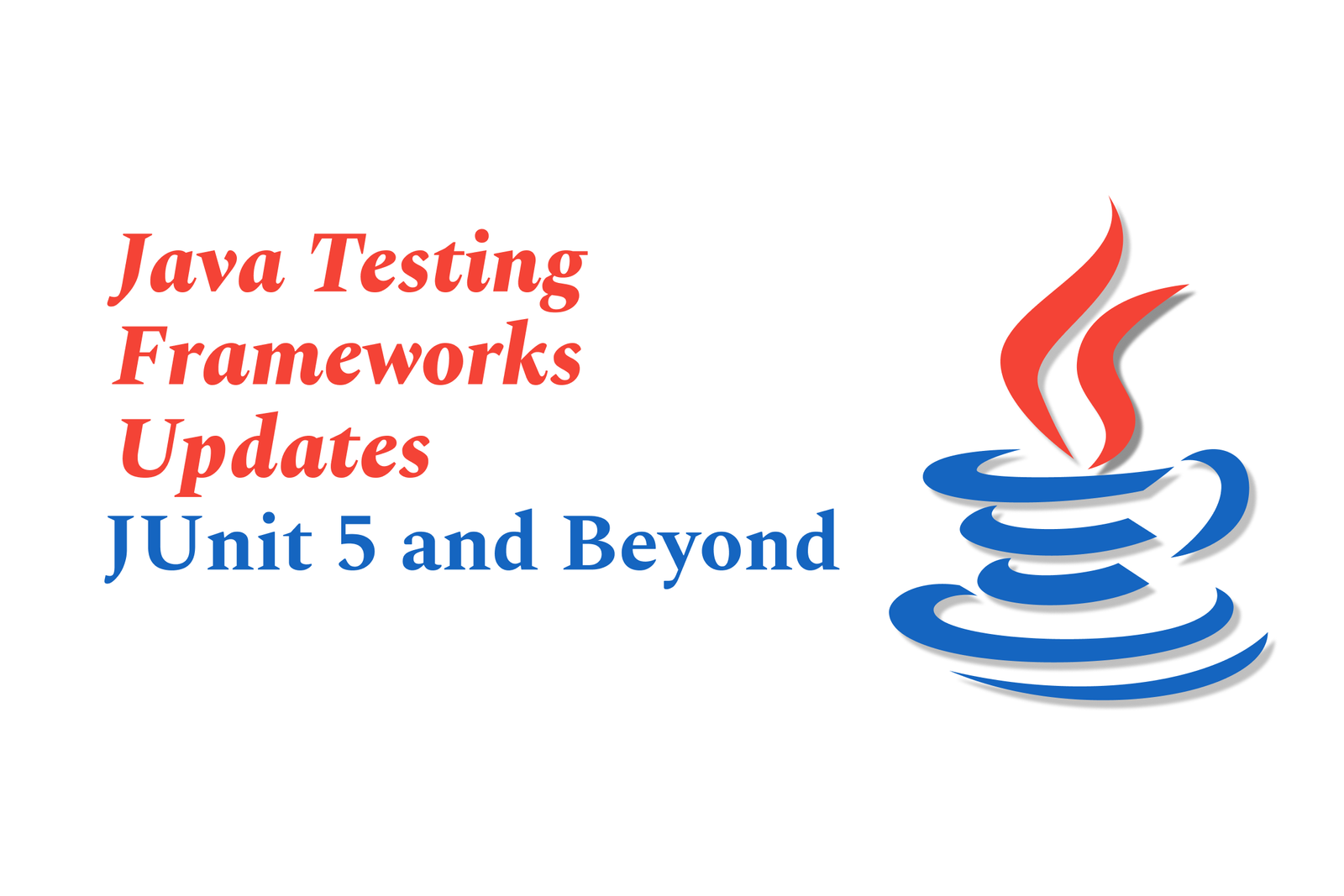android Power-Saving Mode Tips
Android power-saving mode helps extend battery life by limiting background activity, reducing screen brightness, and restricting performance. Use it to conserve power during low battery, but note some apps may run slower or be unavailable in stricter modes. Adjust settings for best balance.
Android power saving mode tips
1 ) Understanding Power Saving Modes
Power saving modes on Android devices help extend battery life by reducing background activity, limiting performance, and restricting certain features.
Some Samsung models offer a “maximum power saving mode,” which is more restrictive and only allows select apps to function.
2 ) Use Cases for Power Saving Mode
Ideal for situations where charging is unavailable for extended periods, such as hiking or traveling.
Helps manage battery anxiety by extending device uptime when running low on battery.
3 ) Benefits and Limitations
Enabling power saving mode reduces battery drain by throttling CPU, reducing screen brightness, disabling animations, and limiting background data.
However, maximum power saving modes may restrict app availability; some apps like Google Maps may work, but others like certain navigation apps might not unless added to a whitelist.
4 ) Tips for Maximizing Battery Life
Keep power saving mode enabled when high performance isn’t needed, but be mindful that some apps and features might behave differently or be unavailable.
Customize settings such as screen timeout, brightness, and background app usage to balance usability and power consumption.
For apps not available in maximum power saving mode, check if the app developer or phone manufacturer provides an option to whitelist or enable them.
5 ) Advanced Options
On rooted devices, users can manage app permissions and whitelist apps in maximum power saving mode using specialized tools. However, rooting voids warranties and is not recommended for typical users.
Engage with app developers or community forums to request better compatibility with power saving modes.
6 ) Practical Advice
Regularly check and update apps to ensure they function efficiently with your phone’s power saving features.
Use built in battery usage stats and recommendations to identify power hungry apps and restrict their background activity.
Combine power saving mode with other battery friendly habits like turning off connectivity features (Wi Fi, Bluetooth, GPS) when not in use.
Summary
Using Android’s power saving mode continuously can positively impact battery life by minimizing unnecessary power consumption, especially in low charge scenarios. However, certain apps might not run optimally or be available in stricter modes like Samsung’s maximum power saving mode. Adjust your settings thoughtfully and stay informed about app compatibility to get the most out of battery management features.
https://justacademy.in/news-detail/android-input-method-editors-updates
https://justacademy.in/news-detail/flutter-vs-maui:-desktop-race-heats-up
https://justacademy.in/news-detail/ai-powered-ui-generation-in-flutter
https://justacademy.in/news-detail/google-play-pass-subscription-news
https://justacademy.in/news-detail/android-system-ui-refresh-news
Related Posts
Java supports GDPR and data privacy by enabling secure data handling through encryption, controlled access, and precise data management. It allows developers to minimize PII exposure, ensure data confidentiality, and design workflows that comply with data protection regulations effectively.
Java code quality tools have evolved to include advanced static analysis, integrated security checks, and AI-powered code reviews. These updates help developers detect bugs, enforce coding standards, and enhance security, streamlining the development process and improving overall code reliability.
Java remains a cornerstone in big tech companies, evolving with modern features like records, pattern matching, and virtual threads. Its robust ecosystem, enhanced performance, and growing AI integrations keep it vital for both legacy systems and innovative new projects.
Java and CI/CD pipeline optimizations streamline Java application development by automating builds, tests, and deployments. They improve efficiency through parallelization, caching, and secure secrets management, enabling faster feedback loops and more reliable, scalable software delivery.
Java supports modern cryptography standards through its flexible Java Cryptography Architecture (JCA), enabling integration of advanced algorithms like AES, EdDSA, and post-quantum tools. Libraries like Bouncy Castle offer FIPS-certified, hardware-accelerated implementations for secure development.
Java 23 enhances record patterns by enabling concise, direct destructuring of record components within pattern matching, simplifying type checks and data extraction. This improvement boosts code readability and expressiveness by reducing boilerplate in handling immutable data classes.
Java remains a top choice for mobile app backends, powering scalable, secure, and high-performance server-side solutions. Latest trends include cloud-native microservices, reactive programming, and enhanced JVM optimizations, enabling efficient, flexible, and robust mobile backend development.
Java SE 24 and LTS Java SE 21 offer enhanced features and performance, while Apache Spark 4.0.0 introduces Scala 2.13 support and advanced ML and SQL capabilities. Together, they empower developers to build scalable, high-performance data applications with modern tools.
JUnit 5 modernizes Java testing with a modular architecture, improved assertions, and seamless Java 8+ support. Beyond JUnit, tools like Mockito and AssertJ enhance mocking and assertions, creating a powerful, flexible ecosystem for writing clean, efficient Java unit tests.
Java plays a pivotal role in cloud automation tools by providing a robust, platform-independent language used to build scalable automation frameworks like Jenkins and Selenium, enabling efficient CI/CD pipelines, testing, and orchestration across diverse cloud environments.