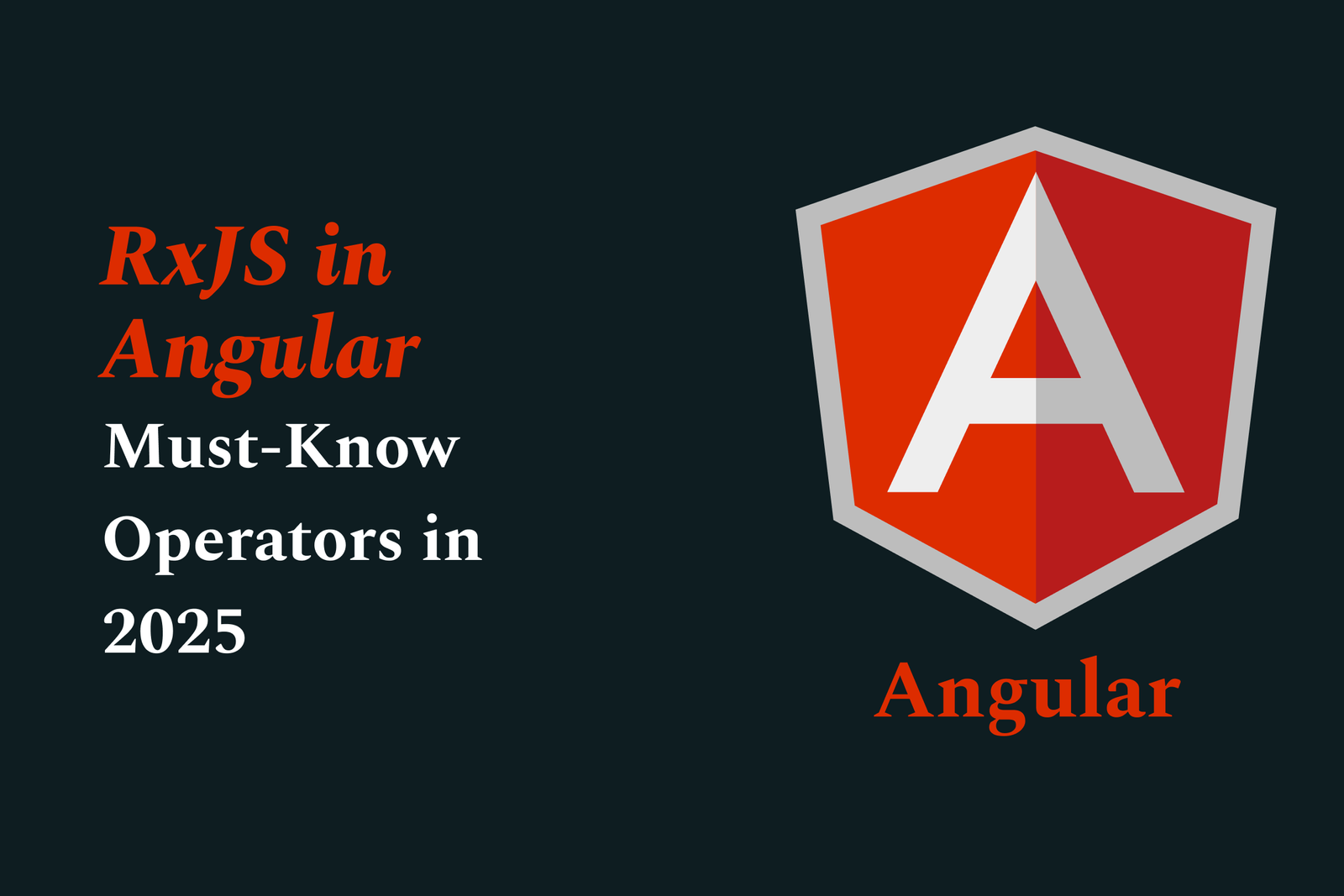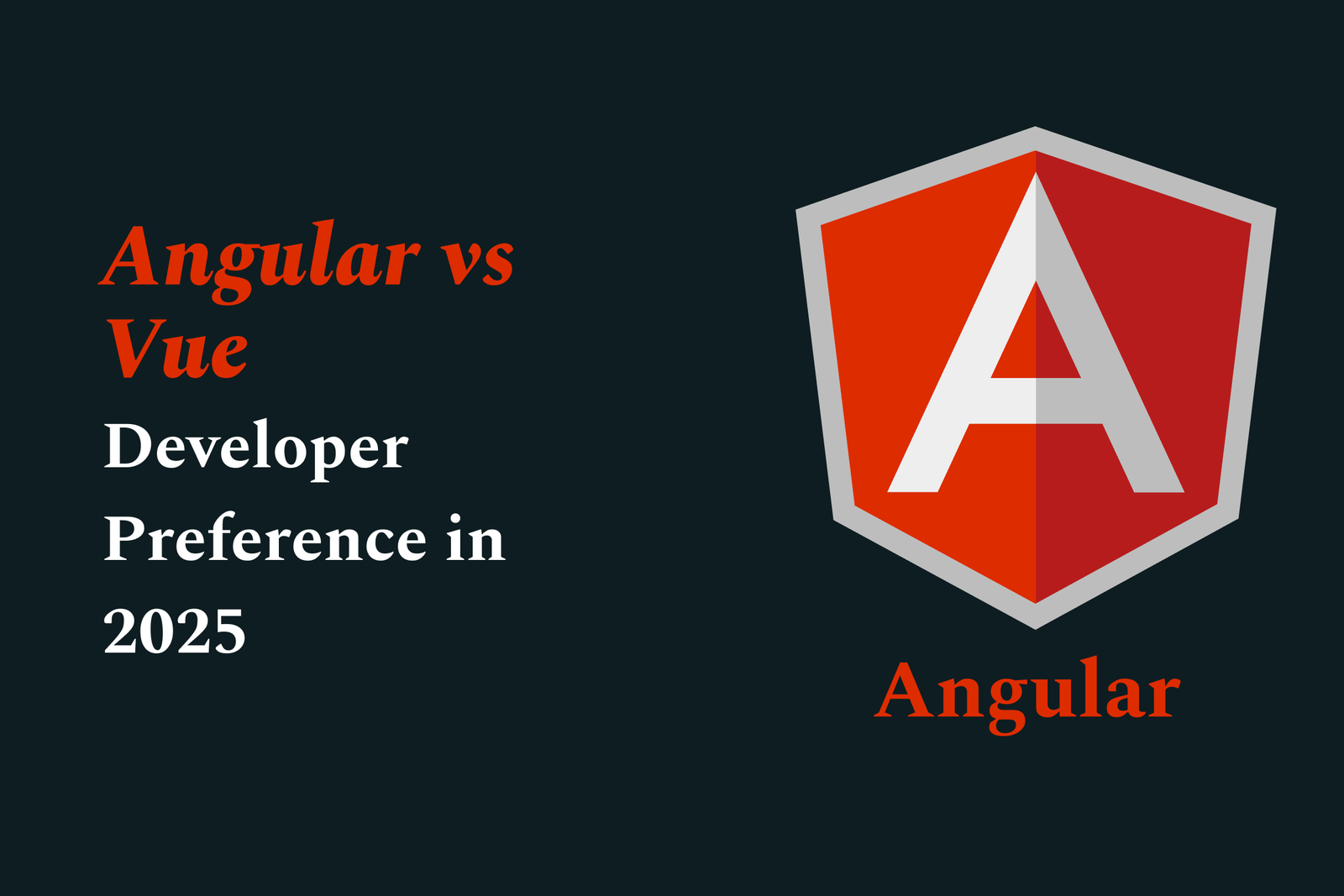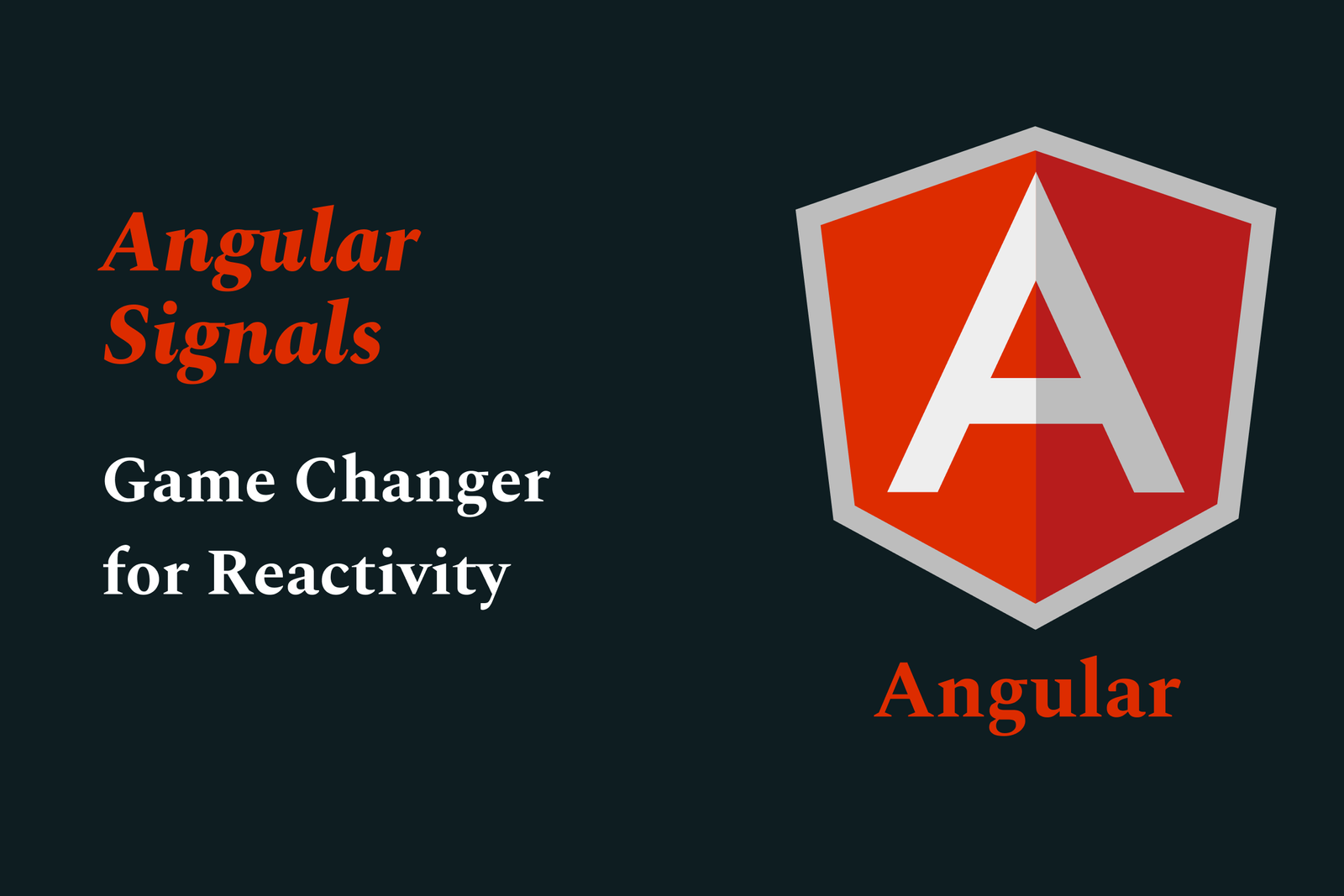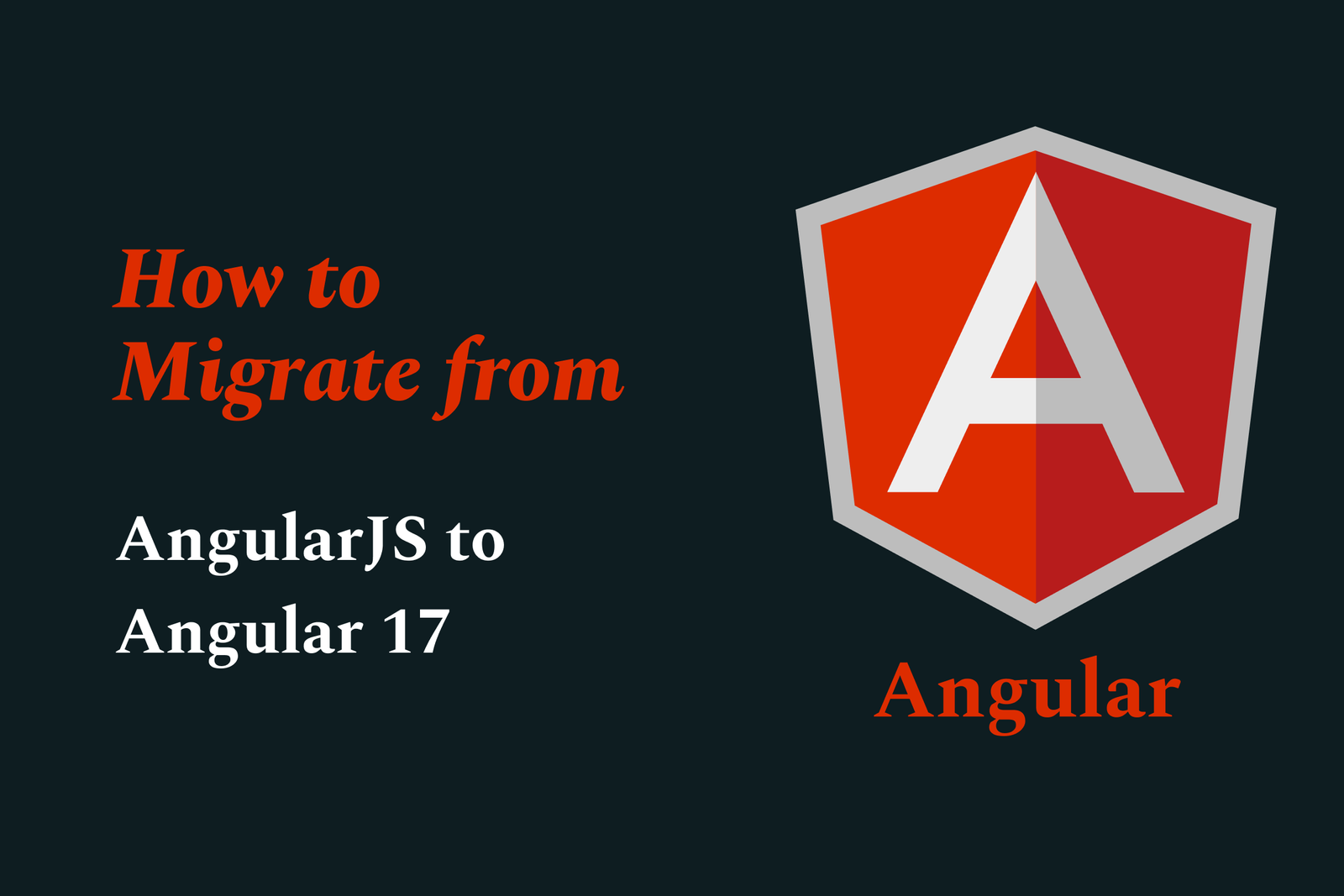Android Enterprise Management Features
Android Enterprise management features enable businesses to securely manage and deploy Android devices with options like Work Profiles, fully managed, and dedicated devices. This ensures data protection, user privacy, and flexible control across personal and company-owned devices.
Android Enterprise Management Features
1 ) Overview of Android Enterprise
Android Enterprise is a Google led initiative designed to integrate Android devices and apps into workplace management.
Provides APIs and tools for developers to support enterprise mobility management (EMM) solutions.
Supports management of various deployment scenarios including employee owned and company owned devices.
2 ) Management Use Cases and Modes
Android Enterprise offers diverse management options tailored to different device ownership and use cases:
Work Profile on Personally Owned Devices (BYOD): Creates a secure, separate work environment within a personal device, maintaining user privacy while protecting corporate data.
Work Profile on Company Owned Devices: Separates work and personal profiles on devices owned by the company.
Fully Managed Devices: Provides IT with complete control over company owned devices, ideal for stringent security needs.
Dedicated Devices: Locks devices into single use or kiosk modes, suitable for retail, logistics, or fieldwork.
3 ) Key Features by Management Mode
Work Profile (BYOD & COPE):
Separates work apps and data from personal use.
Enables secure management of corporate apps and data without compromising user privacy.
Users can disable work profile temporarily to avoid interruptions.
Fully Managed Devices:
Full IT control over device policies, apps, and user interface.
Ensures maximum security and compliance for sensitive industries like healthcare and finance.
Less personal freedom for users; devices often provided by the company.
Dedicated Devices:
Restricts device usage to specific apps and functions.
Enhances security by preventing unauthorized usage.
Suitable for kiosks, digital signage, or rugged field tools.
4 ) Provisioning and Enrollment
Supports several provisioning methods:
Zero touch enrollment for quick, scalable deployment.
NFC, QR code, and DPC identifier based provisioning.
EMM solutions managing over 500 devices must support a standard set of Android Enterprise features and can optionally implement advanced features.
5 ) Feature Sets and Verification
Android Enterprise categorizes features as standard (mandatory for large deployments) and advanced (optional for enhanced capabilities).
EMM providers verified for these features are recognized in the Android Enterprise Solutions Directory.
Use of Android Management API requires adherence to usage policies.
6 ) Security and User Experience Balance
Android Enterprise balances enterprise security with employee privacy and usability, especially via the Work Profile option.
Employees can use familiar devices while IT protects work data.
Devices can be mixed across management modes to best fit business needs.
7 ) Benefits and Considerations for Enterprises
Benefits include streamlined management, enhanced security, flexible device use models, and cost efficiency by enabling BYOD.
Considerations involve balancing control versus user privacy, device ownership costs, and management overhead.
8 ) Support and Resources
Extensive documentation, developer guides, and provisioning tools assist implementation.
Android Enterprise Solutions Directory helps organizations select appropriate EMM solutions.
The program is regularly updated with new features and security enhancements.
Summary:
Android Enterprise provides a comprehensive and flexible framework for managing Android devices in the workplace, catering to a range of device ownership and use scenarios through distinct management modes like Work Profile, Fully Managed, and Dedicated Devices. It balances security, privacy, and user experience while enabling scalable provisioning and deployment for enterprises.
https://justacademy.in/news-detail/flutter-beta-features-worth-exploring
https://justacademy.in/news-detail/flutter-for-voice-assistant-interfaces
https://justacademy.in/news-detail/flutter-code-coverage-tools
https://justacademy.in/news-detail/flutter-and-blockchain-integration
https://justacademy.in/news-detail/performance-testing-in-flutter-4.0
Related Posts
In 2025, top Angular libraries offer modern, feature-rich components and tools for building dynamic web apps. From powerful data grids to low-code platforms like UI Bakery, these libraries enhance development speed, UI design, and scalability, making them essential for Angular developers.
Migrating from AngularJS to Angular 17 involves gradually upgrading your app by running both frameworks together using tools like ngUpgrade, rewriting components in TypeScript, and adopting Angular’s modern architecture to enhance performance, maintainability, and long-term support.
Angular state management tools help organize and handle app data efficiently, improving scalability and maintainability. Popular options include NgRx for robust, RxJS-based patterns, and newer Signal Store solutions that offer simpler, reactive approaches integrated tightly with Angular’s latest features.
RxJS in Angular empowers developers to manage asynchronous data streams with powerful operators like `forkJoin`, `combineLatest`, and `zip`. Mastering these key operators in 2025 is essential for building efficient, reactive applications that handle complex event sequences seamlessly.
Angular performance optimization in 2025 focuses on improving app speed and responsiveness by using techniques like OnPush change detection, lazy loading, efficient data caching, and AOT compilation. These practices reduce load times, enhance user experience, and ensure scalable, fast Angular applications.
In 2025, Angular remains preferred for large-scale, enterprise apps with its robust, all-in-one framework, while Vue attracts developers seeking simplicity and fast development for smaller projects. Both frameworks excel, with choice driven by project needs and team expertise.
Angular Signals are a new reactive primitive in Angular 16 that enable fine-grained, efficient change detection by automatically tracking dependencies and updating only affected parts of the UI. They simplify state management and boost app performance, revolutionizing Angular's reactivity model.
Angular interview questions to prepare in 2025 focus on core concepts like components, directives, data binding, routing, and dependency injection, along with TypeScript mastery and latest Angular features to ensure strong practical knowledge for building scalable, efficient web applications.
AngularJS reached its official end of support in January 2022, meaning no further updates or security patches. To ensure app security and performance, developers should consider migrating to modern Angular versions or seek third-party long-term support options if immediate migration isn’t possible.
The Angular Roadmap 2025 highlights upcoming features focused on improving developer experience and performance, including zoneless Angular, Signals integration, enhanced Forms, async data handling, improved HMR, and expanded Angular Material/CDK enhancements, driving modern, efficient web app development.