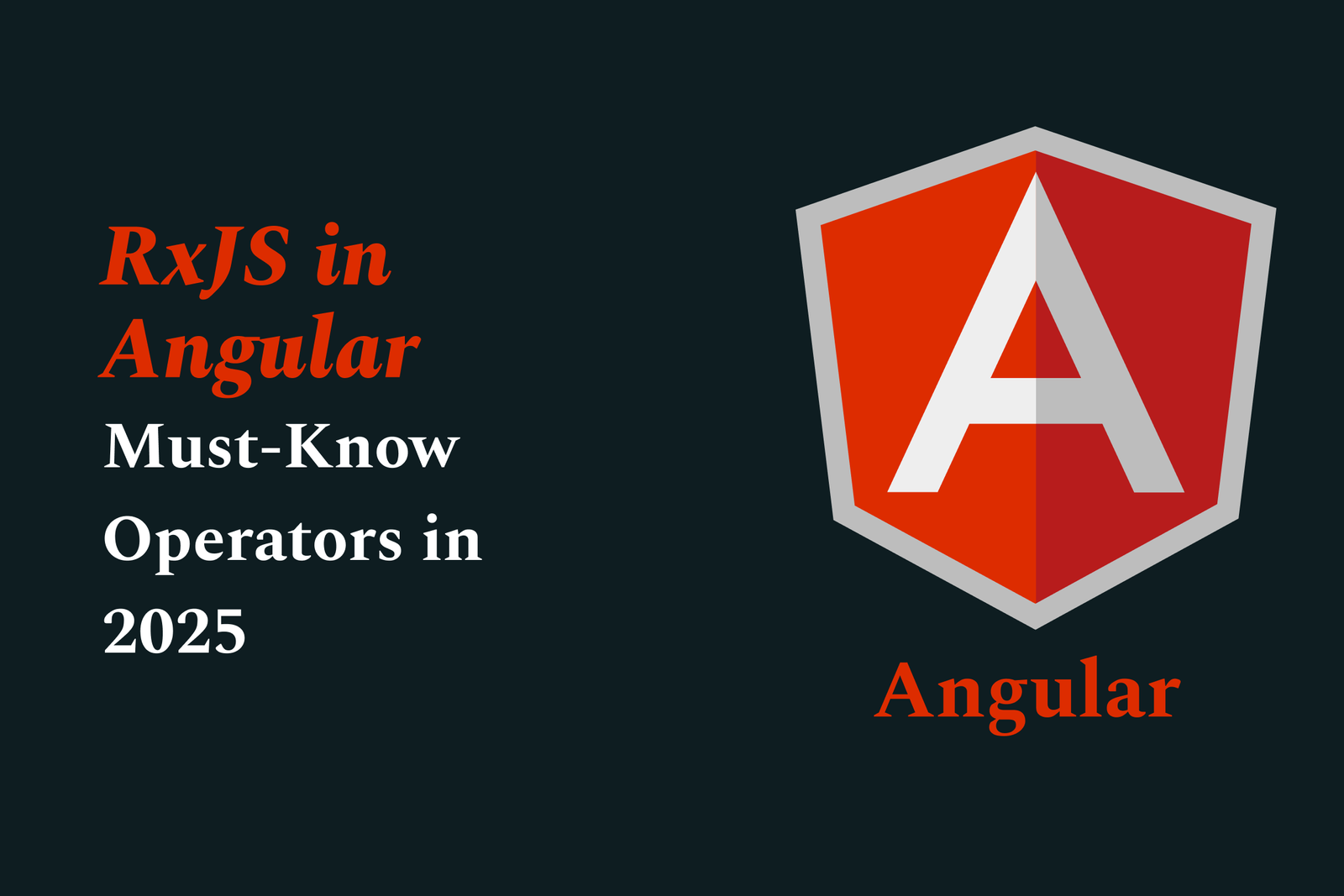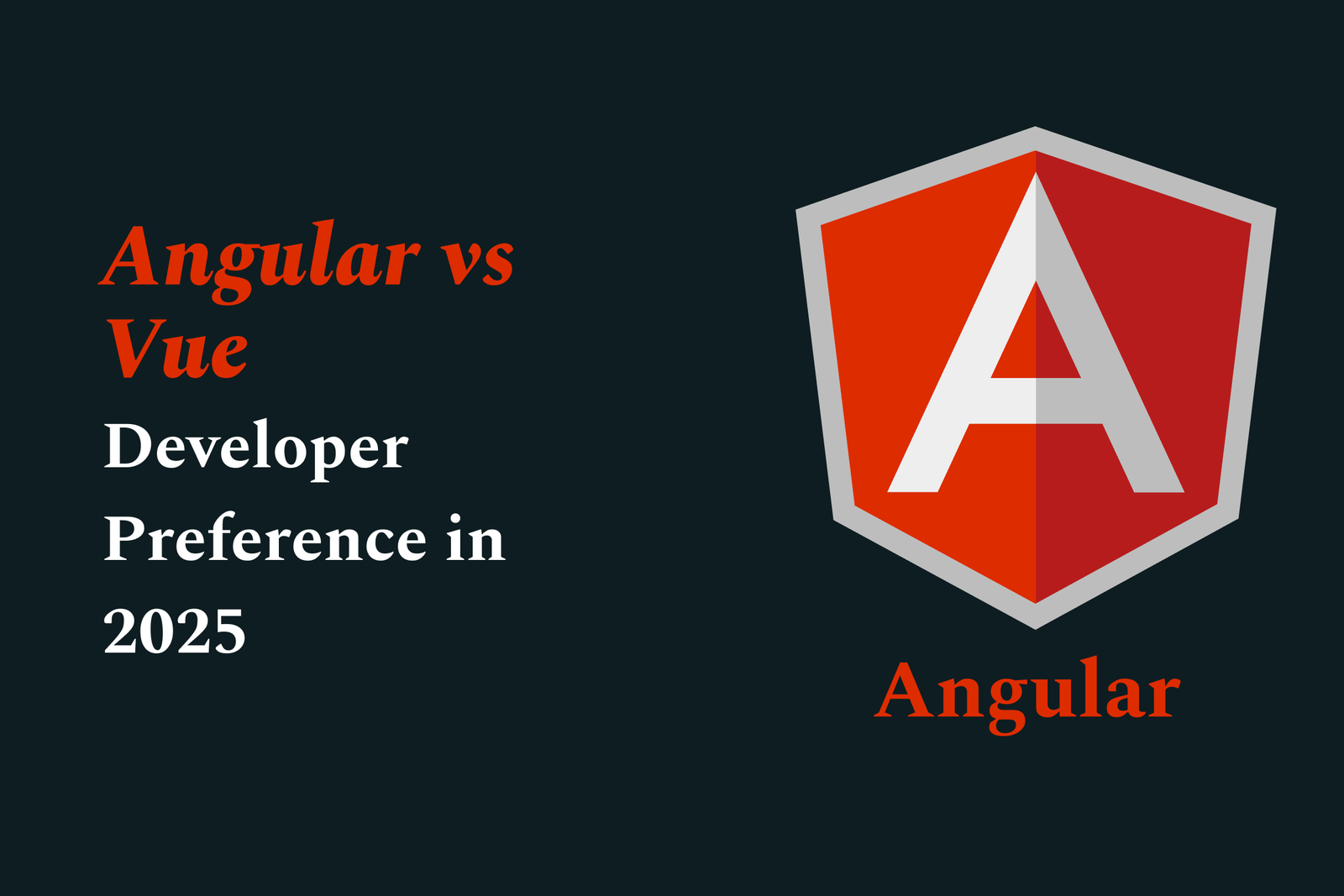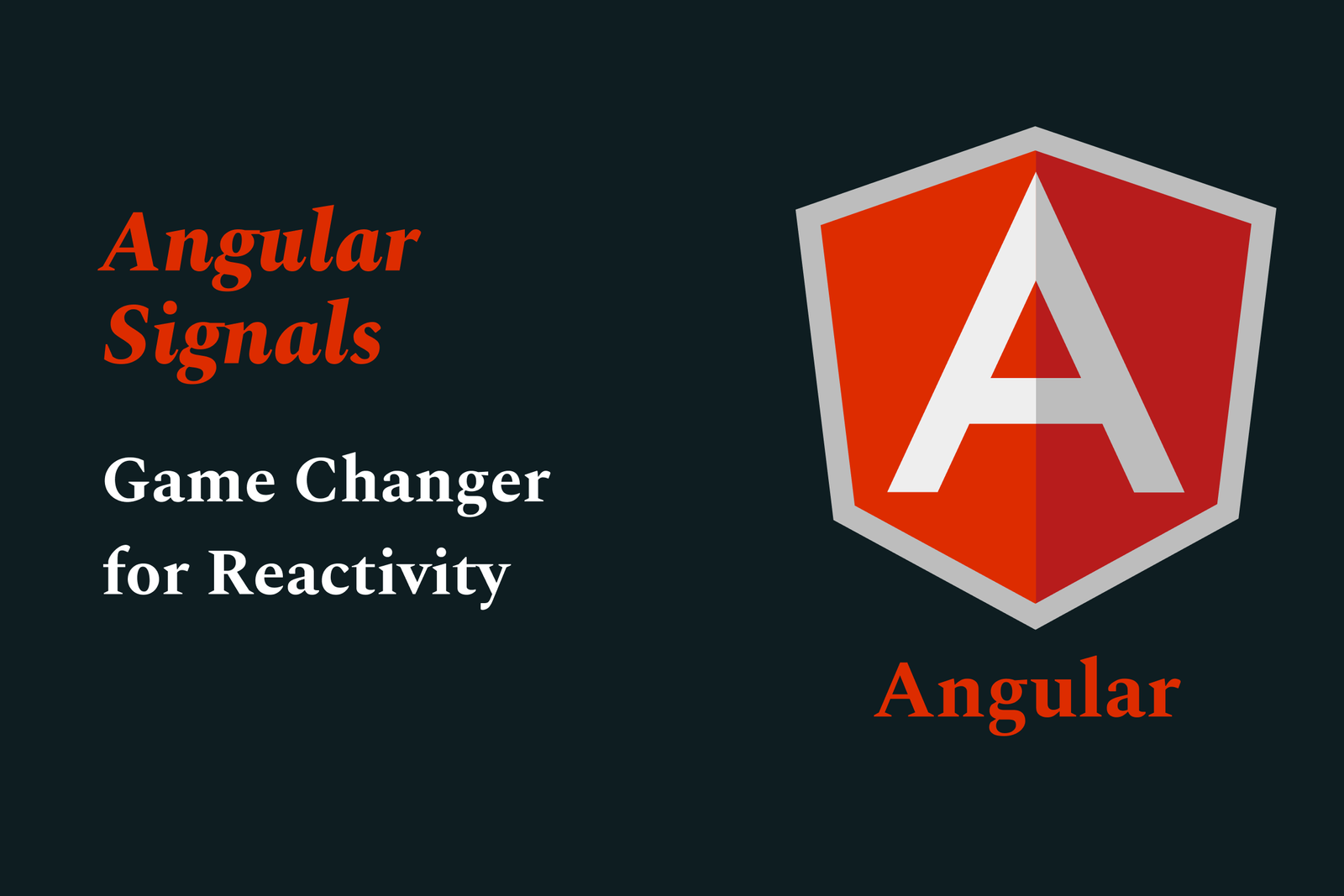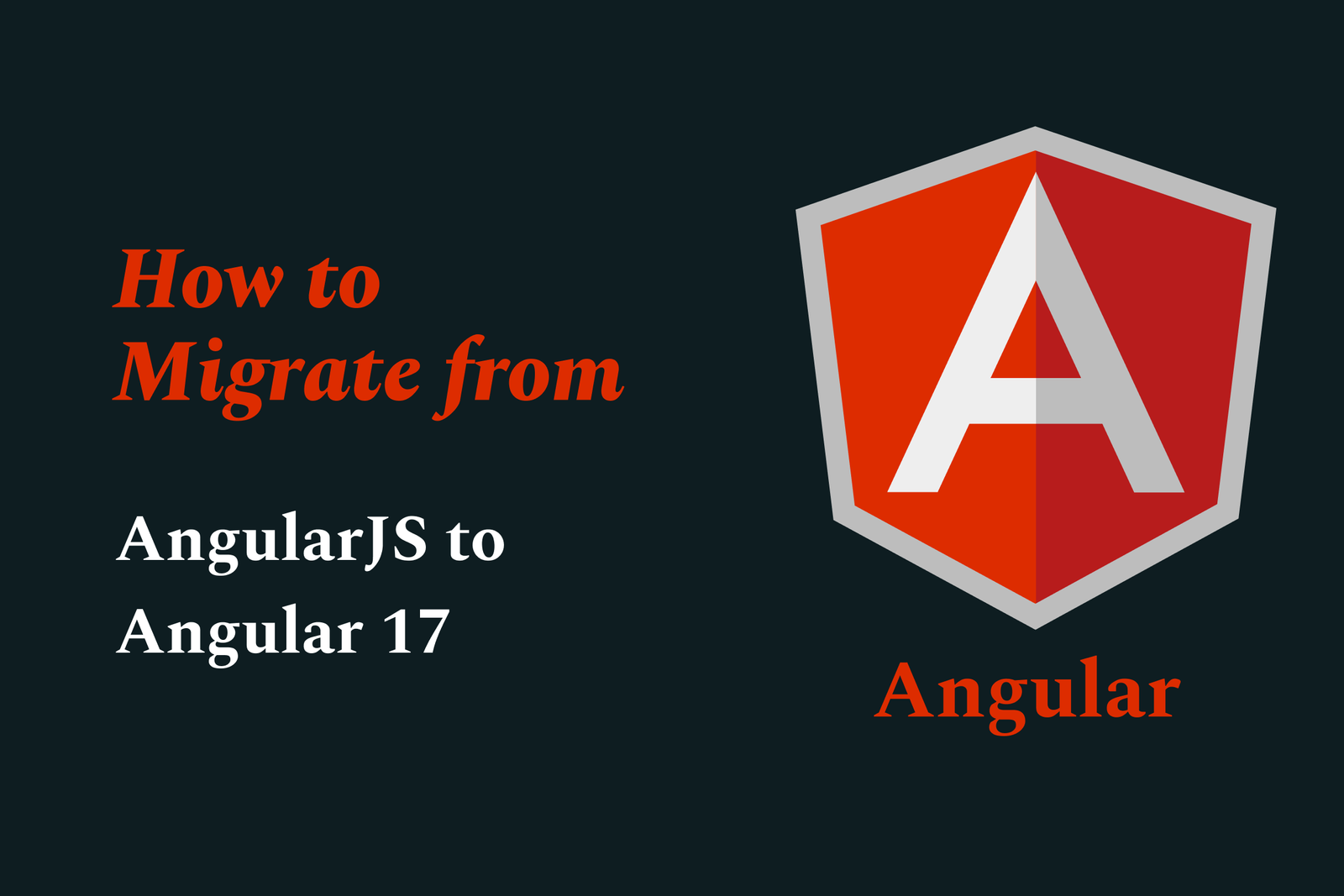Android Input Method Editors Updates
Android Input Method Editors (IMEs) enable diverse text input methods like soft keyboards and handwriting on Android devices. Recent updates focus on improved AI-driven suggestions and enhanced multilingual support, but some users report glitches affecting typing and text editing experiences.
Android input method editors updates
1 ) Overview of Android Input Method Editors (IMEs)
IMEs enable text input for languages that can't be typed easily on standard keyboards by interpreting key combinations as composite characters.
Android's Input Method Framework (IMF), introduced in Android 1 )5, supports various IMEs including on screen soft keyboards, handwriting recognition, and hardware keyboard translators.
IMEs can work seamlessly on different device types, including phones without physical keyboards.
2 ) Android IME Functionality and User Experience
Soft keyboards (IMEs) appear at the bottom of the screen and can affect the application window layout.
Android uses different window adjustment modes when a soft keyboard is visible:
Pan and scan: Scrolls the application window to keep focused text visible.
Resize: Resizes the app window so that both UI and keyboard are visible.
Fullscreen or extract mode: IME covers the app completely, mainly used in landscape or large keyboard cases.
Developers can customize some IME UI features to improve user interaction.
3 ) Best Practices for Android Application Development with IMEs
Use the android:inputType attribute on text fields to specify expected input content, helping IMEs display proper keyboard layouts.
Test apps thoroughly with IMEs to ensure UI elements are not obscured and candidate windows display properly.
Apps do not need direct interaction with IMEs since they are integrated system components.
4 ) Recent Issues with Android Keyboard IME Updates
Users have reported severe input and editing issues after updates to Samsung Keyboard on Android 12/One UI 4.0.
Problems include erratic text cursor movements, spontaneous text deletion, failures in text selection context menu, and unreliable password autofill.
These issues were traced to the integration of a new AI powered writing assistant based on Grammarly’s technology.
Resetting keyboard settings or switching to alternative keyboards like Google’s Gboard resolved these problems.
5 ) Technical Challenges in Android Text Input Systems
Android IMEs use composition based input methods, where text is composed and displayed partially before finalizing.
Contenteditable elements on Android browsers are particularly affected by IME handling issues.
Different keyboards (Samsung Keyboard, Gboard, Swiftkey) and input modes (swipe typing, voice input) complicate the handling of text input, requiring development workarounds.
Libraries like ProseMirror implement complex plugins to manage Android IME quirks, such as composition event handling and input event synchronization.
6 ) Security and Development Guidelines for IMEs
Custom IMEs on Android must be digitally signed and comply with system frameworks to ensure security and stability.
Developers must follow design guidelines to avoid modal interruptions and ensure IMEs integrate smoothly with applications.
IMEs should present minimal, black and white iconography and activate their windows only when necessary.
This summary highlights key insights and recent updates regarding Android input method editors, from platform functionalities to developer recommendations and ongoing user experience challenges.
https://justacademy.in/news-detail/flutter-crash-analytics-tool-comparison
https://justacademy.in/news-detail/dart-3.1-released:-enhancing-flutter-performance
https://justacademy.in/news-detail/flutter-automated-testing-tools-2025
https://justacademy.in/news-detail/flutter-forward-2025-recap
https://justacademy.in/news-detail/flutter-open-source-tools-roundup
Related Posts
In 2025, top Angular libraries offer modern, feature-rich components and tools for building dynamic web apps. From powerful data grids to low-code platforms like UI Bakery, these libraries enhance development speed, UI design, and scalability, making them essential for Angular developers.
Migrating from AngularJS to Angular 17 involves gradually upgrading your app by running both frameworks together using tools like ngUpgrade, rewriting components in TypeScript, and adopting Angular’s modern architecture to enhance performance, maintainability, and long-term support.
Angular state management tools help organize and handle app data efficiently, improving scalability and maintainability. Popular options include NgRx for robust, RxJS-based patterns, and newer Signal Store solutions that offer simpler, reactive approaches integrated tightly with Angular’s latest features.
RxJS in Angular empowers developers to manage asynchronous data streams with powerful operators like `forkJoin`, `combineLatest`, and `zip`. Mastering these key operators in 2025 is essential for building efficient, reactive applications that handle complex event sequences seamlessly.
Angular performance optimization in 2025 focuses on improving app speed and responsiveness by using techniques like OnPush change detection, lazy loading, efficient data caching, and AOT compilation. These practices reduce load times, enhance user experience, and ensure scalable, fast Angular applications.
In 2025, Angular remains preferred for large-scale, enterprise apps with its robust, all-in-one framework, while Vue attracts developers seeking simplicity and fast development for smaller projects. Both frameworks excel, with choice driven by project needs and team expertise.
Angular Signals are a new reactive primitive in Angular 16 that enable fine-grained, efficient change detection by automatically tracking dependencies and updating only affected parts of the UI. They simplify state management and boost app performance, revolutionizing Angular's reactivity model.
Angular interview questions to prepare in 2025 focus on core concepts like components, directives, data binding, routing, and dependency injection, along with TypeScript mastery and latest Angular features to ensure strong practical knowledge for building scalable, efficient web applications.
AngularJS reached its official end of support in January 2022, meaning no further updates or security patches. To ensure app security and performance, developers should consider migrating to modern Angular versions or seek third-party long-term support options if immediate migration isn’t possible.
The Angular Roadmap 2025 highlights upcoming features focused on improving developer experience and performance, including zoneless Angular, Signals integration, enhanced Forms, async data handling, improved HMR, and expanded Angular Material/CDK enhancements, driving modern, efficient web app development.