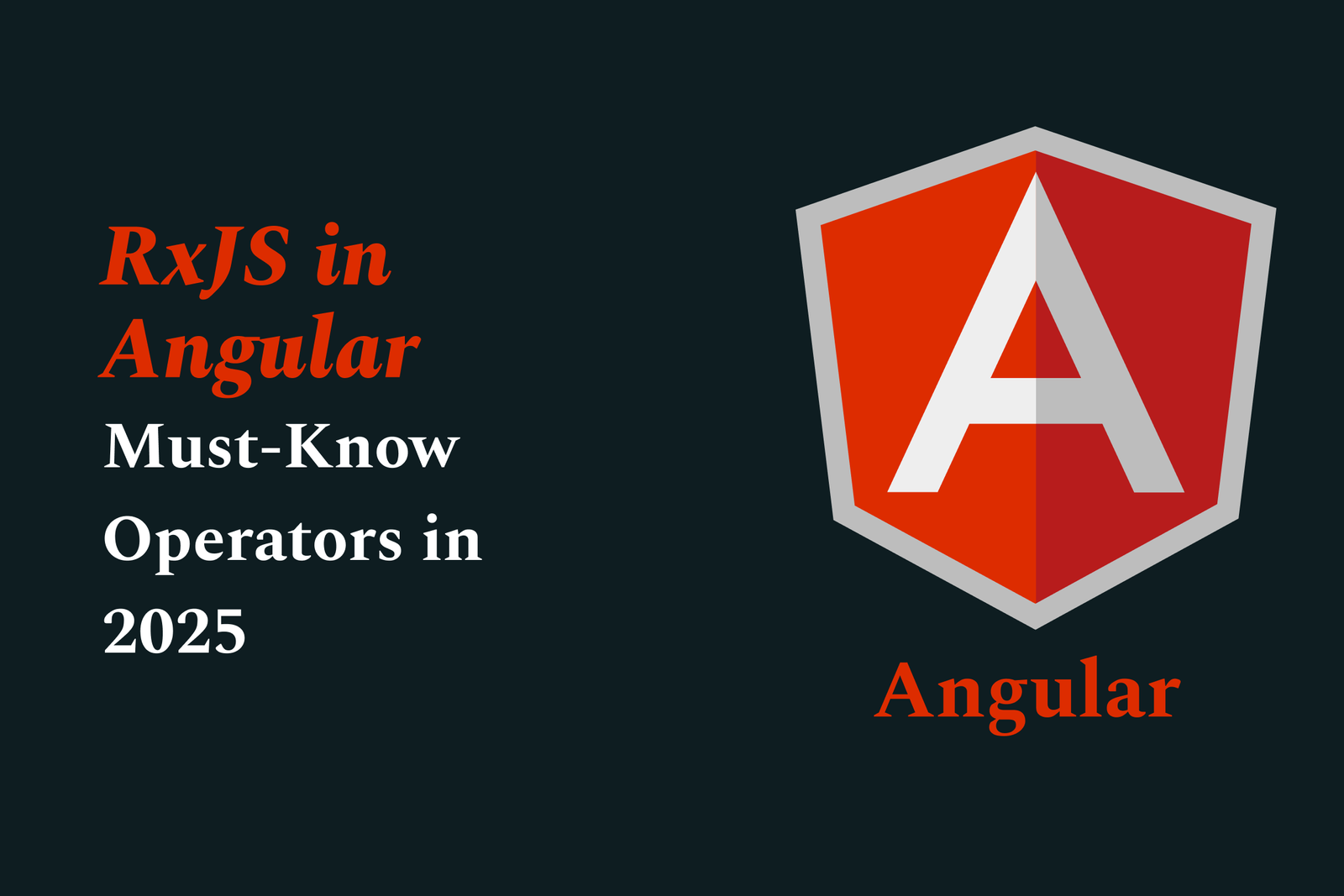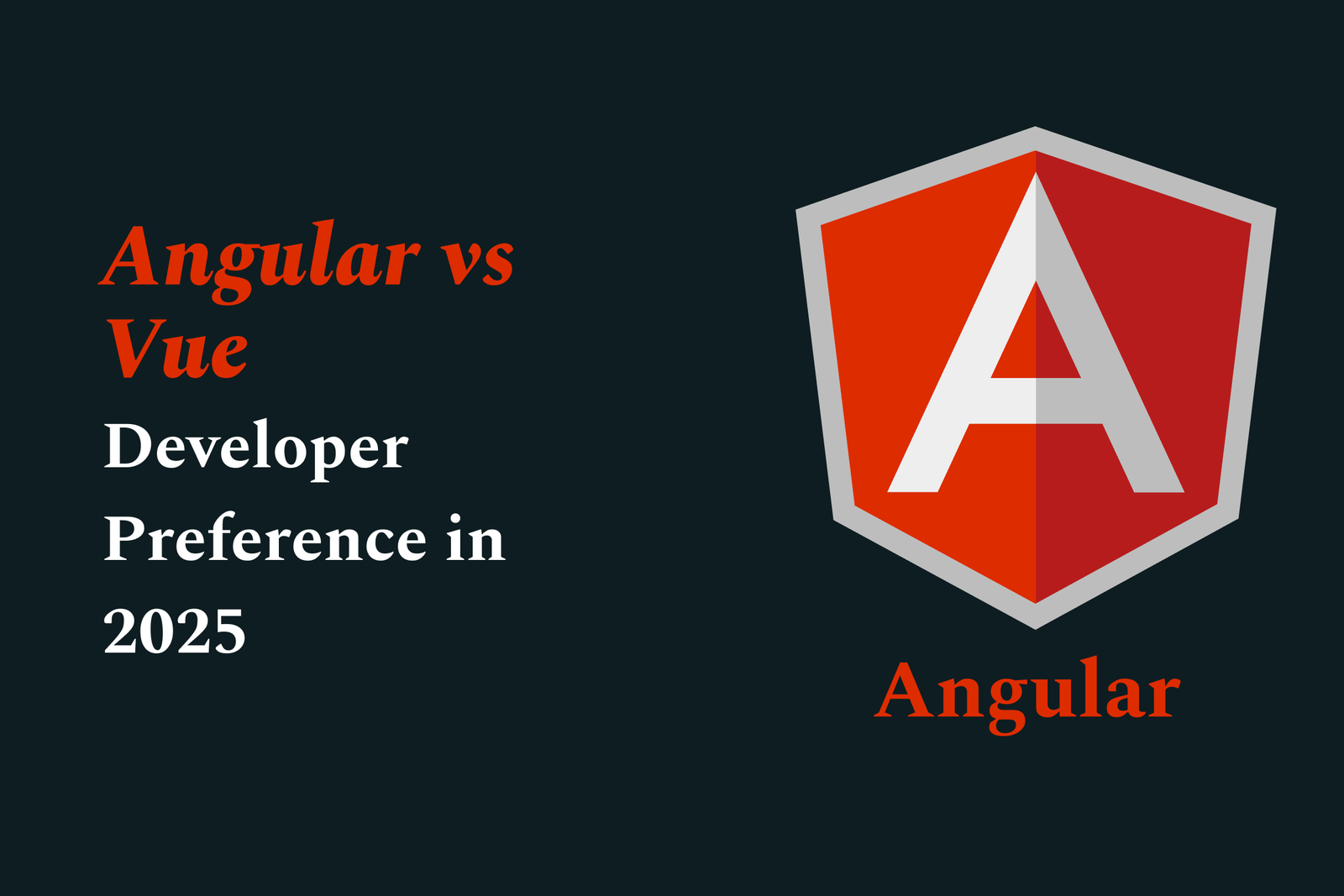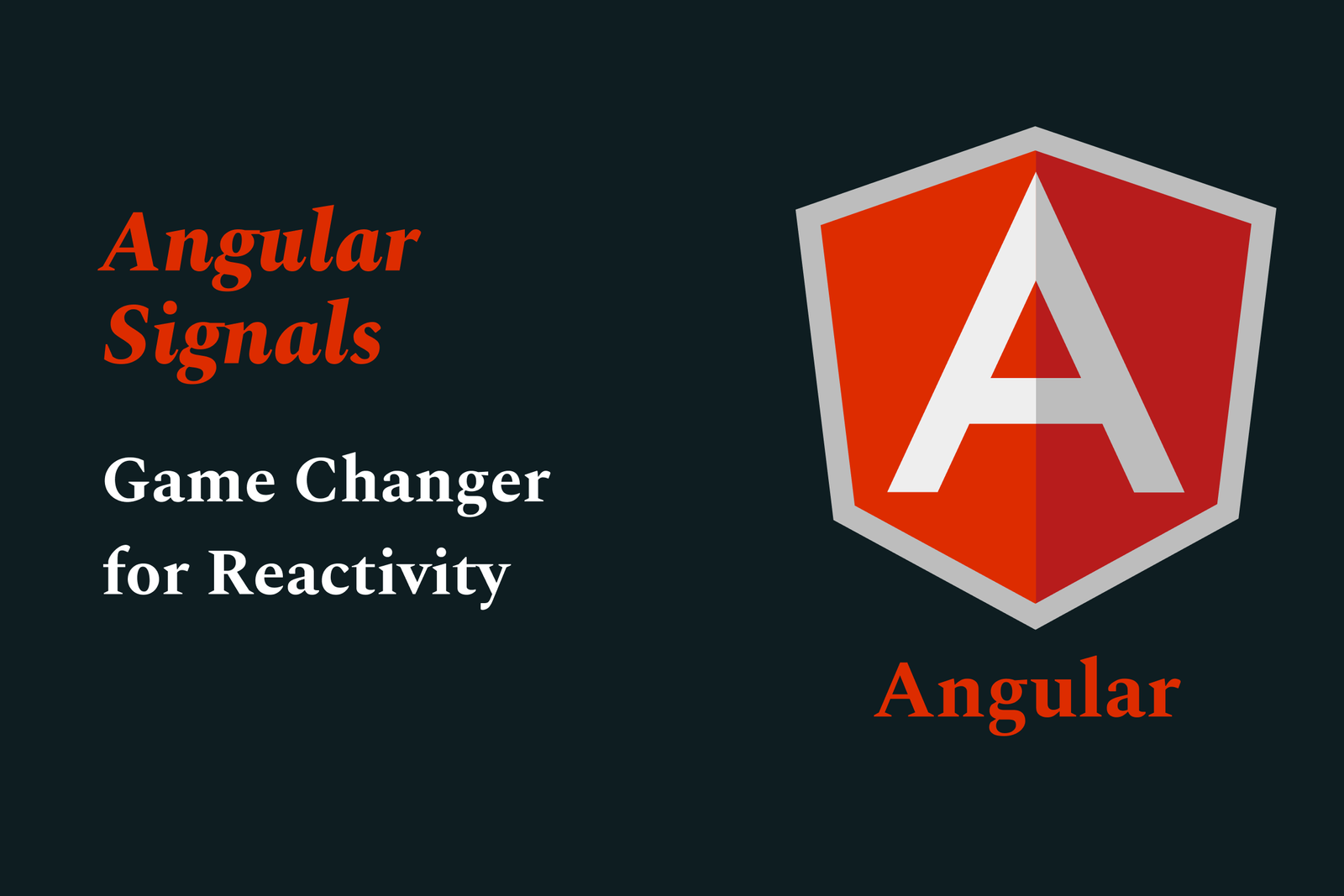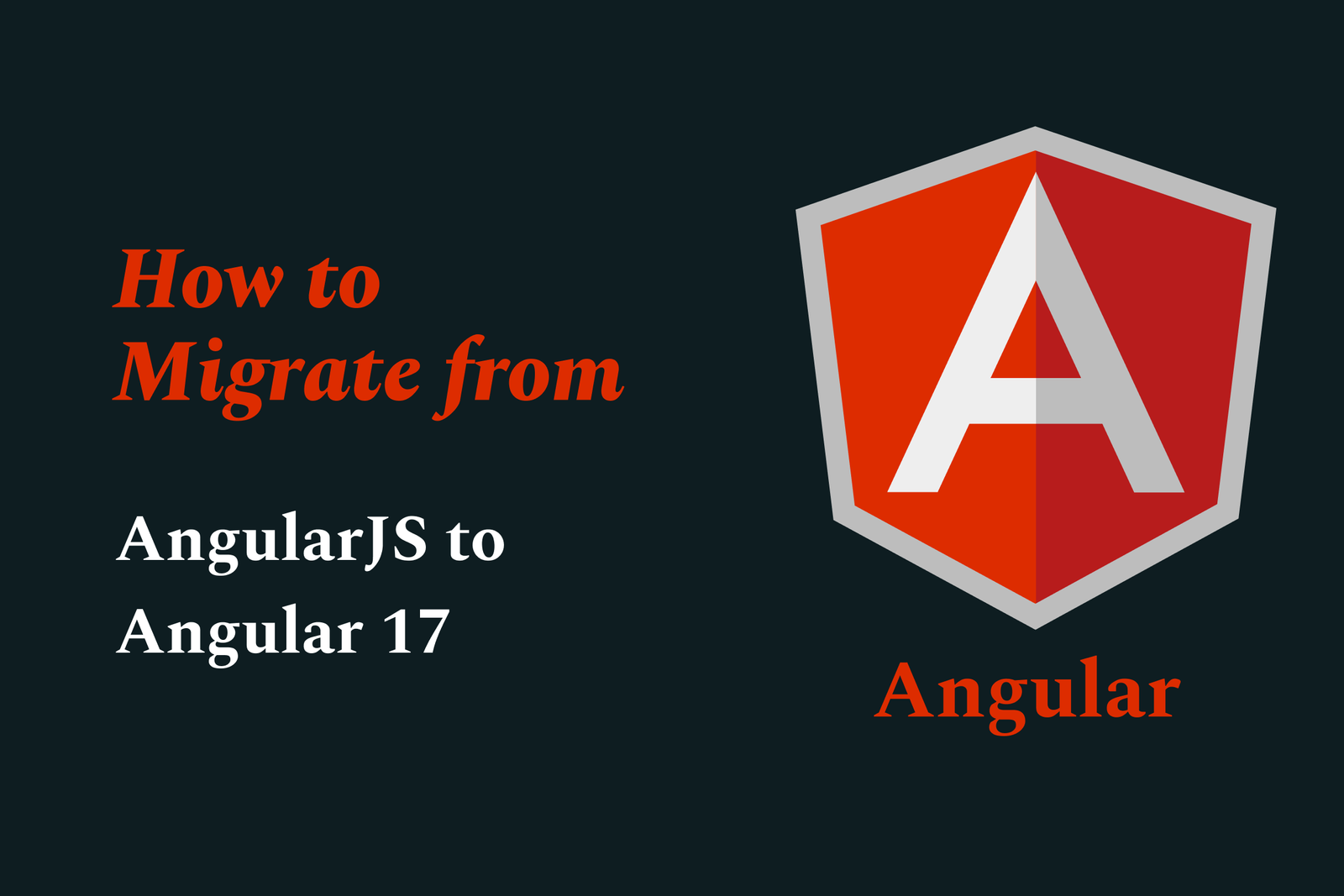Android Instant Apps Developments
Android Instant Apps let users run apps instantly without installation by loading only required features on demand. This modular approach enhances user experience, boosts engagement, and simplifies app discovery via URLs, all supported by development tools like Android Studio and the Instant Apps SDK.
Android Instant Apps Developments
1 ) Introduction to Android Instant Apps
Android Instant Apps enable users to run Android applications without prior installation.
Instant Apps deliver specific app features or modules that download on demand, enhancing user experience by reducing wait and storage space.
Apps are modularized so only parts necessary for the user’s immediate action are fetched.
2 ) Advantages and Early Results
Early adopters like HotPads, Jet, the New York Times, Vimeo, and One Football have launched Instant Apps, experiencing significant positive results.
Some partners saw double digit increases in user engagement and conversions.
Instant Apps improve accessibility by allowing users to try app features directly from URLs, search results, social media, or other apps.
3 ) Development Tools and Requirements
Developers use Android Studio 3.0 and the Android Instant Apps SDK for building Instant Apps.
Apps continue to have a single codebase, with modularization facilitated by new tooling.
Required tools include:
Android Studio 3.0 Preview with Instant Apps support.
Gradle 4.0 for improved dependency management.
Android Plugin for Gradle 3.0.0 alpha1 supporting modular plugins.
The Instant Apps API provides utilities to simplify development.
4 ) Deployment and Distribution
Instant Apps are published through the Google Play Console, where developers upload Instant App APKs alongside installable APKs.
Instant Apps are rolling out on supported devices in over 40 countries.
They benefit from Android O enhancements such as more efficient runtime sandboxes and launcher integration.
5 ) Usage and Launch
Instant Apps are triggered primarily via URLs, enabling seamless entrance points like messages, NFC, beacons, or social shares.
This feature removes the barrier of installation, allowing instant interaction with app services.
6 ) Getting Started and Support
Documentation and starter guides are available at developer.android.com.
Training sessions and tutorials help developers understand and create Instant Apps quickly.
Typical development time for an Instant App is about 4 6 weeks.
Summary: Android Instant Apps provide a modular, on demand app experience that boosts user engagement by eliminating installation friction. Leveraging new development tools and APIs, developers can create lightweight app modules delivered via URLs, improving discoverability and interaction. Immediate benefits have been seen by early adopters, and support continues to evolve with the Android platform.
https://justacademy.in/news-detail/flutter-in-fintech-app-development
https://justacademy.in/news-detail/flutter-beta-features-worth-exploring
https://justacademy.in/news-detail/flutter-crash-analytics-tool-comparison
https://justacademy.in/news-detail/flutter-devrel-team-news
https://justacademy.in/news-detail/flutter-linux-desktop-support-progress
Related Posts
In 2025, top Angular libraries offer modern, feature-rich components and tools for building dynamic web apps. From powerful data grids to low-code platforms like UI Bakery, these libraries enhance development speed, UI design, and scalability, making them essential for Angular developers.
Migrating from AngularJS to Angular 17 involves gradually upgrading your app by running both frameworks together using tools like ngUpgrade, rewriting components in TypeScript, and adopting Angular’s modern architecture to enhance performance, maintainability, and long-term support.
Angular state management tools help organize and handle app data efficiently, improving scalability and maintainability. Popular options include NgRx for robust, RxJS-based patterns, and newer Signal Store solutions that offer simpler, reactive approaches integrated tightly with Angular’s latest features.
RxJS in Angular empowers developers to manage asynchronous data streams with powerful operators like `forkJoin`, `combineLatest`, and `zip`. Mastering these key operators in 2025 is essential for building efficient, reactive applications that handle complex event sequences seamlessly.
Angular performance optimization in 2025 focuses on improving app speed and responsiveness by using techniques like OnPush change detection, lazy loading, efficient data caching, and AOT compilation. These practices reduce load times, enhance user experience, and ensure scalable, fast Angular applications.
In 2025, Angular remains preferred for large-scale, enterprise apps with its robust, all-in-one framework, while Vue attracts developers seeking simplicity and fast development for smaller projects. Both frameworks excel, with choice driven by project needs and team expertise.
Angular Signals are a new reactive primitive in Angular 16 that enable fine-grained, efficient change detection by automatically tracking dependencies and updating only affected parts of the UI. They simplify state management and boost app performance, revolutionizing Angular's reactivity model.
Angular interview questions to prepare in 2025 focus on core concepts like components, directives, data binding, routing, and dependency injection, along with TypeScript mastery and latest Angular features to ensure strong practical knowledge for building scalable, efficient web applications.
AngularJS reached its official end of support in January 2022, meaning no further updates or security patches. To ensure app security and performance, developers should consider migrating to modern Angular versions or seek third-party long-term support options if immediate migration isn’t possible.
The Angular Roadmap 2025 highlights upcoming features focused on improving developer experience and performance, including zoneless Angular, Signals integration, enhanced Forms, async data handling, improved HMR, and expanded Angular Material/CDK enhancements, driving modern, efficient web app development.