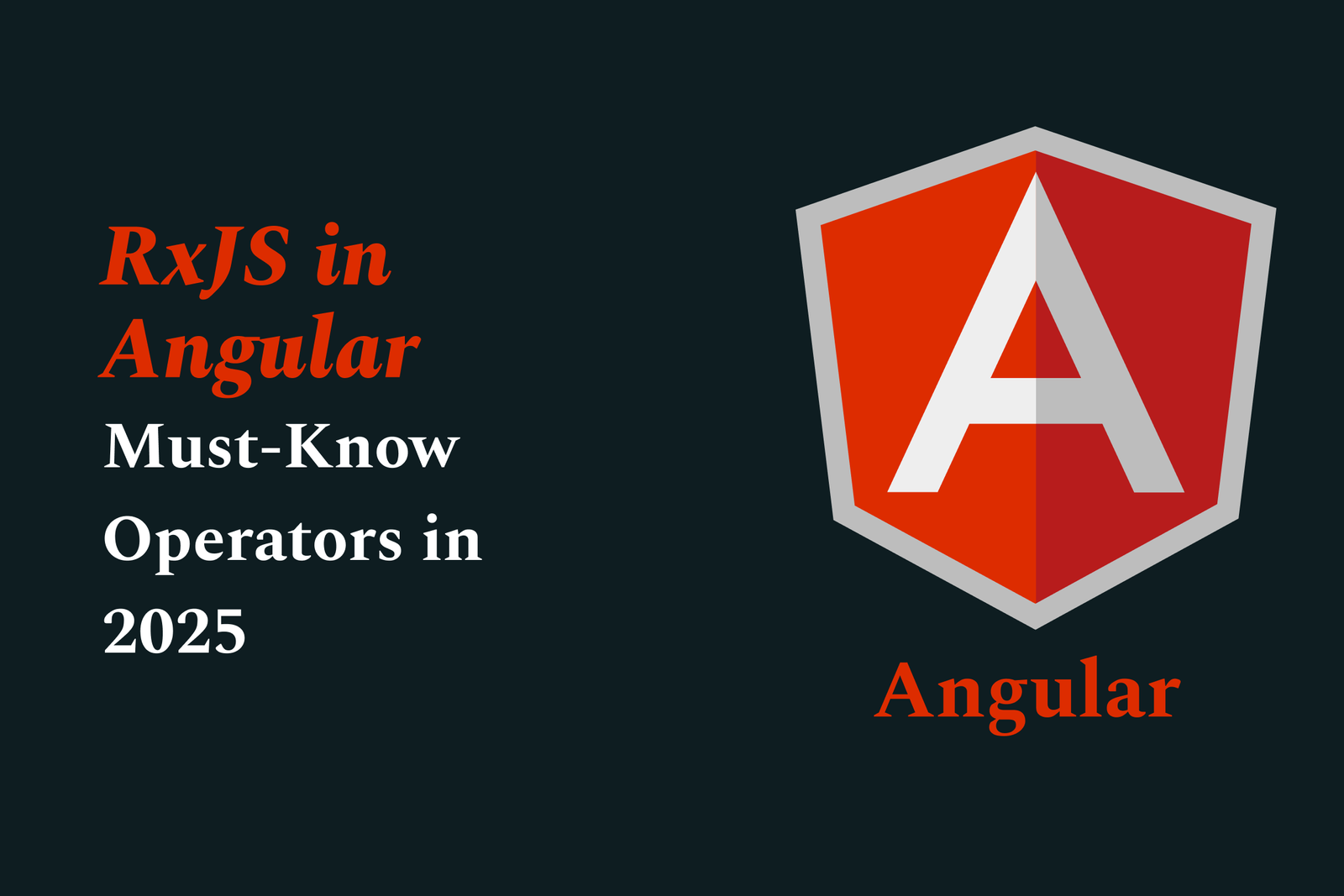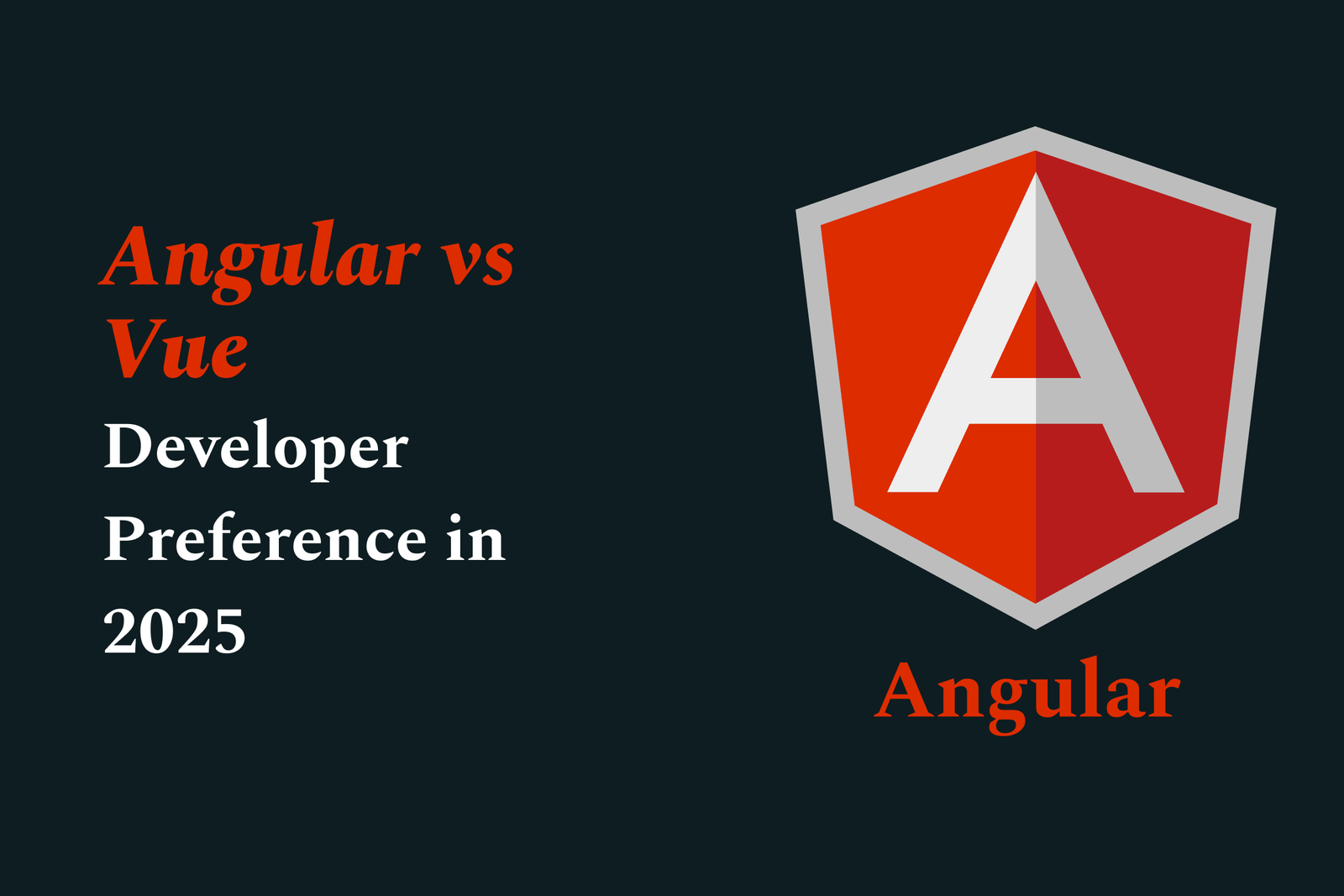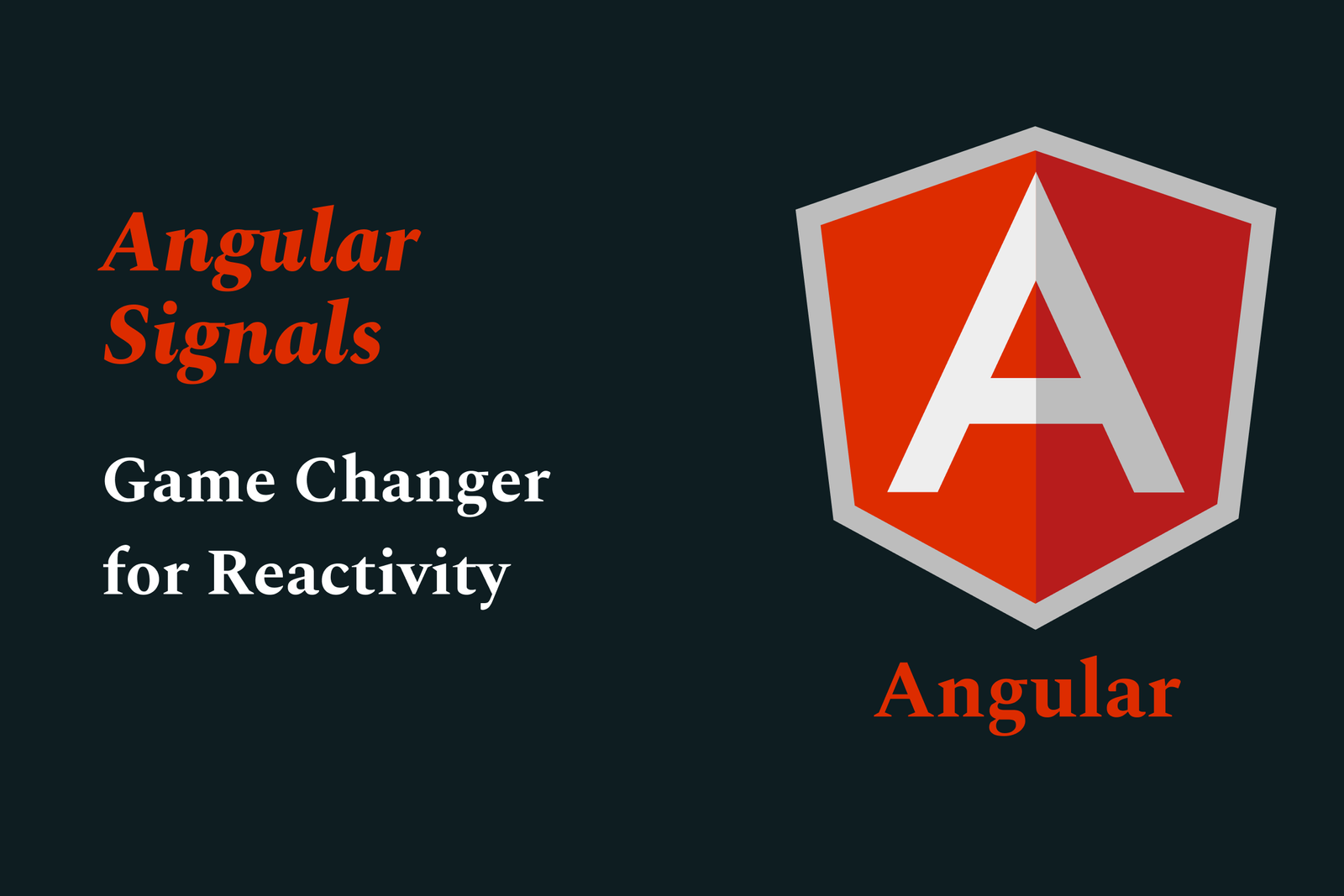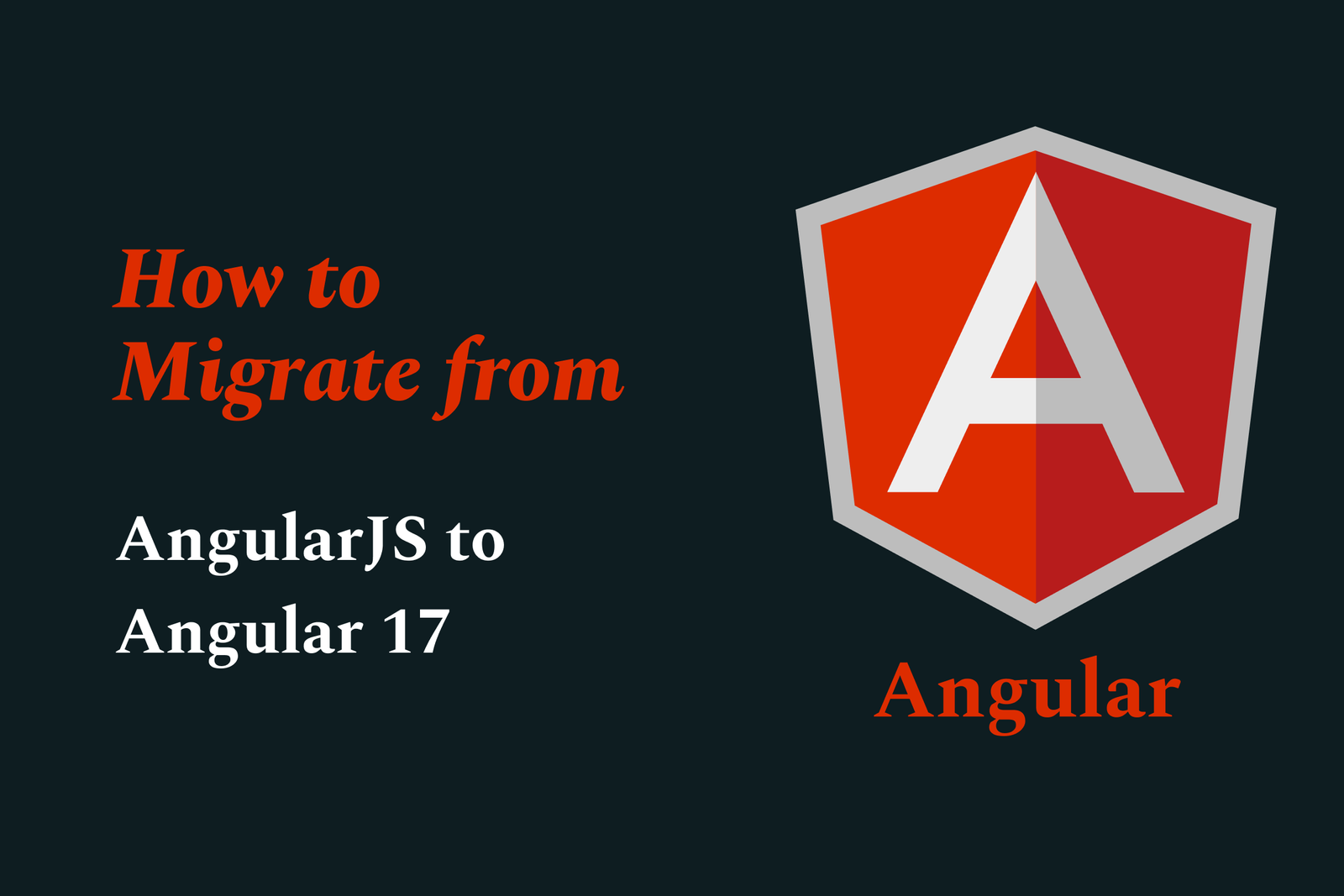Android Notification Channel Changes
Android notification channel changes require apps to categorize notifications into defined channels, giving users control over preferences like sound and vibration. These changes improve notification management and user experience by allowing granular customization per channel.
Android Notification Channel Changes
1 ) Overview of Changes
Adobe Campaign relies on Firebase Cloud Messaging (FCM) to send push notifications on Android devices.
In 2024, Google is discontinuing the legacy FCM HTTP API on June 20, requiring migration to the newer HTTP v1 API.
Adobe Campaign Standard added support for the HTTP v1 API starting with the 24.1 release.
Users must update their Adobe Campaign configurations and mobile apps to continue seamless push notification delivery.
2 ) Impact of Changes
Existing Adobe Campaign push notification implementations using legacy FCM APIs will be affected.
Failure to update will result in notification service disruption for Android users.
Adobe also recommends upgrading iOS notifications to use token based APNs connection for better security and scalability.
3 ) Prerequisites for Transition
Upgrade Adobe Campaign environment to at least version 24.1 to utilize HTTP v1 API support.
Obtain the Android Firebase Admin SDK service account JSON file required for new API authentication.
Migrate any legacy SDK implementations to Adobe Experience Platform SDK as part of modernization.
Ensure the user has appropriate Mobile App Configuration permissions in Adobe Experience Platform Data Collection.
4 ) Steps to Update Configuration
Navigate to Adobe Campaign’s Administration > Channels > Mobile app (AEP SDK).
Select the relevant mobile app and check the ‘Update app credentials’ option.
Enter the Android App ID (package name) matching the project’s build.gradle settings (distinct for production and staging).
Upload the Android private key JSON file from Firebase Admin SDK.
Save changes to finalize the update.
5 ) Additional Recommendations
For uninterrupted push notification service, all Android mobile applications integrated with Adobe Campaign must complete this migration.
Continual maintenance of push notification credentials and configuration is essential for security and functionality.
Adobe encourages the adoption of token based APNs for iOS push to enhance security beyond certificate based connections.
Summary:
Google’s 2024 update requires migration from legacy FCM APIs to the HTTP v1 API for Android push notifications. Adobe Campaign Standard supports this from release 24.1 and provides a detailed process to update credentials and configurations. Immediate action is necessary to avoid notification service interruptions and to adopt more secure and scalable notification delivery practices.
https://justacademy.in/news-detail/android-battery-health-monitoring-features
https://justacademy.in/news-detail/flutter-ai-packages-gaining-traction
https://justacademy.in/news-detail/building-3d-interfaces-in-flutter
https://justacademy.in/news-detail/new-android-widgets-trends
https://justacademy.in/news-detail/flutter-europe-2025-announcements
Related Posts
In 2025, top Angular libraries offer modern, feature-rich components and tools for building dynamic web apps. From powerful data grids to low-code platforms like UI Bakery, these libraries enhance development speed, UI design, and scalability, making them essential for Angular developers.
Migrating from AngularJS to Angular 17 involves gradually upgrading your app by running both frameworks together using tools like ngUpgrade, rewriting components in TypeScript, and adopting Angular’s modern architecture to enhance performance, maintainability, and long-term support.
Angular state management tools help organize and handle app data efficiently, improving scalability and maintainability. Popular options include NgRx for robust, RxJS-based patterns, and newer Signal Store solutions that offer simpler, reactive approaches integrated tightly with Angular’s latest features.
RxJS in Angular empowers developers to manage asynchronous data streams with powerful operators like `forkJoin`, `combineLatest`, and `zip`. Mastering these key operators in 2025 is essential for building efficient, reactive applications that handle complex event sequences seamlessly.
Angular performance optimization in 2025 focuses on improving app speed and responsiveness by using techniques like OnPush change detection, lazy loading, efficient data caching, and AOT compilation. These practices reduce load times, enhance user experience, and ensure scalable, fast Angular applications.
In 2025, Angular remains preferred for large-scale, enterprise apps with its robust, all-in-one framework, while Vue attracts developers seeking simplicity and fast development for smaller projects. Both frameworks excel, with choice driven by project needs and team expertise.
Angular Signals are a new reactive primitive in Angular 16 that enable fine-grained, efficient change detection by automatically tracking dependencies and updating only affected parts of the UI. They simplify state management and boost app performance, revolutionizing Angular's reactivity model.
Angular interview questions to prepare in 2025 focus on core concepts like components, directives, data binding, routing, and dependency injection, along with TypeScript mastery and latest Angular features to ensure strong practical knowledge for building scalable, efficient web applications.
AngularJS reached its official end of support in January 2022, meaning no further updates or security patches. To ensure app security and performance, developers should consider migrating to modern Angular versions or seek third-party long-term support options if immediate migration isn’t possible.
The Angular Roadmap 2025 highlights upcoming features focused on improving developer experience and performance, including zoneless Angular, Signals integration, enhanced Forms, async data handling, improved HMR, and expanded Angular Material/CDK enhancements, driving modern, efficient web app development.