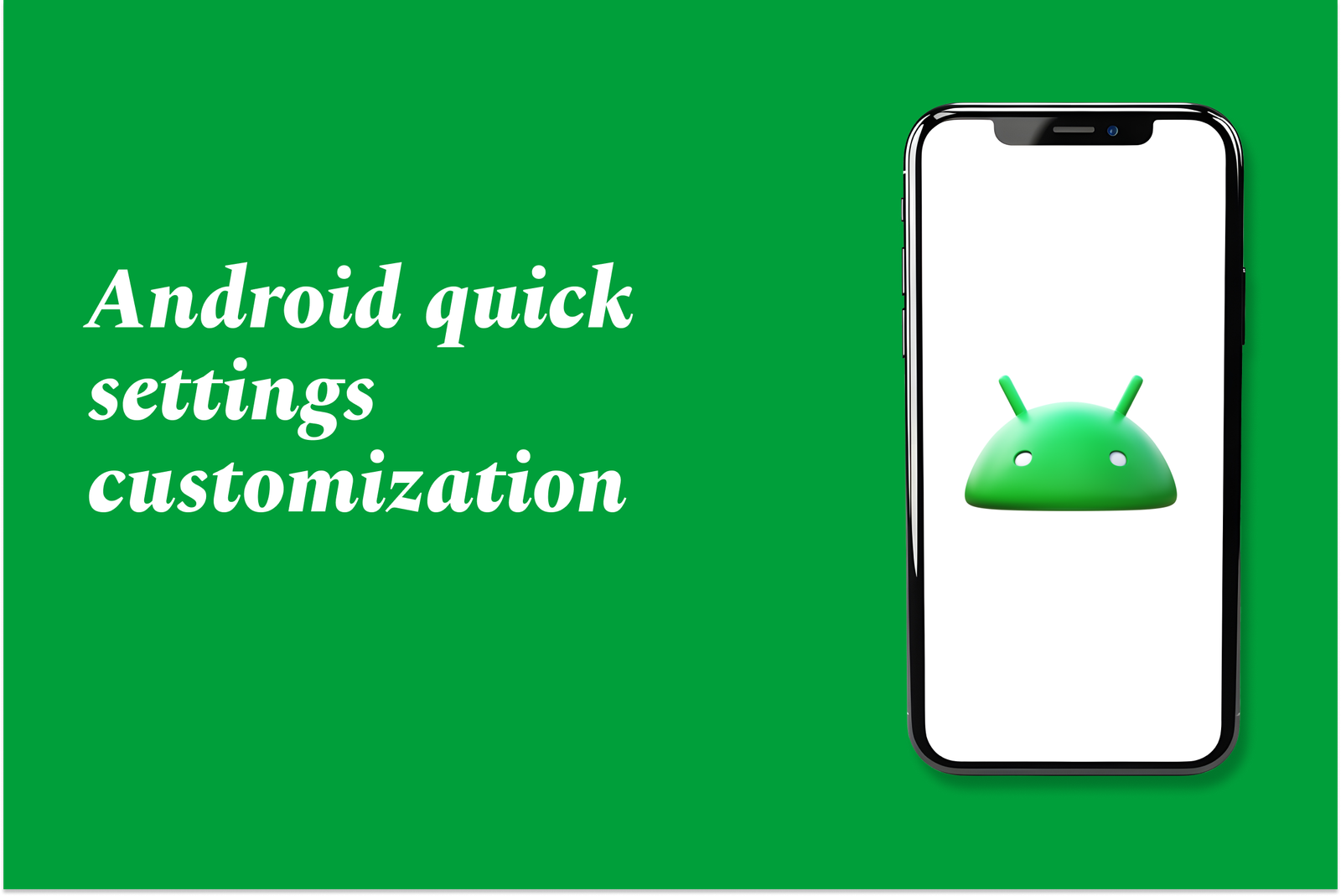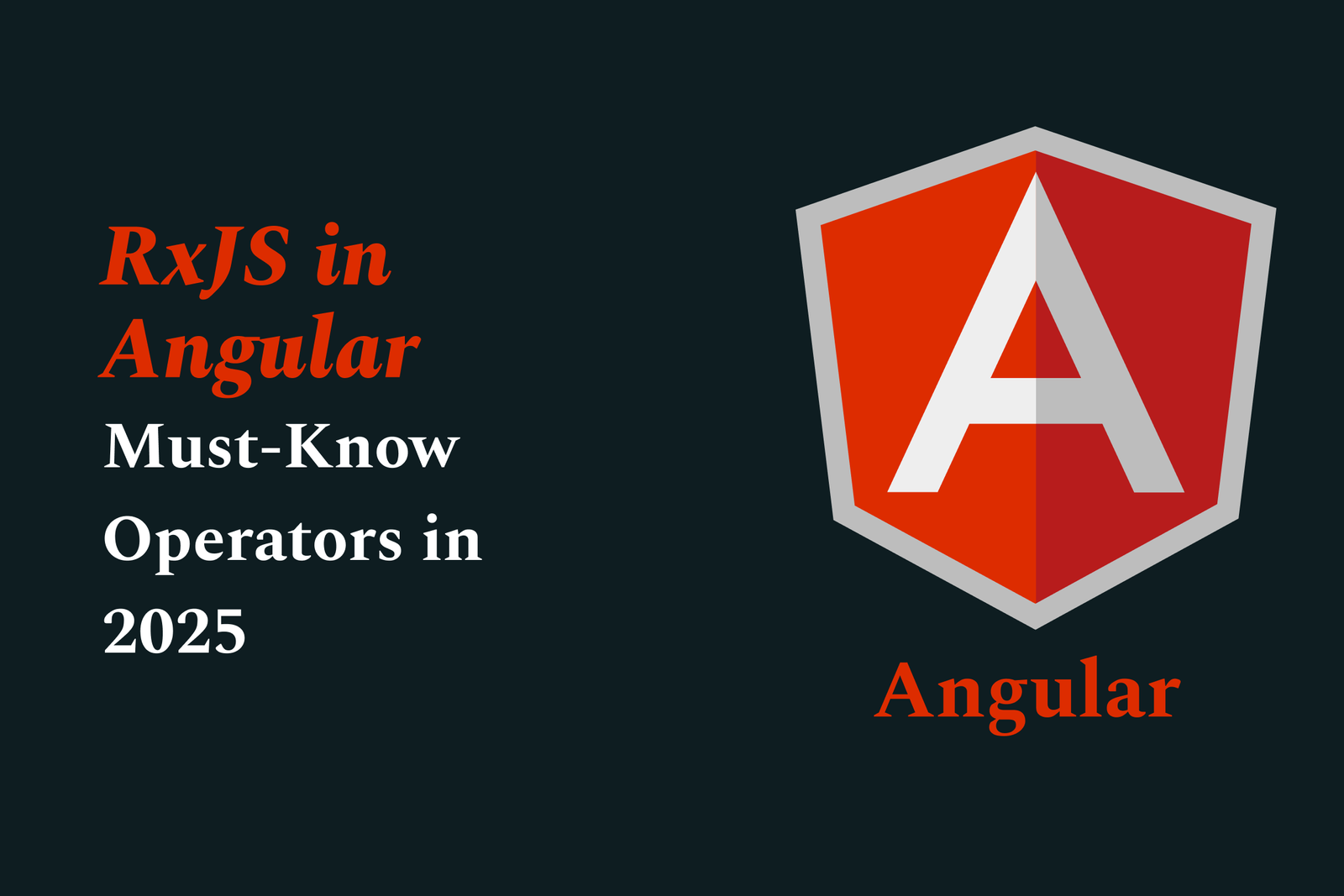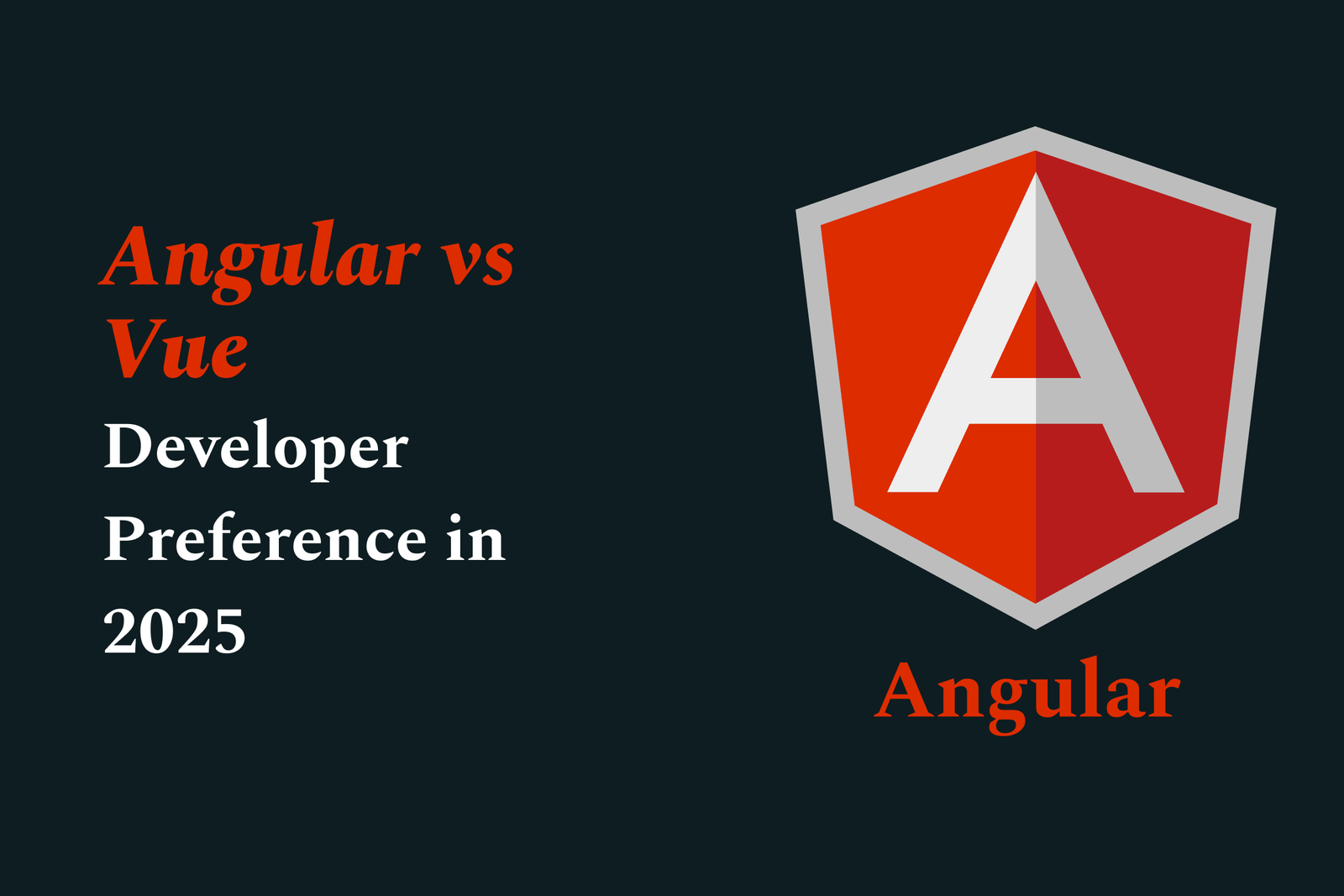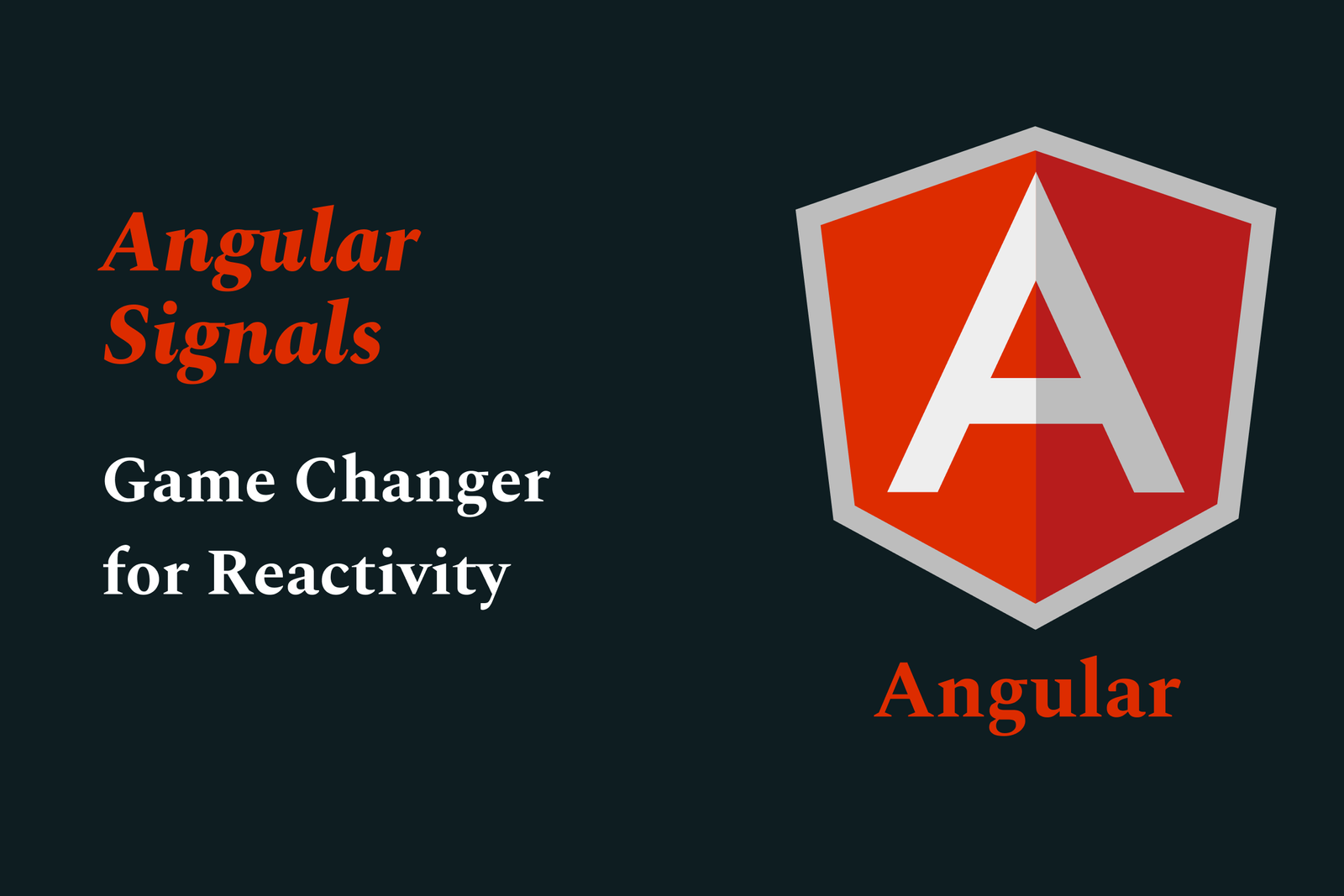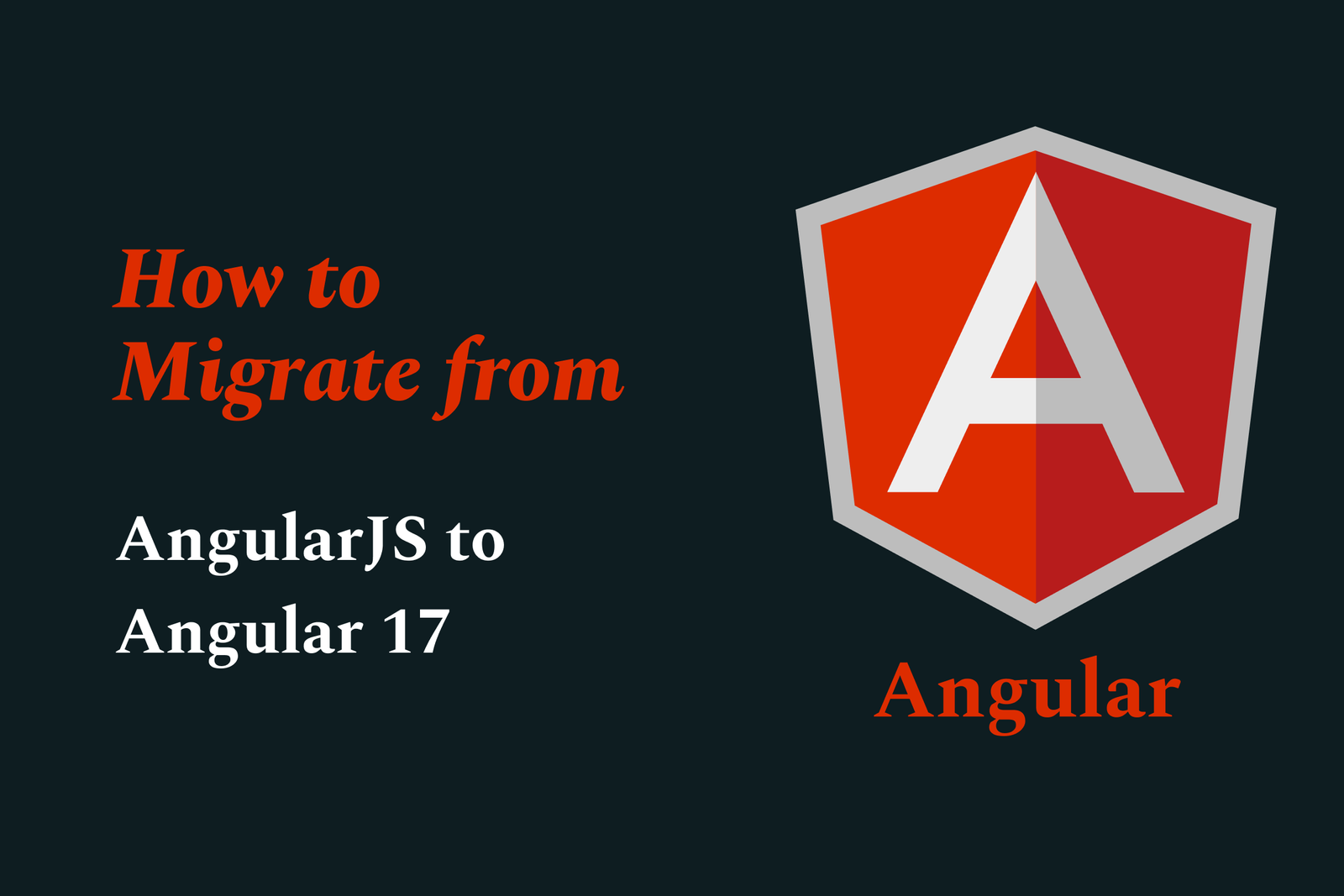Android Quick Settings Customization
Android Quick Settings customization lets users personalize the toggles and shortcuts in the notification shade for easy access to features like Wi-Fi, Bluetooth, and brightness. It enhances convenience by allowing rearrangement, addition, or removal of tiles to suit individual needs.
Android Quick Settings Customization
1 ) Overview of Quick Settings Customization
Android's Quick Settings panel allows users to access important toggles and settings such as Wi Fi, Bluetooth, and brightness. Customizing this panel enhances device usability by placing frequently used toggles within easy reach.
2 ) Native Customization Options
Users can rearrange, add, or remove default Quick Settings tiles by pulling down the notification shade and tapping the edit or pencil icon.
Many Android versions allow dragging tiles to reorder or to add new ones from the available list.
Quick Settings layout and available tiles can vary by device manufacturer and Android version.
3 ) Third Party Apps for Extensive Customization
Tiles by rascarlo (formerly available) was a popular app that provided enhanced customization but has been removed from the Play Store.
Quick Settings by Simone Sestito offers extensive customization with over 50 different tile types including dice, weather, battery, media controls, lock screen, and more.
This app supports enabling many tiles even without root access using ADB permissions and provides functionalities not present in stock Android.
It uses Device Administrator and Accessibility APIs specifically for features like screen locking, maintaining user control and privacy.
4 ) Limitations and Compatibility Issues
Some customization apps do not work on certain Chinese ROMs or devices lacking the required TileService APIs.
Sync issues can occur, e.g., app tile status not reflecting actual device state accurately (such as ringer mode changes).
Some features may cause display issues or notification glitches, highlighted in user feedback.
5 ) System Level Adjustments
Advanced users can grant WRITE_SECURE_SETTINGS permission via ADB to enable broader control over Quick Settings without needing root.
However, manufacturer limitations and Android security policies can restrict full customization capabilities.
6 ) Summary and Recommendations
For basic editing, use Android’s built in Quick Settings editor.
For greater customization, consider apps like Simone Sestito's Quick Settings app, while noting potential compatibility issues.
Stay updated on Android versions and manufacturer skins, as they impact Quick Settings features and customization scope.
Users interested in heavy customization should be prepared to use ADB commands for full functionality and understand the permissions required.
In essence, Android Quick Settings customization ranges from simple rearrangements using native tools to powerful modifications through specialized apps, offering users the opportunity to tailor their quick access controls according to their preferences and needs.
https://justacademy.in/news-detail/best-companies-hiring-flutter-devs
https://justacademy.in/news-detail/android-widget-builder-tools
https://justacademy.in/news-detail/flutter-typography-system-explained
https://justacademy.in/news-detail/flutter-for-ar/vr-apps-in-2025
https://justacademy.in/news-detail/building-pwas-with-flutter-in-2025
Related Posts
In 2025, top Angular libraries offer modern, feature-rich components and tools for building dynamic web apps. From powerful data grids to low-code platforms like UI Bakery, these libraries enhance development speed, UI design, and scalability, making them essential for Angular developers.
Migrating from AngularJS to Angular 17 involves gradually upgrading your app by running both frameworks together using tools like ngUpgrade, rewriting components in TypeScript, and adopting Angular’s modern architecture to enhance performance, maintainability, and long-term support.
Angular state management tools help organize and handle app data efficiently, improving scalability and maintainability. Popular options include NgRx for robust, RxJS-based patterns, and newer Signal Store solutions that offer simpler, reactive approaches integrated tightly with Angular’s latest features.
RxJS in Angular empowers developers to manage asynchronous data streams with powerful operators like `forkJoin`, `combineLatest`, and `zip`. Mastering these key operators in 2025 is essential for building efficient, reactive applications that handle complex event sequences seamlessly.
Angular performance optimization in 2025 focuses on improving app speed and responsiveness by using techniques like OnPush change detection, lazy loading, efficient data caching, and AOT compilation. These practices reduce load times, enhance user experience, and ensure scalable, fast Angular applications.
In 2025, Angular remains preferred for large-scale, enterprise apps with its robust, all-in-one framework, while Vue attracts developers seeking simplicity and fast development for smaller projects. Both frameworks excel, with choice driven by project needs and team expertise.
Angular Signals are a new reactive primitive in Angular 16 that enable fine-grained, efficient change detection by automatically tracking dependencies and updating only affected parts of the UI. They simplify state management and boost app performance, revolutionizing Angular's reactivity model.
Angular interview questions to prepare in 2025 focus on core concepts like components, directives, data binding, routing, and dependency injection, along with TypeScript mastery and latest Angular features to ensure strong practical knowledge for building scalable, efficient web applications.
AngularJS reached its official end of support in January 2022, meaning no further updates or security patches. To ensure app security and performance, developers should consider migrating to modern Angular versions or seek third-party long-term support options if immediate migration isn’t possible.
The Angular Roadmap 2025 highlights upcoming features focused on improving developer experience and performance, including zoneless Angular, Signals integration, enhanced Forms, async data handling, improved HMR, and expanded Angular Material/CDK enhancements, driving modern, efficient web app development.