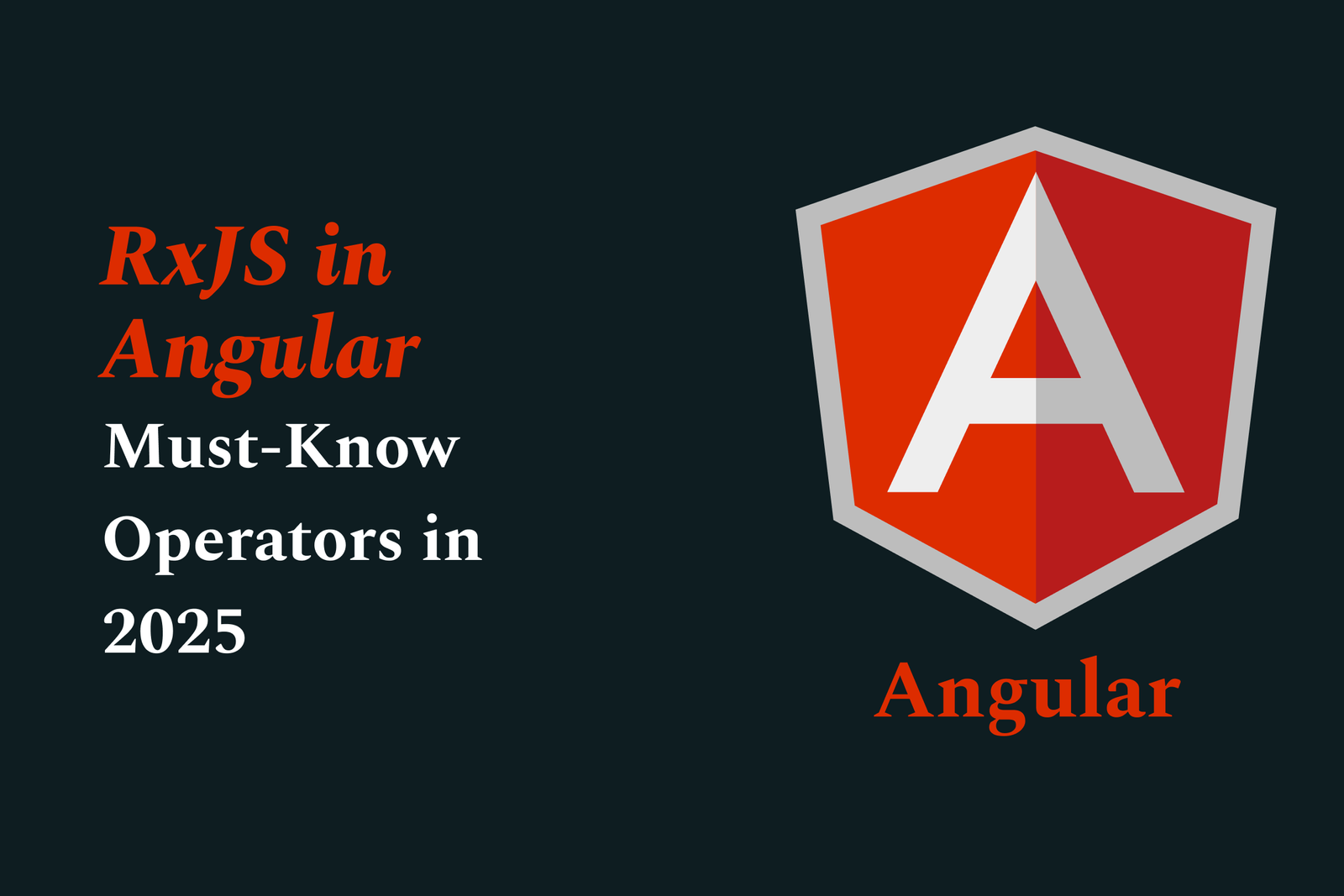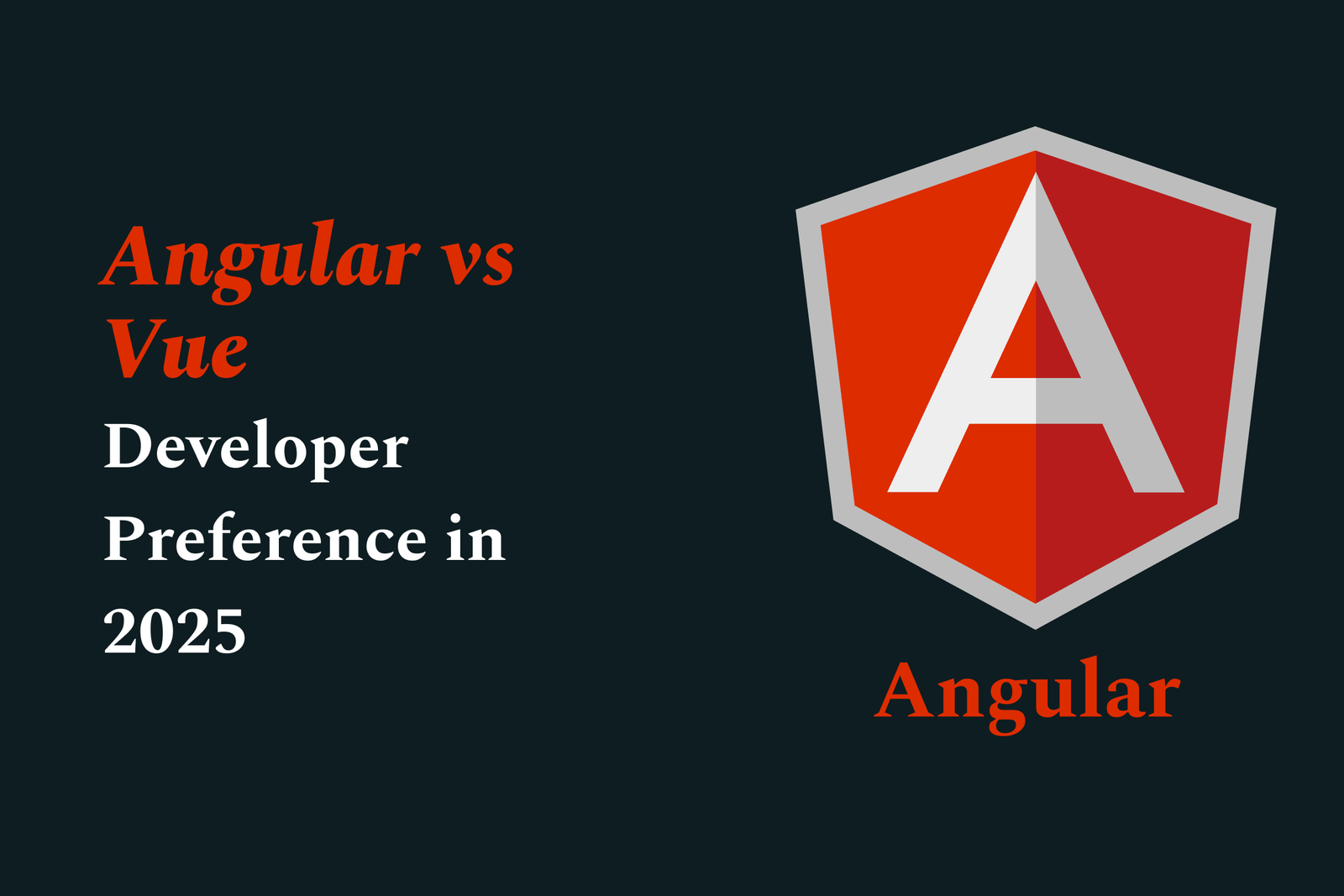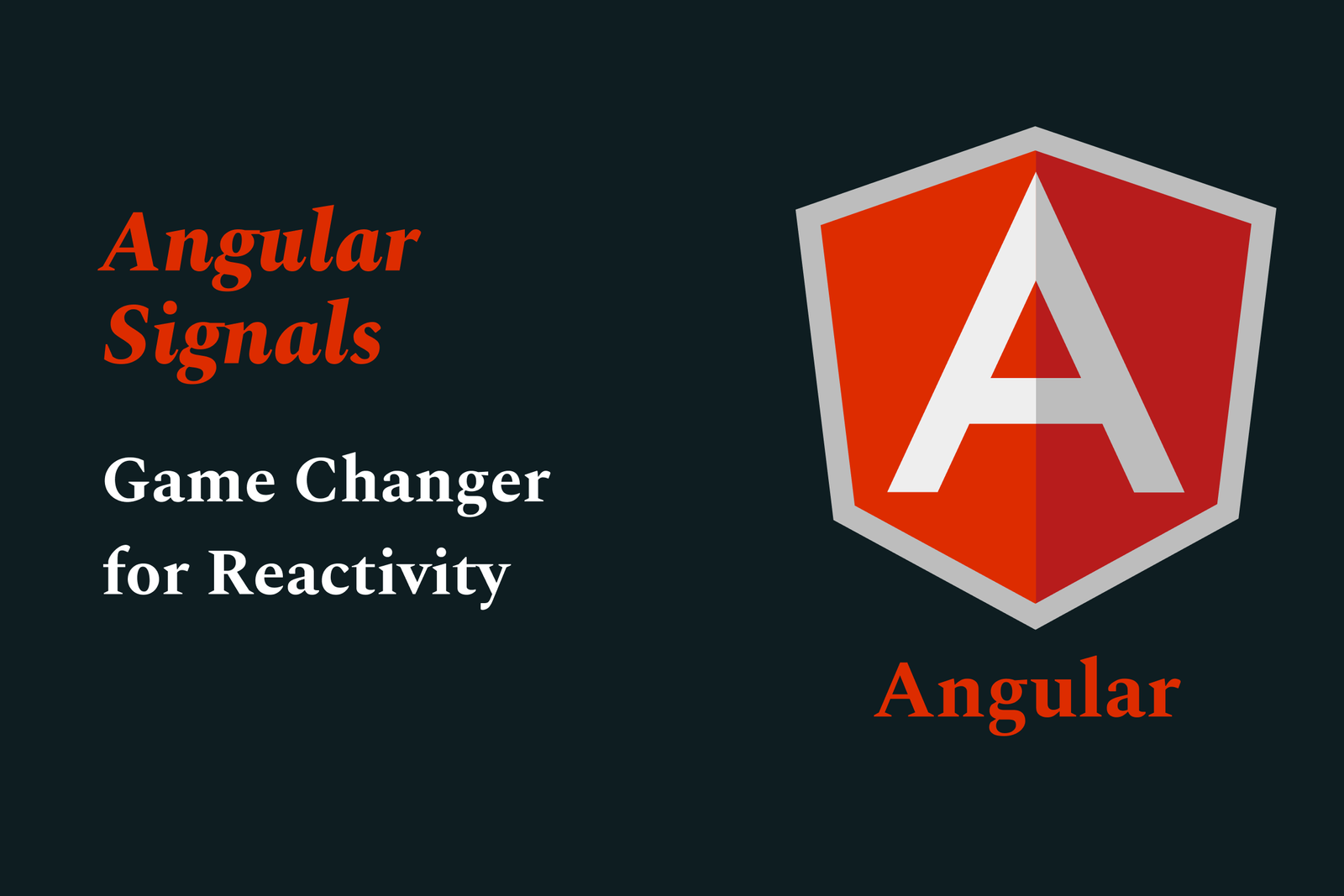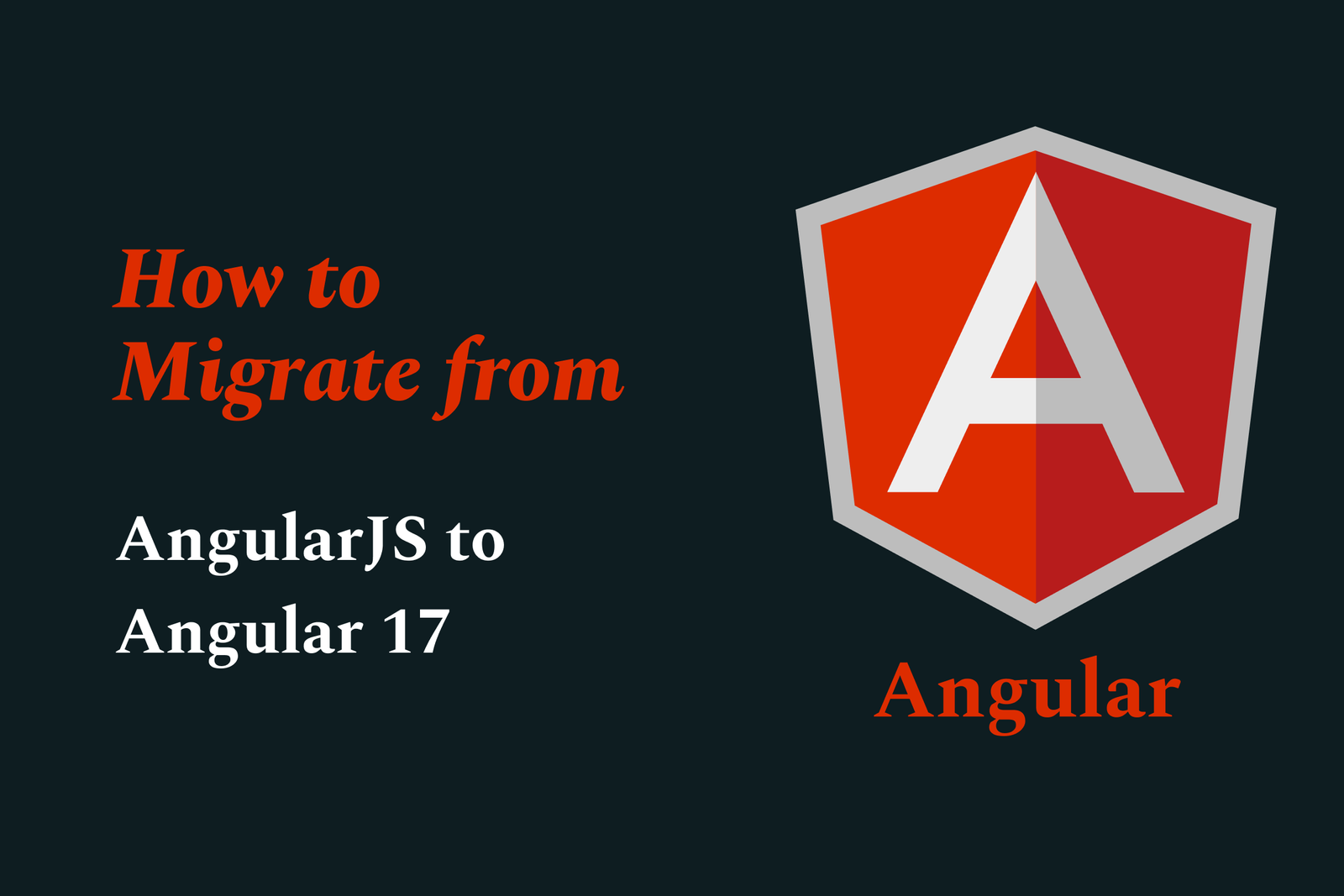Android Widget Builder Tools
Android widget builder tools are apps or software that let users create customizable home screen widgets for Android devices, offering features like clocks, weather, and info displays without coding. Popular tools like KWGT enable personalized, interactive widget designs with live data integration.
Android widget builder tools
1 ) KWGT Kustom Widget Maker Overview
Highly powerful widget creator app for Android with a WYSIWYG (What You See Is What You Get) editor.
Allows users to design custom widgets for launcher or lockscreen without heavy battery consumption.
Can create a wide range of widgets including digital/analog clocks, weather, battery meters, music players, astronomy widgets, and more.
Supports animations with a related app for live wallpapers.
2 ) Key Features of KWGT
Extensive customization: text with fonts, colors, sizes, effects; various shapes; 3D flip and skewed text; gradients and shadows.
Advanced layering and overlay effects similar to photo editors.
Supports PNG, JPG, WEBP images, and SVG scalable graphics with built in scaling.
Integration with Google Fitness for health metrics.
Complex programming support including functions, conditionals, and variables.
Dynamic background or aspect changes based on touch, time, location, or weather.
Data download via HTTP for live maps and weather updates.
Weather info from multiple providers including Open Weather Map, Yahoo, and Darksky (plugin).
Tasker app support for automation and remote control.
Displays wide variety of data: calendar, CPU speed, memory, network status, battery life, astronomy data, alarms, and IP/network info.
Flow creation system for custom logic.
3 ) Usage and Support
Includes over a thousand free widgets in the featured section and basic skins to start creating.
Pro version removes ads, unlocks import/export functions, and supports extra features.
Support via official website (kustom.rocks) and Reddit community.
User feedback highlights occasional paywall issues but recognizes active developer support.
4 ) Other Widget Development Discussions
Developers often encounter challenges with Android widget creation such as compatibility with Constraint Layout or version mismatches in dependencies.
Tools like Tasker combined with third party apps (e.g., SharpTools) are popular for creating smart home control widgets beyond what native apps support.
Android Studio and Gradle setup require careful attention to SDK and library version alignment to avoid errors in widget development.
5 ) General Advice for Widget Builders
Many resources and communities exist for troubleshooting and expanding widget capabilities.
Beginners should explore and experiment with free tools before investing in Pro versions or paid apps.
Combining multiple apps and automation tools can greatly enhance widget functionality for both personal and smart device control needs.
Summary:
KWGT Kustom Widget Maker stands out as an all encompassing, feature rich Android widget building tool ideal for users ranging from beginners to advanced creators, offering extensive customization, live data integration, and scripting capabilities to create truly personalized widgets. Additionally, Android developers utilize a variety of tools and community resources to overcome common development challenges and extend the functionality of widgets, particularly in smart home applications.
https://justacademy.in/news-detail/trends-in-cross-platform-development-2025
https://justacademy.in/news-detail/flutter-vs-ionic-2025-performance
https://justacademy.in/news-detail/why-flutter-developers-are-in-high-demand-in-india
https://justacademy.in/news-detail/dart-pub-trends-in-2025
https://justacademy.in/news-detail/major-companies-adopting-flutter-in-2025
Related Posts
In 2025, top Angular libraries offer modern, feature-rich components and tools for building dynamic web apps. From powerful data grids to low-code platforms like UI Bakery, these libraries enhance development speed, UI design, and scalability, making them essential for Angular developers.
Migrating from AngularJS to Angular 17 involves gradually upgrading your app by running both frameworks together using tools like ngUpgrade, rewriting components in TypeScript, and adopting Angular’s modern architecture to enhance performance, maintainability, and long-term support.
Angular state management tools help organize and handle app data efficiently, improving scalability and maintainability. Popular options include NgRx for robust, RxJS-based patterns, and newer Signal Store solutions that offer simpler, reactive approaches integrated tightly with Angular’s latest features.
RxJS in Angular empowers developers to manage asynchronous data streams with powerful operators like `forkJoin`, `combineLatest`, and `zip`. Mastering these key operators in 2025 is essential for building efficient, reactive applications that handle complex event sequences seamlessly.
Angular performance optimization in 2025 focuses on improving app speed and responsiveness by using techniques like OnPush change detection, lazy loading, efficient data caching, and AOT compilation. These practices reduce load times, enhance user experience, and ensure scalable, fast Angular applications.
In 2025, Angular remains preferred for large-scale, enterprise apps with its robust, all-in-one framework, while Vue attracts developers seeking simplicity and fast development for smaller projects. Both frameworks excel, with choice driven by project needs and team expertise.
Angular Signals are a new reactive primitive in Angular 16 that enable fine-grained, efficient change detection by automatically tracking dependencies and updating only affected parts of the UI. They simplify state management and boost app performance, revolutionizing Angular's reactivity model.
Angular interview questions to prepare in 2025 focus on core concepts like components, directives, data binding, routing, and dependency injection, along with TypeScript mastery and latest Angular features to ensure strong practical knowledge for building scalable, efficient web applications.
AngularJS reached its official end of support in January 2022, meaning no further updates or security patches. To ensure app security and performance, developers should consider migrating to modern Angular versions or seek third-party long-term support options if immediate migration isn’t possible.
The Angular Roadmap 2025 highlights upcoming features focused on improving developer experience and performance, including zoneless Angular, Signals integration, enhanced Forms, async data handling, improved HMR, and expanded Angular Material/CDK enhancements, driving modern, efficient web app development.