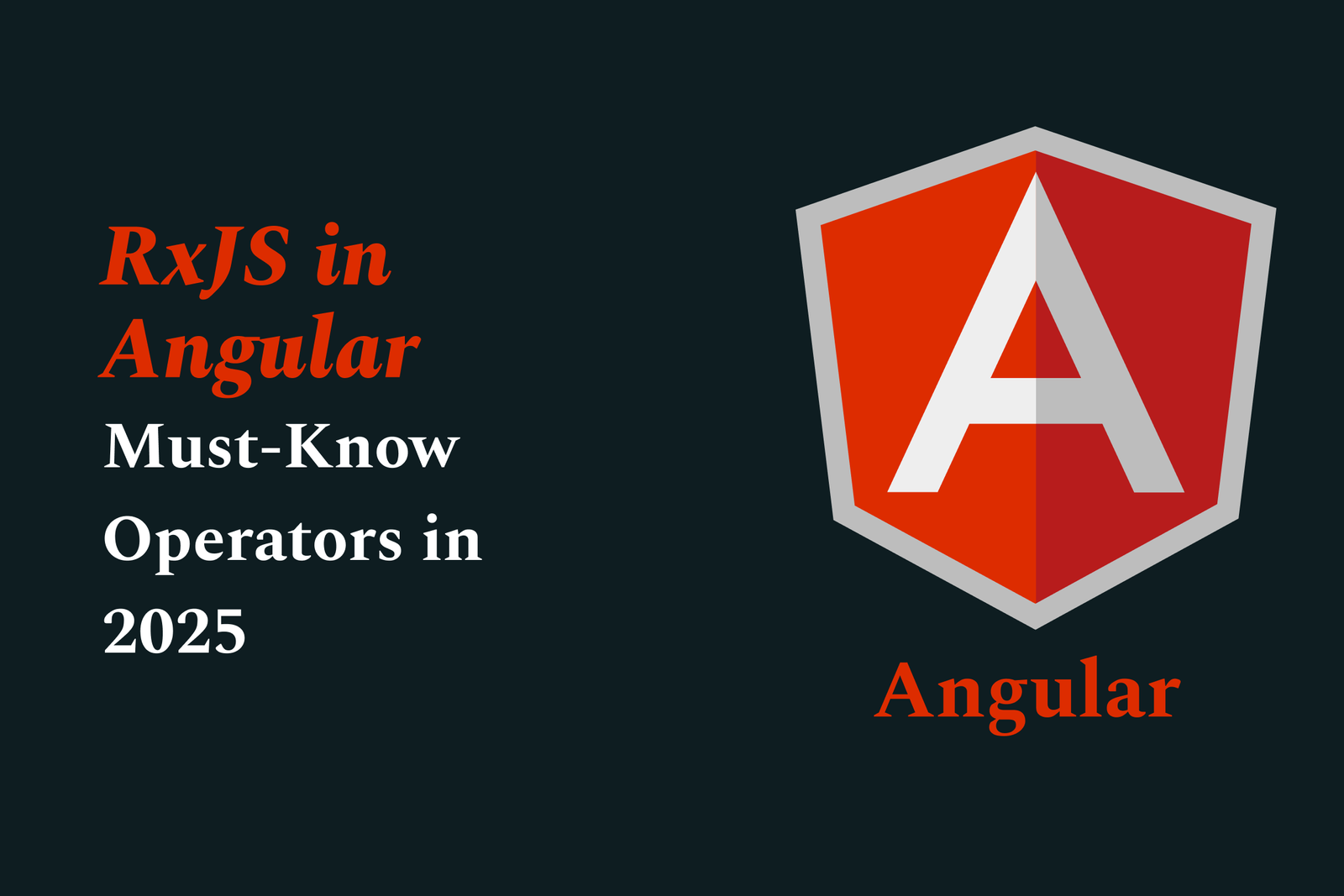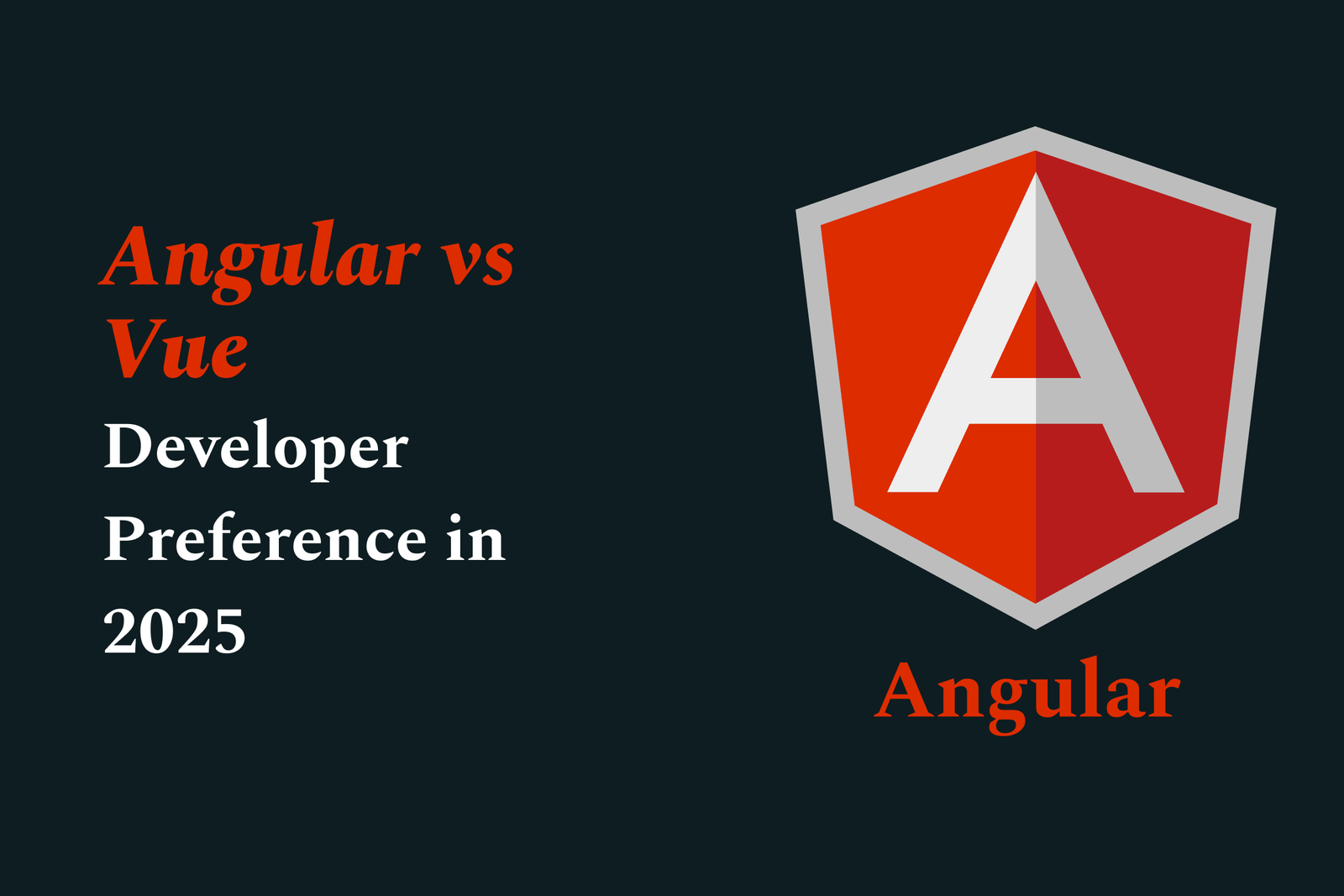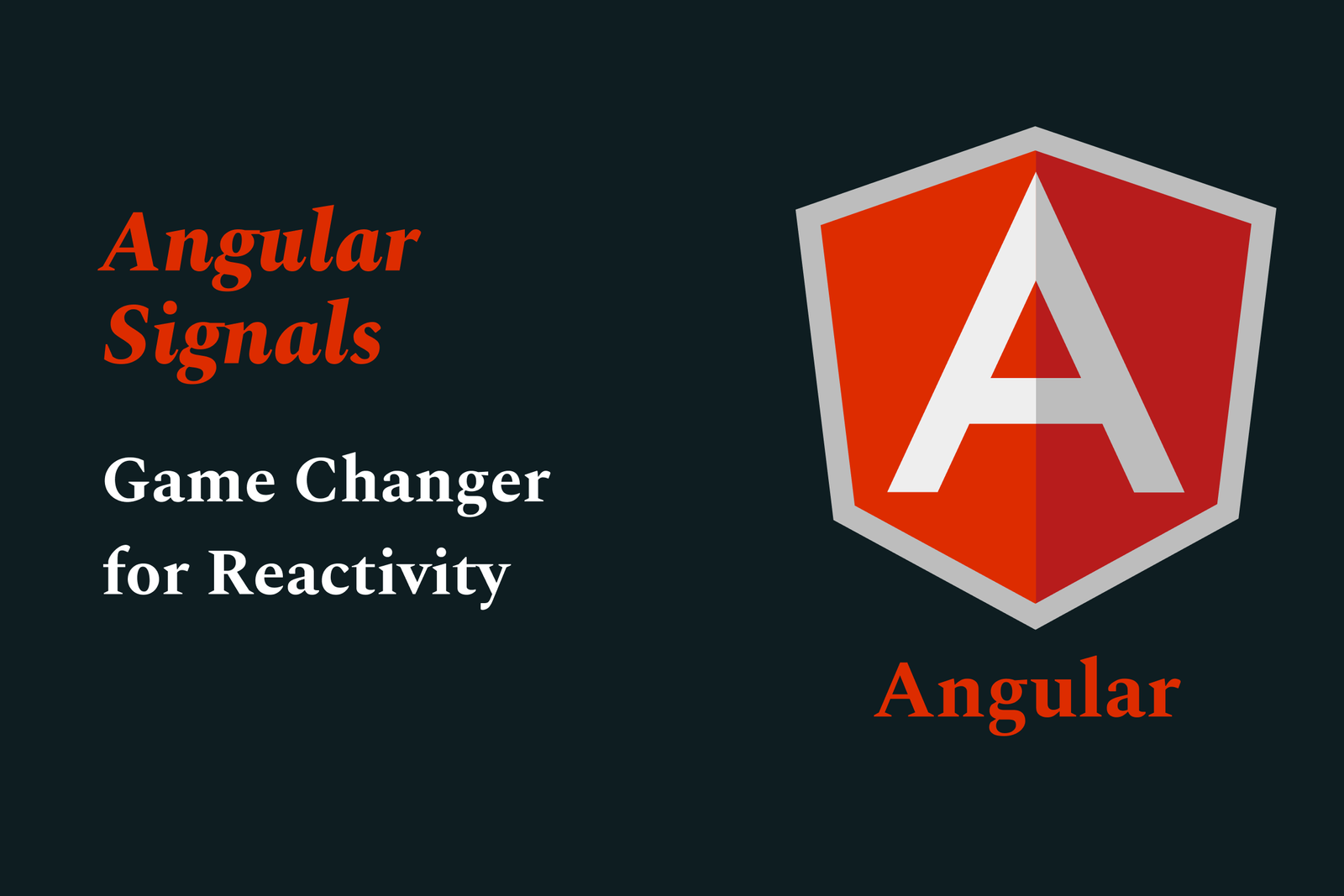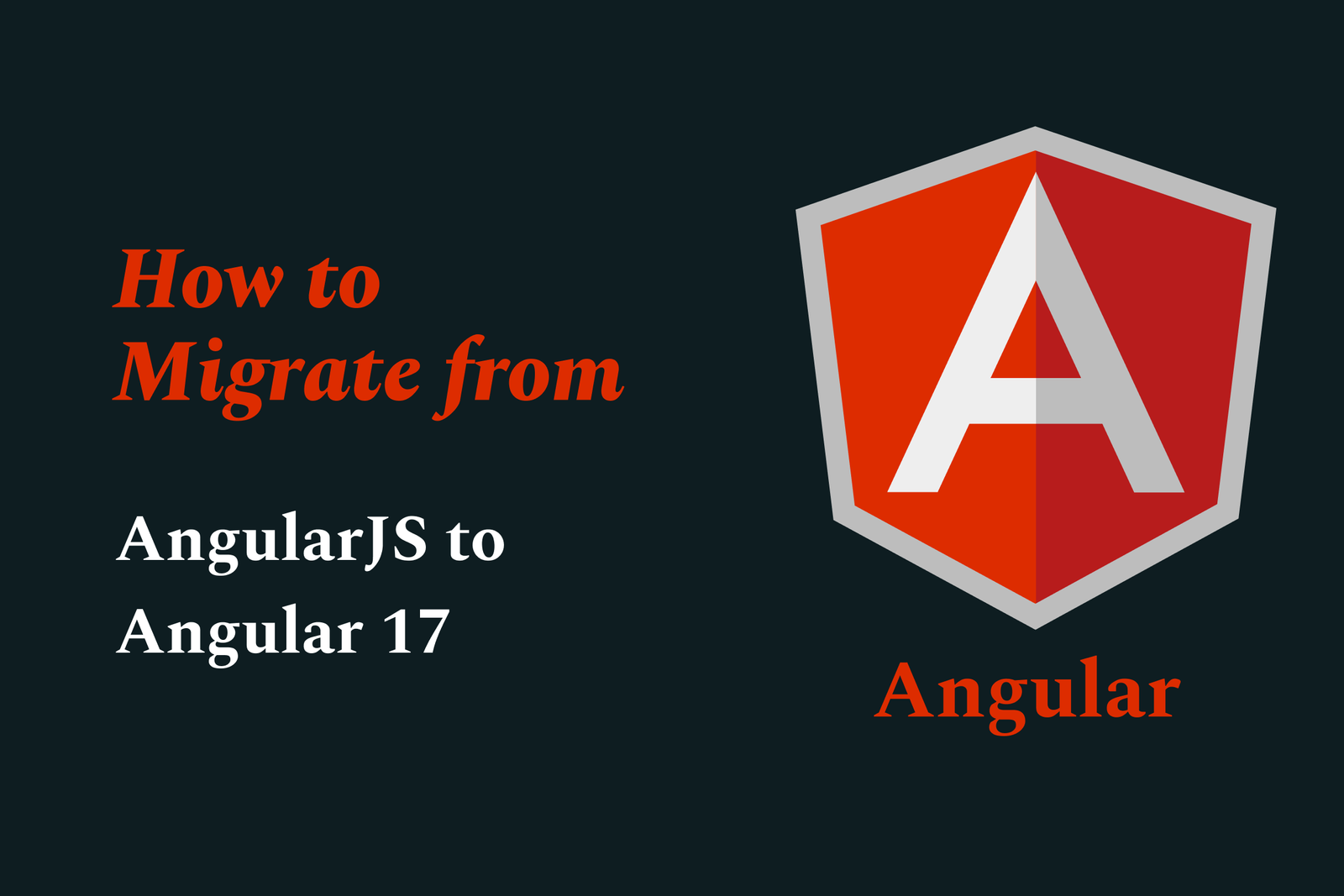How android is handling app permissions in 2025
In 2025, Android enhances app permissions with automatic revocation for unused apps, clearer permission requests, and granular controls, empowering users with greater privacy and transparency while supporting seamless enterprise management and keeping apps secure and accountable.
How Android is handling app permissions in 2025
1 ) Enhanced Permission Controls and User Experience
In 2025, Android devices continue to refine app permission management to enhance user privacy and control. One notable feature is the automatic removal of app permissions if the app remains unused for a certain period. This feature is enabled by default on Android 14 and higher, but users can manually switch off this toggle in app settings if they prefer to keep permissions active even during inactivity.
2 ) Permission Popups and User Notifications
Android now includes permission popups that alert users when apps request or re request permissions, providing clear information on what access the app requires and why. This aims to reduce user confusion and improve transparency around permission usage.
3 ) Granular Permissions and App Centric Management
App permission policies have become more granular, allowing users and administrators to control permissions on a per app basis more effectively. This includes specifying exact permissions needed and toggling these permissions without uninstalling the app. Organizations managing devices using Android’s enterprise features can tailor permission policies for work profiles and corporate owned devices separately.
4 ) Automatic Permission Revocations
Android 14 and later versions prompt users by auto revoking permissions for apps that are inactive, thereby minimizing potential security risks from dormant but permission holding apps. Users receive notifications about these revocations and can re enable permissions via permission popups if needed.
5 ) Integration with Organizational Device Management
Enterprises using Microsoft Intune and other mobile device management systems now benefit from enhanced visibility into app permissions on Android devices. While organizations can see device details and some app inventory for managed apps, they do not access personal user content, preserving user privacy while supporting IT management.
6 ) Extension and App Updates Triggering Permission Requests
Similar to browser extensions such as Bitwarden, Android apps when updated may request new permission sets that require users’ approval, causing apps to temporarily disable until permissions are granted. This behavior ensures users remain in control and are aware of new app capabilities.
7 ) UI Improvements for Permission Management
The Android settings interface in 2025 offers improved visualization and toggling options for app permissions, including a detailed breakdown of permissions granted, revoked, and those pending re approval. This empowers users to maintain oversight over every app's access to their device's resources.
Summary
In 2025, Android's approach to handling app permissions is marked by increased automation, user control, and system transparency. Features like automatic removal of permissions for unused apps, clearer permission requests, and granular app centric policies collectively enhance privacy and security. Integration with enterprise device management platforms further solidifies its adaptability in both consumer and corporate environments.
https://justacademy.in/news-detail/android-updates-for-foldable-phones
https://justacademy.in/news-detail/dartconf-2025-highlights
https://justacademy.in/news-detail/how-flutter-is-dominating-cross-platform-app-development
https://justacademy.in/news-detail/remote-flutter-jobs-in-india-2025
https://justacademy.in/news-detail/building-pwas-with-flutter-in-2025
Related Posts
In 2025, top Angular libraries offer modern, feature-rich components and tools for building dynamic web apps. From powerful data grids to low-code platforms like UI Bakery, these libraries enhance development speed, UI design, and scalability, making them essential for Angular developers.
Migrating from AngularJS to Angular 17 involves gradually upgrading your app by running both frameworks together using tools like ngUpgrade, rewriting components in TypeScript, and adopting Angular’s modern architecture to enhance performance, maintainability, and long-term support.
Angular state management tools help organize and handle app data efficiently, improving scalability and maintainability. Popular options include NgRx for robust, RxJS-based patterns, and newer Signal Store solutions that offer simpler, reactive approaches integrated tightly with Angular’s latest features.
RxJS in Angular empowers developers to manage asynchronous data streams with powerful operators like `forkJoin`, `combineLatest`, and `zip`. Mastering these key operators in 2025 is essential for building efficient, reactive applications that handle complex event sequences seamlessly.
Angular performance optimization in 2025 focuses on improving app speed and responsiveness by using techniques like OnPush change detection, lazy loading, efficient data caching, and AOT compilation. These practices reduce load times, enhance user experience, and ensure scalable, fast Angular applications.
In 2025, Angular remains preferred for large-scale, enterprise apps with its robust, all-in-one framework, while Vue attracts developers seeking simplicity and fast development for smaller projects. Both frameworks excel, with choice driven by project needs and team expertise.
Angular Signals are a new reactive primitive in Angular 16 that enable fine-grained, efficient change detection by automatically tracking dependencies and updating only affected parts of the UI. They simplify state management and boost app performance, revolutionizing Angular's reactivity model.
Angular interview questions to prepare in 2025 focus on core concepts like components, directives, data binding, routing, and dependency injection, along with TypeScript mastery and latest Angular features to ensure strong practical knowledge for building scalable, efficient web applications.
AngularJS reached its official end of support in January 2022, meaning no further updates or security patches. To ensure app security and performance, developers should consider migrating to modern Angular versions or seek third-party long-term support options if immediate migration isn’t possible.
The Angular Roadmap 2025 highlights upcoming features focused on improving developer experience and performance, including zoneless Angular, Signals integration, enhanced Forms, async data handling, improved HMR, and expanded Angular Material/CDK enhancements, driving modern, efficient web app development.