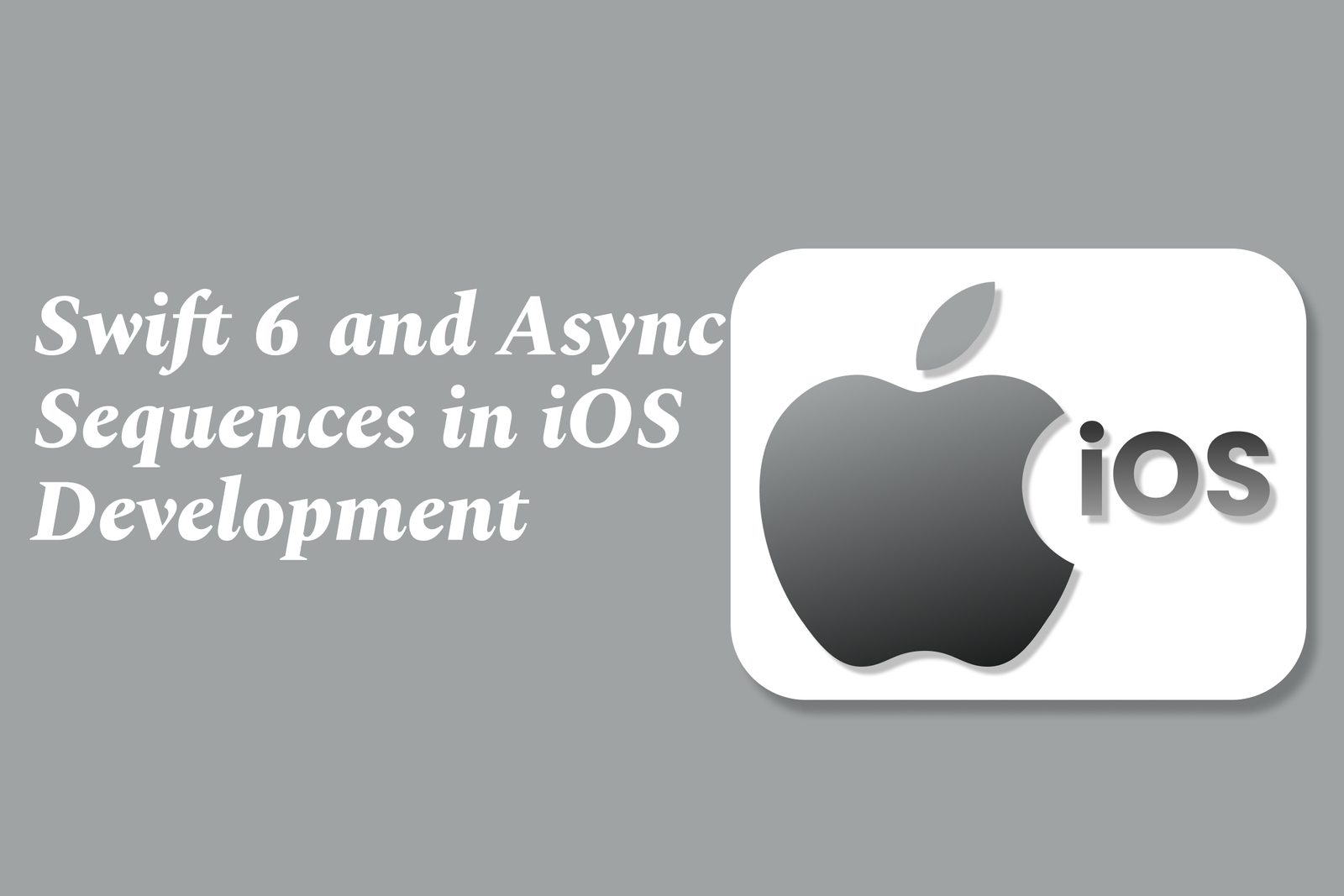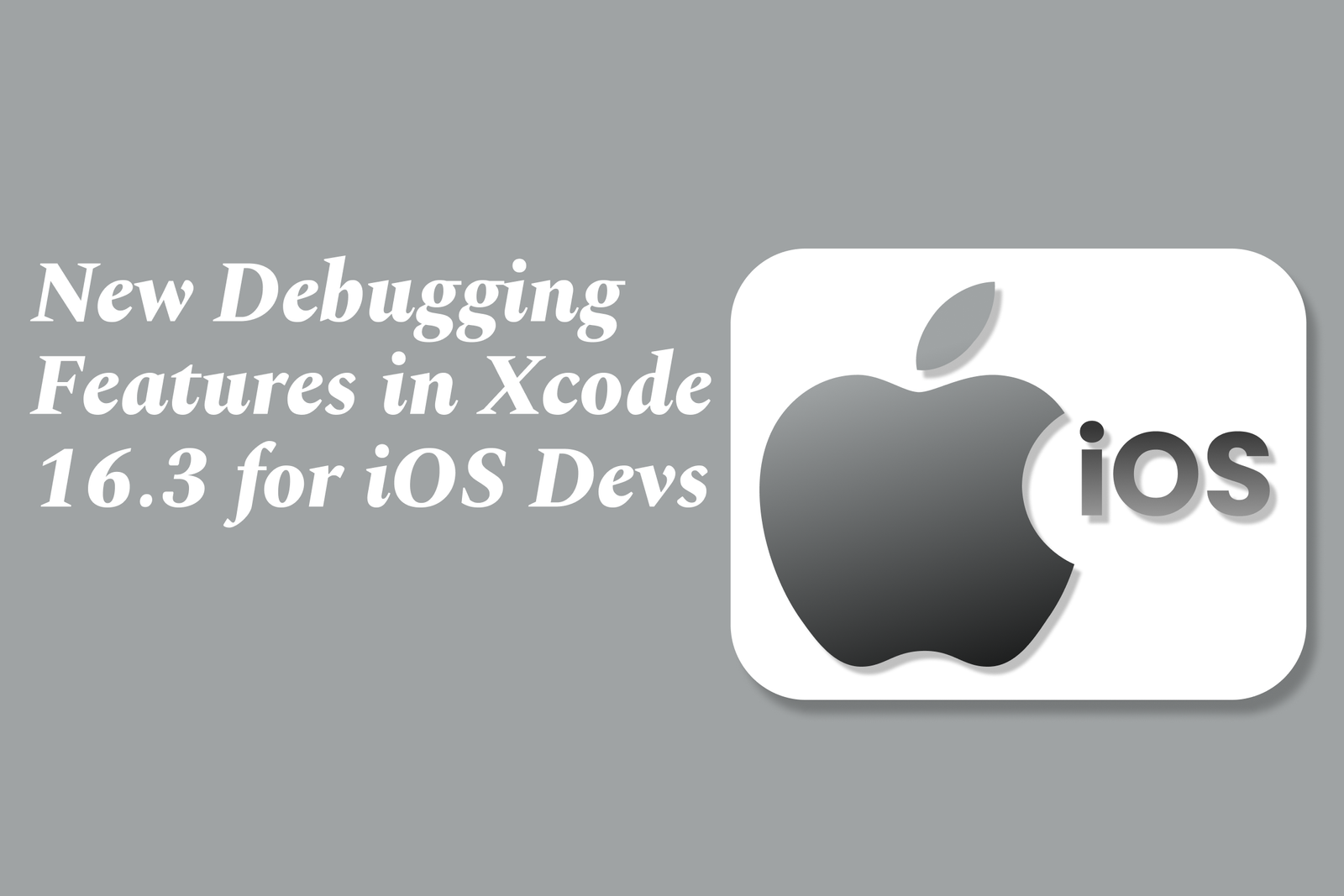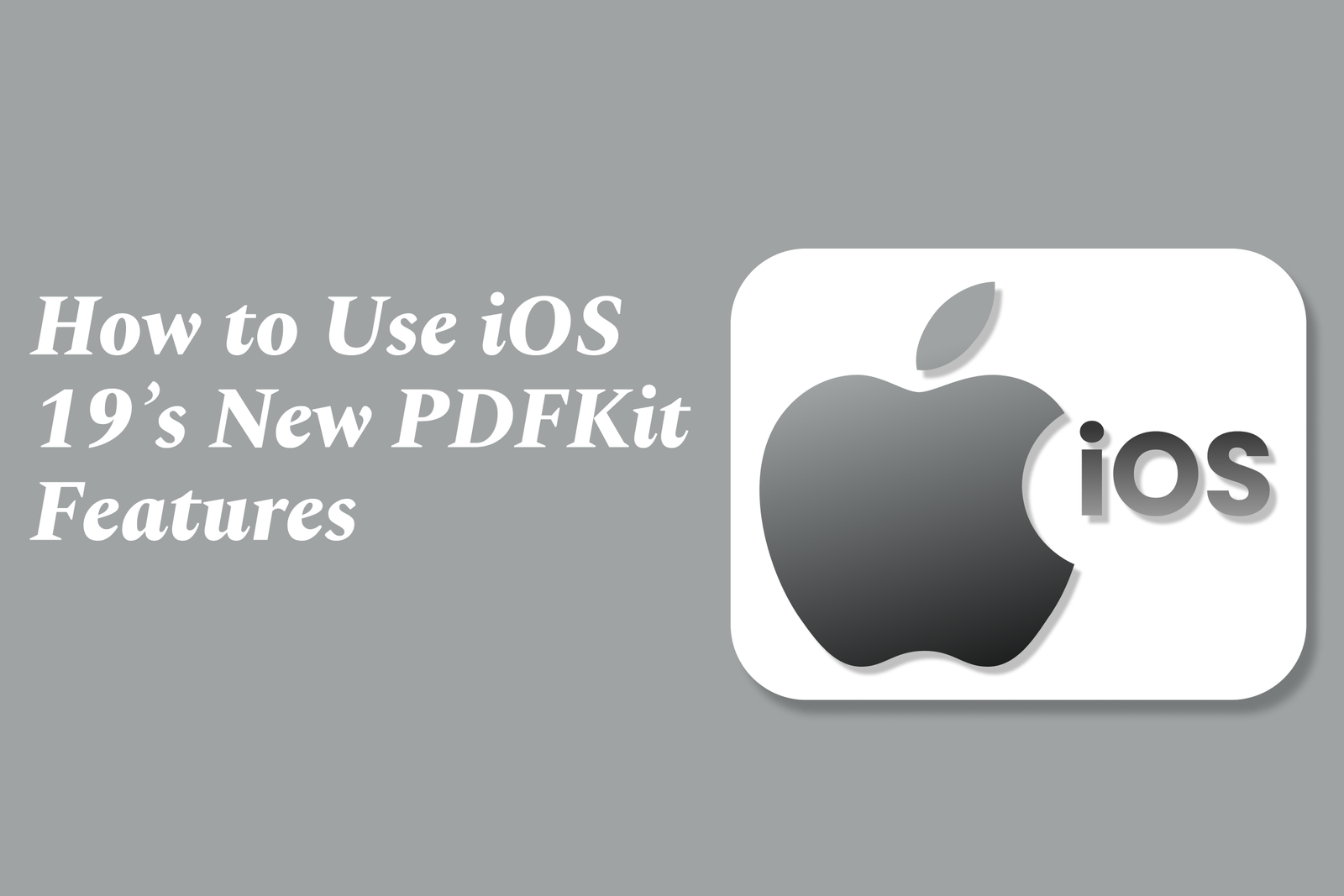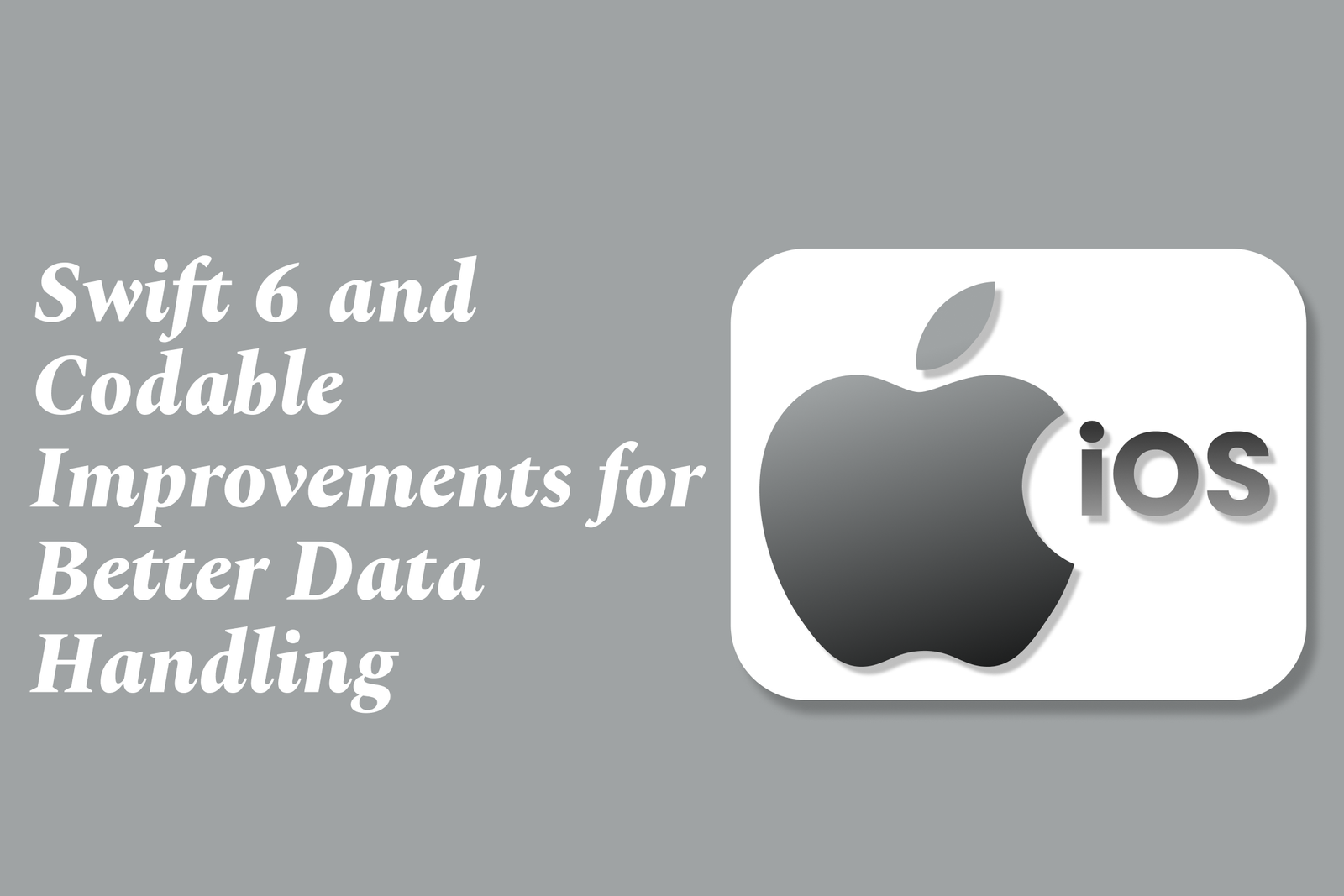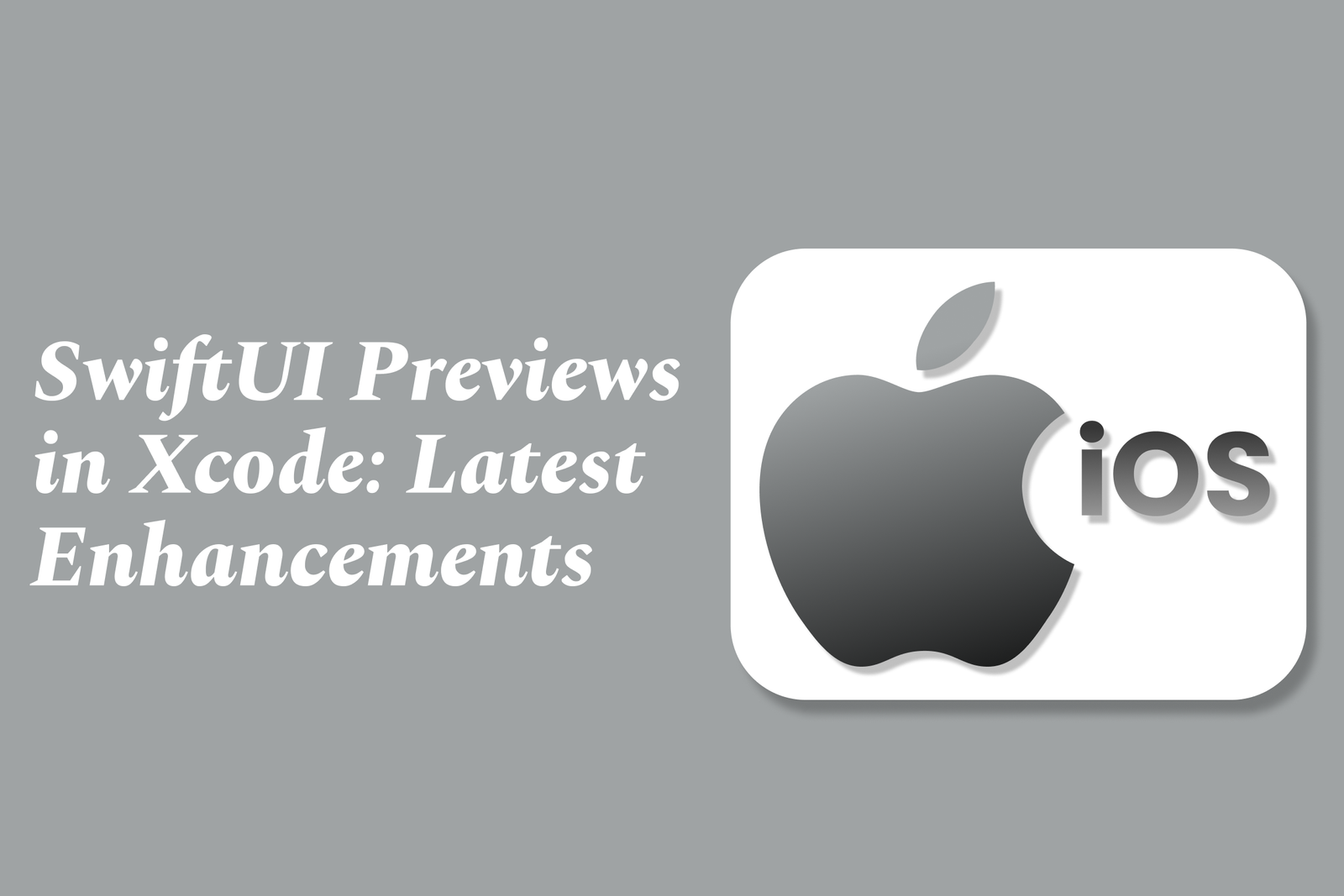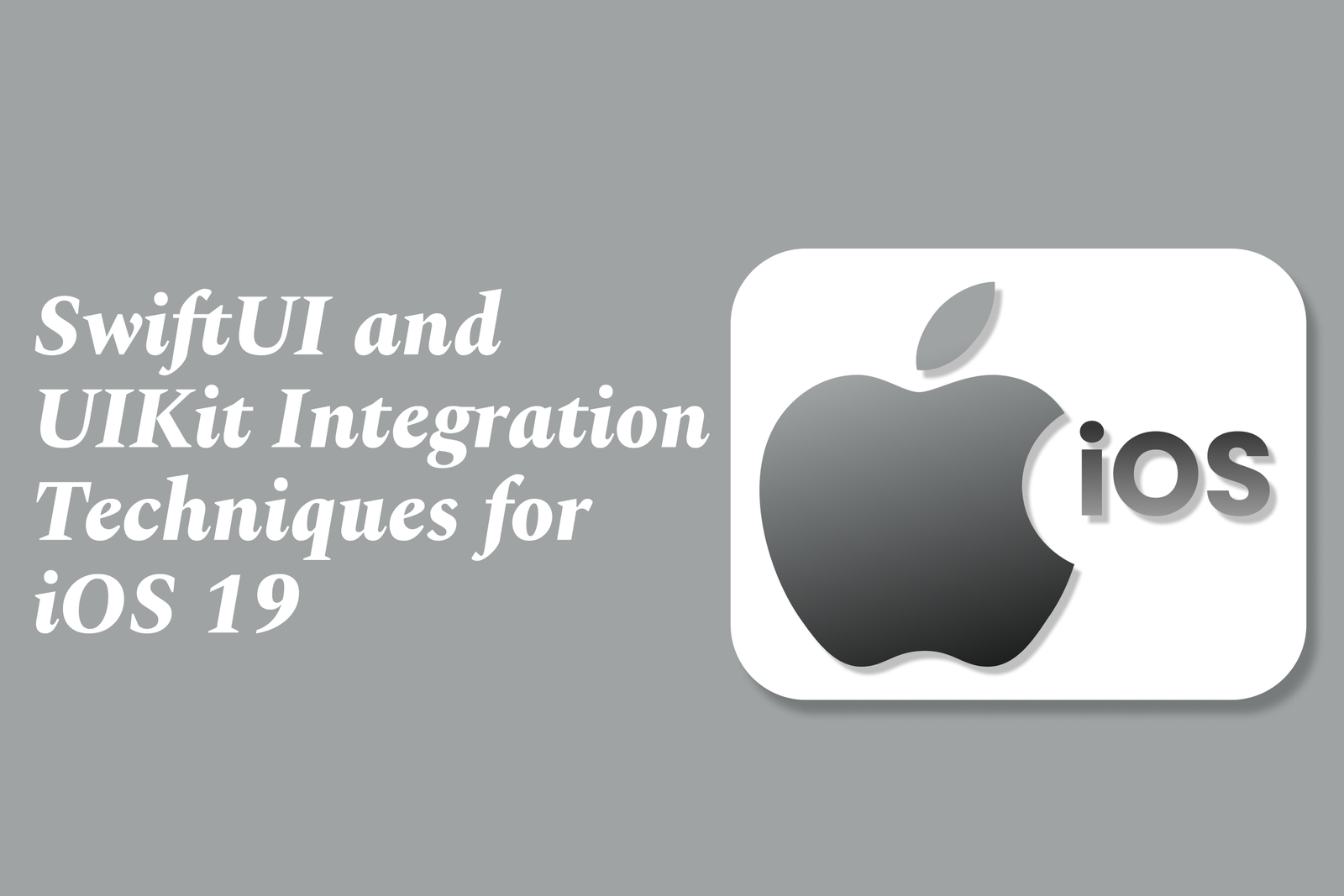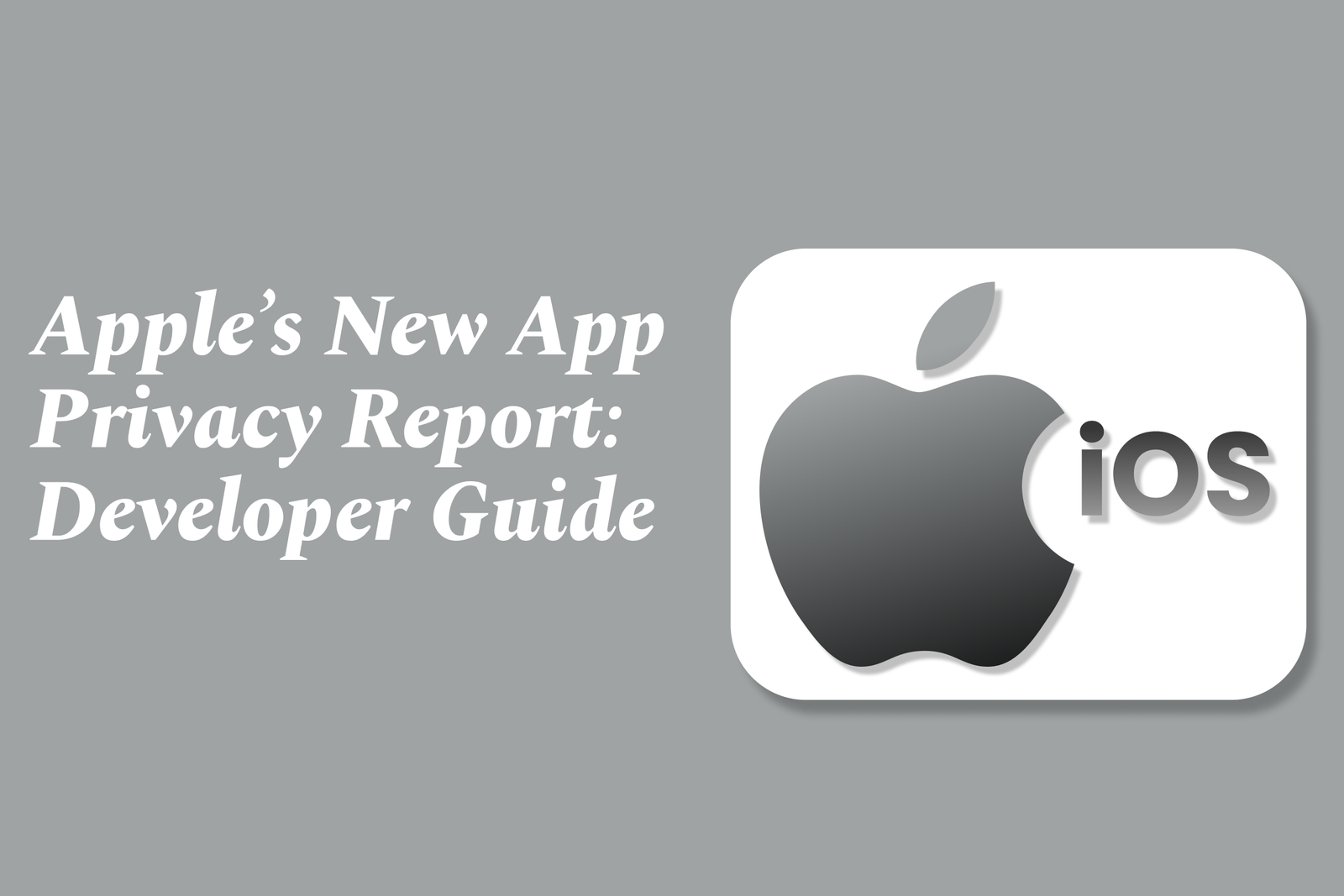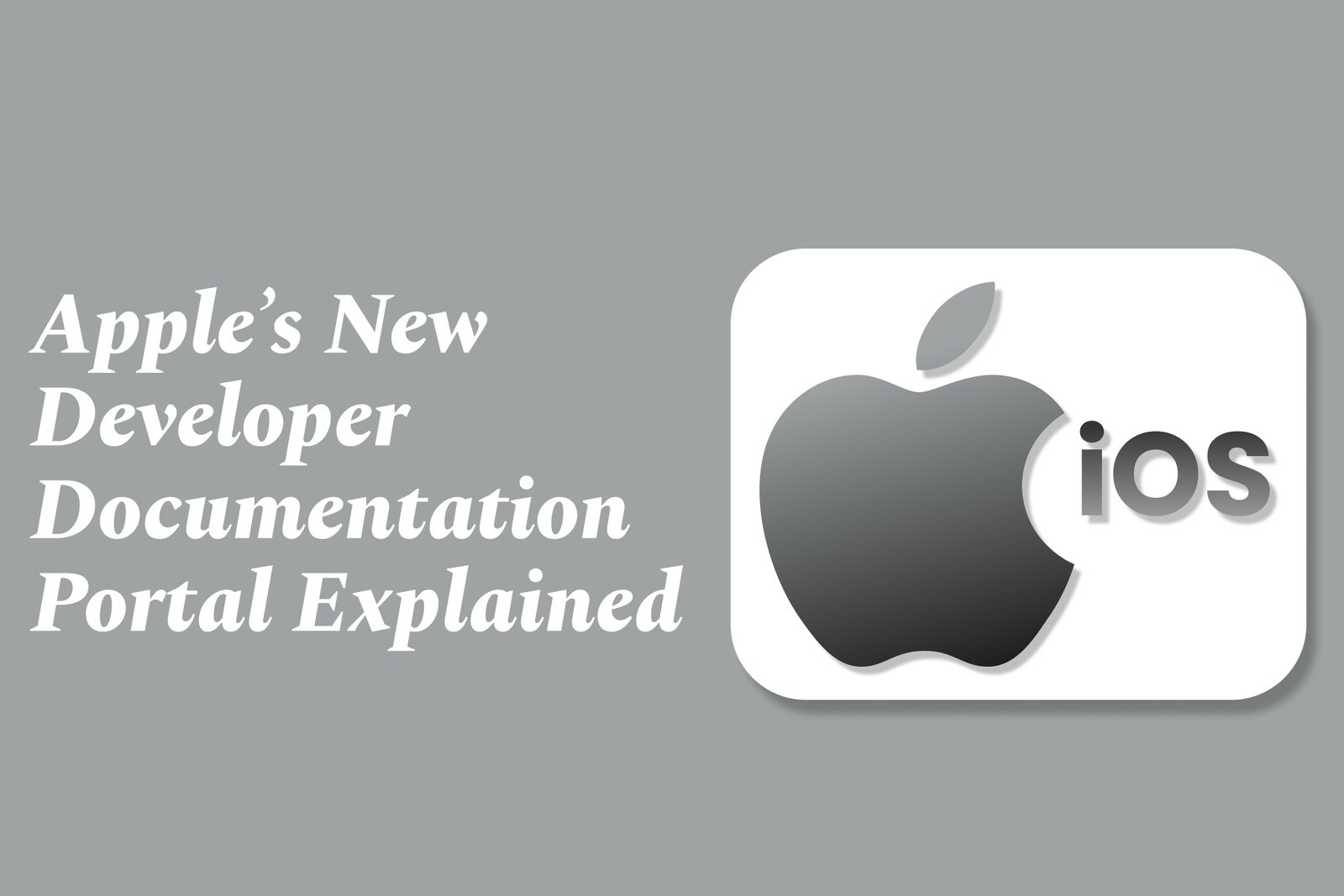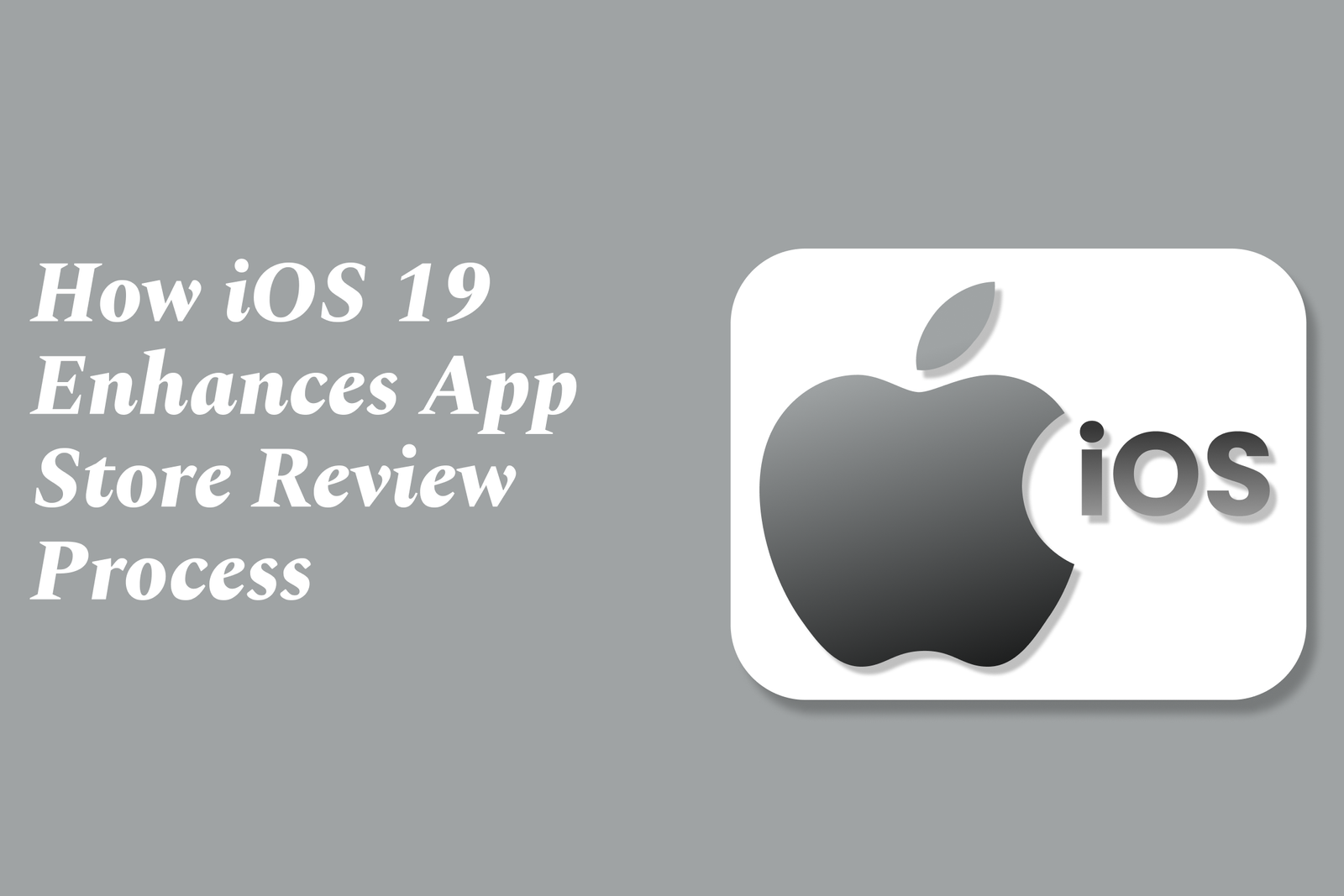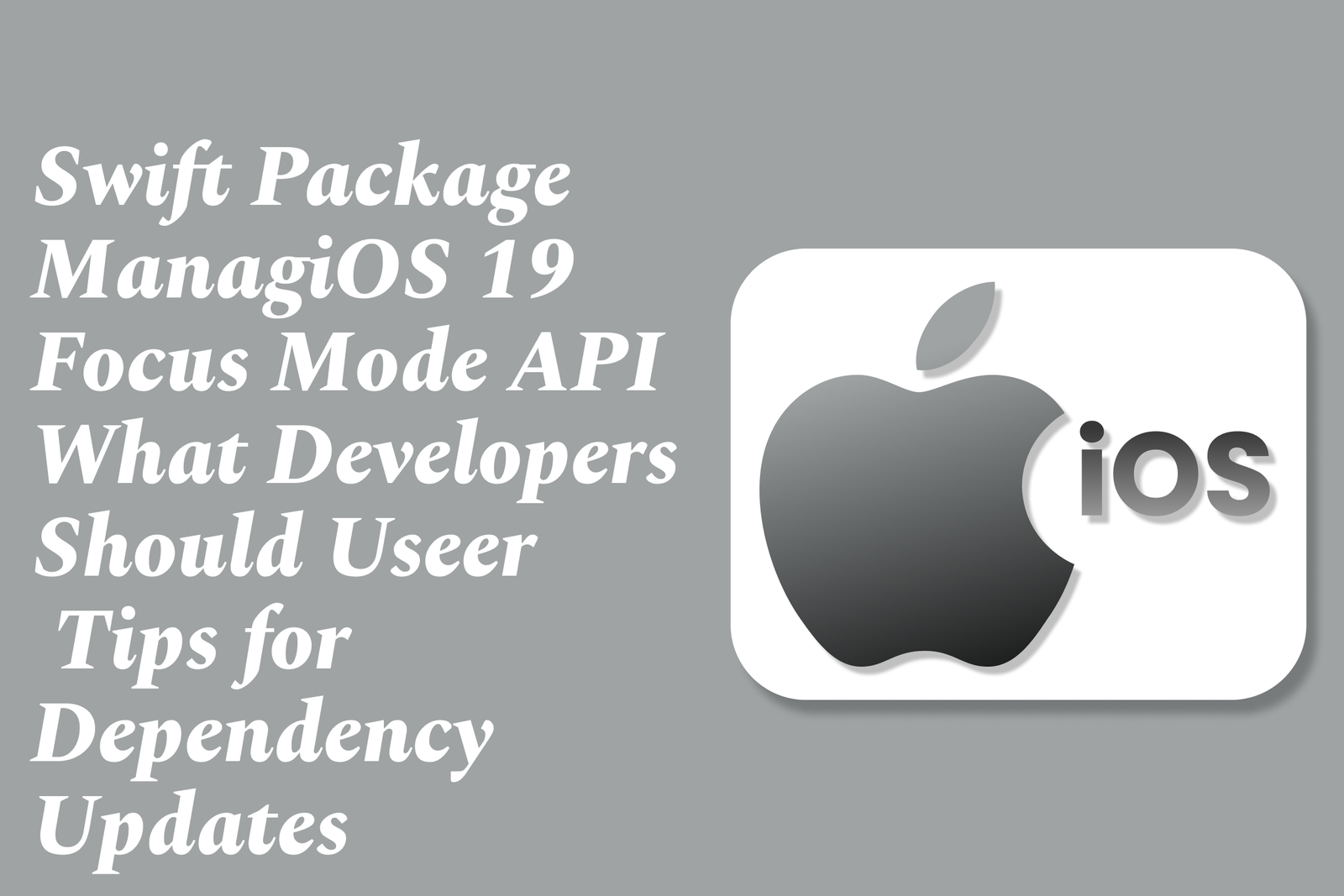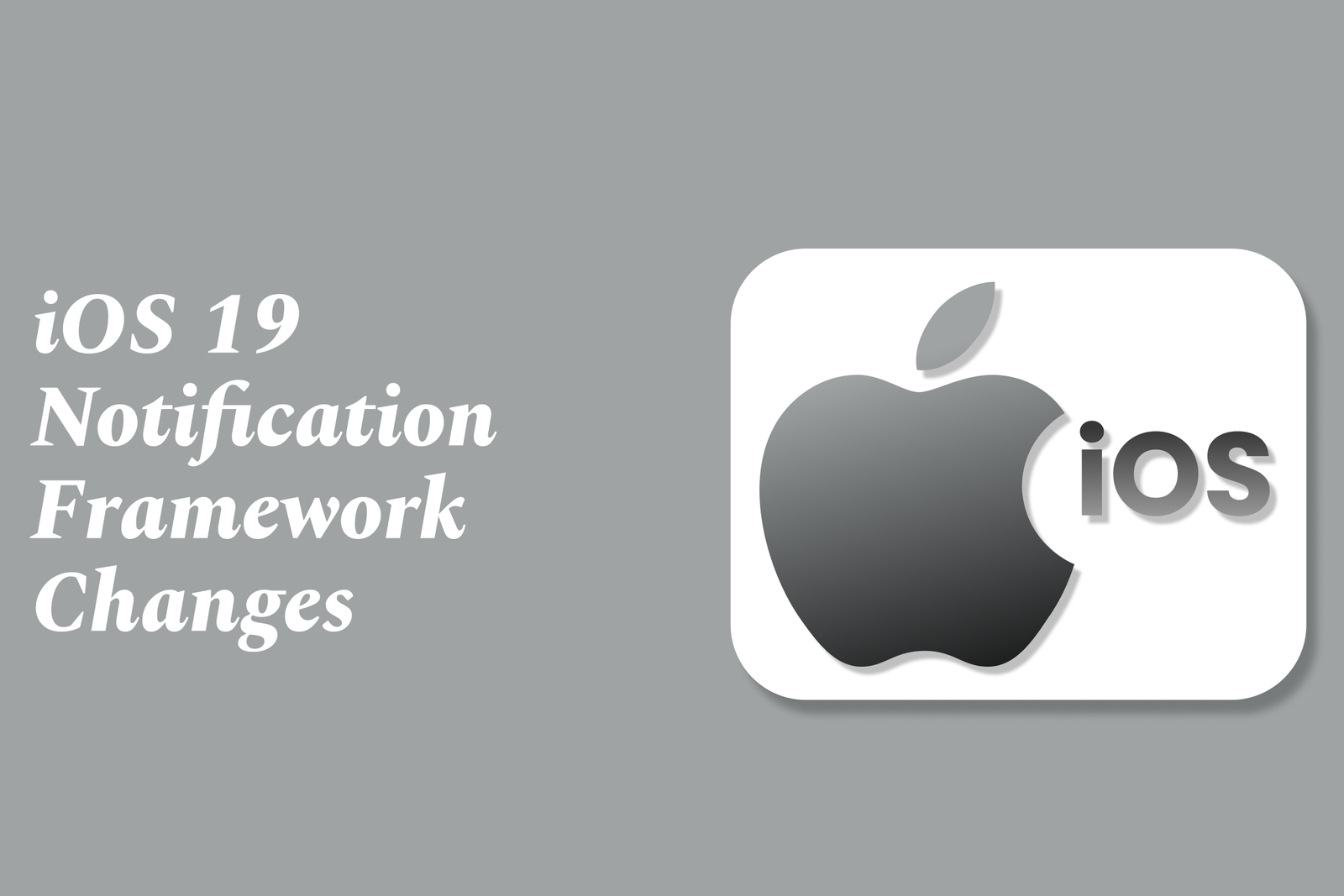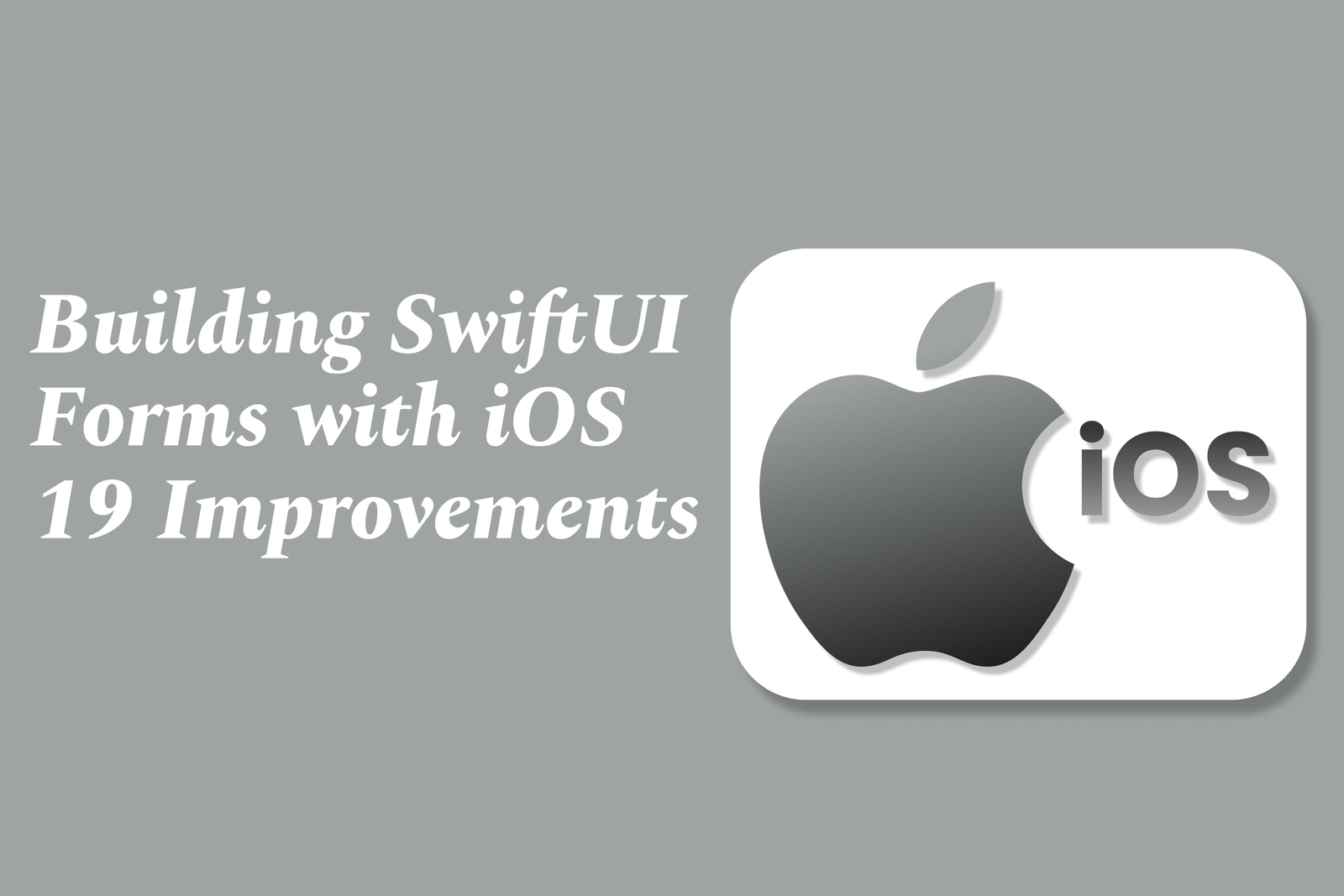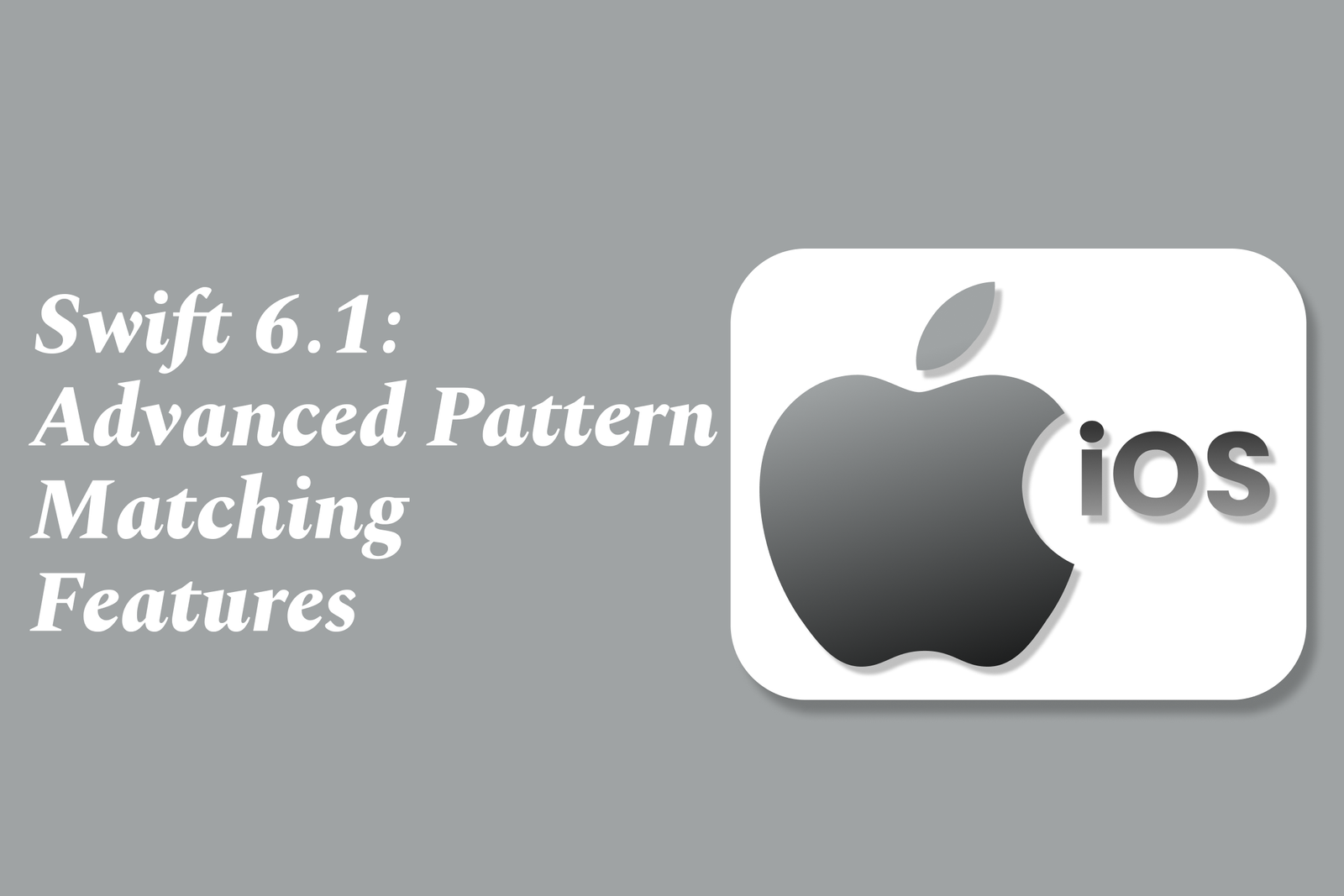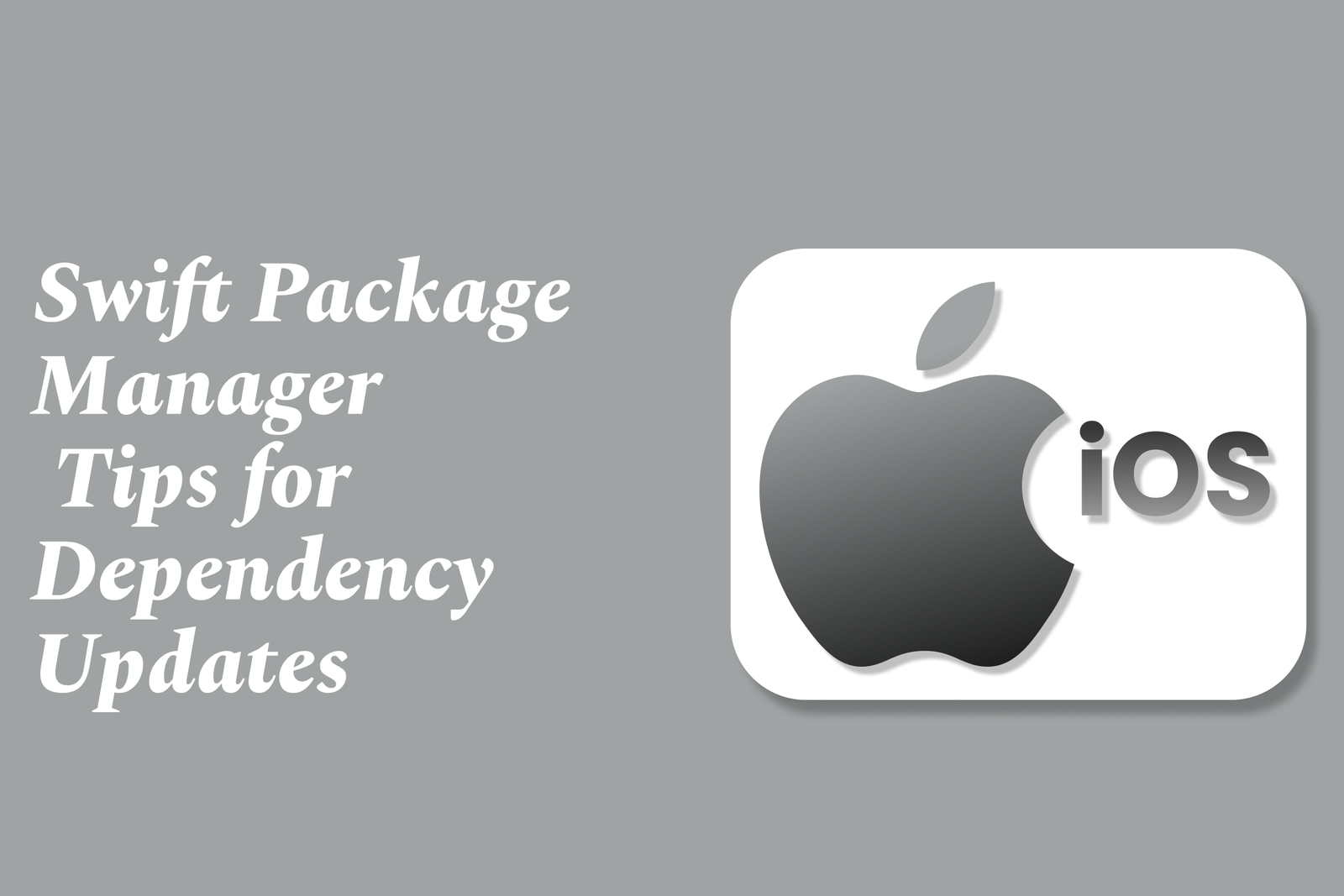iOS 19 widgetkit deep dive for developers
The iOS 19 WidgetKit Deep Dive for Developers is an advanced guide to building dynamic, interactive widgets using SwiftUI and WidgetKit. It covers creating static and live widgets, integrating with Dynamic Island, managing data, and enhancing user engagement on iPhone’s home and lock screens.
Learn MoreSwift 6 and async sequences in iOS development
Swift 6 enhances iOS development by introducing stricter concurrency safety and powerful async features. Async Sequences simplify handling asynchronous data streams with clean, readable code, making it easier to manage events like networking or user input using Swift’s modern async/await syntax.
Learn MoreiOS 19 notification interruption levels explained
iOS 19 introduces Notification Interruption Levels, a system that categorizes alerts by urgency—Passive, Active, Time-sensitive, and Critical—helping users manage notifications more effectively by controlling how and when notifications interrupt their focus.
Learn MoreNew Debugging Features in Xcode 16.3 for iOS Devs
Xcode 16.3 introduces enhanced debugging features for iOS developers, including improved Swift variable evaluation, faster simulator responsiveness, better WebView inspection support, and streamlined workflows for SwiftUI and UIKit, boosting efficiency and reliability in app debugging.
Learn MoreHow To Use IOS 19?S New PDFKit Features
iOS 19’s new PDFKit features enhance PDF rendering, annotation, and exporting, offering smoother interaction with PDFs. Users and developers can now easily view, edit, and export PDFs directly on iOS, improving performance and support for complex or secured documents.
Learn MoreSwift 6 and Codable improvements for better data handling
Swift 6 enhances data handling with improved Codable support, stricter concurrency safety, typed error handling, and ownership models. These upgrades enable safer, more efficient serialization and asynchronous data processing for robust, scalable Swift applications.
Learn MoreApple?S New Swift Concurrency Patterns Explained
Apple’s new Swift concurrency patterns introduce async/await syntax and actors, enabling safer, clearer asynchronous code. They simplify concurrency by managing thread safety and shared state, making Swift code more readable and less error-prone compared to traditional GCD-based approaches.
Learn MoreSwiftUI previews in Xcode: latest enhancements
SwiftUI Previews in Xcode now offer faster, more responsive live updates with enhanced customization, improved UIKit/AppKit integration, and richer animation options, enabling developers to design and test dynamic interfaces more efficiently across Apple platforms.
Learn MoreSwiftUI and UIKit Integration Techniques for iOS 19
iOS 19 enhances SwiftUI and UIKit integration by allowing seamless embedding of UIKit views in SwiftUI via UIViewRepresentable, and SwiftUI views in UIKit using UIHostingController, enabling smooth communication and shared state for flexible, modern iOS app development.
Learn MoreApple?S New App Privacy Report: Developer Guide
Apple’s new App Privacy Report provides developers with detailed insights into how their apps access sensitive data and interact with third-party domains, helping them monitor privacy practices, ensure compliance with Apple’s policies, and build more transparent, user-trusted apps.
Learn MoreiOS 19 localization tips for global markets
iOS 19 localization ensures apps adapt seamlessly to global markets by supporting multiple languages, cultures, and regions. It involves translating content, adjusting UI for text expansion, handling right-to-left layouts, and using tools to deliver a tailored user experience worldwide.
Learn MoreApple?S New Developer Documentation Portal Explained
Apple’s new Developer Documentation Portal offers a streamlined, user-friendly platform with enhanced navigation, theme support, and searchable content, providing developers worldwide easy access to comprehensive resources, beta programs, and localized documentation for Apple platforms.
Learn MoreHow iOS 19 Enhances App Store Review Process
iOS 19 enhances the App Store review process by introducing more detailed age ratings, an expanded content questionnaire for developers, and allowing higher minimum age settings, ensuring apps are accurately rated and safer for users across all Apple platforms.
Learn MoreiOS 19 focus mode API: What developers should use
The iOS 19 Focus Mode API lets developers detect when Focus Mode is active, enabling apps to adjust notifications and behavior accordingly. While detailed mode info is limited for privacy, using this API helps create seamless, user-friendly experiences aligned with Apple’s productivity focus.
Learn MoreSwift Package Manager Plugins: What?S New?
Swift Package Manager plugins introduce new capabilities to extend the build process with custom tools, code generation, and automation. Recent updates focus on improved plugin architecture, conditional dependencies, and better integration with Swift projects and cross-platform workflows.
Learn MoreIos 19 Notification Framework Changes
iOS 19 introduces updates to the notification framework enhancing accessibility, layout control, and cross-platform consistency. Key changes include improved form input labeling, new dismissal commands, streamlined initialization, and bug fixes for better stability and user experience.
Learn MoreBuilding SwiftUI Forms With iOS 19 Improvements
Building SwiftUI forms in iOS 19 is easier and more powerful with enhanced form styles, adaptive layouts, and improved multitasking support. These updates help developers create sleek, flexible data entry interfaces optimized for new devices and user experiences.
Learn MoreSwift 6.1: advanced pattern matching features
Swift 6.1 introduces advanced pattern matching features that enhance code clarity and safety by supporting noncopyable generics, move-only types, and refined ownership models, enabling developers to write more efficient, resource-safe, and expressive Swift code.
Learn MoreHow to build Apple Vision Pro ready apps with SwiftUI
Building Apple Vision Pro ready apps with SwiftUI involves creating adaptive, immersive interfaces that blend 2D and 3D content for visionOS. SwiftUI’s declarative syntax and live previews enable seamless development of spatial computing experiences on Apple’s new platform.
Learn MoreSwift Package Manager: tips for dependency updates
Swift Package Manager simplifies managing Swift dependencies, but updating them can require clearing caches, committing changes, and verifying `Package.swift` setups. Proper environment and tooling checks ensure smooth updates, especially in automated builds and complex projects like Capacitor plugins.
Learn MoreiOS 19 New Game Controller Support and APIs
iOS 19 introduces enhanced game controller support with a dedicated Game Controller Mode and new APIs, enabling seamless integration of popular controllers for a console-like gaming experience, improved input handling, and streamlined developer tools for optimized gameplay on iPhones and iPads.
Learn More