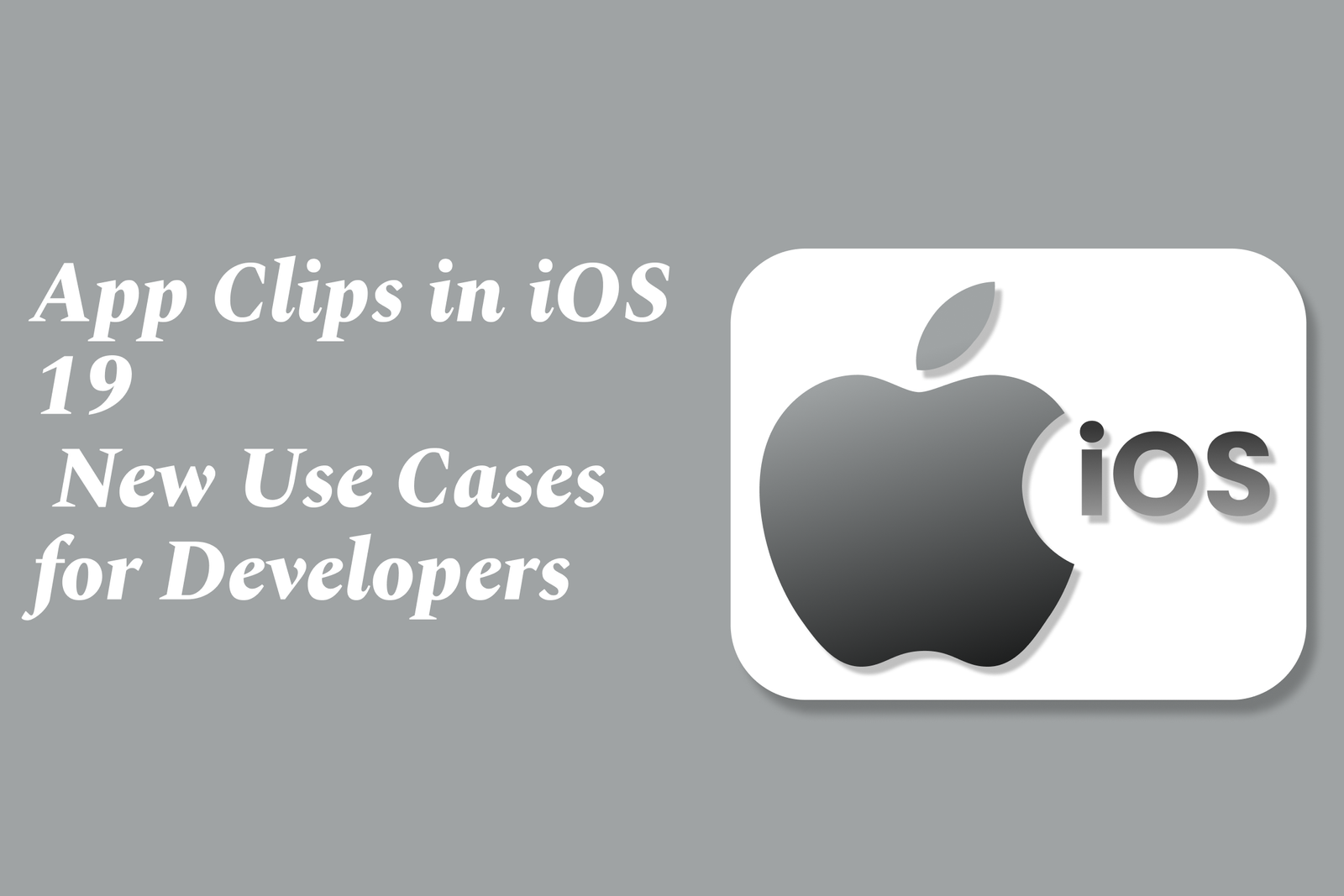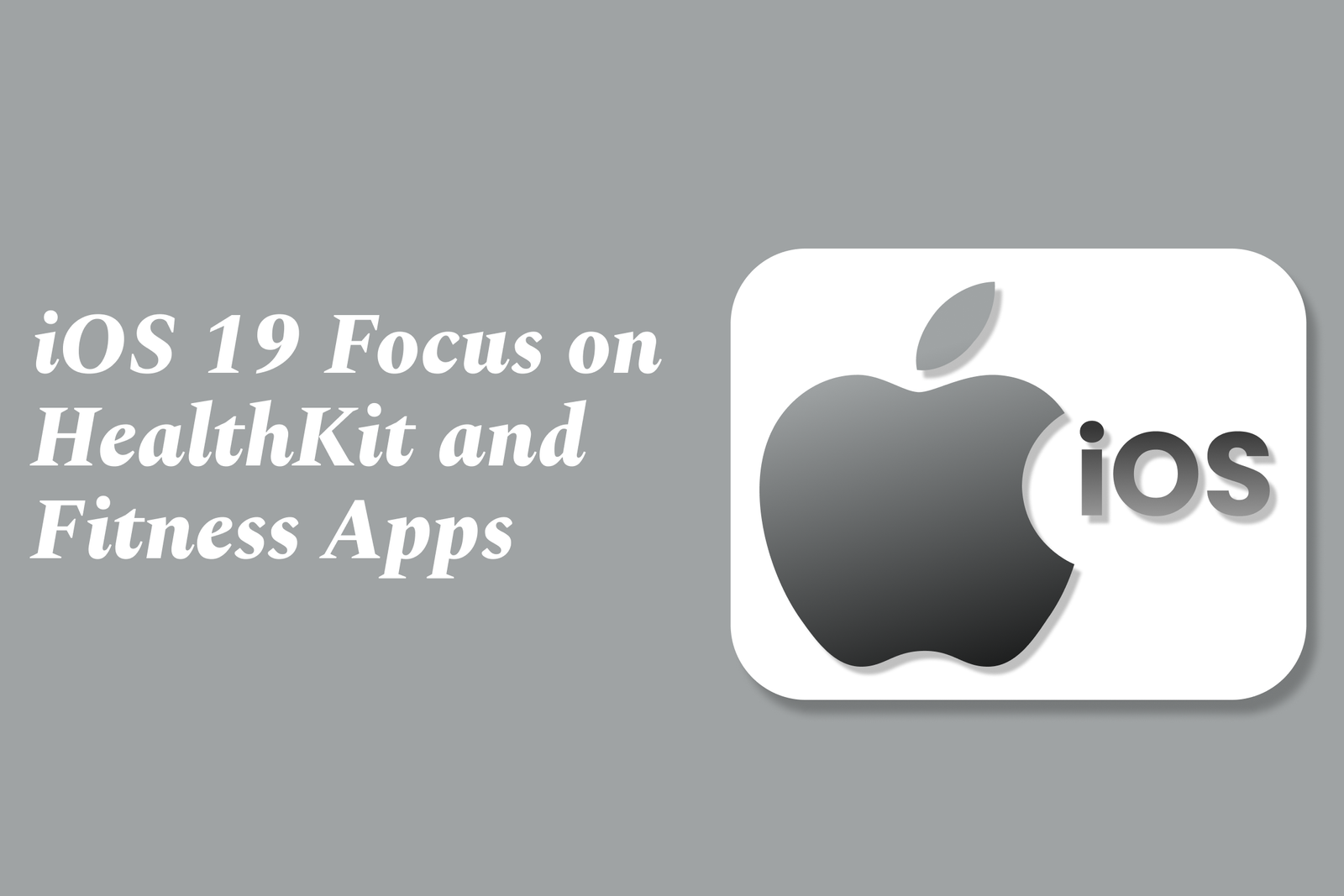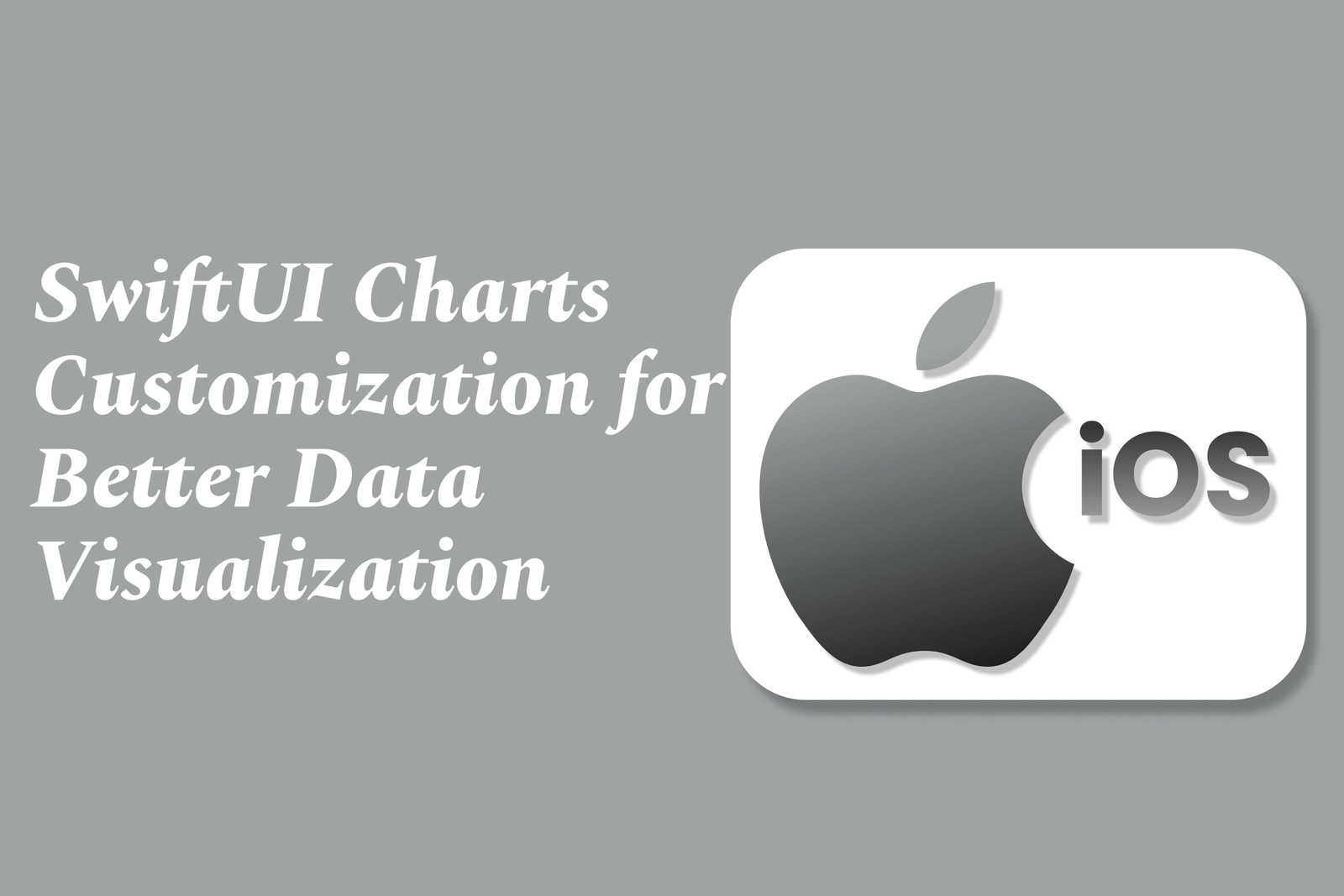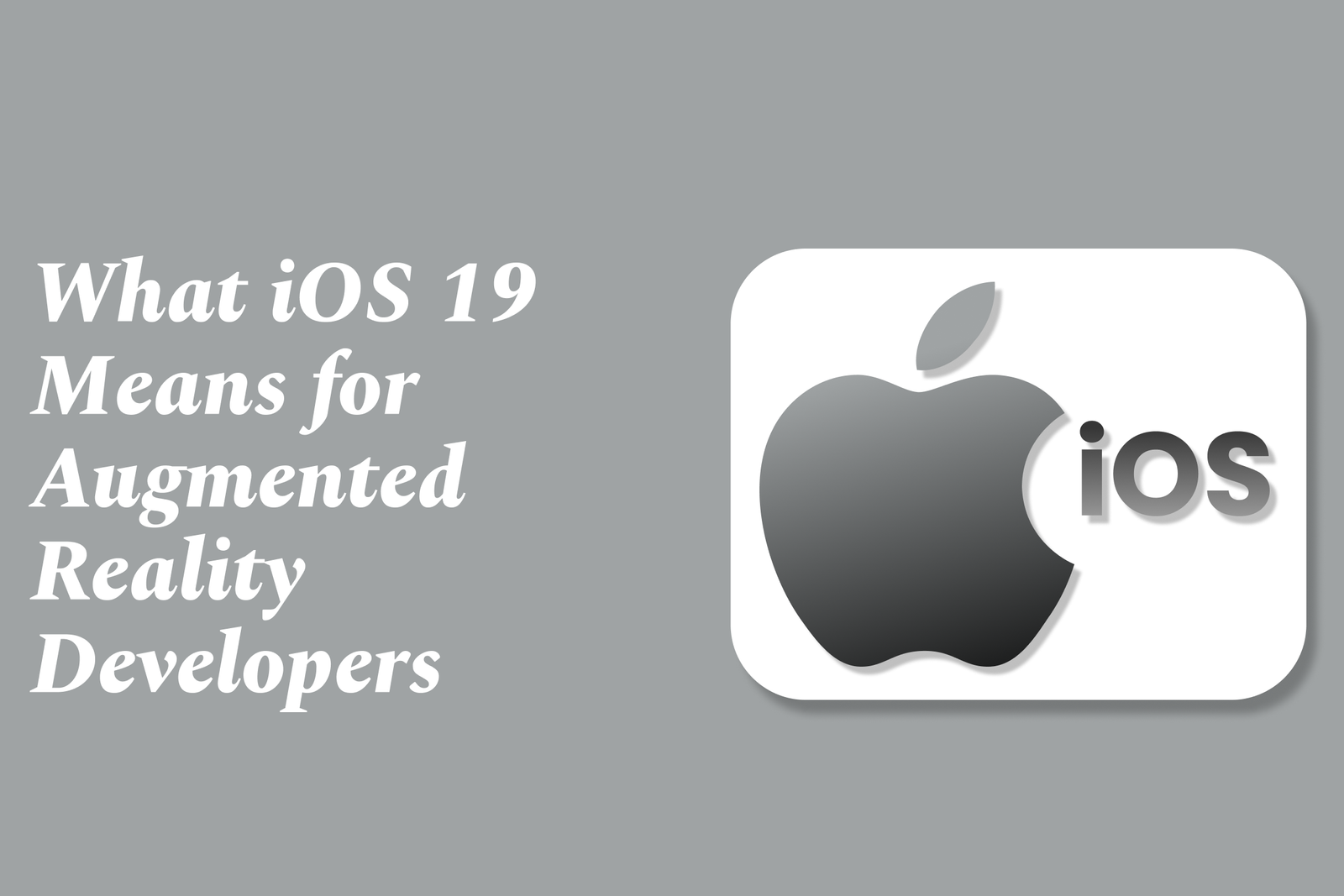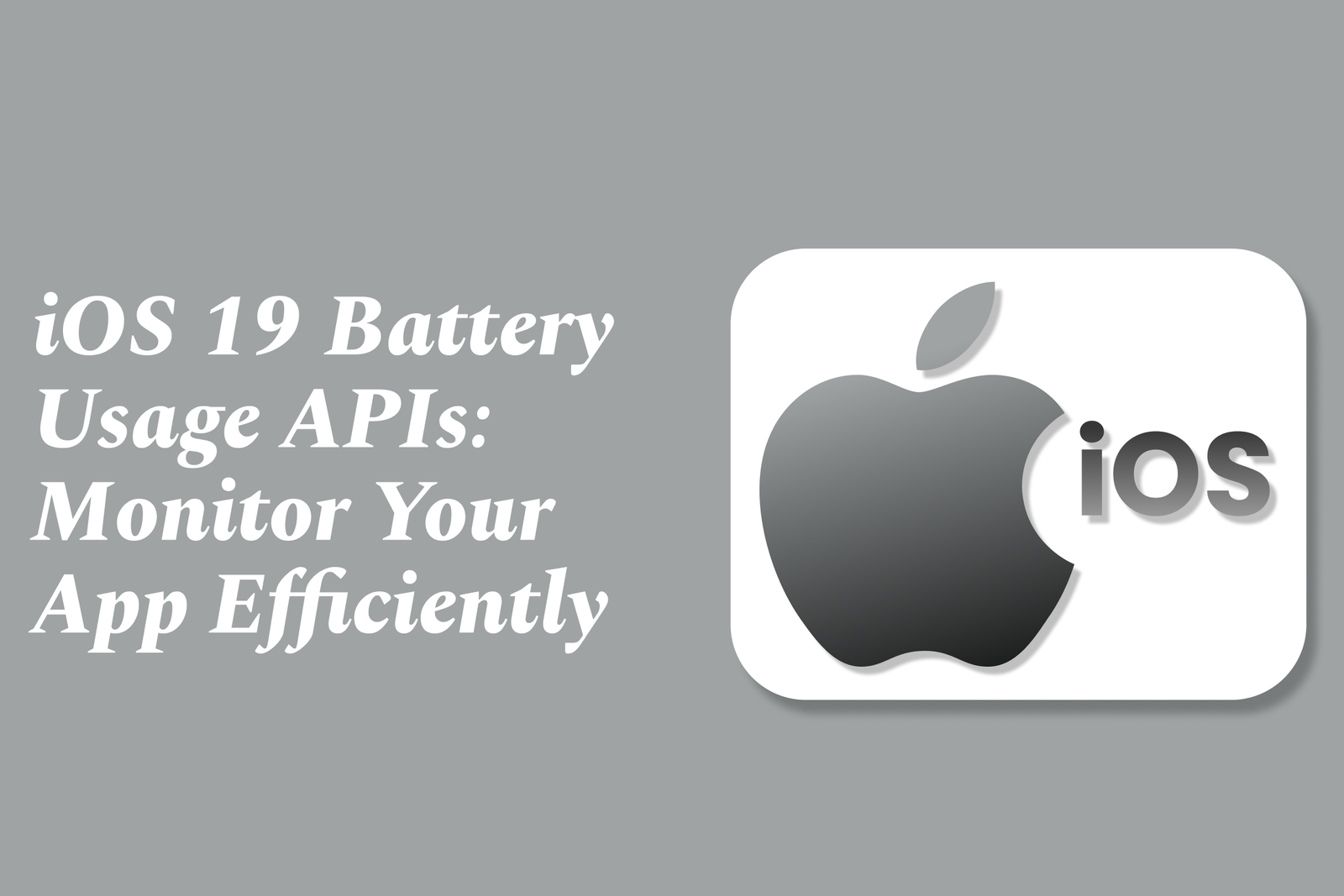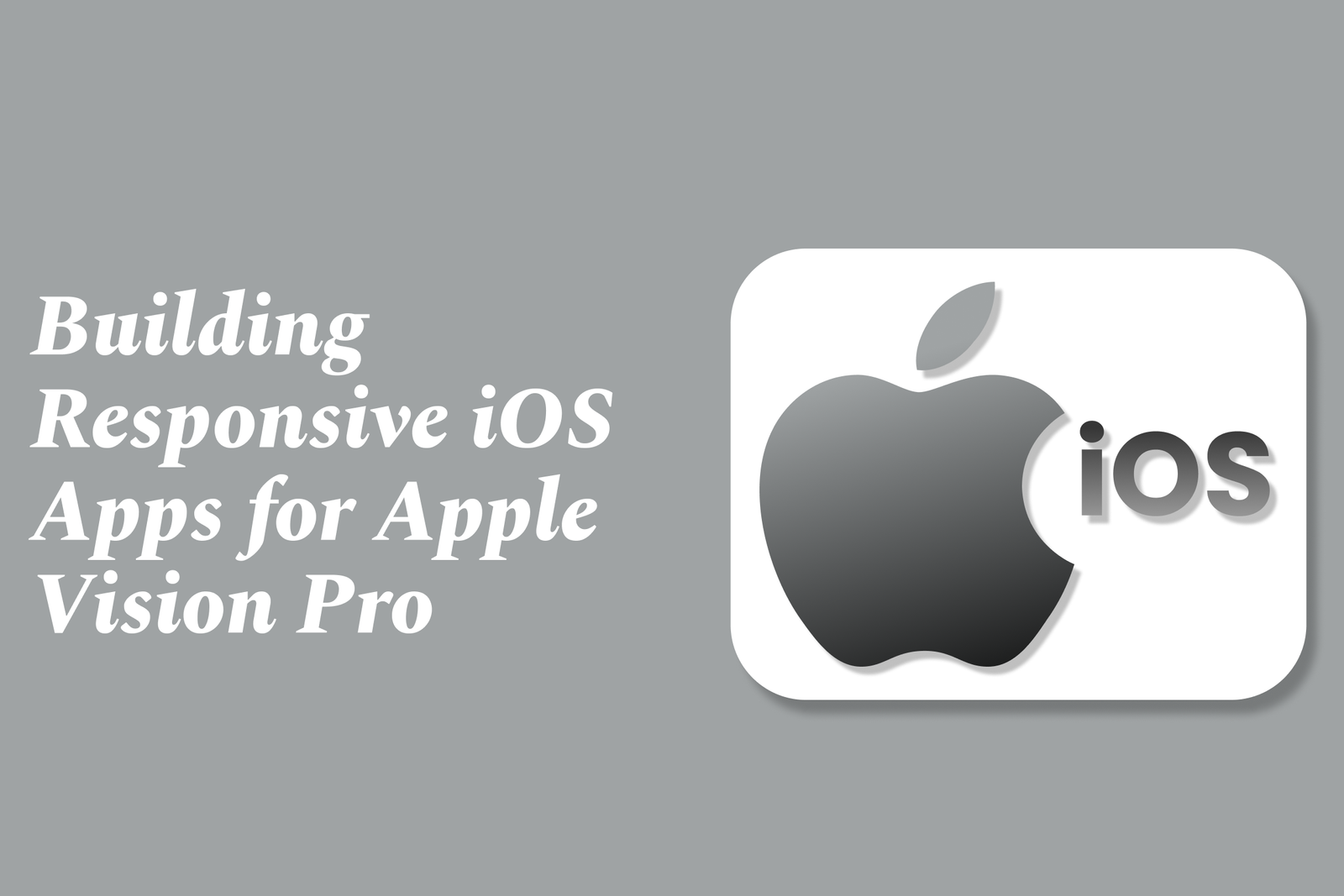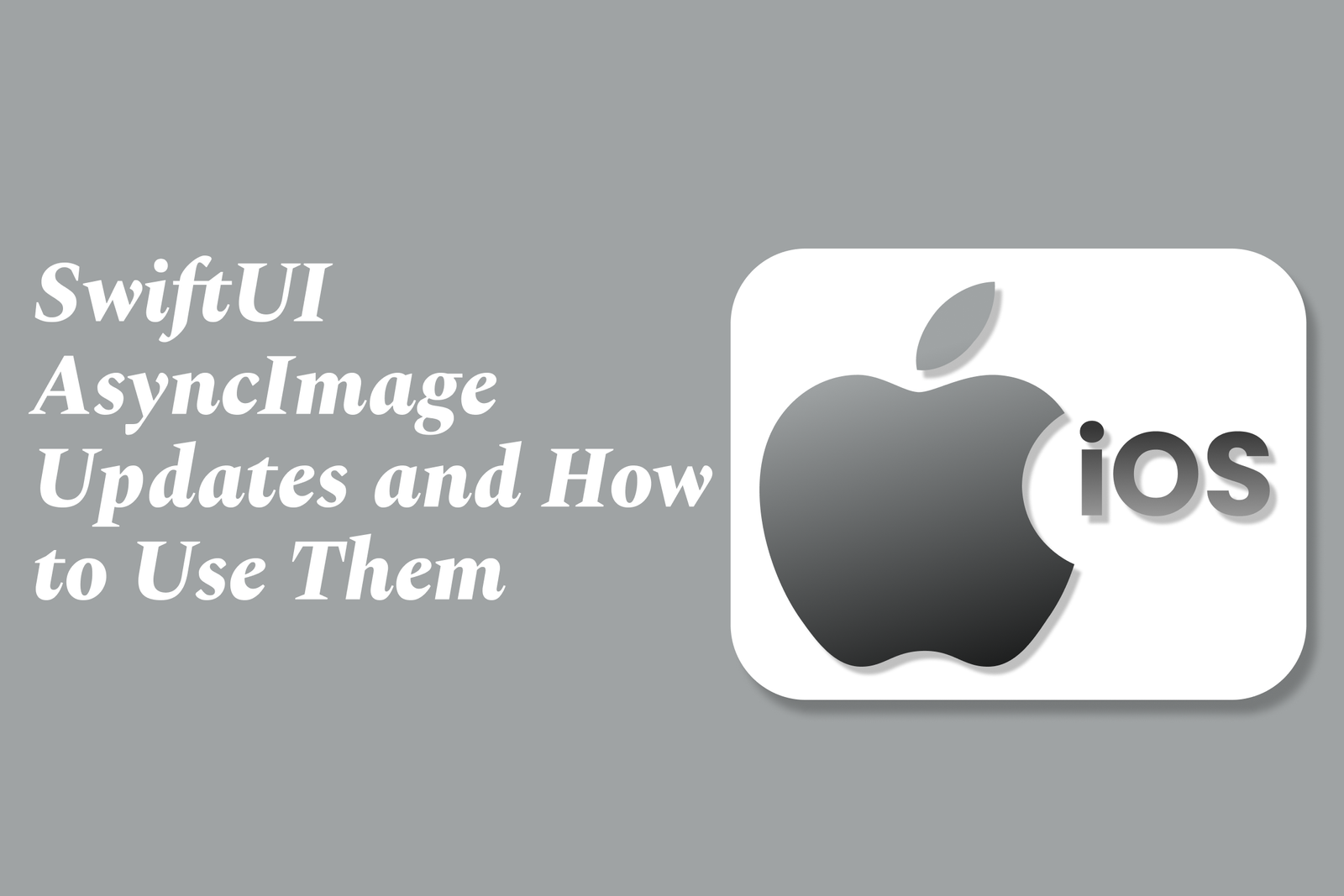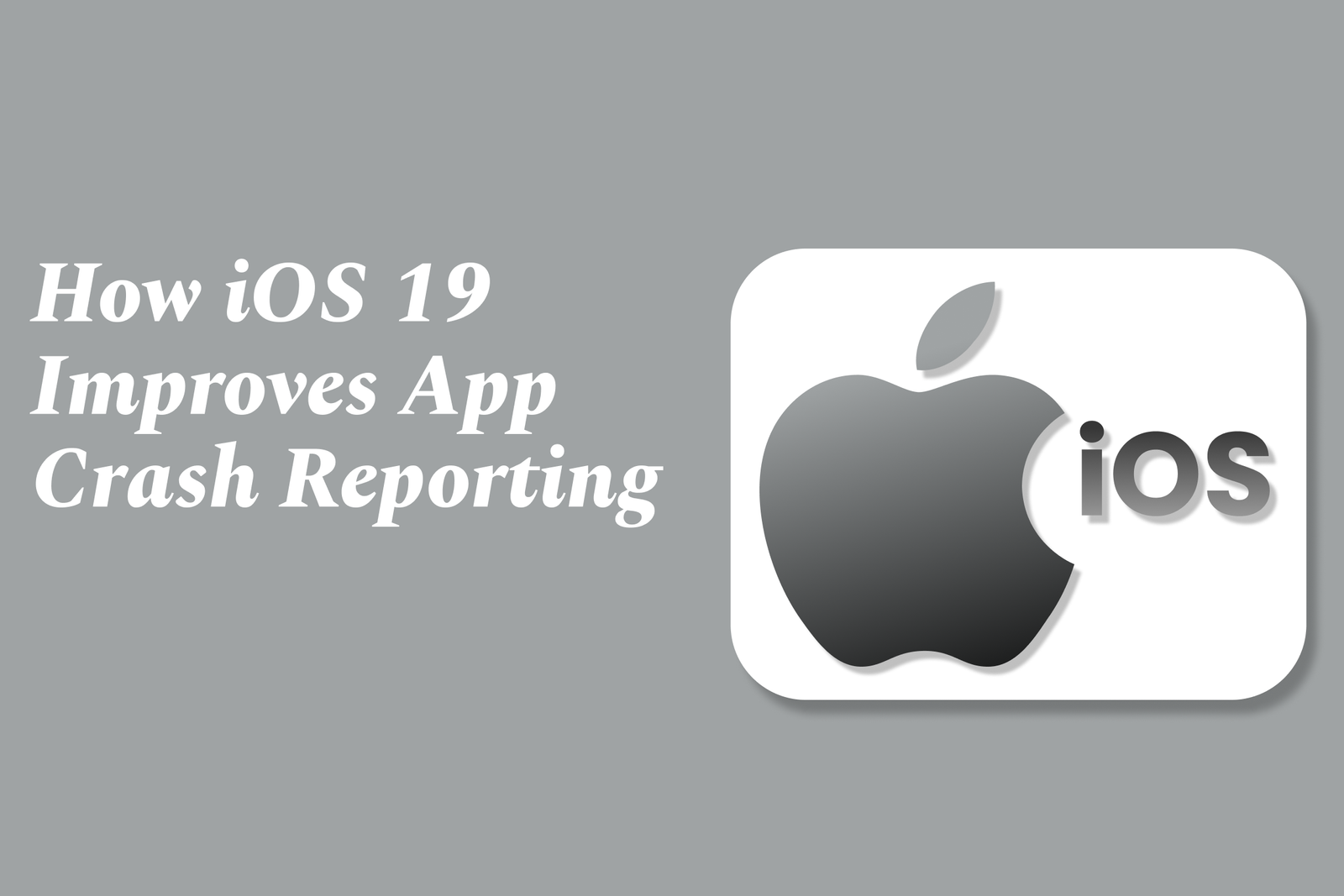App Clips in iOS 19: New Use Cases for Developers
App Clips in iOS 19 are lightweight app modules that launch instantly without full installation, enabling developers to offer quick, context-driven experiences like seamless ordering, payments, and check-ins, enhancing user engagement and boosting app discovery in new real-world scenarios.
App Clips in iOS 19: New Use Cases for Developers
1 ) Introduction to App Clips
App Clips are lightweight, fast loading parts of an iOS app designed to provide users instant access to key functionalities without requiring full app installation. Introduced in iOS 14, App Clips have a strict size limit (under 10 MB) to ensure quick download and launch, allowing users to experience specific app features on demand.
2 ) Benefits of App Clips for Developers and Businesses
Reduced Friction: Users can engage with app features instantly without searching or downloading the full app, which boosts user acquisition and lowers the barrier to entry.
Increased User Engagement: By giving users a “try before you buy” experience, App Clips encourage higher completion rates for actions like ordering food or buying tickets, improving conversion to full app installs.
Offline and Contextual Discovery: App Clips can be triggered via NFC tags, QR codes, Safari banners, or Maps, enabling seamless offline marketing and contextual user interaction without installation.
3 ) New Use Cases in iOS 19 for Developers
iOS 19 expands App Clips capabilities, creating novel opportunities:
Skip Queues and Streamline Ordering: Restaurants, events, and attractions can let customers order, pay, or book services immediately via App Clips, enhancing customer experience.
Hospitality and Travel: Airports and hotels can deploy App Clips for instant check ins, flight updates, or in room service without requiring full apps.
Loyalty and Rewards: Coupons and rewards apps can utilize App Clips to display reward points or promotions instantly, motivating users to install full apps before rewards expire.
Parking and Payments: Local parking apps and services can leverage App Clips for quick entry, payment, and exit using Apple Pay integration.
Health and Safety Compliance: App Clips ease COVID 19 or other public health tracking requirements by allowing quick registration or check in without app downloads.
4 ) Distribution Channels for App Clips
Developers can make App Clips discoverable through multiple mediums:
App Clip Codes and QR Codes
NFC Tags
Safari App Banners
Links in Messages
Place Cards in Apple Maps
Recent App Clips List
5 ) Best Practices for Successful Implementation
Contextual Relevance: Ensure App Clips appear only when relevant to the user’s location or situation to maximize usefulness and adoption.
Core Feature Exposure: Highlight unique and important features in App Clips to entice users to try and later install the full app.
Use of Apple Services: Seamless integration with Apple Pay and Sign in with Apple optimizes user trust and convenience.
Notification Engagement: Take advantage of the 8 hour notification window to encourage full app installation.
6 ) Conclusion
With iOS 19, App Clips continue to evolve as essential tools for modern app development. Their unique ability to offer instant, relevant app interactions without installation helps developers increase visibility, improve user experience, and drive conversions. By leveraging new use cases and distribution methods, developers can create smooth, contextual, and engaging experiences that meet user needs efficiently while boosting business outcomes.
https://justacademy.in/news-detail/how-react-native-is-powering-the-future-of-smart-home-apps
https://justacademy.in/news-detail/ios-19-beta:-what-developers-must-test-now
https://justacademy.in/news-detail/android-app-localization-trends
https://justacademy.in/news-detail/how-react-native-is-powering-the-next-generation-of-desktop-apps
https://justacademy.in/news-detail/handling-user-input-in-flutter
Related Posts
iOS 19 enhances HealthKit by supporting standardized medical data sharing (CDA/CCD), empowering users with better control over health records. It also boosts fitness app integration, enabling seamless tracking of workouts like strength training for a holistic health experience.
iOS 19’s new MapKit features empower location apps with enhanced SwiftUI integration, customizable markers, flexible camera controls, and improved user location tracking, enabling developers to create interactive, visually rich, and privacy-conscious map experiences effortlessly.
iOS 19 enhances augmented reality development by offering deeper access to device sensors and cameras, enabling richer WebAR experiences without app downloads. This boosts accessibility, performance, and interactivity, empowering developers to create more immersive, widely accessible AR applications.
SwiftUI Charts customization enhances data visualization by allowing developers to tailor chart types, axes, colors, and markers for clearer, more engaging displays. This flexibility transforms raw data into intuitive, accessible insights directly within SwiftUI apps.
Swift Playgrounds offers new interactive lessons for iOS developers, making it easier to learn Swift and SwiftUI through hands-on coding challenges. It enables users to build, test, and even publish real apps directly from iPad or Mac, bridging learning with practical development.
Top SwiftUI design trends for 2025 focus on immersive 3D elements, AI-driven adaptive interfaces, glassmorphism, seamless cross-platform consistency, enhanced animations, and minimalistic, accessible layouts, creating dynamic, personalized, and visually engaging user experiences.
iOS 19 introduces advanced Battery Usage APIs that help developers monitor and optimize their app’s energy consumption efficiently. These APIs provide detailed insights and tools to reduce battery drain, ensuring apps run smoothly while preserving device battery life.
Building responsive iOS apps for Apple Vision Pro involves adapting your apps to visionOS’s spatial computing environment, ensuring seamless, intuitive interactions across devices by leveraging new UI frameworks and testing beta versions with tools like TestFlight for optimal performance.
SwiftUI’s AsyncImage simplifies loading remote images asynchronously, offering built-in support for placeholders, error handling, and scaling. Its recent updates enhance customization and state management, enabling smoother UI updates and better control over image loading and display.
iOS 19 enhances app crash reporting by improving symbolication through automated upload and management of debug symbols, including third-party frameworks, enabling more detailed and readable crash reports for faster, accurate issue diagnosis and resolution.