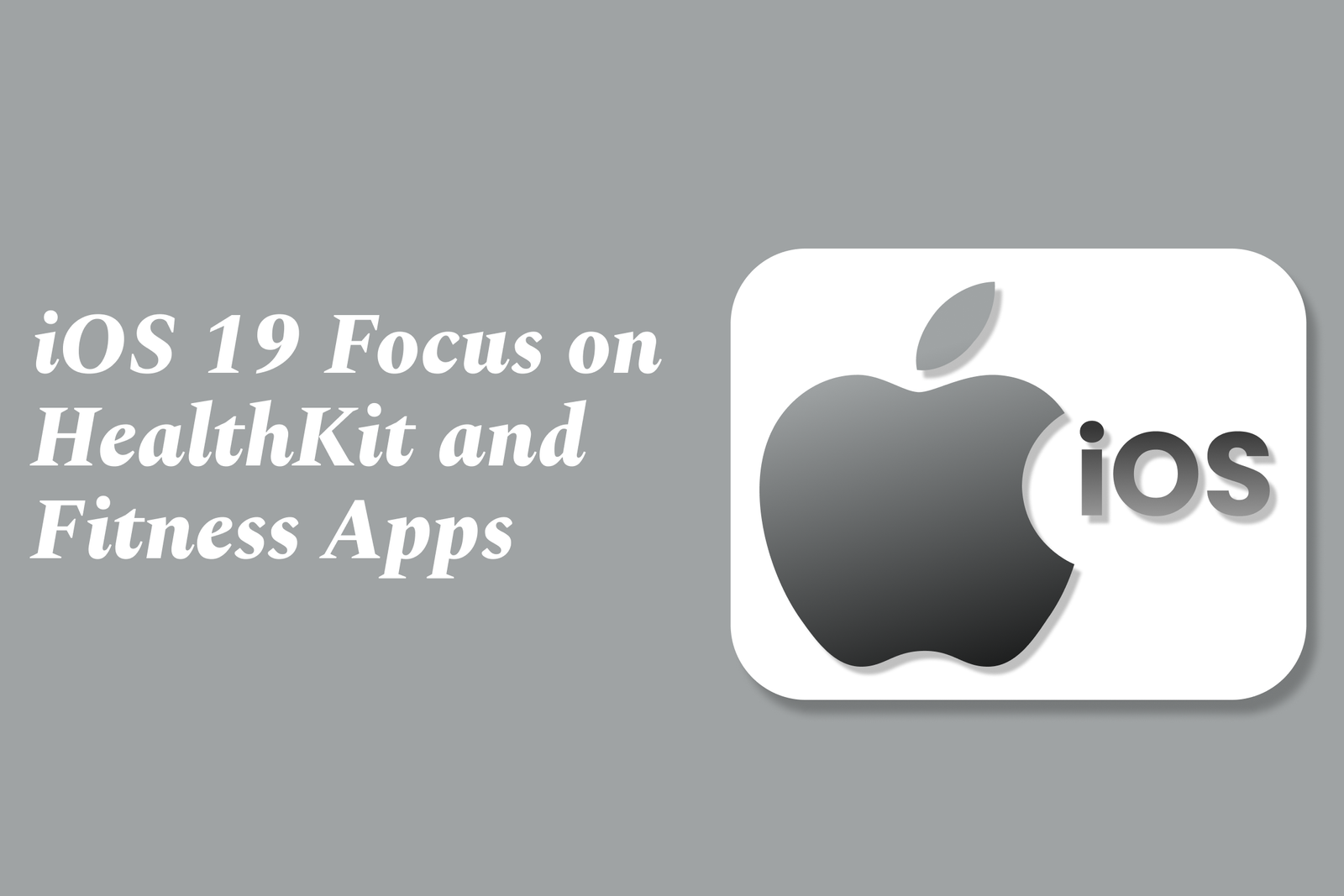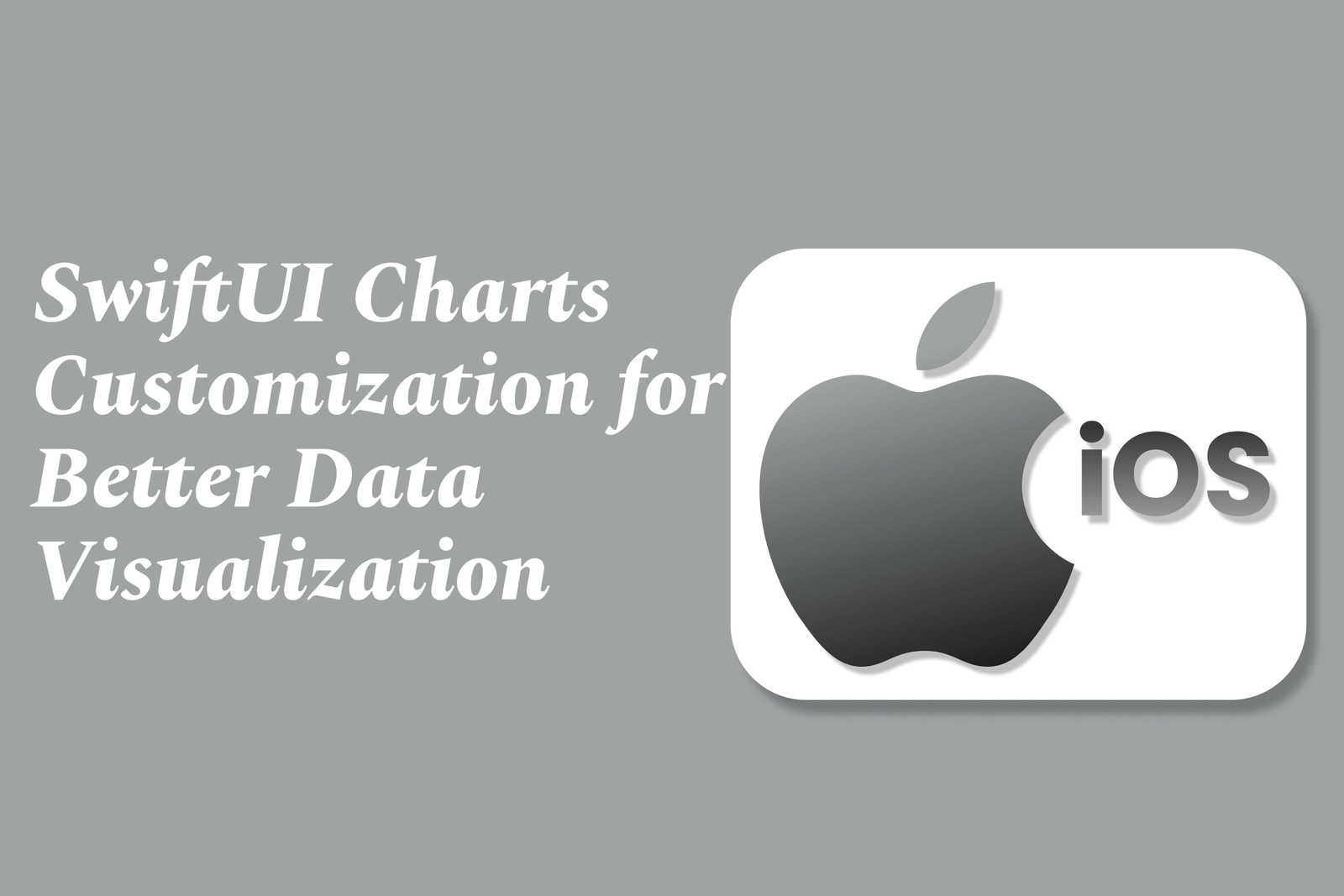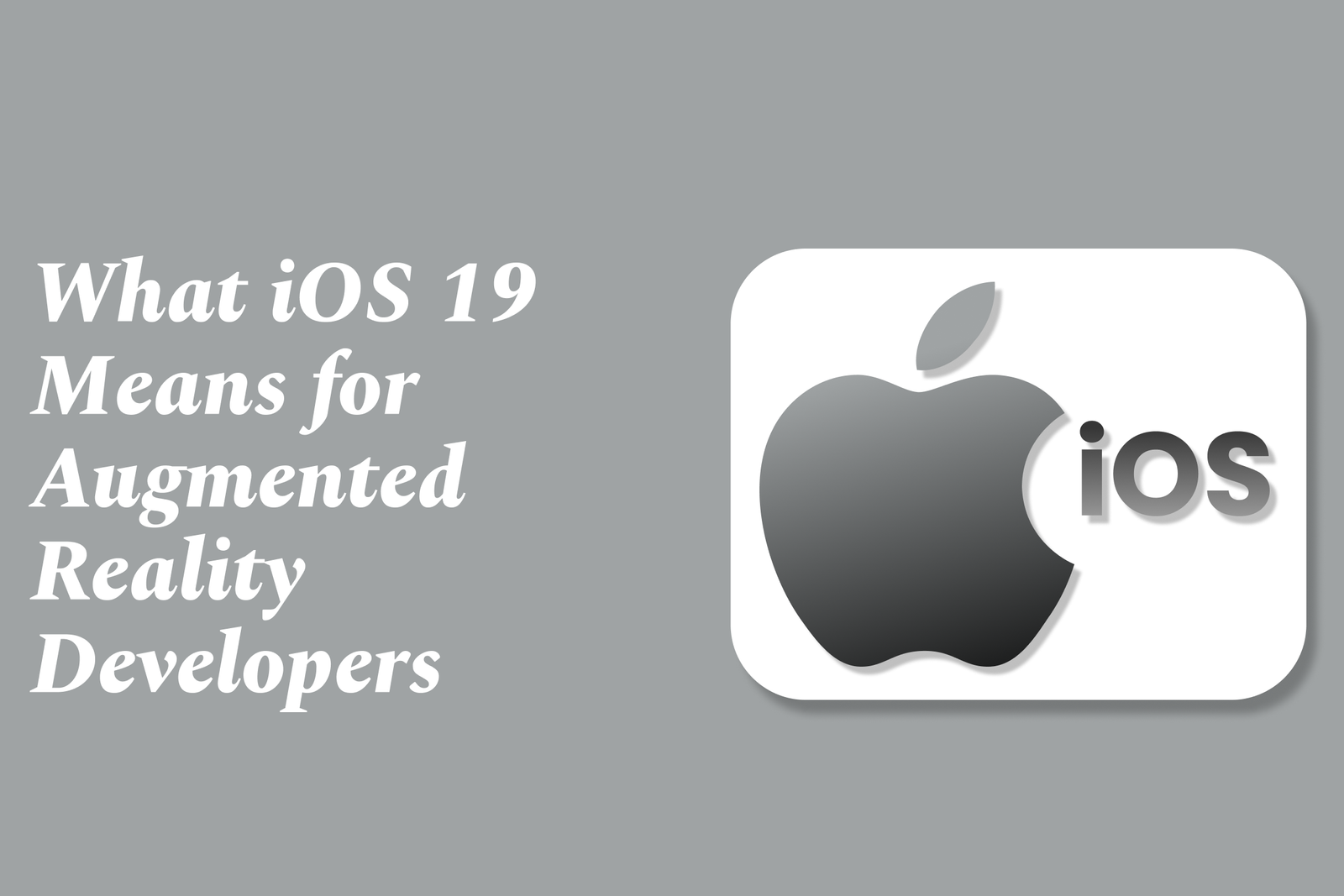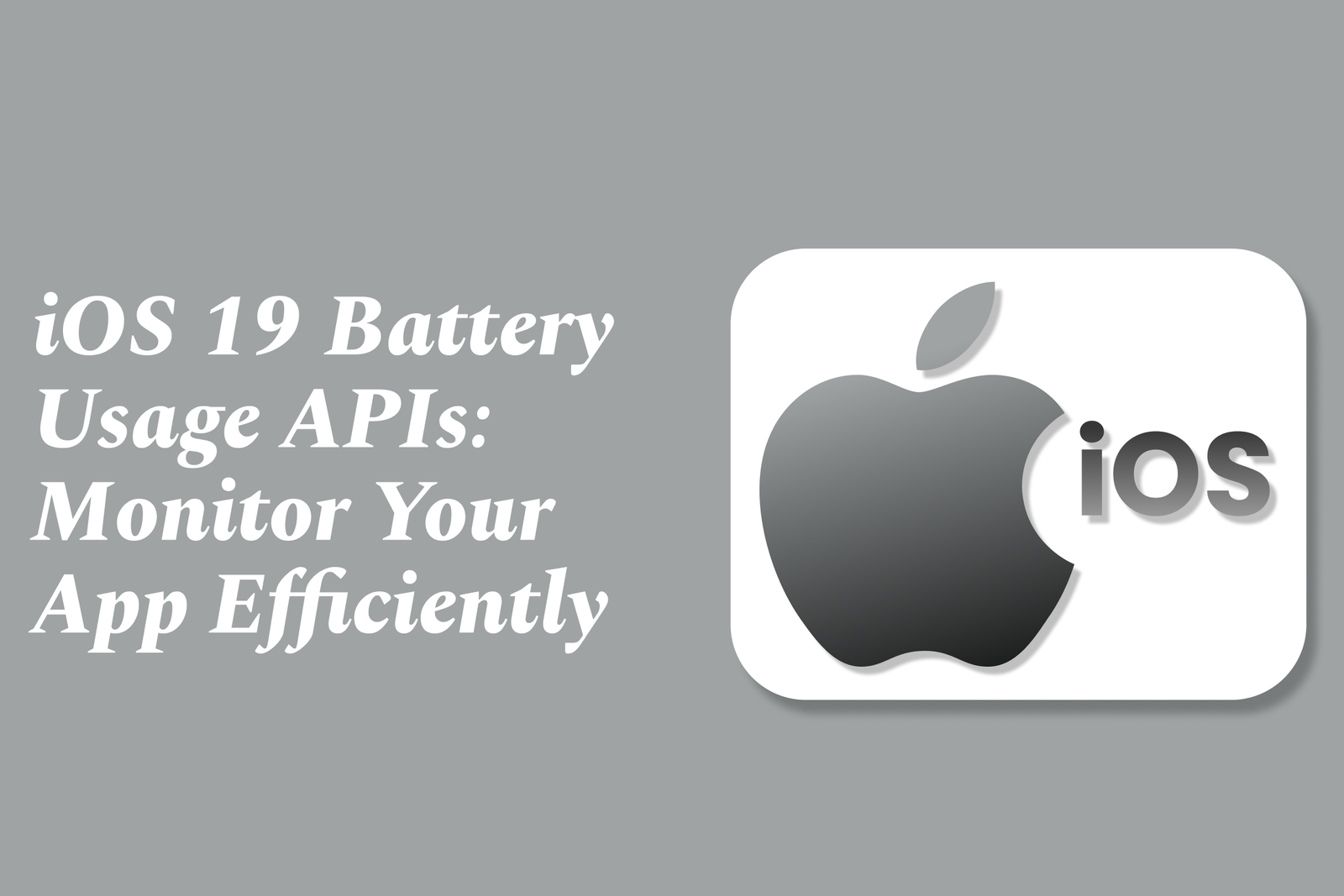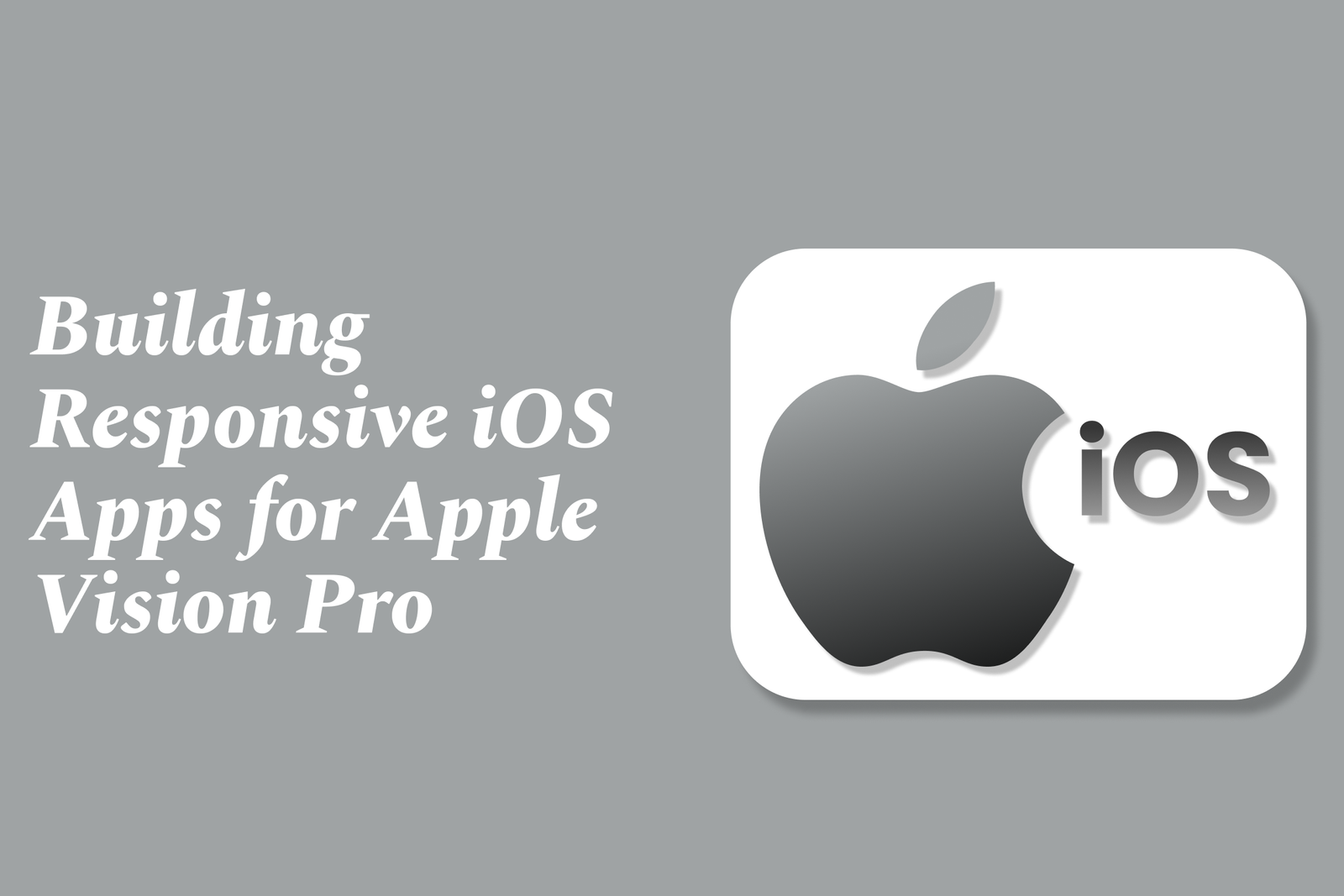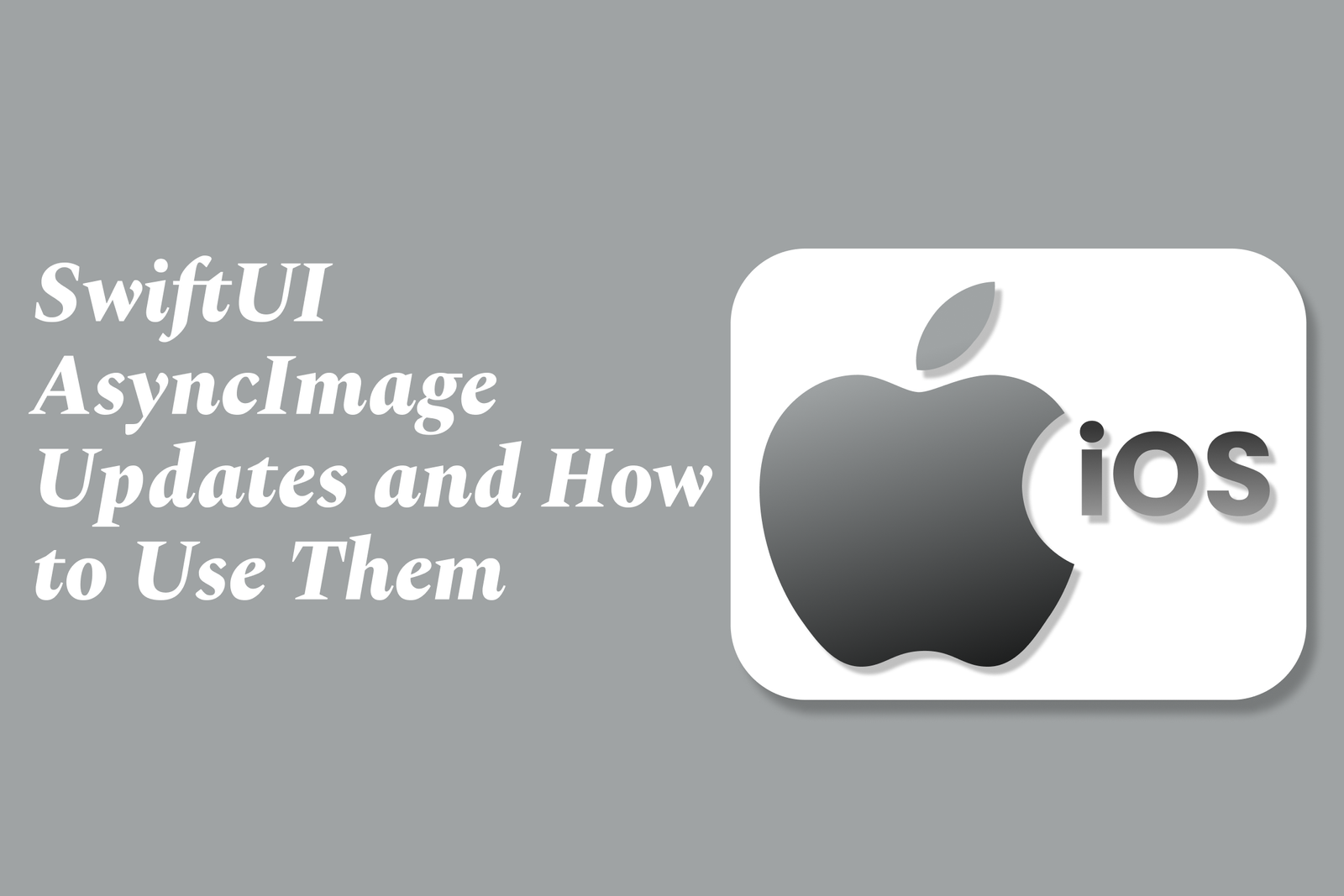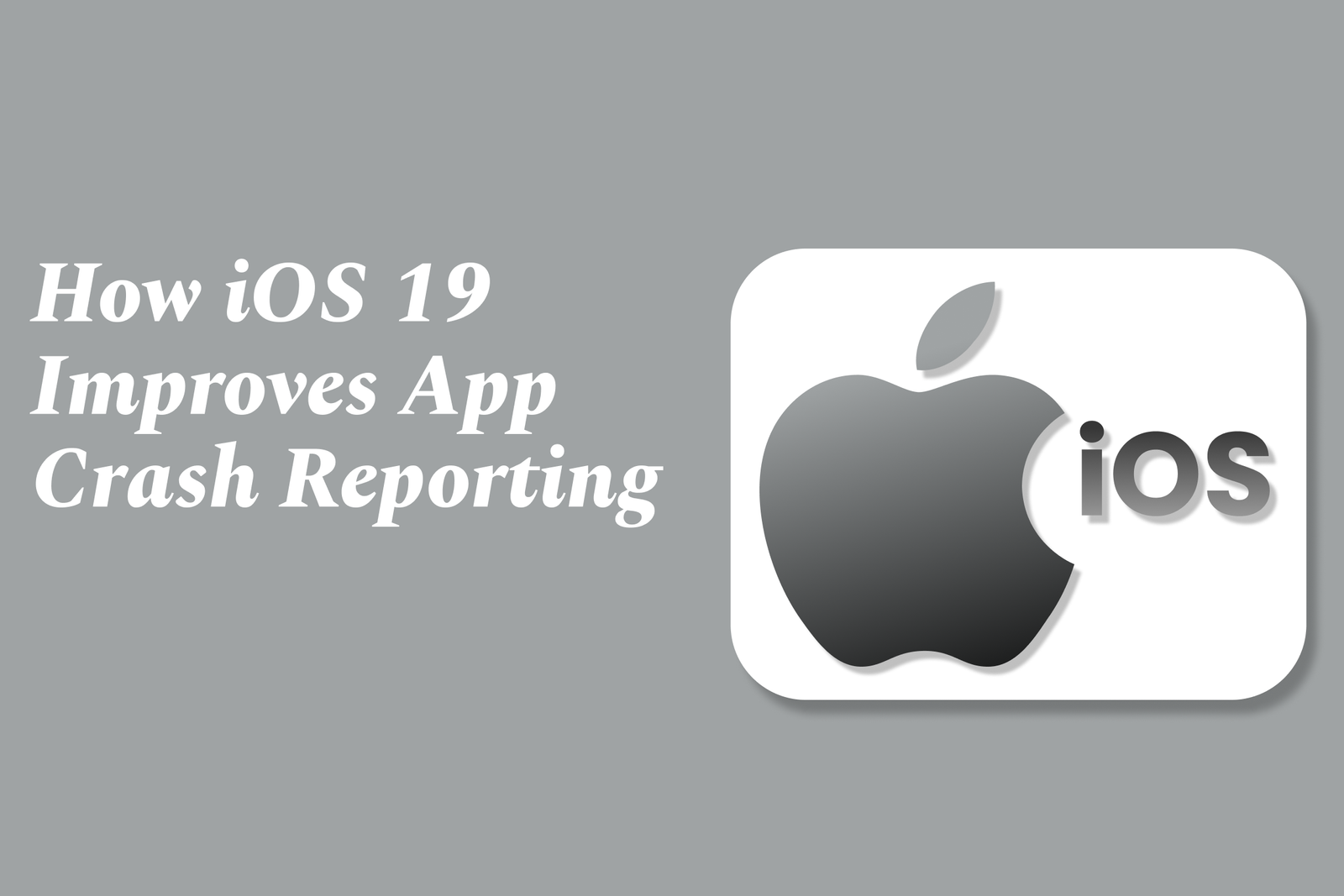Apple?S New TestFlight Features For Beta Testing
Apple’s new TestFlight features simplify beta testing across all Apple devices, enabling developers to easily distribute apps, games, and App Clips to testers without complex setup, supporting automatic updates, device requirements, and broad language options for seamless testing.
Apple’s New TestFlight Features for Beta Testing
1 ) Simplified Beta Testing Across Apple Platforms
Apple has enhanced TestFlight to streamline the beta testing process for apps, games, and App Clips across all Apple platforms, including iPhone, iPad, Mac, Apple TV, Apple Vision Pro, Apple Watch, and iMessage. This allows developers to share their beta versions easily either privately with their teams or publicly.
2 ) Getting Started with TestFlight
Developers can initiate beta testing by accessing the Apps section in App Store Connect, selecting the app or App Clip, and navigating to the TestFlight tab. Here, they enter test details for testers, upload up to 100 beta builds, and invite both internal and external testers. Required beta app descriptions and review information must be provided to share builds externally.
3 ) Effortless Tester Management
TestFlight removes the need for handling UDIDs or provisioning profiles. Testers install the TestFlight app on their devices, receive invites with detailed beta app descriptions highlighting new features, and can easily install beta versions. Developers can specify tester requirements, such as preferred device or operating system.
4 ) Supported Devices and OS Requirements
iOS/iPadOS apps require devices running iOS 14/iPadOS 14 or later.
macOS apps need macOS 12 or later.
tvOS apps require tvOS 14 or later.
visionOS apps require Apple Vision Pro with visionOS 1 or later.
watchOS apps require watchOS 6 or later.
Developers can enforce device and OS criteria for testers to ensure compatibility.
5 ) Testing Period and Automatic Updates
Each beta build remains testable for up to 90 days from upload. Testers receive notifications for new builds and instructions. Since TestFlight 3, automatic updates can be enabled for testers to receive the latest builds seamlessly.
6 ) In App Purchases and Content Management
In app purchases during beta testing are free but do not carry over to the App Store version of the app. Apple also supports automatic downloading of Apple Hosted Background Assets and Managed Background Assets for beta apps on devices with required OS versions, enhancing content delivery during testing.
7 ) Wide Language Support
TestFlight supports extensive languages across platforms, including Arabic, Chinese (Simplified and Traditional), English (various regions), French, German, Japanese, Korean, Spanish, and others, ensuring global accessibility for beta testers.
Overall, Apple’s updates to TestFlight make beta testing more flexible, manageable, and integrated across their ecosystem, aiding developers in refining their apps through robust real world testing before release.
https://justacademy.in/news-detail/android-quick-settings-customization
https://justacademy.in/news-detail/react-native-expo-go-app:-what?s-new-in-2025
https://justacademy.in/news-detail/react-native?s-cloud-integration-features-in-2025
https://justacademy.in/news-detail/flutter-ux-design-tips-in-2025
https://justacademy.in/news-detail/react-native's-latest-improvements-to-battery-efficiency
Related Posts
iOS 19 enhances HealthKit by supporting standardized medical data sharing (CDA/CCD), empowering users with better control over health records. It also boosts fitness app integration, enabling seamless tracking of workouts like strength training for a holistic health experience.
iOS 19’s new MapKit features empower location apps with enhanced SwiftUI integration, customizable markers, flexible camera controls, and improved user location tracking, enabling developers to create interactive, visually rich, and privacy-conscious map experiences effortlessly.
iOS 19 enhances augmented reality development by offering deeper access to device sensors and cameras, enabling richer WebAR experiences without app downloads. This boosts accessibility, performance, and interactivity, empowering developers to create more immersive, widely accessible AR applications.
SwiftUI Charts customization enhances data visualization by allowing developers to tailor chart types, axes, colors, and markers for clearer, more engaging displays. This flexibility transforms raw data into intuitive, accessible insights directly within SwiftUI apps.
Swift Playgrounds offers new interactive lessons for iOS developers, making it easier to learn Swift and SwiftUI through hands-on coding challenges. It enables users to build, test, and even publish real apps directly from iPad or Mac, bridging learning with practical development.
Top SwiftUI design trends for 2025 focus on immersive 3D elements, AI-driven adaptive interfaces, glassmorphism, seamless cross-platform consistency, enhanced animations, and minimalistic, accessible layouts, creating dynamic, personalized, and visually engaging user experiences.
iOS 19 introduces advanced Battery Usage APIs that help developers monitor and optimize their app’s energy consumption efficiently. These APIs provide detailed insights and tools to reduce battery drain, ensuring apps run smoothly while preserving device battery life.
Building responsive iOS apps for Apple Vision Pro involves adapting your apps to visionOS’s spatial computing environment, ensuring seamless, intuitive interactions across devices by leveraging new UI frameworks and testing beta versions with tools like TestFlight for optimal performance.
SwiftUI’s AsyncImage simplifies loading remote images asynchronously, offering built-in support for placeholders, error handling, and scaling. Its recent updates enhance customization and state management, enabling smoother UI updates and better control over image loading and display.
iOS 19 enhances app crash reporting by improving symbolication through automated upload and management of debug symbols, including third-party frameworks, enabling more detailed and readable crash reports for faster, accurate issue diagnosis and resolution.