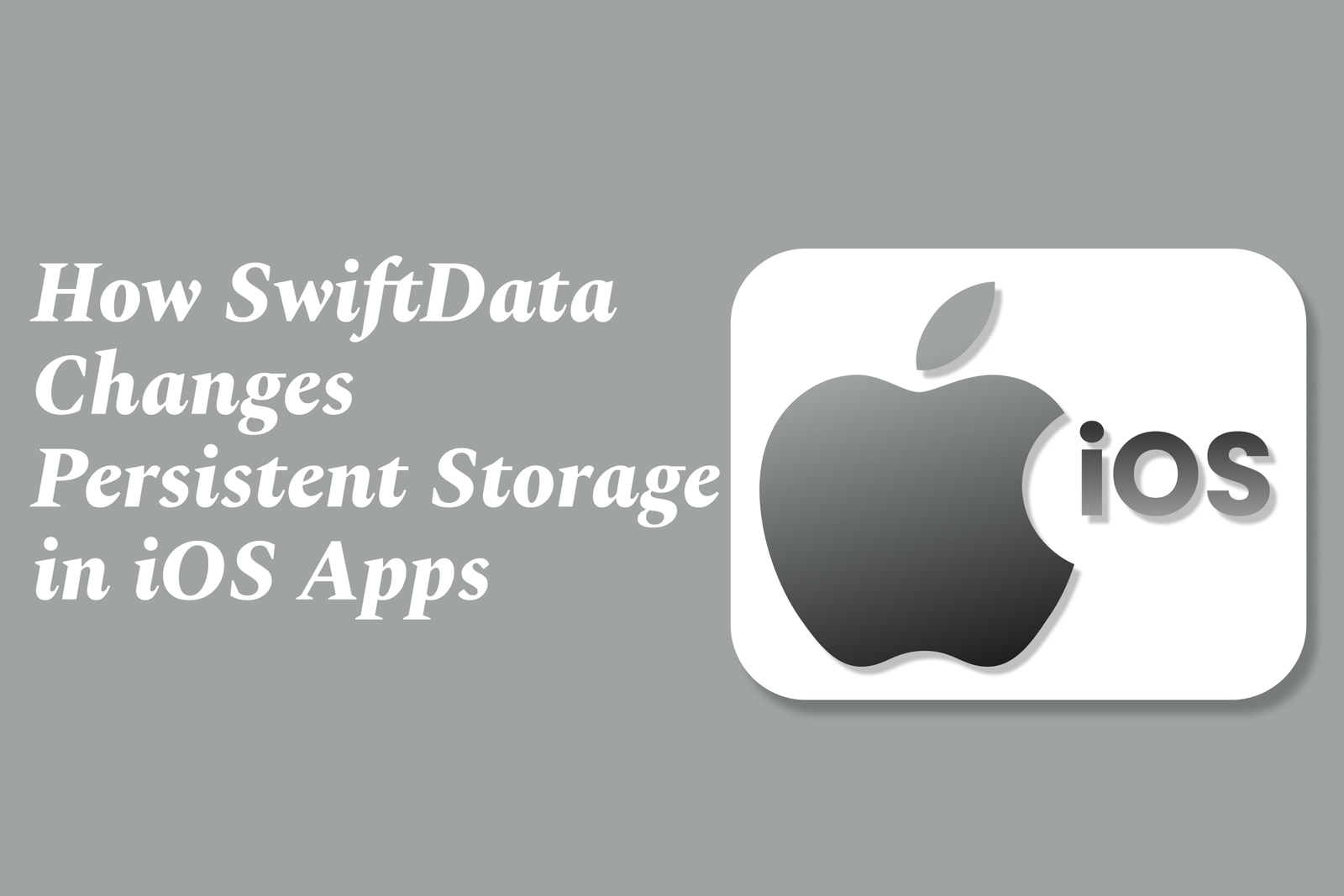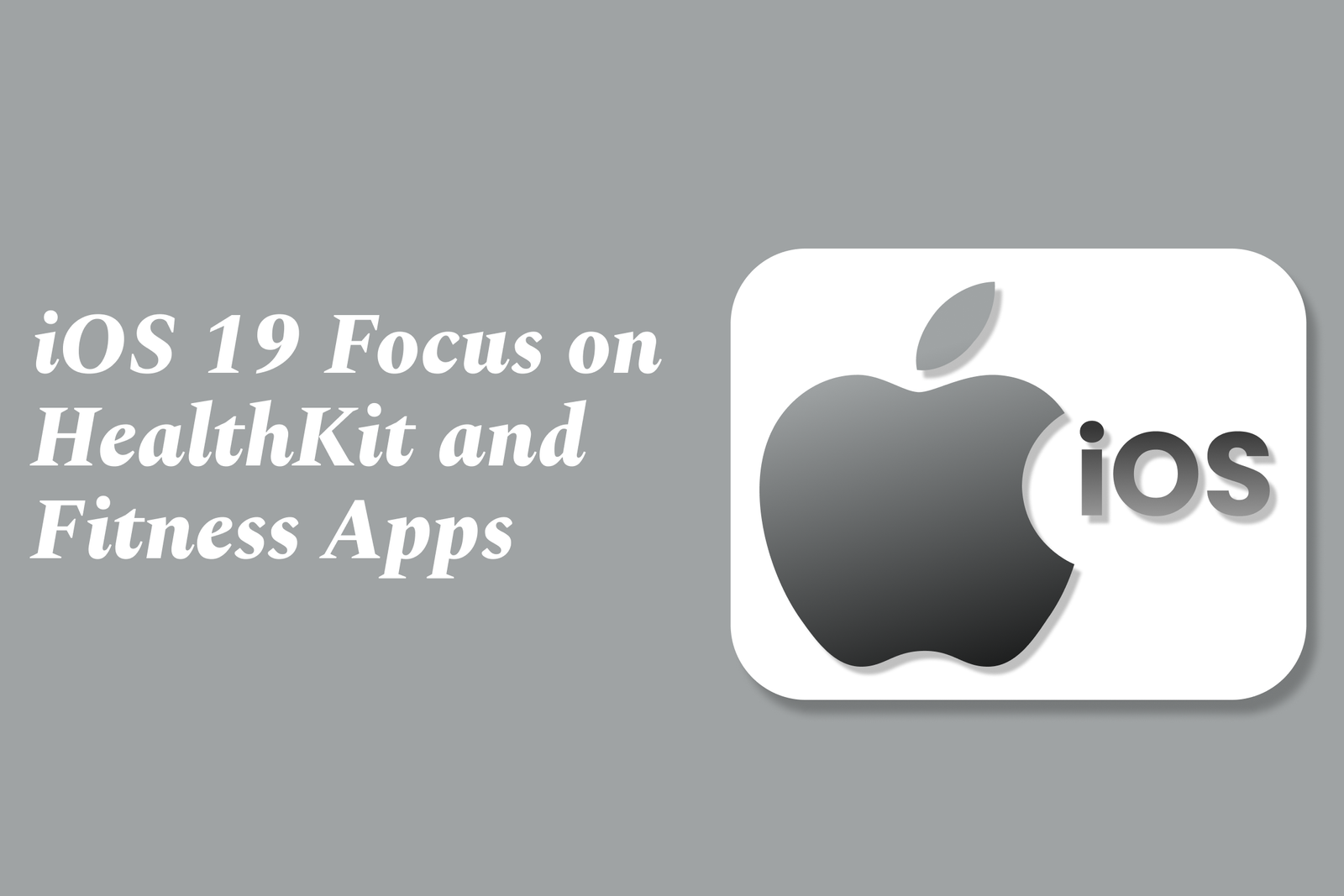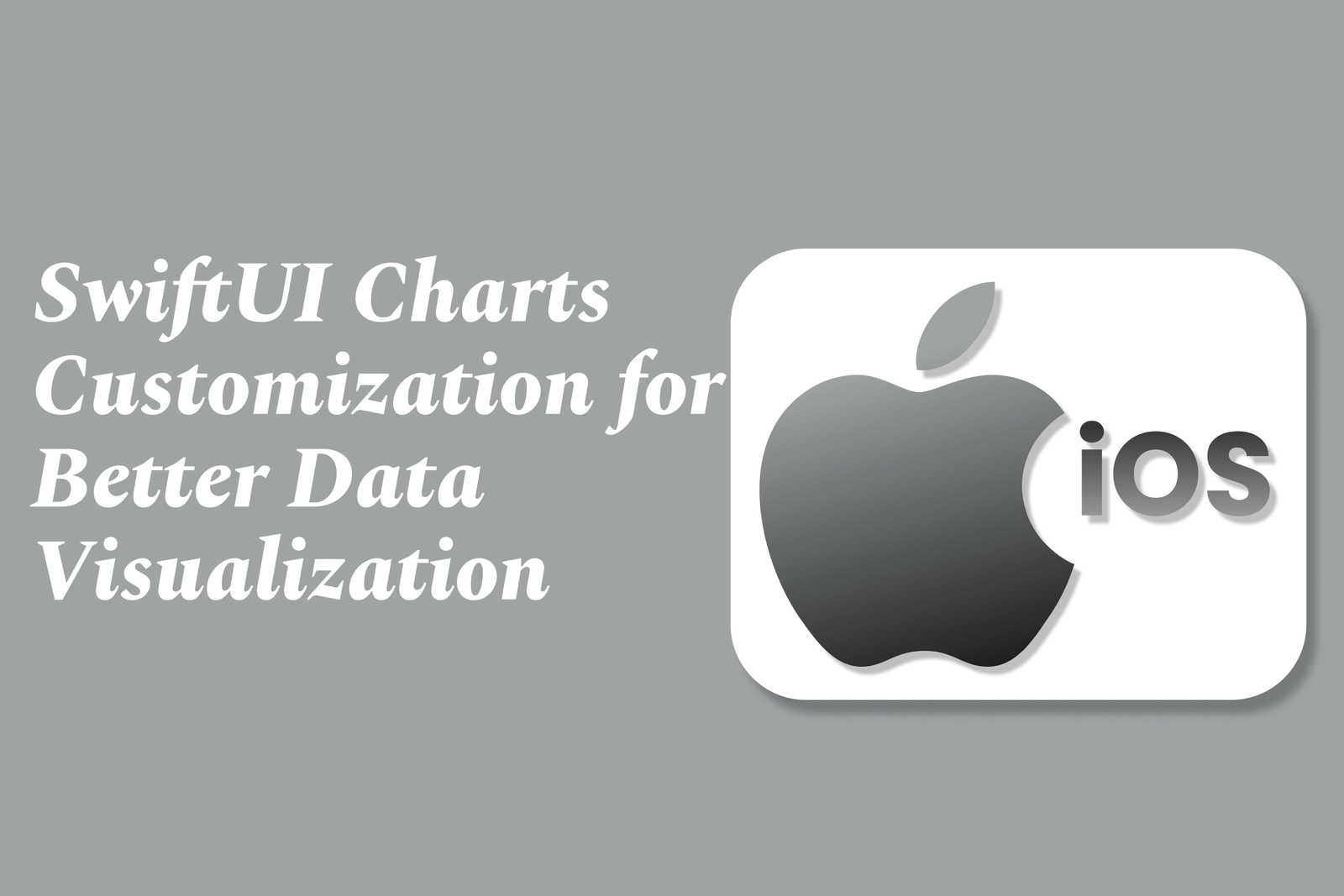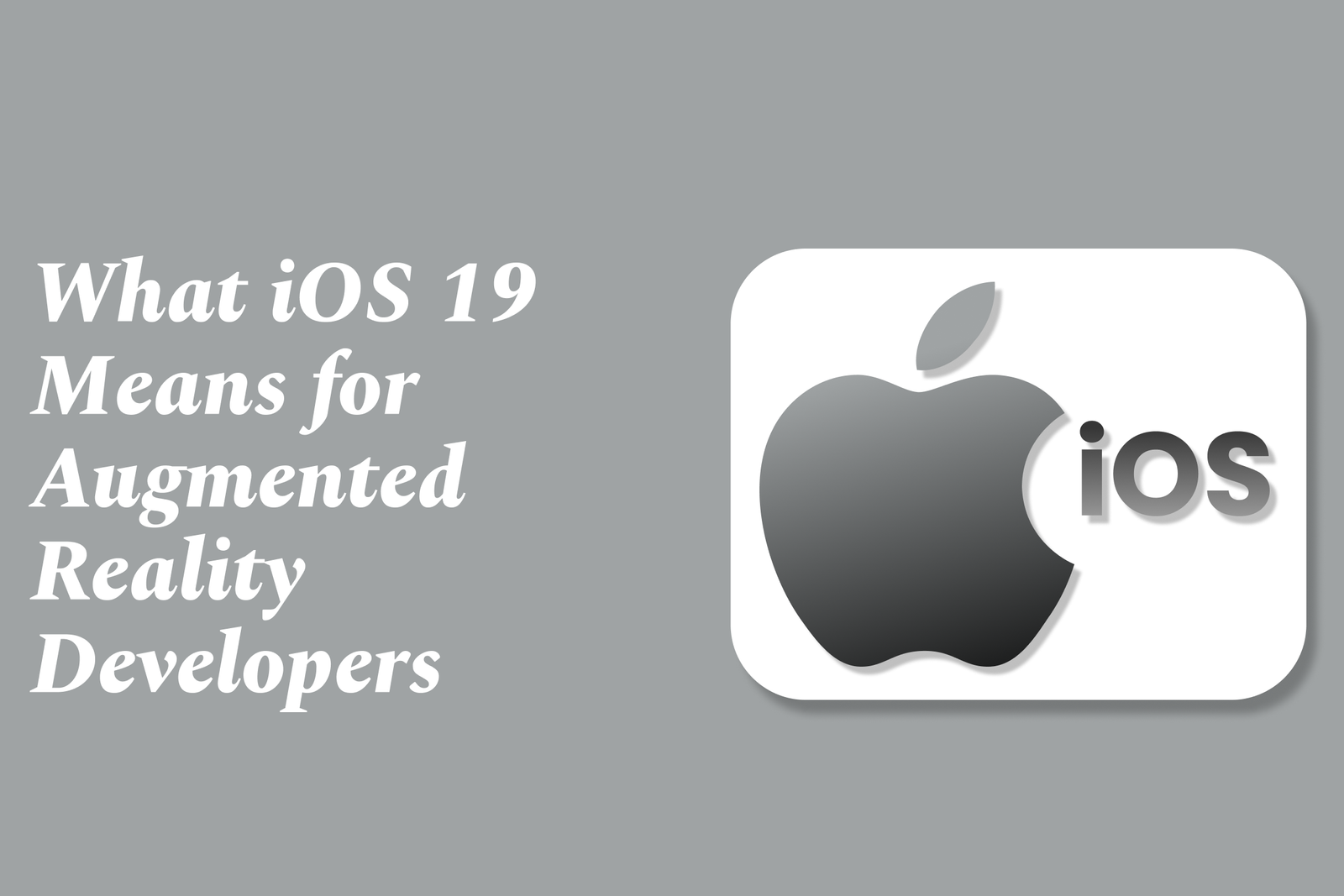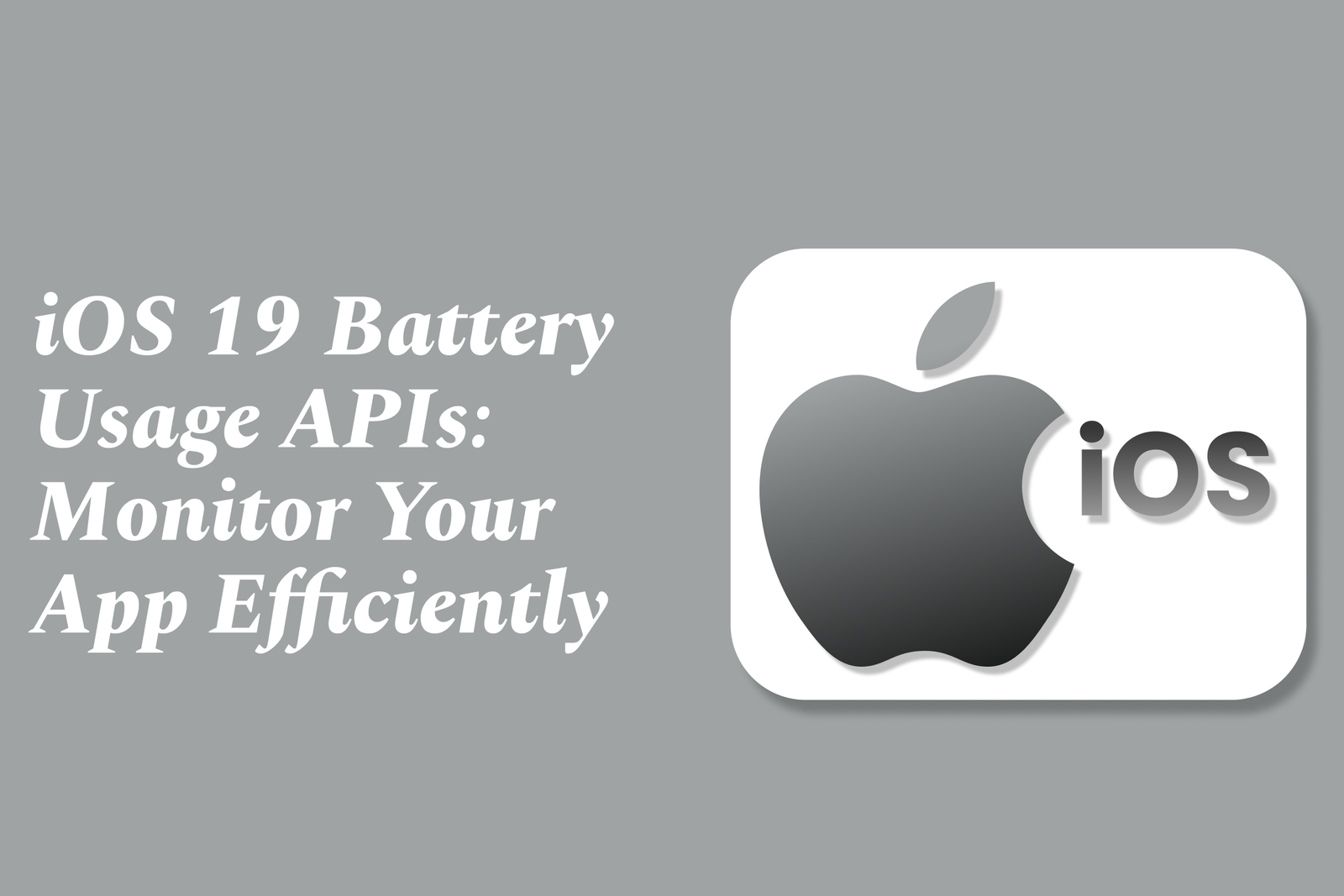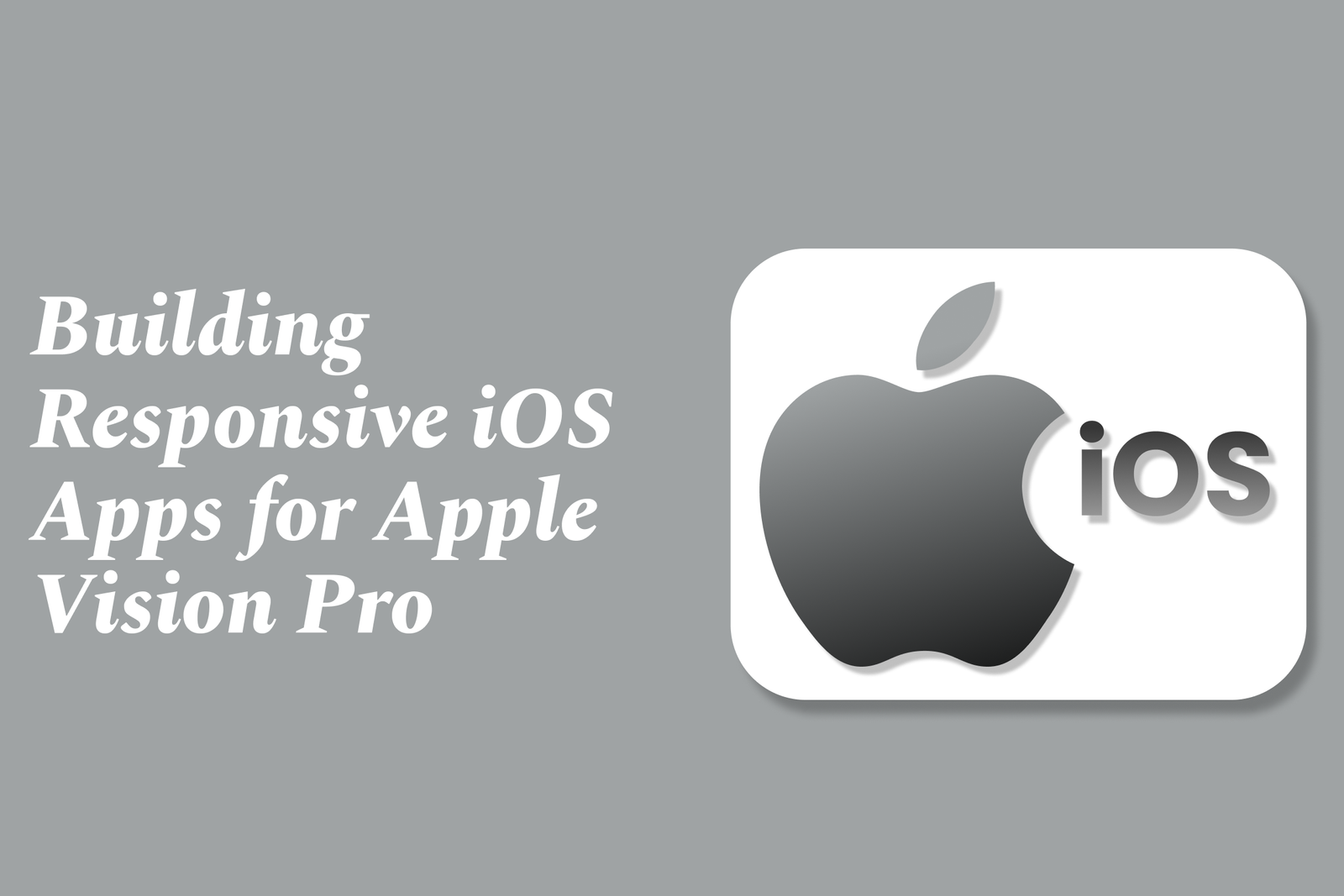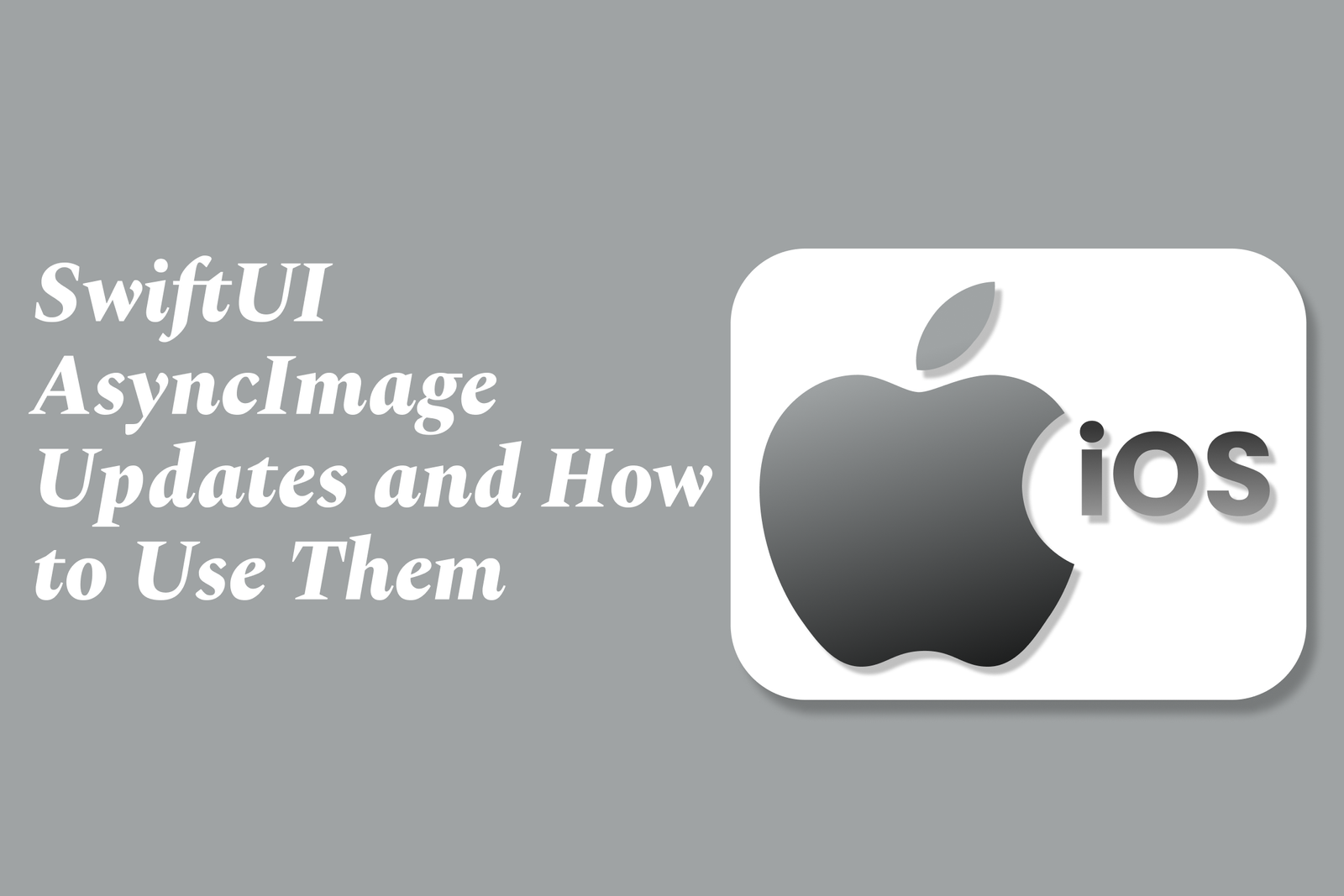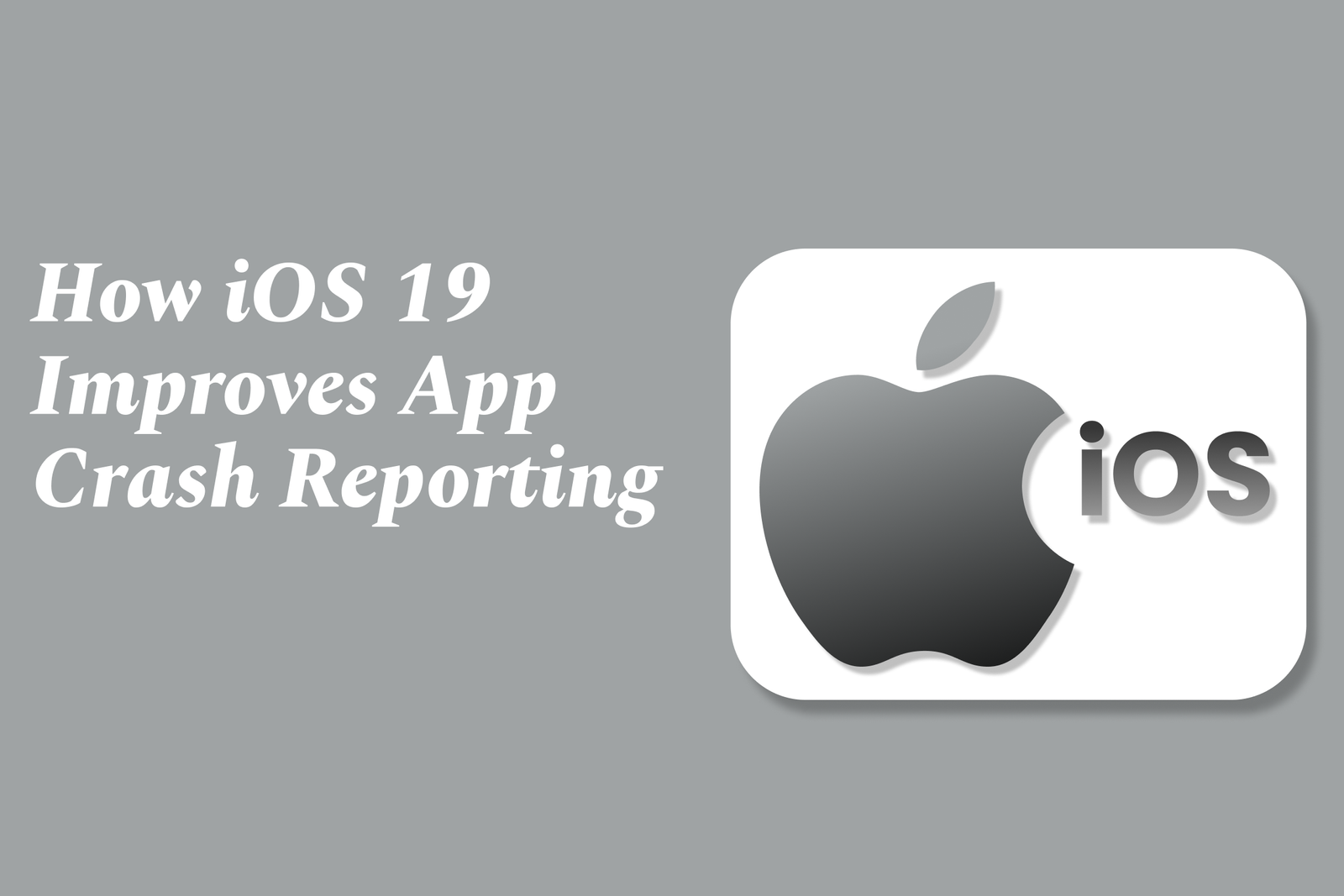How SwiftData Changes Persistent Storage in iOS Apps
SwiftData modernizes persistent storage in iOS apps by offering a simpler, Swift-native framework that integrates seamlessly with SwiftUI, reducing boilerplate code and improving data management with declarative syntax, streamlined relationships, and built-in support for cloud syncing.
How SwiftData Changes Persistent Storage in iOS Apps
1 ) Introduction to SwiftData
SwiftData, released in 2023, is Apple's new data persistence framework designed to simplify and modernize managing persistent storage in SwiftUI apps. It provides a more intuitive, Swift native alternative to Core Data with seamless integration into SwiftUI.
2 ) Core Components of SwiftData
SwiftData consists of three main components:
Model Definition: Defines data schemas or entities, similar to a database schema.
Model Container: Manages the connection to the persistent data store (SQLite database) and links with the model context.
Model Context: The working area for CRUD operations where data objects are fetched, created, updated, and deleted; changes are saved back to the persistent store.
3 ) Benefits Over Core Data
SwiftData offers a streamlined and declarative syntax, reducing complexity and boilerplate compared to Core Data. It enhances developer productivity by closely aligning with Swift and SwiftUI's paradigms and supports improved data flow and state management through environment injection.
4 ) Setting Up SwiftData in SwiftUI Projects
Setup involves declaring models using the `@Model` attribute and configuring the model container in the app’s main file, allowing all views to access the persistent store via environment properties like `@Environment(\.modelContext)`. This ensures centralized data management and consistency across views.
5 ) Working with Relationships
SwiftData supports complex relationships such as one to many and many to many directly in model definitions. For example, a snippet object can belong to a folder (one to many) and have multiple tags (many to many), enhancing the ability to model real world data effectively.
6 ) Practical Usage: CRUD Example
A demo “SnippetBox” app illustrates how to perform Create, Read, Update, and Delete operations intuitively with SwiftData. Developers interact with the model context to insert new objects, fetch existing ones using `@Query`, and modify or delete items, all reflecting instantly in the UI.
7 ) Architectural Patterns and Best Practices
SwiftData encourages well structured code architecture by leveraging `@Model` and `@Query`, but developers can choose to abstract data access for flexibility and testing. Business logic placement, validation, and designing for testability are critical considerations for scalable SwiftData apps.
8 ) Testing and Previews
SwiftData supports injecting in memory model containers during Xcode Previews, facilitating safe, non persistent testing environments. This makes it easier to develop and test UI components without affecting actual stored data.
9 ) CloudKit Integration and Future proofing
SwiftData is compatible with CloudKit for syncing data across devices, though implementation details may require careful planning. Apple’s ongoing updates aim to keep the framework aligned with evolving hardware and software features, making SwiftData a forward looking choice.
10 ) Limitations and Considerations
While SwiftData eases many complexities, developers need to be aware of potential “soft abandonment” risks with Apple APIs, documentation gaps, and abstract complexities. Engaging with Apple developer forums and feedback channels is advised to navigate these challenges effectively.
Summary
SwiftData revolutionizes persistent storage in iOS by providing a simple, native SwiftUI friendly framework that combines the robustness of Core Data with modern programming patterns. It streamlines data management, enriches developer experience, and sets a foundation for scalable, testable, and maintainable apps in the Apple ecosystem.
https://justacademy.in/news-detail/android-quick-settings-customization
https://justacademy.in/news-detail/ios-19:-features-every-developer-should-know
https://justacademy.in/news-detail/flutter-integration-with-github-actions
https://justacademy.in/news-detail/android-accessibility-compliance-news
https://justacademy.in/news-detail/google-i/o-2025-highlights:-flutter-takes-the-lead
Related Posts
iOS 19 enhances HealthKit by supporting standardized medical data sharing (CDA/CCD), empowering users with better control over health records. It also boosts fitness app integration, enabling seamless tracking of workouts like strength training for a holistic health experience.
iOS 19’s new MapKit features empower location apps with enhanced SwiftUI integration, customizable markers, flexible camera controls, and improved user location tracking, enabling developers to create interactive, visually rich, and privacy-conscious map experiences effortlessly.
iOS 19 enhances augmented reality development by offering deeper access to device sensors and cameras, enabling richer WebAR experiences without app downloads. This boosts accessibility, performance, and interactivity, empowering developers to create more immersive, widely accessible AR applications.
SwiftUI Charts customization enhances data visualization by allowing developers to tailor chart types, axes, colors, and markers for clearer, more engaging displays. This flexibility transforms raw data into intuitive, accessible insights directly within SwiftUI apps.
Swift Playgrounds offers new interactive lessons for iOS developers, making it easier to learn Swift and SwiftUI through hands-on coding challenges. It enables users to build, test, and even publish real apps directly from iPad or Mac, bridging learning with practical development.
Top SwiftUI design trends for 2025 focus on immersive 3D elements, AI-driven adaptive interfaces, glassmorphism, seamless cross-platform consistency, enhanced animations, and minimalistic, accessible layouts, creating dynamic, personalized, and visually engaging user experiences.
iOS 19 introduces advanced Battery Usage APIs that help developers monitor and optimize their app’s energy consumption efficiently. These APIs provide detailed insights and tools to reduce battery drain, ensuring apps run smoothly while preserving device battery life.
Building responsive iOS apps for Apple Vision Pro involves adapting your apps to visionOS’s spatial computing environment, ensuring seamless, intuitive interactions across devices by leveraging new UI frameworks and testing beta versions with tools like TestFlight for optimal performance.
SwiftUI’s AsyncImage simplifies loading remote images asynchronously, offering built-in support for placeholders, error handling, and scaling. Its recent updates enhance customization and state management, enabling smoother UI updates and better control over image loading and display.
iOS 19 enhances app crash reporting by improving symbolication through automated upload and management of debug symbols, including third-party frameworks, enabling more detailed and readable crash reports for faster, accurate issue diagnosis and resolution.