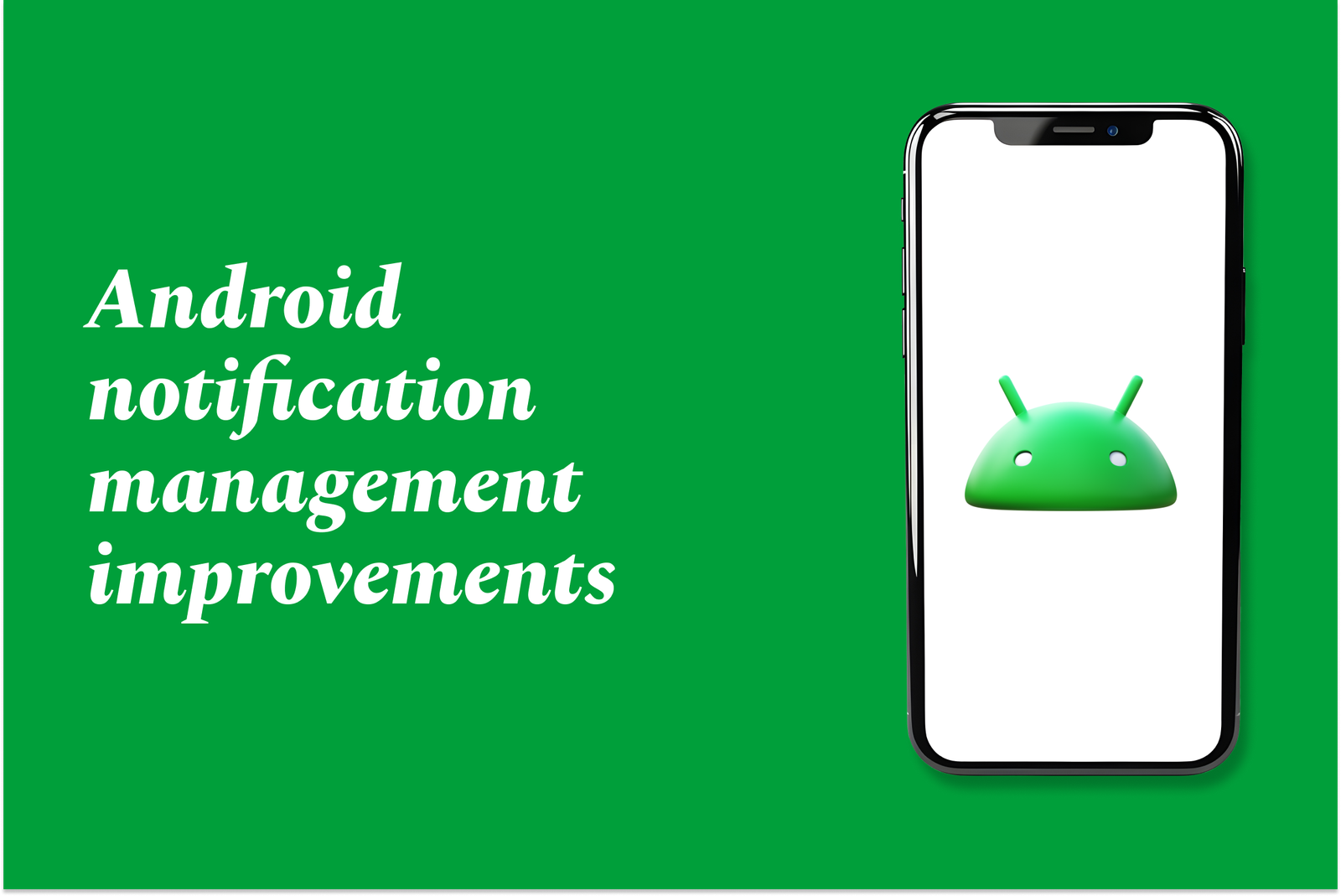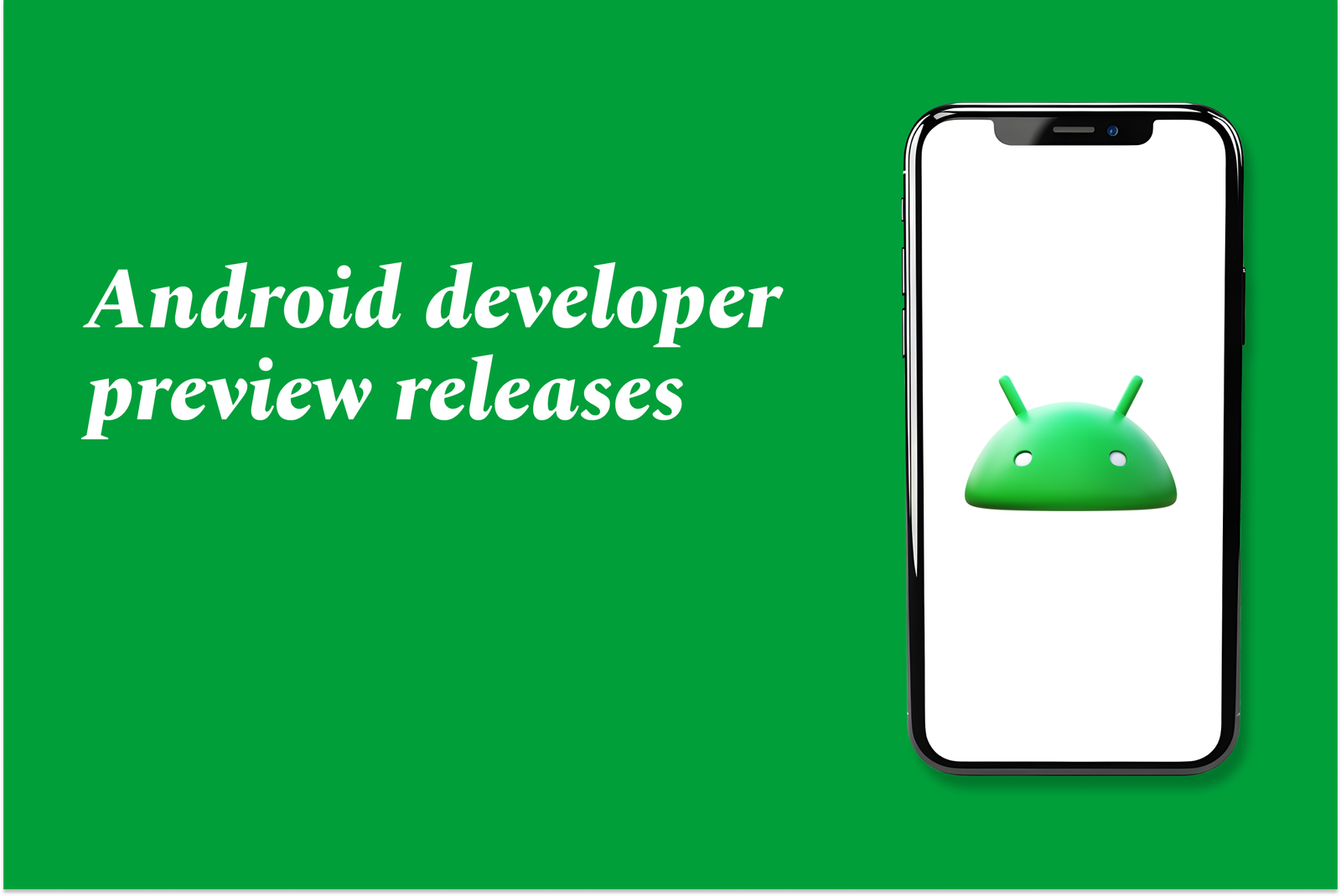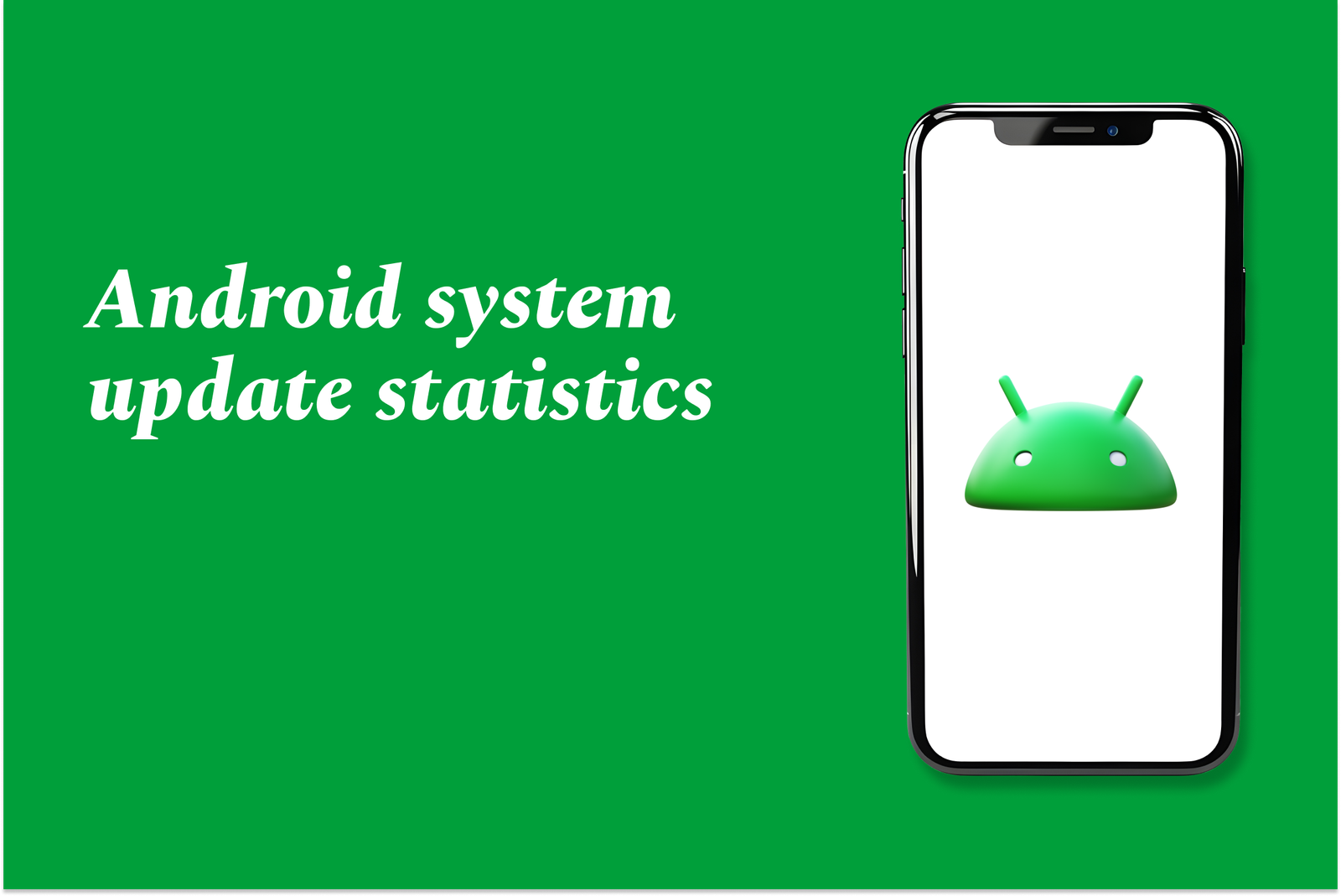Android Enterprise Management Features
Android Enterprise management features enable businesses to securely manage and deploy Android devices with options like Work Profiles, fully managed, and dedicated devices. This ensures data protection, user privacy, and flexible control across personal and company-owned devices.
Learn MoreAndroid TV Updates and New Apps
Android TV updates enhance your smart TV experience by improving performance, adding new features, and boosting security. Alongside regular software updates, fresh apps keep the platform versatile, offering more entertainment, streaming options, and smart home integrations for smoother, richer viewing.
Learn MoreAndroid 5G Support Expansion News
Android 5G support is rapidly expanding as more affordable devices, including mid-range models, adopt the technology. This growth, alongside infrastructure improvements like Spectrum’s rural broadband, is driving widespread 5G adoption, enhancing connectivity and bridging the digital divide globally.
Learn MoreAndroid Battery Saving Innovations
Android battery saving innovations use smart features like Adaptive Battery, Doze Mode, and Battery Saver to limit background activities, optimize hardware use, and manage connectivity, all designed to extend battery life and improve device efficiency based on user habits and system needs.
Learn MoreTop Android Customization Features This Year
This year, Android customization shines with powerful apps like Sesame for enhanced search, Local Send for seamless file sharing, and Tap for gesture shortcuts. These tools boost functionality, streamline workflows, and offer personalized, efficient user experiences beyond standard settings.
Learn MoreAndroid App Permission Auto-Reset News
Android's app permission auto-reset automatically revokes permissions from apps that haven’t been used for several months, enhancing user privacy. Expanded to billions of devices running Android 6.0+, it helps protect data by limiting access from inactive apps.
Learn MoreAndroid Notification Management Improvements
Android 15 enhances notification management by automatically hiding unused notification channels, reducing clutter and making it easier for users to control active notifications, improving overall user experience and minimizing unnecessary notification distractions.
Learn MoreAndroid Developer Preview Releases
Android developer preview releases are early versions of upcoming Android OS updates made available to developers for testing new features, APIs, and compatibility. They help developers prepare apps ahead of the official public launch, ensuring smoother transitions and better app performance.
Learn MoreAndroid Auto Updates and New Features
Android Auto delivers seamless, safe in-car connectivity with updates introducing AI-powered voice assistant Gemini, expanded app support, improved media features, and enhanced developer tools—transforming driving with smarter navigation, hands-free control, and richer entertainment options.
Learn MoreAndroid Battery Health Monitoring Features
Android battery health monitoring tracks your device’s battery condition, capacity, and charging habits to optimize performance and longevity. It provides insights on battery wear, usage patterns, and alerts to help users maintain and extend overall battery life effectively.
Learn MoreGoogle Play Protect Latest News
Google Play Protect, Android’s built-in security system, continuously updated to enhance real-time app scanning and block malicious apps. Recent updates focus on preventing financial fraud from sideloaded apps, improving protection for over 2 billion devices worldwide.
Learn MoreAndroid App Size Reduction Techniques
Android app size reduction techniques involve optimizing code, compressing images, removing unused resources, using Android App Bundles, and modularizing features to minimize APK size. This improves download speed, saves device storage, and enhances user experience.
Learn MoreAndroid Widget Builder Tools
Android widget builder tools are apps or software that let users create customizable home screen widgets for Android devices, offering features like clocks, weather, and info displays without coding. Popular tools like KWGT enable personalized, interactive widget designs with live data integration.
Learn MoreAndroid Apps Optimized for Chrome OS
Android apps optimized for Chrome OS are specially designed or adapted to run seamlessly on Chromebooks, offering enhanced performance, better window management, and full keyboard and mouse support, providing a smooth and versatile user experience beyond typical mobile apps.
Learn MoreAndroid Accessibility Improvements In 2025
In 2025, Android enhances accessibility with improved Scene and Message Center features, faster loading, better assistive feedback, advanced camera controls, and refined user interactions—ensuring a more inclusive, intuitive, and seamless experience for all users.
Learn MoreAndroid System Update Statistics
Android system update statistics track the distribution, frequency, and adoption of OS versions and security patches across devices. They help monitor update rollout progress, device compatibility, and user uptake, ensuring improved performance, security, and feature access on the Android ecosystem.
Learn MoreAndroid Input Method Editors Updates
Android Input Method Editors (IMEs) enable diverse text input methods like soft keyboards and handwriting on Android devices. Recent updates focus on improved AI-driven suggestions and enhanced multilingual support, but some users report glitches affecting typing and text editing experiences.
Learn MoreAndroid VR and AR Support News
Google advances Android VR & AR support with the new Android XR platform, enhancing immersive experiences on smartphones and wearables. While Google Cardboard remains popular, developers face challenges with tools and compatibility. Niantic highlights AR’s positive social impact in gaming.
Learn MoreAndroid Updates for Foldable Phones
Android updates for foldable phones optimize the OS to handle flexible screens, enabling seamless app transitions between folded and unfolded states, improved multitasking, and adaptive UI. These updates enhance performance, stability, and user experience on foldable devices.
Learn MoreAndroid Malware Protection Improvements
Android malware protection has advanced through stronger app vetting, real-time scanning with Google Play Protect, stricter permissions, enhanced phishing defenses, and partnerships like Samsung Knox. These efforts help prevent malware, safeguard data, and improve overall device security.
Learn MoreAndroid Updates Rolling Out for Samsung Devices
Samsung is rolling out Android updates and security patches for its Galaxy devices, enhancing features and fixing bugs. While monthly security updates continue, the major Android 15-based One UI 7 rollout is temporarily paused due to a critical bug to ensure user stability.
Learn More