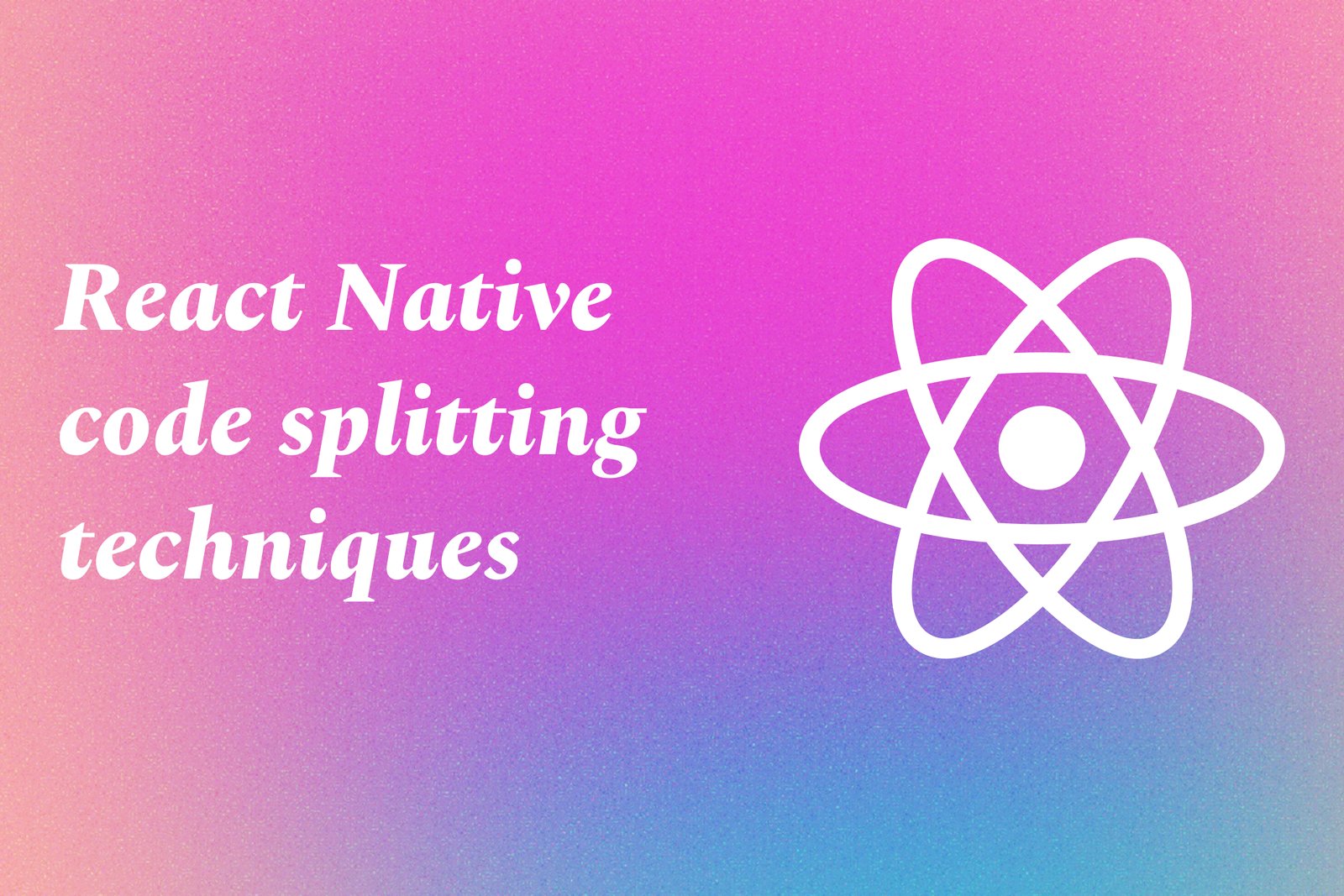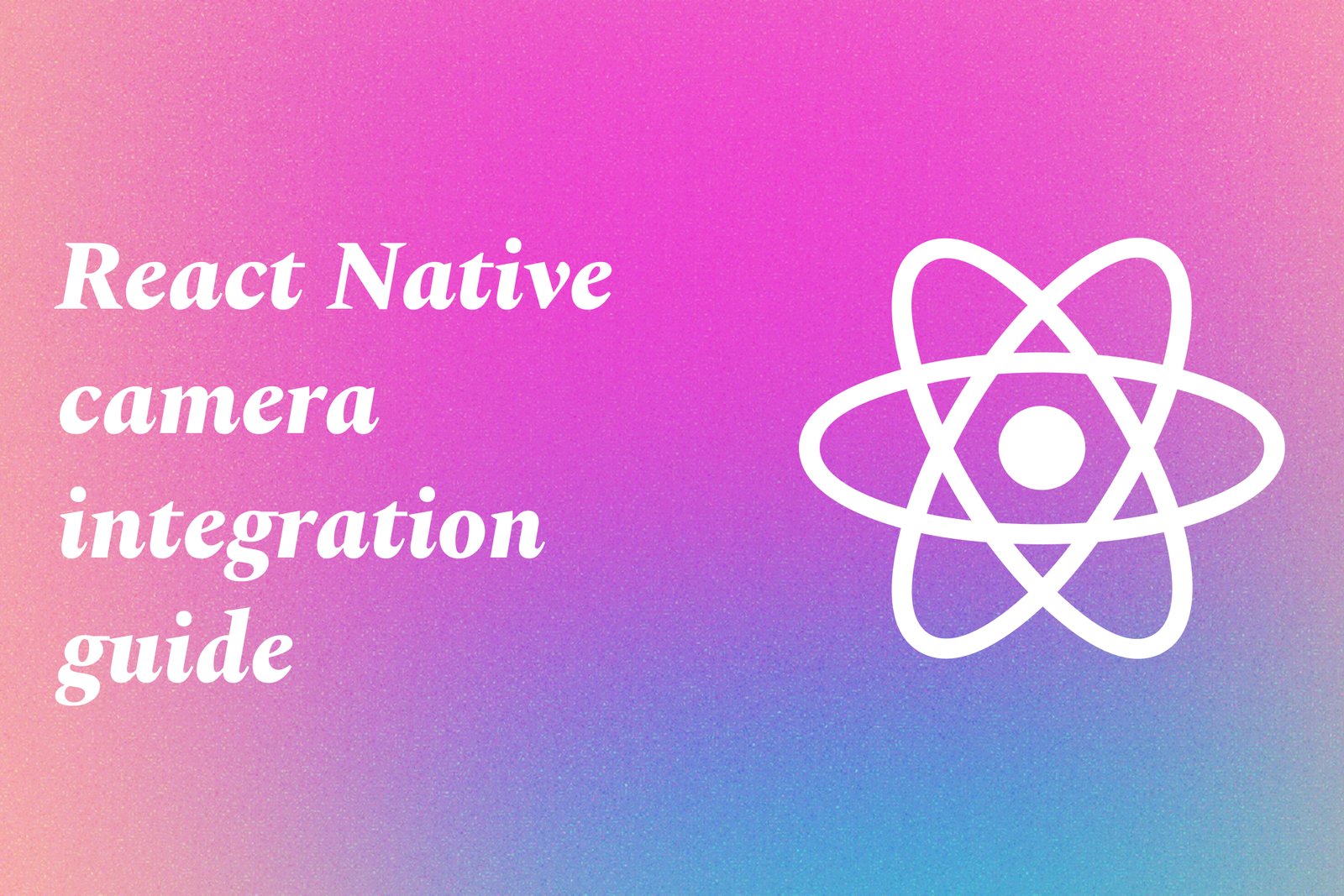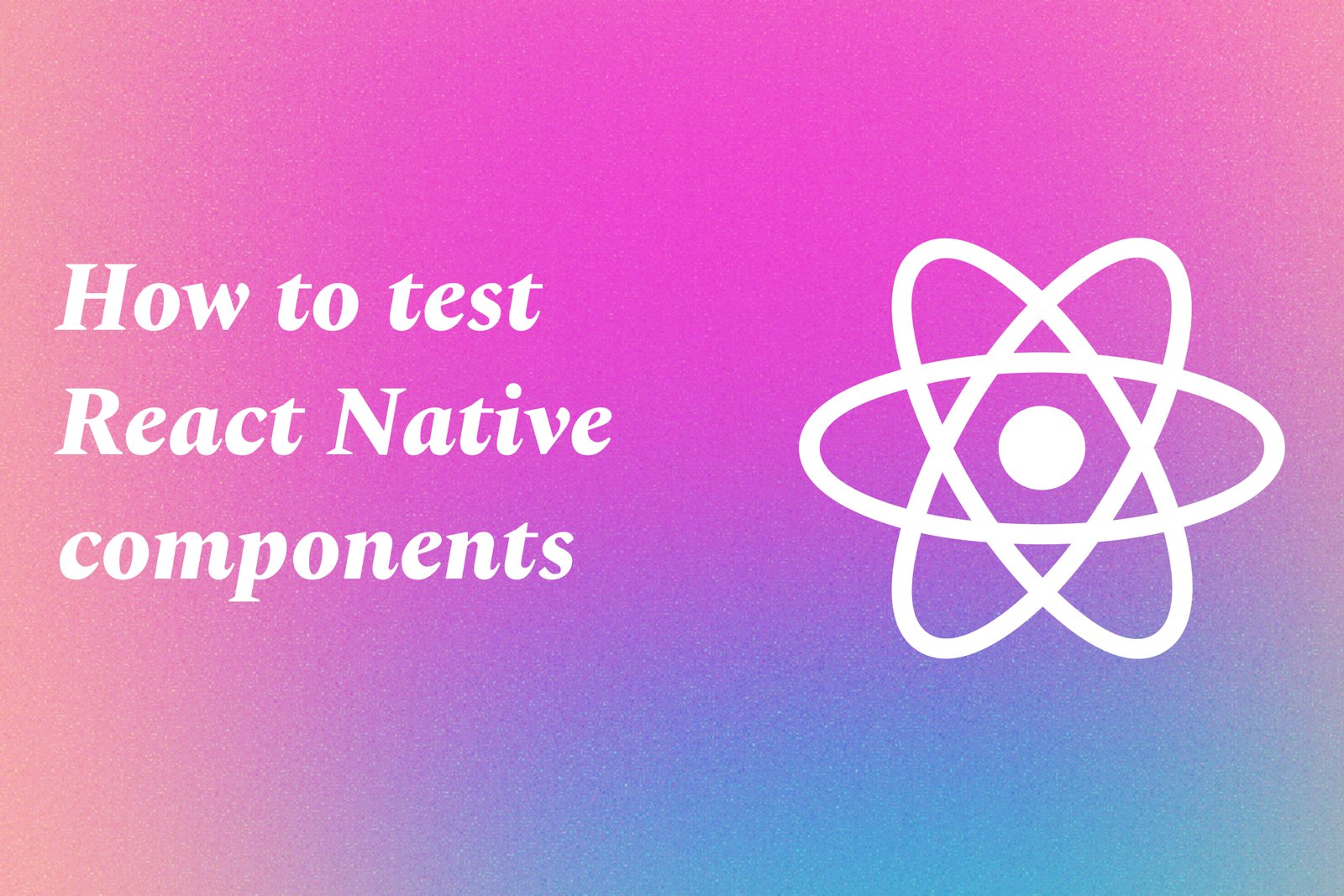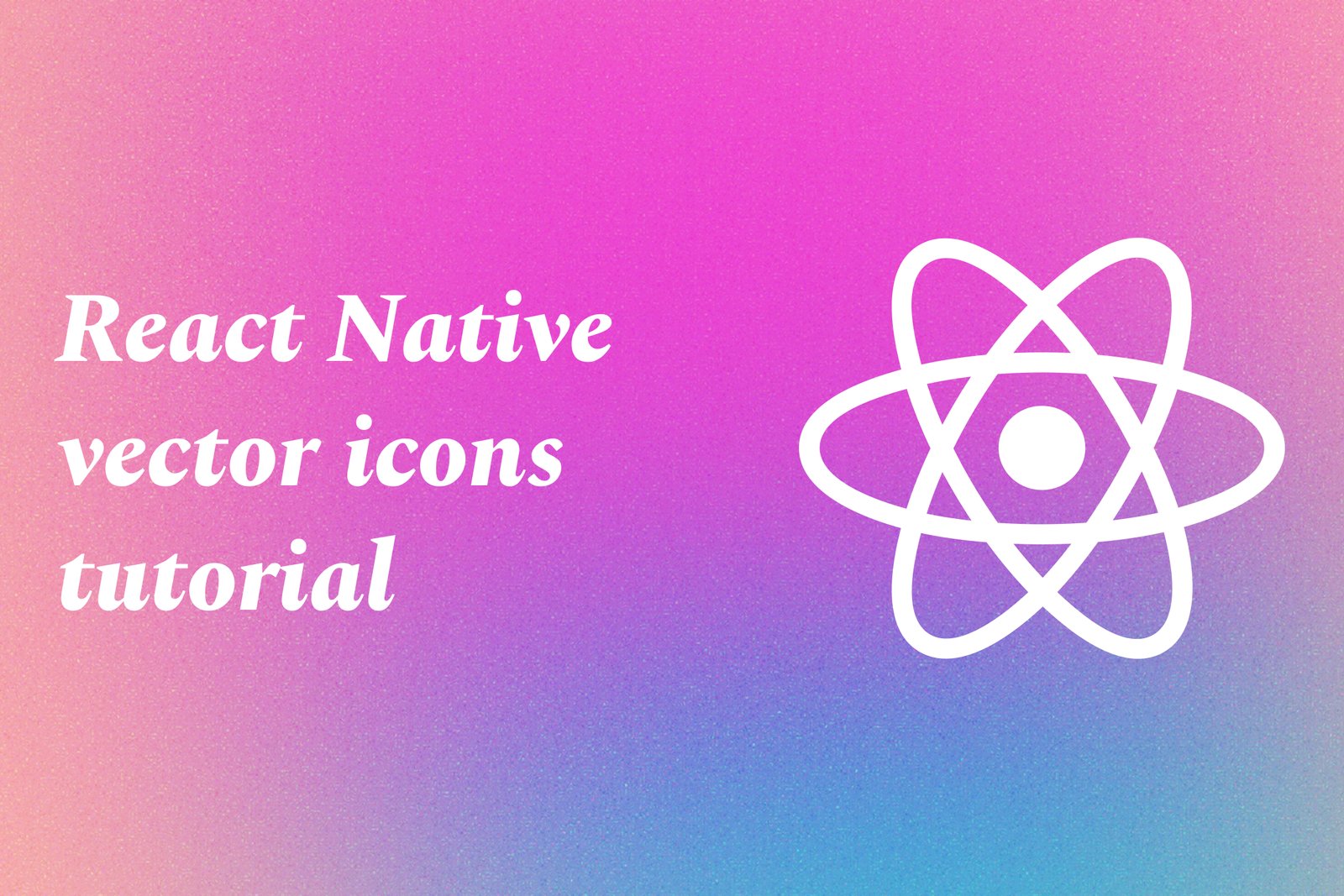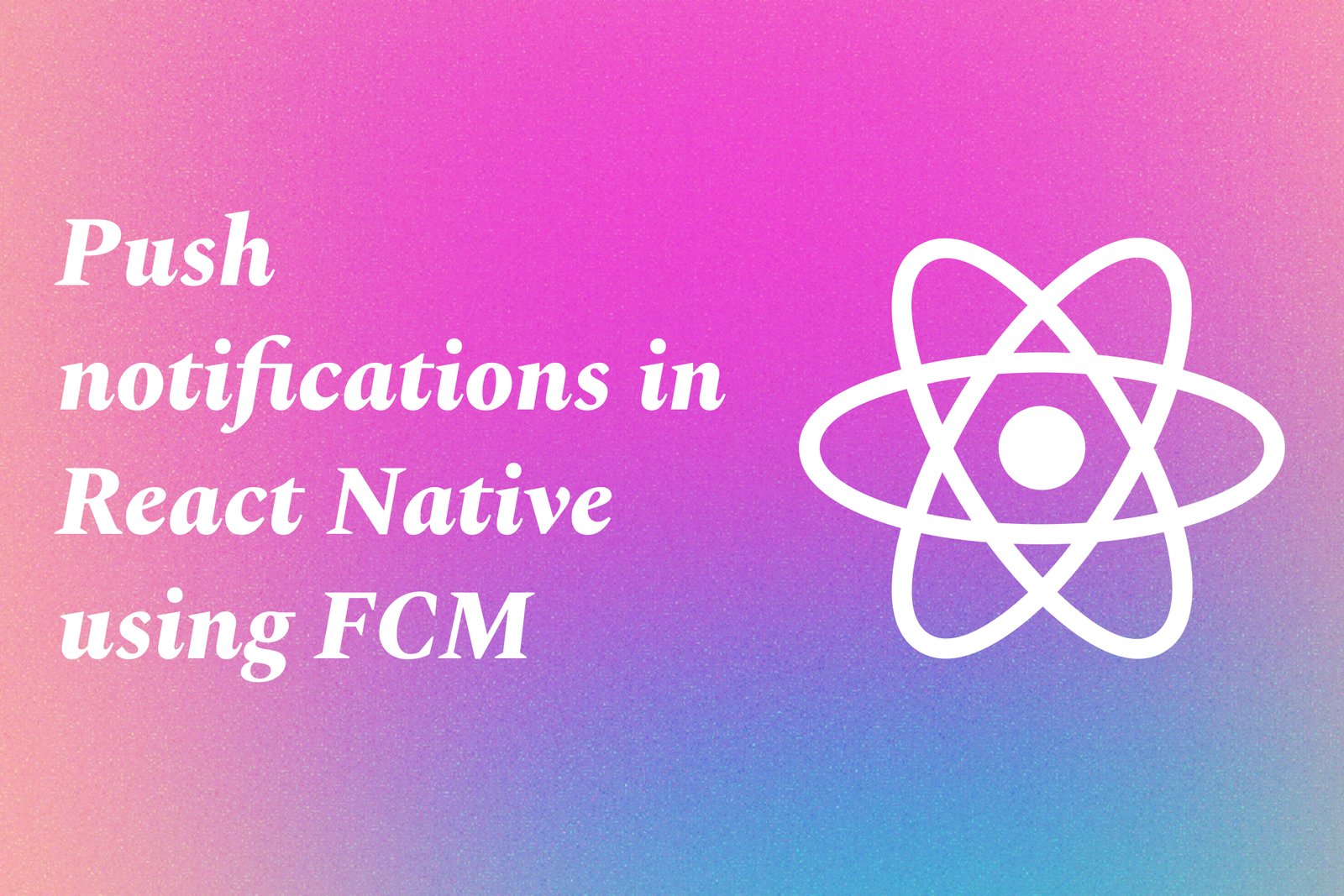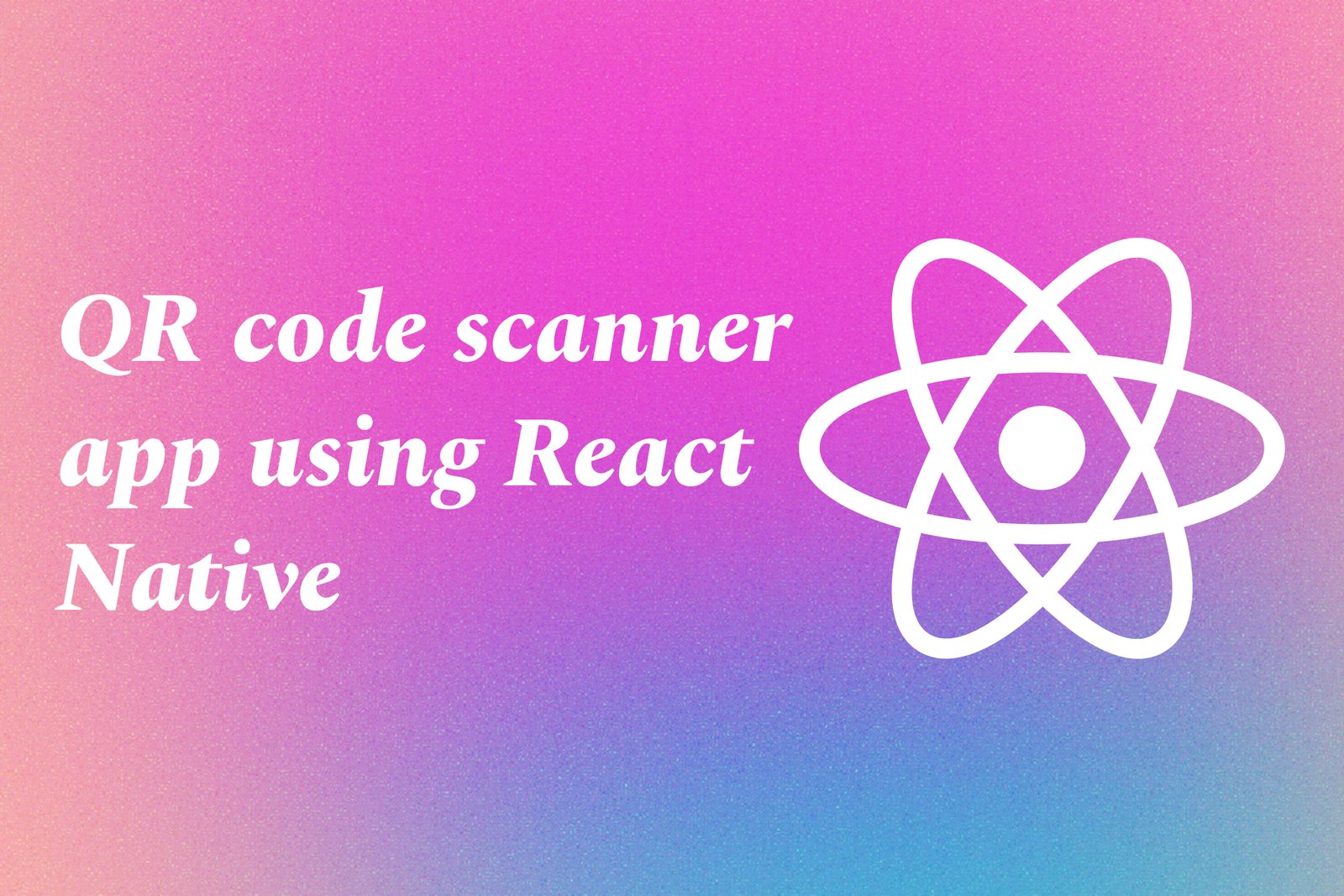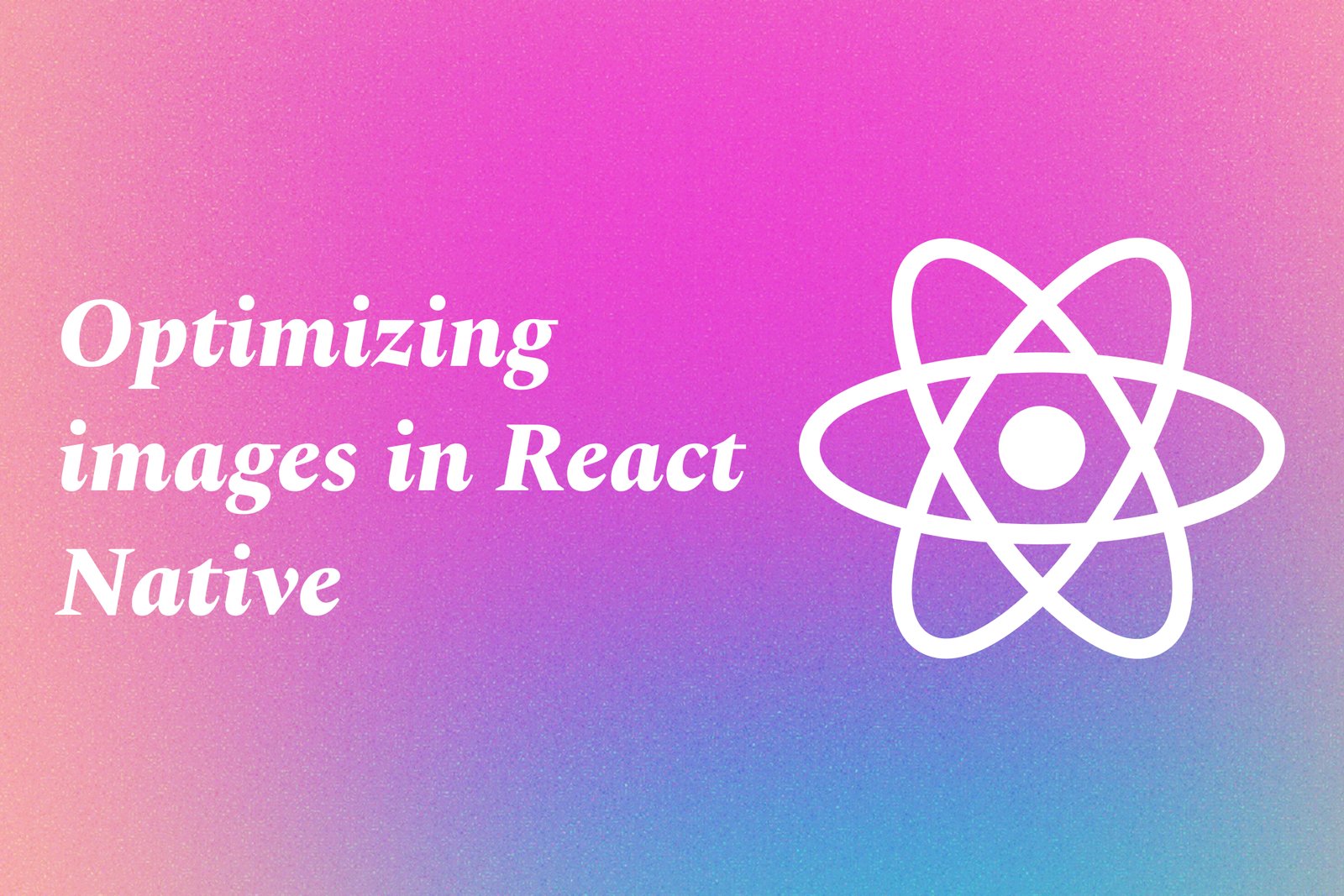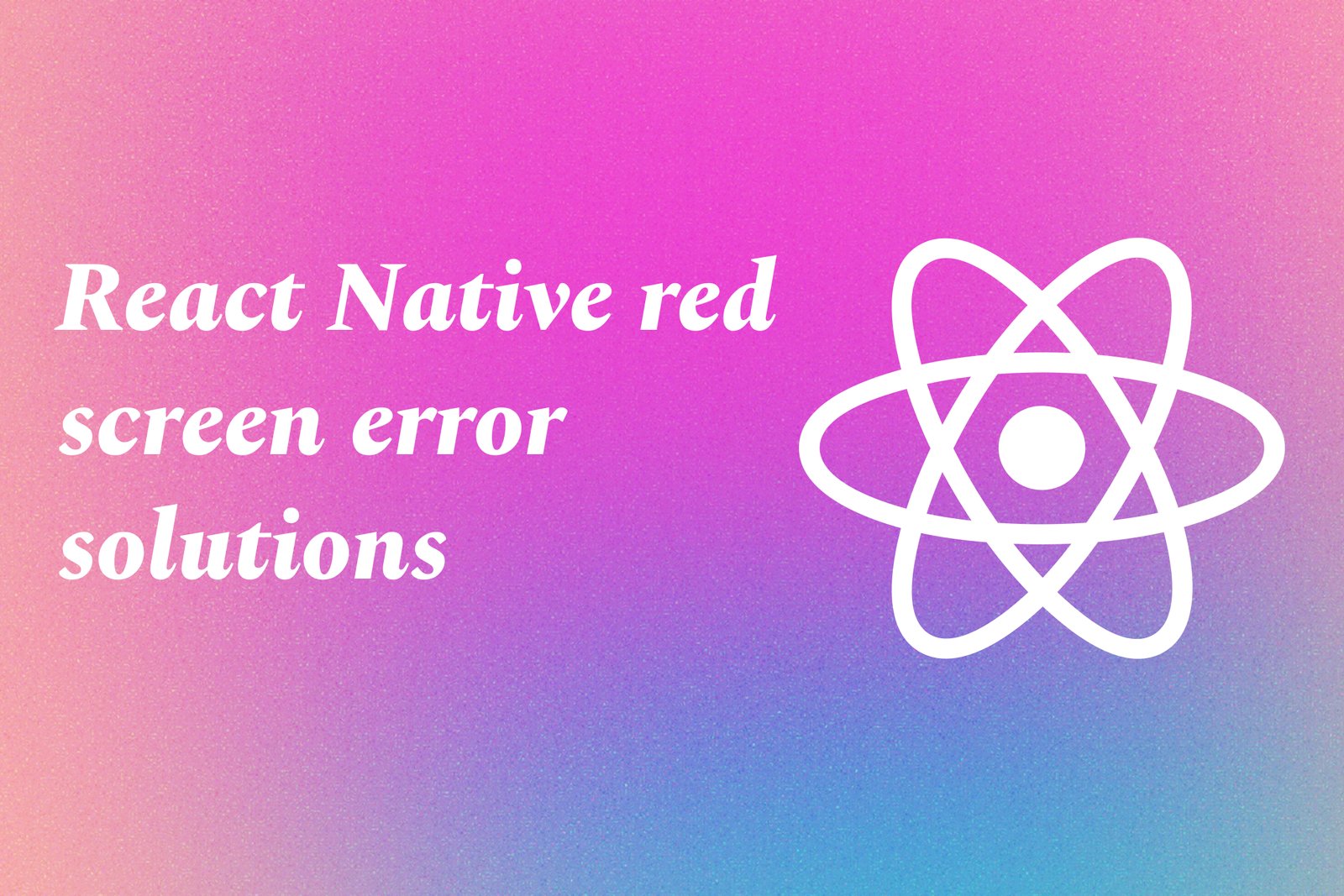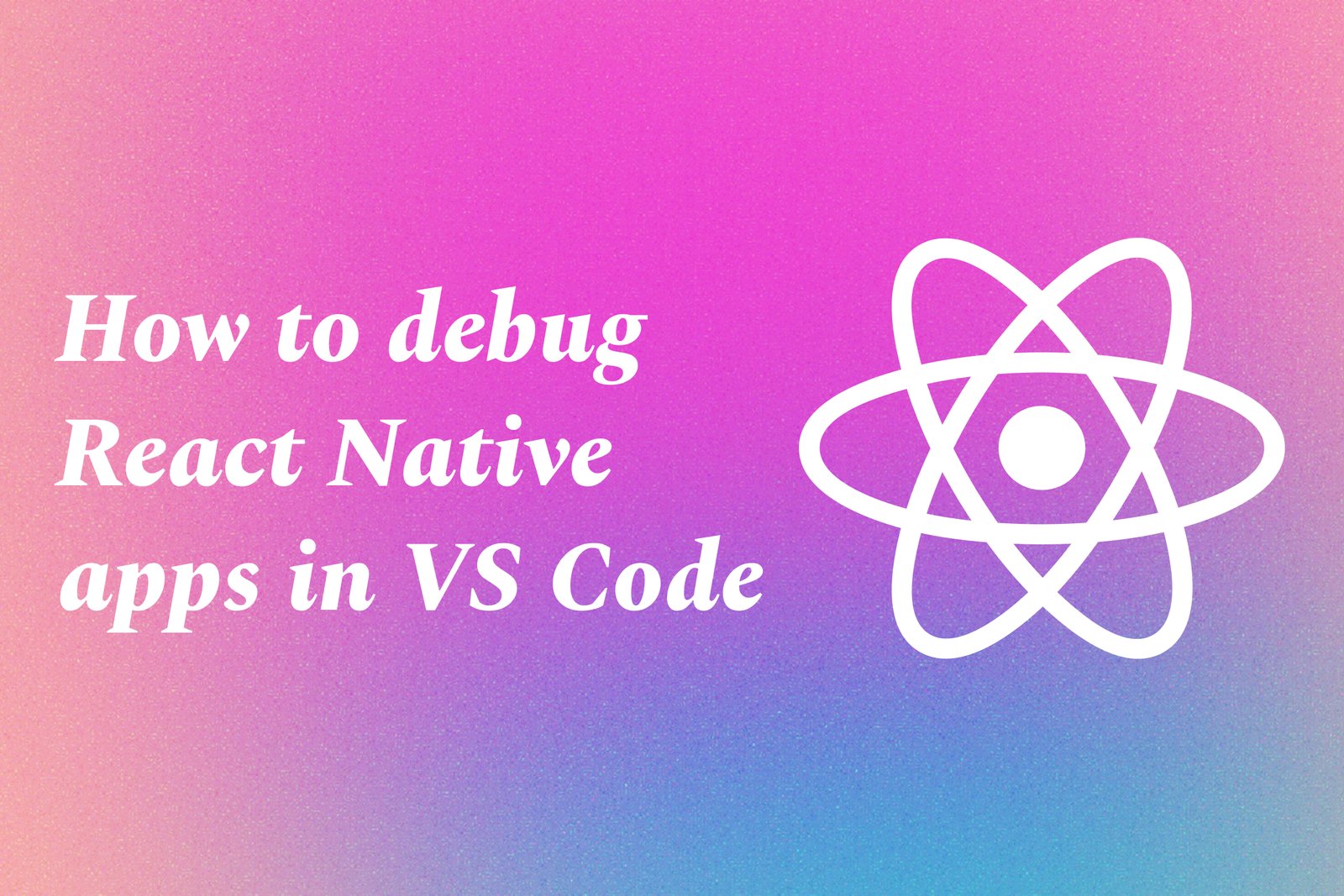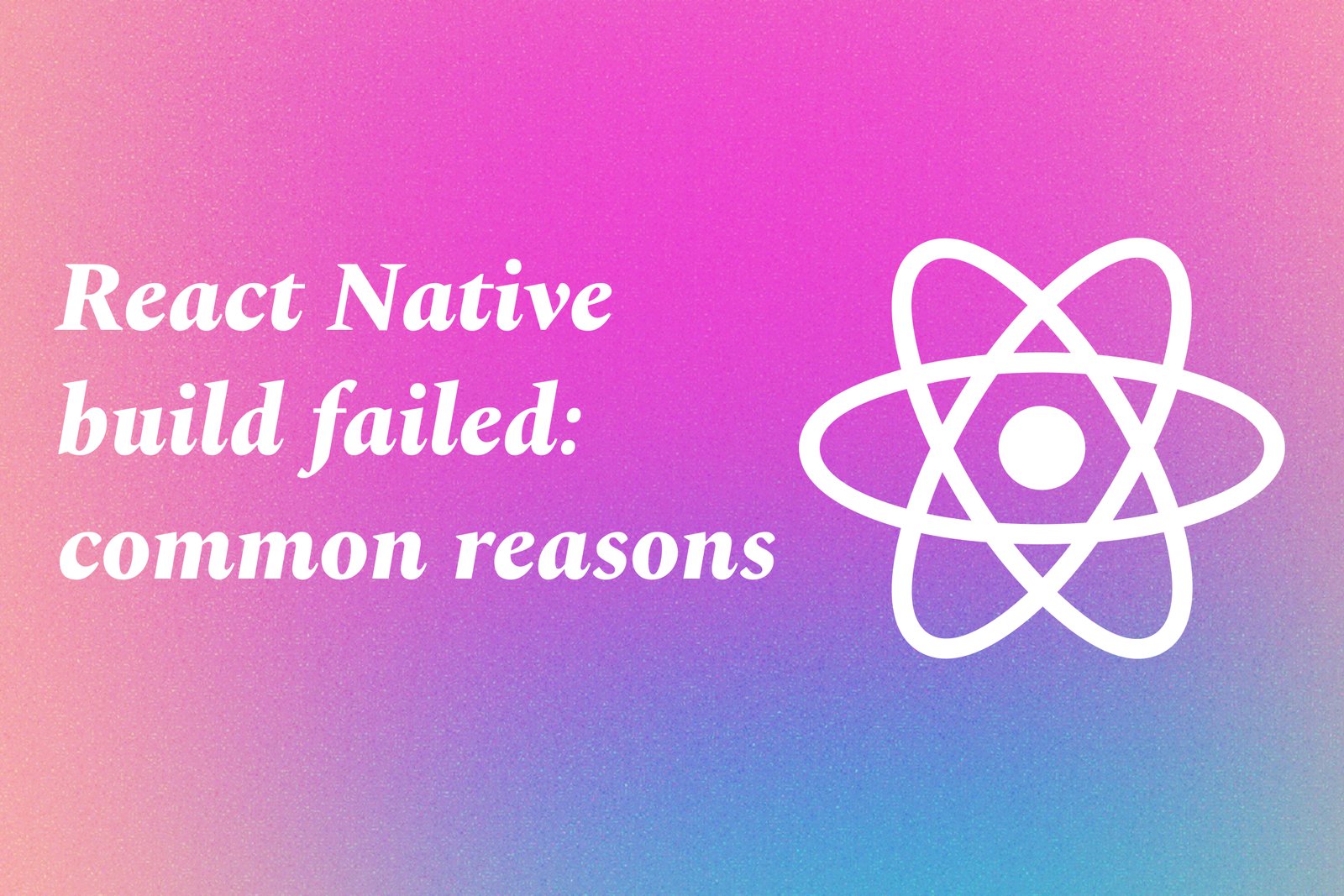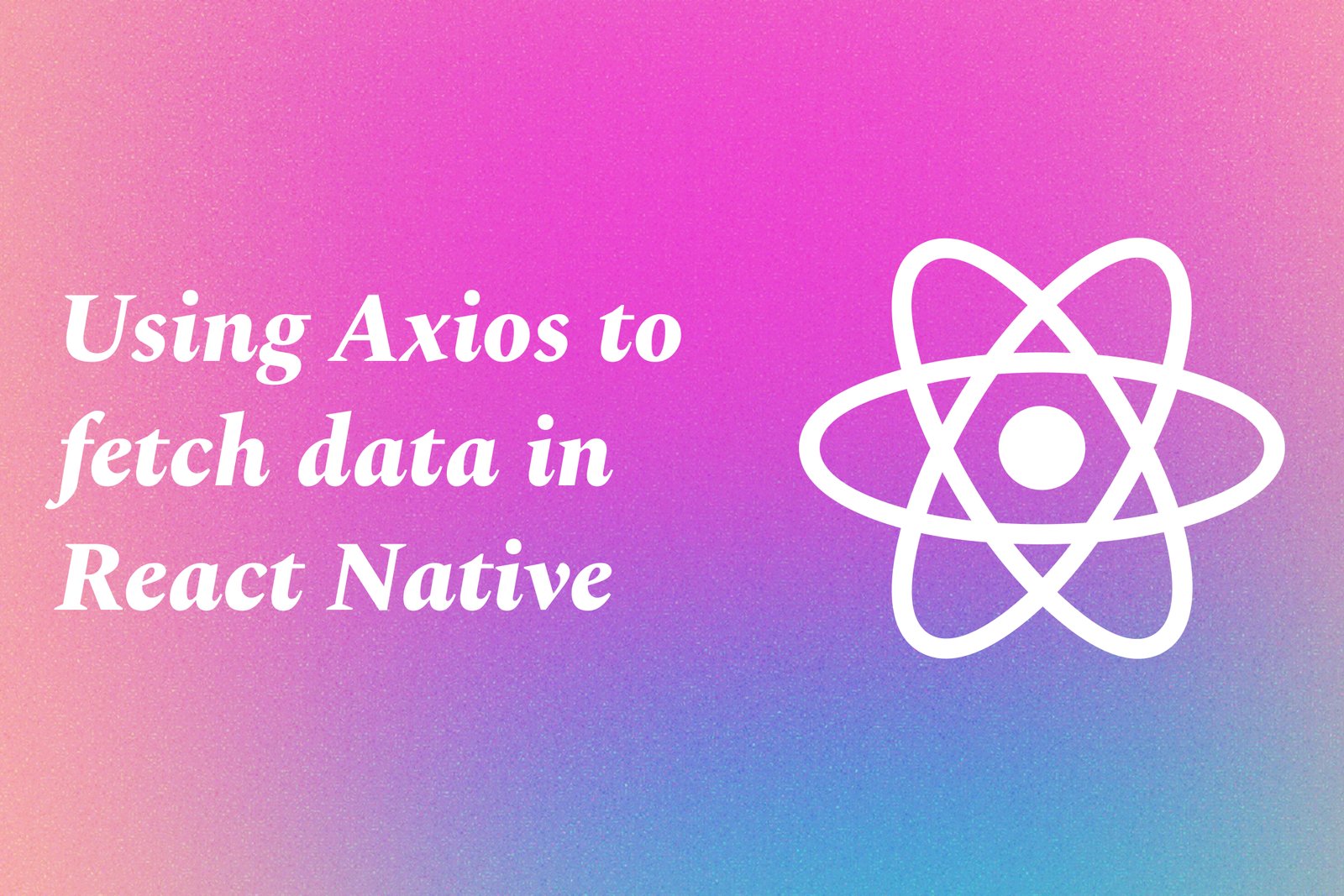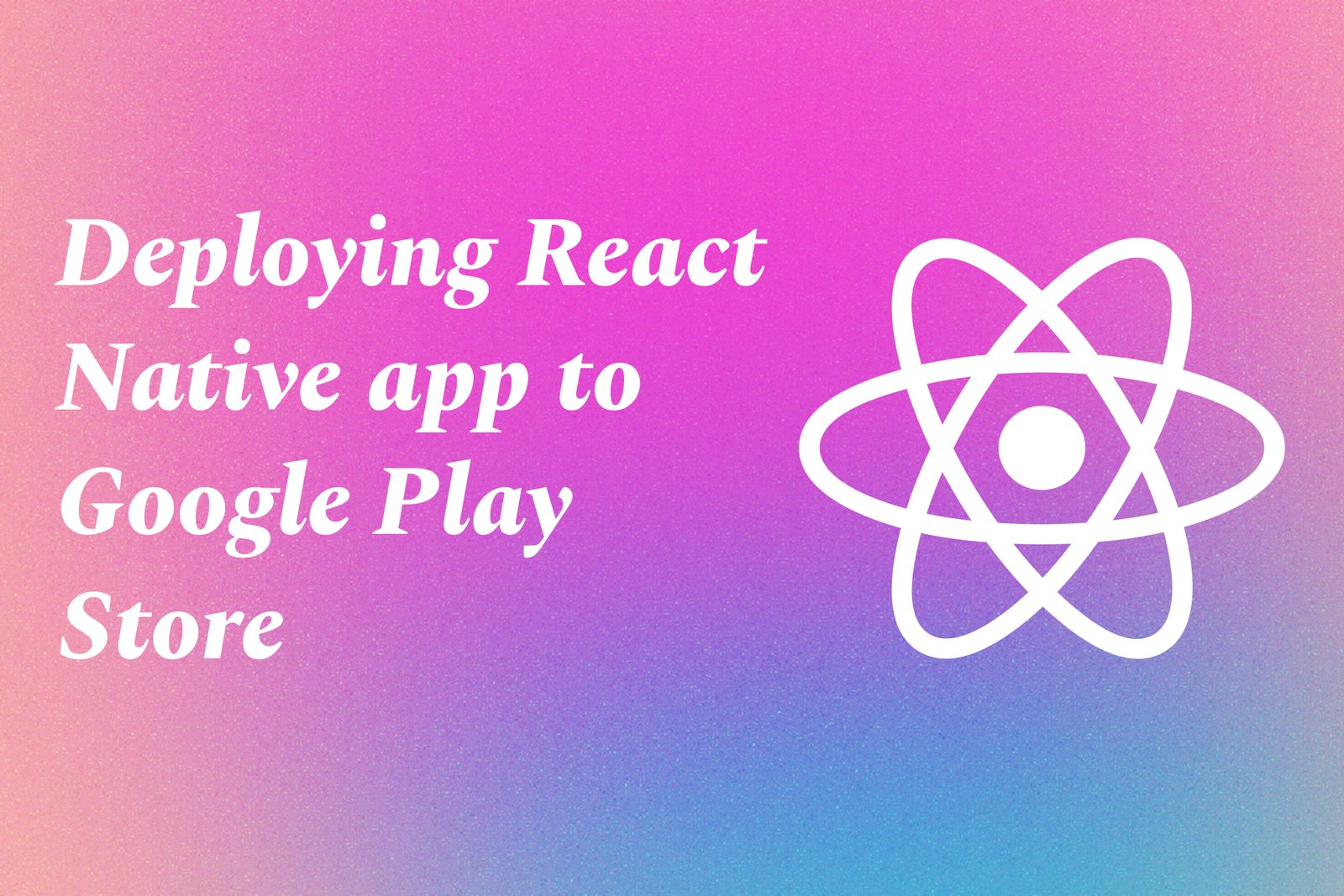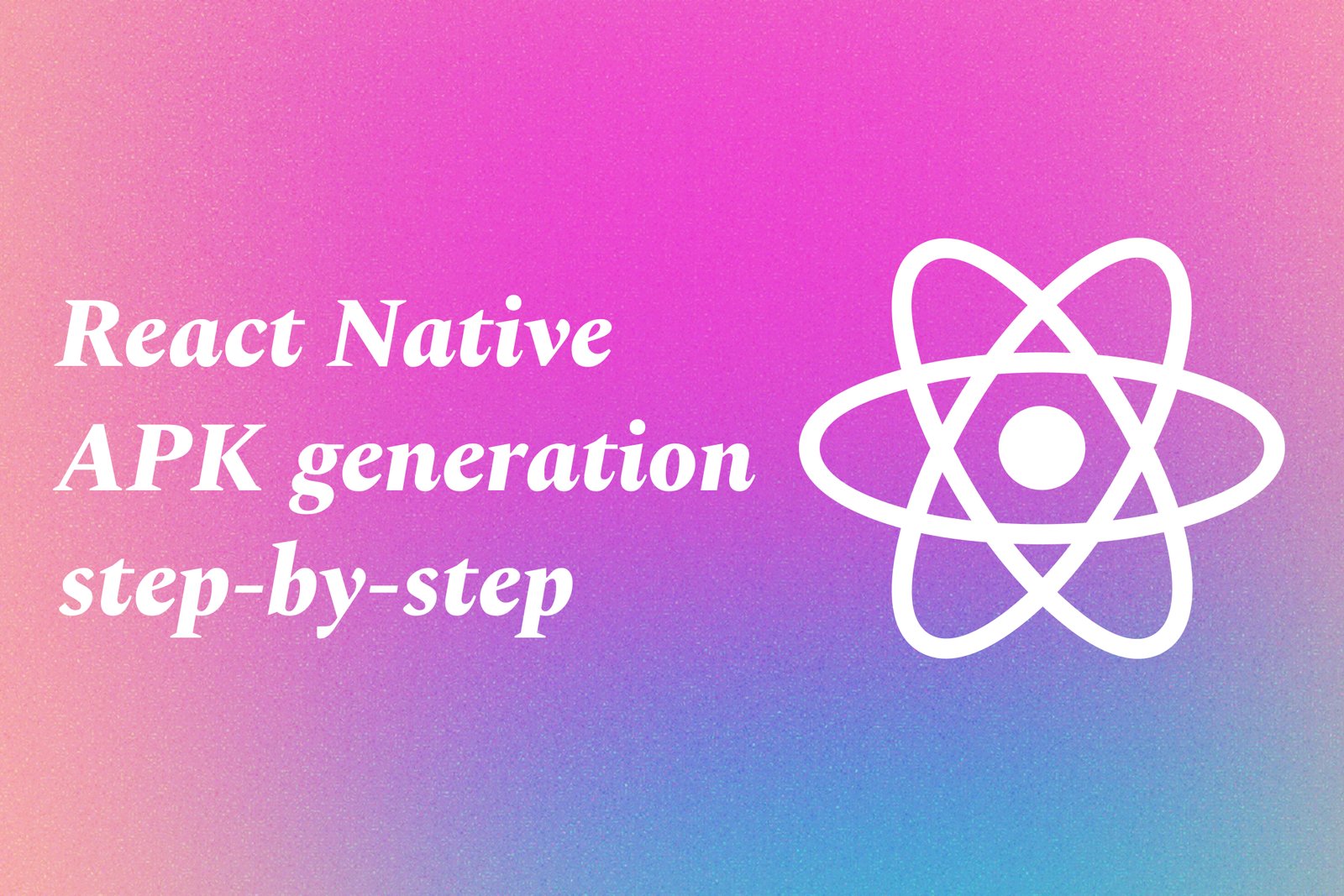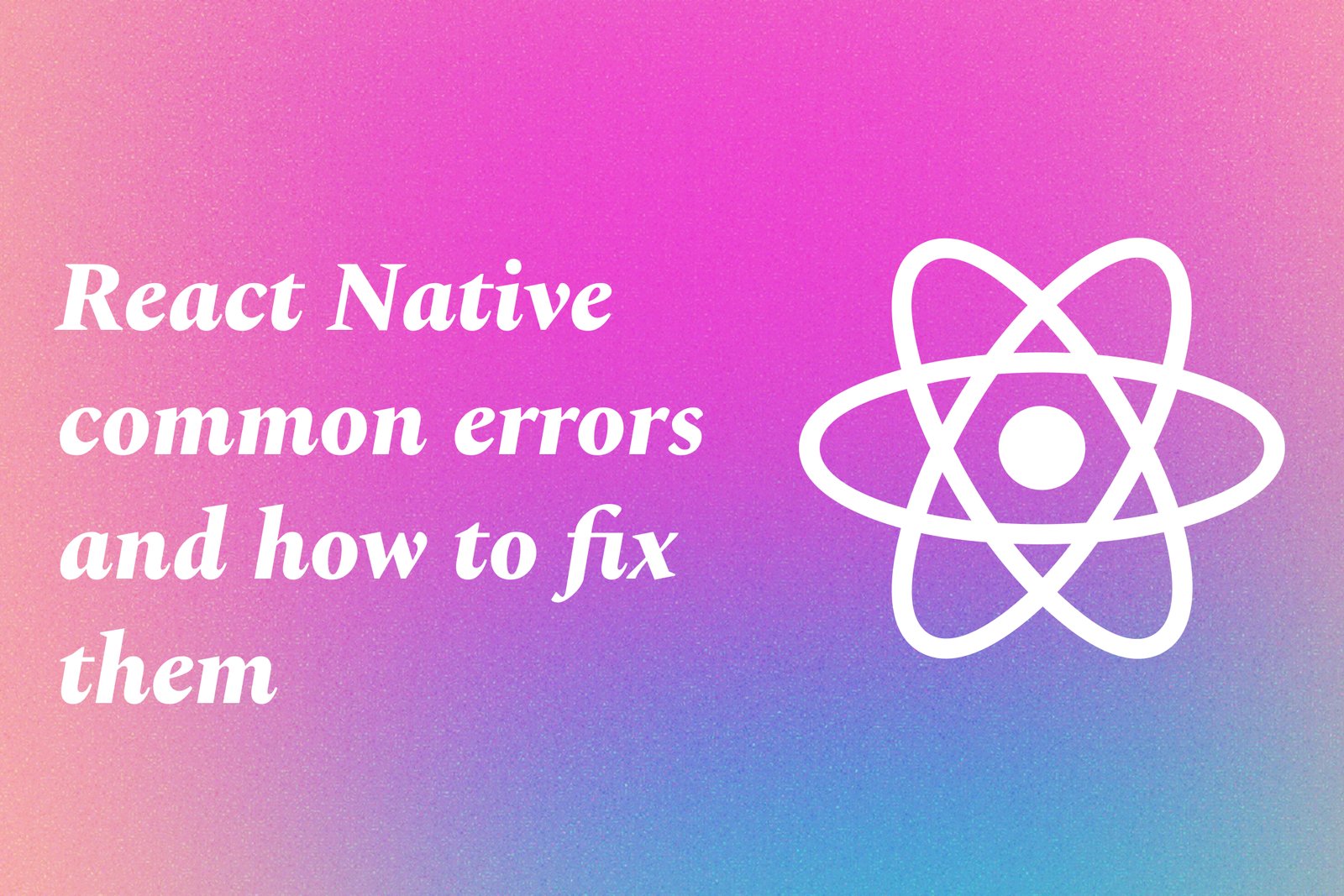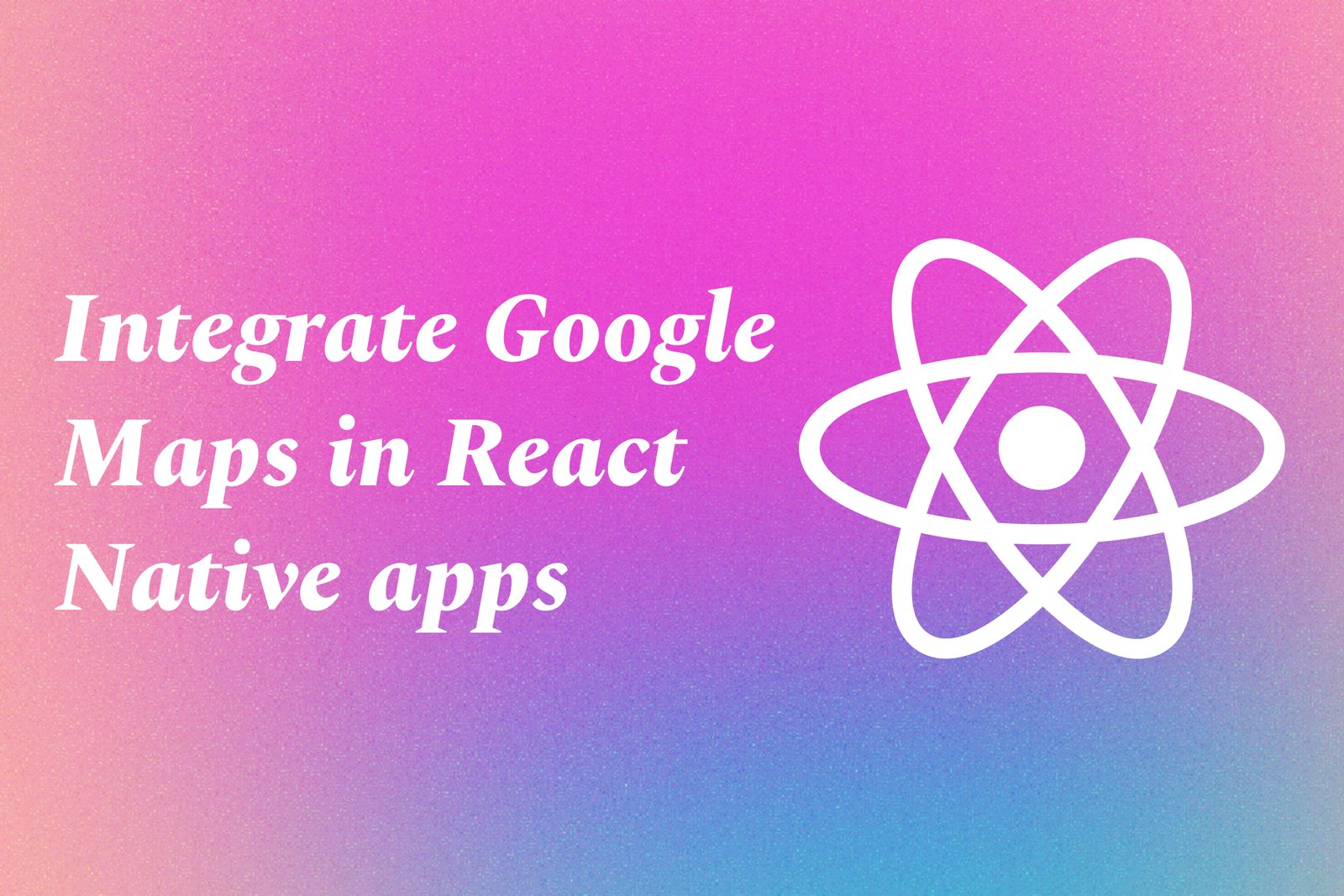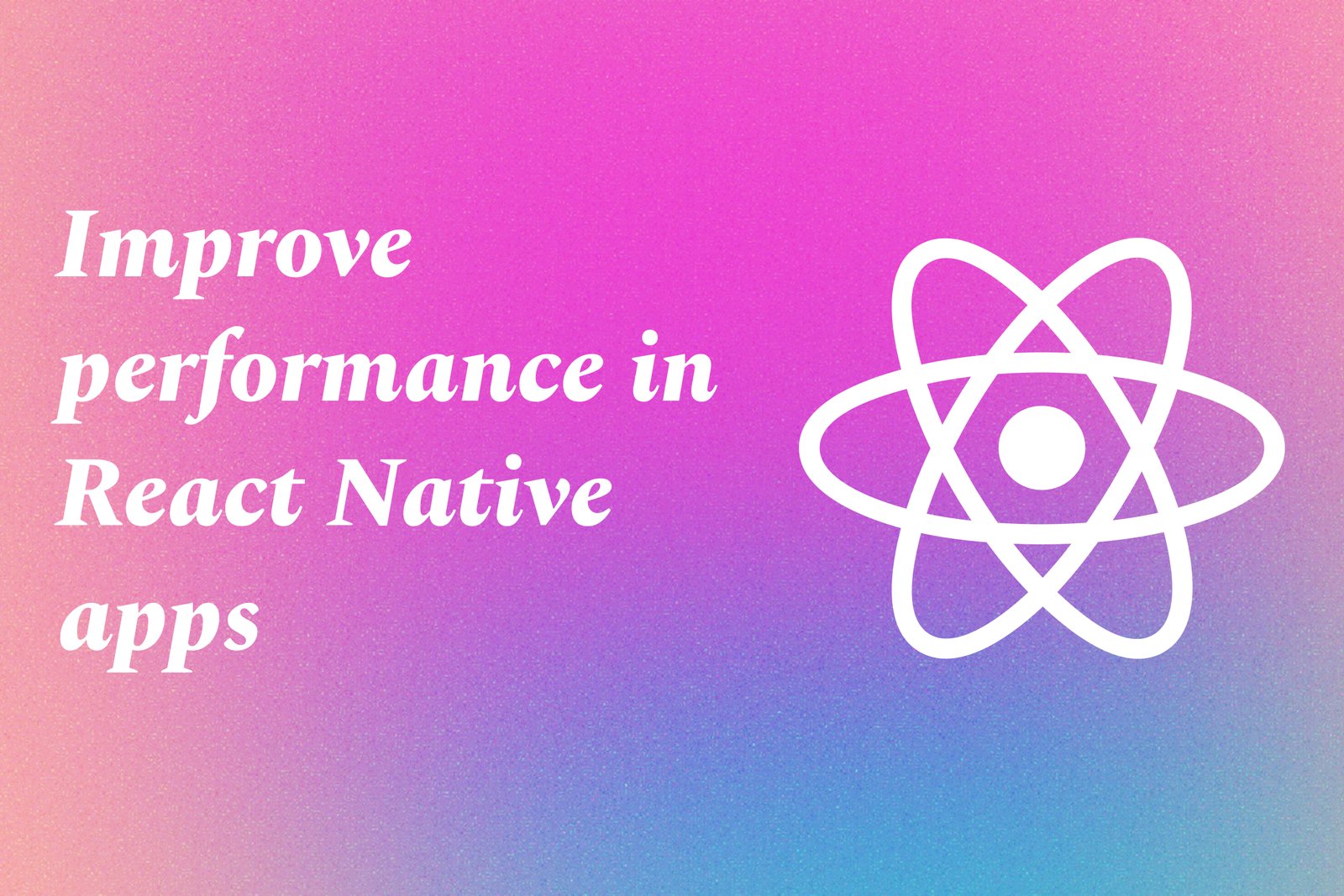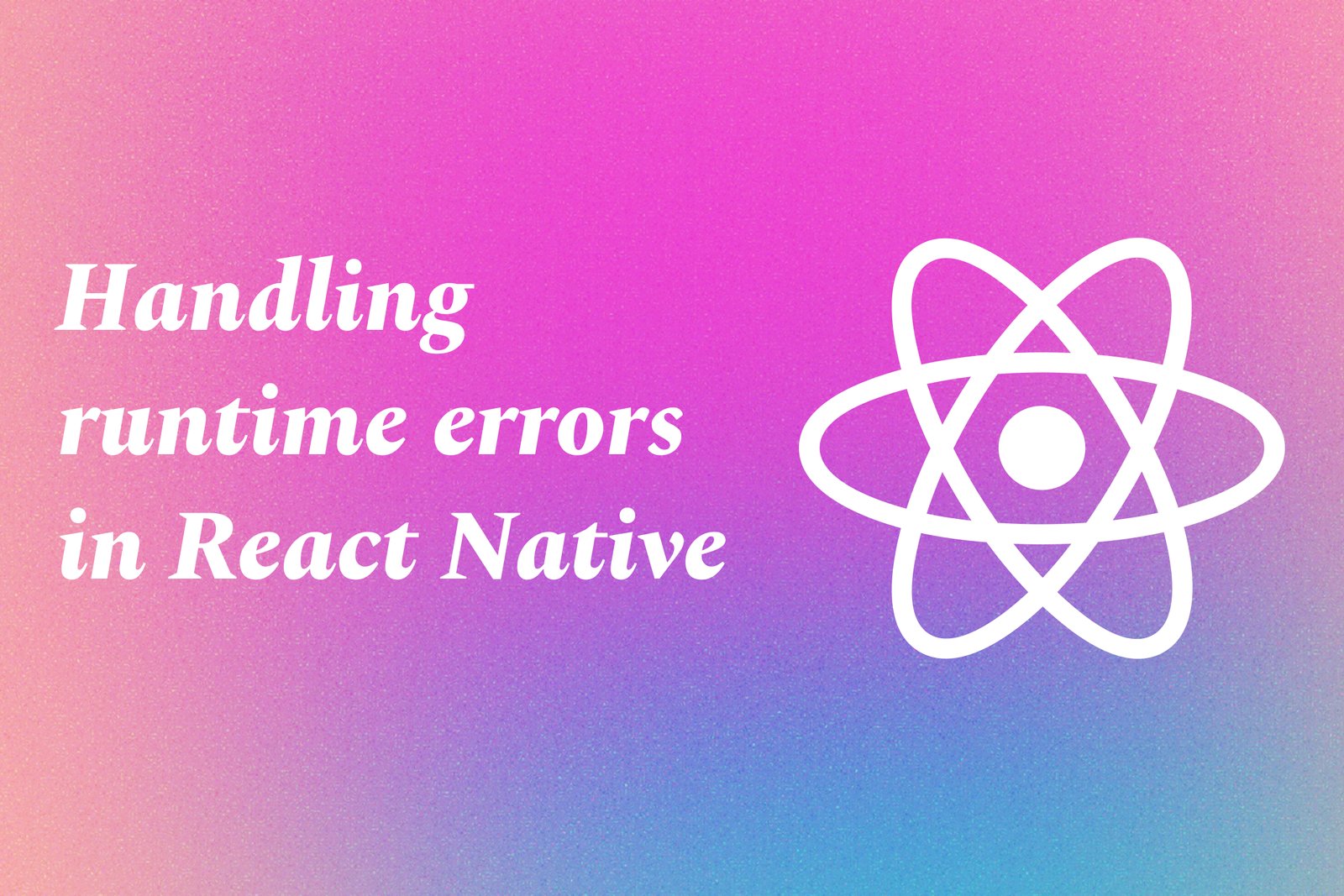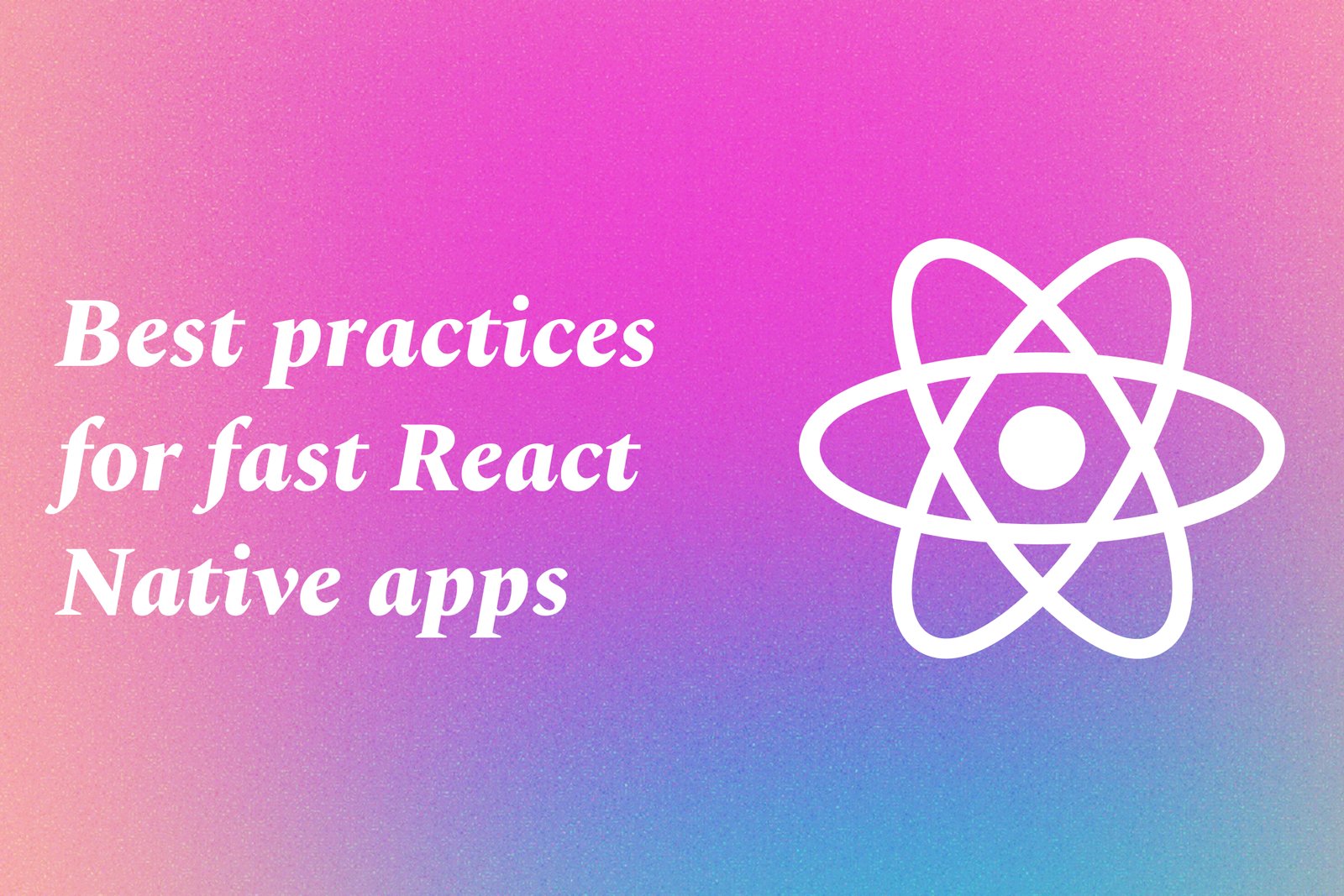React Native Code Splitting Techniques
React Native code splitting techniques involve breaking down an application’s codebase into smaller, modular chunks that can be loaded on demand rather than all at once. This method enhances performance by ensuring that only the necessary components are loaded when needed, significantly reducing initial load times and improving overall user experience. Techniques such as dynamic imports and lazy loading allow developers to load screens, components, or libraries dynamically, optimizing resource utilization and ensuring smoother interactions within the app. By implementing code splitting, developers can create more efficient and responsive mobile applications.
Learn MoreReact Native Camera Integration Guide
The React Native camera integration guide provides developers with a comprehensive framework for incorporating camera functionalities into their mobile applications built with React Native. This guide outlines the necessary steps to set up the camera, including the installation of required packages, configuration for both iOS and Android platforms, and implementation of essential features like capturing photos, recording videos, and scanning barcodes or QR codes. With clear instructions and code examples, this guide simplifies the process, enabling developers to enhance their applications with real-time media capabilities, ultimately improving user engagement and interaction.
Learn Morehow to test react native COMPONENTS
Testing React Native components involves evaluating the functionality and performance of UI elements to ensure they work as intended. This process typically includes writing unit tests for individual components and integration tests to assess how components interact with each other. Developers utilize testing frameworks like Jest along with utilities from React Testing Library to simulate user interactions and verify outcomes. By effectively testing components, developers can identify bugs early, ensure consistent behavior across different devices, and maintain a high standard of quality in their mobile applications.
Learn MoreReact Native Vector Icons Tutorial
The React Native Vector Icons tutorial is designed to guide developers in incorporating customizable and scalable vector icons into their React Native applications. This tutorial covers the essentials of installing the library, utilizing various icon sets, and implementing icons to enhance the app's interface and user experience. By following this tutorial, developers can learn how to efficiently use icons that are not only visually appealing but also adaptable to different screen sizes, making their apps more engaging and professional.
Learn MorePush Notifications In React Native Using FCM
Push notifications in React Native using Firebase Cloud Messaging (FCM) enable developers to send real-time messages to users' devices, keeping them engaged with relevant updates and alerts. FCM provides a reliable and scalable solution for delivering notifications, allowing apps to reach users even when they are not actively using the application. By integrating FCM, developers can customize notifications, segment user audiences, and track engagement metrics, ensuring that the messages resonate with users and enhance the overall user experience. This functionality is essential for fostering communication, driving user interaction, and improving retention rates within mobile applications.
Learn MoreQR Code Scanner App Using React Native
A QR code scanner app built with React Native is a mobile application that enables users to scan and decode QR codes using their device's camera. By leveraging React Native's cross-platform capabilities, developers can create an intuitive and efficient application that works seamlessly on both iOS and Android devices. This app allows users to quickly access websites, save contact details, make payments, or retrieve promotional content simply by scanning a QR code. With a focus on user experience and performance, a QR code scanner app can significantly enhance interaction and accessibility in various industries, making it an invaluable tool in today’s tech-driven world.
Learn MoreOptimizing Images In React Native
Optimizing images in React Native involves applying various techniques to reduce the size and improve the loading efficiency of images within mobile applications. This process includes resizing images to fit the required dimensions, selecting appropriate file formats (such as JPEG or PNG), and using compression tools to decrease file sizes without compromising quality. By optimizing images, developers can create faster, more responsive applications that consume less bandwidth and memory, ultimately enhancing the overall user experience and ensuring smoother performance on a variety of devices.
Learn MoreReact Native Red Screen Error Solutions
The React Native red screen error is a critical failure that occurs when the app encounters an unhandled exception, causing it to crash and display a red error screen. This error can stem from various issues such as syntax errors, missing dependencies, or incorrect configurations within the code. To resolve this issue, developers can take steps like carefully reading the error message for clues, using console logs to trace the source of the error, checking for any recent changes that might have introduced bugs, and ensuring that all necessary dependencies are properly installed. By diagnosing the specific cause and applying appropriate fixes, developers can restore their applications to working order efficiently.
Learn MoreHow To Debug React Native Apps In VS Code
Debugging React Native apps in Visual Studio Code involves leveraging the powerful debugging tools integrated within the IDE to identify and fix issues in your code. To start debugging, you need to set up a React Native environment and open your project in VS Code. By configuring the launch.json file, you can create specific debugging configurations, allowing you to utilize breakpoints to pause execution, inspect variables, and step through your code line-by-line. This process not only helps in tracing errors but also assists in understanding the application flow, leading to more efficient development and improved app quality.
Learn MoreReact Native Build Failed: Common Reasons
In React Native development, encountering a "build failed" error is a common challenge that developers face, particularly when working on cross-platform mobile applications. This error often arises due to various reasons such as version mismatches between React Native and its dependencies, improper configuration in native modules, outdated libraries, or issues with the environment setup. These build failures can lead to confusing error messages that disrupt the development process. Understanding these common causes is essential for developers to quickly identify and resolve issues, ensuring a smoother and more efficient app development experience.
Learn MoreUsing Axios To Fetch Data In React Native
Using Axios to fetch data in React Native involves leveraging this promise-based HTTP client to simplify the process of making API requests. Axios provides an intuitive syntax and features such as automatic JSON parsing, request and response interception, and error handling, which streamline data retrieval and management in mobile applications. With Axios, developers can easily perform asynchronous operations to communicate with RESTful APIs, enabling them to integrate dynamic data into their React Native applications efficiently and effectively.
Learn MoreDeploying react native app to google play store
Deploying a React Native app to the Google Play Store involves packaging your application into a format that Google's platform can accept, typically an APK (Android Package) or AAB (Android App Bundle), and submitting it through the Google Play Console. This process includes several important steps, such as configuring app settings, generating the necessary build files, and ensuring compliance with Play Store guidelines. Once deployed, your app can be accessed by users worldwide, allowing them to download, install, and provide feedback, which is essential for enhancements and updates. The deployment signifies a critical milestone in your app development journey, helping you reach a larger audience and establish your brand in the mobile app ecosystem.
Learn MoreReact Native APK Generation Step-By-Step
Generating an APK (Android Package Kit) for a React Native application involves several key steps that allow developers to package their app for Android distribution. First, ensure you have the right development environment set up, including Node.js, React Native CLI, and Android Studio. After creating your React Native project, navigate to the project directory and configure the Android app settings in the `android/app/build.gradle` file, such as app version and signing configuration. To generate the APK, execute commands in the terminal, typically `cd android && ./gradlew assembleRelease` for a release build. This process compiles the Java and React Native code into a single APK file, which can then be found in `android/app/build/outputs/apk/release/`. Finally, you can test and distribute the APK to users, showcasing the practical skills gained through projects at JustAcademy.
Learn MoreReact Native Common Errors and How to Fix Them
React Native developers often encounter common errors such as "Cannot find module," "undefined is not an object," and "Invariant Violation," which can stem from various issues ranging from package inconsistencies to problems with component rendering. To resolve these errors, developers can take several steps: ensuring all necessary dependencies are correctly installed and linked, checking for typos in variable names, inspecting the correct usage of components, and updating the package versions to be compatible with the React Native version in use. Leveraging tools like the React Native Debugger or Flipper can facilitate issue diagnosis, and referring to community resources like Stack Overflow and GitHub issues can provide additional insights and solutions from fellow developers facing similar challenges.
Learn MoreReact Native and Firebase Authentication Guide
React Native is a framework that allows developers to create mobile applications using JavaScript and React, providing a native-like experience for both iOS and Android platforms. Firebase authentication is a feature of Google’s Firebase platform that simplifies the process of managing user authentication within these applications. This guide focuses on integrating Firebase authentication with React Native to enable secure user login and registration, leveraging various authentication methods such as email/password, Google, and Facebook sign-ins. By following this guide, developers can easily implement an efficient and user-friendly authentication system that enhances the overall functionality and security of their mobile applications.
Learn MoreIntegrate Google Maps In React Native Apps
Integrating Google Maps in React Native apps involves incorporating the Google Maps API to provide users with interactive mapping capabilities within the application. This process allows developers to display maps, mark locations, and implement features such as route navigation and real-time location tracking. By leveraging the power of Google Maps, apps can enhance user experience through intuitive interfaces and comprehensive geographical data, making it easier for users to find locations, explore routes, and interact with their surroundings effectively.
Learn MoreReact Native Metro Bundler Not Starting
The React Native Metro Bundler is an integral part of the React Native development framework, responsible for packaging JavaScript code and managing assets for mobile applications. When the Metro Bundler fails to start, it interrupts the development workflow, making it impossible to load applications for testing or debugging. This issue can arise from various factors, including misconfigurations, caching problems, or conflicts with environment settings. Resolving these issues is essential for developers to maintain an efficient development process and ensure their applications run smoothly.
Learn MoreImprove Performance In React Native Apps
Improving performance in React Native apps involves implementing strategies and best practices to ensure applications run efficiently and responsively. This process includes optimizing rendering times by minimizing unnecessary re-renders, using FlatList for large data sets, and efficiently managing state. Developers can also enhance performance by optimizing images, utilizing native modules for heavy computations, and leveraging code-splitting. By focusing on these areas, developers can create smoother user experiences, reduce load times, and provide a more engaging app, ultimately leading to higher user satisfaction and retention.
Learn MoreUnit Testing in React Native Using Jest
Unit testing in React Native using Jest involves creating automated tests for individual components and functions within a mobile application to ensure they perform as expected. Jest is a powerful testing framework that comes pre-configured with React Native, providing tools for writing and running tests, as well as mocking dependencies and assertions. By isolating each component, developers can verify that the application behaves correctly under various scenarios, leading to early detection of bugs, improved code quality, and enhanced maintainability, ultimately resulting in a more reliable user experience in the mobile app.
Learn MoreHandling Runtime Errors In React Native
Handling runtime errors in React Native involves implementing strategies to detect and manage exceptions that occur during the execution of the application. Since runtime errors can lead to app crashes or degraded user experiences, utilizing error boundaries allows developers to catch these errors in specific components without breaking the entire application. Additionally, incorporating try-catch blocks around asynchronous operations and leveraging error logging tools like Sentry enables developers to report and analyze issues effectively. This systematic approach ensures that applications remain stable and maintain a quality user experience, even when unexpected errors arise.
Learn MoreBest Practices For Fast React Native Apps
Best practices for fast React Native apps encompass a set of strategies aimed at enhancing app performance and responsiveness. These practices include minimizing unnecessary re-renders by using PureComponent or React.memo, optimizing the component structure to avoid deep nesting, and efficiently managing state with tools like Redux or Context API. Developers are encouraged to implement lazy loading for images and components, utilize FlatList for long lists to improve scroll performance, and reduce bundle size by eliminating unused dependencies. Additionally, leveraging native modules where necessary and employing performance monitoring tools can help identify bottlenecks, ultimately leading to a smoother, faster user experience. By adhering to these best practices, developers can create React Native applications that perform optimally on various devices.
Learn More